Exploring the Features and Performance of Filmora9


Intro
The world of video editing can sometimes feel like a daunting landscape, full of tools that seem more designed for seasoned professionals than eager newcomers. Luckily, Filmora9 emerges as a beacon of hope in this often confusing arena. For anyone embarking on personal or professional projects, having the right editing software makes all the difference. Filmora9 strikes an admirable balance between user-friendliness and advanced capabilities, making it a commendable choice for various users.
In this article, we peel back the layers of Filmora9, exploring its features and how they can be leveraged to craft captivating videos. Whether you’re a casual user wanting to create memories or a business owner looking to produce promotional material, understanding what Filmora9 has to offer is crucial.
Let’s dive deeper into the key software features that set this tool apart.
Intro to Filmora9
In the vast sea of video editing software available today, Filmora9 stands out as a robust solution for both hobbyists and professionals alike. With its user-friendly interface and a wide array of features, it serves as an attractive option for those looking to create high-quality content without grappling with overly complicated tools. The importance of understanding Filmora9 cannot be overstated; in this article, we will peel back the layers of this software, revealing its core capabilities and how it might fit into various digital projects.
Countless creators seek efficient video editing solutions that allow them to inject their unique style without a steep learning curve. Filmora9 caters to this demographic, promising not just functionality but also an engaging user experience.
Overview of Filmora9
Filmora9 is designed with versatility in mind. It supports a myriad of file formats, making it compatible with most audio and video files. Its clean interface enables users to navigate through the various elements with ease, providing a seamless editing journey. Users can expect features like drag-and-drop functionality, a rich library of effects and transitions, and intuitive tools for both basic and complex editing tasks. This software's undemanding nature invites users to explore their creativity without losing their patience.
The advanced features include multi-track editing, which empowers users to layer multiple visuals and audio tracks, creating rich narratives. The built-in color grading tools and support for 4K resolution add extra flair, ensuring that even the most discerning of editors can achieve professional-grade results.
Target Audience and Usage Context
Understanding who Filmora9 is geared towards helps to clarify its appeal. The software is particularly aimed at:
- Content Creators: YouTubers and vloggers who want to produce visually compelling videos without needing to master a steep learning curve.
- Business Professionals: Those creating promotional content, training videos, or engaging social media clips will find the software invaluable.
- Educators and Students: With the rise of remote learning and online courses, Filmora9 has positioned itself as an efficient tool for creating instructional content.
Its accessibility does not mean it is devoid of sophistication. Creators can scale their projects from simple clips to complex video stories with a rich palette of features, which makes it unique. Given its flexibility, whether one is a novice or a seasoned editor, the software aims to cater to a wide range of video editing needs.
Installation Process and Requirements
The installation process is a vital first step when considering any software, especially when it comes to a video editing tool like Filmora9. An efficient installation process can save the user time and frustration, establishing a smooth beginning to the editing experience. This section tackles not just how to get Filmora9 up and running but also spotlights the key requirements and potential pitfalls one should be aware of.
Minimizing Compatibility Issues
When diving into video editing with Filmora9, ensuring your system is compatible is crucial. The last thing you want is to start editing only to confront crashes or performance hitches. To avoid that, consider the following points:
- System Specifications: Compare your computer's specs with the recommended requirements from Filmora9. A solid rule of thumb is to exceed the minimum specs slightly for smoother operations. You wouldn’t want to be caught in a pickle when a project is due.
- Operating System: Filmora9 is designed for multiple platforms, including Windows and macOS. However, outdated versions of operating systems could throw a wrench in the works. Ensure your OS is up-to-date to fully leverage the software without blocking any key features.
- Preferences and Settings: Sometimes, tweaking your system settings helps enhance compatibility. Disabling any unnecessary background applications can free up RAM and CPU, allowing Filmora9 to run more efficiently.
"In today's fast-paced digital world, not having the right setup can lead to missed deadlines and lost opportunities."
Step-by-Step Installation Guide
Installing Filmora9 is intended to be straightforward, making it popular among those new to video editing. The following steps outline what you need to do:
- Download Filmora9: Start by visiting the official Filmora9 website and navigating to the downloads section. Choose your operating system and click the "Download" button.
- Run the Installer: Locate the downloaded installer file, typically found in your Downloads folder. Double-click on it to start the installation process.
- Follow the Prompts: A step-by-step guide will appear. Click "Next" to proceed through the installation wizard. Pay attention to any prompts regarding optional components you may wish to install.
- Agree to Terms: Make sure you read and agree to the license agreement. Skimming through it can often lead to surprises later on.
- Select Installation Path: You may be given the option to choose where to install Filmora9. If storage is limited on your main drive, consider selecting an alternate location.
- Complete Installation: Click "Install" and let the process run its course. Once it's finished, you'll often be prompted to launch the application.
- Initial Setup: On the first run, Filmora9 may request various permissions, so be ready to allow access as needed.
Following these steps, along with verifying your configuration prior, prepares you for a seamless filmmaking journey with Filmora9. Whether you intend on crafting personal family videos or professional marketing content, laying the right groundwork during installation pays dividends later.
User Interface Analysis
The user interface (UI) of any software can be the make or break factor for its adoption, especially in the realm of video editing where precision and efficiency are key. In Filmora9, the UI has been crafted with thoughtfulness, keeping the needs of its diverse users in mind. This analysis uncovers not just the aesthetics, but also the functional aspects of Filmora9's UI, shedding light on why it plays a crucial role in the software's overall performance and user experience.
Layout and Navigation
Navigating through Filmora9 is akin to a leisurely stroll down a well-planned avenue. The layout is neatly organized, ensuring that users—whether they are novices or seasoned editors—can find their bearings without the hassle of guesswork. The main workspace is spacious, allowing for a clear view of the video timeline, preview window, and tool sections. Users are greeted with intuitive categories like "Media," "Audio," "Titles," and "Transitions" laid out systematically, which fosters a smooth editing workflow.
The top-level controls provide easy access to essential functions, minimizing the time needed to jump from one setting to another. Speaking of setting, Filmora9 incorporates a drag-and-drop feature that helps users load media files to the timeline effortlessly. The only thing that can slow you down here is if you forget to save your work, as navigating away from your project without saving can lead to discontent!
"Simplicity is the ultimate sophistication." — Leonardo da Vinci
For users who may not be so tech-savvy, the clear icons and labels serve as a guiding light, helping to demystify the complex tasks often linked with video editing. Furthermore, easily accessible shortcuts enable frequent users to gallop through their editing journey without stumbling into roadblocks.
Customization Options
Personalization is not just a luxury; it’s a necessity for many users. Filmora9 acknowledges this by offering a range of customization options that allow editors to tailor their workspace to fit their individual needs. From arranging toolbars to changing the color scheme, users can create an interface that resonates with their editing style and preferences.


One of the notable features is the ability to create custom presets for specific effects and transitions. This means that once a user configures a set of adjustments they love, they can save it for future use, which can truly cut down on time spent fiddling during the editing process. Through this flexibility, users can focus more on creativity rather than being bogged down by redundant steps.
Additionally, Filmora9 supports multiple language options, catering to an international audience. This thoughtful inclusion makes it easier for non-native speakers to maneuver through the software without feeling lost in translation.
Editing Features Overview
The editing features of Filmora9 play a crucial role in its appeal as a video editing software, bridging the gap between simplicity for novices and sophistication for experienced users. The importance of this section cannot be understated, as the capabilities it encompasses not only define users’ editing experiences but also affect the quality and impact of the final video projects. With the right tools at their disposal, users can harness their creativity to produce polished content, whether it be for personal memories or professional presentations.
Basic Editing Tools
At the core of Filmora9 lies a robust set of basic editing tools that are essential for any video project. These include features like trimming, cutting, and splitting clips, which allow the user to refine their footage and cut out any superfluous material. The drag-and-drop functionality makes the editing process intuitive, ensuring that users can put together their videos without a steep learning curve.
Additionally, users can merge multiple clips effortlessly and adjust their positions on the timeline to create seamless transitions. Basic audio editing capabilities, such as adjusting volume levels and fading in and out, help in crafting a cohesive audio-visual experience. These tools form the bedrock of video editing and are often the first steps in delivering a professional-looking project.
Advanced Features
Venturing beyond the basics, Filmora9 boasts a number of advanced features that set it apart from other software in its category. One standout element is the multi-cam editing feature, which allows for simultaneous viewing of various camera angles during a single shoot. This capability can be a game changer for event videographers and filmmakers, providing them with the ability to switch perspectives easily.
Moreover, Filmora9 provides a sophisticated range of motion tracking and keyframing options. Motion tracking allows users to attach graphics and text to moving objects within a video, giving a dynamic feel to the project. Meanwhile, keyframing paves the way for customization over time, enabling the user to create unique transitions and animations across their footage.
For those interested in enhancing their video projects further, Filmora9 also offers features like green screen editing, which allows users to select and replace backgrounds effectively. These advanced tools equip editors not just to modify but to creatively innovate, aligning their projects with higher industry standards.
Visual Effects and Filters
Visual elements play a significant role in video storytelling, and Filmora9 shines in its libraries of effects and filters. Users have access to a stunning array of pre-designed filters that can alter the mood of a video instantly. Whether it's enhancing colors for a more vibrant look or applying a vintage feel, these filters can bring artistic flair to a project with just a couple of clicks.
Beyond filters, Filmora9 includes a rich collection of visual effects such as overlays, transitions, and animations that can keep a viewer’s attention. These options allow editors to amplify their storytelling, making transitions smoother and effects more pronounced.
One noteworthy point about these effects is their customizable nature; users can fine-tune duration and intensity, ensuring they fit seamlessly within the project’s overall vision.
"Great editing combines the technical with the creative, and Filmora9 provides the right mix to achieve this balance."
In summary, the editing features of Filmora9 not only facilitate the basic tasks of video editing but also empower users to harness advanced techniques and visual enhancements. Such capabilities can effectively raise the bar of what can be achieved, ensuring that both novice and expert editors are well-equipped to produce compelling video narratives.
Audio Editing Capabilities
In video editing, audio plays a crucial role. It's not just about visual appeal; a well-synced and polished audio track can elevate a video from mediocre to outstanding. Filmora9 recognizes this importance and provides a rich set of audio editing capabilities that cater to both amateurs and professionals alike. With seamless soundtracks and noise reduction tools, editors can create immersive experiences that resonate with audiences. Understanding these features can significantly impact the quality of your final output.
Soundtrack Integration
Integrating soundtracks into your video can seem like a simple task, but doing it right can make all the difference. Filmora9 provides an intuitive way to add music from its built-in library or your personal collection. Users can effortlessly drag and drop tracks onto their timeline, syncing audio with visual elements smoothly.
One of the standout features is the ability to adjust the length of your soundtrack. You can cut music tracks to fit the duration of the video perfectly, ensuring that the energy level of the soundtrack aligns with the visual narrative. Moreover, the application supports a variety of audio formats, making it versatile. Whether you’re using simple mp3s or more professional audio files, Filmora9 has you covered.
Another nifty option is the ability to layer multiple audio tracks. This can be particularly beneficial when you want to mix background music with voiceovers. Users find it quite handy to adjust individual volume levels for each track, creating a balanced audio mix.
"Good audio is like a good foundation to a house; if it’s shaky, everything above it is at risk."
Noise Reduction Features
Background noise can be an editor's worst nightmare. It sneaks into recordings and distracts viewers from the core message. Thankfully, Filmora9 has built-in tools aimed specifically at reducing unwanted noise. Users can tackle hissing, static, or any other auditory distractions with a few clicks. The noise reduction feature provides a slider to adjust the intensity, allowing for precise control over how much noise you want to eliminate without affecting the quality of your primary audio.
Furthermore, these tools are user-friendly; you don't need to be a sound engineer to achieve clear results. Filmora9 allows for real-time audio adjustments, making the editing process efficient and productive. It also offers a preview function, so you can check changes instantly, ensuring that all tweaks are precisely what you envisioned.
This emphasis on audio in video editing is increasingly relevant. As more creators turn to platforms like YouTube or Instagram for content, having a robust audio track is what will keep viewers engaged. Filmora9’s audio editing features empower users not just to add sound, but to enhance their overall storytelling through audio management.
Exporting and Sharing Options
When it comes to video editing, the road doesn't end with crafting your masterpiece; in fact, it's often just the beginning. Exporting and sharing options are crucial in determining how effectively your work can reach an audience. Getting your video from the editor to an audience involves not just the right settings, but also a strategic understanding of where and how these videos will be viewed. This section dives into the importance of exporting and sharing, touching on technical specifications as well as publishing strategies that can be a game changer in the realm of video content creation.
File Formats and Quality Settings
One of the first hurdles editors face is picking the right file format for their final output. Filmora9 supports a variety of formats—MP4, AVI, MOV, and more—each with distinct advantages depending on your needs. For instance, MP4 is often the go-to for online platforms due to its compatibility and efficiency in delivering high-quality visuals without massive file sizes.
Quality settings are a whole different kettle of fish. Higher quality usually means larger files, and that can be a double-edged sword. If you're planning to share a video on social media, you may not need 4K resolution. However, for something intended for cinema or client meetings, that extra detail becomes paramount. To intelligently navigate this, consider these tips:
- Assess your Audience: Understand where your video will primarily be viewed—on smartphones, desktops, or large screens.
- Balance Quality and Size: If storage space or upload times are an issue, opt for quality settings that reduce file size without sacrificing too much fidelity.
- Prepare Different Versions: Sometimes, it pays to have multiple versions of the same video tailored for different platforms.


"The right file format and quality settings can make or break a video's reach and impact."
Direct Sharing to Social Media Platforms
In today’s fast-paced digital world, speed and efficiency are crucial when it comes to sharing your video content. Filmora9 provides seamless options for directly sharing your creations to a plethora of social media platforms like Facebook, YouTube, Instagram, and Twitter right from the application. The ease of this feature can save precious minutes, allowing you to get your content in front of your audience almost instantaneously.
However, it’s not just about clicking a button. Here are a few points to consider when utilizing direct sharing:
- Platform Guidelines: Each social media platform has its own set of requirements and preferred formats. Familiarize yourself with them to ensure your video looks its best.
- Engagement Strategy: Have a plan for promoting your video post-sharing. Engaging captions, hashtags, and interactions can make all the difference in visibility.
- Timing Your Posts: An insightful strategy here involves understanding peak posting times on each platform. Sometimes, waiting a few hours can yield greater views.
Before you hit that share button, take a minute to think about the context—what you’re showcasing matters as much as how you deliver it. The combination of the right formats and effective sharing can enhance your content's overall reach and efficacy.
Performance Evaluation
Evaluating the performance of any video editing software is crucial for users who want to ensure that they are making a sound investment. Filmora9 stands out not just for its user-friendly interface but also for its efficiency in handling various editing tasks. The primary focus of this section is to delve deep into specific elements like system resource consumption and rendering speed. Both factors significantly influence the editing experience, especially when dealing with high-resolution files, complex timelines, or multiple tracks.
It’s important to note that understanding these performance metrics can help users optimize their workflows and make informed decisions, whether they are amateurs dabbling in video editing or seasoned professionals managing extensive projects.
System Resource Consumption
When it comes to video editing, how much strain a software puts on your system can make or break the experience. Filmora9 has been appealing for its relatively modest system requirements compared to other professional-grade editing programs. Users often highlight that it runs smoothly even on mid-tier computers.
- CPU Usage: The program does a commendable job of balancing CPU usage, ensuring your computer's core functions remain unaffected while editing.
- RAM Needs: For optimal performance, having around 8GB of RAM is recommended, although it can run on lesser amounts with some limitations in real-time playback.
- GPU Acceleration: Utilizing GPU acceleration significantly enhances video processing, particularly beneficial for users handling 4K and above resolutions.
One common observation among users is that Filmora9's resource consumption can fluctuate significantly depending on the project's complexity. If your timeline involves a plethora of effects, transitions, or audio tracks, it may lead to sluggish performance, which can become frustrating. Thus, knowing the limits of your hardware can help mitigate potential issues.
"Resource management in Filmora9 is among its strengths—it allows for relatively smooth operations without needing top-notch hardware."
Rendering Speed Analysis
In the fast-paced world of video editing, speed is often just as vital as functionality. Filmora9's rendering time greatly depends on various factors such as your hardware configuration, the complexity of your project, and the output format. Generally, users report that rendering in Filmora9 is reasonably quick, especially when exporting in standard resolutions.
- Export Settings: The chosen export format can significantly impact rendering speed. Formats such as MP4 often render faster compared to more complex formats.
- Project Content: Heavily edited content, including numerous effects, transitions, and layers, tends to increase rendering time. Trim down unnecessary elements if speed is a priority for your final output.
- Hardware Impact: Upgrading to a higher-performing CPU or utilizing a dedicated graphics card will markedly decrease rendering times. Filmora9 integrates well with various hardware setups, making it versatile.
In contrast to its competitors, many users find that Filmora9 strikes a fair balance between speed and editing capabilities. The ability to pre-render clips can ease pressure during complex editing sessions, allowing better preview quality without waiting for full renders.
In summary, evaluating Filmora9’s performance reveals a favorable blend of resource management and rendering efficiency, contributing positively to the overall editing experience. Understanding these factors can assist you in avoiding potential pitfalls, leading to smoother editing sessions.
Comparison with Other Editing Software
In a world saturated with video editing software, understanding where Filmora9 stands in comparison to its competitors is essential for anyone considering it for their next project. It’s not just about personal preference; the right tool can make or break a project, especially when deadlines loom large or creativity runs dry. This section delves into Filmora9’s key competitors, exploring how they stack up against each other based on factors like features, pricing, and user experience.
Key Competitors
Adobe Premiere Pro stands tall as a staple in the industry. Known for its robust features, it offers unparalleled versatility for professionals. Adobe’s subscription model might pinch the pockets of hobbyists, but for heavy users, it's worth every penny.
Final Cut Pro X caters mainly to Mac users, packing a punch with its high-performance features. Editors find it intuitive, with a magnetic timeline that some swear by. However, it’s not user-friendly for Windows enthusiasts, which is a notable drawback.
DaVinci Resolve combines video editing with professional-grade color grading, making it a favorite among filmmakers. The free version is quite comprehensive, but some core features are gated behind a hefty paywall, potentially intimidating for beginners.
HitFilm Express, another competitor, is a free option that surprises many with its capabilities. It lies somewhere between a standard editor and a visual effects generator. Although it’s powerful, some may find its interface a bit less polished than others.
Strengths and Weaknesses
When stacking up Filmora9 against its competitors, one must consider its strengths alongside potential weaknesses.
Strengths
- User-Friendly Interface: The intuitive design resonates with beginners who don’t want to wade through a steep learning curve.
- Pricing: Filmora9 offers flexible pricing plans, attracting those who may be hesitant to commit to subscriptions.
- Integrated Library of Effects: The software comes packed with an extensive library of effects, transitions, and music, enhancing productivity and creativity without the need for additional purchases.
- Fast Exporting Options: Users appreciate the quick exporting capabilities, allowing them to share their work in a timely manner.
Weaknesses
- Limited Advanced Features: While Filmora9 excels in basic editing, seasoned professionals may find the lack of advanced features limiting.
- Performance Issues on Older Machines: Some users report system lag on older hardware, although it generally runs smoothly on newer devices.
- Watermark on Free Version: The free trial may leave a sour taste by placing a watermark on exported projects, which can be a deal-breaker for some.
"Every tool has its niche. What works for one project may not work for another."
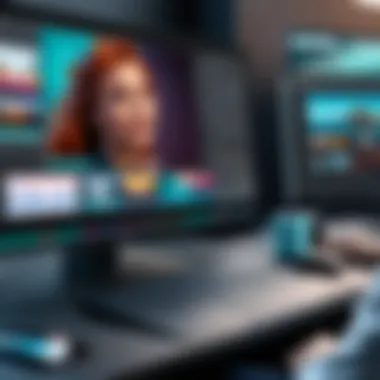

User Feedback and Reviews
User feedback and reviews play a pivotal role when it comes to evaluating any software, especially something as nuanced as video editing tools like Filmora9. Users' opinions help paint a clearer picture of the software's strengths and weaknesses. Through these firsthand experiences, potential users can gauge whether Filmora9 aligns with their specific needs and expectations.
When analyzing feedback, it's crucial to consider multiple angles — those who are new to video editing may focus on the user interface's intuitiveness, while seasoned editors might assess advanced features and overall performance. This dichotomy in perspectives can provide invaluable insights as to how well Filmora9 caters to diverse user demographics. Below, we dig deeper into two major buckets of feedback: aggregated user experiences and professional reviews.
Aggregated User Experiences
Aggregated user experiences compile insights across various platforms. This collection of feedback often reveals common themes and sentiments that help prospective users make informed decisions.
- Positive Feedback: Many users praise Filmora9 for its straightforward interface. Novices appreciate how quickly they can start creating without a steep learning curve. The drag-and-drop functionality for adding media stands out as a favorite feature among many users.
- Negative Feedback: On the flip side, some users express frustration with the software’s limitations in more advanced editing scenarios. For example, the lack of certain effects found in professional-grade software may deter those aiming for high-end production quality.
Frequent users might discuss specific features like the erroneous rendering issues or the limitations of view export settings. On forums such as Reddit, these discussions allow potential users to see the practical implications of what Filmora9 can or cannot do when put to the test in real projects.
Professional Reviews
Professional reviews offer a more analytical look at Filmora9, often delving into detailed evaluations of its features and performance.
Experts tend to examine:
- Ease of Use: Many reviews highlight the software's user-friendly layout, allowing users to focus more on creativity than technical hurdles.
- Feature Set: Professionals evaluate critical features such as multi-track editing, keyframing, and audio editing capabilities, offering insights into how Filmora9 compares with industry-level tools. Often, reviewers will test these features under different conditions, revealing consistency in performance.
- Support and Resources: Another element often touched upon is the availability of resources for users. A review may mention whether Filmora9 has a robust help section, tutorials, and community support which is essential for users, especially those new to editing.
"User reviews often find common ground with professional critiques, shedding light on the software’s usability while emphasizing areas ripe for enhancement."
In summary, user feedback and reviews are not just pointers but are building blocks crucial for understanding Filmora9’s position in the video editing landscape. By listening to both aggregated experiences and professional evaluations, potential users can better navigate their options and make choices that serve their creative goals.
Cost Analysis
Understanding the cost structure associated with Filmora9 is a pivotal aspect for those contemplating its use for video editing. As the saying goes, “You get what you pay for,” especially in the realm of software. Evaluating the financial commitments involved helps in making a sound decision whether the features justify the expenses or not. This section will explore the pricing structure of Filmora9, analyze its overall value for money, and highlight considerations crucial to decision-makers, IT professionals, and entrepreneurs.
Pricing Structure
Filmora9 offers a couple of straightforward pricing plans, which cater to a variety of users—from a casual hobbyist to a dedicated professional. The two primary options are the annual subscription and the perpetual license.
- Annual Subscription: This plan allows users to pay a lower upfront fee for access to all features, including updates and customer support for one year. At the end of this term, renewal is necessary to maintain access. This can be appealing to those who need flexibility or are not ready to commit for the long haul.
- Perpetual License: For those who prefer a one-time payment model, Filmora9 provides a perpetual license. While the initial cost is higher, users can use the software indefinitely without ongoing fees. However, updates and technical support may require additional purchases, making this option less convenient for some.
It's worth mentioning that Filmora9 also offers a free trial, so potential users can sample features before diving into a financial commitment. This is a vital consideration for individuals who are still in the decision-making phase. For a detailed look at the current pricing, you can check out the official Filmora website.
Value for Money Evaluation
When it comes to assessing whether Filmora9 provides good value for money, a few elements come into play. The software boasts a user-friendly interface, a rich feature set, and impressive functionality compared to its competitors. Here’s a breakdown of considerations that influence its perceived value:
- Feature Diversity: Filmora9 packs a punch with features like essential editing tools, advanced effects, and integrated audio options. For the cost, users receive a package that encompasses both beginner and advanced capabilities.
- Performance: While testing, many users have reported minimal lag and faster rendering times, which enhances productivity. Faster video processing is a prime consideration for professional work.
- Customer Support: The availability of assistance can make a significant difference in user experience; Filmora9 offers solid technical support and a host of online resources to help users get the most out of their software.
"Investing in good editing software can save time and headaches in the long run. With Filmora9, many find that spending on it is less about the price tag and more about the efficiency and quality it brings."
For budget-conscious creative professionals, weighing the financial implications against the software's capabilities might reveal that Filmora9 is an economical choice. The combination of affordability, functionality, and support builds a strong case for its value.
Final Thoughts on Filmora9
In the ever-evolving landscape of video editing, tools like Filmora9 have carved out a niche for themselves. As we wrap up our exploration, it's crucial to reflect on what makes this software stand out and the implications of choosing it for your video editing journey. Filmora9 merges accessibility with functionality, making it suitable for both beginners and those with more experience. It is not just about what the software can do, but also how it aligns with your specific needs and goals.
Is Filmora9 Right for You?
Choosing a video editing software can feel like finding a needle in a haystack given the numerous options available today. However, Filmora9 approaches this challenge with a user-friendly platform and a host of powerful features that appeal to various types of creators.
- For Beginners: Filmora9 shines as a first choice for novices. Its simple drag-and-drop functionality and comprehensive tutorials can make the steep learning curve of video editing feel like a walk in the park.
- For Busy Professionals: Those who are pressed for time will appreciate the efficiency factors. Often, you need results fast, and Filmora9’s robust exporting options, coupled with real-time previews, help keep productivity high.
- For Creative Projects: If your work Iincludes a lot of visual storytelling or branding elements, the extensive library of effects, filters, and overlays can really elevate your content. It’s especially beneficial for entrepreneurs and content creators looking to make a mark on platforms like Instagram or YouTube.
Assessing your needs against what Filmora9 offers can lead you to the right conclusion. Are you looking for something straightforward, or do you require more complex features? Whatever your scenario, weighing these factors will guide you in making an informed choice.
Future Prospects and Development
As we consider the future of Filmora9, it's essential to acknowledge its potential for growth and adaptation. The video editing software market is dynamic, and staying relevant requires constant innovation. Filmora9 has shown promise in this regard,
- Feature Upgrades: With each update, new tools and filters tend to keep hitting the market. A focus on integrating current trends, like virtual reality supports and AI-powered features, may enhance user experience might be on the horizon.
- User Feedback Integration: Listening to user feedback and incorporating it into development can foster a loyal community. Filmora9 appears to be attentive to its users, often adapting features based on community suggestions.
- Market Positioning: Filmora9 is in the race with seasoned competitors but holds the potential to claim a larger share of the market by offering competitive pricing alongside a rich feature set.
In summary, Filmora9 stands at a crossroads of opportunity. With its robust performance and an eye toward future enhancements, it’s well-poised to remain a relevant player in video editing.
"Innovation is the ability to see change as an opportunity, not a threat."
Embracing change and improvement will be key as Filmora9 continues on its journey, helping creators turn their visions into reality.



