Your Ultimate Guide to Downloading MacPaw Software


Intro
In the digital age, software can either help or hinder productivity. For Mac users, MacPaw offers a suite of applications designed to enhance system performance and streamline user experience. This guide aims to illuminate the path to effectively downloading and utilizing MacPaw software, enriching the Mac experience for individuals and businesses alike.
Navigating the labyrinth of software installation can often lead to confusion and frustration. Whether you're considering the purchase of CleanMyMac X for system cleanup or Setapp for a diverse range of tools, understanding download procedures, compatibility, and troubleshooting is essential. By dissecting each component, users will gain insights needed to make informed software choices.
Key Software Features
Essential functionalities
When you dive into MacPaw's offerings, it’s clear that user-centric design stands out. Applied functionalities in their main products can make a world of difference. CleanMyMac X, for instance, boasts features like:
- System Cleanup: Cleans up junk files, optimizes storage, and increases system speed.
- Malware Removal: Scans and eliminates dangerous software that may compromise system integrity.
- Privacy Protection: Helps delete personal data from unwanted places, ensuring privacy.
Another strong contender is (Dr. Cleaner), focusing mainly on performance enhancement. It's equipped with tools for monitoring system performance in real-time and freeing up memory, aiding in keeping Macs running smoother.
Advanced capabilities
For users looking for more than just basic maintenance, MacPaw does not disappoint. Their software often includes proprietary tools that set it apart from competitors.
- Maintenance Scripts: Automated scripts that help keep the Mac functioning optimally without manual interference.
- Smart Assistant: An intelligent feature that provides suggestions based on usage patterns, optimizing your software management experience.
By understanding these features, users can better match software tools to their objectives, whether it's cleaning a cluttered hard drive or improving system efficiency.
Comparison Metrics
Cost analysis
Evaluating the price of software is crucial, especially when comparing alternatives. MacPaw’s products are generally offered on a subscription basis, which can, at first glance, seem pricier. However, diving deeper reveals value in productivity gains and system longevity. For instance, when purchasing CleanMyMac X, consider how much time and effort is saved in manual system management, translating into potential cost savings over time.
Performance benchmarks
Performance can often serve as one of the deciding factors in a purchase decision. Gathering reviews from users can give perspective on actual performance post-installation. Sites like Reddit provide real user experiences that can give insight into how efficient these tools are in daily operation.
To truly grasp performance metrics:
- Research user reviews, which often detail speed improvements and system reliability.
- Look for independent testing results available online; they often highlight performance benchmarks.
A solid understanding of these aspects will empower you to make choices tailored to your specific needs.
"Informed software choices today can lead to a more efficient tomorrow."
Intro to MacPaw
Understanding MacPaw is essential for any user looking to optimize their Mac experience. The company has established itself as a reliable provider of software solutions tailored for Mac users, offering tools that streamline operations and enhance performance. As we dive into this guide, it's crucial to grasp the significance of MacPaw in the landscape of Mac software, particularly for decision-makers, IT professionals, and entrepreneurs. The relevance of this discussion centers on several key elements: the innovative nature of their products, the company's commitment to user satisfaction, and how these tools can address specific needs for productivity and system maintenance.
The Company Background
MacPaw was founded in 2008 and has since carved out a niche in the software industry. Starting with small utilities for individuals wanting to clean up their Macs, the company's growth has been remarkable. They are known for developing user-friendly applications with a strong focus on design and functionality. This makes it easier for both tech-savvy and less experienced users to navigate their products.
Their flagship software, CleanMyMac, quickly gained a reputation for its efficiency, which paved the way for additional products. With a passionate team and an enduring focus on quality, MacPaw has also expanded its offerings to include products like Gemini and Setapp, catering to a broad demographic of users ranging from casual individuals to large businesses.
Product Line Overview
The product line of MacPaw consists of several key software offerings, each designed to address distinct needs:
- CleanMyMac X: This all-in-one solution is designed to declutter your Mac. It removes junk files, optimizes performance, and provides detailed system monitoring features. Ideal for casual users and professionals alike, CleanMyMac X simplifies what can be a complex cleaning process.
- Gemini: This application excels in locating duplicate files, helping users reclaim storage space. It offers smart scanning capabilities, identifying not just exact duplicates but also similar files, making it invaluable for users with extensive media libraries or large datasets.
- Setapp: A unique subscription service providing access to a curated collection of apps. Users can explore and use various software without needing to purchase each one individually. Ideal for businesses or entrepreneurs who require diverse tools for different tasks.
Understanding these products and their purposes allows users to make informed decisions that can significantly boost productivity and efficiency. MacPaw fills a vital role in optimizing the Mac experience, yet many may be unsure about how to download or install these tools effectively. This guide aims to alleviate that uncertainty, ensuring that users can access the full potential of their chosen software.


Understanding the Download Process
Navigating the process of downloading MacPaw software is not just about pressing a button. It's an essential step that can dictate the overall functionality and performance of the applications we aim to utilize. When you're looking to optimize your Mac, understanding this process can save both time and unnecessary frustration.
With the abundance of software designed to enhance user experience, a clear grasp of how to download various applications correctly becomes paramount. Rushing through initial steps might lead to compatibility issues, or worse, installations that simply do not work—like trying to fit a square peg in a round hole. Knowing the correct procedures helps ensure you hit the ground running, making the transition to better software smooth and efficient.
Initial Steps for Download
Before diving into the extensive array of MacPaw offerings, it's important to know some initial steps you need to take:
- Visit the Official Website: Always start by navigating to the MacPaw website. This is the best source for the latest versions of their software and will also provide any updates or specific announcements.
- Create an Account: If you’re new, an account can be beneficial. This allows you to keep track of your software purchases and manage licenses all in one place. Plus, it opens up access to support resources.
- System Check: Before you download anything, it’s crucial to verify your Mac's compatibility with the software. Look into the operating system version and ensure you have the required hardware capabilities.
- Internet Connection: A stable connection is a must. Large downloads might take longer on slow connections, which can lead to interruptions. Don't let this be a headache!
Taking these important early steps sets the stage for a successful download experience.
Choosing the Right Product
With a solid understanding of the initial process down, the next step is deciding which MacPaw product best suits your needs. This can feel like wandering through a maze without a map, given that MacPaw offers a diverse lineup that includes CleanMyMac X, Gemini, and Setapp. Here are some considerations and tips for making that choice:
- Identify Your Needs: Are you looking to clean up your system, find duplicate files, or access multiple applications under one umbrella? Clarifying your primary purpose will narrow down your choices significantly.
- Read Reviews and User Experiences: Often, other users’ insights can give you a clearer picture of a product's real-world performance. Communities on platforms like Reddit often provide candid feedback that helps guide decisions.
- Trial Versions: Take advantage of any trial periods offered by MacPaw. Experimenting with a product before making a financial commitment provides clarity on whether it fits well within your workflow.
- Support Resources: Check what kind of user support is available. If you're someone who might need a helping hand, finding a product with robust customer support can provide peace of mind.
"The right software can turn your Mac from a simple tool into a highly efficient partner in productivity."
MacPaw Software Offerings
When it comes to the realm of productivity and optimization tools, MacPaw stands out with its software offerings. These tools are not just mere applications; they are essential for transforming a Mac user’s experience. Each product is tailored to meet specific needs, making it paramount for users to understand what MacPaw has in store for them. By delving into MacPaw’s offerings, you can unlock potential that enhances system performance while simplifying your user experience. This section lays out the fundamental importance of knowing what these applications do, their benefits, and how they can be instrumental in daily tasks.
CleanMyMac
CleanMyMac X is more than just a cleaning utility. It’s like having a Swiss army knife for your Mac. This powerful tool does an exceptional job at system maintenance, ensuring your computer runs smoothly. By routinely clearing out unnecessary files, it helps reclaim precious hard drive space. Users often find themselves amazed at how many gigabytes can be freed up with the click of a button.
Not only does it remove junk files, but CleanMyMac X also optimizes your Mac's performance by managing system resources efficiently. You could think of it as a tune-up for your Mac, speeding up operations and prolonging the life of the device.
"With CleanMyMac X, my old Mac feels like new again. The performance boost is indisputable!"
Gemini
Next on the list is Gemini, which tackles a different but equally important aspect of digital life: duplicate files. Over time, users collect duplicates of images, documents, and other files, often without realizing it. Gemini meticulously scans your system, identifies these clones, and presents them in an easy-to-understand layout. It takes the headache out of searching for duplicate items and can save users both space and time.
This software is not just about deleting files; it's also about enhancing your organizational process. By helping streamline what’s on your hard drive, Gemini allows users to focus on what is truly important, making it a well-regarded tool for anyone who values efficiency in file management.
Setapp
Lastly, Setapp presents an innovative approach to software usage. Instead of purchasing individual applications, you get access to a suite of top-tier software with a single subscription. Think of it as Netflix but for Mac applications. Through Setapp, users can explore various tools tailored to different needs, from productivity to creative tasks.
This subscription model gives users flexibility and encourages experimentation without the fear of investing in software that might not align with their needs. It stands as a gateway to a rich ecosystem of tools that can be readily available at your fingertips, allowing users to maximize productivity seamlessly.
In summary, understanding MacPaw's software offerings provides significant benefits. From system cleaning and organization to a versatile subscription model, each product plays a role in enhancing the Mac experience. Whether you are an entrepreneur looking to optimize workflow or an IT professional needing effective tools, these offerings can pave the way to a more productive digital life.
System Requirements for MacPaw Software
Understanding the system requirements for MacPaw software is essential. It acts as a gatekeeper, ensuring that users can smoothly navigate through installation and subsequent use without encountering unnecessary hiccups. After all, the last thing you need is to find out that your system lacks the necessary specs or compatibility after you’ve committed to a new software solution. Assessing your machine's capabilities leads to better performance, and it can significantly impact how you perceive and utilize the software.
Compatibility with Operating Systems
When it comes to operating systems, MacPaw software primarily targets macOS. The specific version requirements can change with software updates, making it crucial to verify compatibility before downloading. Each new macOS version brings enhancements, security upgrades, and sometimes, the need for software adaptations. Therefore, being locked into an outdated system can lead to frustration.
- MacPaw Software Compatibility:
- Ensure you are using an appropriate version of macOS to run MacPaw applications effectively.
- MacPaw often updates their software to leverage new features from the latest macOS, so running older versions might limit functionalities.


It’s not uncommon to see issues arising merely from mismatched operating systems. Thus, it’s prudent to check the system preferences and version number before proceeding with your download.
Hardware Specifications
Hardware specifications are equally important in determining the usability of MacPaw software on your machine. Knowing whether your Mac has sufficient processing power, RAM, and disk space can save you hours of troubleshooting later. Here are some key hardware considerations:
- Processor: Ensure your Mac meets the minimum processor speed recommended by the software. A slower processor may lead to sluggish performance and delays during operation.
- RAM: More RAM typically equates to better multitasking and performance. Check if your hardware aligns with the requirements for the specific software you’re intending to use.
- Disk Space: Always verify that you have enough free space on your hard drive. Software installation can often require more space than listed in the guidelines, especially when future updates are considered.
- Graphics Capabilities: Some MacPaw products might necessitate specific GPU requirements for optimal functionality, especially if they involve high resolution or graphics-intensive tasks.
"An ounce of prevention is worth a pound of cure."
Ensuring that your hardware is up to snuff will invariably create a more seamless experience and enhance the effectiveness of the software. In addition, it allows you to fully leverage the features on offer, rendering the investment worthwhile. In the end, taking the time to review these technical requirements can save you a world of trouble as you dive into the exceptional offerings of MacPaw.
Installation Procedure
The installation procedure is a pivotal aspect of downloading MacPaw software. This stage ensures that users can seamlessly transition from downloading the application to using its robust features effectively. Understanding the intricacies involved in the installation process can save users a heap of time and potentially avoid pitfalls that may arise during installation. Notably, having a clear installation path can significantly enhance user experience, leading to efficient software utilization and satisfying the specific needs of the users:
- User-Friendly Guide: Navigating through installation steps can seem daunting to the uninitiated. Creating a detailed guide minimizes confusion and empowers even novice users to follow along without a hitch.
- Performance Optimization: Proper installation ensures that the software operates at its peak performance. Incorrect installations can lead to sluggish performance or incompatible functionalities, hindering the benefits that MacPaw offers.
- Security Assurances: Downloading from unreliable sources might expose the system to vulnerabilities. The installation section underscores the importance of ensuring that every step of the process is done securely.
- Consistent Updates: An educated understanding of the installation process should also prepare the user for future updates, which can contribute to keeping the software updated with the latest features and security patches.
In essence, being well-versed in the installation procedure not only aids in a smoother setup but also builds a foundation for more advanced functionalities down the line.
Step-by-Step Installation
To install MacPaw software, one needs to mind their steps, as a meticulous approach can prevent unnecessary headaches. Here’s a straightforward guide to achieving a successful installation:
- Download the Installer: First off, visit the official MacPaw website to select the desired product and initiate the downloading process. Ensure you choose the latest version compatible with your operating system.
- Locate the Downloaded File: Once the download finishes, navigate to your downloads folder. It should contain a package file, such as .
- Run the Installer: Double-click on the downloaded file to run the installation wizard. It’s usually straightforward enough, guiding you through the steps with clear instructions.
- Follow Prompts: The installation wizard will present several prompts. Read each carefully and accept the terms of service to continue.
- Customize Installation: Depending on your preferences, you can choose a typical installation or go with a customized approach to select specific components you wish to install.
- Complete Installation: Lastly, click on the install button. Wait until the installation is completed, and then open the application to begin exploring its features.
Activation and Licensing
Once the installation is complete, activating the software and managing licensing is crucial for accessing the full suite of features that MacPaw offers. It essentially turns the software from a trial into a fully operational application. Here’s what to keep in mind:
- Activation Codes: Typically, upon purchasing the software, users receive an activation code via email. This code is vital for unlocking the product’s full potential.
- Entering the Code: Open the installed application. You should see an option to enter the activation code. Input the code without errors to ensure successful activation.
- Licensing Models: MacPaw operates under different licensing models, such as one-time purchases or subscription plans. Be clear on what you opted for when making the purchase and ensure you follow through with the respective activation steps.
- Account Management: Keeping an eye on your MacPaw account can ensure you stay updated on your license status and access any needed support or resources.
It's crucial that users keep their activation codes secure. Losing them can lead to unnecessary hassle in regaining access to your software.
Overall, having a clear understanding of both the installation procedure and activation process sets the stage for a fruitful experience with MacPaw’s offerings.
Understanding Product Features
Understanding product features plays a pivotal role in any discussion of software like those offered by MacPaw. A deep comprehension of what each product can do helps users maximize their investment while ensuring they select the right tools that fit their specific needs. Through folding in various functionalities and thoughtful design elements, MacPaw aims to enhance productivity for users, whether they’re individuals or part of an organization.
User Interface and Experience
The user interface (UI) and overall experience (UX) are critical when evaluating software. MacPaw has clearly invested time and resources into creating an intuitive interface across its products. This thoughtful approach not only boosts user satisfaction but also contributes to efficiency during day-to-day tasks. When you open CleanMyMac X, for example, you are greeted with a clean and organized dashboard. Everything you need is accessible at a glance. This kind of layout isn’t just cosmetic; it’s designed to guide users seamlessly through the various features.
A user-friendly interface can significantly reduce the learning curve for newcomers. People can dive in right away without resorting to long manuals or FAQs. It translates to users not just staying longer on the software but also exploring its functions more freely. Furthermore, understanding where to find key features, how to execute tasks, and knowing the available options can lead to more informed decision-making.
"An interface is not just a window to the software; it’s a fundamental part of user interaction."
Simplicity is key, and MacPaw nails it. They integrate easy navigation with helpful tooltips, which serves to minimize frustration. This design philosophy extends into the overall user experience, extending beyond just aesthetics: it encapsulates the feel and intuitiveness of the software journey as well.
Key Functions and Tools
Diving into the key functions and tools provided by MacPaw products reveals a treasure trove of capabilities tailored for diverse needs. CleanMyMac X is not just a cleaner; it offers a suite of vital tools that range from system optimization to privacy protection. Here are a few notable features that stand out:
- Smart Scan: This feature bundles multiple checks into one click. Users can clean the system, optimize it, and remove malware all in one go, saving considerable time.
- app uninstaller: Deleting applications can sometimes leave remnants that clutter your system. This tool not only uninstalls apps but also ensures all associated files are expelled.
- Large File Finder: Users often unknowingly accumulate large files that take up precious storage. This tool quickly identifies these culprits, allowing for easy removal.
Moreover, software like Gemini extends beyond system cleaning into file management. Its ability to find duplicate files can save users from headaches, not to mention reclaiming storage space. The interface for this function is simple yet effective, focusing purely on ease of use. With the right tools at their disposal, users can ensure their systems run not just effectively, but also efficiently.
In sum, understanding the features of MacPaw software is essential for any user looking to optimize their experience. When features serve a clear purpose and are wrapped in an intuitive user interface, it positively impacts user engagement and satisfaction.
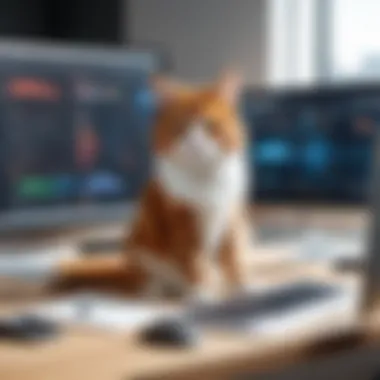

Benefits of Using MacPaw Software
When it comes to downloading software, especially on a Mac, assessing the benefits of the chosen application is crucial. Understanding the advantages that MacPaw software presents can not only influence your decision but also enhance your overall experience with your device. This segment delves into how MacPaw's offerings can transform your digital landscape, bringing you efficiency, performance, and robust support.
Efficiency and Performance
Efficiency is the name of the game for any user who values time, and MacPaw software stands tall in this arena. Take CleanMyMac X, for example. It's not just a tool to clean your Mac; it's a performance enhancer. By removing unnecessary files, it frees up disk space, which can lead to faster processing times. Users have reported that after a clean-up, their machines run like they just rolled off the assembly line.
Not too shabby, right? Also, consider how Gemini helps in decluttering photo libraries. It intelligently identifies duplicate files, allowing for quick deletions without second-guessing every photo you save. This level of efficiency allows users to focus on core tasks rather than getting bogged down by sluggish performance.
One of the notable features is the user-friendly interface that guides individuals through processes seamlessly. Users are less likely to get lost in technical jargon, keeping their experience smooth and straightforward.
User Support and Resources
Another gem about MacPaw is their dedication to user support. Their customer service often receives high marks and is readily accessible for users facing any hurdles. Whether you're having trouble with installation or need guidance on troubleshooting, support is just a message away.
They back this up with wealth of resources designed to assist users. Tutorials, forums, and FAQs are all available. If you’re stuck, you can navigate their solid help center. Plus, their community forums let users share experiences. It’s like having a virtual tech buddy who has your back. Knowledge-sharing or solving common issues becomes a collective effort, which is empowering.
"MacPaw’s dedication to user satisfaction goes beyond just fixing problems; it’s about enhancing the user experience overall."
Troubleshooting Download and Installation Issues
Troubleshooting download and installation issues is a vital part of ensuring a smooth experience when utilizing MacPaw software. Even with well-designed software, users may encounter snags along the way—from download delays to installation glitches. This section sheds light on the importance of being proactive about potential problems and offers practical solutions to common issues you may face.
The digital landscape is riddled with varying operating systems, internet speeds, and hardware configurations. This variability can lead to unique challenges for users. When you identify and resolve these issues swiftly, you minimize frustration and maximize productivity. Moreover, understanding troubleshooting can save you time, allowing you to focus on using the software rather than grappling with installation setbacks.
Common Problems and Solutions
As anyone who has navigated the world of software downloads knows, challenges can arise. Here are some common problems along with potential fixes:
- Failed Downloads: If the download stops before completion, ensure your internet connection is stable. You might consider restarting your router or switching to a wired connection, if possible.
- Installation Errors: Sometimes, users face issues that stem from incompatible macOS versions. Always check the software’s system requirements beforehand. If an error message appears, looking up that message can often lead to a specific fix.
- Permission Issues: On occasion, Mac's security settings may prevent installations. Go to , and allow the software to install it should be either in the General tab or the Firewall tab depending on your version.
- Insufficient Disk Space: Ensure ample storage is available on your device. Use CleanMyMac X to free up space before installing new software.
- Licensing Issues: If activation fails, verify that you’re using the correct license key. Sometimes, simply re-entering the information can resolve the problem.
"Troubleshooting is not just about fixing issues; it's about understanding the system's ecosystem to play a part in its efficiency."
Contacting Support for Help
When DIY efforts fall short, reaching out for technical support is the next logical step. MacPaw offers multiple channels for assistance, making it easy to find a resolution. When contacting support, it helps to have certain information ready:
- Your OS Version: This ensures the support team understands your environment specifics.
- Error Messages: Any exact wording can help triage your issue faster.
- Steps Taken: Describe what you attempted before reaching out.
MacPaw provides help through:
- Email Support: You can send detailed inquiries via their official site. A follow-up email is often received within a few hours, depending on their volume.
- Live Chat: Quick solutions can be found through real-time chat options available on their site.
- Forums and Community Support: Engaging with forums like Reddit or MacPaw’s community page can offer insights from other users who may have faced similar issues.
Ultimately, knowing where to turn for help ensures you don’t feel stranded in turbulent waters, allowing for a smoother software experience.
Final Thoughts on MacPaw Software Downloads
When it comes to managing your Mac, the choice of software can play a pivotal role in ensuring smooth operation. In this section, we aim to wrap up what you’ve learned about downloading MacPaw software and reaffirm its significance. With a range of products designed to enhance performance and user experience, understanding the nuances of MacPaw's offerings can set you apart from the crowd.
Evaluating Software Potential
Assessing the potential of MacPaw software involves looking beyond just the features and understanding how they align with your needs. Products like CleanMyMac X and Gemini aren’t merely tools; they represent a strategic approach to system maintenance and file management. Knowing how to harness these tools effectively is crucial.
- Performance Boost: Users have reported significant improvements in their Mac's performance after using these tools. Therefore, evaluate whether the software can genuinely address slowdowns or clutter.
- User Experience: The interface and usability are often key factors. MacPaw products are generally user-friendly, but individual experiences can vary. Take time to understand how easy it is to navigate through the software.
- Return on Investment: Consider the cost versus the benefits. Compare the features of the software with other available options. Sometimes, a cheaper alternative may not provide the same level of efficiency.
"Choosing the right software is like picking the right partner; it must align with your values and strategies for success."
Future Updates and Upgrades
In a tech landscape that's always changing, keeping MacPaw software up to date is vital for optimal performance. Updates can bring new features, enhanced security, and better compatibility with the latest Mac operating systems. Here are key considerations:
- Scheduled Updates: Regular updates from MacPaw show their commitment to improving user experience. Opt into notifications to stay informed.
- New Features: Keep an eye on announcements for software enhancements. These can give you access to tools that make your work easier and more efficient.
- Upgrade Plans: Evaluate your current version against available upgrades. Sometimes newer versions come with features that can drastically improve your usability and productivity.
Understanding how to evaluate software potential and staying aware of future updates not only helps in maximizing your use of MacPaw products, but also ensures that you remain ahead of the curve in optimizing your system��’s performance.



