Top Remote Access Software for Gamers Reviewed


Intro
Remote access software has changed the way gamers interact with their games. Whether you are a casual player or a competitive gamer, the ability to connect to your gaming rig from anywhere offers unparalleled convenience. This article details the best remote access options tailored specifically for gaming. By examining each software's features, performance, and user experiences, you will gain insights that can enhance your gaming experience.
Key Software Features
When considering remote access software for gaming, it's important to look at specific functionalities that cater to gamers' unique requirements.
Essential functionalities
The essential features of remote access software include:
- Low Latency Connection: Gamers require instant responsiveness. Low latency ensures that there is minimal delay between input and output, facilitating a smoother gaming experience.
- Compatibility with Various Devices: The capability to connect via different devices like PCs, tablets, and smartphones is key.
- High-Quality Streaming: The software should allow for high-definition video to maintain visual clarity while playing remotely.
- Easy Setup and Configuration: An intuitive interface and quick setup process are crucial for a seamless experience.
Advanced capabilities
Advanced features can greatly enhance the user experience:
- Multi-Session Support: Some software allows multiple users to connect simultaneously, which can be beneficial for collaborative gaming.
- Robust Security Features: Given the sensitive nature of personal data, security measures like encryption are critical.
- Customizable Controls: Being able to set your own hotkeys can significantly streamline the gaming experience.
Comparison Metrics
Evaluating remote access software also requires looking at various metrics that can impact your choice.
Cost analysis
Pricing varies significantly among different software options. Some may offer free versions with limited features, while paid subscriptions can unlock premium functionalities. It is wise to assess the cost in relation to the features provided, ensuring that the investment aligns with your gaming habits.
Performance benchmarks
Performance benchmarks such as frame rates and streaming quality have to be examined. Some tools excel in specific scenarios while underperforming in others. User reviews on forums like Reddit can provide empirical insights into real-world performance, rendering a clearer picture of what to expect from each software.
"The right remote access software can be a game-changer, allowing for seamless gaming anywhere you go."
Understanding Remote Access Software
Remote access software serves as a vital tool for those who wish to connect to computer systems from a distance. This software empowers users to manage and access devices remotely, enabling a seamless working and gaming experience. For gamers, it can dramatically enhance functionality by allowing access to powerful gaming rigs without being physically present. Understanding remote access software is essential due to its increasing relevance in connecting communities and optimizing resource use, especially for performance-intensive applications like gaming.
Definition and Purpose
Remote access software refers to applications designed to facilitate the control of one computer or device from another, regardless of geographical location. This function is critical for various industries, but gamers find specific value in it. Its primary purpose is to provide users with the ability to access games, applications, and files stored on a home computer while away from that location. This feature is particularly useful for those who travel or wish to play on different devices without losing access to their primary gaming library.
How It Works
The functionality of remote access software relies on several key components. Initially, the software establishes a special connection between the local device and the remote computer. This process may involve several protocols to ensure data is transferred efficiently and safely. Different applications might use various methods like DirectX or OpenGL rendering to transmit graphics audio and control signals based on user inputs.
- Connection Setup: Users typically install the software on both devices. Once set up, the host computer runs in the background and waits for connection requests from the client device.
- Data Transmission: After connection, data is transmitted over the internet, which can include anything from keystrokes to graphical data, displayed in real-time on the client device.
- Performance Factors: Several factors influence connection quality, such as internet speed, latency, and the software's own optimization capabilities. Therefore, gamers need to choose applications which prioritize low latency for a smooth gameplay experience.
"Remote access can empower gamers to unleash their gaming potential, letting them seize moments regardless of their location."
Additionally, security measures are integrated to protect data exchanges. Encryption plays a significant role in safeguarding the sessions from potential threats, ensuring that the gaming experience remains secure while users are connected remotely.
In summary, remote access software is not just a convenience; it represents a shift in how gamers can utilize their resources.
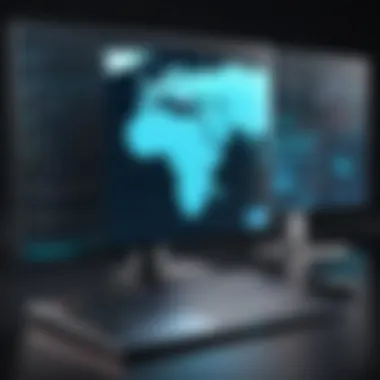

Importance of Remote Access for Gamers
Remote access software has become significant in the realm of gaming. As technology develops, gamers seek methods to enhance their gameplay experience beyond physical limitations. This need drives the demand for remote access solutions that facilitate seamless connectivity, enable game access, and improve overall user experiences.
Remote access empowers gamers to connect to their gaming systems from various locations. Whether at work, traveling, or away from home, they can enjoy their favorite titles without being tied to a specific console or computer. This capability means players can access their game libraries and continue their progress anytime.
Accessing Game Libraries
One of the most considerable advantages of remote access software is the ability to access extensive game libraries. With platforms like Steam, Origin, and Epic Games, gamers purchase and store their games online for easy retrieval. However, accessing these libraries requires a reliable connection to the primary gaming device.
Remote access software facilitates this access by allowing users to control their powerful gaming rigs remotely. For instance, while using Parsec or TeamViewer, a gamer can launch games stored on their home PC and play them over the internet. This flexibility enables users to expand their gaming options without the need for multiple devices or the installation of heavy software on every system they use.
Some notable observations include:
- Keeping track of ongoing games: Players can resume play after a break without losing progress.
- Playing demanding titles: Gamers can run resource-intensive games on high graphics settings from a less capable device securely.
- Local multiplayer options: By accessing a console or PC remotely, gamers can invite friends to join them in gameplay from different locations, simulating a shared play environment.
Enhancing Multiplayer Experiences
Multiplayer gaming has surged in popularity, and remote access can elevate this experience. Engaging with other players enhances social interactions and creates a competitive environment. Remote access software plays a role in maintaining smooth and efficient connections during gameplay.
When utilizing remote access tools, gamers can host multiplayer sessions or join other players from various locations. For example, tools like AnyDesk can facilitate efficient connections to gaming networks. This allows participants to enjoy seamless interactions without excessive lag or interruptions.
Moreover, with the ability to share screens or stream gameplay, users can:
- Collaborate easily with team members in strategy games.
- Share gaming experiences or help out friends when they are stuck on particular levels.
- Provide real-time assistance, improving gameplay momentum across multiplayer sessions.
"Remote access software is essential for gamers who need flexibility and connectivity. Without these tools, many could face significant limitations."
Gamers must explore the available software options to find solutions that best fit their needs. By prioritizing functionality alongside user experience, they can optimize their gameplay, regardless of their physical location.
Key Features to Consider
Choosing remote access software for gaming is not trivial. Many factors influence the overall experience. Focusing on specific features is essential for making an informed decision. Here we dive into key features that every gamer should consider before committing to a product.
Latency and Performance
Latency is a critical measure of how responsive the connection is. In gaming, high latency can lead to delays, lag, and an overall dissatisfying experience. It is essential to look for remote access solutions that promise low latency. Tools like Parsec emphasize low-latency connections, which are crucial for competitive gaming.
Performance goes hand in hand with latency. A reliable connection ensures a smooth gaming experience. Look for software that optimizes performance depending on bandwidth. For example, if you have poor internet, ideally, software should adapt and maintain a playable state. Paying attention to the server locations also help to improve performance. The closer the server to your physical location, the better the performance.
Security Features
Security should never be an afterthought. Gamers often access their accounts, payment information, and other sensitive details. A compromised connection can lead to unauthorized access, which is alarming for any gamer. Remote access software must have robust security features. Encryption is a must—software like TeamViewer employs high-end encryption to protect users.
Other factors such as two-factor authentication enhance security layers. Make sure the software you consider has these essential protections. Regular updates also signify that the developer takes security seriously and is continually improving their software.
User Interface and Usability
An intuitive User Interface (UI) is vital for any software. Complicated interfaces can create hurdles, causing unnecessary frustration. Remote access software needs to enable seamless navigation that is clear and straightforward. Clarity in design saves time and enhances the overall experience.
Usability extends beyond just the UI. The learning curve should be minimal, especially for new users. Software that comes with easy set-up processes and clear support documentation stands out. Many gamers share their success with ease of use on forums like Reddit, where simple navigation is praised.
Comparing Popular Remote Access Software Options
In the rapidly evolving landscape of remote access software, gamers face a range of options, each with unique features and capabilities. This section aims to dissect these popular software options, offering insights into their distinctions and best use cases. The effectiveness of remote access software largely influences the gaming experience, making it crucial for users to understand their choices. Low latency, high stability, and user-friendly interfaces are some elements that gamers should prioritize when evaluating these tools.
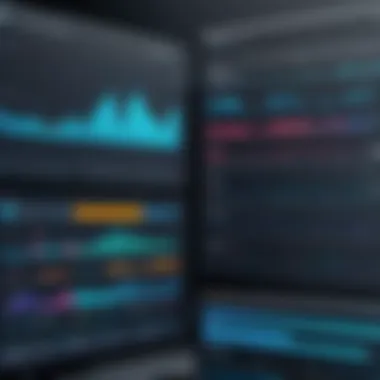

Evaluating various options allows players to select the software that aligns best with their gaming preferences, hardware setup, and connectivity requirements. Understanding how different software performs in actual gaming conditions reveals not just basic functionalities, but also deeper value such as customer support and usability across devices. Here, we explore five leading platforms: TeamViewer, Parsec, AnyDesk, RemotePC, and Chrome Remote Desktop.
TeamViewer
TeamViewer is widely recognized for its ease of use and versatility in remote access solutions. While it is often associated with IT support and collaboration, many gamers utilize it for remote control of personal PCs. TeamViewer’s strong point is its cross-platform compatibility, allowing users to connect from various devices. This feature proves especially helpful during gaming sessions when quick access to systems is necessary. With strong encryption and two-factor authentication, security remains a focus, easing concerns about data safety during gameplay.
However, some users have reported that TeamViewer can experience latency during intense gaming situations. Fine-tuning settings may be necessary to optimize performance. Despite these occasional drawbacks, TeamViewer remains a solid choice in the arsenal of remote access tools for gamers.
Parsec
Parsec stands out as an excellent solution specifically designed for gaming. This software boasts low latency and high-quality graphics, which are crucial for an immersive gaming experience. Parsec allows players to stream their games at up to 60 frames per second, providing a competitive edge in fast-paced environments. The software also includes features like gamepad support, which enhances usability during remote gaming sessions.
Unlike other remote access software, Parsec focuses primarily on optimizing gaming performance. It also supports multiplayer capabilities, enabling users to invite friends to join gaming sessions seamlessly. Thus, it caters not only to individual gamers but to social gaming experiences as well.
AnyDesk
AnyDesk is another noteworthy contender, known for its lightweight application and strong performance. Users appreciate its quick installation and the ability to connect without a lengthy setup process. The software's proprietary DeskRT codec optimizes data transmission, resulting in minimal latency during use. Furthermore, AnyDesk offers cross-platform support, meaning users can access their gaming setup from different devices efficiently.
However, some gamers have pointed out that while AnyDesk is reliable, it might lack the rich features present in other dedicated gaming software. Yet, the quality of the connection often compensates for any absence of advanced functionalities.
RemotePC
RemotePC presents a compelling option for users who prioritize affordability without compromising on quality. It offers robust features, including file transfer and remote access, catering to both gaming and general PC use. Its simple interface appeals to gamers who might not be tech-savvy but still want to access their gaming libraries remotely.
The connection quality is generally solid, though some users have mentioned variability under different network conditions. If cost is a significant consideration, RemotePC delivers good value, although it may not be the best fit for all high-demand gaming scenarios.
Chrome Remote Desktop
Chrome Remote Desktop is a browser-based solution that many gamers overlook. Its strength lies in its accessibility; users can access their PC directly from the Chrome browser without installing heavy software. While the program is simple and user-friendly, it does come with some limitations regarding graphics quality and latency.
For casual gamers or those not heavily reliant on graphics-intensive games, Chrome Remote Desktop could serve as a practical choice. However, serious gamers might find this option lacking in performance compared to dedicated platforms like Parsec and TeamViewer.
By comparing these popular remote access software options, gamers can make informed decisions. Each platform has its unique strengths and weaknesses. Understanding these intricacies helps users align their software choice with their specific gaming needs.
Performance Analysis of Each Software
The performance of remote access software is crucial for gamers who aim to enjoy a seamless gaming experience, regardless of where they are playing from. Evaluating performance involves looking at connection speed, stability, and graphics quality, which all have direct impacts on gameplay. A laggy or unstable connection can lead to frustrating experiences, ruining what should be an enjoyable time. To determine the best options available, we should consider these specific elements that contribute to overall user satisfaction and functionality.
Connection Speed and Stability
Connection speed is one of the top priorities for gamers when selecting remote access software. A fast connection allows for quicker responses to in-game actions, which is essential in competitive environments. Stability also plays a vital role: a consistent connection can be the difference between winning and losing a game. Any interruptions can cause disconnections or lag spikes, leading to a significantly diminished experience.
When assessing connection speed and stability, here are some factors to consider:
- Ping Time: This refers to the time it takes for a packet of data to travel from the source to the destination and back. Lower ping times typically indicate a smoother gaming experience.
- Bandwidth Usage: Higher bandwidth allows for better quality streams and gameplay. Users should check how much bandwidth the remote access software consumes.
- Server Locations: Software that offers servers in multiple locations allows users to connect to the nearest server, reducing latency.
In real-world scenarios, the impact of connection speed and stability can be observed when gamers use different software. Many reviews on platforms like Reddit emphasize how lag affects gameplay, showcasing the need for diligent selection. Hence, choosing software that excels in these aspects is crucial for optimal gaming experiences.
Graphics Quality During Sessions
Graphics quality during remote gaming sessions is another core aspect that cannot be overlooked. Graphics enhance the immersive experience of gaming. If the graphics degrade due to poor software performance, it detracts from the overall enjoyment.
Key elements of graphics quality to investigate include:
- Resolution Support: Software should support high resolutions and allow adjustments based on user preference. Software that supports 1080p or higher is often preferred among gamers.
- Frame Rate Stability: A consistent frame rate is essential for smooth gameplay. Fluctuations can cause jerky motion, affecting control and perception within the game.
- Compression Algorithms: Some remote access software uses compression to transmit graphics efficiently. While this can reduce lag, excessive compression may lower visual fidelity.
"Optimal graphics quality can be the distinguishing factor between an average and an excellent gaming experience. For many gamers, having satisfactory visual detail cannot be compromised."
User Feedback and Experiences
User feedback plays a critical role in the evaluation of remote access software, especially for gamers. It captures the real-world efficiency and usability of these tools from users who rely on them for gaming. Gamers’ experiences offer insights into not just the technical performance of software, but also how well it integrates into the gaming lifestyle. Understanding user feedback helps to reveal the strengths and weaknesses of various options on the market, shining a light on features that genuinely enhance gameplay and those that may fall short.
Testimonials from Gamers
Testimonials from gamers serve as a window into how remote access software performs in practical scenarios. These personal accounts often highlight aspects like connection quality, ease of use, and overall satisfaction. For example, a gamer might report that Parsec provides an incredibly smooth experience, allowing them to play demanding games with minimal lag. Alternatively, another user may recount frustrations with TeamViewer’s performance during peak gaming hours, emphasizing the importance of reliable connections. Such shared experiences can guide potential users in making informed choices.
Consider the following points when evaluating feedback from gamers:
- Connection reliability: How often do players face interruptions?
- Gaming performance: What do users say about latency and graphics quality?
- Technical support: Are users satisfied with the help provided when issues arise?
Common Issues Encountered
Alongside positive feedback, it is crucial to address common issues that users face with remote access software. Identifying these challenges can help potential users avoid pitfalls. Reviews often point to recurring problems like:
- Lag during gameplay: Many users note that while remote access allows them to play games from various devices, they often struggle with latency issues that can ruin the gaming experience.
- Setup complexity: Some software solutions can be complicated to set up, particularly for those new to remote access technology. Configuring settings to optimize performance can become a barrier.
- Limited compatibility: Users may experience difficulties running certain games on specific platforms. For example, RemotePC might not support some of the latest titles, leading to disappointment.
In summary, user feedback and experiences provide essential insights into the usability and effectiveness of remote access software for gaming. By gathering testimonials and acknowledging common issues, potential users can navigate their choices more effectively and select software that aligns with their gaming requirements.
Cost Considerations
Cost plays a crucial role in selecting remote access software for gaming. Decisions regarding expenditure directly impact the user experience, performance, and features. Understanding the financial implications enables gamers to make informed choices tailored to their specific needs. Key elements include the availability of free options and the associated benefits of paid software. Here, we explore the effects of cost on gamers’ access to remote desktop solutions.
Free vs. Paid Options
When considering remote access software, the distinction between free and paid options is significant. Free software often comes with limited functionality. Users may face restrictions on connection time or device access. This can be frustrating during critical gaming sessions. Examples such as Microsoft’s Remote Desktop or Chrome Remote Desktop may offer basic features without charges. However, these solutions do not always provide optimized connectivity for gamers.
On the other hand, paid alternatives, like Parsec or TeamViewer, typically offer more advantages. Users can access enhanced features, faster connection speeds, and better support. A monthly or yearly subscription ensures the availability of updates and security improvements. Some paid solutions also have trial periods, allowing users to test features before committing to a purchase.
Value for Money
Evaluating value for money is essential. Gamers should assess the benefits relative to costs. Considerations such as the package features, customer support, and overall performance influence this evaluation. If an affordable option does not meet gaming requirements, the initial savings become negligible. For instance, if latency issues occur in free software during competitive play, the potential losses can surpass the initial cost savings of a free version.
"Investing in quality remote access software can enhance the overall gaming experience and ensure seamless connectivity."
Key factors in determining value for money include:
- User Feedback: Research customer reviews to find real-life experiences.
- Feature Set: Evaluate whether the software provides necessary tools for an optimal gaming experience.
- Long-term Costs: Factor in potential upgrades or additional services.
The End
The conclusion of this analysis serves as a pivotal moment. It encapsulates the insights gathered regarding remote access software for gaming. Understanding these tools and their functionality is essential for both recreational gamers and professionals. The detailed examination of features, performance, and user feedback help ensure informed decisions. This section crystallizes the critical elements discussed throughout the article, tying together various perspectives on the software highlighted.
Summarizing Key Takeaways
In summarizing the key takeaways from this analysis, several points emerge:
- Performance Matters: Low latency and connection stability are paramount for an enjoyable gaming experience. A lag-free connection can significantly alter gameplay, especially in competitive environments.
- Security is Non-Negotiable: Cyber security should never be overlooked. Robust security measures protect sensitive information while allowing users to stream their games securely.
- User Experience Shapes Choices: Listening to the experiences shared by other gamers carries weight. Their feedback on usability and potential issues can guide new users toward the most suitable option.
- Cost vs. Benefit: Assessing free versus paid software is crucial. Free options might offer limited functionalities, while paid alternatives often come with enhanced features and support, making them worth the investment.
"Understanding what each software offers can markedly improve gaming experiences and protect user information on various platforms."
Final Recommendations
After thorough analysis, several software options stand out:
- Parsec: Its low latency makes it ideal for competitive gaming. Users have reported excellent performance in fast-paced games.
- TeamViewer: While broad in functionality, it provides robust security which is vital for safety.
- AnyDesk: Good balance between speed and security, which is appealing for users who demand both.
- RemotePC: Cost-effective with decent performance, ideal for casual gamers looking to play remotely without breaking the bank.
- Chrome Remote Desktop: A great free option for those who need basic access without fancy features.
Users should assess their gaming requirements and choose software that aligns with their expectations for performance, security, and user experience.



