Unlocking the Power of Zoho Calendar App


Intro
In today's fast-paced world, efficient scheduling is crucial for both individuals and enterprises. The ability to manage time effectively can significantly impact productivity. The Zoho Calendar App emerges as a viable tool for enhancing scheduling through its unique functionalities. By exploring this application, users can discover its wide range of features designed to streamline time management and improve overall efficiency.
Key Software Features
Essential functionalities
Zoho Calendar offers a variety of fundamental features that cater to users' basic scheduling needs. These include:
- User-friendly interface: A clean design allows for easy navigation and quick access to important functionalities.
- Event creation: Users can create events with minimal clicks, enabling swift scheduling.
- Recurring events: The ability to set recurring events helps in managing regular meetings and tasks without having to create them each time.
- Reminders and notifications: Customizable reminders ensure that users do not miss important appointments.
Advanced capabilities
Beyond essential functionalities, Zoho Calendar supports advanced features that enhance its usability. These include:
- Integration with other Zoho products: Seamless connectivity with Zoho CRM and Zoho Projects streamlines workflows across platforms, enhancing productivity.
- Shared calendars: Team members can share calendars to improve collaboration and avoid scheduling conflicts.
- Time zone management: This feature enables effective scheduling for teams located across various time zones, reducing confusion.
- Custom views: Multiple display options, such as day, week, or month views, provide adaptability for different user preferences.
"Effective time management is a key driver of not just productivity but also employee satisfaction."
Comparison Metrics
Cost analysis
When evaluating a scheduling tool, the cost of the software remains a critical factor for decision-makers. The Zoho Calendar App's pricing model is competitive and often favorable compared to similar applications. With both free and premium options available, users can choose the level of features they need without overcommitting financially.
Performance benchmarks
Performance is significant when assessing any software. Zoho Calendar has consistently performed well in various metrics:
- Load times: The application exhibits minimal load times during access, ensuring users spend less time waiting.
- Uptime reliability: High uptime percentages are maintained, which is essential for a scheduling tool that needs to be available at all times.
- User feedback: Positive reviews often highlight the application's efficiency and ease of use, underscoring its effectiveness in improving time management.
By examining these key aspects, individuals and businesses can better appreciate how the Zoho Calendar App can enhance their scheduling process, ultimately contributing to increased productivity.
Foreword to Zoho Calendar App
The introduction of Zoho Calendar App is essential as it marks a convergence of technological advancement and organizational efficiency. As businesses today become increasingly reliant on digital tools, having a robust calendar application is paramount. Zoho Calendar fits this need by streamlining scheduling processes for both individuals and teams. Its functionalities cater to users who seek to enhance productivity, manage events, and coordinate effectively.
In this section, we will explore the critical elements of digital calendars and provide a brief overview of Zoho Corporation. Understanding these themes will lay a strong foundation for comprehending the unique offerings of Zoho Calendar.
Understanding Digital Calendars
Digital calendars have transformed how people manage their time. These tools allow users to organize their schedules, set reminders, and synchronize with other devices seamlessly. Unlike traditional paper calendars, digital versions offer flexibility, ease of editing, and the ability to access information from anywhere.
With the increase of remote work and digital collaboration, digital calendars become even more vital. They can integrate with email clients, task management solutions, and communication tools. Users benefit from centralized information, making them more organized and productive.
The importance of digital calendars can be summarized as:
- Accessibility: Users can access their calendars from multiple devices.
- Collaboration: Allows sharing among team members to coordinate schedules.
- Automation: Features like event reminders help prevent scheduling conflicts.
Overview of Zoho Corporation
Zoho Corporation is renowned for its comprehensive suite of business applications designed to enhance productivity and collaboration. Founded in 1996, the company focuses on providing tools that empower organizations of all sizes. Zoho offers over 45 integrated applications, catering to various business functions, from CRM and project management to email and accounting.
Zoho Calendar is one of many apps under this vast umbrella. It reflects Zoho's commitment to improving work efficiency through user-focused design and innovative features. The company’s focus on privacy and data protection sets it apart in a competitive landscape. Users can trust that their data is secure while utilizing the functionalities of Zoho Calendar.
Zoho’s diverse applications emphasize a motto of "Work Together, Anytime, Anywhere." This philosophy resonates with the growing demand for flexible work solutions.
Key Features of the Zoho Calendar App
The Zoho Calendar App is more than just a scheduling tool. It provides users with a multifaceted experience designed for both personal use and business applications. Its features are essential for improving time management and enhancing overall productivity. In this section, we explore the key aspects that set Zoho Calendar apart from conventional calendar applications.
User Interface and Accessibility
The user interface of the Zoho Calendar App is intuitive and clear, allowing for easy navigation. Users can seamlessly switch between daily, weekly, and monthly views. This flexibility is important as it caters to the diverse needs of users. Accessibility features allow individuals with disabilities to use the app efficiently. Keyboard shortcuts simplify the process for power users, leading to a more productive experience.
Moreover, the app is available on various platforms, including web browsers and mobile devices. This cross-platform accessibility enables users to manage their schedules anytime, anywhere. The integration of color coding for events and tasks enhances visual organization. Users can quickly identify different categories of appointments, which adds further convenience.
Scheduling and Event Management
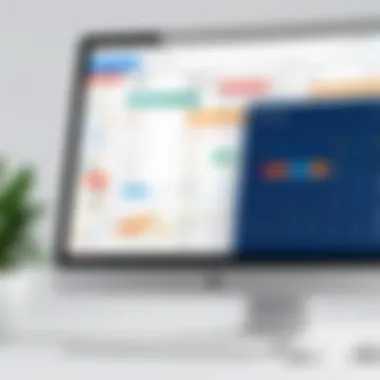

Scheduling meetings and events is a prominent function of the Zoho Calendar App. Its simple drag-and-drop feature makes it straightforward to create and modify events. Users can customize event details, set reminders, and invite participants through the app. This feature allows for smoother coordination among teams and individuals.
The Recurring Events capability is another significant advantage. Users can schedule events that occur regularly, such as weekly meetings or monthly reports. This minimizes the need to enter the same details repeatedly, saving valuable time.
Additionally, the app offers Time Zone Support. This is crucial for businesses that operate across different regions. Users can easily plan meetings without worrying about time differences, thereby enhancing collaboration efficiency.
Integration with Other Zoho Applications
One of the strongest selling points of Zoho Calendar is its seamless integration with other Zoho products. For instance, it connects well with Zoho CRM. This allows users to link their calendar directly with customer relationship management tasks. As a result, managing client meetings and deadlines becomes more efficient.
The integration with Zoho Projects facilitates task management alongside scheduling. Users can view project deadlines and milestones within their calendar, ensuring they stay on top of important dates.
These integrations are not just functional; they foster a symbiotic relationship between various tools. This capability supports enhanced workflow and encourages users to utilize multiple Zoho products cohesively.
Collaboration Tools Within Zoho Calendar
Collaboration is a cornerstone feature of the Zoho Calendar App. The ability to share calendars with team members promotes transparency and improves communication. Users can create shared calendars for their teams, ensuring that everyone stays informed about upcoming events and deadlines.
Moreover, the app supports event invitations and RSVP tracking. This ensures that organizing meetings is as easy as sending an invitation, with automatic updates on participant responses. Also, users can comment on events, facilitating discussions directly within the calendar interface. This method of communication helps to keep conversations focused and organized.
The collaborative features of Zoho Calendar are built with business teams in mind. This not only enhances the scheduling process but creates a more interconnected workflow.
"With Zoho Calendar, not just time management but teamwork also reaches a new level of efficiency."
In summary, the key features of the Zoho Calendar App are vital for both individual and team productivity. Its user-friendly interface, robust event scheduling capabilities, integrations with other Zoho applications, and collaborative tools pave the way for effective time management. These elements collectively enhance the user's experience and improve organization in a busy professional environment.
Benefits for Business Professionals
In today’s fast-paced business landscape, time is a critical resource. Proper management of schedules can dictate the success of any project. The Zoho Calendar App provides a suite of functionalities designed to aid business professionals in optimizing their workflow. This section explores key benefits of utilizing the Zoho Calendar, with a focus on coordination and effective time management that are vital in any professional setting.
Improving Team Coordination
Team coordination defines how well team members work together towards a common goal. With Zoho Calendar, scheduling meetings becomes streamlined, reducing the back-and-forth communication typical in setting appointments.
- Shared Calendars: Teams can create shared calendars. This feature enables anyone in the team to view each other's availability. This transparency promotes more efficient scheduling and ensures everyone is in sync with project deadlines.
- Integrated Reminders: Zoho Calendar allows users to set reminders for task deadlines and appointments. This is particularly helpful as it keeps the team aware of their responsibilities. Also, reminders can be shared, which aids collective accountability.
- Event Invitations: Creating and sending invitations simplifies the process. Members can accept or decline invitations, which helps in planning around everyone's availability. It minimizes the likelihood of scheduling conflicts, fostering better coordination overall.
Effective coordination hinges on good communication and a shared understanding of deadlines. The Zoho Calendar supports both.
Enhancing Time Management
Time management is critical for productivity. The Zoho Calendar App incorporates tools that encourage users to manage their time effectively.
- Customizable Views: Users can switch between daily, weekly, and monthly views. This flexibility helps individuals to visualize their schedules according to their preferences, making it easier to prioritize tasks.
- Color-Coding Events: This feature allows users to categorize their activities. For instance, meetings can be marked in one color, while deadlines are another. This visual separation aids in quickly recognizing urgent tasks versus lower-priority activities.
- Recurring Events: For tasks that repeat, such as weekly meetings, the calendar allows users to set events to recur automatically. This saves time and ensures that important tasks are not forgotten.
- Time Zone Support: In a global economy, meetings often span different time zones. Zoho Calendar accommodates this by allowing users to set events in various time zones, which prevents confusion and ensures that all participants are aware of the correct meeting time.
Effective time management tools can significantly reduce stress and reinforce a professional’s capability to meet deadlines. Utilizing Zoho Calendar for these purposes can lead to improved productivity.
Security and Privacy Features
In today's digital world, the significance of security and privacy cannot be overstated. With the increasing reliance on online tools for personal and business scheduling, applications like Zoho Calendar must prioritize the safeguarding of user data. Protecting sensitive information enhances trust between users and the platform. Therefore, an in-depth look at the security and privacy features of Zoho Calendar is essential for decision-makers and IT professionals.
Data Protection Measures
Zoho Calendar employs multiple layers of data protection to ensure user information is secure. Implementing data encryption is a primary strategy. Data is encrypted both in transit and at rest. This means that when a user data is transmitted over the internet or stored on servers, it remains inaccessible to unauthorized users.
Additionally, Zoho operates on secure servers that follow high standards of security protocols. Regular data backups are performed to prevent data loss in case of system failures. Access controls are strictly enforced, which helps ensure that only authorized personnel can access the sensitive data. These robust measures build a solid foundation for data protection within the platform.
Some specific data protection measures include:
- End-to-end encryption: Safeguards data between the user's device and Zoho's servers.
- Multi-factor authentication (MFA): Adds an extra layer of security during user logins.
- Regular security audits: Identify vulnerabilities and ensure compliance with the latest standards.
User Privacy Controls
User privacy is critically addressed within Zoho Calendar. The application allows users to control how their information is shared and accessed. One of the key features is customizable privacy settings, which lets users decide who can view their calendar events. This choice is vital, especially for business professionals who often handle sensitive meeting details.
Furthermore, users can manage data retention settings, determining how long their data is stored or whether it should be deleted upon request. Transparency in data handling practices is another notable aspect. Users receive clear information about how their data is used, which builds trust and confidence in the application.
Specific privacy controls include:
- Visible Event Settings: Set events as private, public, or shared with select users only.
- Data Export Options: Easily transfer or delete data as needed.
- Access History Tracking: Monitor who accessed information and when.


Overall, by focusing on strong data protection measures and comprehensive user privacy controls, Zoho Calendar not only secures user data but also enhances user trust.
User Experience and Feedback
User experience and feedback are integral components of any software application, including the Zoho Calendar App. Understanding how users interact with this calendar tool provides insights into its effectiveness and areas for improvement. Evaluating user feedback allows developers and decision-makers to identify which functionalities are most beneficial and which could pose challenges. This, in turn, influences future updates and enhancements, ensuring that the app remains relevant to its users' needs.
The focus on user experience also sheds light on how intuitive the app is for various demographics. If users find the application cumbersome or difficult to navigate, it can result in lower adoption rates. Considering this aspect allows professionals to ensure that the interface and functionalities are user-friendly, thus fostering greater engagement and satisfaction.
Real-Life Use Cases
Real-life use cases illustrate how the Zoho Calendar App is employed across various scenarios. One prominent example includes a remote team that schedules daily check-ins. Team members utilize the calendar's scheduling features to find suitable times that accommodate different time zones. By integrating the app with email notifications, team members receive reminders, which enhances punctuality and attendance.
Another use case could involve a marketing department planning an upcoming product launch. They leverage the collaborative tools within the Zoho Calendar to share deadlines and milestones with stakeholders. This not only keeps everyone informed, but also tracks progress through shared events. The ability to add comments and attach documents streamlines communication, reducing the need for back-and-forth emails.
Common Pain Points
Despite its many advantages, users have reported some pain points associated with the Zoho Calendar App. One common complaint is the learning curve for new users. While the app is feature-rich, some individuals find it overwhelming at first. They may struggle to locate essential features or understand the workflow, leading to frustration.
Furthermore, some users mention difficulties with integration. Although the app connects with other Zoho products, gaps in integration with third-party applications have been identified. This can hinder seamless workflows, particularly for companies that rely on multiple software solutions.
Another issue raised by users is performance during peak times. Some have noted that the application can become slow or unresponsive, impacting the overall experience. Such issues highlight the need for ongoing performance optimizations to ensure a smooth user experience.
"Positive user feedback often centers around the app's integration features, while criticisms frequently highlight the initial usability challenges."
By addressing these pain points and enhancing user experience, the Zoho Calendar App can solidify its position as a valuable tool for professionals and teams alike.
Comparative Analysis with Competitors
Understanding how Zoho Calendar stacks up against its competition is critical for anyone considering this tool for time management. In a crowded market filled with options like Google Calendar and Microsoft Outlook Calendar, a comparative analysis highlights the unique offerings and potential drawbacks of Zoho Calendar. This evaluation helps businesses and professionals make informed decisions that align with their specific needs. It is not just about choosing a calendar app but about selecting the best tool that fits individual or organizational workflows.
Comparison with Google Calendar
Google Calendar is widely recognized for its user-friendly interface and seamless integration with other Google services. It allows users to schedule events quickly, share calendars with colleagues, and send event invitations effortlessly. Its mobile app is also highly regarded, making it easy to access calendar functionalities on-the-go.
However, Zoho Calendar provides a different approach with its robust capabilities aimed at enhancing productivity. For example, while Google Calendar offers basic event reminders, Zoho Calendar elevates this with customizable notifications and a more comprehensive views for upcoming tasks. Additionally, Zoho's integration with its suite of applications — such as Zoho Projects and Zoho CRM — allows users to manage their time within a broader context of business operations. This can streamline workflows that depend heavily on various software tools.
Comparison with Microsoft Outlook Calendar
Microsoft Outlook Calendar is another significant player, particularly favored among businesses that require a comprehensive solution for email and calendar management within one app. Outlook integrates easily with Microsoft Office applications, which is a clear advantage for users familiar with this ecosystem. It offers powerful scheduling tools such as the ability to view multiple calendars at once and the scheduling assistant, which helps in finding optimal meeting times.
On the other hand, Zoho Calendar appeals to users who prioritize simplicity and a focus on collaboration. While Outlook is feature-rich, some users may find it overwhelming. Zoho Calendar streamlines essential features without unnecessary complexity, allowing for quick decision-making. Furthermore, it offers straightforward pricing plans that can be more approachable for smaller organizations or startups.
Strengths and Weaknesses
Both Google Calendar and Microsoft Outlook Calendar have distinct strengths, but so does Zoho Calendar. Here is a breakdown:
Strengths of Zoho Calendar:
- Customizability: Users can tailor event notifications and calendar views according to their preferences.
- Integration Capabilities: Works seamlessly with Zoho's extensive range of applications, adding depth to its utility.
- User Experience: Designed to be intuitive and straightforward, making it accessible for new users, while still offering sophisticated options for advanced users.
Weaknesses of Zoho Calendar:
- Market Recognition: Compared to Google and Microsoft, Zoho may not have the same level of brand recognition, leading some users to overlook it.
- Limited Offline Functionality: Users might find that some features are less accessible without an internet connection, which is a critical consideration for remote workers.
"A careful selection of tools can significantly elevate productivity and time management, especially when navigating multiple software platforms."
In summary, a comparative analysis helps prospective users weigh the unique advantages and potential disadvantages of Zoho Calendar against popular alternatives. This evaluation not only aids decision-making but also emphasizes the importance of matching tools with organizational needs.
Pricing Structure and Plans
Understanding the pricing structure of the Zoho Calendar App is essential for individuals and organizations. The right plan can significantly affect user experience and overall functionality. Whether you are a solo entrepreneur or part of a large team, knowing the available options can help you make a more informed decision. The balance between cost and features is crucial, ensuring that users get adequate value for their investment.
Free vs. Paid Plans
Zoho offers a variety of plans, including both free and paid options. The free plan can be quite attractive for individuals and small businesses. It provides fundamental functionalities such as event scheduling, shared calendars, and basic collaboration tools. However, as a business scales, limitations of the free plan become apparent.
Paid plans introduce more comprehensive features such as:
- Advanced integrations with other Zoho applications
- Enhanced security measures
- Improved collaboration tools
- Increased storage capacity


Considering these features, businesses should assess their unique requirements when choosing between the free and paid plans. The free plan is a good starting point, but growth often necessitates upgrading for more efficient workflows and added functionalities.
Value for Money Analysis
Analyzing the value for money offered by the Zoho Calendar App involves a careful examination of its features relative to its cost. Paid plans are priced competitively compared to other scheduling applications. To understand the overall value:
- Evaluate the functionalities in the paid plans against your business needs.
- Consider customer support options, which often improve with paid subscriptions.
- Assess the benefit of time savings and increased productivity that can arise from using advanced features.
A thoughtful selection of the right plan can lead to improved scheduling efficiency and team coordination, making it an investment worth considering.
Best Practices for Maximizing Zoho Calendar
To fully utilize the Zoho Calendar's potential, understanding the best practices is essential. These practices not only enhance productivity, but also streamline organization, making them vital for any decision-maker or entrepreneur. Implementing these strategies will allow users to optimize their workflows and make the most out of the advanced features the calendar app offers.
Setting Up Efficient Workflows
Efficient workflows are the backbone of effective scheduling. It is crucial to define how tasks and events should be organized within Zoho Calendar. Start by categorizing events into different groups or types. For instance, meetings can be marked distinctly from personal appointments. Utilizing color codes for various types of events enhance visibility and manageability. By creating separate calendars for personal and work-related tasks, users prevent confusion, ensuring that everything is accessible yet distinct.
Regularly reviewing upcoming events should also be part of a user’s workflow. Allocating time at the week’s start to assess what lies ahead creates preparedness. This habit helps to identify potential scheduling conflicts early, allowing room for adjustments before issues arise.
Additionally, integrating Zoho Calendar with project management tools can enhance workflow efficiency. Using apps like Zoho Projects synchronizes tasks seamlessly. Events related to specific projects automatically appear in users’ calendars, providing a clearer picture of deadlines and milestones.
Leveraging Automation Features
Automation features in Zoho Calendar can significantly reduce manual tasks, allowing users more time to focus on crucial activities. The calendar provides options for recurring events, which are indispensable for regular appointments, such as weekly team meetings.
Moreover, reminders and notifications can be set for events. Customization allows users to choose when they want to be alerted, be it days or hours in advance. This functionality minimizes the risk of missing important engagements.
Taking advantage of email integrations is another best practice. Zoho Calendar notifies users via email for upcoming events or changes, keeping everyone informed. It also allows sending invites instantly, improving communication among team members.
To maximize these automation tools, users should explore specific settings that connect with their preferences. For instance, if someone prefers mobile alerts over email notifications, customizing this allows a personal touch to the scheduling process.
By employing these best practices, users can enhance efficiency and improve overall time management, resulting in a more productive use of Zoho Calendar.
Understanding these practices will elevate the user's experience. In turn, optimal use of the calendar can translate to greater organizational success.
Future Developments and Trends
Exploring the future developments and trends in Zoho Calendar is essential for potential users, particularly for businesses and professionals who depend on effective scheduling tools. Understanding how the application is evolving can guide decision-makers in aligning their workflows with the anticipated features and innovations. Enhancements in this calendar app have significant implications for productivity, user experience, and decision-making processes in various sectors.
One critical trend is the integration of upcoming features that will enhance the application’s capabilities. These features aim to make the scheduling process seamless and more intuitive. For example, advancements in user interface design, improved mobile functionality, and enhanced customization options are high on the agenda. Furthermore, integrating with external platforms can maximize the app's utility for users who operate in multi-software environments.
Upcoming Features in Zoho Calendar
The upcoming features in Zoho Calendar are poised to redefine the scheduling landscape for its users. Recently, the development team has been focusing on increasing functionality. Noteworthy enhancements include:
- Improved Event Editing: Users will soon experience a simplified event editing interface, making it easier to modify recurring events or add meeting details without hassle.
- Smart Notifications: The application will implement smarter notification systems that consider users' preferences, reducing the clutter of unnecessary alerts.
- Calendar Sharing Options: Advanced sharing functionalities are set to empower teams by improving visibility into colleagues' schedules while maintaining privacy controls.
These features reflect an ongoing commitment to user satisfaction, ensuring that the app remains relevant and effective in a rapidly changing digital environment.
The Role of AI in Scheduling
Artificial intelligence is swiftly becoming a integral part of scheduling applications, and Zoho Calendar is no exception. The role of AI in scheduling presents transformative potential:
- Automated Scheduling: Users can expect highly accurate automated scheduling options, as AI will analyze participants' availability and suggest optimal meeting times.
- Predictive Patterns: The integration of AI will allow the app to recognize user habits, recommending scheduling patterns based on historical data.
- Conflict Resolution: AI algorithms will aid in minimizing scheduling conflicts by offering alternatives and resolving overlap in a timely manner.
Adopting artificial intelligence in the context of scheduling ensures a smarter, more dynamic approach that can save users valuable time. This is particularly relevant for decision-makers and IT professionals who manage busy calendars and require reliable tools to streamline operations.
"Leveraging advancements in AI can substantially reduce the time spent on administrative tasks, allowing professionals to focus on more strategic work."
Culmination
The significance of wrapping up an article about the Zoho Calendar App lies in synthesizing the key points that have been discussed. In this case, the exploration has focused on the app's functionalities, its integration with other Zoho products, and the benefits it brings to users in various contexts. Understanding these elements will help readers better appreciate how Zoho Calendar can enhance productivity and support effective time management.
As the digital landscape evolves, the need for efficient scheduling tools becomes increasingly critical. The Zoho Calendar App stands out due to its user-friendly interface and powerful features that facilitate collaboration and organization. By analyzing real-life use cases and comparing it with competitors such as Google Calendar and Microsoft Outlook, we gain insight into its unique strengths and weaknesses.
Moreover, the pricing structure and value offered by the app make it an appealing option for individuals and businesses alike. The discussion around best practices and future trends, such as the integration of artificial intelligence in scheduling, highlights the direction in which such technological tools are headed. These considerations are crucial for decision-makers, IT professionals, and entrepreneurs looking to invest in software that optimizes their operations.
In summary, effective scheduling is not merely about managing dates; it impacts overall productivity. The Zoho Calendar App equips users with the capabilities to streamline their scheduling processes, making it a valuable asset in today's fast-paced environment.
Final Thoughts on Zoho Calendar App
Ultimately, the Zoho Calendar App represents a significant advancement in how individuals and teams manage their schedules. Its robust features offer flexibility that caters to various needs, whether it be managing personal appointments or coordinating team meetings. Users appreciate the seamless integration with other tools within the Zoho ecosystem, enhancing the overall experience.
While exploring its functionalities, it is clear that Zoho Calendar is not just another calendar app. It is an adaptable solution that evolves with the user's requirements and the changing digital landscape. By understanding its capabilities and incorporating best practices, users can effectively harness its potential to create structure and organization in their daily tasks. This ensures that they are not only efficient in their scheduling but also empowered to achieve their broader goals.



