Exploring Voice Editing Apps: Features and Trends


Intro
Voice editing applications have undergone a significant transformation in recent years, gradually carving out a niche in both professional and personal realms. Whether you're a podcaster aiming for pristine audio quality, a filmmaker wanting seamless sound integration, or an enthusiast experimenting with vocal recordings, these tools can dramatically enhance your audio projects. They range from powerful desktop applications to user-friendly mobile apps, all designed to fine-tune voice recordings, eliminate background noise, and add creative effects.
Understanding the landscape of these applications is vital for anyone involved in audio production. With technology racing ahead, it’s imperative to stay informed about the features, functionalities, and the unique offerings each app provides. Here we'll explore how to navigate this landscape effectively, enabling a sharper decision-making process for users looking to leverage the full potential of voice editing tools.
Key Software Features
Essential functionalities
When evaluating voice editing applications, the core features they offer should be a primary focus. Most reliable apps carry essential functionalities that cater to a broad user base. Some of the most crucial components include:
- Noise Reduction: The ability to remove background chatter or unwanted ambient noise.
- Pitch Correction: This feature adjusts pitch variations in vocals, making tracks sound more polished.
- Audio Effects: Voice modulation options such as reverb, echo, or compression can greatly expand creative possibilities.
- Multi-Track Editing: Users can layer multiple voice recordings and manage them efficiently.
These foundational features create a robust starting point for both amateurs and professionals. However, they are often just the tip of the iceberg.
Advanced capabilities
Beyond the basics, certain applications bring advanced capabilities that appeal to more experienced editors. For instance, some notable technological innovations include:
- AI Integration: Apps like Descript or Adobe Audition employ artificial intelligence for tasks like transcription or automatic noise removal, making the editing process smoother.
- Real-Time Collaboration: Platforms such as Auphonic allow multiple users to collaborate on audio projects, even while apart.
- Mobile Compatibility: With on-the-go editing becoming paramount, finding apps that function seamlessly across devices can be a game changer.
Comparison Metrics
As you navigate through various voice editing apps, a structured approach to comparing them will yield better insights for selection.
Cost analysis
While some applications offer free versions, it's crucial to consider cost versus features. Applications also provide subscription-based pricing models and one-time purchases. A few applications, such as Audacity, are free and open-source, whereas others like Adobe Audition might charge a monthly fee. Consider the long-term costs associated with different applications to ensure alignment with your budget and usage needs.
Performance benchmarks
Different apps may perform variably depending on the hardware and usage scenarios. For professionals, performance benchmarks can inform decisions about processing speed, output quality, and user-friendliness. Testing out different applications by utilizing free trials can provide a first-hand experience of how well they fit into your workflow. Look for user reviews and forum discussions, such as those found on Reddit, to gather insights from a community of users who have firsthand knowledge of the applications.
"A good voice editing app can be the secret sauce to any vocal project, transforming the ordinary into the extraordinary."
By dissecting the unique offerings and systematically analyzing your choices against the established metrics, you’ll not only pinpoint the right app for your needs but also enhance your audio editing experience, elevating your projects to new heights.
Foreword to Voice Editing Apps
In today’s digital age, voice editing apps have become small yet powerful tools that resonate with creators and professionals alike. With the proliferation of audio content across various platforms, understanding the nuances of voice editing has never been more crucial. These apps cater not only to musicians but also to podcasters, content creators, and even educators who wish to enhance the clarity and quality of their audio presentations.
Voice editing is not just about cutting and joining audio clips. It involves a whole suite of functionalities that refine sound quality, add effects, and enable creative expression. The significance of this topic lies in its multifaceted nature that caters to a diverse audience with varying needs. For instance, a podcaster may want to eliminate background noise for a clearer narrative, while a musician might be interested in layering effects and enhancing their vocals.
When diving into the world of voice editing apps, several specific elements come to the fore:
- User Accessibility: Many apps provide user-friendly interfaces to cater to both seasoned professionals and amateurs.
- Functionality and Features: The range of tools available can significantly influence how effective the editing process is and how satisfactory the outcomes become.
- Delivery Platforms: Understanding where the edited audio will be shared can shape the editing requirements, impacting format preferences and audio quality settings.
Incorporating these elements can lead to tangible benefits. A good voice editing app allows users to transform the way they communicate and present information. It can turn a simple voice recording into a polished product ready for dissemination.
Moreover, consider the costs and technical considerations associated with voice editing. These vary widely among applications, making it essential for users to evaluate their options based on individual needs and budget.
As voice editing technology continues to evolve, keeping abreast of the latest trends must also be a priority for anyone using these tools. In summary, voice editing apps serve as a bridge that connects initial ideas to polished, professional-quality audio productions. They empower users to elevate their content, making this topic a vital part of discussions around modern digital communication.
"In the world of audio, clarity is king; quality can turn heads, and editing can make all the difference."
Understanding the intricacies of these apps paints a clearer picture of their relevance in today’s market and can guide users towards making informed decisions.
Understanding the Importance of Voice Editing
Voice editing strikes at the very core of effective communication in today's digital age. As videos, podcasts, and audio messages proliferate across platforms, the need for clear and captivating audio has never been greater. The quality of sound can make or break an audience's experience; poor audio can render even the most compelling content ineffective.
The significance of voice editing cannot be overstated. It not only enhances the clarity and quality of the message being delivered, but it also paves the way for better audience engagement. Whether one's goal is to deliver a captivating podcast or to create instructional videos, the meticulous process of voice editing plays a critical role. With the right applications, content creators can refine audio tracks by removing background noise, adjusting pitch, and adding effects, making the message more compelling.
Benefits of voice editing can include the following:
- Improved Clarity: Sounds like echo or distortion are often levels of unwanted noise that can be eliminated through editing, ensuring the message is the main focus.
- Professionalism: Well-edited audio reflects quality and commitment, which can greatly enhance the creator's credibility.
- Creativity and Flexibility: Voice editing allows for creative manipulation of audio, such as altering tone or adding musical backing, thus enabling distinctive storytelling elements.
- Adaptability: Quality voice editing enables content to be tailored for various platforms, from social media to professional presentations.


In making decisions about voice editing, one must consider different factors. What is the intended use—entertainment, education, or business? Knowing this shapes the choice of tools. It's essential to assess one's skill level too. Not everyone is a sound engineer, and while advanced software has its advantages, simpler apps may suffice for those just starting out.
Ultimately, understanding the importance of voice editing leads to better content creation.
"Good audio is the invisible backbone of all successful media production. Without it, the message fades away unnoticed."
Investing time in mastering voice editing not only improves individual projects but also lays the groundwork for future endeavors. The ability to create top-notch audio content is a game-changer for anyone serious about their craft.
Categories of Voice Editing Apps
Voice editing apps have become a lifeline for anyone from amateur podcasters to seasoned audio engineers. They offer a wide array of functionalities and user experiences, accommodating the vast range of needs out there. Understanding these categories is crucial because it helps users select the right tool for their specific task, whether that’s simple cutting and pasting or intricate mixing and mastering. Each type of app is designed to optimize editing while also considering usability, which remains a fundamental aspect of the user experience.
Professional Audio Editing Software
Professional audio editing software, such as Adobe Audition and Soundtrap, is tailored for those who take audio seriously. It provides comprehensive features that allow for complex projects. Think of it like a Swiss Army knife for sound—equipped to handle everything from basic edits to professional-grade sound design. These programs often support high-resolution audio files and provide advanced editing tools like multi-track editing, noise reduction, and an array of audio effects. Users committed to quality will find that these tools meet their expectations, as they offer deep customization and extensive support for different audio formats.
Mobile Apps for On-the-Go Editing
In a world where mobility is key, mobile apps like Voice Recorder & Audio Editor or Ferrite are invaluable. These apps allow users to capture and edit audio content on their smartphones or tablets, enabling editing at a coffee shop, during a bus ride, or even at a quiet park bench. Their intuitive design caters to everyday users who may not have extensive audio knowledge yet still want polished results. While they may not boast the same level of depth as professional software, they excel in facilitating quick edits, simple sound adjustments, and social media-ready output.
Voice Changer Applications
Voice changer applications have gained quite a bit of traction, especially with the rise of platforms like Twitch or TikTok. Apps such as Voicemod and Clownfish offer an assortment of voice effects, allowing users to modify their voice in real-time or through pre-recorded audio. This feature opens up endless opportunities for creativity in content creation, gaming, or social interaction. It’s amusing how someone can switch from a deep baritone to a squeaky, cartoon-like voice with just a few clicks. Yet, these apps also serve practical functions, like anonymity in various online settings, broadening their appeal.
Speech-to-Text Solutions
The advent of speech-to-text solutions has redefined accessibility. Applications like Otter.ai and Google Docs Voice Typing enable users to transcribe spoken words into written text seamlessly. For professionals, this is a godsend—ones who need to record meetings, interviews, or notes without being tied to a keyboard all the time. Moreover, these tools can enhance productivity, allowing users to focus on delivering content while the app takes care of the transcription. The ability to edit this transcribed text afterward adds another layer of efficiency, making it integral for those in fast-paced environments.
"Selecting the right category of voice editing app is like choosing the right tool in a toolbox; the job goes way easier when equipped with the right one!"
Understanding these categories enables informed decisions. With the right voice editing app at your fingertips, the ability to create, edit, and share audio projects effectively is just a tap away.
Key Features to Look for in Voice Editing Apps
In the realm of voice editing applications, selecting the right tool can feel a bit like finding a needle in a haystack. With myriad options available, it’s not just about picking any app; it’s about finding one that aligns with your specific needs and workflows. Therefore, understanding key features becomes a pivotal aspect of the decision-making process.
Choosing an app that boasts user-friendly characteristics can make or break your editing experience. The myriad functionalities should serve both novices and seasoned professionals without much fuss. Let's break down the crucial features that deserve your attention.
User Interface and Experience
User experience is the lifeblood of any software. A clean, intuitive interface does wonders for productivity. When exploring voice editing tools, aim for apps that offer a straightforward layout, clear navigation paths, and easily accessible features. Complicated interfaces can lead to frustration, which does no favors for creativity.
Now, consider an app like Audacity: its user interface is notably simple, allowing users to navigate the tools seamlessly. In stark contrast, if an app presents a cluttered dashboard, you're likely to feel overwhelmed and confused.
Audio Quality and Formats Supported
The audio output quality can truly define the professionalism of your project. Apps need to support high-resolution audio formats, aiding in delivering polished results. The flexibility in the formats that an app supports is also essential.
If, for instance, you're working with different platforms—be it for podcasts, music, or video production—an app like Adobe Audition comes into play, offering a multitude of format compatibility. You wouldn’t want to invest time crafting your piece only to find out it can’t be exported in your desired format!
Editing Tools and Effects
Editing prowess relies heavily on the tools and effects available within an app. A robust suite of editing functions can range from simple cut-and-paste features to advanced effects such as reverb, equalization, or noise reduction capabilities.
Choose an app that consistently adds new effects and tools, keeping up with developing trends. The success of a project often hinges on the specific adjustments you can make, be it adjusting pitch or speed. An app like GarageBand shines in this area, offering a plethora of editing tools that cater well to both complex and straightforward projects.
Integration with Other Software
In the digital age, connectivity is everything. Look for voice editing apps that can seamlessly integrate with your existing software ecosystem. This expands your editing capabilities and enhances efficiency. Whether you use project management tools like Trello or creative platforms for collaboration, an application that can integrate smoothly saves you time and effort. It’s like having a Swiss Army knife that's always at hand. For instance, some voice apps allow live sharing to platforms such as Facebook or back-end support for DAWs (Digital Audio Workstations), enhancing workflow tremendously.
"Choosing an app is not merely about the tools it offers; it’s about how those tools fit into your overarching creative process."
In closing, being mindful of these key features will equip you to prioritize quality and efficiency in your voice editing endeavors. By focusing on user interface, audio quality, editing tools, and integration with other software, you’re better positioned to make an informed decision that suits your voice editing needs.
Popular Voice Editing Apps in the Market
Voice editing applications stand at the crossroads of creativity and technology, offering users a myriad of tools to refine their audio projects. These apps have increasingly become indispensable for both amateur and professional creators. They enhance productivity and quality of output significantly. With the dynamic nature of audio production, many users seek reliable solutions that cater to their specific editing needs. The realization of this demand leads to the proliferation of diverse voice editing applications tailored for various segments of the market. By focusing on popular alternatives, users can make informed decisions based on functionality, ease of use, and overall value.
Audacity
Audacity is often hailed as the gold standard among free audio editing software. Its user-friendly interface attracts newcomers, yet its robust features also satisfy seasoned professionals. Users appreciate Audacity's ability to handle multiple audio formats, including WAV and MP3. The app's strength comes from its versatility, allowing users to apply effects, adjust pitch, and even record sound. One notable aspect is its open-source nature, encouraging a community-driven approach to development.
In addition, Audacity supports a wide range of plugins, which expand its functionality further. It might require a learning curve, especially for those unfamiliar with audio editing jargon, but the possibilities are vast. With its strong user community, troubleshooting and finding tips is easier than ever. Many online forums, like those on Reddit offer extensive support, which is invaluable for users at any skill level.
Adobe Audition


When it comes to professional-grade software, Adobe Audition typically rises to the top. This app is designed for in-depth audio editing and restoration. It's particularly favored by audio engineers and sound designers. Its array of features includes advanced spectral editing, multi-track capabilities, and sophisticated noise reduction tools.
Users often find the integration with other Adobe products, such as Premiere Pro, particularly beneficial for video projects. Adobe Audition’s pricing model, however, might not suit everyone as it requires a subscription. Still, for those who need high-quality audio production, it can be worth the investment. The extensive tutorials available online make the learning process less daunting for those new to the Adobe ecosystem.
GarageBand
For Mac users, GarageBand offers a feature-rich platform for music production and voice editing. This app is perfectly positioned for those who want to dip their toes into the world of audio without getting overwhelmed. The interface is intuitive, making it appealing to new users.
GarageBand provides a variety of loops, sound effects, and instruments to experiment with. Besides, it seamlessly integrates with home studio setups, making it suitable for podcasting as well as music creation. However, some users might find the limitations in export options compared to more advanced apps constraining.
Voice Changer App Examples
Voice changer applications offer a fun and innovative way to manipulate audio. While they may not be the go-to choice for professional editing, they can add a creative flair to projects. Some popular apps in this niche include Voicemod and Clownfish.
These apps typically allow users to alter their voice in real-time, providing various effects such as robot, echo, or even gender swaps. Another appealing feature is the ability to integrate with platforms like Discord or Skype, enhancing voice communication in a playful manner.
In summary, voice editing applications vary widely in their offerings, making it crucial for users to evaluate their specific needs before making a decision. From Audacity's powerful free features to Adobe Audition's comprehensive professional tools, there is something for every user. Each application's unique characteristics contribute to a richer audio editing experience.
Comparative Analysis of Leading Apps
In the vast realm of voice editing applications, every app brings its unique flavor to the table. This comparative analysis serves as a vital guide for users seeking to identify which app ticks all the right boxes according to their specific needs. An evaluation of functionality, pricing, and real-world user experiences can demystify the often overwhelming choice landscape. Without delving into this analysis, users might find themselves walking in circles, leaving their ultimate editing goals unmet.
Functionality Comparison
Functionality stands at the forefront when choosing a voice editing app. This goes beyond just the basics like cutting or merging audio. Take a deeper look at what really matters. For instance, Audacity, primarily known for being an open-source powerhouse, offers an impressive array of effects and editing tools, enabling user creativity. On the other hand, Adobe Audition is a favorite among professionals due to its comprehensive suite for multitrack editing and sound enhancements.
When comparing mobile platforms like GarageBand, functionality leans heavily towards ease of use for those recording on the go. Here, drag-and-drop capabilities and pre-set effects simplify the process. However, can GarageBand match the in-depth capabilities of desktop software? Likely not. Thus, $40-$50 may be justified for more robust applications if the need arises for advanced features.
Pricing Models and Value for Money
The cost of voice editing apps can vary significantly. Some options are completely free, like Audacity, while others, such as Adobe Audition or Logic Pro X, can ask for a substantial investment upfront or a subscription-based model. Value doesn’t always equate to price, however.
- Free Apps: Often lack advanced features but are excellent for simple edits.
- Mid-Range Apps: Usually offer a balance in features and pricing.
- Premium Apps: Typically provide the full spectrum of professional tools at a premium cost, perfect for sound engineers.
For instance, if the user needs high-quality audio restoration, paying for a premium app can yield hours of time saved.
User Reviews and Feedback
No list of considerations would be complete without examining user reviews. This serves not only as a gauge of effectiveness but also highlights potential pitfalls. The overwhelming consensus often provides insights on user experience that company hype might overlook.
- Audacity: Users rave about its flexibility and vast plugin support while also noting a steep initial learning curve.
- Adobe Audition: Generally praised for its comprehensive toolkit, yet some find subscription pricing cumbersome and hard to justify in the long term.
- GarageBand: Frequently mentioned for its user-friendly interface and music production capabilities, although audio professionals may find its limitations frustrating.
"Choosing the right voice editing app warrants not just a glance at features, but a well-rounded understanding of what actual users experience over time."
In synthesizing this information, readers will be better equipped to navigate their options in the voice editing app marketplace, making informed decisions that align with their needs, budgets, and aspirations.
Evaluating Your Needs for Voice Editing
When it comes to choosing a voice editing app, it is easy to feel overwhelmed. With so many options out there, figuring out what's best for you requires careful thought and consideration. Evaluating your needs is not just an afterthought; it's a crucial first step in the decision-making process. The apps differ significantly in functionalities, targeting various user bases from hobbyists to professionals.
Identifying Your Purpose
Before you jump into downloading apps, take a moment to ask yourself, Why do I need a voice editing app? Are you looking to create polished podcasts, enhance audio for films, or simply play around with voice effects for fun? Each of these purposes comes with its own set of requirements. For instance, a podcaster might prioritize seamless editing tools and multi-tracking capabilities, while someone dabbling for entertainment might favor voice-changing options.
User Skill Level
Another critical aspect to consider is your own level of expertise. Do you consider yourself tech-savvy, or do you struggle with the basics? Some applications, like Audacity, offer extensive features, but that means a steeper learning curve. Conversely, if you are new to audio editing, simpler mobile apps could better suit your needs. Finding the right balance between functionality and usability is vital to enhance your editing experience without causing frustration.
Budget Constraints
Let's not beat around the bush: budget matters. Not every app is free, and many of the more robust options come with a price tag. Subscription models and one-time purchase costs can vary widely. Make a list of what you’re willing to spend. Consider if the features you are getting justify the cost. Is it worth shelling out fifty bucks for software that you might use only occasionally? Or would a free mobile app do the trick?
Compatibility with Other Tools
Consider the ecosystem you are already using. Does the app integrate well with your current workflow? If you are using other programs for video editing or graphic design, find out if the voice editing app syncs smoothly with them. For instance, if you are a video editor using Final Cut Pro, you may want an application that directly exports audio files into that software without additional steps. Compatibility can save time and streamline your projects significantly.
Being Aware of Limitations
Every tool has its strengths and weaknesses, and voice editing apps are no exception. It’s important to evaluate what you might be giving up in exchange for specific features. For instance, a free app may limit the audio quality or the number of tracks you can work with at a time. These limitations might play a crucial role based on your needs.
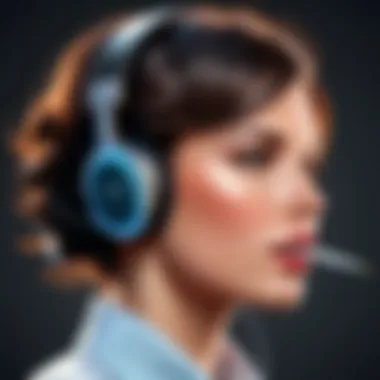

"The right tool can propel you to new heights, while the wrong one could just weigh you down."
Seeking Feedback and Recommendations
Finally, don’t underestimate the power of community insight. Online forums such as Reddit often feature discussions that can shed light on user experiences. Hearing from those who’ve been in your shoes can help you identify which factors are most important based on real-world applications. Searching for reviews on platforms like Facebook can also offer candid takes on what various apps deliver.
In summary, evaluating your voice editing needs involves a multidimensional approach. By reflecting on your purpose, skills, budget, compatibility, and seeking feedback, you'll be better positioned to choose the app that aligns with your unique requirements. This upfront investment of time in evaluation can save you from future headaches and lead to a much more satisfying editing experience.
The Future of Voice Editing Technologies
The landscape of voice editing is not just changing; it's evolving at a breathtaking pace. As technology continues to improve, the tools available for editing voice recordings are becoming increasingly sophisticated, offering users the ability to create, modify, and enhance audio content like never before. This section aims to shed light on what lies ahead in this rapidly progressing field, focusing on the innovations and trends that promise to reshape the way voice editing is approached.
Innovations on the Horizon
In the realm of voice editing, the innovations on the horizon are poised to make waves. Here are some emerging trends that professionals and hobbyists should keep an eye on:
- Cloud-based Editing: With the rise of remote work and collaboration, cloud infrastructure is becoming more prevalent. Users can expect seamless sharing and editing capabilities without the hassle of large file transfers.
- Real-time Processing: Innovations in processing speed mean that real-time audio editing is becoming more achievable. Imagine editing and hearing changes instantly, which will drastically reduce production times.
- Enhanced User Interfaces: As user experience becomes paramount, expect future tools to feature more intuitive designs. Applying AI algorithms could allow software to adapt to individual user behaviors, streamlining processes based on established user preferences.
- Integration of AR and VR: Augmented and virtual reality may soon play a role in audio editing. Visualizing sound waves in a 3D space could offer new ways to manipulate voices and sounds.
These innovations promise to not only increase efficiency but also augment creativity, allowing users to explore new soundscapes.
The Role of AI in Voice Editing
The integration of AI into voice editing applications is a game-changer. AI has the potential to automate tedious tasks, letting users focus on the creative aspects of their projects. Here’s how AI is transforming voice editing:
- Intelligent Noise Reduction: AI algorithms can learn to differentiate between desirable sounds and background noise, making it far easier to produce high-quality audio without fiddling with tracks for hours.
- Voice Synthesis and Cloning: With advancements in deep learning, synthetic voices are becoming surprisingly lifelike. This can open doors to create voiceovers or dialog for multimedia without needing a voice actor on set.
- Automatic Transcription: AI can quickly convert spoken word into text, allowing for rapid creation of subtitles or scripts, which is particularly helpful for content creators who work across various platforms.
- Personalized Recommendations: Machine learning can analyze past editing sessions, providing tailored suggestions for effects, tools, or edits that fit a user's style or current project.
"The integration of AI does not just make editing faster but also opens new pathways for creativity. Users can harness AI to extend their capabilities beyond traditional limitations."
In summary, as we move forward, the future of voice editing technologies looks promising, filled with innovations that promise not only improved functionalities but an overall enhanced audio editing experience. Keeping tabs on these developments is essential for any professional keen on staying ahead of the curve.
Challenges in Voice Editing
Voice editing, while increasingly popular and accessible, comes with its own set of hurdles that users must navigate. Understanding these challenges is vital for anyone who intends to work with voice editing apps, be they content creators, podcasters, or professionals in any industries that rely on high-quality audio. The significance of dissecting these challenges lies in better preparing users to select the most suitable app for their individual or organizational needs, as well as improving the overall audio quality they produce.
Technical Limitations
Despite the innovative strides in voice editing technology, many apps still face distinct technical limitations. For instance, some platforms may lack the power to handle complex projects efficiently. Users might find their machines lagging when multiple audio layers are used or when high-resolution audio files are being edited. Such performance issues can dramatically disrupt the flow of editing, leading to frustration.
Furthermore, certain apps restrict users to a limited selection of audio formats which can also be a stumbling block. Not being able to work with the desired file types can hinder the creative process. This limitation might necessitate a workaround or additional software to convert files, taking extra time and complicating the workflow.
Here are a few common technical challenges in voice editing:
- Processing Power: Insufficient computing resources can slow down performance.
- Audio Format Compatibility: Not all apps support every audio format, which can be problematic.
- Latency Issues: Some applications may introduce a delay between input and output, making real-time editing impractical.
- Limited Effects and Tools: Users may find themselves wanting more advanced editing tools that the software simply doesn’t offer.
User Skill Gaps
Moving on to another pivotal aspect, user skill gaps play a substantial role in the effectiveness of voice editing apps. Not all potential users have the same level of experience or knowledge about audio editing. Some may be total novices, while others may possess a set of advanced skills. Often, the complexity of an app can overwhelm inexperienced users.
This discrepancy in skill levels can lead to frustration and mistakes, possibly resulting in unsatisfactory audio quality. Not understanding the nuances of mixing, equalization, or effects can tarnish the end result — not to mention time wasted on learning through trial and error. That said, many software developers are beginning to recognize this issue, incorporating user-friendly interfaces and tutorials aimed at novice users, yet a gap persists.
In summary, those looking into voice editing should consider their own skill levels in relation to the app they choose to work with. Factors like ease of use and learning curves can significantly affect productivity.
"Technical limitations and user skill gaps are two sides of the same coin in voice editing — addressing both creates a more effective editing environment."
To break it down further, here are some potential skill gaps to contemplate:
- Lack of Knowledge: Fundamental concepts of audio editing might be missing.
- Understanding of Tools: A failure to grasp how specific tools function leads to ineffective use.
- Attention to Detail: Inadequate focus can result in overlooked issues that affect sound quality.
Overall, overcoming these challenges leads to better decision-making and ultimately enhanced audio editing results.
Final Thoughts on Choosing the Right Voice Editing App
Selecting the right voice editing app can feel like trying to find a needle in a haystack. With so many options sprouting up like mushrooms after a rain, it’s essential to absorb information wisely. The decisions made here can significantly affect both the quality of your audio projects and the ease of your workflow.
First and foremost, it's vital to consider your specific needs. Each user has different goals, whether that's for podcasting, music production, voiceover work, or just making fun videos. Think about what features are indispensable for you. For example:
- Audio quality: If you’re aiming for professional-grade sound, it’s worth exploring apps that boast high fidelity and support various formats.
- Editing tools: Do you require sophisticated tools such as noise reduction, equalization, or time-stretching?
- User experience: A clean and intuitive interface can save you time and make the learning curve less steep.
"In the era of digital content, a clear and well-edited voice can set your project apart in a sea of mediocrity."
Another key element is budget. While some voice editing apps are free, others come with a hefty price tag. Weigh the potential value against the cost. It’s not just about purchasing software; it's about investing in a tool that enhances your creative output. Consider free trials whenever possible. This allows you to play around with an application before shelling out cash.
Moreover, stay updated on user reviews and community feedback. Platforms like Reddit provide insights that reflect real-world experiences. User reviews can shed light on potential issues or highlight features that might not be immediately obvious. Engaging with online communities can also lead to discovering lesser-known tools that suit your needs uniquely.
In summary, there are a multitude of factors to consider when choosing a voice editing app. By giving thought to your intended use, budget, and community insights, you position yourself better to make an informed selection. It’s worth spending that extra bit of time in evaluation—what you choose can shape your audio projects for years to come.



