Unlocking the Power of Wix SSO: Key Insights and Advantages


Intro
In today's digital landscape, user experience and security are paramount. This is where Wix Single Sign-On (SSO) becomes relevant. SSO allows users to access multiple services with one set of credentials. This feature is increasingly vital for businesses looking to enhance user experience while maintaining high-security standards.
Implementing an SSO solution like Wix provides several advantages. It streamlines logins, improves user convenience, and adds a layer of security. Understanding the functionalities of Wix SSO is essential for decision-makers and IT professionals, as it can shape their approach to user management.
Key Software Features
Essential functionalities
Wix SSO is designed to simplify the login process across multiple websites and applications. One primary function is the ability to authenticate users once, allowing them to access various platforms without repeating the login process. This reduces the time users spend logging in and minimizes frustration.
Furthermore, Wix's SSO supports various authentication methods, such as social logins and email/password combinations. This flexibility meets diverse user preferences while enhancing security. With advanced encryption techniques, user data remains protected throughout the login process.
Advanced capabilities
Beyond basic login functionalities, Wix SSO includes features like centralized user management. Businesses can monitor account usage, revoke access, and manage user permissions from a single dashboard. This capability is significant in maintaining a secure environment and ensuring compliance with data protection regulations.
Another advanced functionality is multi-factor authentication (MFA). By requiring users to provide additional verification, such as a code sent to their mobile device, Wix SSO strengthens the security framework. This approach reduces the risk of unauthorized access significantly.
Comparison Metrics
Cost analysis
When considering Wix SSO, it is essential to evaluate the costs associated with its implementation. Pricing may vary based on the scale of integration and the number of users. Comparing this against time and resources saved through streamlined access can offer a clearer picture of its financial viability.
For instance, while initial setup costs may seem high, the reduction in help desk calls related to password recovery can offset those expenses over time. This calculus of costs versus benefits is crucial for business owners.
Performance benchmarks
The effectiveness of an SSO solution can be gauged through several performance metrics. Key indicators include system uptime, login speeds, and user satisfaction ratings. Wix SSO claims high uptime levels, as it is built on a reliable cloud infrastructure.
Additionally, user satisfaction often improves, as users appreciate the simplicity of managing fewer passwords. Conducting surveys can provide quantifiable insights into user experiences, guiding future enhancements.
"The integration of Single Sign-On solutions can significantly enhance security and operational efficiencies, making it an integral part of modern web management."
Epilogue
Wix SSO represents an essential tool for contemporary web management. Its features not only streamline user experience but also bolster security. Evaluating its capabilities and metrics allows businesses to make informed decisions. The exploration of features, costs, and performance lends a comprehensive perspective, empowering users to navigate potential implementations effectively.
Preamble to Wix SSO
In today’s digital age, security and convenience are crucial for businesses. Wix Single Sign-On (SSO) represents an advanced solution to address these needs effectively. This section introduces the implications and advantages of implementing Wix SSO within organizations. It emphasizes how Wix SSO simplifies the login process for users while significantly enhancing security measures.
The notion of SSO revolves around allowing users to access multiple applications with a single set of credentials. This dynamic is particularly beneficial in minimizing password fatigue and reducing the risk of breaches. Since multiple logins often lead to poor password management, enabling a streamlined process directly influences user behavior. Wix SSO efficiently resolves this issue, ensuring users are not burdened with multiple passwords.
Moreover, integrating Wix SSO fosters a consolidated user experience across diverse services. Users appreciate the ease of managing fewer credentials, which can lead to higher satisfaction and loyalty toward the brand. Such conveniences can drive user engagement, translating into tangible benefits for businesses.
While connecting the benefits of Wix SSO directly benefits the end-users, organizations also encounter a myriad of advantages. Security is heightened as SSO reduces the potential for phishing attacks that often target multiple logins. Furthermore, the centralized management of user permissions allows organizations to enforce security policies more stringently and to be compliant with data protection regulations.
The Importance of Single Sign-On
In the ever-evolving digital landscape, the significance of Single Sign-On (SSO) cannot be overstated. Businesses and organizations face growing challenges related to user management, security, and operational efficiency. Implementing SSO is a strategic solution that addresses these challenges by consolidating authentication processes. The benefits of this system extend beyond mere convenience, affecting user experience, security measures, and the overall management of user access.
Enhancing User Experience
A primary advantage of SSO is the enhancement of user experience. Users no longer need to remember multiple passwords for different applications. This simplification lowers the cognitive load on users, contributing to higher satisfaction levels. As a result, reduced frustration leads to an increase in productivity. Quick access to necessary tools without repeated logins reflects positively on overall workflow and engagement.
Moreover, when users can log in once to access various services, the onboarding process becomes quicker and more efficient. Employees or customers can transition seamlessly between applications, which is particularly essential for businesses relying on multiple platforms. This positive effect on usability fosters a more productive atmosphere and encourages users to fully utilize the potential of the tools available to them.
Increasing Security Protocols
Security is paramount in today’s digital world. SSO systems can significantly increase security protocols by minimizing password fatigue. Users often resort to weak passwords or reuse them across platforms, creating vulnerabilities. With SSO, organizations can enforce stringent password policies and require stronger authentication methods—such as multi-factor authentication.
Additionally, centralized user management allows IT departments to have improved oversight. Monitoring user access and behavior becomes more manageable since the organization can track a single point of entry. This proactive approach to cybersecurity aids in identifying and mitigating potential threats before they escalate.
Single Sign-On not only boosts convenience but also fortifies an organization’s security posture by ensuring adherence to best practices in user authentication.
Streamlining Authentication Processes
SSO significantly streamlines authentication processes from both a user and administrative perspective. For users, the ability to access multiple applications with one login reduces time spent on authentication. This efficiency is vital for roles that depend on quick access to data across different systems.


From an administrative standpoint, SSO simplifies user management. When employees leave or change roles, auditors can easily revoke access across all systems instantly, minimizing security gaps. This centralized control helps in maintaining compliance with regulations that often require strict access controls.
Wix SSO: Overview of Features
Single Sign-On (SSO) is pivotal in the realm of modern web applications and digital services. By utilizing Wix SSO, users benefit from a seamless login experience that serves their authentication needs without the hassle of managing multiple credentials. This section provides an overview of the features inherent to Wix SSO, emphasizing integration, user management, and security customizations.
Integration with Third-party Applications
Wix SSO allows for robust integration with various third-party applications. This feature enables businesses to enhance their service offerings by connecting with tools that customers may already use. Integration can provide a smooth transition, ensuring users do not have to adjust to new login processes. Popular applications such as Slack, Google Workspace, and Salesforce can be linked, streamlining user access. The implementation involves understanding API connections and OAuth protocols, which help facilitate secure data exchange.
- Benefits of integration include:
- Single login across multiple platforms: Users appreciate the consistency of logging in once to access various services.
- Reduced password fatigue: With fewer passwords to remember, users remain more engaged and less frustrated.
- Centralized administration: For IT teams, managing user access from one point simplifies their workflow.
User Management Capabilities
Wix SSO provides comprehensive user management capabilities that empower administrators. This feature allows organizations to create, modify, and control user roles and permissions effectively. Organizations can manage user access levels based on their roles, ensuring sensitive information is only available to authorized personnel.
Key aspects of user management include:
- User Role Assignment: Assigning specific roles based on job requirements helps in maintaining security and efficiency.
- User Activity Tracking: Administrators can monitor user logins and interactions with various applications. This helps in auditing and identifying any unauthorized access.
- Bulk User Actions: The platform supports bulk actions, saving time when managing multiple users during onboarding or offboarding.
This focused management fosters a secure environment and promotes effective collaboration among team members.
Customizable Security Settings
Security is paramount in any digital framework, and Wix SSO addresses this through customizable security settings. Organizations can tailor the security protocols based on their individual risk assessments and compliance requirements. Options such as two-factor authentication, security question setups, and IP address whitelisting can significantly enhance security.
Some noteworthy customizable settings include:
- Adaptive Authentication: This allows companies to implement varying authentication methods depending on the actions a user is attempting to execute.
- Session Management: Setting session timeouts limits exposure in case a user leaves their session active unintentionally.
- Audit Logs: Access to comprehensive logs aids organizations in their security audits and compliance checks.
Setting Up Wix SSO
Setting up Wix Single Sign-On (SSO) is a crucial process that helps organizations optimize user access and authentication. It simplifies login processes by allowing users to sign in once and access various applications without redundancy. This promotes a seamless experience, which is vital in today’s digital landscape where user expectations are high. The implementation of SSO can significantly reduce time spent on password recovery and management, offering both operational efficiency and enhanced security.
Prerequisites for Implementation
Before diving into the setup, it’s essential to recognize the prerequisites that must be in place. Organizations should ensure they have the following:
- An active Wix account
- Knowledge of the current user management system
- Access to external identity providers if integrating with them
- A team familiar with SSO protocols, such as SAML and OAuth
Having these elements ready can help streamline the implementation, minimizing potential setbacks.
Step-by-Step Implementation Guide
Creating an Account on Wix
Creating an account on Wix is the first step in the setup process. It serves as the foundation for all subsequent actions. To begin, users must navigate to the Wix website and provide critical information like email and password. The simple interface makes account creation straightforward.
A key characteristic of this process is that it allows immediate access to a variety of tools and services offered within Wix. This ease of use makes it a popular choice for businesses starting their online journey. However, a common disadvantage is that if users forget their credentials, retrieval can sometimes be cumbersome.
Configuring SSO Settings
Once the account is created, configuring SSO settings is next. This step involves adjusting various security options to fit organizational needs. The primary feature of this configuration is the ability to manage multiple user access points through a single login. This enhances the overall user experience by simplifying the login process.
A significant advantage of configuring SSO settings is the centralized management of user identities, allowing for better control over security policies. Still, it may require careful planning to ensure compatibility with existing systems, which can be a drawback if not adequately addressed.
Integrating with External Identity Providers
Integrating Wix with external identity providers expands the functionality of SSO. This integration enables users to leverage existing credentials from providers like Google or Facebook for login. The ease of using familiar platforms can significantly enhance user acceptance and engagement.
The key characteristic here is flexibility, allowing organizations to choose identity providers that align best with their user base. However, there can be challenges, such as varying levels of security and user data management capabilities across different providers. Therefore, a thorough evaluation is necessary before proceeding with this integration.
Testing the SSO Configuration
Testing the SSO configuration is critical to ensure everything works as intended. This phase involves simulating user login attempts from various platforms to identify any issues. Adequate testing can expose potential vulnerabilities and ensure that users can access the required applications without problems.
A well-executed testing phase can prevent future complications, making it a vital part of the setup process. Moreover, frequent testing should continue even after implementation to maintain overall security and function.
Benefits of Using Wix SSO
Implementing Wix Single Sign-On (SSO) offers numerous advantages that can significantly enhance both user experience and an organization's operational efficiency. As businesses strive to create seamless environments for their users, adopting SSO systems plays a crucial role. Below, we explore three primary benefits of using Wix SSO: cost-effectiveness, boosting user engagement, and simplifying access management.
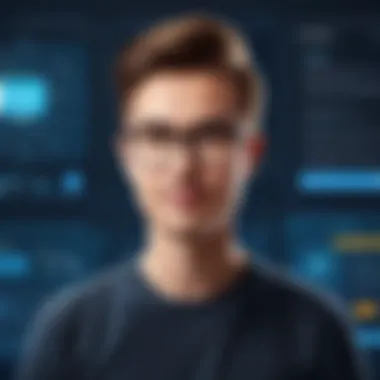

Cost-Effectiveness
The financial implications of adopting Wix SSO can be substantial. Organizations often face high costs associated with managing multiple user credentials and password resets. With SSO, the need for users to remember and manage numerous passwords diminishes. This can lead to a reduction in helpdesk queries regarding password recovery. Cost savings can accrued from decreased IT support time and resources, as well as increased productivity due to fewer disruptions in user access.
Additionally, using Wix SSO can optimize software expenses. Organizations may gain the ability to renegotiate contracts with external identity providers or transition to more cost-effective solutions. By consolidating authentication processes, companies can minimize the overall expenditure linked to user management.
Boosting User Engagement
User engagement is critical to the success of any digital platform. Wix SSO helps to eliminate barriers to access, encouraging users to interact more frequently with services and applications. When users can log in easily and securely with a single set of credentials, it decreases the friction often associated with navigating different platforms.
Moreover, a unified login experience increases the likelihood of users exploring various features or products on a website. If users feel that accessing their accounts is both secure and simple, they are more prone to continue using the service. This leads to higher levels of engagement, customer loyalty, and ultimately, conversion rates.
Simplifying Access Management
Managing user access can often be a tedious and complex process. Wix SSO provides a streamlined approach to user access management. With centralized control over user credentials, organizations can easily enforce security policies, monitor user activity, and manage permissions across different applications.
This simplicity extends to onboarding new users as well. By utilizing SSO functionality, new employees or clients can be granted immediate access to multiple applications without the need to set up several different accounts and passwords.
"Simplifying access management leads to improved security and efficiency in any organization."
Challenges in Implementing Wix SSO
Implementing Wix Single Sign-On (SSO) brings several advantages but also comes with its unique set of challenges. Understanding these challenges helps businesses make informed decisions during implementation. This section will unveil the key issues organizations may face and why addressing them is vital for a successful SSO deployment.
Technical Limitations
Technical limitations often present a significant hurdle in the integration of Wix SSO. These limitations can arise due to several factors. First, not all applications and services are designed to support SSO functionality. Therefore, finding compatible tools becomes essential. Additionally, if organizations use outdated systems, compatibility issues can hinder integration efforts.
Moreover, network infrastructure may pose problems. Slow or unstable connections can impact how efficiently users authenticate through SSO. Organizations must also ensure that their existing technology stack can handle the extra load that SSO might create.
In some cases, problems with API integrations can arise. If there are discrepancies or bugs in the API, it can affect the seamless flow of authentication processes. Timely resolution of these technical issues should be prioritized to avoid disruptions.
User Resistance to New Systems
Introducing new systems is often met with resistance from users. This phenomenon can occur due to a lack of familiarity with Wix SSO. Employees may feel anxious about adapting to a new way of logging in. An effective change management strategy is essential to address this concern.
Communication plays a key role in mitigating resistance. Organizations should explain the benefits, such as improved security and ease of access, to foster acceptance of the new system. Training sessions can also be beneficial, allowing users to practice and become comfortable with the new login process.
Receiving feedback from users can be invaluable. This feedback can guide adjustments in implementation to accommodate user preferences. Ultimately, fostering a culture of open communication can ease the transition.
Integration with Legacy Systems
Many organizations rely on legacy systems that can complicate the integration of Wix SSO. These systems often lack the modern features necessary for seamless SSO implementation. Legacy systems tend to operate on older technologies that may not support current security standards or protocols.
Addressing this issue might require upgrading or replacing older systems, which necessitates planning and budget considerations. Expending resources on modernization can be a significant commitment but may ultimately prove worthwhile for enhanced security and efficiency.
Additionally, creating a bridge between Wix SSO and legacy systems can be technically demanding. IT teams may encounter setbacks as they work to establish compatible connections. Rigorous testing should follow any integration to ensure that authentication processes function properly.
"Addressing challenges in SSO implementation is crucial for achieving optimal results. Knowing the potential hurdles can lead to smoother transitions and better outcomes."
Best Practices for Wix SSO Implementation
Implementing Single Sign-On (SSO) with Wix can greatly enhance user experiences and improve security protocols. However, to achieve the best results, it is crucial to follow specific practices throughout the process. These practices can help organizations make informed decisions that align with their operational needs and goals. Ultimately, understanding these best practices will reduce complications during implementation and result in smoother functioning of the SSO system.
Conducting a Needs Assessment
Before diving into the technicalities of setting up Wix SSO, it is important to understand the specific needs of your organization. Conducting a thorough needs assessment helps in identifying the requirements and expectations of stakeholders involved. Collect feedback from various departments, including IT, security, and user experience teams. This assessment may include the following steps:
- Identify the Users: Determine who will be using the system. Understand their roles and the applications they will access.
- Define Goals: Outline what you want to achieve with SSO. This may range from streamlining logins to enhancing security.
- Evaluate Current System: Look at the existing authentication methods. Understand their strengths and weaknesses.
This needs assessment can guide your implementation strategy and ensure that the SSO solutions chosen meet organizational demands effectively.
Choosing the Right Identity Provider
Selecting a suitable identity provider (IdP) is critical for successful SSO implementation with Wix. The IdP should not only offer the necessary features but also align with your organization’s existing infrastructure. Consider the following factors:
- Compatibility: Ensure that the IdP integrates seamlessly with Wix and other applications your organization uses.
- Security Features: Opt for a provider that offers robust security, such as multi-factor authentication, to enhance user protection.
- User Experience: The IdP should provide a user-friendly interface. A simple login process will improve adoption among users.
Perform due diligence by comparing different identity providers based on these factors. Make informed decisions to avoid potential issues down the road.
Regularly Updating Security Protocols
The realm of cybersecurity is constantly evolving, which makes it essential for organizations to stay ahead. Regular updates to security protocols ensure that the SSO system remains resilient against threats. Strategies for updating security protocols may include:


- Monitoring For Vulnerabilities: Actively track potential security risks associated with the SSO and IdP setup.
- Implementing New Security Standards: As technology evolves, update protocols to include advanced security measures.
- Training for Users: Educate users about security best practices when using SSO. This can minimize human error and boost overall security.
Frequent reviews and updates of security protocols play a vital role in maintaining a secure SSO system.
By adhering to these best practices, organizations can ensure that their Wix SSO implementations are strategic, secure, and user-friendly, ultimately contributing to improved operational efficiency and stronger security postures.
Case Studies: Successful Wix SSO Implementations
Case studies provide invaluable insight into practical applications of Wix SSO. They serve as real-world examples that highlight the benefits and challenges faced during implementation. Through analysis of these cases, one can understand the diverse ways Wix SSO aligns with specific business needs. This understanding is essential for decision-makers looking to adopt similar solutions.
When examining these case studies, key elements stand out. First, they illustrate the versatility of Wix SSO across different sectors. Secondly, they showcase measurable improvements in user experience and security. Lastly, these examples often reveal common considerations that should be addressed to ensure a smooth integration.
"Real-world applications of technology can guide better decisions by showing both successes and hurdles."
Case Study One: A Medium-Sized Business
This medium-sized enterprise faced increasing challenges with user authentication. Their previous system required employees to remember multiple passwords for different applications. This not only hindered productivity but also raised security concerns. The company decided to implement Wix SSO to streamline its authentication process.
After integrating Wix SSO, the business reported a 30% increase in employee satisfaction related to login processes. Employees now access all necessary tools using a single login credential, significantly reducing password-related issues. Additionally, the IT department could focus more on strategic initiatives rather than password resets. The improved security protocols of Wix SSO also meant that sensitive data was better protected through centralized management.
Overall, the case demonstrates how implementing Wix SSO can lead to tangible improvements in employee efficiency and organizational security.
Case Study Two: A Tech Start-Up
A tech start-up specializing in app development needed a robust yet cost-effective solution for user authentication management. As a rapidly growing company, the management was keen on ensuring seamless onboarding of new users while maintaining a high security standard.
The team opted for Wix SSO and integrated it with existing tools, including project management software and customer relationship management systems. Post-implementation, the start-up observed a reduction in onboarding time by 25%, a critical metric for a company that values speed and efficiency. Furthermore, users enjoyed the convenience of accessing multiple applications without repeated logins.
Security audits conducted shortly after the integration revealed fewer vulnerabilities compared to previous systems, establishing Wix SSO’s effectiveness in maintaining a secure environment. This case highlights the adaptability of Wix SSO in a fast-paced, tech-driven setting, proving that investment in smart authentication can facilitate growth without compromising security or user experience.
Future Trends in SSO Technologies
As the digital landscape continues to evolve, the importance of Single Sign-On (SSO) technology expands into new and essential territories. It is crucial to recognize the emerging trends surrounding SSO, particularly in their ability to impact business efficiency, data security, and user experience. In this section, we will unpack two of the most significant trends: the integration of AI and machine learning and the growing emphasis on cybersecurity. Each trend carries implications that can significantly shape how organizations manage authentication today and in the future.
AI and Machine Learning Integration
Artificial Intelligence and machine learning are transforming many aspects of technology, including SSO solutions. By integrating AI capabilities, organizations can enhance user authentication methods significantly. One primary benefit is the potential for adaptive authentication mechanisms. Through machine learning algorithms, systems can analyze user behavior and identify patterns to determine the legitimacy of a login attempt.
- Behavioral Analysis: Leveraging AI allows systems to observe deviations from typical user behavior, raising alerts for unusual activities. This reduces the risk of unauthorized access.
- Personalized User Experiences: AI can be used to create more personalized experiences for users. By understanding user preferences and habits, SSO systems can streamline access more efficiently.
- Automated Risk Assessment: AI algorithms can analyze risks in real-time, adjusting security protocols dynamically. This could prove crucial for businesses that handle sensitive information.
The future of SSO technologies lies in their ability to not only simplify access but also to enhance security through smart, data-driven mechanisms.
Increased Focus on Cybersecurity
As cyber threats become more sophisticated, there is an increasing focus on enhancing the security frameworks surrounding SSO systems. Organizations are recognizing that the security of SSO implementations is paramount. As a result, several trends are emerging:
- Multi-Factor Authentication (MFA): Integrating MFA within SSO systems adds layers of security. Users may be required to provide additional verification methods beyond a single password, thus bolstering defense against potential breaches.
- Regular Security Audits: Companies are adopting a proactive approach by conducting frequent security audits. These audits help identify and mitigate vulnerabilities before they can be exploited.
- Compliance and Regulatory Standards: With growing concerns over data privacy regulations, such as GDPR or CCPA, businesses must ensure their SSO implementations comply with relevant standards. This focus not only enhances security but also builds user trust.
The End
The conclusion serves as a crucial component of this article on Wix Single Sign-On (SSO). It encapsulates the core arguments presented throughout, emphasizing the relevance of understanding SSO in an evolving digital landscape. By summarizing the significant benefits and considerations, it assists decision-makers in making informed choices about implementing Wix SSO within their organizations.
Effective user management through Single Sign-On aids in improving security and operational efficiency. This ensures that users have a seamless experience while accessing various platforms without multiple logins. Security enhancements foster trust, a vital element for businesses aiming to retain customers in a competitive market.
Moreover, challenges in implementation, such as technical limitations or user resistance, should not deter organizations from adopting Wix SSO. Thoughtful planning and utilizing best practices can mitigate these issues. The potential for future innovations, especially in the realms of AI and cybersecurity, makes this an exciting time for businesses to consider their authentication strategies.
Integrating SSO technology is not just about convenience; it is a strategic decision that impacts organizational health and user satisfaction.
In summary, the insights gathered on Wix SSO's features, setup, and benefits highlight its importance in today’s business environment. Companies that embrace such technologies may find themselves at a significant advantage, capable of adapting to future demands effectively.
Resources for Further Reading
In the realm of Wix Single Sign-On (SSO), ongoing education is pivotal. The technological landscape evolves swiftly, and remaining updated is crucial for decision-makers, IT professionals, and entrepreneurs who utilize Wix SSO to enhance their business processes.
Importance of Further Reading
Resources for further reading provide an opportunity to deepen one’s knowledge and understanding of SSO technologies. They enable users to explore advanced topics, best practices, and new trends that may not be covered in initial articles. Engaging with additional literature on Wix SSO or related fields can lead to better implementation strategies and user experiences. This is essential as organizations strive to stay competitive in an increasingly digital marketplace.
Additionally, it can help mitigate common challenges in implementation. Understanding potential pitfalls and solutions can save time and resources. One well-documented issue is integration with legacy systems. For example, older systems may not support modern SSO features, and knowing how to manage this integration is key. Further resources can outline case studies, statistical analyses, and expert opinions, fostering a more rounded view of the topic.
Recommended Topics and Areas of Exploration
- New Developments in SSO Technology: Exploring the latest innovations can provide insights into future capabilities and performance improvements.
- Case Studies on SSO Implementations: Real-life examples of businesses overcoming challenges with SSO can be enriching for understanding pragmatic solutions.
- Comparative Analyses: Examining different SSO solutions, including their unique features, can assist in making more informed choices.
- Security Best Practices: Resources focusing on cybersecurity can deepen one’s understanding of maintaining a secure SSO environment.
Considerations When Exploring Resources
When seeking further reading, it is essential to consider the credibility and relevance of the sources. Opt for well-researched articles, white papers, and eBooks from reputable organizations. User-generated content, such as discussions on platforms like Reddit, can also offer valuable perspectives, though these should be taken cautiously due to varied reliability.
"The landscape of online security is continually shifting, making it imperative for professionals to stay informed by engaging with diverse resources."



