Understanding Spreaker Recording Studio Features


Intro
In the ever-evolving world of podcasting and digital content creation, tools that streamline audio recording and editing are invaluable. The Spreaker Recording Studio stands out as a versatile platform, crafted to meet the diverse needs of podcasters, content creators, and businesses alike. With its user-friendly interface and robust feature set, it enables users to produce high-quality audio content efficiently. This article delves into the key aspects of the Spreaker Recording Studio, emphasizing its functionalities, advantages, and how it compares to similar software in the market.
Key Software Features
Essential functionalities
The Spreaker Recording Studio is packed with essential functionalities that cater to both novice and experienced users. One of the most notable features is real-time audio mixing, which allows creators to adjust sound levels on the fly. Users can add sound effects, music, and adjust tracks simultaneously. This capability is crucial for maintaining a balanced audio experience.
Another key feature is the multi-channel recording. This functionality means users can record multiple audio inputs at once. It is beneficial for interviews, discussions, or collaborative projects. Creators can include guests from different locations without sacrificing audio quality, ensuring a seamless listening experience.
Advanced capabilities
Among the advanced capabilities of the Spreaker Recording Studio, the live streaming option stands out. Users can broadcast their sessions live to listeners, providing real-time engagement. This feature helps to build a community around the podcast and cultivates listener interaction.
Moreover, post-production tools are integrated into the platform. Spreaker provides users with access to a variety of editing options, such as trimming, fading, and audio enhancement. These tools ensure that content creators can refine their audio before distribution, greatly enhancing the overall quality of the podcast.
"The ease of use combined with advanced mixing options makes Spreaker a top choice for audio content creators."
Comparison Metrics
Cost analysis
When evaluating Spreaker against competitors, cost is a significant factor. Spreaker operates on various pricing tiers, catering to different user needs. Its free version provides basic access, suitable for new podcasters. However, for established creators, the paid plans offer extended features, including enhanced storage, advanced analytics, and live streaming tools. This flexibility makes it an attractive option for users at all experience levels.
Performance benchmarks
Performance metrics of audio recording software often include recording quality, user interface responsiveness, and load times. In terms of recording quality, Spreaker delivers a clear and crisp sound, thanks to its high bitrate options. Its interface is designed for simplicity, allowing users to navigate the platform easily without unnecessary complications. Load times are minimal, ensuring a smooth workflow during content creation, which is vital for maintaining both productivity and motivation.
Understanding the capabilities and metrics of Spreaker not only assists in making an informed decision but also reveals how it can effectively serve as a powerful tool in audio content production. As this exploration continues, readers will gain further insights into practical applications and strategies for optimizing their use of this platform.
Prolusion to Spreaker Recording Studio
In the ever-evolving landscape of digital media, audio content holds a significant position, and Spreaker Recording Studio stands out as a pivotal tool for podcasters and content creators. With its well-designed features tailored for both novices and experts, it streamlines the production process while enhancing audio quality. This section introduces the key concepts and aspects of Spreaker Recording Studio that are essential for anyone looking to understand its utility.
What is Spreaker Recording Studio?
Spreaker Recording Studio is a cloud-based platform designed for creating and sharing podcasts. It allows users to record audio, edit segments, and publish content directly online. The studio provides a variety of tools that cater to different recording needs, whether it’s a simple voice memo or a full podcast episode with music and sound effects. Its user-friendly interface makes it accessible for individuals who may not have extensive technical expertise.
The platform supports multi-format export, ensuring that users can share their content seamlessly across various platforms. Key elements of Spreaker include its easy drag-and-drop interface, real-time audio monitoring, and customizable streaming options. These features collectively provide a conducive environment for audio creation.
Historical Context and Evolution
Spreaker was founded in 2010, emerging as a response to the growing demand for podcasting tools. Initially, it operated primarily as a simple podcast hosting platform. Over the years, it has evolved significantly, integrating more sophisticated features like live audio broadcasting and advanced editing options.
The move towards a more user-centered design has played a crucial role in its evolution. As the needs of content creators have changed with the advent of new technologies, Spreaker has adapted by continuously updating its features. Today, it exists as a comprehensive solution, emphasizing integration with social media, analytics, and audience engagement, which are essential for modern content creation.
Overall, understanding the evolution of the Spreaker Recording Studio helps to appreciate its current functionalities and the rationale behind its design choices. This context is critical to fully leverage the potential of the platform for audio content production.
Key Features of Spreaker Recording Studio
The Spreaker Recording Studio is equipped with a range of features that cater specifically to the needs of podcasters and content creators. These features enhance the user experience and streamline the production process. Understanding these elements is essential for anyone looking to maximize their output in audio quality and accessibility.
User Interface Overview
The user interface of Spreaker Recording Studio is designed with simplicity and functionality in mind. Users are greeted with a clean layout that enables easy navigation. Key functionalities, such as recording buttons, tracks, and audio settings, are strategically placed for quick access. This design allows both novice and experienced creators to feel comfortable right away.
One of the standout features is the real-time waveform display. This visualization provides instant feedback as you record, allowing you to monitor the audio levels. It is also possible to customize your workspace. Users can drag and drop components to create a setup that is most effective for their particular workflow. Whether they prefer a minimalist look or a more detailed arrangement, customization is a vital asset.


Audio Editing Tools
Spreaker Recording Studio offers robust audio editing tools that empower users to refine their audio content effectively. The platform provides features like trimming, fading, and volume adjustment. Users can cut and join audio clips seamlessly, ensuring a smooth listening experience.
Additionally, the software includes options for noise reduction. This can be particularly beneficial for users recording in less-than-ideal environments. By filtering out background noise, users can focus on the clarity and quality of their voice. Moreover, built-in effects such as compression and equalization improve overall sound production. These effects make audio more professional and engaging, catering to audience expectations.
Live Broadcasting Capabilities
One of the most notable features of Spreaker Recording Studio is its live broadcasting capabilities. This function allows users to stream content directly to their audience in real-time. For podcasters who wish to engage with listeners instantly, this feature is invaluable.
The live broadcast setup is relatively straightforward. Users can link their podcast to social media or email platforms, allowing for a wider reach. This immediacy can create a dynamic interactive session where listeners can respond or ask questions during the show. This interactivity can lead to a more invested and connected audience. However, it is essential to ensure proper internet connectivity and audio quality for a successful live show.
Multi-Platform Integration
Spreaker Recording Studio shines in its multi-platform integration. Users can easily distribute their content across a variety of platforms such as Apple Podcasts, Spotify, and Google Podcasts with just a few clicks. This integration streamlines the publication process, reducing the time it takes to reach a broader audience.
Furthermore, the software supports the use of various audio devices and formats. This flexibility allows creators to work with what they have, whether using a mobile device for recording or a high-end microphone. Users should note that compatibility can affect the quality of the output, so choosing the right equipment is advisable.
"A well-designed recording studio is not just about instruments and gadgets; it's fundamentally about providing a seamless experience for the creator."
Benefits of Using Spreaker Recording Studio
The Spreaker Recording Studio stands as an essential tool for audio content creators. Understanding its benefits is crucial for anyone involved in podcasting or audio production. The platform provides an array of features aimed at improving both the quality and efficiency of content creation. This section dives deep into the reasons why the Spreaker Recording Studio is favored among professionals and enthusiasts alike.
Enhanced Audio Quality
One of the standout advantages of using Spreaker Recording Studio is its capability to significantly enhance audio quality. Clear and impactful audio is fundamental for effective communication. Spreaker employs high-quality codecs to ensure that recordings maintain their integrity during the editing process. This aspect is vital, especially in competitive environments where the clarity of sound can make or break a listener's experience.
The software includes various sound enhancement tools that allow creators to adjust frequency levels and reduce unwanted noise. Having these features readily accessible means creators can focus more on their content without getting bogged down by technical complications. Additionally, the option to export in multiple formats ensures compatibility with various platforms, further enhancing the user experience.
User-Friendly Experience
User experience plays a significant role in the effectiveness of any software. Spreaker Recording Studio excels in this area, boasting an intuitive interface that simplifies navigation. Those new to audio production may feel overwhelmed by complex features, yet Spreaker manages to balance functionality with accessibility. Key functions are easy to locate, and the learning curve is minimal.
This user-centric design encourages creators to experiment without the fear of making mistakes. For instance, the drag-and-drop functionality allows users to import audio clips effortlessly. Moreover, users can utilize built-in tutorials to quickly learn how to maximize the potential of the software. A favorable user experience leads to increased productivity, which is essential for freelancers and businesses alike.
Cost-Effectiveness for Creators
Budget considerations often dictate the choice of tools in any creative industry. For many creators, Spreaker Recording Studio provides a cost-effective solution without sacrificing quality. It offers various subscription tiers, making it accessible for both budding podcasters and established content creators. The free tier allows users to explore the platform before fully committing, reducing the risk associated with investments in new tools.
Investing in Spreaker means getting more than just a recording tool; it is part of a comprehensive ecosystem that includes distribution and analytics. The ability to host and share audio efficiently further increases the value proposition. By reducing the need for multiple services, Spreaker helps creators streamline their processes, saving both time and money.
"Choosing the right tool can determine the success of your audio projects. Spreaker offers a practical approach for creators at all levels."
Comparative Analysis of Spreaker Recording Studio
The comparative analysis of Spreaker Recording Studio with other audio production tools is crucial in understanding its unique strengths and limitations. By examining Spreaker alongside popular software options like Audacity, GarageBand, and Adobe Audition, users can make informed decisions based on their specific needs and capabilities. This analysis not only highlights the specific features that set Spreaker apart but also shows where it might fall short against its competitors. Considering factors such as ease of use, audio quality, and functionality can help users identify the best tool for their audio content creation.
Spreaker vs. Audacity
Audacity is widely known as a free, open-source audio editing software. Its features include multi-track editing and a variety of plug-ins. However, it may not provide the same level of ease of use as Spreaker. While Audacity can be powerful, it often requires a steeper learning curve.
**Considerations when comparing:
- User Interface:** Spreaker’s user interface is designed for simplicity, making it accessible for beginners. Audacity, while functional, can feel cluttered and less intuitive.
- Live Broadcasting: Spreaker offers live broadcasting capabilities that Audacity does not support. This feature is significant for podcasters looking to engage live with their audience.
- Learning Curve: New users often find Spreaker's tools quick to learn and use. Audacity often needs more time to master its features.
In short, while Audacity is feature-rich, Spreaker provides a more streamlined experience for users who prioritize ease of use and live content.
Spreaker vs. GarageBand


GarageBand, Apple’s audio creation software, is another strong contender in the audio production market. It is integrated well into the Apple ecosystem, offering robust features for recording and editing music. However, it does have limitations when it comes to podcasting.
**Key points to consider:
- Platform Dependency:** GarageBand is only available on Apple devices, limiting access for Windows or Android users. Spreaker, however, operates on multiple platforms.
- Podcasting Features: GarageBand lacks specialized tools for podcasting, such as easy distribution options found in Spreaker.
- Collaborative Work: While GarageBand supports collaboration within the Apple environment, it does not match Spreaker's capabilities for multi-user engagement.
Thus, if users are focused primarily on creating podcasts, Spreaker emerges as the more fitting choice compared to GarageBand.
Spreaker vs. Adobe Audition
Adobe Audition stands out as a professional audio editing tool, known for its advanced features tailored for sound design and post-production. However, it is geared more towards users with a background in audio engineering.
When evaluating Adobe Audition against Spreaker, several factors play a role:
- Learning Complexity: Audition comes with many features that might overwhelm new users. Spreaker is often perceived as more user-friendly.
- Cost: Adobe Audition operates on a subscription model, which can be cost-prohibitive for hobbyists. Spreaker provides more economical options tailored for individuals and small creators.
- Audio Quality: Audition offers unparalleled precision in audio editing. However, Spreaker ensures good quality while remaining accessible for day-to-day users.
In summary, for those seeking extensive professional audio capabilities and are willing to invest time and money, Adobe Audition is an excellent choice. Conversely, Spreaker is ideal for users wanting efficiency and simplicity without compromising too much on quality.
How to Set Up Spreaker Recording Studio
Setting up Spreaker Recording Studio is a vital step for anyone aiming to produce high-quality audio content. Proper installation and configuration lead to a smoother workflow and ultimately better content output. This section will cover essential components to ensure optimal performance and usability upon installation.
System Requirements
Before installing Spreaker Recording Studio, it's important to consider the system requirements. Meeting these specifications ensures effective operation without interruptions or performance issues. Here are the recommended system requirements for Spreaker:
- Operating System: Windows 10 or later, macOS 10.12 or later.
- Processor: Dual-core processor with 2.0 GHz or faster.
- RAM: Minimum of 4 GB, recommended 8 GB or more.
- Storage: At least 1 GB of free space for installation; additional space for audio files is necessary.
- Internet Connection: A stable broadband connection is essential for cloud features and updates.
By adhering to these system requirements, users can maximize the functionality and effectiveness of the software.
Step-by-Step Installation Guide
The installation process is straightforward, but following each step carefully can prevent future complications. Here is a simple guide to install Spreaker Recording Studio:
- Download the Software: Visit the official Spreaker website to download the installation file, ensuring you choose the correct version for your operating system.
- Run the Installer: Locate the downloaded file in your downloads folder and double-click it to run the installer.
- Follow the Prompts: The installation wizard will guide you through the setup. Accept the terms and conditions to proceed.
- Choose Installation Location: You can choose the default location or select a specific directory for the installation.
- Complete Installation: Click ‘Install’ and wait for the process to finish. It may take a minute or so depending on your system's performance.
- Launch the Application: After installation, find Spreaker Recording Studio in your applications list and launch it.
- Sign In or Create an Account: If you already have a Spreaker account, sign in. If not, register for an account to start creating content.
By following this guide, users can successfully install and be ready to explore the various features of Spreaker Recording Studio.
Using Spreaker Recording Studio Effectively
The effectiveness of Spreaker Recording Studio as a tool for audio production largely depends on how adeptly users employ its features. Leveraging this recording software to its fullest potential can significantly enhance the overall quality of a podcast or audio project. Efficiency in recording and editing directly impacts the end product. Thus, understanding the best practices and techniques within the Spreaker environment is crucial for any user, whether they are an amateur or a seasoned professional.
Recording Best Practices
When recording audio, the goal should always be clarity and professionalism. To achieve this, several practices can be observed:
- Environment: Choose a quiet space. Noise can damage the audio quality and distract listeners.
- Equipment: Use good quality microphones. The type of microphone can affect the tone and clarity of your recording significantly.
- Input Levels: Monitor the input levels while recording. Levels should ideally stay within -12dB to -6dB to avoid distortion or clipping.
- Speaking Techniques: Maintain a consistent distance from the microphone. Varying distances can lead to differences in volume and quality.
- Pre-Recording Preparation: Outline your content and practice before hitting record. Familiarity with your material leads to a smoother delivery.
Implementing these practices can create a more polished sound. It is essential for users to create a recording routine tailored to their specific needs. This routine can include everything from warming up the voice to conducting several test recordings.
Editing Techniques for Quality Sound
After recording, the next step is editing. This process is where the final polish comes to audio content. The Spreaker Recording Studio offers various editing tools that can be used to enhance sound quality effectively:
- Noise Reduction: Identify and eliminate background noise. This can drastically improve the listening experience. Spreaker has tools that assist in reducing unwanted noise from recordings.
- Cutting and Trimming: Remove any unnecessary segments of audio. This includes pauses or mistakes that may detract from the overall content.
- Volume Adjustment: Balance the audio levels among different tracks. Ensure that all audio segments are at a similar volume for consistency.
- Adding Effects: Carefully use audio effects such as compression and reverb to enhance the sound but avoid overdoing it. These tools should complement the natural sound, not overshadow it.
"Effective editing can turn a mediocre recording into a compelling audio experience that captivates the audience."
By mastering these editing techniques, users can transform their recordings into high-quality audio experiences. Quality sound is a cornerstone of successful podcasting and can help build a dedicated listenership.
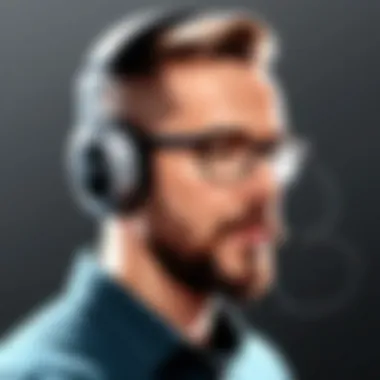

Challenges and Limitations of Spreaker Recording Studio
Analyzing the challenges and limitations of Spreaker Recording Studio is essential for potential users, especially those seeking reliable solutions for podcasting and audio creation. Understanding these drawbacks aids in setting realistic expectations and preparing for any obstacles. Here, we will address both technical aspects and user experience considerations to provide a comprehensive look.
Technical Limitations
Spreaker Recording Studio, while powerful, includes several technical limitations that users should consider. The software may not support certain high-end audio formats, such as DSD or DXD, which some professionals require for high-fidelity audio production. Users may find that, although the basic audio recording tools are robust, more advanced features available in software like Adobe Audition or Pro Tools may be missing.
Another limitation is the dependency on a stable internet connection. Spreaker operates primarily in the cloud, and interruptions can lead to data loss or failed recordings. This reliance makes it less suitable for users in regions with unstable internet service.
Some reported issues involve exporting capacities, particularly with large files. Depending on system specifications, the speed of file exports can vary and may slow down the production workflow. Coupled with potential problems in collaborative editing, this could hinder team projects.
User Experience Limitations
When it comes to user experience, Spreaker Recording Studio may not cater to every user's needs. Though designed for ease of use, some users report a steep learning curve for specific features. Not everyone is familiar with audio editing terminologies, leading to confusion. This can hinder new users from taking full advantage of the platform's capabilities.
Additionally, while the interface is user-friendly, it may lack customization options. Users often desire a more personalized workspace that catifies to their specific workflows. Without this flexibility, productivity may be negatively affected.
The mobile application, while functional, may not provide the same reliability or features as the desktop version. Users hoping for seamless integration across devices may encounter frustrations when attempting to edit or publish recordings on mobile.
"Identifying and understanding the limitations of Spreaker Recording Studio can aid users in effectively navigating its capabilities, potentially enhancing their overall audio production experience."
Future Developments and Trends
The landscape of audio content creation is continually evolving. In this environment, understanding the future developments and trends surrounding Spreaker Recording Studio becomes crucial for users. Anticipating how technology and user needs will change can help professionals position themselves ahead of the curve. Future enhancements can significantly improve user experience and efficiency, leading to better content delivery and engagement.
Predicted Enhancements
Experts predict several key enhancements for Spreaker Recording Studio. These include:
- Increased AI Integration: Future versions may leverage artificial intelligence to provide automatic audio adjustments and transcription services. This technology can save users time and enhance sound quality.
- More User-Centric Features: As user feedback shapes updates, new tools may prioritize usability. This can mean simpler editing options or more intuitive layouts for beginners.
- Expanded Collaborative Tools: As remote work and collaboration grow, improvements may include real-time editing capabilities, allowing multiple users to work together seamlessly across distances.
- Enhanced Multimedia Support: Users may expect expanded support for video and live streaming content, blending audio and visual elements for richer storytelling.
These enhancements aim to make the audio creation process more efficient, allowing creators to focus on content rather than technical limitations.
Industry Trends Impacting Spreaker
Current industry trends significantly influence the future of Spreaker Recording Studio. Important factors include:
- Growing Podcast Market: The rise in podcast popularity drives demand for user-friendly recording tools. Spreaker can capitalize on this trend by introducing features that cater specifically to podcasters.
- Shift towards Remote Content Creation: As more content is created remotely, Spreaker's focus on cloud integration and accessibility becomes crucial. Enhancements may include easy platform access and improved mobile functionalities.
- Emphasis on Quality and Engagement: Content creators are increasingly focused on producing high-quality audio to maintain listener engagement. Spreaker must stay ahead by continuously improving audio fidelity and editing features.
Staying ahead in audio content creation requires an understanding of technological trends and potential enhancements.
By incorporating these factors, users can leverage Spreaker Recording Studio to maximize their audio content potential.
Epilogue
The conclusion of this article is pivotal in reinforcing the significance of Spreaker Recording Studio for both aspiring and seasoned content creators. It acts as a synthesis of the insights gained throughout the discussion, encapsulating the vital elements that users must consider to maximize their experience with the platform. Spreaker Recording Studio not only streamlines the process of audio production but also enhances the overall quality of published content. This reflects its critical role in the current landscape of digital media.
By summarizing the key features, benefits, and comparative advantages, readers are reminded of why Spreaker is a valuable tool in the podcaster and creator's arsenal. Such clarity underscores the platform's intuitive nature, catering to those aiming to refine their craft without excessive technical hurdles. This is especially beneficial in a fast-paced environment where creators must maintain efficiency while delivering high-quality output.
"The most significant advantage of using Spreaker Recording Studio is its user-centric design, which minimizes learning curves and maximizes productivity."
Recap of Key Insights
- User Interface: A straightforward design allows for easy navigation.
- Audio Editing Flexibility: Numerous tools enhance audio quality and creativity.
- Live Broadcasting: Immediate reach to audiences through diverse platforms.
- Cost Efficiency: Offers a balance between accessible pricing and high-quality production tools.
These insights affirm that understanding the functionalities of Spreaker is essential for any content creator wanting to excel in podcasting or audio production. Recognizing these features enables users to make informed choices that align with their creating goals.
Final Recommendations for Users
In light of the comprehensive overview presented, here are several recommendations:
- Explore All Features: Take the time to familiarize yourself with all tools available in Spreaker. Each feature has the potential to elevate your content.
- Stay Updated: Follow industry trends and updates from Spreaker. The landscape of podcasting is ever-evolving, and staying informed will keep your content relevant.
- Engage with Community: Utilize platforms such as Reddit or Facebook to connect with other creators. Sharing experiences can foster growth and learning.
- Practice Regularly: Regular use of the studio will build your confidence and skill, making you a more proficient creator.
These recommendations provide strategic ways to utilize Spreaker Recording Studio effectively, enhancing the overall content creation experience.



