Understanding PowerSchool SIS: A Comprehensive Guide


Intro
In the landscape of modern education, the role of technology has never been more pivotal. Education institutions increasingly rely on Student Information Systems (SIS) to streamline administrative processes, enhance communication, and support data-driven decision-making. PowerSchool SIS stands out in this domain, offering a multifaceted solution tailored to meet the evolving needs of schools and districts. This exploration delves into the essential features, benefits, and implementation strategies of PowerSchool SIS, serving as an insightful guide for decision-makers and IT professionals.
Key Software Features
Understanding PowerSchool SIS begins with appreciating its key features, which encompass both essential functionalities and advanced capabilities.
Essential functionalities
PowerSchool SIS offers a robust suite of tools designed to enhance the educational experience:
- Student enrollment and registration: Simplifying the admission process by providing easy-to-use online forms that streamline student enrollment.
- Grade management: Allowing educators to input, track, and report on student performance seamlessly, from attendance to grading and report cards.
- Parent and student portals: Facilitating communication with stakeholders through easily accessible online platforms, fostering collaboration and transparency.
Advanced capabilities
Beyond core functionalities, PowerSchool also integrates advanced features that propel it into a class of its own:
- Real-time analytics: Offering insights into student performance beyond mere grades, empowering educators to identify trends and intervene when necessary.
- Customizable dashboards: Allowing administrators to tailor information displays to focus on metrics that matter most to their district's goals and objectives.
- Integration with third-party applications: Ensuring that the SIS can work in unison with other educational tools, broadening its utility and scalability.
"The true power of any SIS lies in its ease of use and ability to adapt to a school's unique requirements."
Comparison Metrics
When evaluating PowerSchool SIS, a thorough comparison against similar platforms is essential. This involves examining key metrics such as cost and performance.
Cost analysis
Budget considerations are paramount for educational institutions. When considering PowerSchool SIS, it’s critical to analyze not just the initial software purchase but also the long-term costs associated with:
- Licensing fees
- Training costs for staff
- Ongoing support and updates
Performance benchmarks
Ultimately, the effectiveness of any SIS is seen in its performance. Desired benchmarks for evaluating the performance of PowerSchool SIS should include:
- User adoption rates among staff, students, and parents.
- Speed and reliability of the platform during peak usage times.
- Data accessibility and reporting efficiency for administrators.
By dissecting these elements, educational institutions can gain a clearer perspective on how PowerSchool SIS can align with their strategic objectives and operational needs.
Preamble to PowerSchool SIS
In today’s educational landscape, the need for efficient systems to manage student information is more pertinent than ever. An exceptional tool that schools have begun to rely on is PowerSchool Student Information System (SIS). This section aims to elucidate the significance of PowerSchool SIS, examining the nuances that make it a crucial resource for modern educational institutions.
Defining Student Information Systems
Student Information Systems, or SIS, are software applications that help educational institutions manage student data, enhance communication within the school community, and streamline administrative tasks. Think of them as the backbone of an educational environment—keeping everything from grades to attendance in one digital hub. The distinct characteristic of SIS is its ability to centralize vast amounts of information, allowing educators and administrators to access relevant data quickly, leading to informed decision-making.
Some key elements of SIS include:
- Enrollment Management: Keeping track of student enrollments, withdrawals, and transfers with ease.
- Grade Tracking: A method to record grades, monitor student progress, and generate report cards.
- Attendance Monitoring: Simplifying the process of tracking who’s present or absent.
- Data Reporting: Generating statistical analyses that can inform future strategies and policies.
Without a robust SIS in place, schools may find themselves juggling a multitude of spreadsheets and paper records. In contrast, effective SIS, like PowerSchool, acts as a cohesive force, enhancing efficiency and promoting accuracy in data handling.
Overview of PowerSchool SIS
PowerSchool SIS stands out among its peers for several reasons. As a comprehensive platform, it allows educational institutions to manage a myriad of tasks, from enrollment and course registration to reporting and communication. This software isn’t merely a tool but rather a partner that significantly contributes to the daily operations of schools by reducing administrative burdens, thereby allowing educators to focus on what they do best: teaching.
What sets PowerSchool apart?
Its user-friendly interface is designed to provide accessibility for all users, from district administrators to teachers, and even parents and students. With features that include real-time data access, customizable reports, and robust communication channels, PowerSchool facilitates a connected educational environment.
Moreover, the ability to integrate seamlessly with other digital platforms—such as learning management systems and assessment tools—makes PowerSchool indispensable in modern classrooms. Schools utilizing PowerSchool often report increased engagement from students and parents alike, underpinning its effectiveness as a communication tool.
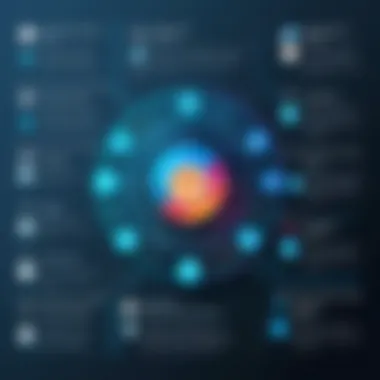

Overall, PowerSchool SIS is engineered not just to keep up with the demanding pace of education today, but to stay a step ahead. By setting a foundational framework of reliable data management and open communication, it ultimately contributes to enhanced student engagement and academic success.
"PowerSchool empowers educators to do what they do best: help students thrive."
Thus, as we delve deeper into the multitude of features and benefits PowerSchool SIS offers, it’s essential to appreciate the fundamental role it plays in reshaping educational experiences.
Features of PowerSchool SIS
The realm of education technology is not just about keeping up with trends but about crafting tools that transform the way institutions handle student information. PowerSchool SIS boasts several features designed to streamline processes while enhancing the educational experience for all stakeholders involved. It's imperative to understand these features, as they hold the key to improved collaboration, efficient data management, and ultimately better educational outcomes.
User Interface and Accessibility
When it comes to user-friendliness, PowerSchool SIS sets the bar high. The user interface is streamlined and intuitive, making it accessible for both seasoned professionals and newcomers. The dashboard provides a clear overview that helps users quickly navigate through different functionalities without feeling overwhelmed. Accessibility is another strong suit here. The system is designed to cater to a variety of users including administrators, teachers, students, and parents.
With its responsive design, the platform can be easily accessed on various devices, from desktops to tablets and smartphones. This flexibility ensures that users can stay informed and engaged, regardless of their location.
Data Management Capabilities
PowerSchool SIS shines when it comes to data management. Schools collect a vast amount of data, and managing this information effectively is crucial. The platform allows educators to store, manage, and analyze data seamlessly. Users can track student performance over time, monitor attendance, and analyze academic progress all in one place.
Moreover, data security is a top priority. PowerSchool ensures that sensitive information is safeguarded through robust security protocols, which are essential in today's digital age. The ability to generate bulk updates and manage records efficiently reduces administrative burden and frees up valuable time that can be dedicated to student engagement.
Communication Tools
Effective communication is the lifeblood of any educational institution. PowerSchool SIS offers various communication tools that facilitate interaction between students, parents, and staff. The built-in messaging system allows for instant communication, promoting transparency and fostering relationships. Users can send announcements, reminders, and updates, ensuring that everyone stays in the loop.
"Proper communication can be a game-changer in the educational landscape, helping to bridge gaps and enhance collaboration."
These tools encourage parental involvement, which is a significant factor in student success. It helps schools to create a community around education, where everyone plays a part in nurturing students’ growth.
Reporting and Analytics Functions
The reporting and analytics capabilities of PowerSchool SIS are impressive. With an array of customizable reports, institutions can gain valuable insights into student performance and operational efficiency. Users can analyze grades, assess curriculum effectiveness, and track trends—this data-driven approach helps inform decision-making.
The analytics tools help identify areas for improvement and successes, guiding educators in crafting tailored interventions for students who may be struggling. Thus, instead of flying blind, schools can utilize precise data to drive strategic initiatives.
Integration with Other Platforms
In an age where systems often function in silos, PowerSchool SIS stands out for its ability to integrate with various platforms. Whether you're looking to connect with learning management systems, financial software, or communication tools, PowerSchool makes it possible.
This capability is significant for schools wanting to create a unified ecosystem that enhances user experience. Integration allows the seamless flow of information across platforms, minimizing duplicative work and increasing overall efficiency.
Understanding the features of PowerSchool SIS enables decision-makers and IT professionals to appreciate its impact on educational institutions. These elements are not merely functionalities, but essential components that can significantly enhance the way schools operate and interact with students and parents.
Benefits of PowerSchool SIS
PowerSchool SIS isn’t just another piece of software sitting on a server in a forgotten corner of an office; it’s a pivotal component in shaping educational environments today. In this section, we will dive into the benefits that PowerSchool SIS brings to the table, particularly in enhancing the operational efficiency of schools, elevating student engagement, and involving parents in the educational journey.
Enhanced Efficiency in Schools
One of the first things people notice about PowerSchool SIS is how it streamlines processes within educational institutions. Imagine a scenario where grades, attendance, and class schedules are all managed through an interconnected system rather than scattered across various platforms. This consolidation not only saves time but also reduces errors.
- Simplified Data Entry: Instead of having multiple databases for student records, PowerSchool allows for standardized data entry. This not only cuts down the time spent on data management but also minimizes the chances of typos or mismatched information.
- Automated Reporting: Educators and administrators often drown in paperwork. With built-in reporting tools, generating reports becomes a matter of a few clicks. Instead of manually sifting through countless spreadsheets or forms, they can access comprehensive reports that provide insights into student performance and areas needing attention.
- Resource Allocation: By having real-time access to data, schools can make informed decisions about resource management. Whether it’s staffing needs, curriculum planning, or budget allocation, having this efficiency means no more guessing games.
"In a world where every minute counts, PowerSchool SIS’s efficiency is like a breath of fresh air for educational institutions."
Improved Student Engagement
When systems like PowerSchool SIS make administration easier, educators can spend more time focusing on what they do best: teaching. Engagement levels among students can drastically improve when teaching energy is directed towards building meaningful educational experiences rather than handling paperwork.
- Personalized Learning: PowerSchool allows teachers to track student performance on an individual basis. With insights on where students excel or struggle, educators can tailor their teaching methods to meet varying educational needs.
- Accessible Learning Resources: The integration of digital tools into PowerSchool makes learning resources more accessible to students. They can view assignments, check grades, and communicate with peers—all in one platform. This reduces barriers to engagement and satisfaction.
- Interactive Features: With modules for assignments and feedback, students may feel more connected. When students can easily receive comments on their work or check their progress, it builds a more interactive and supportive learning environment.
Facilitating Parental Involvement


Engaging parents in the educational process has always been crucial, yet it comes with its own set of challenges. PowerSchool SIS can bridge that gap, making communication between schools and families both seamless and effective.
- Real-Time Updates: Parents no longer have to wait for report cards to find out how their children are doing. With instant access to grades and attendance records, they can stay updated almost as if they were in the classroom themselves.
- Event Notifications: PowerSchool SIS offers features for notifying parents about school events, meetings, or important announcements. These notifications help ensure that parents are in the loop and encourage their active participation in school life.
- Feedback Loops: By opening lines of communication, schools can foster constructive feedback from parents. This not only helps in identifying issues early on but also builds a community around the school, reinforcing the idea that education is a collaborative effort.
By emphasizing these benefits, it becomes clear that PowerSchool SIS paves the way for a more efficient, engaging, and collaborative educational experience. Schools looking to enhance these key areas should seriously consider integrating this robust system into their operation.
Implementation of PowerSchool SIS
The implementation of PowerSchool Student Information System (SIS) is a pivotal phase in maximizing its capabilities within educational institutions. This process doesn’t merely set up software; it transforms how schools operate concerning data management, communication, and administrative efficiency. Getting this right can lead to smoother operations, enhanced learning experiences, and better community engagement.
Initial Setup and Configuration
When it comes to setting up PowerSchool SIS, the initial steps can be likened to laying the foundation of a house. One must ensure a solid base from which everything else can grow. Administrators ought to conduct a thorough assessment of their current systems and identify what needs to be migrated into PowerSchool. This often involves:
- Identifying key stakeholders and forming a project team.
- Mapping existing data structures to ensure comprehensive migration.
- Engaging in software configuration that aligns with the school's particular needs.
The initial setup may also involve configuring user permissions, setting up classes, and entering essential institutional policies within the system. This stage is crucial as it establishes the groundwork for successful usage down the line.
Training for Staff and Users
Success in any technological implementation often rides on how well staff and users adapt to the new system. Training shouldn't just be an afterthought; it needs to be intentional and multifaceted. When crafting a training program, consider:
- Conducting assessments to determine existing skill levels.
- Developing tailored training modules focused on the features most relevant to each user group, be it teachers, administrators or counselors.
- Utilizing a mix of approaches like in-person workshops, online tutorials, and user manuals to cater to different learning preferences.
- Scheduling follow-up sessions to address ongoing queries and reinforce knowledge.
By prioritizing comprehensive training, institutions can foster confidence in their staff, ensuring that they do more than just navigate PowerSchool—they can leverage it.
Ongoing Support and Maintenance
Implementing PowerSchool SIS is not a one-off event; it's a continuous journey that requires regular updates and user support. Having a strategic plan for maintenance can mitigate potential disruptions in service and user experience.
Key strategies for effective ongoing support include:
- Establishing a dedicated help desk that users can rely on for immediate assistance.
- Keeping lines of communication open between IT departments and end users to stay ahead of any issues that arise.
- Implementing a feedback loop where users can report bugs, request features, or express concerns.
- Periodic system audits to ensure everything is functioning as it should.
Challenges Associated with PowerSchool SIS
Exploring the intricacies of implementing and using PowerSchool SIS unveils a landscape filled with opportunities as well as hurdles. Understanding these challenges can illuminate the roadmap for educational institutions striving for effective deployment and utilization of the system. Each challenge not only brings its own set of difficulties but also prompts critical reflection on the measures necessary to leverage the full potential of this sophisticated tool.
Technical Limitations
While PowerSchool SIS is robust, it does have inherent technical limitations that institutions must navigate. For instance, users may encounter performance issues during peak times, such as semester start dates or report card distribution periods. Some educators have reported that the system can slow down significantly, hindering their ability to access important data quickly.
Furthermore, the compatibility with older hardware and certain browsers can pose significant roadblocks. Institutions using outdated technology might find themselves unable to fully leverage PowerSchool’s functionalities. Institutions need to maintain up-to-date technology and ensure that all users are equipped to face these limitations with appropriate hardware and training.
"It's not just the software; the hardware must play nice too!"
User Adaptation Issues
When any new system is introduced, user adaptation can be a steep hill to climb. PowerSchool SIS is no exception. Some educators and administrative staff report feeling overwhelmed by the system’s depth and breadth. Transitioning from traditional methods to a digital platform requires not only training but also a cultural shift within the institution.
The learning curve can deter even the most willing users. For instance, a teacher accustomed to a specific grade-entry method might struggle with the new interface. Moreover, staff turnover is another factor that can exacerbate adaptation issues. New employees may find themselves in a constant state of catching up, which can lead to operational inefficiencies.
To counteract these concerns, ongoing training and user support must be prioritized. Developing intuitive user guides and holding frequent refresher courses can help foster a smoother transition. An institutional culture that embraces change and encourages peer assistance can also prove beneficial.
Data Privacy Considerations
In an age where data breaches are on the rise, data privacy stands as a paramount concern for users of PowerSchool SIS. Schools are custodians of sensitive student information, and any breach could have monumental repercussions, not only for the institution but also for the families involved.
PowerSchool has implemented various security measures, such as encryption and access controls, to safeguard sensitive data. Nevertheless, it’s imperative that schools do not solely rely on these measures. Educators and administrators must be educated on data protection practices, ensuring they are aware of phishing attacks, proper handling of student information, and the importance of regularly updating passwords.
The collaboration with IT departments is fundamental here. Schools need to establish protocols that not only comply with legal standards but also foster a culture of awareness about data security. This could include regular audits and updates to safeguarding policies, ensuring both the system and its users are prepared to mitigate risks.
In sum, addressing these challenges is crucial for maximizing the effectiveness of PowerSchool SIS in educational environments. A proactive approach can turn these potential stumbling blocks into stepping stones for success.


User Experiences with PowerSchool SIS
Gaining an understanding of user experiences with PowerSchool SIS is vital for any educational institution looking to leverage the system effectively. In today's tech-driven educational landscape, where every click and swipe can affect teaching and learning outcomes, it's important to examine how those who interact with PowerSchool perceive its utility and ease of use. The feedback from various user groups like administrators, educators, and students can yield influencial insights. These insights can help institutions fine-tune their strategies for deployment and training, ultimately leading to enhanced educational experiences.
Positive Feedback from Administrators
Administrators often find PowerSchool SIS to be a game changer. For them, the system streamlines numerous processes that would otherwise demand considerable time and effort. One significant aspect that garners praise is the intuitive user interface. Administrators can quickly navigate the platform and access necessary data without going through lengthy training sessions—saving precious time that can now be allocated to more pressing school matters.
Moreover, features such as real-time data analytics allow administrators to make well-informed decisions based on up-to-date information. With the capability to generate customized reports, tracking student performance and school metrics has never been easier. This capability has been noted as a crucial benefit in steering school-wide initiatives aimed at improvement. Overall, the comments from administrators reflect a sentiment of satisfaction, enhancing their capacity to elevate educational standards within the institution.
Challenges Encountered by Educators
On the other side of the coin, educators have sometimes voiced concerns regarding PowerSchool SIS. While the system provides significant advantages, its complexity can pose challenges for certain teaching staff. Some educators report that integrating the system with existing teaching workflows can be a bit cumbersome. A steep learning curve can create a feeling of disconnect, especially for those not particularly tech-savvy.
Furthermore, while the communication tools are generally well-received, issues around notification overload have surfaced. Educators expressed frustration when inundated with notifications for various updates or changes, causing important alerts to be buried beneath the noise. This feedback highlights the necessity for targeted training and support, ensuring that educators can maximize the system's potential while minimizing any disruption to their teaching.
Student Perspectives on Usability
From a student's viewpoint, the usability of PowerSchool SIS is a crucial factor impacting their learning experience. Students tend to appreciate having access to their academic data, such as grades and attendance records, all in one place. This straightforward access allows them to stay engaged in their learning journey and take ownership of their performance.
However, some students have mentioned that the interface can be a bit non-intuitive at times, with navigation that isn't always clear. Phrases like "Where do I find?" often pop up in student discussions, implying that while the information is accessible, finding it may present its own challenges. To truly enhance usability, it might be beneficial to implement workshops or tutorials guiding students on how to make full use of the system.
In summary, user experiences with PowerSchool SIS present a mix of commendable feedback and opportunities for improvement. By listening closely to the needs and concerns of administrators, educators, and students alike, educational institutions can tailor their strategies for using this software in a way that reflects its intended purpose: to enhance the educational experience for all.
Future of PowerSchool SIS
The landscape of education is evolving at a remarkable pace, and Student Information Systems (SIS) like PowerSchool are no exception. Looking ahead, the future of PowerSchool SIS holds significant promise driven by emerging technologies, innovative educational trends, and a deepening understanding of user needs. This section will discuss how these elements are shaping both the system itself and its role in modern educational institutions.
Technological Advancements
As the educational sector embraces digital transformation, technological advancements will profoundly impact PowerSchool SIS. The integration of artificial intelligence (AI) and machine learning could revolutionize how data is processed and analyzed. For instance, predictive analytics may become a staple, enabling schools to identify at-risk students much earlier and customize intervention plans effectively. Moreover, the incorporation of cloud computing offers an avenue for increased scalability and flexibility. Schools may find it easier to adopt new features without the burden of significant infrastructure investments.
Educators could also benefit from automation within administrative tasks. For example, the use of AI-driven chatbots could streamline communication with parents and students, providing 24/7 assistance on enrollment procedures or academic queries. This not only enhances user experience but also frees up valuable time for administrators.
Trends in Educational Technology
The winds of change are blowing through educational technology, and PowerSchool SIS must remain nimble to adapt to these trends. A noticeable shift is the emphasis on personalized learning experiences. As education becomes more student-centered, SIS platforms need to support individualized learning trajectories. PowerSchool is likely to develop enhanced customization options and reporting features, empowering educators to adapt lessons and resources based on real-time student performance data.
In addition, the call for increased engagement through gamification is becoming louder. More educational institutions are incorporating game-like elements into learning. Future iterations of PowerSchool might integrate tools that allow teachers to create interactive assessments that not just evaluate knowledge but also engage students in a fun and meaningful way. This approach may bridge the gap between traditional education methods and modern digital interaction by making learning more enjoyable.
Anticipated User Demands
Looking ahead, user demands for PowerSchool SIS will continue to evolve. Administrators and educators will require systems that provide more than just data; they will look for insights. As users increasingly seek actionable intelligence, PowerSchool may need to develop advanced analytics that surface trends and suggest evidence-based strategies for improving student outcomes.
Moreover, as parental involvement grows in importance, systems will need to adapt to ensure seamless communication. Features that facilitate real-time updates on student progress and school events will likely see higher demand. The user interface must also prioritize simplicity and accessibility, as not all users are tech-savvy.
"The future of educational technology lies in understanding the needs of its users. PowerSchool must not just respond but anticipate those needs to remain relevant."
End
The conclusion of this article wraps up the nuanced study of PowerSchool SIS, bringing into focus the pivotal role it plays in today's educational landscape. In an age where information is paramount and timeliness is key, the effectiveness of a robust Student Information System can directly affect an institution's operational success. This segment will serve to underscore the major takeaways from our exploration and reflect on the significance of adopting PowerSchool SIS.
Recap of Key Insights
In summarizing our findings, here are some notable key insights about PowerSchool SIS:
- User-Friendliness: The platform's interface is remarkably intuitive, benefiting not just administrators but also students and parents who interact with it on a daily basis.
- Comprehensive Data Management: PowerSchool offers robust tools for data collection and analysis, enabling schools to manage student information efficiently and securely.
- Enhanced Communication: With its built-in communication tools, stakeholders—from teachers to parents—can easily engage, promoting a unified educational environment.
- Adaptability and Integration: The capability of PowerSchool to integrate seamlessly with other educational tools ensures it remains a staple in varied learning environments.
- User Feedback: Professionals' insights showcase a mix of appreciation for its features, coupled with constructive criticism that aids in understanding its limitations and desired improvements.
These insights reflect not just a surface-level understanding but a deep-seated acknowledgment of the transformation occurring in educational settings brought about by technologies like PowerSchool.
Final Thoughts on PowerSchool SIS
Looking ahead, it is clear that PowerSchool SIS stands as a foundational tool in modern education. It is more than just a software solution; it's a vital component in making educational processes more efficient and engaged. Decision-makers must continually assess how PowerSchool can adapt to fit the ever-evolving needs of students and educators alike.
While it is not without its challenges, the rewards of implementing such a system can vastly outweigh the drawbacks. Schools and districts that seize this opportunity pave the way for enhanced learning, parent-student rapport, and an overall better educational experience. This blend of technology with education is not merely a trend; it is becoming the standard by which success is measured.
"In an educational landscape ripe for innovation, PowerSchool SIS emerges not just as a tool, but as a catalyst for change."
As we conclude, it is imperative for educational institutions to consider the nuanced benefits and features PowerSchool SIS brings to the table, ensuring they remain at the forefront of educational excellence.



