Understanding Chef Cloud Management for Automation
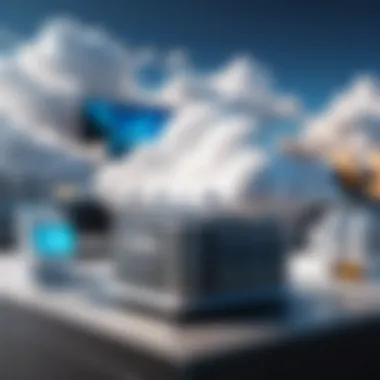

Intro
In the contemporary landscape of cloud computing, organizations strive for efficiency and automation in infrastructure management. Chef Cloud Management emerges as a critical player in this endeavor. It offers an array of functionalities that cater to the complexities of deploying and maintaining cloud environments. This article provides a thorough exploration of its features, advantages, and the practical implications it carries for decision-makers and IT professionals. By scrutinizing its architecture, functions, and best practices, we aim to equip you with essential knowledge to make informed software choices that align with your business strategy.
Key Software Features
Chef Cloud Management is built on several core functionalities that facilitate effective infrastructure automation. Understanding these features is key to leveraging its full potential.
Essential functionalities
- Configuration Management: The primary function of Chef is to ensure that infrastructure components are configured appropriately. This allows for consistency across various environments.
- Automated Deployment: Chef simplifies the deployment process by automating resource provisioning. This reduces the time spent on manual setups, enhancing overall operational efficiency.
- Version Control: Integration with version control systems allows teams to track changes and revert to previous states when necessary, fostering better collaboration among developers.
- Environment-Specific Configurations: Chef allows customization based on different stages of development, preventing configuration drift between environments.
Advanced capabilities
Beyond its essential functionalities, Chef Cloud Management boasts advanced capabilities that enhance its usability:
- Scalability: Chef adapts easily to increasing workloads, allowing enterprises to scale their operations without significant restructuring or downtime.
- Integration with APIs: Facilitates seamless communication with other software tools and systems, building a cohesive infrastructure ecosystem.
- Compliance Automation: Helps maintain regulatory compliance through automated checks and balances, essential for organizations in regulated industries.
"The automation of compliance checks not only saves time but reduces the risk of human error, which is critical in today's environment."
Comparison Metrics
To evaluate the effectiveness of Chef Cloud Management against other tools, specific metrics can be considered.
Cost analysis
When assessing the cost, organizations must consider initial licensing fees, ongoing support, and any additional training that may be necessary. Chef may seem like a considerable investment, but the long-term savings generated from increased operational efficiency can offset these initial costs.
Performance benchmarks
Analyzing performance is crucial. Metrics such as deployment time, system stability, and incident response times are useful indicators of Chef's effectiveness. Organizations should compare these metrics against competitor solutions to determine which best fits their unique needs.
Preamble to Chef Cloud Management
The landscape of IT infrastructure is constantly evolving. This shift has made the need for efficient management tools more critical than ever. Chef Cloud Management stands out as an essential solution for automation in cloud computing. It addresses the complexities associated with deploying and managing applications in diverse environments. This section provides a comprehensive introduction to Chef Cloud Management, outlining its definition and significance in contemporary IT settings.
Definition and Overview
Chef Cloud Management is a framework designed for automation and configuration management. It utilizes a declarative language that allows users to define the desired state of their infrastructure. This means that rather than specifying a sequence of commands, users simply describe what they want their systems to look like at the end. Chef then has the capability to automatically make adjustments to achieve that state. With its focus on repeatability and reliability, Chef ensures that environments are consistent and adaptable, an invaluable feature for today’s fast-paced IT climate.
This tool operates through a client-server model, wherein the Chef Server maintains the configurations, and Chef Client runs on the nodes to manage and enforce those configurations. The inclusion of Workstations allows users to interact with Chef to develop and test their configurations before deployment. Overall, Chef Cloud Management simplifies infrastructure by promoting automation and collaboration among teams.
Importance in Modern IT Infrastructure
In today's enterprises, agility and speed are paramount. Modern IT teams strive for rapid delivery and deployment of applications. Under these pressures, Chef Cloud Management provides significant advantages.
- Automation: By automating repetitive tasks, Chef reduces the manual overhead required for provisioning and configuration, leading to time savings and fewer errors.
- Consistency: With Chef, developers can ensure that their configurations are consistent across all environments, whether it is development, testing, or production. This alignment is critical in minimizing deployment issues and enhancing overall quality.
- Scalability: As organizations grow, so do their infrastructure needs. Chef supports scaling up or down seamlessly, adapting to changing requirements without substantial manual intervention.
- Collaboration: Chef encourages collaborative practices among development and operations teams. This alignment is essential for successful DevOps implementation and helps streamline the workflow.
The Architecture of Chef Cloud Management
The architecture of Chef Cloud Management is essential for understanding how the system operates and delivers its functionalities. It serves as the foundational framework that enables automation in deployment, configuration, and management of resources in cloud environments. By dissecting the core components and the communication protocols, one can appreciate the intricacies involved in ensuring a seamless operation.
Core Components Defined
Chef Server
The Chef Server acts as the central hub in the Chef ecosystem. It stores all the configuration data, policies, and resources necessary for managing the nodes. One key characteristic of the Chef Server is its ability to manage large-scale deployments efficiently, making it a valuable tool for organizations with significant infrastructure needs. Its unique feature lies in its role as a data store; without it, communication with Chef clients would not be possible.
This server allows for easy scalability, accommodating the growth of an IT environment. However, the Chef Server can also present challenges, such as the requirement for robust hardware and the need for careful configuration to prevent bottlenecks in communication.
Chef Client
The Chef Client is installed on each node within the infrastructure. It is in charge of pulling configuration details from the Chef Server and applying them locally. A key characteristic of the Chef Client is its ability to run periodic updates based on the policies defined in the Chef Server. Users appreciate its flexibility, allowing it to work with various operating systems and environments.
One notable feature is its capacity to function in a standalone mode, which can be advantageous during situations where network access to the Chef Server might be intermittent. However, this can also lead to inconsistencies if nodes are not correctly synchronized with the server's configurations.
Workstation
The Workstation is the point from which developers and operation teams initiate their work. This is where cookbooks are created, modified, and tested before being deployed to the Chef Server. A core characteristic of the Workstation is its user-friendly interface that allows users to write in a Ruby-based language, providing powerful configuration management capabilities.
One unique advantage is that it supports local testing, allowing teams to validate their configurations before rollout. Nevertheless, users must have a reasonable understanding of the Ruby programming language to customize it effectively, which can be a barrier for some.
Chef Node


The Chef Node represents the totality of systems managed under the Chef umbrella. Each node has its unique identity and is associated with specific policies defined in the Chef Server. A primary characteristic of Chef Nodes is their ability to be dynamically created or destroyed based on the requirements of the organization’s cloud environment.
A distinctive feature is the individual node's reporting back to the Chef Server regarding which configurations it has successfully applied and which are pending. This keeps the Chef Server informed about the overall state of the infrastructure. However, frequent changes in nodes can lead to administrative overhead when managing large environments.
Communication Protocols
Communication between these components is paramount for effective Chef Cloud Management. The protocols facilitate data transfer and synchronization between the Chef Server, Chef Client, and other related components. Chef typically uses HTTP and HTTPS for secure communications, an essential aspect to ensure security and reliability in cloud operations. This structured communication ensures that changes made in configuration management are reflected across all nodes efficiently.
Key Features of Chef Cloud Management
Chef Cloud Management presents a vital method for handling resources in complex IT environments. Understanding its key features is important as they ensure organizations can automate processes, customize configurations, and integrate seamlessly with existing infrastructure. The enhanced efficiency Chef provides leads to significant time savings, which is crucial for fast-paced business ecosystems.
Automation and Configuration Management
Automation is one of the core strengths of Chef Cloud Management. It allows for the reduction of manual tasks that can introduce errors into system configurations. With Chef, administrators can write configuration scripts, known as recipes, that ensure systems are set up consistently. This minimizes the risk of misconfiguration and allows for rapid deployment of applications.
Moreover, automation through Chef enables continuous integration and continuous delivery (CI/CD) workflows. This helps businesses to release software updates more frequently and reliably. By implementing Chef’s automation capabilities, teams can focus on development tasks rather than spending excessive time on operational issues. This shift in focus often results in enhanced productivity.
Scalability and Flexibility
Scalability is another key feature of Chef Cloud Management. As businesses grow, their infrastructure needs can change significantly. Chef can adapt to these changes with ease, allowing organizations to scale their resources up or down as required. The flexibility offered by Chef is also notable. It supports a variety of platforms, including cloud environments like AWS, Azure, and Google Cloud.
Organizations can configure their systems not only for current needs but also for future growth. The ability to add or remove nodes dynamically ensures that resources are allocated efficiently. This level of scalability and flexibility gives business leaders confidence that their infrastructure can handle changes in demand without significant reconfiguration or downtime.
Integration Capabilities
Integration is a crucial aspect of Chef Cloud Management. It allows organizations to connect with other tools and platforms, enhancing their overall tech stack. Chef can work effectively with a variety of popular tools in the CI/CD space, such as Jenkins, GitLab, and Travis CI. These integrations streamline workflows, making it easier to manage deployments and track changes.
Furthermore, Chef collaborates seamlessly with monitoring tools like Prometheus and Nagios. This ensures that systems are not only deployed efficiently but also monitored for performance and reliability. By integrating Chef with different technologies, businesses can establish a more holistic approach to cloud management, thereby improving operational effectiveness.
"Incorporating Chef into cloud management practices can lead to substantial improvements in efficiency and reliability, which are essential in achieving business goals."
In summary, the key features of Chef Cloud Management—automation, scalability, flexibility, and integration—are fundamental to enabling organizations to navigate the complexities of modern IT infrastructures. Ensuring that these features are harnessed effectively can lead to significant improvements in operational efficiency, consistency, and overall adaptability to ever-changing market demands.
Benefits of Implementing Chef Cloud Management
Implementing Chef Cloud Management brings significant advantages to IT infrastructure. Organizations that adopt this system find they can improve their operational dynamics and reduce inefficiencies. This section explores three core benefits: improved operational efficiency, consistency and standardization, and enhanced collaboration. Each benefit contributes to a more effective workflow and better management of cloud resources. Understanding these key aspects can help businesses appreciate the full value of Chef Cloud Management.
Improved Operational Efficiency
Chef Cloud Management facilitates automation of repetitive tasks. This leads to time savings and allows teams to focus on strategic initiatives. For instance, with Chef, provisioning servers and deploying configurations happens with minimal manual intervention. This automation is not only faster but also reduces human error. Moreover, through its defined workflows, businesses can manage resources dynamically, responding faster to changing demands.
Automation via Chef allows teams to deploy infrastructure changes rapidly and reliably, optimizing resource utilization significantly.
As a result, many organizations experience a decline in operational costs. Efficiency translates directly into cost savings. Teams can also monitor ongoing processes in real time, allowing for proactive measures when issues arise. Ultimately, this improved efficiency creates a leaner operation, where resources contribute to productivity without unnecessary waste.
Consistency and Standardization
Chef promotes consistency across multiple environments. When businesses utilize Chef Cloud Management, they can apply uniform configurations. This consistency is crucial for large enterprises that operate on various platforms. It ensures that all environments—from development to production—adhere to the same standards. This mitigates risks stemming from configuration drift, which can lead to unforeseen issues during deployments.
Enhanced Collaboration
The use of Chef enhances collaboration among IT teams. With a single source of truth in configuration management, developers and operations teams can work more effectively together. This cooperative approach is essential in a DevOps context. Each team can access the same configurations and environments, improving communication about infrastructure needs.
Consistent access to information reduces miscommunication and encourages shared understanding among members. This leads to a more harmonious workflow, increasing job satisfaction across teams. Furthermore, as teams adopt continuous integration and continuous delivery (CI/CD), Chef supports rapid iterations. It allows for swift feedback cycles that enhance product development speed.
In summary, implementing Chef Cloud Management equips organizations with tools to foster efficiency, enforce standards, and promote collaboration among teams. Each benefit interconnects to create a robust IT environment where cloud resources are managed effectively. For decision-makers and IT professionals, understanding these advantages is vital in making informed decisions about infrastructure automation.
Challenges in Using Chef Cloud Management
While Chef Cloud Management offers numerous benefits, it is not immune to challenges. Recognizing these obstacles is vital for organizations embarking on this path. By understanding the drawbacks, businesses can devise strategies to mitigate risks, ultimately leveraging Chef effectively for their cloud management needs.
Learning Curve for New Users
One of the most significant hurdles is the learning curve that new users face. As Chef employs a unique programming paradigm, individuals unfamiliar with its frameworks may struggle to grasp core concepts. This complexity necessitates dedicated training and resources to ensure team members can operate the system effectively. Without proper understanding, organizations risk inefficient implementation and underutilization of Chef’s capabilities.
To address this, organizations should consider investing in training programs and hands-on workshops. Utilizing community resources, such as forums or discussion groups on sites like Reddit, can also provide new users with insights and knowledge sharing that facilitate better understanding.
Potential for Misconfiguration
Misconfiguration poses another challenge when using Chef Cloud Management. Its intricate nature allows many opportunities for errors during setup and deployment. A small mistake in a recipe or attribute could lead to significant disruptions across nodes. This not only impacts operational efficiency but can also lead to downtime, which is detrimental for any business.
To mitigate this risk, companies should adopt best practices like regular audits and automated checks to identify misconfigurations early. Creating a more robust testing environment before deploying in production can also help catch potential errors. Continuous monitoring systems ensure that any issues are detected and rectified swiftly, maintaining the reliability of the infrastructure.
Cost Considerations


Cost is a critical consideration when implementing Chef Cloud Management. While the initial investment in licenses, training, and infrastructure can be significant, ongoing operational costs must also be factored in. This includes maintenance expenses and the potential need for specialist personnel who can manage the system effectively. Moreover, if misconfigurations cause additional downtime, the hidden costs can escalate quickly.
To ensure a well-planned budget, companies should conduct a thorough cost-benefit analysis. This analysis should account for both direct and indirect costs, comparing them against the expected gains in efficiency and performance improvements from using Chef. Regularly revisiting this analysis can also help companies adapt to changing needs and avoid overspending.
Chef Cloud Management and DevOps
Chef Cloud Management plays a critical role in the world of DevOps, which aims to bridge the gap between software development and IT operations. The connection between these two domains enhances the efficiency of software development pipelines and infrastructure management. With the integration of Chef Cloud Management into a DevOps framework, organizations can achieve seamless deployment and increased automation, which are essential in today’s fast-paced digital landscape.
Role in Continuous Integration and Delivery
Continuous Integration (CI) and Continuous Delivery (CD) are essential practices in modern software development. Chef Cloud Management contributes significantly to these practices by providing tools that enable automated testing and deployment of applications. The ability to write code, test it, and deploy it quickly is invaluable.
Using Chef, developers can define their infrastructure as code. This means infrastructure can be managed and provisioned uniformly and consistently across environments. This consistency reduces the risk of issues during the deploy phase.
- Automation of Builds: Automated build processes ensure that any code written is tested and integrated without manual intervention.
- Environment Consistency: Deployments are performed in standardized environments which reduces errors.
- Scalability: As demand for applications shifts, Chef enables scaling up or down with minimal effort, supporting load balancing and resource allocation needs.
In summary, Chef Cloud Management enhances CI/CD pipelines by automating processes and providing a reliable framework for infrastructure management.
Facilitating Agile Methodologies
Chef Cloud Management is well aligned with Agile methodologies. Agile promotes iterative development, customer collaboration, and adaptive planning. These principles require a flexible and responsive infrastructure that can support rapid changes. Chef enables this agility.
In practical terms, teams can deliver features faster and adjust on-the-fly based on feedback. Workflows become more fluid, encouraging continuous feedback loops in development.
- Rapid Iteration: In Agile, delivering small increments is key. Chef allows teams to make frequent updates without disrupting operations.
- Flexibility and Adaptation: With Chef, infrastructure can evolve as project requirements change, keeping pace with Agile teams.
- Collaboration Across Teams: Chef’s infrastructure as code encourages collaboration among developers, system administrators, and operations teams.
The capability to adapt quickly to changing requirements is essential. Thus, incorporating Chef into Agile frameworks leads to more effective development processes and ultimately better products.
Integration with Other Tools
Integration with other tools is a critical aspect of Chef Cloud Management. The modern IT landscape demands seamless interaction among various applications to foster efficiency and enhance productivity. As organizations adopt hybrid and multi-cloud environments, the ability to integrate Chef with other services becomes essential. This integration provides a cohesive ecosystem where developers and system administrators can manage their applications effectively.
Compatibility with Popular / Tools
Chef Cloud Management is designed to work harmoniously with popular Continuous Integration and Continuous Delivery (CI/CD) tools, such as Jenkins, GitLab CI, and CircleCI. These tools automate the process of software development, testing, and deployment, and their compatibility with Chef enhances workflows.
Using Chef in conjunction with CI/CD tools allows for automated deployment of configurations. This integration minimizes manual errors and accelerates release cycles. By merging Chef’s configuration management with CI/CD, teams ensure that every code change is reliably deployed to production.
A few benefits of integrating Chef with CI/CD tools include:
- Faster Deployment: Automation speeds up the deployment process while maintaining quality.
- Consistency: Every environment remains consistent across the board, reducing discrepancies.
- Improved Collaboration: DevOps teams can work more cohesively with fewer barriers between development and operations.
Collaboration with Monitoring Tools
Monitoring is another vital area where Chef integrates well with various tools. Organizations need real-time insights into their infrastructure's performance to identify and resolve issues promptly. Tools like Nagios, Prometheus, and DataDog can be utilized alongside Chef to provide essential monitoring capacities.
By combining Chef with monitoring tools, businesses can set up alerts and automate responses to potential threats or performance issues. For instance, if a server's CPU utilization exceeds a threshold, Chef can automatically adjust resources or notify the responsible team.
This integration leads to:
- Proactive Issue Resolution: Monitor systems actively to address problems before they escalate.
- Enhanced Visibility: Understand system health through dashboards and alerts.
- Optimized Resource Utilization: Automatically adjust resources based on real-time data.
Integrating Chef Cloud Management with various tools is not just beneficial; it is a necessity in the current fast-paced IT environment.
Case Studies of Successful Implementations
Case studies provide real-world examples of how Chef Cloud Management can be effectively deployed in different contexts. Understanding these implementations offers valuable insights into the practical applications of Chef and its impact on efficiency, cost-reduction, and innovation within organizations. Such case studies serve as a guide for IT professionals and decision-makers to assess potential benefits and challenges before integrating Chef into their environments.
Enterprise-Level Use Cases
In large enterprises, Chef Cloud Management is often implemented to streamline complex IT operations. For example, a major financial services firm deployed Chef to enhance their infrastructure automation processes. This implementation allowed for the consistent application of configurations across thousands of servers, drastically reducing deployment times from hours to minutes.
Key benefits observed in this case include:
- Improved Compliance: Automated compliance reporting became simpler due to consistent configurations.
- Operational Efficiency: Resources were allocated more effectively, leading to reduced operational costs.
- Scalability: The company was able to scale its infrastructure rapidly in response to changing market demands.
The versatility of Chef in handling diverse environments made it suitable for applications ranging from server management to application deployment. This allowed for a more agile environment where business can respond to trends swiftly.
Small Business Applications
Small businesses also benefit significantly from Chef Cloud Management, primarily due to the simplified automation it offers. A notable example can be seen with a startup that focuses on e-commerce. The organization utilized Chef to manage its cloud infrastructure efficiently. This allowed the team, which consisted of a few IT professionals, to focus more on product development rather than on manual server provisioning.
In this case, the outcomes included:


- Cost Efficiency: Automating routine tasks reduced the need for extensive IT staff, thus saving labor costs.
- Faster Deployments: New features were released with agility, maintaining a competitive edge in a fast-paced market.
- Simplified Management: The centralized management provided clarity and control over inconsistent configurations across multiple environments.
Implementations in both large enterprises and small businesses highlight the transformative capability of Chef Cloud Management. These case studies demonstrate that size is not a constraint; organizations of all types can utilize Chef to enhance their operational efficiency. Overall, the practical applications of Chef serve as a testament to its adaptability and efficacy in diverse scenarios.
Best Practices for Chef Cloud Management
In the rapidly evolving landscape of cloud technology, adhering to best practices for Chef Cloud Management is vital for maximizing efficiency and ensuring sustainable growth. These practices not only help in mitigating risks but also pave the way for streamlined operations. For decision-makers and IT professionals, understanding these principles is essential, as it directly impacts the success of implementing cloud management solutions.
Establishing Clear Infrastructure Policies
Establishing well-defined infrastructure policies serves as the foundation for an effective Chef Cloud Management implementation. These policies should cover various aspects, including security protocols, access controls, and compliance requirements. By having clear guidelines, organizations reduce the likelihood of misconfigurations, which can lead to vulnerabilities and operational disruptions.
Key components of effective infrastructure policies include:
- Access Control: Clearly outline who has permission to manage resources and what level of permission they hold.
- Security Protocols: Implement encryption, authentication, and regular audits to safeguard sensitive data.
- Compliance Requirements: Ensure that policies adhere to regulatory standards which can vary by industry.
Having a comprehensive policy in place reflects a commitment to maintaining system integrity. It also aids in facilitating communication among teams by clearly defining roles and responsibilities.
Regular Updates and Maintenance
Regular updates and maintenance are crucial in keeping Chef Cloud Management systems robust and efficient. This practice involves not only updating the Chef software itself but also ensuring that all associated packages and dependencies are current.
Considerations for maintaining your systems:
- Scheduled Maintenance: Establish a routine schedule for updates to minimize downtime and reduce the risk of disruptions during critical operations.
- Monitoring and Evaluation: Continuously monitor system performance to identify potential issues before they escalate.
- Documentation: Keep detailed records of changes made during maintenance. This will help in troubleshooting and provides a reference for future updates.
Neglecting these aspects can lead to security vulnerabilities, performance issues, and even data loss. Regular maintenance ultimately contributes to a resilient cloud infrastructure.
"Ensuring your infrastructure policies are defined and maintained can save time and resources, significantly improving your overall operational effectiveness."
By prioritizing clear infrastructure policies and regular updates, organizations can navigate the complexities of Chef Cloud Management with greater confidence. This not only enhances operational efficacy but also supports proactive risk management in dynamic cloud environments.
Future Trends in Chef Cloud Management
Thinking about the future of Chef Cloud Management reveals its increasing significance in a landscape dominated by rapid technological advancements. It inspires organizations to adopt better, more effective procedures that align with contemporary demands. By focusing on this area, businesses can remain competitive and adaptable, ensuring that their cloud management practices evolve alongside innovations.
Advancements in Automation Technology
Automation stands at the forefront of technological evolution, especially within cloud management tools like Chef. As automation technology improves, it promises more sophisticated and seamless integration within Chef. The expansion of artificial intelligence and machine learning capabilities means organizations can expect smarter automation processes, reducing human intervention requirements.
For a modern IT environment, this is crucial. Automated processes allow for faster deployment of applications and configurations, resulting in increased reliability and efficiency. Consider the following benefits of advancements in automation technology associated with Chef:
- Reduced manual errors: By relying on automated scripts and processes, the potential for misconfigurations reduces significantly.
- Faster time-to-market: Companies can implement changes and updates in a more rapid and systematic way.
- Scalability: Automation facilitates scaling applications to meet increasing demand without sacrificing performance.
Additionally, tools and platforms are being developed to enhance collaborative communication among teams, significantly helping in maintaining operational workflow and continuity.
Shifts toward Multi-Cloud Environments
The adoption of multi-cloud strategies is reshaping how businesses perceive cloud management. Moving away from a singular cloud provider toward a multi-cloud approach allows flexibility and improved resilience. Organizations can strategically select the best services from various providers, thus optimizing costs and performance.
The transition presents both opportunities and challenges for Chef Cloud Management. Consider the following:
- Improved flexibility: Companies can choose the best fit for their specific needs in any given scenario.
- Risk management: Utilizing multiple cloud services can offer redundancy and failover capabilities, mitigating risks.
- Vendor lock-in avoidance: Organizations are no longer bound to a single provider, preserving negotiation leverage.
However, managing multiple cloud services can complicate operations. Chef can help standardize processes across different environments, ensuring consistent configurations and deployments. This integration is essential as organizations look to leverage multi-cloud environments effectively and efficiently.
"The future may well belong to those who can adeptly navigate the complexities of multi-cloud and remain agile in their approach to cloud management.”
Overall, keeping an eye on these trends is vital. The rapidly changing landscape highlights the importance of staying informed about advancements and shifting strategies. By doing so, organizations can better position themselves to harness the full potential of Chef Cloud Management.
Ending
The conclusion of this article serves as a critical reflection on the multifaceted benefits and considerations surrounding Chef Cloud Management. It is vital to summarize the insights discussed throughout the narrative. This comprehensive exploration is not only informational but also strategic for decision-makers involved in IT management. By synthesizing the main points, professionals can gauge how Chef Cloud Management aligns with their operational objectives.
Summarizing Key Insights
Within the realms of cloud computing, Chef Cloud Management stands out for its automation capabilities, flexibility, and robust integration with existing DevOps tools. It has proven indispensable for both small and large organizations aiming to enhance their infrastructure management processes.
Some key insights gleaned from this examination include:
- Automation: With Chef, repetitive tasks are minimized, leading to higher efficiency.
- Consistency: It ensures uniform configurations across all servers, reducing the risks associated with human error.
- Collaboration: Facilitates better collaboration among teams, streamlining workflows through standardized processes.
As highlighted, while there are challenges such as the learning curve and potential for misconfiguration, the advantages can significantly outweigh these hurdles when managed effectively.
Final Thoughts on Adoption
The future of IT infrastructure management increasingly points toward solutions like Chef Cloud Management. Adopting this framework allows organizations to stay ahead of the curve in a rapidly evolving technological landscape.
Key considerations for professionals contemplating adoption include:
- Assessment of Needs: Clearly define business goals and how Chef can fulfill them.
- Training Resources: Invest in proper training to mitigate the learning curve.
- Long-Term Strategy: Align Chef's implementation with longer-term IT strategies to ensure sustainability.



