Comprehensive Guide to Table of Organization Software


Intro
In today's fast-paced business environment, understanding the structure and functionality of an organization is paramount. This is where table of organization software comes into play. These tools not only clarify hierarchies but also foster better communication and decision-making processes within teams. By leveraging the right software, companies can streamline operations and enhance productivity.
Why Use Table of Organization Software?
Every business, regardless of size, needs to visualize its structure effectively to ensure that tasks align with individual roles. This software acts like a map, clearly defining each member's responsibilities and reporting lines. Such clarity helps eliminate confusion and ultimately aids in achieving goals.
Moreover, organizations facing rapid changes or growth can benefit immensely from dynamic charting capabilities in this software. With features that allow for real-time updates, teams can adapt quickly without losing sight of their objectives.
Key Software Features
When considering table of organization software, certain must-have capabilities should be at the forefront of any decision-maker’s mind.
Essential functionalities
One of the basic functionalities is the ability to create, edit, and share organizational charts. This ensures that everyone involved has access to the same information. Many programs offer drag-and-drop features, making adjustments straightforward and user-friendly for those with limited tech skills.
Additionally, integration with other tools such as project management software, HR systems, or communication platforms can enhance the software's utility. These integrations streamline processes, reducing time wasted on manual updates or cross-referencing disparate sources.
Advanced capabilities
Beyond the basics, advanced features can set quality software apart from the pack. For instance, some platforms provide analytical tools that generate insights into team structures, identifying bottlenecks or gaps in responsibilities.
Customization options play an important role too. Organizations often have unique hierarchies that default templates cannot accommodate. Being able to tailor charts and data fields can make a world of difference in terms of clarity and usability. Software that supports automation in team notifications and updates further aids efficiency, stirring engagement among team members and improving communication.
"The right organizational software doesn't just show who reports to whom; it enhances clarity and fosters an environment of collaboration."
Comparison Metrics
When faced with various software options, it's crucial to use effective metrics to evaluate each choice.
Cost analysis
Budget constraints are a common concern among organizations. Thus, a clear cost analysis is essential. This should include not only initial subscription fees but also costs related to training and implementation. Some software might have hidden fees for customer support or extra features, so thorough investigation is key.
Performance benchmarks
Performance metrics can influence software selection significantly. This includes usability, customer satisfaction ratings, and response times for support requests. Evaluating user reviews and case studies can shed light on how the software performs in real-world settings, offering a glimpse into potential benefits or shortcomings.
Understanding Table of Organization Software
Understanding table of organization software is vital for both small establishments and vast corporations. This type of software acts as a backbone for visualizing and managing a company’s structure. It cuts through the complexity of human resources management and decision-making. Such clarity allows leaders to focus on growth and productivity rather than getting bogged down by misunderstandings about roles and responsibilities.
Effective use of this software can lead to better collaboration, clearer communication, and enhanced efficiency. As companies grow and evolve, so do their needs. Therefore, understanding the tools available significantly influences how decisions are made and how streamlined operations can become.
Definition and Purpose
Table of organization software is designed to provide a graphical representation of an organization’s structure. It lays out hierarchies, roles, and responsibilities in a digestible format. Using such tools, teams can see who is involved in which projects, who reports to whom, and how various departments interact.
The primary purpose of this software extends beyond just providing an organizational chart. It's integral to human resources processes, helps planning succession, and aids in determining where talent resides within the organization. This ensures that resource allocation is both strategic and efficient.
Historical Context
The concept of displaying organizational structure isn't new. Traditional methods such as printed charts and hand-drawn diagrams laid the groundwork for modern software solutions. Historically, businesses relied on simple pencil-and-paper sketches or basic flowcharts to delineate roles. However, as organizations evolved, the need for more sophisticated and dynamic solutions became evident.
In the late 20th century, with the emergence of personal computing, software developers started creating dedicated applications to manage organizational charts. Fast forward to today, and we now have advanced tools that not only show the hierarchy but integrate seamlessly with other software applications, thereby enhancing functionality and user experience. This evolution reflects a growing understanding of the importance of organizational clarity in fostering an efficient working environment.
"Clear organizational charts empower employees to know where they fit within the whole picture, which boosts morale and productivity."
In essence, the journey from rudimentary drawings to comprehensive software systems highlights how understanding the organizational structure is crucial for both employee satisfaction and long-term strategic goals.
Key Features of Table of Organization Software
Table of Organization software is more than just a tool for creating hierarchies; it is a vital component for any organization aiming to streamline operations and enhance communication. Understanding the key features available in this software can make all the difference in choosing the right solution. From visual representation to user management, this software serves as the backbone of organizational efficiency, ensuring everyone is on the same page.
Visual Representation
Visual representation is at the heart of effective organizational charts. A clear, intuitive layout can communicate complex structures at a glance, bridging gaps that might lead to confusion in communication. Softwares, like Lucidchart, allow users to create visually striking charts, providing a snapshot of the company’s structure. This way, whether you're onboarding a fresh recruit or preparing for a quarterly review, every stakeholder can grasp their roles with ease. A well-structured visual tool can even aid in identifying redundancies or silos within the organization, thus stimulating a dialogue for improvement.
When designing these visuals, it’s essential to consider the level of customization available. Can you tweak colors, styles, and labels easily to match the company ethos? If the software can integrate with your brand identity, that’s a big plus.
User Management
User management is another cornerstone feature of table of organization software. The ability to designate roles, manage permissions, and track user engagement makes this functionality invaluable. Such systems can adapt to complex hierarchies, accommodating multiple levels of access based on job functions and responsibilities.
For IT professionals grappling with ensuring security and compliance, user management features can provide peace of mind. It not only keeps sensitive information secure but also fosters accountability within the team. Furthermore, a user-friendly interface enables even the least tech-savvy employees to navigate the system, ensuring that usability is a priority.
Collaboration Tools
In today’s dynamic work environment, collaboration is paramount. Organizations thrive when employees can easily communicate and share resources. Many software options come with built-in collaboration tools—think chat features, file sharing, and integrated project management capabilities. Tools like Microsoft Teams can seamlessly incorporate your organizational charts into ongoing projects, promoting transparency about team roles and responsibilities.
Considering a system that allows for real-time edits and comments can be crucial. This enables quick decision-making and garners input from various levels of the organization, cultivating a sense of community and teamwork.
Data Integration


Integrating various data sources into your table of organization software can amplify its effectiveness. Having your software communicate with other tools used within the organization creates a cohesive ecosystem for project management. For example, if your organization relies on Salesforce for customer relationship management, a software that syncs charts with Salesforce data can offer insights into how team structures affect customer success.
Choosing a solution that allows integration with analytics platforms can provide data-driven insights into performance. Users can utilize these insights to refine team structures and operational strategies, making informed decisions based on actual metrics rather than gut feelings.
In summary, the key features of table of organization software speak to the growing needs of businesses. Prioritizing visual representation, robust user management, collaborative functionalities, and seamless data integration can pave the way for improved effectiveness and decision-making throughout the organization.
Types of Table of Organization Software
Understanding the various types of table of organization software is key in selecting the right tool for individual and organizational needs. Each kind comes with its unique strengths, catering to specific requirements, thus making informed choices easier. This chapter dives into the core types, elucidating their functionalities, benefits, and potential considerations for decision-makers.
Basic Organizational Chart Tools
Basic organizational chart tools serve as the foundation for visualizing the structures within a company. They are particularly useful for small to medium enterprises or those with straightforward hierarchies. These tools often come with user-friendly interfaces, allowing even the least tech-savvy members to create visual representations with ease.
- Main Features:
- Drag-and-drop functionality
- Pre-designed templates
- Easy sharing options
While they may not have the bells and whistles of more advanced systems, basic tools often satisfy the needs of companies seeking clarity without complexity. Oftentimes, simple tools can solve problems that elaborate systems would overcomplicate, saving time and resources.
Advanced Management Systems
Shifting gears to advanced management systems, these applications offer far more than just diagramming capabilities. They are built for organizations that demand intricate features like multi-dimensional viewing, workflow integration, and real-time updates. With these tools, users can manage large teams, track performance, and handle complex projects seamlessly.
- Key Benefits:
- Integrates with existing systems (e.g., HR management software)
- Provides analytical metrics and performance tracking
- Supports large user bases with multiple hierarchies
For companies with dynamic work environments, the power of advanced management systems can facilitate decision-making. They allow for easy adjustments and rapid scaling ensuring the organization stays agile.
Cloud-Based Solutions
In today's world where remote work is becoming the norm, cloud-based solutions have emerged as a game-changer. These platforms allow teams to collaborate from virtually anywhere. With features such as real-time updating and accessibility on various devices, the emphasis is on flexibility.
- Advantages of Cloud-Based Software:
- Accessible anytime, anywhere
- Automatic updates without the need for user intervention
- Enhanced security measures compared to local systems
The transition to cloud-based solutions signifies not just a shift in technology, but a strategic move towards ongoing adaptability. For companies operating in various locations, this type is particularly beneficial.
Industry-Specific Applications
Finally, we have industry-specific applications, which cater to unique needs across different sectors. From healthcare and education to manufacturing and tech, these solutions often include specialized features that align with industry requirements.
- Examples include:
- Healthcare software that includes patient management diagrams
- Educational platforms with student-teacher hierarchy visuals
Choosing an industry-specific application can dramatically increase efficiency and stakeholder engagement. However, weighing the pros and cons of customization versus general-purpose tools is vital before making any decisions.
"Selecting the right type of table of organization software can be the difference between clarity and chaos in business operations."
In summary, understanding the different types of table of organization software empowers businesses to tailor their toolset to meet specific objectives, ensuring a smoother workflow and clearer communication.
Analyzing the Benefits
When it comes to table of organization software, understanding its benefits is not just academic; it’s practical. The software is designed to streamline operations, so decision-makers, IT professionals, and entrepreneurs can magnify their effectiveness. By analyzing the benefits, one can discern how such tools cater to various organizational needs, address communication gaps, and bolster strategic endeavors.
Improved Clarity in Hierarchy
A well-structured organizational chart can do wonders for team dynamics. It clarifies roles and responsibilities, making it easier for everyone to see who does what. When team members know their reporting lines, confusion is minimized. Employees can access their responsibilities and understand the broader context of their work within the organization. For instance, if a company is sprawling with teams across several locations, having a clear visual representation can mitigate misunderstandings about who to approach for specific queries. It creates a unified view that helps in fostering accountability. The clearer the hierarchy, the easier it is to set clear expectations for performance.
Enhanced Communication
Communication is the glue that holds any organization together. Table of organization software often integrates collaboration tools that ensure smooth interaction among team members. For example, with features like messaging boards or comment threads attached to specific roles, feedback is instant and context-aware. This means no more long email threads where messages get lost. Teams can communicate directly and efficiently about their specific functions. When everyone is on the same page, less time gets wasted in back-and-forth exchanges, creating a more agile and responsive work environment.
Efficient Resource Management
Managing resources is a balancing act. It’s crucial to ensure that every dollar is well spent and every hour is well utilized. Table of organization software offers insights into resource allocations and usage. By visualizing team structures, management can identify where more resources are needed or where reallocations can be made. For instance, if a project team is under-resourced, software can flag those needs. Another advantage of having this clarity is reducing redundancy. Teams that know how to leverage each other's strengths can maximize their output, often doing more with less. By making informed decisions based on solid data, organizations can avert both wastage and underutilization.
Strategic Planning Aid
Long-term growth often hinges on strategic planning, and organizational software gives a considerable edge in this area. With accurate data visualization, leaders can assess team strengths and weaknesses, identifying gaps that need filling. For instance, during a strategic review, management might use this software to plot out future growth. They would analyze current workflows, team sizes, and even project outcomes. Understanding these aspects in-depth assists in crafting effective strategies that align with organizational goals. It’s not just about where you are now; it’s about where you’re headed. Having this information at one’s fingertips becomes instrumental in navigating future challenges and opportunities.
In essence, the benefits of utilizing table of organization software extend beyond mere organization. They permeate communication dynamics, resource management, and strategic planning, impacting every level of the enterprise.
In summation, the analysis of these benefits is a pivotal component that can help decision-makers choose the right software. By carefully considering how improved clarity, enhanced communication, efficient resource use, and strategic planning can be fostered, organizations can position themselves to prosper in an increasingly complex work environment.
Factors to Consider When Choosing Software
Choosing the right table of organization software can be a daunting task, especially with the myriad of options available in today’s market. It’s crucial to approach this selection with a clear strategy, taking into account several fundamental factors. Each consideration can drastically affect how well the software serves your organization and its unique needs. A well-chosen tool not only enhances workflow but also contributes to the overall efficiency and clarity within your team.
Budget Constraints
Financial considerations are often at the forefront of any technology purchasing decision. Determining a budget provides a framework for narrowing your choices, ensuring that you don’t end up with a solution that breaks the bank. While it might be tempting to go for the most feature-rich software, it's essential to balance desired functionalities with financial viability.
- License Models: Understand different pricing structures. Are you looking at a subscription model or a one-time purchase? The latter might appear cheaper, but don’t forget to factor in future updates or support costs.
- Scaling Your Needs: As your organization grows, can the software scale with you without incurring exorbitant fees? Some tools allow for tiered pricing based on user count or features activated, which can ease future financial strain.


Considering all these angles prevents budget overruns and fosters a smoother integration when the time comes.
User Interface Design
The user interface (UI) is often what creates the first impression of a software tool. A well-designed interface simplifies navigation and encourages usage across various team members. Bad UI can lead to frustration and inefficiencies, negating the software's intended benefits.
- Intuitiveness: Look for software that makes it easy to build and edit organizational charts. If it takes a manual to figure out how to create a simple chart, you're likely to encounter bigger issues down the line.
- Customization Options: A flexible UI that allows customization means better alignment with your organization’s branding or specific needs. The ability to easily adapt templates to match your workflows can save valuable time.
Investing in software with a strong UI can significantly enhance staff adoption and overall productivity.
Scalability
In today’s fast-paced business environment, organizations evolve continually. Thus, the scalability of a software solution is essential in ensuring it can grow alongside your company. A tool that meets today’s needs may fall short tomorrow if it can't accommodate future expansion.
- Modular Features: Look at whether the software offers additional modules or features you can activate as your needs change. For example, tools like Lucidchart provide advanced features for larger teams, which would support your growing organizational structures.
- User Restrictions: Some software solutions put hard limits on the number of users or the data size. Pay attention to those restrictions as they can derail future projects and reporting capabilities as your organization expands.
Choosing smooth-scalable software can save time and resources in the future, ensuring you're better prepared for growth.
Customer Support and Training
Lastly, even the most sophisticated software can hit a snag or two, and that's where reliable customer support comes into play. When considering software solutions, you need to assess the quality of customer service offered and the extent of training provided.
- Availability of Support: Is help readily available, or will you be left hanging in the balance? Look for software providers that offer various support channels, including live chat, phone, and email.
- Training Resources: A vendor offering comprehensive onboarding materials, such as webinars, guides, or training sessions can greatly assist in getting your team up to speed. This investment in education usually pays off at crunch time.
A strong support structure clams down on the introduction phase and can lead to better long-term satisfaction.
Choosing the right table of organization software is more than just shopping for features. Evaluating budget, UI, scalability, and support services are all integral pieces of the puzzle that complete an informed decision-making process.
Top Players in the Market
When it comes to table of organization software, identifying the right players in the market is crucial. These top-tier solutions not only drive efficiency but also foster better decision-making for organizations. The importance of spotlighting these solutions lies in understanding the unique features and capabilities they bring to the table, thereby empowering users to evaluate options more effectively.
Choosing a leading software package often means access to robust tools that streamline operations. Users will find that established providers frequently offer extensive resources, such as training materials and responsive customer support, which can significantly enhance the user experience. Whether you are an entrepreneur leading a startup, or an IT professional in a corporate setting, familiarity with top players can save time and mitigate risks during implementation.
Overview of Leading Solutions
Among the prominent names in table of organization software, a few have carved out a reputation for excellence. Here’s a brief overview:
- Lucidchart: Known for its intuitive interface, Lucidchart allows users to create complex organizational charts with ease. Collaboration features enable teams to work on diagrams in real time, which can be a game-changer in fast-paced environments.
- SmartDraw: This software integrates seamlessly with many existing tools like Microsoft Office, which allows for easy incorporation into current workflows. Its library of templates simplifies the design process.
- OrgWeaver: Particularly favored by HR departments, OrgWeaver focuses on organizational structure management and provides insightful analytics, which can enhance workforce planning.
- Officevibe: While its primary focus is on employee engagement, Officevibe also offers a unique visual representation of teams and hierarchies, allowing companies to blend functionality with a focus on culture.
Understanding how these tools cater to specific needs can guide users in aligning their software selections with operational goals. Each option has strengths to consider depending on your organizational context.
Comparative Analysis
In making a well-informed choice, it’s essential to perform comparative analysis among leading solutions. Here’s what decision-makers should keep an eye on:
- Price Point: It's not just about upfront costs but also about potential ROI. Cheaper alternatives might save money initially but could lack essential features that lead to greater efficiencies down the road.
- Features: The functionality of each software can greatly differ. Users need to pinpoint which features are indispensable for their specific needs—be it intuitive design tools, detailed analytics, or seamless integration with other platforms.
- User Experience: A software's ease of use can determine how quickly a team can adapt to new tools. Looking at user feedback and reviews can provide insight into real-world application.
- Customer Support: Support channels like chat, phone, and email can vary among providers. Strong support can ease the transition into using new software, particularly if issues arise during setup.
- Adaptability: As organizations grow and evolve, the ability of the software to scale or adapt becomes vital. Software that can accommodate growth or change within an organization can stave off future headaches.
- For example, while SmartDraw may aim at budget-conscious users, Lucidchart’s advanced collaborative features could justify its higher price tag.
"The best software for you is the one that fits your processes, not the other way around."
By weighing these factors, users can select a solution that not only meets immediate needs but also supports long-term strategic objectives. Success in implementation isn’t just about choosing a tool; it’s about fostering an entire ecosystem where the software thrives alongside your organization.
User Experiences and Testimonials
In the ever-evolving landscape of table of organization software, understanding user experiences and personal testimonials shines a light on what really works and what doesn’t. Gathering insights from actual users adds an invaluable layer of understanding to the selection process. When it comes to software that plays a pivotal role in structuring an organization, the voices of those who’ve engaged with it firsthand become essential. They offer a glimpse into the practical benefits, potential pitfalls, and overall user satisfaction that mere technical specifications cannot convey.
User experiences are not just fluff to fill pages; they provide concrete examples of how well the software meets its claims. They highlight real-world scenarios where the software has either enabled fluid communication or created barriers. The need for feedback from users cannot be overstated, considering that the ultimate goal is to choose a tool that fosters not just group cohesion but also individual productivity.
Case Studies
Delving into case studies offers a window into the real impacts of table of organization software within different operational contexts. For instance, a tech startup named ByteVision opted for Lucidchart to manage its growing team. Initially, the firm had only a handful of employees, and all communications were seamless. However, as the team expanded, they faced difficulties in grasping who was handling what responsibilities. Lucidchart provided them with a dynamic organizational chart that evolved with their team structure.
In a specific project, they noticed a marked improvement in productivity and clarity. Each team member could access the chart and see their role alongside their peers’, making it easier to collaborate and ground their contributions. Feedback from the project manager highlighted a significant reduction in overlapping tasks and miscommunication, ultimately streamlining their workflow. This scenario demonstrates not only the software's effectiveness but also its adaptability to various uses.
Another compelling example involves a nonprofit organization, HopeConnect, which relied heavily on various volunteer teams. They integrated OrgWeaver to foster better comprehension of their decentralized structure. By utilizing an interactive organizational chart, volunteers from diverse backgrounds could quickly grasp the hierarchy and know exactly whom to reach in case of queries. Testimonies from the management indicated improved satisfaction among the volunteers, leading to higher retention rates. Feedback emphasized that clarity in roles directly translated to enhanced commitment among volunteers.
These case studies do not only illustrate benefits but also allow prospective users to envision the software in action, tailoring their needs to the specific features presented.
Feedback from Professionals
Hearing from professionals who have hands-on experience in the field is crucial for making an informed decision. Often, what sounds good in theory may not deliver as promised when put to the test. For instance, marketing teams frequently provide insights about software like Microsoft Visio and SmartDraw. A marketing director noted that while SmartDraw is feature-rich, it can be daunting for new users. The extensive range of options may lead to initial confusion.
"At first, we were overwhelmed. But once we got the hang of it, the visualization capabilities were a game-changer for our campaigns," shared a user from an established marketing firm.
On the other side of things, professionals have praised tools like Canva for its user-friendly interface and intuitive design, particularly when presenting to stakeholders. One project coordinator remarked how the accessibility of Canva made it easy for non-tech savvy team members to contribute to the organizational chart, thus fostering teamwork and collaboration.
Several testimonials have further emphasized the significance of customer support. A user pointed out, "When we switched to GanttPRO for project management, their quick response time made the transition smooth. You can’t underestimate the impact of having reliable support when adapting to new systems."
Feedback from industry professionals not only helps in refining the understanding of software capabilities but also the level of service offered. It’s essential to note these insights, as they contribute to assessing the overall user journey within the software landscape.
In summary, User Experiences and Testimonials create invaluable synergy between the technical functionalities of table of organization software and the practical realities experienced by real users. They provide a tapestry of insights, allowing decision-makers to cut through marketing jargon and better align software capabilities with their organizational needs.
Future Trends in Table of Organization Software
The landscape of table of organization software is continually evolving. Understanding these trends is crucial for organizations looking to enhance their effectiveness and maintain a competitive edge. As we move forward, certain elements will redefine how these tools are perceived and utilized. Let's dive into some key aspects that are shaping the future of table of organization software.
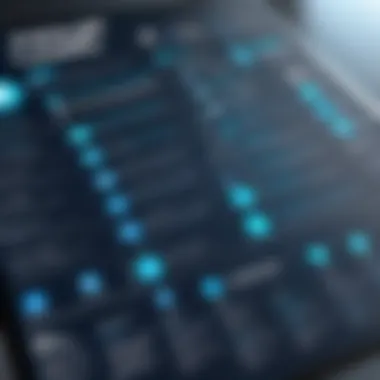

Integration with AI
Artificial intelligence is not just a buzzword; it’s becoming an integral part of many software applications. When it comes to table of organization software, AI can bring notable advantages. For instance, AI-driven analytics can help in predicting organizational needs based on current data patterns. These insights could assist in making informed decisions regarding personnel assignments or project roles.
Moreover, incorporating AI means that discussions about agility and adaptability are no longer theoretical. Future software might include features like automated reports tailored to user preferences or chatbots designed to provide instant support, greatly reducing delays in information retrieval. This functionality not only saves time but also ensures that decision-makers have access to pertinent data at their fingertips.
Focus on User Experience
User experience isn’t just about aesthetics; it’s about creating a seamless interaction with the software. New designs will prioritize intuitive interfaces, making it easier for users to navigate and execute tasks. As more organizations adopt this software, there’ll be a greater demand for features that cater to various user levels, from seasoned professionals to newcomers. A clean layout can lead to less frustration and greater adoption rates.
Some possible improvements might encompass customizable dashboards, integration of real-time updates, or even mobile accessibility. These enhancements can significantly bridge the gap between diverse user competencies and ensure that everyone, regardless of tech-savviness, can leverage the power of organization software effectively.
Adaptation to Remote Work
The rise of remote work has forced many organizations to rethink their operational strategies. Consequently, table of organization software must adapt to these changes. Features that support remote collaboration will be paramount. The integration of cloud-based functionalities that allow for real-time updates and teamwork across geographical barriers is just one example.
Moreover, remote work makes it essential for this software to include features that allow for transparency and accountability. Visual tools that depict team structures and responsibilities will aid in maintaining alignment, even when teams are spread across different locations. This need for a collective yet dispersed working environment is driving the innovation of features that facilitate effective communication and project management across distance.
"For an organization to be successful in a remote setting, tools that bolster connectivity and clarity are no longer optional, but necessary."
Implementation Process
The implementation process is a crucial phase in adopting table of organization software, often determining the success or failure of the initiative. When an organization decides to invest in such software, they are not merely purchasing a tool; rather, they are embarking on a journey that leads to a better understanding of their internal structure and dynamics. By meticulously planning the implementation process, organizations can ensure smoother transitions, better user adoption, and ultimately, reap the full benefits of the software.
Initial Assessment
Before any software is rolled out, conducting an initial assessment is essential. This step involves evaluating the specific needs of the organization and identifying any challenges that could arise during the implementation. Stakeholders should ask questions such as:
- What are the current pain points in our organizational structure?
- Are there existing tools in use, and how will they integrate with new software?
- What are the desired outcomes from using this software?
Performing this assessment might include gathering feedback from different departments to gain insights into their operational challenges. This way, it aids organizations in selecting a solution that not only addresses immediate needs but can also evolve with their changing landscape. Accountability in this phase helps set timely benchmarks and ensures that expectations are aligned across departments.
Training for Users
Once the appropriate software has been selected after careful assessment, the next step is effective user training. This training cannot be a one-size-fits-all solution; instead, it should be tailored to meet the varying proficiency levels of users. Engaging employees early and providing hands-on workshops can help make the new software feel less overwhelming. Key aspects of this phase include:
- Creating easy-to-follow training modules: Offering step-by-step guides or video tutorials can enhance the learning experience.
- Encouraging a feedback loop: Allowing users to express challenges they face during training can lead to necessary adjustments in future sessions.
- Designating software champions: Empowering passionate users within departments to become advocates for the software can facilitate smoother transitions.
Training is not just about familiarizing users with a new tool; it’s about fostering an environment where they feel comfortable and competent to utilize it fully.
Ongoing Evaluation
Lastly, ongoing evaluation ensures that the software continues to meet the evolving needs of the organization. This step often requires regular check-ins to assess how well the software is functioning and whether it is aligning with the predefined goals. Organizations should develop a schedule for evaluations that could include:
- User satisfaction surveys: Understanding user experiences can lead to actionable insights for improvements.
- Monitoring software performance: Regularly visualizing data utilization and feature engagement helps identify underused functions that could enhance workflow.
- Adjusting training materials: Updating training resources as the software evolves keep all users on the same page.
An effective evaluation process not only maintains the relevance of the software but also allows proactive adjustments based on feedback, making the tool a living part of the organization’s infrastructure.
The implementation process is an ongoing journey, not merely a checklist. Engaging users at every step increases adaptability and satisfaction with the software.
By focusing on these areas, organizations can drive greater productivity and clarity, ultimately making the most of their table of organization software.
Potential Challenges and Limitations
In any endeavor involving software implementation, acknowledging potential challenges and limitations can make the difference between a seamless adoption and an uphill battle. The same holds true for table of organization software. While these tools can bring significant clarity and efficiency to organizational structures, there are specific hurdles that every decision-maker should keep in mind. Understanding these challenges allows organizations to not only prepare for but also mitigate any possible pushback during implementation.
Resistance to Change
People often cling to old habits, even if there’s a better way waiting just around the corner. Resistance to change is a natural human reaction, especially when technology steps into the spotlight. As employees shift from familiar processes to new tools, some might feel like a fish out of water. While table of organization software provides a more efficient way to visualize hierarchies and streamline communication, its introduction can stir anxiety and skepticism in the workplace. This is especially the case in organizations where longtime employees may prefer the old ways of doing things.
To smoothen the transition, it’s crucial to emphasize the benefits of adopting the software. Conducting workshops or demos can help bridge the gap between resistance and acceptance. Putting a face to the change—such as having leaders advocate for it—can also foster understanding. Consider organizing feedback sessions where employees can voice concerns, thus making them feel involved in the implementation process.
Data Privacy Concerns
As organizations begin to intertwine table of organization software with their data processes, concerns about data privacy will occasionally raise their ugly heads. This concern is valid and shouldn’t be ignored. Software that handles sensitive employee information or proprietary business data should raise a few eyebrows, after all.
Organizations must ensure that the chosen software complies with data protection regulations such as GDPR or CCPA. It’s essential to thoroughly vet any software vendors for their security measures and protocols.
Here are some considerations:
- Encryption Practices: Does the software encrypt data at rest and in transit?
- User Access Control: Are there mechanisms in place to limit who can access sensitive information?
- Regular Audits: Does the vendor conduct regular audits to assess data security?
Ultimately, a robust data privacy strategy is not just about compliance; it’s about building trust with employees and stakeholders. Assuring them that their information remains safe and secure will lead to higher harmony during the software adoption process.
Takeaway: Addressing resistance to change and data privacy concerns head-on can mean the difference between a smooth transition and chaos. By fostering an environment for open dialogue and ensuring data integrity, organizations set themselves up for success.
End
In today's fast-paced and complex organizational landscapes, the significance of table of organization software cannot be overstated. This software serves not just as a tool for creating hierarchical charts but also as a strategic asset that aids in decision-making and enhances organizational effectiveness. The insights unfold across different aspects of its utility, making it paramount for decision-makers and IT professionals alike.
When dealing with table of organization software, one must consider the various elements that contribute to its effectiveness. These include the clarity it brings to hierarchy and roles within the organization. A well-structured organization chart lays down a clear pathway for communication and accountability, which can make or break successful project execution.
Moreover, this software has the distinct advantage of enhancing collaboration among teams. The integration of real-time updates and collaborative tools ensures that all team members are on the same page. This can significantly reduce miscommunication and lead to better outcomes.
Here are a few vital benefits to keep in mind:
- Improved Visibility: Enables everyone in the organization to understand team structures and reporting relationships clearly.
- Enhanced Communication: A well-defined structure aids in conveying information swiftly and accurately, minimizing the chances of misunderstandings.
- Resource Management: Streamlines resource allocation by providing a clear overview of personnel and their respective roles.
- Strategic Aid: Assists in planning by allowing leaders to visualize team structures and how they align with organizational goals.
On the flip side, one must also be mindful of considerations such as user experience and adaptability of the software to specific organizational needs. The choice of software should align with the organization's culture and enhance not just efficiency but also employee engagement.
Furthermore, as organizations grow and evolve, the software must scale alongside them. This scalability ensures that the solutions put in place can grow with the business, enabling sustained performance over time.
In closing, as you navigate the landscape of table of organization software, remember that choosing the right tool is more than just a technical decision; it is a foundational step toward achieving greater organizational clarity and effectiveness. Each element discussed in this article plays an integral role in influencing that decision, making it crucial to weigh them thoughtfully. By doing so, you'll position your organization to adapt and thrive in an ever-changing environment.



