Comprehensive Insight into Sound Forge Pro Features


Intro
In the fast-paced world of audio editing, Sound Forge Pro continues to stand as a reliable choice for many professionals. This software offers an extensive array of tools that cater to various needs in audio production. Its robust features and user-friendly design make it accessible yet powerful for different demographic segments, from audio engineers to content creators.
Sound Forge Pro's unique position in the market stems from its blend of advanced functionalities and essential tools. Whether you aim to record, edit, or process audio, understanding the software's key features is crucial for determining how it fits your needs.
Key Software Features
Essential functionalities
Sound Forge Pro includes a variety of essential tools that facilitate comprehensive audio editing. Users have access to multi-channel audio recording, a wide range of editing capabilities, and various processing options. The software supports high-resolution audio up to 32-bit/384 kHz, ensuring unparalleled quality.
Key functionalities include:
- Audio Recording: The software allows users to capture audio from multiple sources simultaneously. This grants flexibility and makes it suitable for recording interviews, music tracks, and other audio content.
- Editing Tools: A suite of editing tools is available, including cut, copy, paste, and time-stretching features. These allow for precise modifications and arrangements.
- Restoration Technologies: Sound Forge Pro integrates technology to restore damaged or poorly recorded audio tracks, making it ideal for audio preservation work.
Advanced capabilities
Beyond the basic functionalities, Sound Forge Pro offers advanced capabilities that appeal to professionals seeking greater control over their audio projects. These advanced functionalities enhance usability, allowing for complex editing tasks with ease.
- Noise Reduction Tools: The software provides sophisticated noise reduction capabilities, allowing users to remove unwanted background sounds effectively.
- Batch Processing: Users can process multiple files simultaneously, greatly improving productivity for large projects.
- VST Plugin Support: The ability to utilize VST plugins adds flexibility, enabling users to expand the software's capabilities with third-party effects and instruments.
Sound Forge Pro distinguishes itself with an impressive toolkit that balances ease of use with innovative features, making it a preferred choice among audio professionals.
Comparison Metrics
When evaluating audio editing software like Sound Forge Pro, comparison metrics become essential. This section focuses on cost analysis and performance benchmarks to provide a clearer picture of how it measures against similar products in the market.
Cost analysis
Sound Forge Pro is commercially positioned with a competitive pricing structure. Although it may be perceived as expensive compared to entry-level software, its feature set often justifies the investment. Users should evaluate their specific needs against the software's pricing to ensure alignment with budget constraints.
Performance benchmarks
Performance is another critical metric when assessing the viability of Sound Forge Pro. Benchmarks indicate that the software operates smoothly on standard systems, though optimal performance is achieved with higher specifications. Typical benchmarks include:
- Load Time: Fast initialization ensures minimal downtime when starting new projects.
- Processing Speed: Quick batch processing speeds lead to significant efficiency gains, especially during intense editing sessions.
Finale
Understanding the capabilities and performance metrics of Sound Forge Pro enables potential users to make an informed decision. This article will delve deeper into its features and applications in the following sections, providing a comprehensive guide to ensure you can maximize your audio editing endeavors.
Foreword to Sound Forge Pro
The landscape of digital audio editing has evolved significantly, with various tools emerging to meet the growing demand for high-quality sound production. One software that stands out in this competitive field is Sound Forge Pro. It has gained recognition for its extensive capabilities, making it a choice for audio professionals around the world. This section aims to underscore the significance of understanding Sound Forge Pro by examining its features, historical context, and how it serves both novice and advanced users.
Understanding the Software
Sound Forge Pro is a versatile digital audio editing application developed by Magix, primarily for professionals. This software offers an array of features necessary for tasks such as audio recording, editing, mastering, and processing. Users appreciate its intuitive interface, which streamlines workflows and enhances productivity.
Among its many features, Sound Forge Pro allows for multi-channel audio recording, which is essential for sound engineers. Users can easily manipulate and arrange tracks, making detailed adjustments to sound quality and effects. This ability to manage complex audio projects effectively illustrates the software’s importance in the industry.
Moreover, Sound Forge Pro incorporates a range of audio effects, such as noise reduction and restoration tools. These functions enable users to enhance audio clarity, essential for both music production and professional sound design. With support for various file formats, compatibility is hardly an issue, further enhancing its appeal among diverse user bases.
Historical Context and Evolution
The history of Sound Forge Pro reflects the broader evolution of audio editing software. Originally released in 1991 by Sonic Foundry, the program catered to professionals needing a robust editing platform. As audio technology advanced, so too did Sound Forge Pro, adapting to the changing landscape.


In 2003, Sony acquired Sonic Foundry, and Sound Forge Pro received significant updates under their stewardship, emphasizing modern audio needs. The integration of new functionalities, including support for higher bit rates and sample rates, kept the software competitive.
In recent years, Magix Software GmbH purchased the product from Sony. This transition brought not only continuous improvements but also a commitment to innovation. Each new version has introduced advanced features, such as enhanced noise suppression algorithms and intuitive file organization.
The historical context of Sound Forge Pro underscores its resilience and adaptability in the audio industry, making it more relevant today than ever. Its evolution reflects technological advancements and remains a valuable tool for audio professionals globally.
Key Features of Sound Forge Pro
The significance of the key features found in Sound Forge Pro cannot be understated. This software is recognized for its advanced audio editing tools that cater to a range of professionals, from musicians to podcasters. Understanding these features can allow users to leverage the software to its fullest potential and optimize their workflow. In this section, we will explore the critical capabilities that Sound Forge Pro offers, emphasizing their importance and utility in practical scenarios.
Audio Recording Capabilities
Sound Forge Pro stands out with its robust audio recording capabilities. The software supports multi-channel recording, which is essential for capturing complex audio sources. Users can record in high-resolution formats, ensuring the quality remains intact throughout the production cycle.
Key points about audio recording in Sound Forge Pro include:
- Customizable Settings: Users can adjust bit rates and sample rates according to their requirements, which enables flexibility in achieving the desired audio quality.
- Direct Monitoring: The software allows for real-time listening during the recording process, minimizing latency issues and ensuring that adjustments can be made immediately.
- Surround Sound Support: The ability to record in surround sound formats expands its usability, particularly for film and multimedia projects.
The seamless integration of these features makes Sound Forge Pro a preferred choice among audio professionals.
Editing Tools and Functionality
When it comes to editing, Sound Forge Pro provides a comprehensive set of tools that enhance creativity and precision. The editing functionality is intuitive, allowing users to perform complex edits with ease. The software includes:
- Cut, Copy, and Paste: Standard editing functions are implemented efficiently, letting users manage audio clips with minimal effort.
- Precision Editing: The ability to perform fade-ins and fade-outs, tempo adjustments, and pitch shifts is crucial for refining audio tracks.
- Batch Processing: This feature allows users to apply effects or edits to multiple files simultaneously, which can significantly speed up the workflow.
Sound Forge Pro’s editing tools cater to both novice users and experienced professionals, making it versatile for different skill levels within the industry.
Effects and Audio Processing
An essential aspect of audio production lies in the processing and effects applied to the audio tracks. Sound Forge Pro excels in this area, offering a wide range of native effects that can be easily integrated into projects. Highlights include:
- Real-Time Processing: The software processes effects in real-time, enabling users to hear changes as they are made. This immediate feedback is valuable for achieving the intended audio result.
- Comprehensive Suite of Effects: Users have access to VST effects, allowing for an expanded range of sound manipulation options. Sound Forge Pro supports both built-in effects and third-party plugins.
- Mastering Tools: The software includes features aimed at mastering audio, helping users prepare their tracks for distribution.
"The key to professional audio production is not just in the recording, but in the meticulous editing and effect application that follows. Sound Forge Pro enables this with finesse."
System Requirements and Compatibility
Understanding the system requirements and compatibility of Sound Forge Pro is crucial for any potential user. These factors determine whether the software can operate efficiently on a given system, impacting overall performance and user experience. When considering audio editing software, knowing what is necessary for optimal use saves time, money, and frustration. A person can face several issues, such as software crashes, lagging, or even installation problems if the system does not meet the specified requirements. Thus, exploring minimum system specifications and operating system compatibility is mandatory for making an informed decision about Sound Forge Pro.
Minimum System Requirements
To run Sound Forge Pro effectively, users must ensure their systems meet the minimum system requirements. Here is a summary of those essential specifications:
- Processor: At least an Intel Core i5 or AMD equivalent is recommended to handle multi-track audio efficiently.
- RAM: A minimum of 8 GB is necessary for smooth operation, particularly when working with complex audio files.
- Storage: 500 MB of free hard drive space is important for installation. However, additional space is necessary depending on the scale of projects.
- Graphics: A monitor with a minimum resolution of 1280 x 720 is essential to display the interface properly.
- Audio Hardware: An ASIO-compatible audio card, preferably one designed for professional audio production.
Meeting these minimum requirements is not just a formality; it has real-world implications. Without them, users may experience reduced performance, which can significantly hinder productivity during critical editing workflows.
Supported Operating Systems
For compatibility, Sound Forge Pro is designed to work on specific operating systems. It is essential to verify that your OS aligns with the software's requirements to avoid unnecessary complications. Sound Forge Pro supports:
- Microsoft Windows: The latest versions, including Windows 10 and Windows 11, ensuring alignment with modern functionalities and security updates.
- Compatibility Mode: While predominantly optimized for the latest versions, older versions can typically run through compatibility settings, but performance may not be guaranteed.
In summary, understanding the system requirements and operating systems is not just about technical specifications. It is an essential step for any user to ensure a seamless experience with Sound Forge Pro. Users can avoid future headaches by aligning their systems with the software's specifications.
User Experience and Interface
Understanding user experience is crucial when evaluating software like Sound Forge Pro. A well-designed interface can significantly enhance productivity and creativity. The ease with which users can navigate the software directly influences their workflow and efficiency.

Navigating the Interface
Sound Forge Pro offers a layout that balances functionality and clarity, making it user-friendly for both novices and seasoned professionals. The main window displays all essential tools and features in a logically organized manner. Users can easily access recording, editing, and processing panels without navigating through cluttered menus. Keyboard shortcuts further enhance this accessibility, enabling quick actions for experienced users.
The timeline view is another key aspect of navigation. It provides a visual means to manage audio tracks, making it easier to arrange clips and apply effects. While many tools provide similar features, the straightforward layout of Sound Forge Pro simplifies tasks like cutting or pasting audio segments. Users can focus on their work instead of becoming frustrated with complex navigation systems.
Accessibility Features
Accessibility is an important consideration in modern software development. Sound Forge Pro has implemented several features designed to assist users who may have difficulties with traditional user interfaces. The software supports customizable keyboard shortcuts, allowing users to tailor their experience based on their specific needs. This flexibility can benefit users with mobility impairments, as they can create shortcuts that align with their physical capabilities.
Additionally, Sound Forge Pro provides options for visual customization. Users can adjust the color scheme and font sizes, ensuring readability according to individual preferences. The contrast settings can also be manipulated, helping users with visual impairments better navigate the interface.
This focus on accessibility demonstrates Sound Forge Pro's commitment to inclusivity, ensuring users from all backgrounds can effectively utilize the software.
By prioritizing a clean interface and thoughtful accessibility features, Sound Forge Pro not only enhances the overall user experience but also ensures that a diverse range of users can maximize their productivity in audio editing.
Applications in Professional Settings
In the realm of audio editing, understanding the applications in professional settings is crucial. Sound Forge Pro stands out as a versatile tool that caters to diverse industries. This software is not just for hobbyists; its capabilities align well with the demands of professionals in music production and podcasting. Leveraging industry-standard features, it provides users with effective tools for creating high-quality audio content.
Many components underlie the significance of utilizing Sound Forge Pro in these domains. The software excels in advanced editing functions, precise audio recording, and robust processing capabilities. For professionals, efficiency and quality are non-negotiable. With a seamless workflow, users can focus more on the creative aspects, rather than getting bogged down by technical hurdles.
Use in Music Production
In music production, Sound Forge Pro is invaluable. The software provides powerful features tailored to the nuances of music editing and mixing. Its audio recording capabilities stand out. Users can capture sound with high fidelity, ensuring that every note and beat is represented accurately. The editing tools allow for precise manipulation of audio tracks. This includes trimming, splitting, and merging audio files seamlessly.
Moreover, the effects and audio processing tools within Sound Forge Pro add depth and richness to the music. From equalization to dynamic range compression, musicians can enhance their tracks significantly. The ability to apply effects in real time without introducing latency is particularly beneficial in a fast-paced studio environment.
In addition to its capabilities, many professionals appreciate the user interface. Sound Forge Pro offers a user-friendly layout, making it easy for producers to navigate between various tasks. This ease of use is vital when managing multiple tracks or projects simultaneously.
Applications in Podcasting
Podcasting has surged in popularity, and Sound Forge Pro fits well within this context. The software is designed to address the unique challenges of producing audio content for podcasts. With features that support both individual audio tracks and multi-track recordings, podcasters can create engaging and professional-sounding episodes.
Recording clarity is essential for podcasts. Sound Forge Pro provides tools to eliminate noise and enhance vocal quality. These features allow hosts to deliver their message effectively, keeping listeners engaged throughout. Finally, audio editing tools enable seamless transitions between segments, adding professionalism to the overall presentation.
In summary, Sound Forge Pro serves as a critical resource for professionals in various audio-related fields. Its ability to adapt to the specific needs of music production and podcasting enhances its reputation as a leading audio editing software.
Comparative Analysis with Other Software
In the realm of digital audio editing, understanding how Sound Forge Pro stacks up against its competitors is vital for users seeking the best fit for their needs. This comparative analysis offers insight into various elements such as functionality, user experience, and value for money, which can significantly influence decision-making for professionals in audio production.
Key Competitors and Alternatives
Sound Forge Pro operates in a competitive landscape where several notable names also offer audio editing solutions. Key competitors include Adobe Audition, Avid Pro Tools, and Audacity.
- Adobe Audition: Known for its seamless integration with other Adobe products, it provides a robust set of tools for audio editing, mixing, and restoration. Its extensive features offer a detailed approach to audio projects, making it a strong alternative for creative professionals.
- Avid Pro Tools: Often regarded as the industry standard, Pro Tools excels in professional music and film production. It offers advanced editing and mixing capabilities, suitable for engineers and producers working on large-scale projects.
- Audacity: This free, open-source solution appeals to beginners and those on a budget. It offers basic recording and editing features, but lacks the advanced functionality found in Sound Forge Pro and its competitors.
Each of these alternatives presents distinct advantages based on user requirements. Selecting the right software often depends on specific tasks, budget constraints, and desired workflow.
Strengths and Limitations
When evaluating Sound Forge Pro, it is essential to recognize both its strengths and limitations within the larger context of audio editing platforms.
Strengths:
- User-Friendly Interface: Sound Forge Pro is often praised for its intuitive design, which simplifies the editing process. This can significantly reduce the learning curve for new users.
- Comprehensive Editing Tools: It offers a wide array of editing features, enabling precise adjustments and enhancements. This includes powerful audio restoration capabilities, which are vital for maintaining high audio quality.
- Quality of Audio Processing: The software is well-known for its high-quality audio engine, providing clear and professional-grade results that appeal to serious audio practitioners.

Limitations:
- Pricing: Compared to alternatives like Audacity, Sound Forge Pro comes with a higher price tag, which may not justify its features for all users.
- Limited MIDI Support: Although it excels in audio editing, Sound Forge Pro lacks advanced MIDI capabilities, making it less suitable for users heavily reliant on MIDI instruments in their productions.
- Market Presence: The software, while respected, may not be as familiar to some fresh users as more popular brands like Adobe or Avid, impacting initial adoption.
Licensing and Cost Considerations
In the realm of digital audio editing, licensing and cost are critical factors that can significantly influence a user’s selection of software. Sound Forge Pro, with its extensive capabilities, is no exception. Understanding the different licensing models and performing a thorough cost-benefit analysis hinges upon knowing the specific needs and projects of the user. This section will delve into both aspects, offering insights for decision-makers and IT professionals who strive to maximize their investment in audio editing technology.
Different Licensing Models
Sound Forge Pro offers various licensing models, each tailored to different user needs and business structures. Some common structures include:
- Perpetual License: This allows users to make a one-time purchase for the software. The investment covers all existing features at the time of purchase. However, future upgrades often require an additional fee. This model might suit freelancers or small studios who prefer a capital expenditure over recurring payments.
- Subscription License: This model charges users on a monthly or annual basis. The advantage is access to the latest features and updates without additional cost. Businesses prioritizing the newest tools might find this cost-effective, especially in competitive environments where staying updated is important.
- Educational Licensing: Available for students and institutions, educational licenses reduce costs significantly. This encourages learning and exploration within academic settings, fostering the next generation of audio professionals without prohibitive expenses.
Understanding these licensing options enables users to select a model that fits their operational needs and financial planning.
Cost-Benefit Analysis
Determining the true value of Sound Forge Pro goes beyond just the price tag. A detailed cost-benefit analysis is necessary to assess whether the software is appropriate for the user’s specific requirements. Considerations include:
- Initial Investment vs. Long-Term Costs: While a perpetual license may seem expensive upfront, it can be more economical in the long run for users who do not need continuous updates. Conversely, a subscription model can inflate costs over time, especially if the software is used infrequently.
- Feature Set: Sound Forge Pro has a robust set of features that include advanced editing tools, effects, and audio processing options. Users must consider whether their current projects require these features. If not, investing in less costly alternatives can provide better value.
- Return on Investment (ROI): Evaluating how much additional revenue can be generated by using Sound Forge Pro is crucial. This can include faster workflow, enhanced project quality, and the ability to take on more clients or projects. A strong ROI justifies higher initial costs.
- Support and Updates: Ongoing support may be included in certain licensing models, adding value. Regular updates ensure compatibility with emerging technologies, which is essential for maintaining a competitive edge in audio production.
"Investing in the right tools is not just about cost, but about the potential for growth and creativity."
Trends in Audio Editing Technology
The landscape of audio editing technology is continually evolving. Understanding these trends is crucial for users who seek to maximize their use of tools like Sound Forge Pro. This section analyzes the innovative developments and their implications for professional audio work.
Innovative Features in Current Releases
Recent versions of Sound Forge Pro showcase a range of innovative features. These advancements significantly enhance user experience and streamline workflows. Key among these innovations are improved audio restoration tools. The inclusion of features such as Sonic Reconstruction allows engineers to mend damaged audio with precision. This is especially important in fields like archiving historical recordings or restoring old music tracks.
Another notable advancement is the integration of machine learning algorithms. These algorithms can analyze audio to suggest enhancements or automatically adjust settings for optimal sound quality. This functionality not only saves time but also reduces the technical skill barrier for users new to audio editing.
Moreover, cloud integration is becoming commonplace. Users can now access their projects from multiple devices, facilitating collaboration among team members. This trend also addresses the increasing need for remote work, which has surged recently across industries.
"Innovative features in audio editing tools are not just enhancements; they are essential for staying competitive in a fast-paced digital environment."
Future Developments in Software
As we look ahead, the future of audio editing software, including Sound Forge Pro, seems promising. Continued advancements in artificial intelligence will likely play a significant role. AI can potentially enhance the creative process by generating new sounds or automatically suggesting effects based on the type of project.
Another area of development is the user interface. Future updates may focus on creating even more intuitive layouts, which cater to both novice users and seasoned professionals. The goal will be to reduce learning curves without sacrificing depth of functionality.
Furthermore, increased emphasis on mobile editing tools is anticipated. As audio production becomes more mobile-friendly, software developers will need to adapt their products accordingly. This shift could lead to more versatile apps that allow seamless transitions between desktop and mobile environments.
In summary, audio editing technology is advancing rapidly. Understanding these trends is vital for professionals looking to leverage tools such as Sound Forge Pro efficiently. By staying informed on the latest features and predicting future developments, users can ensure that they are utilizing the best practices in audio editing.
Closure
The conclusion of this article serves a pivotal role in summarizing the extensive discussion on Sound Forge Pro. In this section, we will crystallize the insights shared throughout the article, and emphasize the software’s significance within the audio editing landscape. Sound Forge Pro stands out due to its noteworthy capabilities and user-oriented design. Its robust set of tools equips users, from music producers to podcasters, with the ability to produce high-quality audio efficiently. This conclusion synthesizes the key themes that underscore Sound Forge Pro’s value.
Summarizing Key Insights
- User Experience: Sound Forge Pro offers an intuitive interface, making it accessible for both novices and experienced audio engineers. Users can easily navigate its functionalities, allowing them to focus effectively on their projects.
- Comprehensive Features: The software excels in various audio tasks, including recording, precise editing, and sophisticated audio processing. It provides advanced effects that enhance the editing experience, enabling users to achieve professional-grade sound.
- Industry Relevance: As audio content is becoming increasingly important, tools like Sound Forge Pro are crucial for maintaining quality and creativity in production. Its use across different sectors, including music, broadcasting, and content creation, highlights its versatility.
In bringing these insights together, one can see that the capabilities of Sound Forge Pro are not only integral to individual projects but also contribute to broader industry trends.
Final Recommendations
For professionals considering audio editing solutions, it is recommended to:
- Explore Sound Forge Pro: For those who value high-quality audio manipulation tools, Sound Forge Pro is a worthwhile investment. Its capabilities can elevate one's audio projects, whether in music production or podcasting.
- Stay Updated: Audio technology evolves rapidly. Users should keep abreast of the latest updates and new tools introduced in each release of Sound Forge Pro to maximize their potential and efficiency.
- Engage with the Community: Joining forums and discussions on platforms like reddit.com or Facebook groups can provide additional insights and tips on utilizing the software effectively.
Ultimately, Sound Forge Pro is a powerful ally in the realm of audio editing. By leveraging its strengths and keeping an adaptive mindset towards updates and community knowledge, users can enhance their audio production skills effectively.



