SAP Business One vs Odoo: Key Insights for Businesses


Intro
In today’s business landscape, organizations face the challenge of finding effective tools that can streamline their operations and enhance productivity. Among the myriad choices available, SAP Business One and Odoo stand out as two potent solutions in the realm of enterprise resource planning (ERP). This guide offers an in-depth look at these platforms, providing insights that can help decision-makers navigate their options. Understanding the features, costs, and potential is crucial for businesses aiming to maximize their management capabilities while balancing budgets and needs.
Both SAP Business One and Odoo offer unique advantages tailored to different business sizes and scopes. As we proceed, we'll unpack their core functionalities, delve into advanced capabilities, and examine how well they can adapt to an organization’s specific requirements. By the end, you should be well equipped to make a thoughtful decision about which ERP solution aligns best with your business goals.
Key Software Features
In any thorough evaluation of ERP systems, understanding the key features is foundational. Here, we’ll take a closer look at what truly sets SAP Business One and Odoo apart in terms of functionality.
Essential functionalities
- SAP Business One:
- Odoo:
- Financial Management: This system streamlines financial operations, enabling real-time insights into cash flow, profit margins, and financial forecasting. The integrated accounting tools simplify tasks like invoicing and reporting.
- Inventory Control: A robust inventory management feature allows users to track stock levels, manage reordering processes, and streamline warehouse operations. It’s particularly advantageous for businesses with complex inventory needs.
- Customer Relationship Management (CRM): Helps maintain detailed customer records and interactions, facilitating improved sales processes and customer satisfaction.
- Modular Design: Its standout feature is the flexibility to choose from a range of modules including sales, e-commerce, and manufacturing. Businesses can tailor the system according to specific needs, paying only for what they use.
- User-Friendly Interface: Odoo has a visually appealing and intuitive interface, which often leads to quicker adoption rates among employees compared to more traditional systems.
- Automation Capabilities: The platform allows for the automation of routine tasks, minimizing manual effort and error rates, thus enhancing overall efficiency.
Advanced capabilities
- SAP Business One:
- Odoo:
- Extensive Reporting and Analytics: Provides powerful analytical tools to extract business intelligence from data, helping users make informed decisions.
- Integration with other SAP Solutions: Seamlessly integrates with SAP’s broader ecosystem, which can be critical for businesses already relying on other SAP offerings.
- Community-Driven Development: With a vast open-source community, Odoo benefits from continuous improvement and innovation, offering organizations the cutting-edge functionality they might need as they grow.
- Customization Options: The platform allows businesses to customize modules to suit unique workflows and processes, making it particularly versatile.
Comparison Metrics
Now that the key features are laid out, it’s essential to dive a bit deeper into the metrics that can influence your decision on which ERP to choose.
Cost analysis
Cost is always a pertinent factor when selecting an ERP system. SAP Business One often necessitates a higher initial investment due to licensing fees and implementation costs. However, this may be offset by the comprehensive support and functionalities it brings. Conversely, Odoo provides a more budget-friendly approach with its open-source versions; users pay for premium features or modules they choose to implement.
Performance benchmarks
When evaluating performance, both solutions display strengths in different areas. Generally, SAP Business One is recognized for its robust performance in larger organizations where complex financial and inventory needs arise. On the other hand, Odoo often shines in smaller companies and startups, particularly due to its flexibility and ease of use.
"The choice between SAP Business One and Odoo depends not only on budget but also on the unique operational demands of the business."
End
By comprehensively comparing SAP Business One and Odoo, this guide highlights key features, advanced capabilities, cost analysis, and performance benchmarks. The intention is to provide you, as decision-makers or IT professionals, with the insights needed to make informed decisions that align with your organizational objectives.
Preface to ERP Solutions
Enterprise Resource Planning (ERP) solutions have become a cornerstone of the modern business landscape. Their significance transcends mere operational efficiency, evolving into a critical component that shapes an organization’s strategic direction. The integration of various business functions—finance, human resources, supply chain management—under a single umbrella ensures that information flows seamlessly across departments, fostering collaboration and innovation.
Most companies today acknowledge the fundamental role of digital integration. ERP systems not only streamline operations but also enhance data accuracy, reduce administrative burdens, and enable real-time decision-making. In this volatile market, where agility makes or breaks a business, ERP systems provide the necessary tools to pivot swiftly in response to changing conditions.
Definition of ERP Systems
An ERP system is a software platform that integrates core business processes and aligns them to deliver a unified view of the organization's operations. It acts as a central hub, connecting various departments like accounting, sales, and inventory, allowing for coherent data management and operational workflows. Essentially, an ERP serves as the backbone of business infrastructure, where disparate activities are synchronized through common databases and processes.
The flexibility of ERP systems means they can range from highly customizable solutions tailored to specific industries to more standardized packages that cover broad functionalities. This range of options reflects the diverse needs of businesses, from startups to sprawling enterprises. As the landscape of business intelligence and automation expands, ERP solutions are increasingly designed to adapt and evolve, integrating emerging technologies like artificial intelligence and the Internet of Things.
Importance of ERP in Modern Business
In today's fast-paced business environment, the role of ERP systems is paramount. Here are several critical reasons why organizations should invest in such solutions:
- Enhanced Efficiency: With streamlined operations, tasks that once took days can be completed in hours, freeing up time for strategic initiatives.
- Data-Driven Decisions: Organizations leverage real-time data from their ERP systems to make informed decisions swiftly. This capability can serve as a competitive advantage in a crowded marketplace.
- Scalability: As businesses grow, their processes and systems must adapt. Modern ERP solutions can scale with the organization, accommodating new departments, users, and functionalities without a hitch.
- Regulatory Compliance: ERP systems often include tools that help organizations maintain compliance with industry regulations. This is crucial, especially in heavily regulated sectors like finance and healthcare, where data integrity and protection are paramount.
- Improved Customer Relationships: By managing customer interactions more efficiently, businesses can provide superior service, resulting in higher customer satisfaction and loyalty.
"Investing in an ERP system is not merely about software; it’s about rethinking how work is done across your organization."
In essence, an effective ERP solution can become an essential ally for firms striving for excellence. This comparative analysis between SAP Business One and Odoo will further unravel how these two robust solutions fit within the frameworks of modern organizational needs, ultimately aiming to guide decision-makers toward more informed choices.
Overview of SAP Business One
In the realm of enterprise resource planning, SAP Business One stands out as a robust solution designed specifically for small to medium-sized enterprises. This software plays a crucial role in integrating various business processes into a single platform, aiming to enhance efficiency and productivity. Understanding this overview is important for decision-makers who seek to elevate their operational capabilities and streamline their workflows.
SAP Business One is not merely a tool; it embodies the principles of scalability and flexibility. By leveraging this software, organizations can better manage their resources, especially when dealing with complexities that arise as they grow. Key elements such as finance, customer relationship management, and supply chain management are seamlessly intertwined, allowing users to make data-driven decisions in a timely manner.
Moreover, as the demands of businesses evolve, having a solution like SAP Business One ensures that scalability is at the forefront of your operations. The potential for customization and adaptability to industry-specific needs can't be overlooked, making it an attractive option for organizations looking for long-term reliability.
Key Features of SAP Business One
SAP Business One is replete with features that cater to a variety of business needs. Some of the most prominent include:
- Financial Management: This module streamlines accounting and financial processes. Companies can manage their records, bank transactions, and budgeting efforts in one place.
- Sales and Customer Management: This feature facilitates effective lead management and sales process efficiency. It offers insights into customer behavior and sales performance.
- Inventory and Distribution: Users gain real-time visibility into inventory levels, allowing for more informed ordering and stock management decisions.
- Reporting and Analytics: SAP Business One boasts robust reporting capabilities that help in analyzing all areas of the business. Users can generate customized reports to suit their needs.
- Mobile Access: The ability to access the system via mobile enhances flexibility, allowing decision-makers to stay connected and informed even while away from the desk.
These features combine to create a comprehensive system that not only meets current demands but is also prepared for future challenges. Each element enhances a company’s ability to operate efficiently in a competitive market.
Target Audience and Ideal Use Cases
The target audience for SAP Business One primarily consists of small and medium-sized enterprises across various industries. However, certain sectors might benefit more significantly from its features. For instance:
- Manufacturing Businesses: These companies often face challenges in managing production and inventory. SAP Business One can streamline operations, from procurement to sales.
- Retail Sectors: The sales and customer management features offer retail businesses tools to enhance customer engagement and streamline sales processes.
- Service Providers: Those in the service industry can leverage the reporting capabilities to track performance metrics and manage client expectations effectively.
In summary, SAP Business One is ideally suited for organizations looking for an adaptable, feature-rich ERP solution. Its extensive capabilities make it especially valuable for those who need deep insights into their operations and significant control over their resources.
Overview of Odoo
In the realm of ERP solutions, Odoo stands out for its flexibility and comprehensive nature. Understanding the Overview of Odoo is crucial in our comparison of ERP systems, especially as businesses evolve in today's fast-paced market. Odoo combines essential business functionalities in a single platform, providing users with an integrated approach to managing their operations. Its modular design allows companies to scale and adapt as their needs change, making it a formidable contender against SAP Business One.
Businesses today require solutions that not only keep pace with their growth but also offer adaptability and innovation. Odoo fits the bill, granting organizations the ability to cherry-pick features that directly address their specific requirements. This characteristic is particularly valuable for SMEs, where budget constraints and diverse needs often collide. Providing a cohesive ecosystem encourages organizations to streamline processes while minimizing dependency on distinct systems.
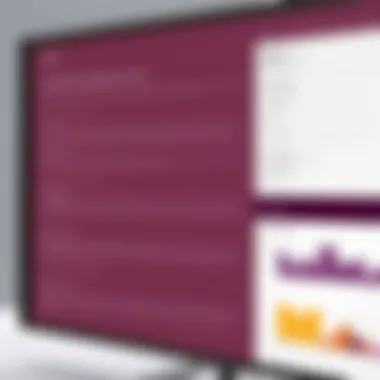

Key Features of Odoo
Odoo comes packed with a remarkable array of features, tailored to cater to diverse business needs:
- Modular Architecture: Companies can select from hundreds of modules tailored for a range of functionalities like accounting, sales, asset management, and inventory tracking. This allows businesses to adopt only what they need.
- User-Friendly Interface: Its clean, modern interface ensures easy navigation, making it accessible for users with less technical expertise.
- Customization Options: Odoo is not simply plug-and-play; it allows significant customization, enabling businesses to craft unique workflows that align with their operational strategies.
- Integrated Business Applications: The platform includes CRM, eCommerce, and project management, fostering a unified approach to business processes.
- Robust Reporting Tools: Users can access a variety of reports and analytics that provide insights into their operations, helping drive informed decisions.
These features pave the way for operational efficiency that can dramatically enhance productivity and workflow.
Target Audience and Ideal Use Cases
Odoo's appeal spans a broad spectrum of industries, but it particularly resonates with:
- Small to Medium Enterprises (SMEs): SMEs often face budgets that restrict access to comprehensive ERP solutions. Odoo’s modular design suits them, as they can scale their ERP as they grow without overrunning their finances.
- Startups: Agile and tech-savvy startups may find Odoo's customizable nature attractive as they seek to establish a nimble business model.
- Ecommerce Businesses: Odoo’s integrated eCommerce module is invaluable for companies looking to streamline their online sales processes without resorting to multiple platforms.
- Service Providers: Businesses in consulting, project management, and other services can leverage Odoo’s project management modules to keep track of tasks, deadlines, and resources effectively.
Adopting Odoo is often a balance between necessity and opportunity, emphasizing its role as a strategic ally in navigating the complexities of modern business environments.
"Odoo provides that perfect blend of functional richness and adaptability that many enterprises are on the lookout for in a competitive market."
Feature Comparison: SAP Business One vs Odoo
In the realm of enterprise resource planning, choosing the right system can truly be a game-changer. The comparison between SAP Business One and Odoo often comes up for discussion among decision-makers and IT professionals. This analysis is more than just a surface-level comparison of features; it digs deep into how each system's offerings align with various business needs.
When we consider features, we’re looking at the backbone functionalities that can make day-to-day operations smoother, but also longer-term advantages that extend to customization and integration. Whether a small startup or a larger enterprise, understanding these features is pivotal to ensuring that the selected ERP platform can grow along with the company’s objectives.
Core Functionalities
Both SAP Business One and Odoo have their own unique strengths in core functionalities that appeal to different types of businesses. Here’s a closer look at what each platform brings to the table:
- SAP Business One
- Odoo
- Financial Management: Well-structured financial tools are at the forefront. From budgeting to financial reporting, businesses can expect comprehensive support in navigating their finances.
- Sales & Customer Management: Features enabling effective CRM capabilities can help track customer interactions, sales, and support, thus enhancing customer satisfaction.
- Inventory Control: Businesses can efficiently manage stock levels, orders, and deliveries, crucial for those with tangible products.
- Project Management: Odoo offers robust project management features that support both agile and traditional methodologies, making it attractive for businesses focused on diverse project needs.
- Marketing Automation: The inclusion of marketing tools that enable campaign management and lead tracking can serve as a strong advantage for companies looking to boost their visibility.
- E-commerce Integration: Odoo excels with its capabilities to integrate e-commerce operations seamlessly, which is vital for online retailers.
By weighing these core functionalities, businesses can get a clearer picture of not just what each platform can do, but also how those capabilities will integrate with their existing processes.
Customization Options
Customization is another crucial area where SAP Business One and Odoo differ significantly. Adaptability can influence how well an ERP solution meets the specific needs of a business.
- SAP Business One tends to lean towards a more structured approach. While it offers customization, the nature of its ecosystem means changes might require more technical knowledge or partner assistance. This makes it better suited for larger firms with the resources to manage complex deployments.
- Odoo, conversely, is often touted for its flexibility. The platform allows users to tailor their systems extensively through community or professional modules. This feature can be particularly appealing for small to medium enterprises that need to adjust quickly without the heavy costs associated with full-scale reconfiguration.
Ultimately, businesses should reflect on how each system's customization capabilities align not only with their present needs but also with anticipated future evolutions.
"The best ERP systems enable not just management of current operations, but also the agility to change as those operations evolve."
Closure of Feature Comparison
When it comes down to core functionalities and customization options, both SAP Business One and Odoo offer valuable features. Deciding between the two depends not solely on the numbers or technical specifications but rather on what fits an organization’s culture and operational focus. Understanding these deeper nuances will make for a more informed decision in the ever-competitive ERP landscape.
User Experience Analysis
In the realm of enterprise resource planning, user experience stands as a pillar for the success of any software solution. Both SAP Business One and Odoo deliver powerful functionalities, but their effectiveness hinges significantly on how end-users interact with these tools. A great user experience means that businesses can harness the potential of their ERP systems without the dread of complicated navigation or confusing interfaces. This analysis zeroes in on key elements like navigation, user interface design, learning curves, and available support systems, all of which can make or break a company’s workflow efficiency and overall satisfaction.
Navigation and User Interface
A well-designed navigation system is like a clear map for a traveler; it helps users find their way without getting lost in a maze of options. With SAP Business One, the navigation experience tends to feel more structured and straightforward. Users often find that the traditional layout resonates well with those familiar with legacy systems. The dashboard presents key performance indicators clearly, making it a breeze for users to see their operational health at a glance.
On the other hand, Odoo stands out with its highly customizable interface. Users can tailor the dashboard to their specific needs, which can create a more personal and intuitive experience. However, customization could mean a steeper initial learning curve for new users. They might find themselves overwhelmed by options if they are not sure what setup works best for their needs.
- Key elements of Navigation and User Interface:
- Simplicity vs. Customization: SAP Business One offers a more traditional approach, while Odoo’s flexibility can be both a blessing and a challenge.
- Clarity in Design: SAP’s structured layout provides a sense of familiarity, but Odoo’s adaptability can be a breath of fresh air.
- User feedback: Intermediate users often prefer SAP for its predictability, whereas those seeking a sleek, modern touch might lean towards Odoo.
Learning Curve and User Support
A smooth learning curve is crucial, especially for busy professionals who need to get up to speed quickly. Both systems have their strengths and weaknesses in this regard. When diving into SAP Business One, new users appreciate the availability of extensive documentation and tutorials. This makes grasping the basics easier, allowing users to hit the ground running without feeling stuck from day one.
Conversely, Odoo also offers a wealth of resources, like community forums and user guides. That said, the sheer volume of information might leave some feeling a bit lost. However, once past the initial bumps, many users report that the engagement opportunities within the community make up for the challenging start. The collaborative spirit can lead to discovering tips and tricks that enhance overall experience.
- Considerations in Learning Curve and User Support:
- Documentation: SAP Business One gets high marks for its thorough resources, while Odoo excels in community-driven support.
- Peer Support vs. Official Channels: Understanding how to navigate both provides critical insight into the overall user experience.
- Market Sentiment: Many users recommend Odoo for its hands-on community but emphasize being proactive to effectively utilize that resource.
"User experience is not just a design issue; it's a business strategy. Make your ERP systems accessible and they will foster business growth."
Together, a comparative evaluation of the user experience offered by SAP Business One and Odoo presents a clear picture. Both systems have their merits, dependent greatly on organizational needs and the user's willingness to adapt. A business looking to streamline its operations must consider how the UI and learning provisions align with its workforce capabilities. It’s this consideration that often sways decision-makers in their choice of ERP solutions.
Pricing Structures and Licensing
When it comes to choosing an ERP solution, understanding the pricing structures and licensing options is paramount. This decision can have significant implications, affecting not just your budget today but also your financial planning for the future. Typically, ERP systems are not a one-size-fits-all scenario. Each organization has different demands, and their budget constraints vary widely. Therefore, it’s essential to dissect how SAP Business One and Odoo approach pricing and licensing, and ponder what that means for you as a potential user.
The costs associated with ERP software can often come as a surprise, especially to those unfamiliar with the market landscape. Factors such as initial setup costs, recurring subscription fees, and hidden charges can sneak in and leave businesses with a hefty bill if they are not scrutinized from the start. In addition to direct costs, it’s also crucial to consider the total cost of ownership, which encompasses maintenance, user training, and future upgrades—elements often overlooked in the initial analysis.
Cost Analysis of SAP Business One
SAP Business One typically follows a licensing model that can be segmented into three main components: software, hardware, and implementation.
- Licensing Fees: Businesses can choose between a one-time payment for on-premise licensing or a subscription-based fee for cloud solutions. The former often serves well to larger enterprises looking for control over their data while the latter—being more flexible—appeals to startups or those in rapid growth phases.
- Implementation Costs: SAP Business One generally requires professional assistance for installation and configuration. This adds to the upfront costs but can mitigate future issues by ensuring proper setup.
- Training and Maintenance: Ongoing expenses include user training programs and periodic maintenance. With SAP’s robust framework, while the training might be an investment worth making, the complexity can be cumbersome for non-tech-savvy organizations.
The total cost can vary drastically based on the number of users and additional modules that may be required. Therefore, businesses need to carefully map out their needs against the solutions offered, ensuring they are not paying for features that won't be utilized.
Cost Analysis of Odoo
Contrastingly, Odoo adopts a more versatile approach with its open-source nature and modular pricing. Here’s a glimpse into the cost structure:
- Modular Licensing: Odoo allows businesses to select only the modules they need. This can lead to significant savings compared to the broad package offered by competitors.
- Subscription Fees: Odoo typically operates on a subscription model, requiring a recurring fee which can be either monthly or yearly. This is often seen as more manageable for smaller companies or startups.
- Implementation and Support Costs: Depending on the complexity of the setup, businesses may need external help for implementation. However, the user-friendly interface of Odoo often means that organizations can spend less on training and more on leveraging the software effectively.
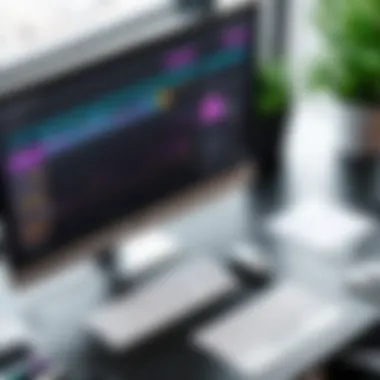

In summary, the flexibility of Odoo’s pricing can appeal widely to small and medium enterprises. Yet, the open-source nature can come with a certain level of uncertainty in terms of long-term costs, especially if additional modules are needed as the business scales up.
Ultimately, whether you lean toward SAP Business One or Odoo will largely hinge on the specific requirements of your organization and the associated costs one can stomach long-term. An educated decision today will save much hassle down the road as your organization grows and evolves.
Integration Capabilities
Understanding the integration capabilities of ERP solutions like SAP Business One and Odoo is vital for businesses aiming to streamline their operations. Integration not only facilitates the flow of data across various systems but also enhances the overall efficiency of business processes. As organizations increasingly rely on diverse tools for their operations, selecting an ERP system that can seamlessly integrate with other applications becomes crucial.
When we talk about integration, we mean the ability of the ERP software to connect with third-party applications, databases, and other systems. This connection allows for the automatic exchange of information without requiring manual input, reducing errors and saving time. Furthermore, robust integration capabilities can extend the lifespan and adaptability of the ERP system as it evolves alongside the business.
Third-Party Application Integration
Both SAP Business One and Odoo offer a wide range of options for integrating with third-party applications. This feature is particularly beneficial for companies that already use specialized tools for accounting, customer relationship management, or supply chain management. In the case of SAP Business One, it allows integration with platforms like Salesforce or HubSpot, enabling a smooth transition of data, which can help in maintaining consistent and accurate information across departments.
Odoo, with its modular architecture, supports numerous third-party integrations as well. Popular options include connections with tools such as Mailchimp for email marketing, Shopify for e-commerce, or accounting software like QuickBooks. This flexibility not only saves time but also enhances functionality by letting businesses choose applications that suit their specific needs.
In essence, effective third-party integration can boost productivity, reduce bottlenecks in information flow, and improve decision-making. All these factors contribute to a significant edge in competitive markets.
Ecosystem and APIs
Delving deeper into the ecosystem and APIs provided by SAP Business One and Odoo reveals another layer of their integration capabilities. An ecosystem refers to the environment of applications, services, and resources that together support an ERP system. A robust ecosystem enhances the potential for harmonius data interchange.
Both systems come equipped with Application Programming Interfaces (APIs) that allow developers to create custom integrations. SAP Business One provides a comprehensive API that permits users to develop tailored applications, specifically targeting areas where standard functionalities may fall short. This customizability can be a game-changer, especially in industries with unique requirements.
On the flip side, Odoo makes customization simpler with its open-source nature, allowing developers to tweak and create integrations without starting from scratch. This open architecture encourages community-driven development, which can lead to rich integrations and tools that might not exist in more closed systems like SAP.
"In today's fast-paced business environment, the ability to integrate various systems efficiently can often be the difference between success and failure."
By considering integration, businesses are not just future-proofing their operations; they're also ensuring competitive agility in ever-changing landscapes.
Performance and Scalability
In the world of ERP systems, performance and scalability are two crucial factors that can make or break a business’s efficiency and growth. For enterprises looking to streamline operations and enhance productivity, understanding how SAP Business One and Odoo perform under various loads and how they can adapt to growing needs is essential.
Performance refers to how well the ERP systems function under specific conditions—this includes response times, processing capabilities, and overall system agility. Scalability, on the other hand, pertains to the ability of these systems to grow alongside a business; that is, how easily can the software adapt to increased workloads, more users, and expanded functionalities? These two aspects are interrelated, and both impact long-term investment viability.
A high-performing ERP can lead to quicker decision-making processes, reduced operational delays, and overall smoother interactions across the organization. When a system scales seamlessly, it brings peace of mind for decision-makers, allowing them to focus on growth rather than infrastructure limitations. In essence, evaluating how SAP Business One and Odoo stack up in these areas can provide valuable insights for businesses choosing the right ERP solution.
Speed and Responsiveness
Speed is often the name of the game in today's fast-paced business environment. Nobody wants to be waiting around while a system processes data, especially during peak operational hours. With SAP Business One, users frequently report commendable performance metrics that stem from its efficient database management and optimization techniques. The software is designed to provide quick access to vital information, allowing teams to make faster decisions based on real-time data.
On the flip side, Odoo also shines when it comes to responsiveness. Its modular approach enables users to load only the necessary applications, potentially leading to quicker load times. Moreover, Odoo's web-based interface ensures that users can access the system from various devices without compromising performance. However, as with any cloud-based service, internet speed and server reliability could influence the overall user experience.
"A fast and responsive ERP system is more than just a luxury; it can be the difference between seizing a competitive advantage or falling behind."
Scalability for Growing Businesses
As companies evolve, so do their needs; the same goes for their ERP systems. SAP Business One often serves small to mid-sized businesses, but it is robust enough to handle the complexities that come with growth. Its architecture allows for adding more users and functionalities without significant overhauls. As a result, organizations can expand their operations without the constant worry of outgrowing their software.
Meanwhile, Odoo's flexible framework is designed specifically with scalability in mind. Users can start with a few modules and gradually add more as their requirements evolve. This adaptability is particularly appealing for startups and small businesses, as it allows them to customize their ERP package incrementally without feeling pressed into a one-size-fits-all model.
Security Features
The importance of security in an enterprise resource planning (ERP) solution cannot be overstated. In today’s digital landscape, where cyber threats loom large, organizations must prioritize the protection of sensitive data. SAP Business One and Odoo both emphasize robust security features, but they do so in slightly different ways. Understanding these features is crucial for decision-makers and IT professionals who seek to safeguard their organization’s information and ensure compliance with regulatory requirements.
Data Protection Measures
When it comes to data protection, businesses need peace of mind that their information is safe from unauthorized access. Both SAP Business One and Odoo employ advanced security mechanisms to protect data. For instance, SAP Business One uses a multi-tiered architecture that separates the user interface from the database, making it harder for attackers to compromise the system. This architecture supports features such as role-based access controls, which lets organizations tailor data access according to user roles.
On the other hand, Odoo also offers strong data encryption and secure cloud-based hosting, ensuring that data is encrypted both in transit and at rest. Moreover, Odoo's open-source nature allows for comprehensive audits by the community. This can be an advantage, as more eyes mean potential vulnerabilities might be spotted quicker.
In summary, effective data protection measures should include:
- Encryption: Data is encoded to prevent unauthorized access.
- Role-Based Access Control: Limits user access based on their job roles.
- Regular Backups: Ensures data recovery in case of loss or corruption.
- Multi-factor Authentication: Provides an additional layer of security for user logins.
Compliance with Regulations
Regulatory compliance is another critical aspect of security features in ERP systems. Organizations operate in various regulatory environments, depending on their industry and geographical location. SAP Business One and Odoo aim to support compliance with major regulations such as GDPR and HIPAA.
For SAP Business One, the focus on compliance involves regular updates to its software, ensuring that any changes in regulation are quickly addressed. Furthermore, it offers reporting tools that help organizations maintain necessary documentation for audits. This proactive approach can greatly minimize the risk of compliance violations.
Odoo, in contrast, provides a wide array of modules specifically designed to support compliance across different sectors. Organizations can choose modules that reflect their industry requirements, allowing for tailored compliance solutions. However, the degree of compliance may depend on how the modules are configured and used—meaning organizations must invest time and resources into proper implementation.
To effectively address compliance considerations, companies should focus on:
- Regular Audits: Necessary to ensure compliance standards are consistently met.
- Documentation: Keeping detailed records for audits and regulatory reviews.
- Training Staff: Ensures all team members understand regulations relevant to their roles.
Customer Reviews and Case Studies
When diving into the world of ERP solutions like SAP Business One and Odoo, customer reviews and case studies play a pivotal role in understanding real-world applications and implications of these platforms. They serve as a barometer, reflecting the experiences of those who have directly interacted with the systems in various organizational contexts. Analyzing user feedback not only sheds light on the strengths and weaknesses of each solution but also informs potential buyers about whether a specific software is suited for their unique requirements.
Customer insights can help to categorize the practical advantages and pitfalls faced by real users. For decision-makers and IT professionals, who may have a wealth of technical information but lack the experiential learning offered by user reviews, these narratives become invaluable. Studying a mix of both positive and constructive feedback allows businesses to gauge the multidimensional use cases of ERP software, ensuring a well-rounded evaluation.
One of the significant benefits of reviewing customer feedback is it contextualizes features and claims made during the sales process. For instance, while a software might boast cutting-edge analytics capabilities, customer reviews may reveal whether those features are user-friendly or prove more complex than anticipated.
Furthermore, looking into case studies, especially from businesses similar in size and industry, can provide evidence of tangible benefits. Whether it’s a boost in efficiency, cost savings, or enhanced decision-making processes, case studies illustrate how these systems can morph theoretical advantages into practical, scalable outcomes.
"Customer feedback is often the truest reflection of a product's value in the market. Understanding these narratives can save time and resources."
User Feedback on SAP Business One
SAP Business One has cultivated a robust user base, primarily among small to medium-sized enterprises. Many customers praise its integration capabilities with other SAP solutions, seamlessly bridging gaps for users already in the SAP ecosystem. Users often highlight the software's ability to centralize business processes and provide a real-time overview of operations.
However, feedback is not solely positive. Some users have expressed concerns about the steep learning curve associated with the software, noting that while it is powerful, there is a substantial amount of training required to fully harness its features. Some reviews mention that the customization options, while extensive, can become a tangled web if not managed properly, leading to complications down the line.
User Feedback on Odoo
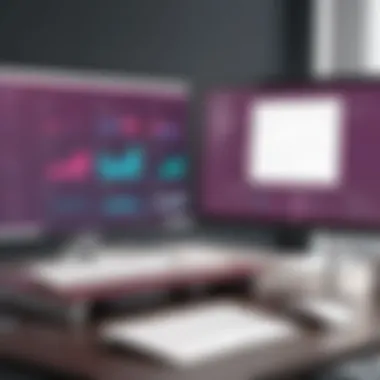

Odoo users often commend the platform for its flexibility and modularity, allowing businesses to build a solution that perfectly fits their needs. The positive reception of Odoo is marked by its user-friendly interface, making navigation easier for teams new to ERP systems. Many reviews emphasize its strong community support and the openness of its source code, which can facilitate more straightforward customizations compared to other ERP systems.
On the flip side, some users describe limitations, particularly with the scalability of certain modules. Feedback frequently notes that as businesses grow, the basic free version of Odoo may require users to transition to the paid editions rapidly, leading to increased costs. Additionally, there are mentions about occasional bugs in updates, which could disrupt workflow temporarily.
In summary, dissecting the user feedback on both SAP Business One and Odoo presents a clear narrative. It encapsulates the essence of customer experiences, shedding light on their effectiveness, user-friendliness, and adaptation in various environments. This insight is paramount for those in the throes of decision-making, equipping them with real-world, actionable information.
Support and Community Engagement
When considering an ERP solution like SAP Business One or Odoo, one cannot overlook the importance of robust support and community engagement. These factors play a crucial role in ensuring that users can effectively navigate challenges and maximize the benefits of the software. In today's fast-paced business environment, where efficiency is key, having reliable support can be the difference between success and stagnation.
Support avenues often reflect how a company values its users. A responsive support system not only addresses immediate issues but also enhances user satisfaction and loyalty. Moreover, a vibrant community can serve as a treasure trove of shared experiences, troubleshooting tips, and best practices. This collective knowledge can accelerate learning and problem-solving, fostering a more effective use of the ERP solutions.
Support Channels for SAP Business One
SAP Business One provides multiple support channels tailored to meet diverse user needs. Here's a quick rundown:
- 24/7 Customer Support: Users can access round-the-clock support via phone or email, ensuring assistance is available whenever needed.
- SAP Help Portal: This portal offers extensive documentation, tutorials, and forums, giving users the tools to troubleshoot issues independently.
- Community Forums: Active forums facilitate discussions among users, where they can share insights or tips on optimizing software usage. It's like a coffee shop for problem-solving.
- Consulting Services: For businesses requiring in-depth solutions or tailored support, SAP's consulting services provide specialized assistance.
One notable aspect of SAP's support channels is the SAP Community, which allows users to interact with SAP experts and fellow users. This engagement creates a sense of belonging and provides an additional layer of resource sharing for users.
Support Channels for Odoo
Odoo also prioritizes user support but takes a slightly different approach. Its support channels include:
- Support Ticket System: Users can submit support requests, which are addressed based on severity and urgency.
- Online Documentation: A comprehensive library of guides and FAQs helps users understand features and navigate issues effectively.
- Community Events: Odoo organizes community events and conferences, offering opportunities for users to connect and learn from each other. These gatherings can be quite enlightening.
- Odoo Forum: This platform serves as an interactive space where users can post questions, answer others, and share experiences.
With its open-source roots, Odoo has cultivated a strong community. This not only facilitates knowledge sharing but also encourages contribution to the software’s ongoing development.
In summary, the support and community engagement aspects of both SAP Business One and Odoo significantly influence the user experience. For decision-makers, weighing these factors is essential in selecting the right ERP solution that aligns with their organizational needs.
Industry-Specific Solutions
When evaluating enterprise resource planning (ERP) solutions like SAP Business One and Odoo, the ability to tailor software for specific industries stands paramount. Industry-specific solutions enable businesses to address their unique challenges with finesse. This customization not only enhances efficiency but directly impacts profitability.
Every industry has its quirks—whether it be stringent regulations in healthcare, fast-paced demands in retail, or specific compliance needs in finance. Having an ERP system that understands and integrates these elements can lead to smoother operations. Rather than forcing generic workflows onto a specialized business, these tailored solutions allow for flexibility while maintaining robust functionality.
For decision-makers, the consideration of industry-specific solutions boils down to:
- Enhanced Functionality: ERPs designed with industry nuances in mind often come equipped with features that meet specific demands.
- Reduced Implementation Time: Tailored packages typically require less tweaking, making the rollout phase shorter.
- Better Compliance and Risk Management: Specialized features ensure that organizations adhere to regulations relevant to their sector.
- Increased User Satisfaction: Employees find it easier to adapt to systems that align closely with their day-to-day tasks and workflows.
At its core, industry focus in ERP systems is about providing strategic advantages that generic solutions might overlook. This relevance makes it essential to scrutinize both SAP Business One and Odoo through the lens of how well each caters to various sectors.
SAP Business One Industry Focus
SAP Business One boasts a clear commitment to serving small to medium-sized enterprises across multiple sectors, including manufacturing, retail, and professional services. The software is often praised for its specialized functionalities tailored to these industries.
- Manufacturing: Features such as production planning, inventory management, and quality control are built into the system, supporting manufacturers in optimizing their operations.
- Retail: SAP Business One allows retailers to manage supply chains, analyze sales data, and improve customer relationships, crucial for staying competitive.
- Professional Services: The software aids in project management, resource allocation, and time tracking, critical for firms that bill by the hour.
This focus on industry-specific modules means that businesses can hit the ground running without excessive customization. The built-in capabilities are like a well-fitted suit tailored for just the right occasion.
Odoo Industry Focus
On the flip side, Odoo presents itself as a versatile player, boasting an extensive app ecosystem suitable for a vast array of sectors. This flexibility is one of Odoo's strongest cards, enabling businesses of all sizes to mix and match applications to suit their needs.
- E-Commerce: Odoo excels in e-commerce solutions, providing tools for online storefront management, shopping cart integration, and CRM.
- Health Care: With modules for patient management, invoicing, and compliance, Odoo caters effectively to healthcare providers looking for efficient management solutions.
- Education: Odoo’s customizable learning management system can streamline student enrollment and course management.
Although Odoo does not limit itself to certain sectors, this approach requires users to curate their application setup. Businesses must evaluate which features best fit their needs, potentially leading to a more complex implementation process.
Ultimately, whether taking the specialized path of SAP Business One or the versatile approach of Odoo, businesses must make choices that reflect their industry needs. Tailored solutions can mean the difference between merely surviving and thriving in today’s competitive landscape.
Long-Term Considerations
In the realm of enterprise resource planning, making a choice between SAP Business One and Odoo goes beyond immediate features and costs. Long-term considerations are crucial in ensuring that the selected solution remains competitive and valuable over time. Deciding on an ERP system is often a multi-year commitment; thus, evaluating its future updates, enhancements, and total cost of ownership is essential. Understanding these components can safeguard your business from potential pitfalls and resource drains down the road.
Future Upgrades and Enhancements
When you're considering ERP systems, looming changes in technology should not be brushed away as afterthoughts. Both SAP Business One and Odoo have distinct approaches to future upgrades and enhancements, which can affect a business long after the initial selection.
SAP Business One is known for its structured upgrade pathway. Updates are typically released on a regular schedule, making it straightforward for users to stay current on features and security patches. These upgrades come with robust support, ensuring that users can transition smoothly without disturbing their operational flow. However, the downside is that these upgrades can be cost-intensive and require considerable preparation and training for staff.
On the other hand, Odoo offers a more modular upgrade approach. This allows companies to implement new features as they see fit. If a business identifies a specific module or enhancement that aligns with its growth strategy, it can adopt it without a comprehensive overhaul. This flexibility often leads to lower costs associated with upgrading. Yet, the downside may include fragmented experiences; not every enhancement might be compatible with existing systems, requiring time and effort for integration.
"Flexibility in upgrades is great, but too much flexibility can lead to chaos if not managed properly."
— A wise IT strategist's words.
Total Cost of Ownership Analysis
Evaluating the total cost of ownership (TCO) is fundamental when looking at ERP solutions. This encompasses not just the initial outlay for software acquisition but all expenses throughout its lifecycle. The TCO includes implementation costs, ongoing maintenance, user training, and potential hidden costs like scalability and integration issues.
For SAP Business One, the TCO can be higher considering its licensing fees, which come with established pricing structures. However, this is coupled with a higher level of support and features that could justify the expense depending on the sector in which the business operates. Companies often find that the total investment pays off through enhanced efficiencies and reduced time spent on manual processes.
In contrast, Odoo typically positions itself as a more cost-effective solution. Odoo's open-source nature allows for a lower initial investment, while its modular system can help keep TCO in check if the business scales incrementally. However, costs can quickly escalate if you begin to adopt many modules or incur additional expenses for custom development.
In summary, the long-term implications of choosing an ERP solution like SAP Business One or Odoo require careful examination of the upgrade pathways and total cost of ownership. Recognizing these factors not only aids in an informed decision today, but it positions the business favorably for tomorrow's challenges.
Closure
In the rapidly evolving landscape of enterprise resource planning, understanding the nuances between SAP Business One and Odoo is not just an academic exercise; it’s a crucial step for any decision-maker aiming to steer their organization toward efficiency and growth. The conclusion encapsulates not only a recap of the key takeaways but also underscores the significance of aligning these solutions with specific business needs.
A clear understanding of the strengths and weaknesses between SAP Business One and Odoo can mean the difference between seamless operation and an uphill challenge. Each platform has its dedicated user base, built around particular use cases that can elevate a company's operational efficacy or stifle it. By delving into performance metrics, customization options, and user experiences, decision-makers can make informed choices that align software capabilities with organizational goals.
Moreover, the total cost of ownership is a vital consideration. It's easy to be swayed by initial pricing structures, but the long-term implications can often overshadow upfront costs. Factors like ongoing support, scalability, and adaptability play crucial roles in how well one solution might serve over time compared to another.
Ultimately, the conclusion reinforces that choosing the right ERP system is a strategic decision that carries weighty implications for future business success. As such, organizations must not only look at the immediate functionalities offered by either platform but also the broader context of their business processes and industry trends.
"Choosing the right ERP solution isn't simply about what's on paper; it's about how these tools fit into your unique business landscape."
Summary of Key Insights
- Feature Set: SAP Business One tends to shine in industries requiring complex financial capabilities, while Odoo excels in flexibility and modularity for a wide range of sectors.
- Customization: Odoo's open-source nature allows for extensive customization, which can be beneficial for businesses looking to tailor systems closely to their needs.
- Cost Considerations: While SAP Business One may lead to higher initial costs, Odoo often offers a more budget-friendly route, especially for smaller enterprises.
- Scalability and Performance: Both platforms perform well, but their scalability differs; Odoo offers more straightforward scaling options.
Recommendations for Businesses
- Assess Business Needs: Before deciding, organizations should carefully assess their specific operational needs. Identify key functionalities that will serve your business best.
- Engagement with Vendors: Engage with vendors for demos and trials. These interactions can provide valuable insights into how the platforms align with business workflows.
- Consider Total Cost of Ownership: Don’t just look at purchase prices. Consider the costs of integration, training, and potential hidden fees over time.
- Seek Peer Feedback: Look into user experiences through forums or case studies. Understanding real-world applications can clarify expectations and outcomes.
- Future-Proofing: Given the rapid pace of tech evolution, consider which platform is more likely to adapt to future business needs and changes in the market.



