Comprehensive Review of Animaker: An Analytical Perspective
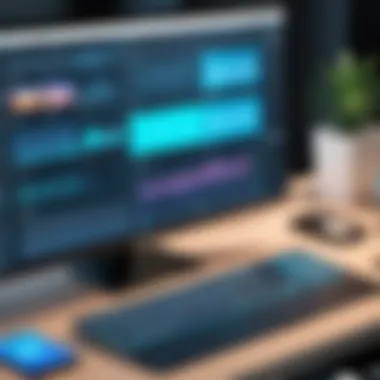

Intro
In the evolving landscape of digital content creation, animation stands out as an effective tool for communication and engagement. Animaker, a cloud-based animation software, has gained attention for its user-friendly platform and diverse capabilities. This review delves into the fundamental aspects of Animaker, providing insights useful for decision-makers and professionals seeking reliable animation solutions. By examining its features, user experience, pricing models, and competitive environment, the goal is to present a balanced view that assists potential users in assessing the software's suitability for their needs.
Key Software Features
Essential functionalities
Animaker offers a variety of core features designed for users of all skill levels. The drag-and-drop interface is one of its primary strengths, allowing even novices to navigate the platform with ease. Users can choose from an extensive library of pre-designed characters, props, and backgrounds, which makes the animation process faster and more efficient. Additionally, Animaker supports multiple video formats, enabling seamless exports suitable for different platforms. Finally, the platform includes text animation and voiceover options, enhancing the multimedia experience.
Advanced capabilities
In addition to its essential functionalities, Animaker also provides advanced tools for users looking to create more complex projects. The software supports HD quality video rendering, which is crucial for professional presentations. Its collaboration features allow multiple users to work on a project simultaneously, fostering team creativity. Furthermore, Animaker's data visualization tools enable the transformation of static information into engaging animations, making it particularly useful for businesses and educators.
"Animaker empowers creators with tools that facilitate both simplicity and complexity, catering to a wide range of user needs."
Comparison Metrics
Cost analysis
When evaluating software, cost is often a major factor. Animaker offers various pricing tiers, including a free version with limited features and several subscription options that provide additional capabilities. The pricing structures vary, targeting different user categories such as educators, businesses, and individual creators. Understanding these options is essential for users to make informed financial decisions regarding their animation tools.
Performance benchmarks
Performance is a critical aspect of any software solution. Animaker's responsiveness and speed are generally rated positively by users. The cloud-based nature of the platform ensures that projects can be accessed from anywhere, thus enhancing productivity. However, user testimonials also indicate that performance can be affected by internet connection speed. Ensuring a stable connection can thus influence the overall user experience.
Preamble to Animaker
Understanding software solutions for animation is crucial in today's digital landscape. Animaker has emerged as a popular choice for many users looking to create visually engaging content. This section will delve into Animaker, highlighting its significance in the realm of animation software. We will examine its core aspects, benefits, and the considerations to keep in mind when using this platform.
Overview of Animation Software
Animation software has evolved significantly over the years. Initially, animators relied on manual techniques and cumbersome equipment. Now, various software programs, including Animaker, streamline the animation process. These tools provide pre-built templates, character creation options, and interactive elements that allow users to produce professional-grade animations with less effort and time.
Animaker specifically targets users with different skill levels. It combines sophisticated features with an intuitive interface. This menas both beginners and experienced users can create impressive animations. The platform supports a variety of formats and has robust integration features. Overall, it stands out in a crowded marketplace, allowing creators to produce high-quality videos.
Purpose and Intended Audience
Animaker aims to meet the needs of diverse audiences, including educators, marketers, and content creators. It serves as an effective tool for the following:
- Educational Purposes: Teachers can create engaging educational content that enhances learning experiences.
- Business Applications: Marketers can make compelling presentations and promotional materials to attract customers.
- Content Creation: Influencers and bloggers can use Animaker to produce eye-catching social media posts and videos.
Each audience group finds value in Animaker's unique set of features. For example, educators may prioritize its customizable templates, while marketers could focus on analytics and export options. Understanding the different user profiles helps highlight Animaker's multifaceted benefits.
Core Features of Animaker
The Core Features of Animaker are crucial to understanding the full landscape of this animation software. They highlight the functionalities that set Animaker apart in a crowded market. By analyzing these features, users can determine how well the software meets their animation needs and what unique advantages it offers.
User-Friendly Interface
Animaker is designed with accessibility in mind, which is particularly important for non-professional animators. The interface is straightforward, minimizing the learning curve for new users. Navigation is intuitive, allowing users to focus on creating rather than struggling with complex setups.
Users find tools and options neatly organized. Features like drag-and-drop functionality facilitate a seamless workflow. This simplicity can be especially advantageous for educators and marketers who might not have extensive backgrounds in animation.
Templates and Customization Options
Animaker provides a rich selection of templates, catering to various themes and styles. This assortment allows users to start their projects with a solid foundation, saving time and effort. Each template can be customized. Users can adjust elements such as colors, fonts, and animations.


Customization enhances creativity, encouraging users to adapt templates to their branding and messages. For businesses and educational institutions, the ability to tailor content can be the difference between generic and impactful presentations.
Character Creation and Animation Tools
One standout aspect of Animaker is its character creation feature. The platform allows users to design unique characters by selecting various templates and personalizing attributes like appearance and clothing. This flexibility is important for users looking to inject personality into their animations.
Animation tools are equally robust. Users can create complex animations using pre-set movements or build custom actions. This level of control is essential for storytelling and effectively communicating messages through animated narratives.
Voiceover and Sound Integration
For animations to resonate, audio quality must match visual elements. Animaker supports voiceover integration, allowing users to record directly onto their projects. The clarity and synchronization of voice with animations enhance viewer engagement.
Sound effects and background music can be added easily, further enriching the final product. Animaker offers a library of sound options, giving users plenty of choices to improve their animations’ audio landscape.
Export Options and Formats
Once an animation is complete, exporting in the desired format is vital. Animaker provides various options for users to export their videos, including MP4, a commonly used format that is compatible with multiple platforms. Additionally, users can select different resolutions based on their needs.
This versatility ensures that whether for web use, presentations, or social media sharing, users can easily prepare their animations for the desired context. The range of export choices also reflects Animaker's adaptability, catering to diverse user requirements.
User Experience
User experience is a critical facet when evaluating any software, including Animaker. This aspect encompasses the overall satisfaction of users as they interact with the platform. Examining user experience involves several elements, including ease of navigation, the learning process, and community support. All these components directly influence how effectively creators can utilize the features offered by the software.
Navigating the Platform
Navigating Animaker is generally straightforward. The user interface is designed to be intuitive, which is crucial for both beginners and seasoned users. The layout is organized logically, allowing users to access various features without feeling overwhelmed. Each section is clearly labeled, which assists in seamless navigation.
This structured approach promotes efficiency. Users can quickly find templates, animation tools, and sound options. Additionally, the drag-and-drop functionality simplifies the video creation process. For those looking to create specific types of videos, the menu options are categorized, which saves time.
Learning Curve and Tutorials
The learning curve for Animaker is relatively mild. The platform offers several tutorials that cater to different experience levels. New users can start with basic projects, gradually exploring more complex features. Tutorials cover essential functions, from character animation to using sound effectively.
The availability of step-by-step video guides supports learning, making the transition smoother for users unfamiliar with animation software. Furthermore, regular updates often include new resources that keep users informed about enhancements to the platform.
Community Support and Resources
Community support is an essential aspect of the user experience. Animaker has a dedicated user community that shares tips, tricks, and creative approaches. The presence of community forums allows users to ask questions and receive feedback from both peers and experienced users.
These user-generated resources significantly enrich the overall experience. In addition, Animaker's official resources, such as their blog and social media pages, provide updates on software enhancements and feature highlights. This rounded support system cultivates a more engaging and fulfilling experience for users.
As the software continues to evolve, understanding user experience remains vital. Ensuring that users feel supported and empowered can lead to better outcomes and increased adoption of Animaker in diverse creative fields.
Pricing Model
Understanding the pricing model of Animaker is crucial for potential users evaluating their investment in the platform. This section will shed light on various pricing structures, helping decision-makers assess affordability and value. The pricing model can significantly influence how users perceive the product's worth, especially when alternatives exist in the market. Therefore, making informed choices based on cost-effectiveness and available features is essential for optimizing expenditures in animation software.
Subscription Plans Breakdown
Animaker offers several subscription plans tailored to different user needs. These plans usually range from free access with limited features to premium subscriptions with extensive capabilities. The free plan allows users a glimpse into the platform, enabling them to determine its suitability before committing financially.
The premium plans can be categorized as follows:
- Basic Plan: This entry-level subscription provides essential features. It is suited for individuals or small teams looking to create simple animations.
- Pro Plan: This mid-tier option includes more advanced features. It is ideal for freelancers and small businesses seeking to enhance their animations.
- Business Plan: The comprehensive plan designed for larger teams and organizations. It includes all features and higher limits on resources.
Understanding these categories helps users select the most appropriate plan for their specific needs, ensuring they maximize the benefits relative to their budget.
Cost-Effectiveness Assessment
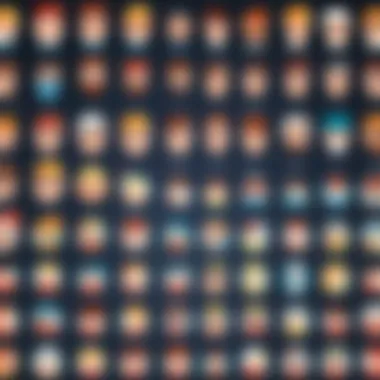

Cost-effectiveness is a vital consideration when analyzing any software. In the case of Animaker, the value derived from each subscription plan can be assessed through various perspectives. While the pricing is competitive, evaluating what users get in return is essential.
For example, the Basic Plan is often sufficient for individual users but may lack necessary features for more complex projects. On the other hand, the Business Plan is more expensive but offers tools that can streamline a team's workflow, justifying its cost for organizations.
Investing time in comparing features and determining the requirements can lead users to a more satisfactory financial decision. Additionally, regular promotions and discounts can impact overall cost-effectiveness, so keeping an eye on these offers is wise.
Free Trial Options
Animaker provides an enticing free trial option for users to explore the platform without a monetary commitment. This trial allows potential customers to test various features, giving them a taste of the user interface and capabilities available in premium subscriptions. The trial lasts for a set period, often leading users to consider a subscription afterward.
During the trial, users can create sample animations and experiment with templates and voiceovers, making it easier to understand how the software can meet their needs. This approach eliminates the barrier created by initial costs, allowing users to fully grasp what Animaker can offer them.
Competitor Analysis
In the realm of animation software, understanding the competitive landscape is essential for any user considering a platform like Animaker. A thorough competitor analysis not only sheds light on what alternatives exist but also highlights how Animaker stands out in an increasingly crowded market. This examination helps potential users make informed decisions based around their specific needs and requirements. Furthermore, by assessing competitors, users can evaluate factors like functionality, user experience, and pricing models, which are critical in identifying the best fit for their projects.
Comparison with Similar Software
When evaluating Animaker alongside similar platforms, several crucial aspects come to the forefront. Notably, platforms such as Vyond, Moovly, and Powtoon are oftentimes considered direct competitors.
- Vyond offers robust functionality targeted at larger business needs, focusing on more complex animation styles. However, its user interface can be challenging for beginners.
- Moovly provides extensive integrations, appealing to professional content creators. The variety of templates is commendable, but the steep learning curve may deter novice users.
- Powtoon, on the other hand, is known for its engaging presentation capabilities. While its user base finds this appealing, the customization options are more limited compared to Animaker.
To put it in perspective, Animaker's intuitive drag-and-drop interface and dedicated features for various use cases cater better for users without extensive animation experience. Consequently, this makes Animaker more accessible for educators, marketers, and social media managers who are looking to create animated content quickly and efficiently.
Unique Selling Propositions of Animaker
Animaker possesses several unique selling propositions that differentiate it from its competitors. These elements not only attract users but also retain them in the long term.
- Extensive Character Library: Animaker boasts a large collection of characters and assets. Users can choose from a wide array of animations that enhance storytelling without extensive design experience.
- Multi-Purpose Functionality: Unlike many competitors that focus on niche markets, Animaker serves diverse needs such as educational videos, marketing promotions, and social media content, making it versatile.
- Cloud-Based Accessibility: Being cloud-based allows users to access their projects from any device, enhancing convenience and collaboration opportunities across teams.
- Affordable Pricing Structure: With a variety of subscription plans that cater to different budgets, Animaker presents itself as a cost-effective solution, especially for startups and educators.
- Regular Updates: The continual enhancements and updates from the Animaker team ensure that the software remains competitive and relevant with industry trends.
By considering these unique aspects, users can appreciate the value Animaker brings compared to its competitors. As businesses seek effective tools for creating dynamic visual content, understanding these distinctions will guide them towards making well-informed choices.
Use Cases and Applications
Understanding the practical applications of Animaker is essential for evaluating its overall utility. Animaker is not just a tool for creating animations but has the potential to serve various sectors effectively. By exploring the specific use cases, one gains insights into how this software can address unique needs. Each application demonstrates the versatility and adaptability of Animaker, thus solidifying its relevance in today’s digital landscape. The following subsections detail the significant use cases of Animaker, focusing on educational, business, and social media applications.
Educational Purposes
Animaker serves as a valuable asset in the educational sector. The platform allows teachers and educators to create engaging content to capture students’ attention. Animated videos can simplify complex concepts, making them easier to understand.
- Interactive Learning: Educators can produce interactive lessons that promote active participation.
- Visual Aids: Infographics and animations serve as effective visual aids that enhance comprehension. They cater to diverse learning styles, helping visual learners grasp difficult topics.
- Student Projects: Students can use the tool to present projects creatively, promoting creativity and technological skills. This boosts student engagement and motivation.
Overall, the ability to breathe life into lessons through animation fosters a more enriching educational experience.
Business and Marketing Applications
In the business realm, Animaker plays a crucial role in marketing strategies. Companies leverage animations for various purposes, enhancing communication and storytelling.
- Explainer Videos: Short explainer videos capture the essence of products or services efficiently, making them a modern choice for marketing campaigns.
- Brand Storytelling: Companies can create animated brand stories that resonate with their audience. These narratives help foster an emotional connection with potential customers.
- Training Resources: Internal training materials can be transformed into animated tutorials, increasing employee engagement.
Such applications demonstrate how Animaker can be instrumental in making businesses more competitive in the market.
Social Media and Content Creation
Social media platforms thrive on visual content, and Animaker supports content creators by providing tools to produce engaging animations. Users can create eye-catching visuals that stand out in a crowded online space.
- Social Media Posts: Short animated clips can be shared on platforms like Facebook, Instagram, and Twitter, increasing user engagement and shares.
- Video Marketing: Animated videos can promote events, products, or campaigns effectively, aligning with trending marketing strategies.
- Content Diversification: By incorporating animations, creators can diversify their content portfolio, appealing to different audience segments.
The potential for creativity offered by Animaker empowers users to innovate and engage their audience in novel ways, enhancing their digital presence.
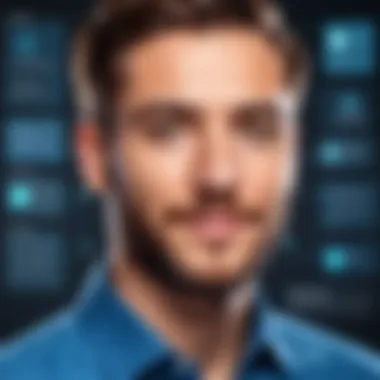

"Animaker is not just about animations; it's about storytelling through engaging visuals that resonate with various audiences."
User Testimonials
User testimonials hold significant value in understanding the real-world application and effectiveness of a product like Animaker. They provide an unfiltered glimpse into how different users interact with the software, highlighting both strengths and weaknesses. This contributes to a well-rounded view of Animaker's capabilities and shortcomings, helping decision-makers make informed choices.
Testimonials often touch on specific aspects such as usability, customer support, and overall satisfaction. They can demonstrate how well the software meets its promises, particularly regarding user-friendly design and the variety of animation tools available. Moreover, reviews from diverse user groups—ranging from educators to business professionals—can reveal how versatile Animaker is across different sectors. As such, these insights allow potential users to gauge whether Animaker aligns with their unique needs and objectives.
Positive Feedback and Success Stories
The positive feedback surrounding Animaker highlights various strong points, especially in educational and marketing contexts. Users frequently commend the extensive library of templates and characters, which allow for quick video production without compromising quality. This attribute is particularly beneficial for those who face tight deadlines or have limited design skills.
Many educators have shared success stories of using Animaker in their classrooms. They note that animated videos enhance student engagement and learning retention. The platform’s capabilities to simplify complex concepts through animation have proven effective, fostering an interactive environment.
"Animaker has transformed how I teach. My students are more engaged than ever, and the learning material is fun and easy to grasp!"
Additionally, marketing professionals appreciate the platform's ability to create compelling visual content. They cite positive impacts on brand recognition and audience interaction due to amusing and informative videos made easily with Animaker. A user recently explained how their social media campaign saw increased engagement after implementing animated content generated through the software.
Critical Opinions and Common Concerns
Despite its favorable feedback, Animaker does receive critical opinions from users, focusing mainly on usability and advanced features. Some users have noted that while basic functionalities are intuitive, navigating more advanced tools can be challenging. This inconsistency can be frustrating for those who wish to explore in-depth creative options.
Another common concern revolves around the software's export quality and limitations, particularly with some users expressing dissatisfaction with lower resolution outputs in free plans. Users suggest that while the free version offers a gateway to explore, premium options are necessary to fully capitalize on Animaker’s strengths.
It is also worth noting that community forums sometimes echo these sentiments. Users often share their experiences on platforms such as Reddit or Facebook, where they express a desire for more comprehensive tutorials. Adequate guidance can significantly enhance user experience, given the software’s numerous features.
Future Developments and Updates
The realm of animation software is constantly evolving. For tools like Animaker, staying relevant requires continuous innovation and adaptation. The Future Developments and Updates section explores potential paths for Animaker's growth. Focusing on planned features and industry trends, this evaluation will illuminate what could enhance user experience and software capabilities.
Planned Features and Enhancements
Animaker has laid out plans for enhancements that aim to offer more robust functionality. These features could include advanced animation tools, improved AI integration for character movements, and support for high-resolution outputs. Furthermore, an expanded library of assets—such as backgrounds, props, and soundtracks—can better cater to diverse user needs.
Users often express a desire for collaborative features. Enabling multiple users to work on projects in real-time may significantly improve team productivity. As communication and project management become essential components of modern workflows, integrating tools that facilitate this could provide added value.
Adoption of virtual reality (VR) and augmented reality (AR) capabilities is another exciting prospect. As these technologies gain traction across various industries, Animaker's embrace of them would not only modernize the platform but also attract a new user base interested in immersive storytelling.
Industry Trends Influencing Development
Certain trends are shaping the animation landscape, impacting how software developers approach their products. One significant trend is the increasing emphasis on personalized content. Users, whether educators or marketers, seek customized videos that resonate with specific audiences. Animaker would benefit from features that allow users to personalize their animations efficiently.
Automation is another key trend. As users become more familiar with automated systems, there is demand for tools that can simplify repetitive tasks. By integrating automation in script generation and scene transitions, Animaker can enhance overall efficiency.
Furthermore, the growing importance of data analytics in guiding content strategy cannot be overlooked. Incorporating features that analyze audience engagement and offer insights would enable users to make informed decisions. This could greatly increase the efficacy of the videos created using Animaker.
"Innovation is key for any software to maintain relevance. As trends change, so must the tools designed to meet user needs."
Closure
The conclusion of this article encapsulates the central themes of Animaker. It serves as the final synthesis of the insights gleaned throughout the review. A coherent conclusion ties together the various points discussed, lending clarity to the evaluation of the software. It emphasizes not only the strengths and limitations of Animaker but also its relevance to potential users.
Summary of Key Points
Animaker is a versatile tool for creating animated videos. Throughout the review, several core elements emerge as significant:
- User-friendly Interface: It allows users of varying skill levels to engage with the platform comfortably.
- Wide Range of Templates: Customizable options make it suitable for a range of applications from educational to marketing.
- Support for Voiceovers: The integration of sound enhances the storytelling capabilities of the videos produced.
- Competitive Pricing Models: Animaker offers various subscription plans to accommodate different budgets.
- Active Community Engagement: Users can rely on community support and resources for troubleshooting and tips.
These points are key considerations for users who might be evaluating tools for video creation.
Final Recommendations Based on Findings
Based on the analysis conducted in this article, several recommendations can be made. If you are a decision-maker or IT professional considering Animaker, you could proceed with the following guidance:
- Trial the Platform: Utilize the free trial to ascertain if it meets your needs before committing to a subscription.
- Assess Specific Use Cases: Determine if your intended application aligns with the strengths of Animaker, especially for educational or marketing purposes.
- Consider Community Resources: Leverage the available tutorials and forums for a smoother onboarding experience.
- Evaluate Long-Term Goals: As Animaker evolves, keep an eye on upcoming features that may influence your decision.



