Mastering Effective Proofing in Asana for Teams
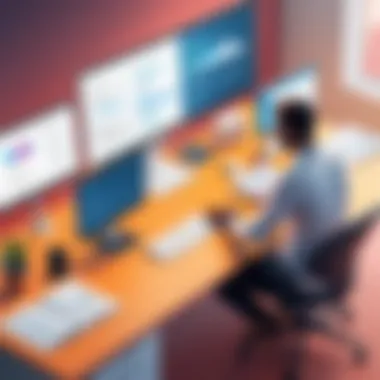

Intro
In today’s fast-paced work environment, creative teams often face challenges in managing feedback and revisions efficiently. Asana, a robust project management tool, offers unique features tailored for the proofing process. This section will guide decision-makers and IT professionals through the essential functionalities of Asana that enhance collaborative reviews and feedback cycles. By understanding how to master the proofing process in Asana, teams can streamline their workflows, improve communication, and ultimately bolster productivity.
Key Software Features
Asana provides an array of capabilities that specifically cater to the needs of creative teams involved in a proofing and review process.
Essential functionalities
One of the standout features of Asana relevant to proofing is its task management system. By allowing team members to break down projects into smaller tasks, Asana ensures that feedback can be tracked at various stages. This clarity aids in assigning specific tasks to contributors and streamlining the revision process.
- Comments and Feedback: Each task has an option for team members to add comments. This feature encourages comprehensive discussions and serves as a central repository for all feedback regarding a particular task.
- File Attachments: Users can attach files directly to tasks. This means that visual assets and documents can be reviewed and commented on conveniently within the system.
- Due Dates and Notifications: Setting deadlines for tasks ensures that reviews are completed on time. Asana sends notifications as deadlines approach, keeping everyone aligned.
Advanced capabilities
Beyond the basics, Asana offers advanced functionalities that further facilitate effective proofing.
- Custom Workflows: Teams can create custom workflows using Asana's automation features. This allows users to define specific stages in their proofing cycles, making the process more tailored to their unique needs.
- Integration with other tools: Asana can connect with various productivity tools such as Slack and Google Drive. These integrations allow information exchange between platforms, ensuring that all team members have access to the information they need without switching between apps.
"Effective proofing in Asana transforms feedback cycles, enabling teams to ensure high-quality outputs without the typical strain of iterative revisions."
Comparison Metrics
To better understand Asana's effectiveness in the proofing process, it is essential to benchmark its capabilities against alternative project management tools and analyze their cost performance.
Cost analysis
Asana’s pricing tiers range from free versions to more advanced paid subscriptions. Individual freelancers or small teams may find the free version sufficient. Larger organizations, however, often benefit from the premium features provided in Asana Business and Enterprise plans, enabling stronger control and cooperation.
Performance benchmarks
When comparing Asana with other tools like Trello or Monday.com, key performance indicators include:
- User Interface Compatibility: Asana tends to have a more sophisticated user interface, fostering easier navigation during proofing cycles.
- Feedback Tracking Efficiency: Users have reported that Asana provides superior tracking for feedback revisions, resulting in fewer missed comments and more organized discussions.
- Collaboration Tools: Other platforms may lack the depth of collaboration features seen in Asana, impacting the efficiency of creative reviews.
In summary, the features offered by Asana significantly enhance the proofing process, making it a preferred choice for creative teams focused on efficiency and quality in their projects.
Understanding Proofing
Proofing is a critical component of the creative process, particularly in project management. Mastering this aspect improves not only the quality of deliverables but also enhances team collaboration. In today's fast-paced work environment, the need for effective review systems cannot be overstated. The ability to gather feedback, make necessary adjustments, and finalize work efficiently is essential for project success.
Definition of Proofing
Proofing refers to the systematic process of reviewing, evaluating, and adjusting content before it reaches completion. This can apply to various types of projects, including design, writing, and multimedia production. The goal is to ensure that the final product meets the necessary standards and is free of errors.
In practice, proofing involves multiple reviews and revisions. Team members comment on elements such as visuals and text to ensure clarity and effectiveness. This process is vital for maintaining the integrity of the project and aligning it with original objectives.
Importance of Proofing in Projects
The significance of proofing in project management cannot be overlooked. Firstly, effective proofing helps in identifying mistakes early in the process. Early detection can save time and resources, preventing costly revisions later on. Here are some key benefits of integrating proofing into project workflows:
- Quality Assurance: Proofing ensures that all outputs meet quality standards before they are presented to stakeholders. This is crucial in maintaining professionalism.
- Enhanced Communication: It promotes dialogue among team members. Regular feedback cycles allow everyone to voice their perspectives and concerns.
- Time Efficiency: By gathering input at various stages, teams can avoid lengthy corrections at the end of the project. Timely feedback leads to quicker adjustments and smoother workflows.
- Collaborative Growth: A structured proofing process fosters a culture of constructive criticism. Teams learn from feedback, which can improve skills and project outcomes over time.
"A collaborative approach to proofing leads to better results and team morale."
Understanding and implementing solid proofing practices can result in more polished products and stronger team dynamics. As we explore the capabilities of Asana in facilitating this process, it becomes clear that it can serve as an invaluable tool for enhancing project outcomes.
Prelims to Asana
In the landscape of project management tools, Asana stands out as a powerful ally for teams aiming to enhance productivity. The introduction to Asana is vital in understanding how it supports proofing processes. It offers a structured environment for collaboration, which is crucial when managing creative projects that undergo various reviews and iterations. Recognizing Asana's core functionality allows teams to efficiently navigate through tasks and feedback interactions, ultimately promoting a smoother workflow.
Overview of Asana's Core Features
Asana is designed with various features that facilitate project management. These include task assignments, timelines, calendars, and reporting tools. The task assignment feature allows one to allocate responsibilities among team members clearly. This clarity reduces confusion and encourages accountability within the team.
Other notable features are:
- Timelines: Visualize project deadlines to ensure timely deliverables.
- Boards: Organize tasks in a Kanban-style format, making it easy to track progress.
- Calendar View: An overview of deadlines helps in planning work efficiently.
- Custom Fields: Adapt Asana to fit specific project needs, improving workflow.
These core features work together to provide a comprehensive framework for managing projects effectively. By utilizing them, teams can maintain focus on tasks that lead to successful project outcomes.
Why Choose Asana for Proofing
Choosing Asana for proofing comes with distinct advantages. Its design supports a collaborative environment where team members can easily share feedback and updates. Moreover, the platform encourages transparency by allowing users to track changes made to creative assets over time.
Here are some reasons to consider Asana for your proofing needs:


- Centralized Feedback: All input and comments from team members are collected in one location, making it simple to review feedback.
- Version Control: Asana helps in managing different versions of a document, reducing the risk of using outdated materials.
- Integration with Other Tools: Asana can integrate with various applications to expand functionality. This allows for seamless connections with creative tools and communication platforms.
- User-Friendly Interface: Its intuitive design ensures that even non-technical team members can navigate it with ease, fostering broader participation in the review process.
"Using Asana has transformed the way our team collaborates on creative projects. The proofing features streamline the feedback loop, making our processes more efficient."
Setting Up Asana for Proofing
Setting up Asana for proofing is a crucial step for teams aiming to streamline their review processes. Effective proofing not only enhances the clarity of feedback but also optimizes collaboration among team members. When Asana is correctly configured, its features align with the unique needs of the project. This ensures that teams can focus on delivering quality work without unnecessary confusion.
The benefits of establishing proofing projects in Asana are numerous. They include:
- Structured Feedback Loops: When structured properly, feedback cycles can be more efficient.
- Accountability: Each project can assign specific responsibilities to team members.
- Clear Visibility: Keeping everyone informed about which tasks require attention can significantly minimize confusion.
Creating Proofing Projects
Creating proofing projects in Asana involves several steps. It begins with defining the objectives of the project. Clear objectives set the stage for effective collaboration. Next, teams should consider the types of deliverables that will be reviewed. Well-defined deliverables guide how feedback is provided and tracked.
To create a proofing project, follow these steps:
- Log into Asana and choose your workspace.
- Select 'Create Project'. Opt for a blank project or use a template if available.
- Name the project appropriately to reflect its purpose, for example, "Marketing Campaign Review."
- Add team members who will participate in the review process.
- Define tasks within the project that are linked to specific deliverables.
- Set deadlines to ensure the timely completion of reviews.
By following these steps, you ensure that your proofing projects are not only organized but also equipped to handle the complexities of feedback.
Inviting Team Members to Collaborate
Inviting team members to collaborate is another essential element in utilizing Asana for proofing. The success of any project heavily relies on the contributions of its participants. When team members are engaged, the quality of feedback typically improves. Proper collaboration can also lead to quicker decision-making and a more dynamic workflow.
To invite team members, consider the following:
- Identify Roles: Determine who will provide feedback and who will implement changes. This promotes accountability.
- Use the 'Invite’ Feature: In Asana, there is a straightforward process to invite team members by entering their email addresses.
- Communicate Expectations: Clearly outline what is expected from each member in terms of feedback and timelines.
By efficiently inviting team members, the collaboration in the proofing process becomes more effective, ensuring that everyone is on the same page and working toward common goals.
Using the Proofing Feature
Using the proofing feature in Asana is critical for ensuring a smooth workflow in creative projects. This tool simplifies the review and feedback process, allowing team members to collaborate effectively. When teams leverage proofing, they can identify any issues early in the project cycle, reducing revisions and streamlining output. This contributes to higher quality results and greater efficiency.
The benefits of utilizing the proofing feature include:
- Centralized Feedback: All comments and suggestions are collected in one place, making it easier to track changes and standpoints.
- Enhanced Clarity: Contributors know where to focus their attention based on specific feedback directly attached to the files.
- Improved Turnaround Time: Teams can address feedback in real-time, reducing the overall time spent on revisions.
Overall, the proofing feature provides a robust mechanism for enhancing productivity, nurturing collaboration, and ensuring that all stakeholders are aligned throughout the project.
Navigating the Proofing Interface
The Asana proofing interface is designed with user-friendliness in mind. Users can easily find their way around the tool, which consists of just a few key components. The interface allows for an efficient review process, enabling team members to access files and leave comments effortlessly.
To navigate it successfully:
- Accessing Projects: Open the relevant project where the proofing is taking place.
- Selecting Files for Review: Click on the files you wish to proof. This will bring up the dedicated proofing space.
- Viewing Feedback: Comments from team members will display alongside the work, allowing for easy reference.
- Making Changes: Users can take action based on the feedback provided, enhancing the necessity of responsiveness.
The simplicity of navigation in the proofing interface ensures that all team members can use the tools effectively, regardless of their technical sophistication.
Uploading Files for Review
Uploading files for review in Asana is a straightforward process that allows for immediate integration into the proofing cycle. This feature streamlines the preparation phase of any project by providing clear pathways for uploading various file types, ensuring that everyone involved has access to the necessary materials.
Steps for uploading files include:
- Go to the Project: Start by accessing the project workspace where feedback will be gathered.
- Select the Upload Button: Locate the upload option in the proofing section, usually represented by a recognizable icon.
- Choose Your Files: A prompt will appear, allowing users to select the files from their device. Supported formats include documents, images, and more.
- Add Context: Including any relevant notes or instructions alongside the files can clarify expectations for reviewers.
This straightforward process ensures that all materials are readily available for comprehensive review, which is instrumental in maintaining fluidity and coherence in project execution.
Feedback and Comments
Feedback and comments play a crucial role in the proofing process within Asana. They act as essential conduits for communication among team members during collaboration. Clear and open feedback helps to refine projects by aligning expectations and encouraging creativity. Utilizing Asana's feedback capabilities can enhance the quality of the work produced, reduce errors, and streamline the review process. In this competitive landscape, understanding how to facilitate and address feedback efficiently can ultimately lead to a more productive and coherent project workflow.
Facilitating Constructive Feedback
Constructive feedback is fundamental to any creative endeavor. It guides individuals toward achieving a more polished outcome. To effectively facilitate constructive feedback within Asana, it is essential to create a culture that values open communication. Team members should feel safe to share their insights and critiques without fear of backlash.
One approach is to establish specific guidelines for providing feedback. Members can use a framework that encourages them to be clear, polite, and direct. For instance, using the "I feel because" structure may help convey opinions without sounding accusatory. Additionally, organizing feedback sessions can provide a structured environment where team members discuss their views in a focused manner. Asana's comment threads allow for organized discussions that keep contributions contextual and manageable. Consider these steps:
- Set a timeline for feedback to keep discussions focused.
- Encourage specific critiques tied to project goals or content requirements.
- Utilize tags and mentions to direct comments appropriately within the project.
By promoting constructive feedback, teams can nurture growth and improvement. This approach not only aids in developing individual skills but also enhances team cohesion.
Addressing Comments Efficiently
Effectively addressing comments is vital for ensuring that feedback translates into actionable changes. In Asana, this process can be greatly streamlined:

- Categorize Comments: Group comments based on relevance. Use tags to indicate which comments pertain to content, design, or feasibility, allowing teams to prioritize discussions based on urgency.
- Assign Responsibilities: Utilize Asana’s task assignment features. Assign specific comments to team members to ensure accountability and prompt resolution. Clarify who is responsible for addressing each point raised.
- Set Follow-Up Dates: Incorporate timelines for addressing feedback into the project's calendar. This creates a sense of urgency while ensuring that nothing slips through the cracks.
- Summarize Discussions: After addressing comments, summarize key points and resolutions in the project notes. This helps maintain clarity on what has changed and why, but it also assists members who may have been absent from discussions.
The quality of feedback and its subsequent address is pivotal in transforming iterative drafts into final products. It is therefore essential for teams to continually refine their feedback processes.
By following these strategies, teams can ensure that feedback is not only received but acted on with efficiency. Overall, an organized approach to managing feedback and comments can significantly enhance the quality of outputs and foster a culture of collaboration.
Integrations with Asana
Integrations play a vital role in maximizing the functionality of Asana, especially in the context of proofing. The ability to connect Asana with other applications streamlines the workflow, enhancing communication and collaboration within teams. As projects grow in complexity, relying solely on a single tool may prove insufficient. Therefore, leveraging integrations allows for a more robust approach, enabling teams to manage proofing processes more efficiently. Key benefits include improved organization, real-time feedback, and ease of information sharing across platforms.
Third-Party Applications for Enhanced Proofing
Integrating Asana with third-party applications can significantly elevate the proofing experience. Applications such as Slack, Google Drive, and Dropbox can create a seamless feedback loop. For example, with Slack, team members can receive instant notifications about updates or feedback requests. This immediacy can lead to more timely responses and fewer delays in your project timelines.
The use of Google Drive allows easy access to shared files directly from Asana. Team members can upload, edit, and comment on documents, reducing the need to switch between different platforms. Similarly, Dropbox integration facilitates file sharing and version control, ensuring that all collaborators are working with the latest versions of documents.
Each of these applications offers unique functionalities that, when paired with Asana, streamline the overall proofing workflow. This integration helps to maintain organization and clarity throughout the feedback cycle.
Utilizing Communication Tools Alongside Asana
The incorporation of communication tools in conjunction with Asana is essential for a fluid proofing process. Tools like Zoom and Microsoft Teams enable teams to have real-time discussions about feedback and project directions. This direct line of communication can clarify questions that arise during the review process, minimizing potential miscommunications.
Furthermore, keeping all discussions and decisions documented within a single platform can help track the evolution of feedback. Integrating these communication tools with Asana ensures that important exchanges are not lost or overlooked. It ensures that everyone is aligned and working towards the same goals, reducing misunderstandings.
"Integrations are not just about tools; they are about creating a smooth workflow. A cohesive environment leads to better productivity and higher quality outputs."
Incorporating dedicated communication applications can bridge gaps in remote teams, making collaboration more effortless. This strategic approach to utilizing both Asana and various communication tools marks a significant shift toward efficient project management and effective proofing.
Monitoring Progress
Monitoring progress in Asana is crucial for ensuring that proofing processes are effective and aligned with project objectives. Project management today requires enhanced visibility into ongoing tasks and their statuses. Tracking the progress of feedback implementation helps in identifying bottlenecks and facilitating timely resolutions. It allows project managers and team members to gauge how feedback is being incorporated into the project work.
Tracking Feedback Implementation
Tracking feedback implementation is vital for validating that comments and suggestions are acknowledged and acted upon. In Asana, this can be managed through comments and specific task assignments that clarify who is responsible for certain changes. Each feedback item can be converted into actionable subtasks, making it easier to monitor their status.
Benefits of tracking feedback implementation include:
- Increased Accountability: Each team member knows their responsibilities and can follow up on specific tasks.
- Enhanced Communication: Keeping notes on feedback ensures everyone is in the loop about changes and rationale.
- Improved Review Cycles: Fast identification of which feedback has not been implemented yet can streamline review cycles, allowing teams to stay on schedule.
To implement tracking in Asana, consider using custom fields to categorize feedback based on its status: "Not Started," "In Progress," or "Completed." This feature can significantly aid visual management of where the project stands.
Using Dashboards for Overview
Using dashboards in Asana provides an effective way to gain an overview of proofing processes. Dashboards centralize data, making it easier to analyze and assess project performance. A well-structured dashboard can highlight key metrics such as the number of feedback items received, the implementation rate, and deadlines for each stage of the review process.
Relevant aspects of dashboards include:
- Visual Representation: Graphs and charts can depict the feedback lifecycle, providing instant clarity on where a project currently stands.
- Customizable Views: Users can tailor dashboards to display relevant information specific to their role in the proofing process.
- Integrative Insights: Dashboards can bring together data from various tasks and projects, offering a holistic view of performance trends across all endeavors.
"Effective monitoring enhances team alignment and productivity, ultimately leading to better project outcomes."
In summary, the combination of tracking feedback implementation and utilizing dashboards creates a robust framework for monitoring progress in Asana. This structured approach ensures that everyone is focused on the goals of the proofing cycle while also adapting quickly to ongoing needs.
Common Challenges in Proofing
Proofing plays a crucial role in the project workflow, especially for creative teams. However, there are specific challenges that can hinder effective proofing processes. Recognizing these challenges is vital to create solutions that enhance collaboration and streamline feedback.
Miscommunication Among Team Members
Miscommunication is a pervasive issue in team environments. In the context of proofing, this often leads to misunderstandings about project requirements, feedback expectations, and the specific changes needed on creative assets. When team members interpret feedback differently, it can result in revisions that do not align with the original intent. Therefore, it is essential to establish clear lines of communication.
- Regular check-ins can help ensure that everyone is on the same page.
- Using Asana’s comment feature allows team members to leave precise instructions directly where changes are needed.
Clear documentation of feedback helps to avoid discrepancies. Setting clear protocols for feedback, such as designating a primary reviewer, can also minimize miscommunication. This approach fosters accountability for ensuring that all opinions are heard and integrated effectively.
Overcoming Review Delays
Review delays can significantly disrupt project timelines. These delays often occur due to multiple factors such as unclear responsibilities, lack of accountability, and inefficient review processes. In Asana, it is essential to implement strategies that encourage timely feedback.
One solution is to set firm deadlines for feedback on various tasks. Team leads can use Asana's timeline feature to visualize project deadlines and ensure every member is aware of the review schedule. Additionally, integrating reminders for team members can help prioritize review tasks.
"Timely feedback is the cornerstone of productive proofing sessions."
Furthermore, automating notifications in Asana can prompt stakeholders to respond quickly to feedback requests. Moreover, establishing a culture of urgency surrounding feedback can also help shift mindsets to prioritize proofing in daily workflow.
Taking these steps can minimize delays and enhance the overall proofing experience, leading to successful project outcomes.
Best Practices for Effective Proofing


Effective proofing is crucial in any collaborative environment. It ensures that the output aligns with project objectives while minimizing errors and enhancing overall quality. When working in Asana, adhering to best practices for proofing can significantly affect the workflow and productivity of teams. These practices provide a framework that enhances communication, streamlines the review process, and ultimately leads to superior results.
Establishing Clear Guidelines
Establishing clear guidelines is fundamental in the proofing process. These guidelines serve as the foundation upon which all team members can base their feedback and decisions. When teams know the standards required, they can align their efforts more effectively. Here are some important guidelines to consider:
- Define Objectives: Clearly outline what is to be achieved with each project. This definition sets expectations and directs focus.
- Set Review Timelines: Use Asana to set clear deadlines for feedback. Timelines motivate team members to prioritize their contributions to the proofing process.
- Designate Roles: Assign specific roles for reviewers within the tool. This clarity helps prevent confusion about who is responsible for various aspects of the proof.
- Standardize Feedback Format: Show the structure for how feedback should be given. A standardized format leads to consistency across reviews, making it easier for everyone to understand and act upon feedback.
By establishing these guidelines, teams can navigate the proofing process more smoothly, ensuring that feedback is actionable and aligned with project goals.
Encouraging Timely Feedback
Timely feedback is essential in maintaining momentum during the project lifecycle. Delays can lead to decreased productivity and frustration among team members. In Asana, organizations can cultivate a culture of punctual feedback through several strategies:
- Utilize Reminder Features: Asana has reminder functionalities that can help keep deadlines front of mind. Regular reminders, such as notifications for impending reviews, can prompt team members to deliver feedback without procrastination.
- Conduct Regular Check-ins: Schedule routine meetings to discuss project status and feedback needs. These check-ins can create accountability among team members and encourage prompt contributions.
- Celebrate Quick Turnaround: Positive reinforcement can promote a culture of timely responses. Acknowledge team members who consistently provide fast and constructive feedback.
- Link Feedback to Progress: Show how timely feedback impacts project delivery. Make it evident that each piece of feedback contributes to the overall success, helping professionals realize its value.
Overall, fostering timely feedback leads to continuous improvement and better aligns efforts with project timelines, which is essential for successful proofing initiatives.
"Effective proofing is not just about catching errors; it's about creating a process that enhances quality and efficiency in collaboration."
By following these best practices in Asana, teams can optimize their proofing processes, leading to superior project outcomes and enhanced collaboration.
Case Studies
Case studies serve as a crucial component in understanding the practical applications of proofing within Asana. They offer real-world insights that illuminate the complexities and nuances associated with the proofing process in a diverse range of projects. The examples drawn from actual user experiences provide a context that theoretical discussions may lack.
When examining case studies, it is important to identify specific elements that contribute to successful outcomes. These may include the set up of clear guidelines, the integration of features, and the dynamics of team collaboration. Each case study sheds light on best practices and strategic approaches adopted by organizations, reinforcing the importance of adaptability in using Asana for proofing.
The benefits of analyzing these case studies are substantial. They allow teams to learn from successes and failures of others, thereby enhancing their proofing processes. Additionally, understanding how similar teams navigated obstacles can lead to more informed decision-making and can help streamline the review and feedback cycles.
Considerations surrounding case studies also encompass the diversity of applications across industries. Each project has its distinct challenges, resources, and goals. By observing how different teams structure their proofing workflows within Asana, readers gather valuable insights that can be tailored to their own contexts.
"Learning from real-world examples enables teams to refine their strategies without the costly mistakes of trial and error."
Successful Implementation of Proofing in Asana
Successful implementation of proofing within Asana showcases how organizations effectively utilize the platform to facilitate smooth collaboration among teams. One notable instance involved a marketing agency that leveraged Asana’s proofing features to manage their content development process. This agency was able to create designated proofing projects that incorporated multimedia assets, ensuring all team members were aligned throughout the review cycle. This environment encouraged timely feedback and reduced revisions.
In deploying Asana, the agency set up guidelines for feedback submissions, clearly defining timelines and expectations. This structure led to a more organized review process, which in turn enhanced overall productivity. The emphasis on clear communication, supported by Asana’s notifications and tagging features, resulted in a significant decrease in miscommunication, allowing the team to focus on delivering high-quality content.
This case illustrates that when implemented correctly, Asana serves as more than a project management tool; it becomes a facilitator of collective effort.
Lessons Learned from Real-world Examples
The lessons learned from real-world examples of proofing in Asana provide invaluable insights into both the benefits and challenges experienced by diverse teams. One key lesson emphasizes the necessity of alignment among team members regarding expectations. Teams that established comprehensive guidelines about feedback processes found that projects progressed more smoothly and within deadlines.
Moreover, organizations learned the importance of using Asana’s integrated features effectively. For instance, teams that made the best use of comments, status updates, and file management observed an enhancement in their ability to track changes and resolve issues swiftly. This not only minimized confusion but also streamlined the workflow.
Another crucial lesson is the significance of fostering a culture of prompt feedback. Teams that actively encouraged timely responses experienced fewer delays and interruptions in their projects. By integrating regular check-ins and reminders, they kept the proofing process fluid and adaptive.
In summary, the exploration of successful implementations and lessons learned through real-world examples equips teams with the knowledge needed to navigate the complexities of proofing within Asana, ultimately paving the way for enhanced project outcomes.
Future of Proofing in Asana
The future of proofing within Asana holds significant implications for project management and collaboration. As businesses evolve, the demand for streamlined feedback and review processes intensifies. This section addresses key elements that will shape proofing practices, reflecting the pressing need for efficiency and adaptability in team environments.
In a world where remote work continues to be prevalent, tools like Asana must remain responsive to user needs. Improved proofing features can enhance communication, reduce misunderstandings, and ultimately drive project success. Organizations investing in their proofing systems set themselves apart by fostering a culture of clarity and promptness in reviews.
Anticipated Feature Improvements
Asana's development team strives to introduce features that not only enhance current capabilities but also anticipate user requirements. One expected improvement is the integration of advanced visual annotations. This allows reviewers to leave comments directly on the files, ensuring that feedback is contextual and easy to follow.
Another promising feature is the implementation of AI-driven suggestions for feedback. Such innovations would analyze patterns in prior reviews to provide users with intelligent insights, streamlining their feedback process. This technological advancement may reduce time spent on revisions and increase overall productivity.
Additionally, integrating multi-format support will enable users to upload a wider range of file types for review, catering to diverse creative assets. This flexibility could engage more team members in the proofing process, enhancing collaboration.
Evolving Trends in Project Management Tools
Asana’s proofing features must adapt to evolving trends in project management. Increasingly, organizations are prioritizing tools that promote agile methodologies. Teams are working in shorter cycles, requiring rapid feedback loops to assess progress and make adjustments.
Remote collaboration has also become a standard practice. Therefore, developers must ensure that proofing tools function seamlessly across geographic boundaries. Enhanced communication integrations with applications like Slack and Zoom may facilitate immediate discussions regarding feedback, ensuring that all team members are aligned.
Moreover, data-driven decision-making is on the rise. Project management tools must evolve to provide analytics and reporting features that track feedback timelines and quality. By understanding metrics related to the proofing process, teams can make informed adjustments to optimize their workflows.
"Evolving trends indicate that teams must embrace innovative solutions to thrive in today's fast-paced environments."
End
Summarizing Key Takeaways
- Asana's proofing capabilities facilitate immediate feedback and revisions, ensuring that project goals are met in a timely manner.
- Clear communication protocols within Asana enhance team collaboration and reduce misunderstandings.
- Implementing best practices for proofing can lead to improved productivity and the overall success of projects.
- Regularly reviewing and adjusting proofing methods can keep a team agile and responsive to project needs.
"Effective proofing in Asana is not just about managing tasks; it's about fostering an environment where creativity and communication thrive."
This synthesis highlights the value of Asana in optimizing proofing practices and encourages teams to leverage these tools for enhanced outcomes.



