PowerDesigner: Essential Tool for Data Modeling Success


Intro
In the vast landscape of data management, tools that streamline processes and enhance efficiency are not just an option; they’re a necessity. At the forefront of these tools is PowerDesigner, a strategic ally in data modeling and architecture that offers a suite of functions designed to meet the evolving demands of businesses. This discussion will break down PowerDesigner’s features, its relevance in business decision-making, and how it stands in comparison to other data management tools. By equipping decision-makers, IT professionals, and entrepreneurs with this knowledge, we can unravel the complexities associated with data architecture today.
Key Software Features
Essential functionalities
PowerDesigner is crafted to provide users with the means to create comprehensive data models that reflect the real business scenario. Some essential functionalities include:
- Data Modeling: Create visual representations of data elements and their relationships to ensure clarity and accuracy.
- Impact Analysis: Allow users to foresee how changes in one area can affect others, significantly reducing risks associated with database restructuring.
- Database Design: Support for multiple platforms lets users translate models into actual database structures without a hitch.
- Collaboration Tools: Including integrated version control and comment features that foster teamwork and streamline project management.
These functionalities make it a versatile option for organizations looking to keep their data organized and accessible.
Advanced capabilities
Moving beyond the basics, PowerDesigner offers an array of advanced functions tailored for the intricate demands of larger enterprises. These capabilities encompass:
- Unified Modeling Language (UML): Users can employ UML to create a variety of diagram types, thus enhancing the design phase.
- Business Process Modeling Notation (BPMN): This facilitates the mapping of business processes, creating a visual flow that is easy to comprehend.
- Cloud Integration: Seamlessly connect with services like AWS and Google Cloud, promoting flexibility and scalability in data operations.
- Architecture Frameworks: Support for frameworks like TOGAF ensures businesses can align their IT strategy with overarching business goals.
"PowerDesigner serves not just as a tool, but as a comprehensive framework guiding enterprises through each phase of data architecture, from modeling to implementation."
Comparison Metrics
Cost analysis
When comparing PowerDesigner to other tools such as Erwin Data Modeler or IBM InfoSphere Data Architect, pricing structures vary significantly based on licensing models and features offered. For instance, while some tools may lure users with lower initial costs, the comprehensive nature and advanced functionalities of PowerDesigner often provide a better return on investment in the long run. Organizations must consider factors like:
- License Type: One-time purchase vs. subscription model.
- Support Costs: Whether standard support is sufficient or if premium service is needed.
- Training Investments: Some platforms may require more initial training than others.
Performance benchmarks
Another critical factor is performance. In terms of data processing speed and user experience, PowerDesigner is often praised for its robust performance in large datasets handling. It's essential to compare:
- Processing Speed: The efficiency of loading large models and generating diagrams.
- Usability: User-friendliness of the interface, particularly for newcomers.
- Scalability: How well the tool adapts to growing data sets and more complex structures without sacrificing performance.
Understanding these metrics can provide deeper insights into the long-term value that PowerDesigner can offer compared to its rivals, facilitating informed decision-making in the ever-evolving domain of data management.
PowerDesigner Overview
Understanding PowerDesigner is crucial for decision-makers, IT professionals, and entrepreneurs looking to harness effective data management solutions. This robust tool encapsulates a wide array of functionalities that streamline data modeling and architecture, making it a top choice across various industries. The significance of this overview lies in its ability to distill what PowerDesigner brings to the table, elucidating both its practical applications and strategic benefits.
Definition and Purpose
PowerDesigner serves primarily as a data modeling tool. It provides users with the capability to visually structure information, ensuring that data assets align with business objectives. Think of it as a map for your data journey; without a proper roadmap, navigating the complexities of information architecture can be downright overwhelming. For organizations, this tool aids in the creation of a detailed blueprint, allowing teams to visualize relationships, dependencies, and hierarchies inherent to their data components. Additionally, its purpose extends to promoting consistent business terminology and facilitating a common understanding among stakeholders, bridging the gap between technical teams and business units.
Historical Development
PowerDesigner wasn’t always the powerhouse it is today. The evolution of this tool speaks volumes about the changing landscape of data requirements. Originally introduced in the early 1990s by Sybase, it quickly gained traction as an essential software for database developers and architects. Over the decades, it underwent several iterations, continually adapting to incorporate user feedback and emerging technologies. As the digital realm expanded, PowerDesigner shifted from merely being a data diagramming tool to embracing sophisticated features such as data lineage and impact analysis. This historical context is indispensable as it highlights how adaptability in design ecosystems can lead to sustained relevance in a rapidly shifting market.
Current Market Position
Today, PowerDesigner holds a robust position in the marketplace. It competes effectively with other data modeling solutions, carving out a niche that emphasizes its versatility and comprehensive functionality. In the current landscape, it is often recognized as the go-to choice for large enterprises, especially those managing complex databases that require both precision and scale. Its market relevance is underscored by user loyalty, reflected in various user reviews and ratings on platforms like Reddit and industry websites. Furthermore, its continuous updates and integration capabilities enhance its standing, ensuring it remains a strategic tool in data architecture discussions. In short, PowerDesigner is not just a tool; it’s a partner in the pursuit of data excellence.
"In the modern business world, leveraging sophisticated tools like PowerDesigner can significantly affect a company’s data strategy and operational efficiency."
Core Features of PowerDesigner
PowerDesigner stands out in the arena of data modeling tools due to its robust features that cater to a variety of industries and users. Understanding its core functionalities is essential, especially for decision-makers who seek to leverage this tool for optimizing their data management processes.
Data Modeling Capabilities
At the heart of PowerDesigner lies its comprehensive data modeling capabilities. This feature enables users to construct conceptual, logical, and physical models of data in a structured manner. By creating clear visual representations of data and its relationships, business leaders can better understand the complexities of their data environments. For instance, when a financial firm plans a new product, it can utilize PowerDesigner to visualize how data flows from customer queries to transaction processing. This clarity aids in identifying potential bottlenecks and improving operational efficiency.
Furthermore, the tool supports various modeling methodologies such as Entity-Relationship (ER) and Object-Relational models. This flexibility ensures that users can choose a modeling style that best fits their organizational needs, enabling a smoother adoption process.
Database Design Support
Database design is a critical element where PowerDesigner excels. The software provides detailed support that simplifies the process of transforming a data model into a functioning database. It offers features like automatic SQL generation, which streamlines the deployment of database structures. By allowing users to focus on the design rather than the intricacies of coding, PowerDesigner reduces the likelihood of human error in the conversion process. This can be particularly useful in large-scale projects where even a small mistake can cascade into major issues.
Benefitting from a strong alignment with various database systems, PowerDesigner provides compatibility with leading relational database management systems such as Oracle, Microsoft SQL Server, and MySQL. The ability to integrate seamlessly with these platforms enhances its utility across different database architectures.
Integration with Other Tools
PowerDesigner shines with its strong integration capabilities. In a world where businesses rely on a mix of tools for project management, data analysis, and reporting, interoperability is key. PowerDesigner can effectively integrate with various applications and platforms, thereby enhancing the overall functionality of existing workflows.
For example, coupling PowerDesigner with SAP BusinessObjects can lead to a comprehensive analytics solution. This pairing allows for better visibility into data-driven insights and promotes informed decision-making. Additionally, the ability to connect with cloud services has opened new avenues for collaboration, enabling teams to work together in a streamlined manner, regardless of geographical boundaries.


Visual Data Mapping
A distinct feature of PowerDesigner is its visual data mapping capability. By utilizing intuitive graphical interfaces, users can create detailed representations of data sources, processes, and relationships. This visualization not only helps in understanding the data landscape but also assists in spotting potential issues before they escalate.
The visual design aids teams in engaging in constructive discussions about data flows, enhancing communication among technical and non-technical stakeholders alike. For instance, an e-commerce business might map its customer data flow from acquisition through marketing channels to sales reporting. Such a visual representation makes it easier for team members from different domains, like marketing and IT, to appreciate the overall data strategy and make aligned decisions.
"Visual representations of data flows enable teams to communicate effectively across functions, bridging gaps between technical and non-technical staff."
Advantages of Using PowerDesigner
PowerDesigner has carved a niche for itself in the realm of data modeling tools, and for good reason. For organizations seeking to optimize their data architecture, understanding the advantages of using PowerDesigner is crucial. The tool not only simplifies complex tasks, it also enhances the overall data management experience. This section explores some of the main advantages that make PowerDesigner a strategic choice for businesses.
Streamlined Data Management
At the heart of PowerDesigner’s appeal is its capacity for streamlined data management. The tool comes equipped with robust features that allow for the easy organization and structuring of data. Users can create data models effortlessly, thanks to its intuitive interface that lays out options in an accessible manner. This results in reduced time spent on data-related tasks, enabling professionals to concentrate on high-level strategy instead of getting bogged down by minute details.
Moreover, the ability to generate documentation automatically saves even more time. Customizable templates ensure consistency across reports and presentations, which is vital for maintaining clarity in communication.
"PowerDesigner transforms the tedious into the manageable, allowing organizations to focus more on growth and less on chaos."
Enhanced Collaboration
Enhanced collaboration functionalities of PowerDesigner allow teams to work in sync, crucial in today’s fast-paced work environment. Multiple users can engage with the same project simultaneously, fostering an atmosphere of teamwork and innovation. This capability is particularly beneficial in industries where real-time data access is paramount, such as finance or healthcare.
With planned revisions and comments integrated directly into the model, teams can easily share insights and updates without the usual back-and-forth communication breakdowns. This leads to better alignment of goals and quicker decision-making processes, ultimately enhancing project outcomes.
Scalability and Flexibility
The scalability of PowerDesigner makes it suitable for enterprises of all sizes, from start-ups to established corporations. As organizations grow and their data needs evolve, the tool can adjust accordingly. This flexibility is not merely limited to the volume of data; it also extends to the complexity of the data models created. PowerDesigner allows users to scale features up or down based on current requirements, which is highly valuable for decision-makers looking to future-proof their data strategies.
Additionally, the ability to integrate with various databases and platforms ensures that PowerDesigner remains relevant regardless of how technology advances. Business leaders pursuing long-term strategies will find this adaptability to be an essential feature in a rapidly changing data landscape.
Cost Efficiency
Investing in the right tools can often be a double-edged sword; however, PowerDesigner proves to be a cost-effective solution. By maximizing productivity and minimizing redundancies, the tool helps organizations achieve more with less. With automation features and efficient data management, teams require fewer resources to maintain high performance levels. This leads to significant savings over time, which can be redirected into other growth areas of the business.
Moreover, the training required for new users is minimal thanks to the user-friendly design. Organizations can ramp up new team members quickly, reducing costs associated with long training programs.
In summary, the advantages aforementioned—streamlined data management, enhanced collaboration, scalability and flexibility, as well as cost efficiency—make PowerDesigner a strategic tool for those concerned with effective data modeling and architecture. By leveraging these benefits, businesses can navigate their data challenges more adeptly while equipping themselves for future success.
Use Cases Across Industries
Understanding how PowerDesigner is utilized across various sectors reveals its versatility and strategic importance in data management. Each industry faces unique data challenges, making it crucial to explore specific use cases that demonstrate the tool's applicability. The benefits and considerations vary, but common themes include enhanced efficiency, better data integrity, and improved decision-making processes.
Finance and Banking
In the finance and banking sector, data management is not just a necessity; it's vital for risk management, compliance, and customer trust. PowerDesigner supports financial institutions in structuring complex datasets and ensuring that information flows seamlessly across various platforms. For instance, a major bank may use PowerDesigner to create an integrated model that encompasses customer data, transaction records, and regulatory requirements. By mapping these relationships clearly, the bank can better mitigate risk and respond to audits more effectively.
Key Points in this sector include:
- Compliance: A critical aspect where regulatory bodies expect rigorous data tracking.
- Data Integrity: Ensures accurate reporting and enhances decision-making.
- Risk Management: Ability to model different financial scenarios fosters proactive strategies.
Healthcare Applications
Healthcare organizations are increasingly using PowerDesigner to manage vast amounts of sensitive patient data. The integration capabilities of PowerDesigner are particularly beneficial in environments where interoperability between systems is essential. For example, a healthcare provider may streamline operations between electronic health records (EHR) and billing systems.
Benefits for healthcare include:
- Patient Safety: Accurate data modeling can lead to better treatment plans.
- Data Sharing: Facilitates easier sharing of patient information among healthcare providers while ensuring compliance with HIPAA regulations.
- Cost Efficiency: Models can help in identifying redundancies in data management processes.
Telecommunications
Telecom companies are notorious for handling enormous datasets daily, which can be challenging if not managed properly. PowerDesigner plays a crucial role in this sector by allowing businesses to design and optimize their networks. For instance, a telecom provider may use PowerDesigner to model their entire customer service workflow, from billing to service requests.
In telecommunications, advantages include:
- Network Optimization: Mapping data flow helps identify bottlenecks and enhances service delivery.
- Customer Experience: Better data management can lead to improved customer interactions and satisfaction.
- Scalability: As telecom services grow, an easily adaptable data model is essential.
Retail and E-commerce
The retail and e-commerce landscape benefits significantly from PowerDesigner, especially when dealing with customer behavior data and inventory management. Retailers can utilize PowerDesigner to analyze trends, which helps in demand forecasting and inventory optimization. Imagine a large online retailer employing PowerDesigner to figure out purchasing patterns, allowing for tailored marketing strategies that can lead to increased sales.
For this industry, notable elements are:
- Data-Driven Decisions: Leveraging data models to inform strategies can yield better results.
- Market Responsiveness: Rapidly adapt to market changes and customer demands through real-time data analysis.
- Integrated Systems: Various platforms, from CRM to supply chain management, can be interconnected for smoother operations.
PowerDesigner provides industries with a toolkit for visibility and enhanced control over their data landscapes, ensuring informed decision-making across sectors.
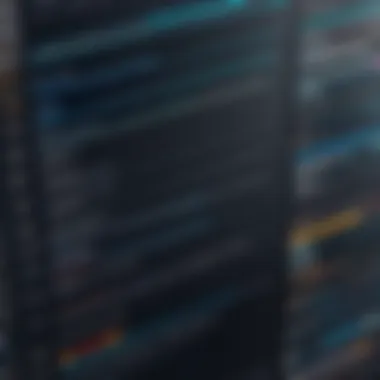

Comparative Analysis with Similar Tools
The landscape of data modeling tools is crowded and multifaceted, which makes understanding how PowerDesigner stacks up against its competitors essential for professionals navigating this domain. Conducting a comparative analysis sheds light on the strengths and weaknesses of not only PowerDesigner but also other noteworthy tools in the market. This helps organizations make informed choices that align with their specific needs.
A robust comparative analysis can guide decision-makers in recognizing distinct features, usability advantages, and potential integration capabilities. It helps delineate which tools are also favored in the industry and what unique offerings they bring to the table. Over the course of this section, we will delve into three popular tools—ERwin, Lucidchart, and Microsoft Visio—comparing them on various fronts to give a clearer picture of where PowerDesigner fits in this dynamic landscape.
PowerDesigner vs ERwin
PowerDesigner and ERwin are two heavyweights in the realm of data modeling. While both aim to provide comprehensive solutions, they target different user bases and project scales.
- Functionality: PowerDesigner is often championed for its powerful support in enterprise architecture along with traditional data modeling. ERwin, on the other hand, shines in its data governance capabilities, making it more suitable for organizations heavily invested in compliance and regulatory requirements.
- User Interface: Users frequently cite a steeper learning curve with ERwin, suggestive of greater complexity in its interface. PowerDesigner generally offers a more user-friendly experience that allows for quicker navigation between modeling tasks and database designs.
- Integration: Another crucial aspect lies in their integration capabilities. PowerDesigner boasts strong integration options with a broader array of database systems, while ERwin aligns itself primarily with specific platforms, which may limit its flexibility in diverse ecosystems.
In the end, the choice between these tools largely hinges on specific organizational priorities, such as governance needs, ease of use, or architectural focus.
PowerDesigner vs Lucidchart
Lucidchart positions itself as a versatile diagramming tool, primarily designed for ease of use and collaborative features. When comparing it to PowerDesigner, some critical differences emerge:
- Purpose and Depth: While Lucidchart excels in offering intuitive diagram creation for users across various departments, PowerDesigner goes deeper. Its strength lies in intricate data modeling and enterprise architecture functionalities that Lucidchart simply cannot match.
- Collaboration: From a teamwork perspective, Lucidchart shines by providing real-time collaboration tools, making it a favorite among smaller teams or businesses needing to quickly create visuals. PowerDesigner offers collaboration features as well, but typically in a more structured and nuanced environment suitable for enterprise-level projects.
- Cost Consideration: In terms of pricing, Lucidchart is generally more cost-effective for smaller teams or startups. However, organizations needing comprehensive data architecture solutions would find the investment in PowerDesigner worthwhile over the long haul.
PowerDesigner vs Microsoft Visio
Microsoft Visio has long been a staple in the diagramming toolkit of many businesses, known for its user-friendly interface and vast array of templates. When comparing it to PowerDesigner, distinct characteristics come into focus:
- Data Modeling Capabilities: PowerDesigner stands out in providing advanced data modeling capabilities, making it a preferred choice for data-intensive organizations. While Visio can create data flow diagrams, it lacks the comprehensive modeling tools that PowerDesigner offers.
- Integration with Microsoft Office: One significant advantage of Visio is its seamless integration with Microsoft Office products, making it easier for teams already embedded in that ecosystem to utilize. PowerDesigner has its integrations but lacks the same level of accessibility for users heavily reliant on Microsoft tools.
- Scalability and Complexity: For teams handling large-scale, complex modeling solutions, PowerDesigner is specifically designed to accommodate extensive data requirements. In contrast, Visio can become unwieldy when applied to complex datasets or enterprise architecture tasks, limiting its effectiveness in larger settings.
Ultimately, making a choice between these tools requires careful consideration of organizational needs, budget constraints, and desired functionalities.
"Understanding the landscape of data modeling tools allows organizations to strategically align their choices with business goals, paving the way for enhanced data architecture and management practices."
Implementation Challenges and Solutions
Implementing a sophisticated tool like PowerDesigner can be a double-edged sword. While it promises to enhance data modeling and architecture in organizations, the path to successful deployment is not always smooth. Understanding the challenges and potential solutions is crucial for decision-makers and IT professionals alike. Addressing these intricacies facilitates better management of expectations and helps navigate the common hurdles associated with such tools.
Initial Setup Difficulties
The first step in harnessing the power of PowerDesigner often reveals several initial setup difficulties. Setting it up requires careful planning and coordination among different teams within an organization. For one, system compatibility issues can surface, especially in diverse IT environments where various legacy systems operate. Sometimes the tool's full capabilities get limited by the existing infrastructural complexities.
Moreover, the configuration process can feel overwhelming. Users may encounter challenges related to data migration, requiring a clear strategy to transfer existing data to the new model effectively. The amount of data, its format, and the system’s architecture all come into play, making initial setup feel more like an uphill battle for some.
To tackle these difficulties, it’s wise to engage stakeholders early in the process. Establishing a cross-functional team that includes IT specialists and data architects will help streamline installation. Setting clear timelines and milestones for setup can also keep the process moving smoothly.
Training Requirements
Once PowerDesigner is implemented, the next hurdle often centers around training requirements. This aspect is more than just familiarization with the interface; it’s about designing a comprehensive training program that caters to various user levels. For instance, power users, such as database administrators, and casual users may need different training approaches.
Additionally, organizations might discover a lack of in-house expertise related to advanced features of the tool. That could lead to underutilization, meaning valuable functionalities remain untapped.
To overcome these training challenges, consider creating a blended learning environment that combines hands-on workshops and online tutorials. Utilize PowerDesigner’s own resources, where available, to guide sessions and provide direct access to features. Encouraging user-led study groups can foster a learning community, allowing team members to share insights and troubleshoot together.
User Adoption Barriers
The road to successful user adoption can be rocky, often due to various barriers. Resistance to change is a common challenge, particularly if employees have long been accustomed to other tools. Some users may perceive PowerDesigner as overly complex or intimidating, leading to frustration and reluctance in engagement.
In some instances, communication gaps can also exacerbate the problem. If the value of PowerDesigner isn't clearly articulated to staff, it might lead to misconceptions about its necessity or utility.
Addressing these barriers involves transparent communication strategies that highlight the benefits of using PowerDesigner. Organize introductory sessions where users can see the tool in action and its relevance to their daily tasks. Feedback loops should also be established; users should feel that their concerns and suggestions regarding the software are being listened to. Involving them creates a sense of ownership, significantly easing adoption frustrations.
"Successful implementation is a journey, not a destination; it requires continuous support, adaptation, and open communication."
By tackling these implementation challenges head-on, organizations can pave a smoother path to successfully integrating PowerDesigner into their data modeling and architecture strategies. Ultimately, understanding the intricacies involved transforms potential obstacles into manageable components of the implementation process.
Future Trends in Data Modeling
The landscape of data modeling is continually evolving. As organizations strive to adapt to rapid technological advancements, it's crucial to stay informed about future trends. Understanding these trends equips decision-makers and IT professionals with the insights they need to optimize their data management strategies. In this section, we will explore several significant trends that are shaping the future of data modeling, detailing their benefits and considerations for implementing them effectively.
Emerging Technologies
With the rise of various technologies, businesses find themselves at a crossroads, exploring how these innovations can be integrated into their data architecture. Emerging technologies, including blockchain, IoT (Internet of Things), and advanced analytics, are compelling organizations to rethink traditional data modeling approaches.
- Blockchain: This technology presents a decentralized method of managing data. Its inherent design provides security and transparency, particularly for industries like finance and supply chain management. Businesses leveraging blockchain can create tamper-proof data models that enhance data integrity.
- IoT Devices: The explosive growth of IoT leads to a massive influx of data. This necessitates new modeling techniques that can handle real-time data from numerous interconnected devices. As devices continuously generate data streams, agility in data modeling becomes essential.
- Advanced Analytics: Data modeling must evolve to include the capabilities for predictive and prescriptive analytics. This allows organizations to not only analyze historical data but also forecast future trends effectively. Integrating machine learning models within data frameworks can significantly enhance decision-making processes.
"Organizations must embrace emerging technologies to remain competitive. Failing to adapt could mean losing valuable insights or falling behind in the data-driven landscape."
Impact of Artificial Intelligence
Artificial Intelligence (AI) is one of the most transformative forces in data modeling. It's no longer just a buzzword — it's a fundamental shift in how data is processed and utilized. The integration of AI in data modeling can lead to more sophisticated and efficient systems.
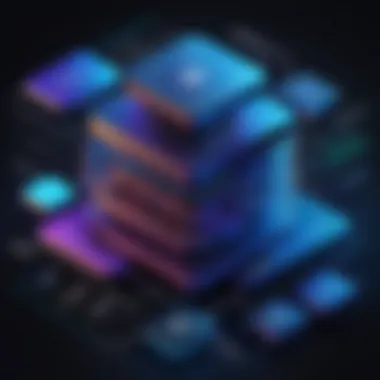

- Automated Data Preparation: AI technologies can streamline data preparation processes. Machine learning algorithms can help identify patterns in data, cleansing and categorizing it without extensive manual input. This reduces the time professionals spend on these tasks and enables them to focus on strategic analysis.
- Enhanced Predictive Analytics: AI allows for more accurate predictive modeling by analyzing myriad variables at once. By incorporating AI, organizations can transform their data models into powerful tools for forecasting outcomes, which is invaluable for sectors like healthcare and retail.
- Natural Language Processing: AI enhances user interaction with data models through natural language processing. Users can query databases using everyday language, making advanced data insights accessible for non-technical stakeholders. This democratization of data empowers teams across departments.
Adaptation to Cloud Environments
The migration to cloud-based solutions has redefined how organizations approach data modeling. Cloud environments provide the agility and scalability that businesses need in today’s fast-paced market.
- Scalability and Accessibility: Cloud platforms offer scalable data storage and processing capabilities. This flexibility allows organizations to grow their data models as needed without substantial upfront investments in infrastructure.
- Collaborative Frameworks: Cloud technology facilitates collaboration among teams, enabling simultaneous access to data models. This promotes a more inclusive approach to data management, enhancing overall decision-making quality by incorporating diverse insights and expertise.
- Security Considerations: While cloud environments provide many advantages, organizations must also address potential security risks. Ensuring robust security protocols for data stored in cloud systems is essential to protect sensitive information from breaches.
Case Studies: Success Stories
Case studies offer a unique lens through which we can assess the real-world effectiveness of any tool or strategy, including PowerDesigner. By examining specific examples from organizations that have successfully implemented this data modeling tool, we see tangible results that underline its value. These stories go beyond theoretical applications; they provide evidence of how PowerDesigner can drive efficiency, enhance collaboration, and resolve challenges in diverse settings. Thus, they serve as both inspiration and a guide for other businesses contemplating similar paths.
Global Financial Corporation
The Global Financial Corporation, a major player in the banking sector, faced a challenge in managing its vast datasets efficiently. With regulatory pressures increasing and the need for accurate data reporting demanding more attention, the organization had to find a robust solution. Enter PowerDesigner.
The implementation process was not without hurdles. Initial setup difficulties arose, mainly due to the complexity of their existing systems. However, with the aid of knowledgeable consultants familiar with PowerDesigner, they navigated the initial bumps successfully.
Once fully integrated, the benefits became apparent rapidly:
- Streamlined Data Management: The tool enabled the financial institution to visualize relationships within its data, improving overall understanding across teams.
- Enhanced Reporting Elasticity: With its capability to model databases, PowerDesigner allowed the team to adapt reports to meet specific needs quickly, greatly reducing turnaround times for regulatory submissions.
- Collaborative Efforts Bolstered: Different departments, from compliance to analytics, started using the same data models, fostering a culture of collaboration and reducing silos within the organization.
Ultimately, PowerDesigner transformed the way Global Financial Corporation handled data. They moved from reliance on disparate spreadsheets and manual processes to a more systematic approach. Their experience highlighted that even for large organizations steeped in legacy systems, embracing a strategic tool like PowerDesigner can yield significant operational improvements.
Leading Healthcare Provider
Another exemplary case comes from a leading healthcare provider that was straining under the complexities of patient data management. They contended with issues related to data fragmentation and inefficiencies in tracking patient information across various departments.
By adopting PowerDesigner, they sought to create a unified data model that would encompass all aspects of patient care, from admission to follow-up treatment. This endeavor, however, required arduous data mapping processes and a commitment to staff training.
The results were compelling:
- Improved Patient Outcomes: With integrated data models, healthcare professionals could access complete patient histories at a glance, enhancing the quality of care delivered.
- Regulatory Compliance Success: Aligning their data architecture with compliance requirements became more manageable, minimizing risks associated with data breaches.
- Cost Reductions in Operational Tasks: Automation features of PowerDesigner led to significant decreases in administration costs related to patient information management.
This case demonstrated that in a field as sensitive as healthcare, the right data modeling tools can directly impact patient care and operational costs. The healthcare provider not only boosted its internal efficiencies but also enhanced patient satisfaction and safety.
Through these case studies, it becomes evident that PowerDesigner stands as a catalyst for organizational growth. It facilitates adaptation to changing environments, making it an essential asset in the toolkit of modern enterprises.
User Feedback and Satisfaction
Understanding user feedback and satisfaction is pivotal when assessing PowerDesigner’s impact in the data modeling arena. It helps illustrate how the tool resonates with its users and provides insights into the practical usability and functionality that professionals expect from such software. User rating scores, comments, and case studies go a long way in shaping potential buyers' perceptions and ultimately influencing their decision-making processes. Furthermore, celebrating strengths while addressing shortcomings can drive continuous improvement, keeping the software relevant in a rapidly changing technological landscape.
User Ratings and Reviews
User ratings reflect the collective sentiment towards PowerDesigner, influencing many users’ choices before they even explore the software themselves. In general, PowerDesigner receives positive ratings on various platforms, indicative of its reliability and extensive features. For instance, users frequently mention the software's robust data modeling capabilities and integration with other tools like SAP. Ratings often score high on aspects such as:
- Ease of use: Many users find the interface intuitive, making it easier to navigate complex data models.
- Comprehensive support: Reviews often highlight the availability of documentation and customer support, aiding in effective usage.
- Powerful visualization tools: Users appreciate the ability to create detailed diagrams, helping to depict data workflows and relationships clearly.
However, some ratings shed light on areas needing enhancement. A few users have noted that certain advanced functionalities come with a steeper learning curve, which may deter new users. Thus, while the overall ratings are favorable, they reflect a balance of enthusiasm tempered with constructive criticism.
Common Praise and Criticism
In scrutinizing user reviews, it becomes clear that PowerDesigner has its fair share of accolades and points of contention.
Common Praise:
- Versatile Data Modeling: Users commend the versatility it offers across different databases like SQL Server, Oracle, and DB2. This flexibility allows teams to maintain consistency without switching tools.
- Robust Collaboration Features: Many reviews highlight the collaborative capabilities that enable multiple users to work on data models simultaneously. This is particularly valued in larger organizations where teamwork is essential.
- Customization Options: Users express satisfaction with the customizable features that make it easier to tailor the tool to specific business needs. This customization adds to its general effectiveness and user alignment.
"PowerDesigner has truly changed the game for our data management—nothing else combines detail and usability as seamlessly."
Points of Criticism:
- Complex Setup: Some users report that the initial setup can be daunting, especially for smaller businesses without a dedicated IT team, leading to a reluctance to harness its full potential.
- Cost Implications: For startups and smaller operations, the pricing can be a barrier. Some users feel that while the features justify the expense, it might not be feasible for all.
- Learning Curve: As mentioned earlier, specific advanced features do require users to invest time in training, which can slow initial adoption.
Overall, improving PowerDesigner relies on understanding what users cherish and what they believe needs work. Ultimately, user feedback acts as a compass for businesses, guiding improvements and ensuring that the tool continues to meet the evolving demands of its user base.
This consideration of user perspectives reinforces the article's earlier assertions of PowerDesigner as a significant player in the data management field, while also highlighting pathways for future enhancements.
Ending: Strategic Insights
In our exploration of PowerDesigner, it’s clear that this tool is much more than just a data modeling software. Its capabilities extend into realms of resource management and strategic decision making. The importance of concluding with strategic insights lies in highlighting not just what PowerDesigner can do, but also how organizations can maximize its potential within their specific ecosystems. This assessment is crucial because effective data management directly correlates to business success in an age where data is often viewed as the new oil.
Summary of Key Takeaways
As we wrap up, it's valuable to revisit the pivotal points we’ve discussed regarding PowerDesigner. Here’s a brief rundown:
- Comprehensive Features: PowerDesigner offers a suite of functionalities, from advanced data modeling to dynamic database design support. This multipurpose nature allows teams to streamline their workflows.
- Cross-industry Application: The tool’s effectiveness spans diverse sectors, whether that’s in finance, healthcare, or retail. Each area reaps unique benefits, showcasing the adaptability of PowerDesigner.
- Collaborative Efforts: One of the standout advantages is its ability to foster collaboration among team members. Enhanced communication can lead to successful projects and better outcomes.
- Future-proofing: With trends like cloud adaptation and AI integration, PowerDesigner positions itself as a forward-thinking solution. Companies can prepare for the inevitable evolution of the tech landscape.
In essence, PowerDesigner is not merely a reactive tool; it promotes proactive analytics and strategies that can set the groundwork for tomorrow’s innovations.
Final Recommendations
For decision-makers contemplating how to incorporate PowerDesigner into their operations, consider these actionable recommendations:
- Invest in Training: Proper onboarding and training for team members ensure that the full range of features is utilized. A well-informed team can adeptly navigate challenges and find solutions that leverage PowerDesigner’s strengths.
- Monitor Industry Trends: Keep an eye on emerging technologies and methodologies influencing data architecture. Adapting promptly to changes can provide a competitive edge.
- Engage with the Community: Leverage platforms like Reddit or Facebook to exchange insights with other users. Networking can unveil hidden gems of knowledge that are not easily accessible.
- Evaluate regularly: Make it a practice to regularly assess the tool’s impact on your data management strategies. This can help in understanding its effectiveness and making necessary adjustments to align with organizational goals.



