Top Alternatives to PhraseExpress for Text Expansion
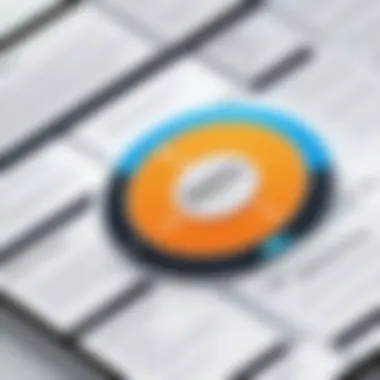

Intro
Text expansion software has gained significant traction in recent years, particularly among those who seek to enhance their productivity. This article explores the world of PhraseExpress alternatives. While PhraseExpress is a well-regarded tool, there are various other options available that offer similar functionalities. Understanding these alternatives can help users tailor their text expansion solutions to better fit their specific needs.
As technology evolves, so do user requirements. Individuals and businesses want software that not only meets their immediate needs but also scales with their operations. This guide will dissect several alternatives, examining their features and benefits, thus helping you make an informed choice.
Key Software Features
When evaluating alternatives to PhraseExpress, it’s crucial to assess the essential and advanced features that each software offers.
Essential functionalities
Most text expansion tools share some core functionalities, such as:
- Text snippets: Users can store frequently used phrases.
- Inserting templates: The capability to insert pre-formatted blocks of text can save valuable time.
- Searchable database: A well-organized repository of snippets aids efficiency.
Advanced capabilities
Some alternatives go further by offering advanced features. These might include:
- Multi-platform support: Whether you are on Windows, Mac, or mobile devices, having cross-platform compatibility is important.
- Custom scripting: The ability to create custom scripts for automating complex tasks can greatly enhance usability.
- Cloud sharing: Users can sync their snippets across multiple devices for seamless accessibility.
Comparison Metrics
When choosing among the various alternatives, one should keep in mind key comparison metrics that highlight the differences.
Cost analysis
Cost is often a significant factor in decision-making. Most software options come in varying price models, including free versions and premium subscriptions. It’s important to analyze what features are available in each tier and whether they justify the cost. For instance, tools like TextExpander offer both a free trial and a subscription model based on user needs.
Performance benchmarks
Performance is another critical component. Evaluating how each software behaves under load and its speed of text insertion can make a significant difference in user experience. Benchmarks can often be found through user reviews or dedicated software testing forums.
"Choosing the right text expansion tool can streamline your workflow by saving precious minutes each day."
Understanding PhraseExpress
Understanding PhraseExpress is essential in navigating the landscape of text expansion solutions. As a software designed to streamline typing tasks, PhraseExpress offers advanced functionalities for both individuals and organizations. This section will illuminate the core attributes that define PhraseExpress, helping readers grasp its significance in the realm of productivity tools.
Overview of PhraseExpress
PhraseExpress is a versatile text expander that automates repetitive typing. Its purpose is to enhance efficiency by allowing users to create shortcuts for phrases, sentences, or entire templates. Initially launched to aid professionals in improving their workflow, it has evolved to serve a broader audience, including educators and developers. The software is compatible with various operating systems, ensuring widespread accessibility.
The interface integrates seamlessly with most applications, making it a go-to choice for text-heavy environments. Users can insert snippets of text quickly with a few keystrokes, significantly reducing the time spent on mundane typing tasks.
Key Features and Functionalities
PhraseExpress prides itself on a range of features that address user needs effectively. Some key functionalities include:
- Text Snippets: Users can store and access frequently used phrases or paragraphs quickly.
- AutoCorrect: The software can automatically correct common typing errors in real time, providing an important layer of accuracy.
- Macros Support: Users can set up macros to execute complex sequences of actions, offering superior automation capabilities.
- Clipboard Management: PhraseExpress enhances clipboard management, allowing for easy access to multiple clipboard entries.
- Custom Templates: Users can craft custom templates for emails, reports, or any other repetitive document type.
These features collectively contribute to a more organized and efficient workflow.
Common Use Cases
The applications of PhraseExpress are diverse, making it suitable for a variety of users. Here are some common use cases:
- Customer Support: Support agents can utilize PhraseExpress for quick responses to commonly asked questions.
- Content Creation: Writers can save time by storing frequently used phrases, thus enhancing their productivity.
- Programming: Developers can create snippets of code to streamline their coding process.
- Medical Field: Professionals can use it for quick access to medical terms and phrases, beneficial in time-sensitive situations.
Overall, the importance of understanding PhraseExpress cannot be understated. By familiarizing themselves with its features and use cases, individuals and businesses can determine whether it meets their specific needs or if they should seek alternatives.
The Need for Alternatives
In today’s fast-paced digital environment, the quest for efficiency drives many professionals to seek tools that enhance productivity. PhraseExpress has garnered attention for its capabilities in text expansion and automation. However, as with any software, its limitations become clear upon deeper scrutiny. Recognizing these gaps underlines the necessity for exploring alternatives. Users must navigate a landscape that not only provides similar functionalities but also addresses specific needs that arise in varied contexts.
Limitations of PhraseExpress
While PhraseExpress offers a robust set of features, it is not without its drawbacks. One significant limitation is related to its platform compatibility. Although it supports many operating systems, some users find it less optimal on specific versions of Windows or macOS. This can hinder seamless integration into some workflows.
Another area of concern is the user interface. Some users have reported that the layout can feel cluttered and overwhelming, especially for beginners. This complexity may pose a barrier for those who prioritize ease of use, driving them to seek simpler alternatives.
Moreover, resource consumption is another limitation. PhraseExpress can use considerable system resources, impacting the performance of lower-end devices. This can frustrate users attempting to run other crucial applications simultaneously.
"Understanding the limitations of software like PhraseExpress is vital for making informed decisions about which alternative tool may better serve specific user needs."
Diverse User Requirements
No two users have identical needs when it comes to text expansion tools. This diversity is significant in terms of professionals' roles, industry sectors, and the scale of operations. Freelancers and small business owners may prioritize cost-effective solutions that provide essential functionalities without the burden of excessive features. On the other hand, large enterprises might seek comprehensive tools that offer advanced features like team collaboration and extensive customization options.
Additionally, industry-specific requirements can shape preferences. For example, healthcare professionals might need software that complies with restrictions on patient data, while marketing teams may prioritize tools that integrate seamlessly with various content management systems.
Such varied requirements highlight the importance of a careful evaluation of available alternatives. Users must consider factors like functionality, performance, and compliance requirements to ensure alignment with their specific operational needs. This all indicates that solutions like PhraseExpress, while beneficial in many respects, may not suit every scenario optimally.
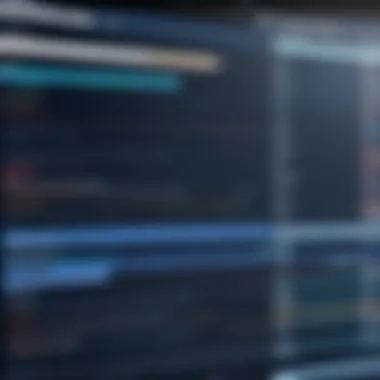

Criteria for Selecting Alternatives
Understanding how to choose the best alternative to PhraseExpress is pivotal for users wanting to optimize their text automation needs. The right criteria help in aligning tool capabilities with user requirements. Ideally, when selecting an alternative, one should consider functionality, user experience, and cost. These factors significantly influence productivity and satisfaction.
Functionality and Features
When evaluating alternatives, start by reviewing their functionality and core features. It is essential to comprehend what each software can actually do. Some alternatives may offer unique capabilities that go beyond simple text expansion. For example, TextExpander provides custom snippets, while AutoHotkey allows for more complex automation scripts. Here are some points to consider:
- Snippet Management: Assess how each tool manages saved phrases and snippets.
- Integration: Check if the software integrates with other applications you commonly use, like email clients or project management tools.
- Customization: Look for options that allow tailoring of features to fit your specific workflows.
A thorough examination ensures you select a tool that matches your demands, potentially increasing efficiency.
User Experience and Interface
User experience is crucial. An intuitive interface can drastically reduce the time needed for training and implementation. Evaluate whether the software presents its features in a clear and accessible manner. Here are some considerations:
- Ease of Use: Is the software easy to navigate for first-time users?
- Learning Curve: Analyze the time taken to become proficient with the tool.
- Support Resources: Examine the availability of tutorials, documentation, or community forums for help.
An engagement-centric design can enhance interaction and promote more effective use of the tool.
Cost and Licensing Options
Cost plays a fundamental role in decision-making, particularly for businesses with tight budgets. Different alternatives may have various pricing structures, including one-time purchases, subscriptions, or freemium models. Keep the following points in mind:
- Initial Cost vs. Long-term Value: Weigh the upfront cost against the potential benefits and savings in productivity.
- Trial Versions: Explore if there are trial offerings that allow for testing before committing.
- Scalability: Ensure that the pricing scales appropriately with your growth, especially for expanding teams.
Popular Alternatives to PhraseExpress
In today's digital landscape, having the right text expander can make a significant difference in productivity and efficiency. Users often seek alternatives to PhraseExpress due to various reasons. These include distinct user needs, stylistic preferences, and specific functionalities that might align better with their working habits. Selecting an appropriate tool can enhance workflow, reduce repetitive tasks, and streamline communication, which is critical in both personal and professional settings.
TextExpander
Core Features
TextExpander is well-regarded for its powerful core features. It allows users to create snippets of text that can be inserted anywhere with a simple shortcut. This aspect significantly speeds up typing and reduces the likelihood of errors. Key characteristics include its cloud-based syncing, meaning users can access their snippets from multiple devices without losing data. A unique feature is the ability to share snippets with teams, which fosters consistency in messaging or documentation across the board. Nevertheless, a downside is that some users may find the initial setup cumbersome if they have a large number of pre-existing snippets to import.
Pros and Cons
The strengths of TextExpander lie in its intuitive interface and rich feature set. It offers customizable choices for various workflows. However, the cost is a critical factor; it operates on a subscription model, which may not fit into everyone’s budget.
Pros:
- Cloud syncing across devices
- Easy snippet sharing
- Plenty of customization options
Cons:
- Subscription fees can be expensive
- Setup may require time for new users
Ideal User Scenario
TextExpander is ideal for individuals and teams who heavily rely on text snippets while working. For example, customer service representatives can benefit greatly from this tool by having quick access to common responses. The ability to share snippets with team members helps maintain consistency in communication. However, its cost and complexity might deter freelancers or small businesses operating on tight budgets.
AutoHotkey
Core Features
AutoHotkey offers a comprehensive approach to text expansion including robust scripting capabilities. This allows users to create complex macros tailored to their workflow. One key characteristic of AutoHotkey is its customization potential, enabling users to script their own shortcuts. This flexibility makes it particularly popular among tech-savvy individuals. The scripting feature, while powerful, can also deter non-technical users as it requires basic programming knowledge.
Pros and Cons
The significant advantage of AutoHotkey lies in how versatile it is; users can automate not only text expansion but a range of tasks on their computer. Yet, this complexity can also be its limitation.
Pros:
- Extremely customizable
- Supports a variety of automation tasks
Cons:
- Steep learning curve for beginners
- May feel overwhelming to non-technical users
Ideal User Scenario
AutoHotkey is best suited for advanced users who want to optimize their task automation. Programmers and tech professionals who frequently perform repetitive tasks can harness its full potential. However, it may not be the best choice for individuals seeking a straightforward text expansion solution without a learning process.
Breevy
Core Features
Breevy focuses on speed and efficiency, providing rich text expansion functionalities with a user-friendly interface. Its core features include the ability to create text snippets and launching applications with quick shortcuts. A defining characteristic is its portable version, which can be used from a USB stick, offering true flexibility. The interface is simpler compared to some competitors, making it accessible for a broader range of users, although it lacks some advanced features found in others.
Pros and Cons
Breevy solidifies its position in the market by being cost-effective while still offering essential features.


Pros:
- Affordable one-time purchase
- User-friendly interface
- Portable usage option
Cons:
- Lacks some advanced tools
- Limited sharing options for teams
Ideal User Scenario
Breevy is ideal for individuals or small teams looking for straightforward text expansion without breaking the bank. It is especially suited for writers or freelancers who seek to improve their efficiency without dealing with complex setups. However, larger organizations may find its collaborative features lacking.
FastKeys
Core Features
FastKeys provides an array of functionalities, including text expansion, automation, and application launching. A crucial aspect is its dynamic menu feature, which allows users to create a customizable menu for easy access to their snippets. The drag-and-drop functionality simplifies the process of adding new snippets, making it a popular choice for users who prioritize ease of use. However, some users may find certain features like automation less intuitive to navigate.
Pros and Cons
FastKeys blends performance with a moderate price point, making it attractive for various user levels.
Pros:
- Combines multiple functionalities
- Affordable pricing options
- Intuitive drag-and-drop features
Cons:
- Some automation features are complex
- Interface may feel outdated to some users
Ideal User Scenario
FastKeys is suitable for a wide range of users—from freelancers needing an effective text expander to larger teams that require automation. Its versatility supports a broad array of tasks, yet users seeking cutting-edge design might find its look less appealing compared to other tools.
Typinator
Core Features
Typinator is designed specifically for Mac users who seek a reliable text expansion tool. It boasts features that include a comprehensive set of options for creating text snippets and customizable keyboard shortcuts. The key characteristic of Typinator is its powerful auto-correction capabilities, which improves typing accuracy. However, it primarily focuses on the Mac ecosystem, limiting its appeal to those outside of this realm.
Pros and Cons
The overarching strength of Typinator is its seamless integration with the Mac OS environment, which enhances usability for Apple users.
Pros:
- Mac optimized
- Excellent auto-correction features
- Straightforward interface
Cons:
- Limited to Mac users
- Lacks extensive sharing capabilities
Ideal User Scenario
Typinator fits well for individual Mac users or small teams working in the Apple environment. The effectiveness of its auto-correct features can especially benefit writers or professionals who require fast, accurate typing. However, users on different operating systems should consider exploring other alternatives.
Detailed Comparison of Selected Alternatives
A thorough examination of alternatives to PhraseExpress allows potential users to make informed choices. Understanding the distinct features, pricing, and user experiences associated with each alternative empowers users to select a tool that aligns with their specific needs. Such comparisons facilitate the identification of strengths and weaknesses across various solutions, ultimately guiding decision-making processes for individuals or businesses.
Feature Comparison
When exploring alternatives for text expansion software, a critical aspect to consider is the feature set. Each tool has its unique functionalities that cater to different requirements. Most options include capabilities like:
- Custom snippet creation
- Automation of repetitive tasks
- Integration with email, word processors, or other applications
- Support for various platforms and devices
- Advanced search and categorization of snippets
TextExpander, for instance, stands out with its collaborative features suited for teams, while AutoHotkey offers extensive scripting capabilities that cater to advanced users. Breevy is known for its user-friendly interface, appealing to those who might not have extensive technical skills. By evaluating the features in relation to user needs, one can identify the most suitable solution, ensuring maximum productivity.
Pricing Analysis
The cost of text expansion tools can vary significantly, reflecting the diverse functionalities they provide. Pricing structures may include monthly subscriptions, one-time purchases, or freemium models where basic features are free with optional premium upgrades. For example:
- TextExpander typically has a subscription model around $4.16 per month.
- AutoHotkey, being open source, is free, appealing to budget-conscious users.
- Breevy offers a one-time fee for lifetime access, starting around $34.95.
Understanding these pricing models is essential. Users should assess how much they are willing to spend relative to the features they require. Moreover, some tools may offer trial periods, allowing users to test functionalities before committing financially.
User Feedback and Reviews
User experiences are invaluable in evaluating text expansion tools. Reviews from platforms like Reddit or specialized forums can shed light on the practical usability of each alternative. Positive feedback often highlights:
- Effectiveness in improving workflow
- Ease of integrating with existing services
- Responsive customer support
Conversely, common criticisms may include:


- Complexity in initial setup
- Limited features in lower-priced options
- Performance issues with larger snippet libraries
It is wise to consult multiple sources and review communities to gather a balanced view. Users should also consider personal workflows and scenarios before making their final choice.
"The right tool can transform how effectively you put your words to work. An informed choice is your best strategy for success."
Selecting the ideal PhraseExpress alternative does not need to be overwhelming. By considering features, comparing pricing, and examining user feedback, one can navigate the options available confidently.
Use Cases for Different User Profiles
Understanding the distinct needs of various user profiles is crucial when selecting alternatives to PhraseExpress. Each user group has unique requirements that inform their choice of text expansion software. Identifying these requirements can lead to more tailored solutions that enhance productivity and streamline workflow. As users look for suitable options, knowing which features align with their specific context is essential.
Freelancers and Individual Professionals
Freelancers and individual professionals often face a distinct set of challenges in their work environment. They typically handle multiple projects simultaneously and may need to communicate frequently with different clients. By utilizing text expansion software, these users can save time on repetitive tasks such as addressing emails, drafting proposals, or entering common responses.
Customizable templates can be a game changer for freelancers who need to maintain a personal touch in their communications. Using software that allows them to create personalized snippets can elevate their professionalism while reducing the time spent on each task. The integration capabilities of these tools with popular writing software or email clients also help ensure a smoother workflow.
Small to Medium-Sized Businesses
Small to medium-sized businesses often operate under tight budgets and limited resources. In such cases, efficiency is paramount. Text expansion solutions can play a significant role in achieving operational efficiency. For example, these businesses can create standardized responses for customer service inquiries or automate data entry tasks across different applications.
Such automation not only reduces errors but also speeds up service delivery, which is essential for maintaining competitive advantage. Training staff on these tools is relatively straightforward, and they can be integrated into existing applications. This means that employees can get up to speed quickly, making it practical for training purposes,
Large Enterprises
In large enterprises, consistency and compliance across departments are critically important. Text expansion software can help maintain uniform messaging across various platforms. The ability to develop extensive libraries of templates ensures that all employees follow the same guidelines when communicating with clients or stakeholders. This alignment can be vital for branding and legal compliance.
Furthermore, large organizations can benefit from advanced features that allow for complex user scenarios, such as multi-language support or in-depth analytics to monitor usage. Scalability is another essential aspect; as organizations grow, their text expansion needs can also evolve. Therefore, selecting software, which offers flexibility in terms of features and integrations, is crucial for long-term success.
By understanding the unique needs of different user profiles, businesses can make informed decisions about text expansion solutions. This leads to maximized efficiency and ultimately, better results.
Integration Capabilities
Integration capabilities are crucial when evaluating alternatives to PhraseExpress. In a rapidly evolving digital landscape, the ability of a text expansion tool to work harmoniously with existing applications can significantly enhance user efficiency. Integrating with various tools not only simplifies workflows but also reduces the need for context switching, allowing for uninterrupted productivity.
This section will focus on two key elements: Compatibility with Other Tools and APIs and Customization Options. Each element is fundamental for decision-makers and IT professionals who prioritize seamless operations within their organizations.
Compatibility with Other Tools
Compatibility is often the first consideration users have when exploring software alternatives. A text expander that cannot interact smoothly with essential tools such as Microsoft Office, Google Workspace, or project management software can create frustrations. When evaluating alternatives, check for the following:
- Supported Platforms: Knowing if the tool can run on multiple operating systems is critical. Options like TextExpander or AutoHotkey offer extensive cross-platform compatibility, which is a major advantage for teams consisting of varied system users.
- Third-Party Integration: Many modern applications feature APIs or built-in integrations. Look for tools that can integrate with services like Slack, Trello, or your company's CRM for improved communication and efficiency.
- Ease of Setup: Tools that do not require cumbersome configurations often award users with quicker implementation. Ensure the alternatives you consider allow for quick setup with minimal training.
When these factors are in alignment, users can ensure that their chosen alternative complements their existing workflows rather than disrupts them.
APIs and Customization Options
APIs define how applications communicate with one another, opening a door for the creation of bespoke solutions tailored to specific user needs. By leveraging APIs, companies can develop customized workflows that align perfectly with their operational goals. Here are notable considerations:
- Flexible API Access: The availability of a robust API allows developers to create integrations with custom databases, accounting systems, or any niche application vital for business operations.
- Custom Scripting: Platforms like AutoHotkey boast powerful scripting capabilities. Users can automate repetitive tasks by crafting unique scripts, adding a layer of customization.
- User Control: Detailed customization options enable users to fine-tune the text expansion process. This might include adjusting shortcuts or defining how certain phrases are expanded, enhancing overall user satisfaction.
Future Trends in Text Expansion Software
As technology evolves, so does the field of text expansion software. This section will delve into the future trends shaping these tools, thus revealing insights about their ongoing developments. Understanding these trends is essential, especially for decision-makers and IT professionals who wish to enhance efficiency within their organizations. These innovations can signal the direction of software capabilities and offer competitive advantage in a crowded market.
Emerging Technologies Impacting Text Expansion
Recent developments in various technologies significantly affect text expansion software. A few key areas of focus include:
- Artificial Intelligence: The rise of AI integration in text expansion tools is notable. These systems are becoming better at understanding context and user preferences, allowing for more intuitive suggestions. AI can analyze users' writing styles and provide tailored responses.
- Cloud Computing: As more businesses transition to cloud solutions, the demand for text expansion tools that function seamlessly across multiple devices has grown. This capability ensures that users have consistent access to their text snippets and tags regardless of location or device.
- Natural Language Processing (NLP): NLP is advancing rapidly, enabling text expansion software to interpret and predict user inputs more effectively. Users can benefit from quicker and more relevant auto-completions, improving productivity.
- Mobile Integration: The continuous growth of mobile technologies necessitates text expansion tools that work efficiently on mobile platforms. Users expect functionalities that allow them to streamline text entry on devices such as smartphones and tablets.
Keeping an eye on these technologies is crucial for users seeking to optimize their operations while utilizing text expansion tools.
Anticipated Developments in User Needs
User needs are shifting as work environments become more dynamics and collaborative.
- Customization: There is an increased expectation for highly customizable solutions. Users want to configure their tools to fit their specific workflows. This flexibility is critical for those managing diverse projects or complex communication needs.
- Collaboration Features: With remote work becoming prevalent, the functionality for team collaboration will be essential. Users will increasingly look for features that allow them to share snippets and templates easily with colleagues, thereby ensuring that team communications remain consistent.
- Security Focus: As data privacy concerns rise, users will demand better security features in text expansion software. Tools that offer encryption and secure data storage will be favored by organizations dealing with sensitive information.
- Integration with Workflow Tools: Users now require text expansion software to integrate seamlessly with other productivity tools like task managers and document editors. Efficient workflows often depend on such integrations, making them a key consideration for users.
Understanding these anticipated developments allows businesses and IT professionals to adequately prepare and adopt text expansion tools that will serve their needs in the coming years.
Culmination
In the context of this article, the conclusion serves as a critical synthesis of the entire exploration into PhraseExpress alternatives. Understanding the viable options available for text expansion and automation is imperative for users looking to enhance productivity and streamline workflows. The variety of alternatives discussed illustrates that user requirements range widely, making it essential to identify solutions that align with one's specific needs and business objectives.
Summarizing Key Findings
Throughout the article, several key findings emerge:
- Diverse Features Across Alternatives: Each software solution presents its unique functionalities. Users can choose based on features like multi-platform support, customization capabilities, and integration with other tools.
- Accessibility and Usability: The interface and user experience vary significantly. Some software is tailored for technical users, while others focus on simplicity, making them accessible for broader audiences.
- Cost Considerations: Pricing models differ among alternatives, emphasizing the need for businesses to evaluate budget constraints against required functionality. Free or less expensive options might sometimes meet user needs without excess investment.
By analyzing these aspects, users can make a well-informed choice, ensuring that the selected software will function effectively within their context.
Final Recommendations
When venturing into the realm of PhraseExpress alternatives, keep these recommendations in mind:
- Define Your Needs: Before selecting an alternative, clearly outline what you need from the software. Consider factors such as text expansion volume, complexity, and integration requirements.
- Trial Options: Utilize free trials or demo versions when available. This practice allows first-hand experience with the software, leading to more informed decisions.
- Read User Feedback: User reviews can provide insights into real-world performance that technical specifications might not convey. Check resources like Reddit or independent forums to gather nuanced opinions.
- Consider Future Scalability: Select tools that can grow with your needs. Scalability is critical for long-term investment, especially for businesses that may expand or shift their focus in the future.
By adhering to these guidelines, users can navigate the crowded landscape of text expansion tools with confidence, ensuring that they select the alternative that best supports their goals.



