Top Photo Editing Software Alternatives to Photoshop


Intro
The world of digital artistry is vast and constantly evolving. As more individuals turn to photo editing, the need for diverse software options becomes apparent. While Adobe Photoshop has long been regarded as the industry standard, it is not the only choice available. Many other photo editing tools offer similar, if not superior, functionalities. This guide will explore these alternatives in detail, allowing professionals and enthusiasts to make informed decisions about their photo editing software.
Understanding what makes these software options stand out in functionality, usability, and pricing is crucial for decision-makers in creative fields. This article will uncover the essential features, advanced capabilities, and relevant comparison metrics for photo editing software alternatives that compete with Photoshop. Readers can expect to gain valuable insights into how each tool measures up, and how best to select one suited to their needs.
Key Software Features
Essential functionalities
When selecting a photo editing software, essential functionalities are the cornerstone of any program. The must-have features include:
- Layer Support: Layers are crucial for advanced editing techniques. Software such as GIMP and Corel PaintShop Pro provide robust layer management, enabling users to work non-destructively.
- Selection Tools: Fine-tuned selection tools allow for detailed adjustments. Tools like Affinity Photo and Paint.NET offer versatile selection methods, enhancing user precision.
- Filters and Effects: A variety of filters can enhance images significantly. Software like Lightroom and Pixlr offers a wide range of presets and effects.
- Export Options: Multiple export formats cater to different needs. Most alternatives provide various saving options, ensuring images are ready for print or web.
Advanced capabilities
For those seeking more than just basic functionalities, advanced capabilities become essential. Consider these features:
- Smart Object Support: Programs such as DxO PhotoLab and Capture One allow users to work with smart objects, preserving layer data and enabling non-destructive workflows.
- AI-Powered Tools: Some alternatives, including Luminar Neo, utilize artificial intelligence to enhance image editing processes, making tasks like background removal a breeze.
- Customizable User Interface: Being able to tailor the workspace enhances productivity. Software like Serif Affinity offers customizable UI to suit individual preferences.
"Choosing the right photo editing software can significantly affect your workflow and creativity."
Comparison Metrics
Cost analysis
Financial implications are often a primary concern. Many alternatives to Photoshop come with more flexible pricing models:
- One-Time Purchase: Programs like Affinity Photo allow users to pay a one-time fee, eliminating ongoing subscription costs associated with Photoshop.
- Subscription Plans: Some software like Adobe Lightroom offers competitive subscription rates, providing access to regular updates and features.
- Free Versions: GIMP presents a fully functional free option, ideal for budget-conscious individuals while maintaining strong capabilities.
Performance benchmarks
Performance is critical, especially for larger projects. Here are some key considerations:
- System Requirements: Each software has different minimum system requirements that can affect overall performance. Tools like Corel PaintShop Pro tend to be less demanding compared to Adobe alternatives.
- Speed: Some software handles large image files better. Benchmarks indicate that Capture One excels in managing high-resolution images, making it suitable for professional photographers.
- Stability: Users often prefer software that runs smoothly without frequent crashes. Testing various options can reveal reliability under different working conditions.
Foreword to Photo Editing Software
Photo editing software serves as an essential tool in the digital age. With the growing importance of visuals in communication, the ability to enhance or manipulate images has become crucial for both individuals and businesses. Such software enables the creation of compelling marketing materials, social media content, and personal projects. As many users seek alternatives to Adobe Photoshop, understanding what other options exist is paramount.
The rise of various photo editing software has led to enhanced competition and innovation within the industry. Users now have access to a variety of tools that cater to different skill levels and project needs. This diversification creates opportunities for photographers, designers, and casual users alike. In this article, we will explore various software options that can match or even exceed the capabilities of Photoshop.
Key elements to consider include features, ease of use, and pricing. Not all users require or can afford the comprehensive toolset that Photoshop provides. Thus, exploring these other software programs becomes necessary for making informed choices. As we proceed, we will address how these alternatives stack up against Photoshop in essential features and functionalities.
Key Features to Consider in Photo Editing Software
When evaluating alternatives to Photoshop, it is crucial to understand the key features that different photo editing software can offer. This section will detail specific elements that should be factored into the decision-making process. A comprehensive approach ensures that users choose software that aligns closely with their requirements.
User Interface and Usability
An intuitive user interface is fundamental for effective photo editing software. A clean layout facilitates easy navigation, while well-organized menus enable quick access to essential tools. Usability should not be underplayed as it influences the learning curve for new users. For professionals, a robust interface can enhance productivity. Key aspects to look for include customizable workspaces, tooltips, and easy access to frequently used features. Software like GIMP or Affinity Photo often has options to adjust the layout according to individual preference, making the editing experience more efficient.


Editing Tools and Capabilities
The variety of editing tools directly impacts the software's functionality. Different programs provide distinct tools such as brushes, filters, and layers that enable a range of edits from simple adjustments to complex manipulations. It is important to evaluate whether the software includes advanced options like non-destructive editing, which allows changes without altering the original image. Some tools may focus more on graphic design, while others are more photography-centric. Therefore, understanding your primary use case will help you narrow down the options. Affinity Photo, for instance, is praised for its powerful editing capabilities, making it suitable for those requiring in-depth editing functionalities.
File Compatibility and Export Options
File compatibility is another critical feature. Not all photo editing programs support the same formats. Users should consider if the software can handle RAW files, PSD files or other proprietary formats. Additionally, robust export options are essential for sharing work across various platforms. Check if the software supports various output formats, including JPEG, TIFF, and PNG. This aspect becomes increasingly relevant for professionals who need to ensure compatibility with clients or different media platforms. Tools like Corel PaintShop Pro offer a wide range of formats that make it easier to export images designed for specific outlets.
Customer Support and Resources
Reliable customer support can significantly affect the user experience. Quality assistance can help users troubleshoot issues and fully utilize the software's features. Look for resources like online forums, comprehensive documentation, and responsive customer service. Some platforms provide extensive tutorials and community forums where users can share their experiences and solutions. For example, GIMP has a strong user community that contributes to its learning resources. Access to customer support and educational materials ensures that users can enhance their skills and resolve issues more effectively.
Popular Alternatives to Photoshop
In the expansive realm of digital photography and graphic design, the role of software is paramount. While Adobe Photoshop is often considered the gold standard, several alternatives offer diverse functionality that can meet the needs of both amateurs and professionals. This section examines popular alternatives to Photoshop, discussing key features, unique benefits, and considerations for each option. By analyzing these tools, readers will gain insights into which software might best suit their editing style and requirements.
GIMP: Open-Source Flexibility
GIMP, or GNU Image Manipulation Program, stands out in the landscape as a powerful, open-source editing tool. Its flexibility allows users to customize and enhance their workflow significantly. This software provides a vast range of tools for photo retouching, image editing, and original artwork creation.
The open-source nature means that anyone can modify the software to suit their specific needs, ensuring a community-driven approach to development. This can be invaluable for developers and advanced users who wish to tweak features or create plugins.
Some of the critical advantages include:
- Extensive collage and layer capabilities
- Support for a wide range of file formats
- Active community support via forums and tutorials
However, GIMP's interface may require a learning curve as it does not follow the common layout traditional in commercial software. This is crucial for users who seek an intuitive experience from the start.
Affinity Photo: A Strong Contender
Affinity Photo offers a compelling alternative with remarkable features that can rival Photoshop directly. It is geared toward professionals who require robust tools without the ongoing subscription fees. Users can purchase it as a one-time software package, making it budget-friendly in the long run.
Key features of Affinity Photo include advanced selection tools, retouching options, and a comprehensive set of layers and masks. Its performance is notably fast, enabling users to handle high-resolution images with ease. Additionally, the user interface is clean and familiar, reducing transition friction for those migrating from Photoshop.
Nonetheless, some may find minor missing features when compared to Photoshop’s extensive library. Still, the value offered at a lower price point is undeniable.
Corel PaintShop Pro: A Budget-Friendly Option
Corel PaintShop Pro is a well-established name in photo editing that provides everything from basic editing to advanced design tools. Its affordability makes it a practical choice for budget-conscious users who still desire effective software.
PaintShop Pro includes a variety of features, such as:
- AI-driven enhancements
- Comprehensive photo editing tools
- User-friendly layout suitable for beginners
The application is suitable for those who need reliable functionality without investing significantly in their editing suite. However, it may not have the same depth of third-party support and plugins compared to Photoshop or GIMP.
Pixlr: Cloud-Based Convenience
Pixlr operates differently than the previously mentioned options by emphasizing cloud-based editing. It caters to users who prefer not to download software and want to edit images directly in their web browser.
Key points about Pixlr include:
- Accessibility from any device with internet connection
- Basic editing tools, filters, and effects available for free
- Freemium model allows more advanced features for a fee
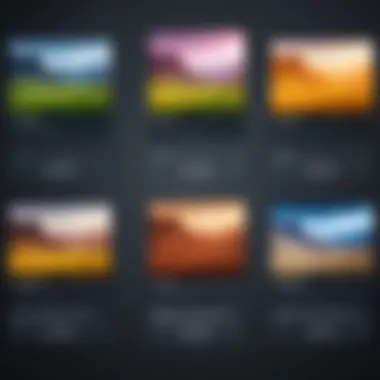

This approach makes it appealing for quick edits or for users who move between multiple devices. Nonetheless, serious professionals may find it lacking in advanced tools and features that desktop alternatives provide.
Canva: Graphic Design Made Simple
While Canva is primarily known for graphic design, its photo editing capabilities are increasingly robust. This tool appeals to non-designers who need to create visually appealing content without extensive knowledge of photo editing.
Canva allows users to:
- Easily create social media graphics,
- Utilize drag-and-drop features for user-friendly design,
- Access a vast library of templates and design elements.
This makes it a strong tool for those looking to enhance their visual marketing efforts. However, it lacks the depth found in traditional editing programs for more detailed photo manipulations.
Luminar: AI-Driven Editing
Luminar incorporates advanced artificial intelligence to facilitate photo editing. It's well-regarded for its automated adjustments which significantly speed up the editing process.
Notable features include:
- AI Sky Replacement for landscapes
- AI Enhance for overall image improvement
- Intuitive interface that appeals to both beginners and experts
Luminar caters especially well to photographers who want quick results without needing to invest large amounts of time fine-tuning details. However, reliance on AI features may not resonate with users who prefer a more hands-on approach.
"Understanding and exploring these alternatives allows users to make informed choices and enhances their editing capabilities based on their unique needs and preferences."
In summary, assessing each of these popular alternatives to Photoshop is beneficial for anyone looking to expand their photo editing toolkit. These options have various strengths and weaknesses, each appealing to different types of users. Whether it's open-source flexibility, budget considerations, or cloud-based convenience, there is a software solution that can match specific editing requirements.
Comparison of Features Among Alternatives
In the realm of photo editing, a careful evaluation of software options is crucial. Comparisons of features across alternatives to Photoshop help users navigate their needs efficiently. This section delves into key elements such as performance metrics, cost, and user feedback, shedding light on what users can expect from each software. By understanding these aspects, informed choices become possible and help streamline the decision-making process.
Performance Metrics
Performance metrics are fundamental when assessing photo editing software. These metrics indicate how well the software operates under various conditions. Factors such as speed, responsiveness, and resource consumption determine how efficiently users can edit their photos.
For instance, software like GIMP and Affinity Photo are often praised for their quick performance even handling high-resolution images. On the other hand, Corel PaintShop Pro may show slower loading times in certain scenarios, especially with numerous layers in a project.
Evaluating performance will aid photographers in selecting a tool that fits their workflow. Here are key metrics to consider:
- Processing Speed: How fast does the software render edits?
- System Resource Usage: What is the software's impact on system resources?
- Stability: Does the software crash or experience glitches during use?
These elements can greatly influence editing efficiency and user satisfaction.
Cost Analysis of Software Options
Cost is a prominent factor in the selection of photo editing software. Understanding the pricing structures of different tools is essential in finding one that aligns with budgetary constraints. Many alternatives to Photoshop offer various pricing models, from one-time purchases to subscriptions.
For instance, Affinity Photo offers a one-time payment of around $54.99, providing significant savings over Adobe Photoshop's subscription model that can range from $20.99 per month.
- GIMP: Free
- Corel PaintShop Pro: Approximately $79.99 one-time payment
- Pixlr: Subscription from $4.90 per month
Evaluating these financial aspects enables users to consider not only the initial cost but also long-term value. Users should also factor in updates, support, and additional plugins that some programs offer.
User Reviews and Feedback
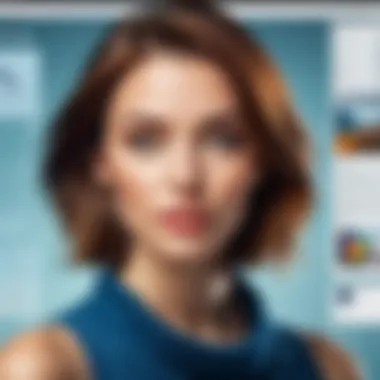

User reviews serve as valuable sources of insight regarding photo editing software. These reviews reflect real-world experiences and highlight both strengths and weaknesses of each option. User feedback is instrumental in understanding how software performs in practical scenarios over time.
For example, regular users of Luminar appreciate its AI-driven features and intuitive interface but may point out its high system requirements. Review platforms and forums like Reddit and tech blogs provide a wealth of user opinions and ratings that can guide choices.
- GIMP: Known for its versatility, but has a steep learning curve.
- Canva: Praised for ease of use yet may lack advanced editing tools.
- Affinity Photo: Generally favorable for its balance of performance and cost.
Reading a range of user experiences can distinguish a software's perceived reliability and performance. This exploration aids prospective users in assessing which tools can best meet their needs.
Choosing the Right Software for Your Needs
Selecting the appropriate photo editing software is a critical decision for anyone involved in photo editing, whether you are a professional photographer or an enthusiastic hobbyist. The right software can significantly affect your workflow, creativity, and the final quality of your images. This section explores specific elements to consider when making this choice and the benefits that the right software can bring to your projects.
Assessing Your Editing Requirements
Understanding your editing needs is the first step towards finding the right software. Think about the type of photography you do. For instance, portrait photographers may require software with strong retouching tools, while landscape photographers may favor programs that excel in color correction and tonal adjustments. Identify your most frequent editing tasks.
Here are some questions to guide your assessment:
- What kinds of images do you typically edit?
- What specific features do you use the most?
- Do you require support for RAW files?
Taking time to analyze your needs helps you avoid software that offers excessive features you may never use, thus ensuring efficiency and productivity.
Budget Considerations
Cost is another vital aspect to keep in mind. Photo editing software can range from free open-source programs to costly professional-grade applications. Weigh the features against the price. A higher cost does not always equate to better quality. For example, GIMP is a highly capable software available at no cost, yet it can meet many needs just like pricier options.
Consider these budget-related factors:
- Initial purchase cost: Some software may require a substantial upfront investment.
- Subscription versus one-time payments: Determine if you prefer ongoing payments or a single purchase.
- Upgrade costs: Check if there are additional fees for future updates or new features.
Trial Versions and Subscription Models
Many software companies offer trial versions allowing users to explore basic functionality before making a financial commitment. Utilizing these trial periods enables you to assess usability and key features extensively. This hands-on experience is invaluable for understanding if the software fits well into your workflow.
Additionally, subscription models have gained popularity. Subscription-based software often provides unlimited access to the latest features without the need for constant upgrades. Here, you might want to consider:
- The length of the subscription: monthly or yearly options.
- The services included in the subscription: customer support, updates, etc.
Ultimately, choosing the right photo editing software involves careful consideration of your needs and budget. By assessing your requirements, analyzing costs, and exploring trial versions, you equip yourself with the necessary insights to make an informed decision.
The End
The concluding section of this article emphasizes the significance of choosing the right photo editing software that aligns with individual or organizational needs. Given the broad spectrum of available alternatives to Adobe Photoshop, making an informed decision is essential for both efficiency and creative output. These alternatives often provide unique features and pricing structures that can cater to various levels of expertise and budget constraints. This article has offered a detailed analysis of several options, highlighting characteristics such as usability, editing capabilities, and overall performance metrics.
Final Thoughts on Software Selection
When it comes to selecting software, practicality and personal workflow should take precedence. Each software offers distinct advantages. For instance, GIMP brings immense flexibility due to its open-source nature, while Affinity Photo provides a more streamlined experience with a strong focus on usability. Users should ask themselves a few questions:
- What are my primary editing needs?
- Is there a specific tool or feature that is vital for my work?
- How much am I willing to invest in software?
- Would I benefit from a trial version before committing?
By evaluating these considerations, users can select software that not only meets their current needs but also adapts to future requirements.
Future Trends in Photo Editing Software
As technology advances, we see several trends shaping the future of photo editing software. Here are some noteworthy developments:
- Artificial Intelligence: Increasingly integrated into photo editing tools, AI-driven features like automatic tagging and suggestion-based adjustments improve workflow and efficiency.
- Cloud-Based Solutions: Software such as Pixlr is capitalizing on the cloud, offering users the ability to edit images from anywhere and on multiple devices.
- Subscription Models: Many software providers are moving towards flexible subscription plans, making high-quality editing tools more financially accessible.
- Integration with Social Media: As the importance of social media continues to grow, many editing tools are streamlining processes for direct uploads to platforms like Instagram and Facebook.
These trends not only elevate user experience but also influence the kinds of features that software developers are prioritizing. Ultimately, the choices in photo editing software will continue to expand, continually adjusting to the evolving landscape of digital creativity.



