In-Depth Review of Pencil2D Animation Software


Intro
In the realm of digital animation, tools that simplify the creation process while maintaining quality are often sought after by both amateur and professional animators. Pencil2D stands out among these tools due to its open-source nature and accessibility. This software supports both bitmap and vector graphics, making it versatile for various animation styles. In this analysis, we will explore its core features, usability, and technical specifications, guiding users in selecting the right animation software.
Key Software Features
Essential Functionalities
Pencil2D offers a user-friendly interface, making it easy for beginners to navigate. Among its fundamental features is the ability to create hand-drawn animations. Users can enjoy a variety of brushes for sketching and inking, simulating traditional drawing techniques. The timeline and layers support allow for detailed animation production, where animators can organize their work efficiently. Key functionalities include:
- Vector and bitmap support
- Onion skinning feature for viewing multiple frames
- Easy export options for various formats such as GIF and MP4
These functionalities make Pencil2D a suitable choice for users aiming to produce animations quickly without a steep learning curve.
Advanced Capabilities
While Pencil2D is straightforward, it does not compromise on advanced capabilities. The software allows for frame-by-frame animation, which provides finer control over movement. Customizable shortcuts add to the efficiency, enabling users to optimize their workflow. Moreover, the software supports pressure sensitivity, which is essential for artists using tablets. Other notable advanced features include:
- Lighting effects to enhance depth
- Sound synchronization, which is crucial for creating animated sequences with audio
- Support for multiple languages, making it accessible to non-English speaking animators
These advanced options help Pencil2D cater to a wider audience, appealing to hobbyists and professionals in animation production.
Comparison Metrics
Cost Analysis
Pencil2D is a free tool, which is a significant advantage compared to other animation software like Toon Boom Harmony or Adobe Animate, which often require subscriptions or hefty one-off payments. This free status encourages experimentation and learning among beginners, giving them an opportunity to refine their skills without financial burden.
Performance Benchmarks
In terms of performance, Pencil2D runs smoothly on various operating systems, including Windows, macOS, and Linux. While it may not have the high-end features of premium software, it effectively handles animations with moderate complexity. Benchmarks indicate that it tends to perform well even with multiple layers and effects, although extremely complex projects may require more powerful software solutions.
"Pencil2D provides a welcoming environment for those new to animation while still offering enough tools for seasoned professionals to create impressive works."
Overall, the balanced performance with respect to cost makes Pencil2D a valuable asset in any animator's toolkit.
Epilogue
In summary, Pencil2D presents an excellent option for animators of all skill levels. With its blend of essential functionalities and advanced capabilities, it meets a wide range of needs. The free cost and solid performance ensures that users can invest time in enhancing their animation skills without financial risk. As we continue to explore this software, we will analyze user experiences, installation tips, and support insights to aid potential users in making informed decisions.
Prelims to Pencil2D Animation Software
Understanding the nuances of animation software is crucial for artists and developers alike. This is particularly true for Pencil2D, which stands out in the market for its simplicity and effectiveness. Its importance lies not just in its technical capabilities, but also in how it enables creativity. Pencil2D serves as a bridge, allowing users to transition from concept to video smoothly. This article will take a closer look at the features and usability of this software, aiding both novice and seasoned animators in leveraging its potential.
Overview of Animation Software
Animation software encompasses a wide range of tools used for creating moving visuals. These tools can vary significantly in their complexity and target audience. For instance, some software is tailored for professional studios with advanced features. Others, like Pencil2D, target individual artists or small teams looking for a robust yet user-friendly solution.
Animation software generally includes capabilities like drawing, rigging, and exporting animated content. Each program has its unique strengths that cater to various needs in the animation production pipeline. Decisions regarding which software to use depend on factors such as budget, the required learning curve, and the specific project needs. Pencil2D occupies its niche with a focus on ease of use and versatility, making it an accessible choice for many.
History of Pencil2D
The genesis of Pencil2D can be traced back to a combination of passionate contributors who wanted to create an open-source software option that merged traditional frame-by-frame animation with modern workflows. Launched in 2015, Pencil2D was born from the merger of two earlier projects: Pencil and Pencil2D animation software. This combination aimed to consolidate features while enhancing user experience.
Over the years, Pencil2D has evolved significantly. It has undergone multiple updates, each aimed at improving performance and user interaction based on community feedback. The driving force behind Pencil2D is its active community, which continually contributes to its development. This evolution showcases a software that does not remain stagnant but grows alongside its user base, adapting to the changing landscape of animation needs.
Key Features of Pencil2D
Understanding the key features of Pencil2D is crucial for evaluating this software as an animation tool. Pencil2D stands out due to its user-friendly design and versatile functionality, which cater to both beginners and advanced users. In this section, the importance of the features will be discussed, highlighting each element's benefits and considerations.


User Interface Design
Layout and Navigation
The layout and navigation of Pencil2D are designed to facilitate an intuitive user experience. Users find that the clear arrangement of tools and menus reduces the learning curve associated with animation software. The toolbar is customizable, allowing users to organize their workspace according to personal preferences. This personalization contributes to improving workflow efficiency. However, it should be noted that for complete beginners, initial navigation might seem overwhelming due to the abundance of options available.
Customization Options
Customization options empower users to tailor the software to fit their individual styles. Pencil2D provides various settings allowing users to modify the workspace elements, including tool shortcuts and window placements. This level of adaptability is a valuable aspect for artists who want to create a conducive work environment. The downside, however, is the potential challenge for new users to navigate and configure these options effectively without proper guidance.
Drawing Tools
Brush Types
Pencil2D features an array of brush types that allow for various artistic expressions. Each brush type is designed to mimic traditional drawing utensils, which is advantageous for artists transitioning from physical to digital mediums. This realistic simulation can enhance the overall drawing experience. Yet, users may have to invest time in experimenting with different brush settings to find what suits their style best.
Layer Management
Layer management is a critical aspect of animation, and Pencil2D implements this feature effectively. It allows users to separate different elements of their drawings, facilitating easier edits and modifications. The ability to add, remove, or edit layers simplifies the animation process. Despite its strengths, users should be mindful that managing too many layers can lead to confusion and disorganization in projects.
Animation Features
Frame-by-Frame Animation
Frame-by-frame animation is a core feature of Pencil2D, enabling animators to create fluid motion by manipulating each frame individually. This feature is particularly useful for traditional animation techniques, where nuances are important. The precision it allows is a significant advantage for artists focused on detailed animations. New users, however, might find the process labor-intensive, but its payoff is often worth the effort.
Timeline Functionality
The timeline functionality in Pencil2D provides a visual reference for managing animation sequences. Users can easily adjust frame timing and transitions, ensuring that the animations flow seamlessly. This functionality makes it easier to visualize the pacing of the animation. However, for beginners, understanding the timeline controls might require some learning, which can slow down initial progress.
Export Options
Supported Formats
Pencil2D supports various file formats for exporting animations, including popular options like .mp4, .gif, and .avi. This wide range allows creators to share their works across different platforms easily. Having multiple output formats ensures versatility, which is a critical aspect of animation software. On the downside, some advanced formats may not be supported, limiting professional usage.
Resolution Settings
Resolution settings determine the quality and clarity of the exported animations. Pencil2D allows users to set various resolutions, making it adaptable for different viewing platforms. This flexibility is beneficial for users who want high-quality exports for professional use. However, higher resolutions can lead to larger file sizes, which may pose challenges for some users in terms of storage and sharing.
System Requirements for Installation
Understanding the system requirements for installing Pencil2D is crucial. These requirements dictate how effectively the software will run, directly impacting user experience. If the system does not meet the necessary specifications, users may encounter performance issues, crashes, or inability to utilize certain features. Thus, clarity on these requirements helps potential users make informed decisions before downloading and installing the program.
Furthermore, awareness of system requirements can also assist in planning for hardware upgrades. This is particularly relevant for individuals or organizations that may wish to integrate Pencil2D into a larger workflow. By knowing what is needed, users can avoid complications down the line, ensuring a smoother animation process and overall satisfaction with the software.
Minimum System Requirements
The minimum system requirements for Pencil2D are foundational for any user looking to get started with the software. Failing to meet these requirements could lead to significant limitations in performance. The following are the minimum specified requirements:
- Operating System: Windows 7 or later, macOS 10.10 or later, or Linux distributions like Ubuntu 16.04.
- Processor: A 64-bit Intel or AMD processor.
- RAM: At least 2 GB of RAM is necessary for basic functionality.
- Graphics Card: OpenGL 2.1 compatible graphics card.
- Hard Disk Space: A minimum of 300 MB of available storage.
While users may be able to run the software on these minimum specs, the experience can be less than optimal. For instance, large projects might load slowly, and rendering might take longer than desirable. Therefore, it is essential for users to consider these minimum specifications seriously when planning their projects.
Recommended Configuration
To harness the full potential of Pencil2D, users should strive to meet the recommended configuration. This setup enhances the performance and ensures a smoother animation experience. Users can expect better rendering times and greater functionality across various features. The recommended system configuration includes:
- Operating System: Latest version of Windows 10, macOS 11.0, or compatible Linux.
- Processor: Dual-core Intel or AMD processor, 2.0 GHz or faster.
- RAM: 4 GB or more is recommended for multitasking and handling larger files efficiently.
- Graphics Card: Dedicated graphics card with at least 1 GB of VRAM.
- Hard Disk Space: At least 1 GB available for installation and project files.
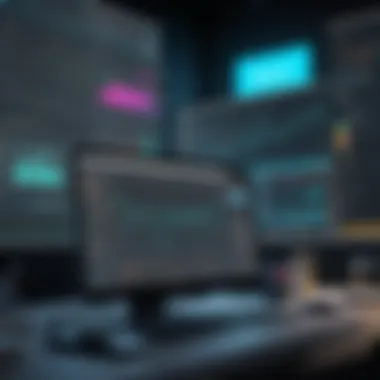

This upgraded setup allows for better performance, especially with frame-by-frame animation which can be intensive for the system.
In summary, understanding and adhering to the system requirements for Pencil2D is essential. The minimum requirements allow users to explore basic features, while the recommended specifications improve performance significantly. By taking these factors into account, potential users can ensure a better experience in their animation endeavors.
User Experience and Learning Curve
Understanding user experience and the learning curve associated with Pencil2D animation software is crucial for both prospective and current users. This software aims to cater to a variety of skill levels, making usability a central consideration in its design. A positive user experience can reduce frustration and enhance creativity. Additionally, a manageable learning curve ensures that animators can swiftly adapt to the software, allowing them to focus on the art of animation rather than grappling with technical hurdles.
Target Audience
Beginners
The beginner audience is a significant demographic for Pencil2D. This group typically consists of individuals who may have little to no experience in animation. They are often drawn to Pencil2D due to its user-friendly interface and straightforward tools. A key characteristic of beginners is their desire for accessibility and guidance as they navigate the complexities of animation.
One unique feature that benefits beginners is the simplicity of the tools available. The software provides intuitive brushes and drawing tools that do not overwhelm users. However, beginners might face challenges when engaging with specific advanced features. This can lead to frustration if they are not adequately supported by resources during their learning process.
Professional Animators
On the other end of the spectrum are professional animators. This audience tends to be more experienced and seeks robust features for their projects. They utilize Pencil2D for its versatility in both frame-by-frame animation and its lightweight feel, which aids in the creative process. Professional animators appreciate the software's ability to support detailed and complex animations.
A unique characteristic of professional users is their requirement for high precision and control over the animation process. Pencil2D provides various customizable settings that cater to this need. However, professionals may find certain limitations when compared to higher-end software solutions, which can restrict their workflow in specialized projects.
Learning Resources
Tutorials and Documentation
The presence of comprehensive tutorials and documentation is essential for users of all levels. Pencil2D offers a wide range of resources designed to guide both beginners and professionals through the nuances of the software. These resources can significantly enhance the user experience, making it a popular choice for those looking to learn.
A notable aspect of the tutorials is their structured format. They often provide step-by-step instructions, which cater well to beginners. Users can quickly refer to documentation when faced with specific questions or challenges. Nonetheless, while the documentation is extensive, some users may find it lacks depth on advanced techniques, which might leave experienced users wanting more.
Community Forums
Community forums play a critical role in the user experience for Pencil2D. They serve as platforms for individuals to share knowledge, experiences, and troubleshooting tips. The collaborative nature of these forums fosters a sense of community among users and provides an alternative resource for learning.
The key characteristic of community forums is their interactive element. Users can pose questions and receive answers from fellow animators, which can lead to faster problem-solving. However, the reliability of information can vary, as it depends on the activity level of the community. New users might need to sift through threads to find the most relevant discussions.
"Pencil2D thrives on its community support. Engaging with others can lead to new opportunities for learning and creativity."
Comparison with Similar Software
The comparison of Pencil2D with similar animation software is essential to understand its positioning in the market. It helps potential users determine whether Pencil2D meets their specific animation needs compared to established tools like Toon Boom Harmony and OpenToonz. This analysis goes beyond mere feature lists; it offers insights into pricing structures, usability, and community support, which are crucial for informed decision-making. Users often seek software that fits their workflow, budget, and learning curve, making it critical to evaluate these parameters critically.
Pencil2D vs. Toon Boom Harmony
Price Comparison
When considering price comparison, Pencil2D stands out for its affordability. This software is open-source and free to use, which is a significant advantage for beginners and hobbyists. In contrast, Toon Boom Harmony operates on a subscription model with various tiers. The basic version begins with a yearly fee, while more advanced packages can become quite expensive, especially for small studios.
The price range of Toon Boom can be prohibitive for individual users. This cost factor makes Pencil2D appealing for those on a budget.
- Affordability: Pencil2D's zero-cost model vs. Toon Boom's subscriptions.
- Investment: The long-term financial commitment required for using Toon Boom for various features.
Overall, the price comparison highlights why many early-stage animators might prefer Pencil2D over the more costly alternatives.
Feature Comparison
In terms of feature comparison, both Pencil2D and Toon Boom Harmony have their strengths. Toon Boom is rich in advanced features like 3D integration, rigging, and a robust set of professional tools. These features can be necessary for high-end animation work. However, they require a steeper learning curve.
Pencil2D focuses on frame-by-frame animation, making it intuitive for beginners. Its simplicity does not mean it lacks power. Users can produce quality animations without the overhead of complex tools. This approach caters well to those starting, who may feel overwhelmed by the extensive functionality of platforms like Toon Boom.


- Learning Curve: Pencil2D's accessibility vs. Toon Boom's complexity.
- Professional Standard: Toon Boom's industry standard features vs. Pencil2D's focus on straightforward animation tasks.
Thus, the feature comparison reveals that while Toon Boom Harmony is feature-rich, Pencil2D meets the needs of its target audience with a more focused approach, making it an excellent platform for beginners.
Pencil2D vs. OpenToonz
Usability Differences
Addressing usability differences, Pencil2D is known for its clean and straightforward interface. It's designed to be user-friendly, allowing artists to quickly dive into animation without getting bogged down by overly complicated layouts. In contrast, OpenToonz, while powerful, has a more complex interface, which may present obstacles for new users.
- Interface Design: Pencil2D favors simplicity over the plethora of tools available in OpenToonz.
- Adaptability: Users in Pencil2D can quickly adapt, while OpenToonz may require more time to learn.
The usability difference emphasizes that making animation accessible is one of Pencil2D's core strengths, appealing to users who do not wish to navigate a steep learning curve.
Support and Community
The support and community surrounding an animation software can greatly affect the user experience. Pencil2D has an active user community consisting of individuals who contribute to forums, tutorials, and documentation. This support is beneficial, particularly for beginners who may encounter challenges while learning.
OpenToonz also has a dedicated community, but users often report slower response times in forums. The lack of formal support channels can make troubleshooting more challenging for OpenToonz users.
- Engagement: Pencil2D’s community-driven approach fosters engagement.
- Resource Availability: Users find a wealth of tutorials and guidance for Pencil2D that is more accessible compared to OpenToonz.
Thus, the support and community comparison highlights Pencil2D's significant advantage in providing resources and a welcoming environment for new animators, solidifying its place as a favorable option for those starting their journey.
Community and Support
In the realm of animation software, community and support play a crucial role in enhancing the user experience. Pencil2D offers an engaging community and various support options that are vital for its users, whether they are beginners or seasoned professionals. The collaborative spirit of this user base fosters the sharing of ideas, techniques, and feedback, which ultimately leads to better software usage and creative outcomes.
User Community Engagement
The user community around Pencil2D is not just a forum for questions, but a vibrant ecosystem filled with creativity and shared knowledge. Members participate in numerous discussions about techniques, project feedback, and troubleshooting, allowing new users to learn from experienced animators. This engagement contributes to a supportive atmosphere where animators can develop their skills. Users often upload their work in dedicated forums, providing an opportunity for others to critique and offer suggestions.
Moreover, social media platforms serve as additional venues for community interaction. Reddit, for example, features discussions about Pencil2D where users can delve into specific challenges and share solutions. The community’s presence on platforms like Facebook and dedicated forums ensures that help is always within reach.
This kind of engagement is fundamental to developing confidence in using the software and mastering animation techniques. Engaged users can rapidly become proficient, armed with the insights gleaned from the community. This has a ripple effect, enhancing overall user satisfaction and loyalty.
Official Support Channels
Besides community-driven support, Pencil2D provides official channels tailored to address technical issues and inquiries regarding the software. The official website hosts a range of resources aiming to assist users in navigating the software efficiently. Comprehensive documentation is available, encompassing installation guides, troubleshooting steps, and feature explanations.
In addition, users can access a dedicated GitHub repository where developers and contributors offer insights into ongoing projects and updates. This platform allows users to report bugs or request new features directly, fostering a direct line of communication between the community and the developers.
Furthermore, the project maintains an active presence on platforms like Facebook and Reddit, providing instant updates about releases and promotions. This connection ensures that users are well-informed about developments and can partake in discussions about future aspirations for Pencil2D.
End and Future Prospects
The conclusion section plays a critical role in synthesizing information collected throughout this article. It captures the core insights gleaned from the detailed exploration of Pencil2D animation software. This section serves not only as a recap but also as a launch pad for future considerations regarding the software's development and user engagement.
Through our analysis, Pencil2D appears as a flexible and accessible tool suitable for a wide range of animators, from novices to seasoned professionals. It’s noteworthy how the community-driven component significantly contributes to its evolution. As users share their experiences, they help inform future improvements and adjustments.
In reflecting on our findings, the key points emphasize how Pencil2D aligns well with the needs of its target audience. Moreover, understanding both its current capabilities and limitations can guide users in leveraging the software effectively. It is essential for users to stay informed about updates and community discussions, which can lead to enhanced user experiences.
Ultimately, the insights gathered paint an optimistic picture of Pencil2D and its potential role in the future of animation. This section aims to empower users in making informed decisions about both utilizing the software in current projects and anticipating future enhancements.
Recap of Key Insights
- User Accessibility: Pencil2D is designed with user-friendliness in mind, attracting both amateurs and professional users. Its intuitive interface allows for a smoother onboarding experience, making it easier for new users to dive into animation.
- Robust Community Support: A strong community fosters a supportive ecosystem, where users can share tips or troubleshoot problems they encounter. This communal involvement adds to the resources available for learning and growth.
- Continual Development: The software is under regular development, driven by user feedback and contributions from the community. This evolution facilitates the introduction of new features and fixes which enhance user experience over time.
Potential Developments
Looking forward, there are several potential developments that could further enhance Pencil2D and solidify its position in the animation landscape:
- Enhanced Features: As user needs evolve, so does the potential for advanced features like improved brush customization, better layer control, and integrated sound support. These enhancements may attract more users from competitive software.
- Cross-Platform Synchronization: Integrating cloud-based solutions could allow users to work seamlessly across different devices and platforms, facilitating greater flexibility in animation projects.
- Educational Partnerships: Establishing collaborations with educational institutions may lead to comprehensive training programs. Such partnerships could increase adoption rates among students and emerging artists.
- Augmented Community Engagement: Fostering stronger connections within the user community through organized events or competitions can illustrate the software’s capabilities and enhance user loyalty.
In summary, Pencil2D holds significant potential not only as a user-friendly animation tool but also as a platform that evolves with the needs of its community. This adaptability can lead the software to greater heights, ensuring its long-term relevance in a competitive field.



