Comprehensive Guide to Payroll Apps for Small Businesses


Intro
Small businesses often face unique challenges when it comes to managing payroll. As organizations grow, the complexity of payroll processing increases. This guide delves into payroll applications specifically designed for small businesses. With the right tools, managing employee compensation can be simplified, efficient, and compliant with regulations.
Understanding the features of payroll apps is essential for small business owners. It helps in choosing the right software that matches their specific needs. Analyzing what is available can lead to better decision-making and ultimately enhance operational efficiency.
Key Software Features
When exploring payroll applications, it’s critical to understand the key features that define their functionalities. Here, we can break the discussion into two main categories: essential functionalities and advanced capabilities.
Essential Functionalities
- Automatic Tax Calculation: This feature calculates federal, state, and local taxes, ensuring compliance with laws. Automatic updates help keep the software aligned with changing tax regulations.
- Employee Self-Service Portal: A user-friendly interface allows employees to view their pay stubs, manage tax information, and submit time-off requests. This alleviates administrative burden on HR personnel.
- Direct Deposit Options: Payroll apps should offer multiple methods for payroll distribution, including direct deposit. This aligns convenience for employees with the business's operational efficiencies.
- Time Tracking Integration: Simple integration with time-tracking tools helps maintain accurate records of hours worked. This minimizes errors in payroll processing and streamlines workflow.
Advanced Capabilities
- Custom Reporting Tools: Advanced payroll software provides extensive reporting options, allowing owners to gain insights into labor costs and employee performance. These reports can guide strategic decision-making.
- Compliance Management: Intuitive management helps ensure adherence to employment laws and tax regulations. Payroll applications often include reminders for important deadlines, such as tax submissions.
- Integration with Other Software: Flexibility to integrate with accounting and HR solutions allows for a seamless user experience. This can enhance overall business efficiency by centralizing operations.
Comparison Metrics
To make a comprehensive evaluation of payroll applications, we can consider significant comparison metrics. These include cost analysis and performance benchmarks.
Cost Analysis
- Subscription Fees: Different payroll apps have varied pricing structures, ranging from monthly fees to annual subscriptions. Understanding these costs upfront can help determine the best fit for a small business's budget.
- Hidden Fees: Look out for additional charges associated with certain features or services. Knowing these details upfront avoids surprises at billing time.
Performance Benchmarks
- User Satisfaction: Reading reviews and testimonials can provide insights into how well a payroll app meets user needs. Knowledge of others’ experiences can be helpful when making an informed choice.
- Uptime and Reliability: Consistent service without downtime is crucial for accessible payroll functions. Many providers will publish their uptime statistics, which can guide selection.
"A well-designed payroll app should not just serve a function, but also provide peace of mind through reliability and compliance."
In summary, this guide aims to help small business owners navigate the landscape of payroll applications. By understanding essential features and comparing options effectively, they can make informed decisions. The right choice will streamline their payroll processes and contribute to overall business success.
Intro to Payroll Apps
In the evolving landscape of small business management, payroll apps have emerged as essential tools to streamline the complex process of payroll administration. These applications are designed to automate pay calculations, tax filing, and employee record-keeping, thus ensuring efficiency and accuracy in financial operations. In this section, we will discuss the definition and purpose of payroll apps, as well as their significance for small businesses seeking to optimize their payroll systems.
Definition and Purpose
Payroll apps are software solutions that help businesses manage their payroll processes. At their core, these applications automate the calculation of employee wages, deductions, and taxes. By leveraging technology, payroll apps minimize manual entry errors and reduce the time required for payroll processing.
The primary purpose of these tools is not only to ensure timely and accurate payment to employees but also to maintain compliance with ever-changing tax regulations and labor laws. A well-designed payroll app can generate payslips, tax forms, and reports that are crucial for both employees and regulatory bodies.
With the assistance of payroll apps, businesses can effectively handle pay schedules, track attendance, and manage employee benefits. Thus, these applications play a vital role in ensuring that organizations can focus on their core operations rather than get bogged down by administrative tasks.
Importance for Small Businesses
For small businesses, the importance of payroll apps cannot be overstated. Every small business owner understands the significance of maintaining accurate payroll records. However, many may not possess the expertise or resources to manage payroll efficiently. This is where payroll apps shine.
- Time Efficiency: Payroll processing is time-consuming. By automating many of these tasks, small businesses can save significant time and effort.
- Cost-Effective Solutions: Many payroll apps are designed with affordability in mind, allowing small businesses to access tools that were once available only to larger corporations. This is crucial for tight budgets where every dollar counts.
- Enhanced Compliance: Navigating federal and state tax laws can be overwhelming. Payroll apps often include updated information on tax rates and regulations, helping businesses avoid costly penalties.
- Data Security: Sensitive employee information must be protected. Using specialized payroll software provides better security than manual record-keeping.
- Scalability: As small businesses grow, their payroll needs become more complex. Payroll apps can easily adapt to this growth, accommodating new employees and adjusting to changing regulations.
"The integration of payroll apps into small businesses not only enhances operational efficiency, it also helps in building a more motivated workforce by ensuring timely remuneration and transparency in pay practices."
In summary, payroll apps represent a pivotal resource for small businesses, offering a combination of efficiency, compliance, and security. By understanding the definition, purpose, and importance of payroll apps, small business owners can leverage these tools to create a more organized and effective payroll system.
Key Features of Payroll Apps
In the landscape of payroll applications for small businesses, certain key features stand out as essential for effective and efficient payroll management. These features not only simplify processes but also contribute to greater accuracy and compliance. By understanding these elements, small business owners can make a more informed decision when selecting a payroll app suited to their needs.
Automated Calculations
Automated calculations are critical in payroll applications. Manually calculating employee wages, deductions, and bonuses can invite errors and consume valuable time. Payroll apps automate these calculations based on input parameters like hours worked, salary structures, and applicable deductions. This automation ensures that every paycheck is accurate, reflecting the correct amount owed to each employee.
Furthermore, automation reduces the burden on HR personnel, freeing them to focus on more strategic tasks. For small businesses, leveraging this feature can lead to significant time savings and enhance overall operational efficiency. Employers can avoid the risks associated with manual data entry errors, which might lead to disputes or dissatisfaction among employees.
Tax Management
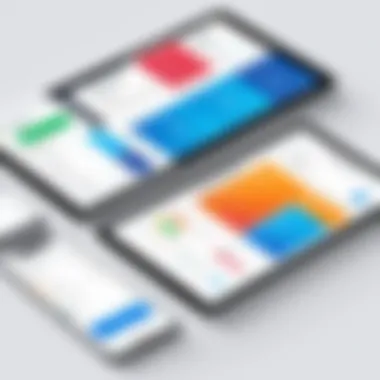

Tax management serves as another pivotal feature within payroll applications. Navigating federal, state, and local tax regulations can be complex for small businesses. Payroll apps help manage these intricacies by automatically calculating and withholding the appropriate taxes from employee paychecks.
Additionally, many payroll applications provide updated tax tables to ensure compliance. Changes in tax rates, laws, or regulations are reflected in the software. Some solutions prepare necessary tax forms and filings for business owners. This level of support is particularly vital, given the myriad of compliance aspects small businesses must adhere to.
Implementing a payroll app with robust tax management can help mitigate the risk of tax penalties and audits, providing peace of mind for business owners.
Employee Self-Service Portals
Employee self-service portals are becoming increasingly important in modern payroll applications. These portals empower employees by allowing them to access their payroll information directly, including pay stubs, tax documents, and benefits enrollment details.
With such portals, employees can update their personal information without needing HR’s intervention, which streamlines operations. They also reduce the flow of queries received by HR departments, allowing staff to concentrate on more critical tasks.
Moreover, the transparency fostered by self-service portals can improve employee satisfaction. When employees can easily access their earnings and benefits information, it builds trust and promotes a more engaged workforce. With the modern workforce leaning towards mobility, many payroll apps optimize these portals for mobile use, providing accessibility when and where employees need it.
In summary, the key features of payroll applications—automated calculations, tax management, and employee self-service portals—serve as pillars that support the efficient operation of payroll processes in small businesses. Understanding these features is vital for owners seeking to streamline payroll while ensuring regulatory compliance and enhancing employee satisfaction.
Evaluating Payroll Apps
When small businesses seek to improve their payroll processes, evaluating payroll apps becomes essential. A suitable payroll app not only simplifies payroll but can also integrate with existing systems, helping ensure smooth operations. Such evaluation involves examining user experience, integration capability, and scalability. Each element plays a significant role in ensuring the app meets the unique needs of a business.
User Experience and Interface
User experience is a critical factor in selecting a payroll app. A well-designed interface can dramatically affect the efficiency of payroll processes. If the app is intuitive, employees can easily navigate it, which minimizes errors and training time. Look for features like clear menus, accessible help sections, and mobile optimization. Feedback from current users can also provide insight into any potential usability issues.
In many instances, small business owners may find it useful to request a demo or trial version of the software before making a commitment. This firsthand experience can highlight if the app's functionality aligns with the business's needs. A positive user experience can lead to increased employee engagement, making payroll management a seamless task.
Integrations with Other Software
In today’s ecosystem, payroll apps rarely stand alone. Thus, the ability to integrate with other software solutions is crucial. Most businesses utilize various tools ranging from accounting software like QuickBooks to HR management systems. When choosing a payroll app, it’s vital to check its compatibility with existing systems. This can streamline processes significantly.
Integration allows for automatic data transfer between systems, reducing the risk of data entry errors. For example, integrating payroll with accounting software can ensure financial records are always current. This is particularly important during tax season or when preparing financial reports. A suited payroll app will offer APIs or built-in integrations as part of its services, which can simplify the selection process for business owners.
Scalability for Business Growth
As businesses grow, so do their payroll needs. Scalability is an essential factor when evaluating payroll apps. A good payroll solution should effortlessly adapt to the changing landscape of a business, whether scaling up or down. This means the app should handle an increasing number of employees or additional functionalities without requiring significant changes or a completely new system.
Smaller businesses that plan to expand might need an app that can accommodate multiple states or countries for tax purposes. Additionally, it’s beneficial to evaluate whether the software can provide advanced features such as payroll analytics or more comprehensive reporting as the business evolves. A payroll app that is scalable ensures that a company can maintain organized and compliant payroll management as they grow, avoiding the pitfalls of switching systems mid-operation.
Remember: Choosing the right payroll app involves thorough evaluation. User experience, integration capability, and scalability are pillars that support an effective payroll solution.
Popular Payroll Apps for Small Businesses
Payroll apps have become essential tools for small businesses aiming to simplify their financial operations. These applications not only streamline payroll management but also offer functionalities that contribute to overall efficiency and compliance. Choosing the right payroll app can reduce the burden on business owners and their teams. Key aspects to consider include ease of use, customer service, and features tailored to small business needs.
Gusto Overview
Gusto is designed with small businesses in mind. It provides comprehensive features that assist in managing payroll processes efficiently.
Key Features
Gusto stands out for its automated payroll calculations and intuitive user interface. Users appreciate how Gusto guides them through each step to manage payroll. It includes tax calculations and compliance alerts, ensuring that businesses do not miss deadlines. An important characteristic of Gusto is its employee self-service feature, which empowers employees to access their pay stubs or tax documents anytime, significantly reducing administrative tasks for HR staff. However, some users have noted occasional minor delays in direct deposits, which can be a concern for time-sensitive payroll cycles.
Pricing Structure
Gusto offers a straightforward pricing structure based on the number of employees. This clarity in pricing allows small businesses to budget effectively. A unique aspect of Gusto’s pricing is its bundled features at different tiers, providing flexibility. Although the initial cost may appear higher compared to simpler payroll solutions, the included features often lead to cost savings in the long run. Some users find it expensive as their workforce grows, which might require reconsideration of their plan.
Industry Reviews
Gusto maintains a solid reputation in industry reviews. Many small business owners highlight the quality of customer support and ease of implementation as standout points. The user-friendly interface garners praise, with many reviews mentioning how quickly staff adapted to the new system. Nonetheless, some critiques highlight issues regarding advanced features which may not be as robust compared to competitors.
QuickBooks Payroll Overview
QuickBooks Payroll is part of the well-known QuickBooks ecosystem. This integration makes it appealing for businesses already using QuickBooks for accounting.
Key Features
One of the key features of QuickBooks Payroll is its ability to seamlessly integrate with QuickBooks Online. This connection allows for easy tracking of expenses and wages, providing a clearer financial picture. Moreover, its automated tax updates ensure compliance with changing tax regulations. However, while QuickBooks offers comprehensive functionalities, some users report a steeper learning curve due to the extensive array of options available.


Pricing Structure
QuickBooks Payroll also offers tiered pricing. This structure allows businesses to choose a plan that suits their specific needs and budget. A notable aspect of QuickBooks Payroll’s pricing is that it includes a range of features like workers' compensation tracking. While this can be beneficial for comprehensive tracking, some may feel the costs accumulate quickly as more functionalities are added.
Industry Reviews
QuickBooks Payroll receives mixed reviews. On one hand, its integration with QuickBooks accounting is widely appreciated. Many users value the comprehensive support and resources available for troubleshooting issues. On the other hand, some feedback indicates that the software can become complex as businesses grow, requiring more time to manage effectively.
Paychex Overview
Paychex is another well-recognized name in payroll solutions. It caters to businesses of various sizes, including small businesses and larger enterprises, making it versatile.
Key Features
Paychex is known for its robust payroll features, including a dedicated account manager for personalized assistance. Its payroll management system offers features such as time tracking and benefits administration, which can simplify payroll processes considerably. This level of support makes it a good option for businesses that may not have a dedicated payroll team. However, some users have expressed that the complexity of features can lead to confusion.
Pricing Structure
Paychex does not publicly disclose its pricing, which can make it challenging for businesses to evaluate initial costs. This aspect could be a drawback for those seeking transparency in their budgeting. Customizable packages allow businesses to select features they need, but costs may vary significantly based on those selections, raising the potential for unexpected expenses.
Industry Reviews
In industry reviews, Paychex is often praised for its customer service. Many users appreciate the hands-on support they receive. Ease of use is frequently mentioned, especially as compared to more complex payroll systems. Conversely, some reviews note that the user interface could be more intuitive, as new users sometimes struggle with navigation.
Benefits of Using Payroll Apps
Payroll applications are crucial tools for small businesses. They streamline the payroll process and offer several advantages, including time savings, enhanced accuracy, and ensuring regulatory compliance. Understanding these benefits allows business owners to justify the investment in these technologies and fully utilize their potential.
Time Savings
Time efficiency is one of the primary benefits of payroll apps. Small business owners often wear many hats, and payroll can be time-consuming. With automated processes, payroll apps reduce manual data entry. This automation handles several tasks such as calculating wages, tracking hours, and managing deductions. As a result, human resources staff can focus on strategic initiatives rather than administrative tasks.
Additionally, payroll apps often feature templates for recurring payroll, which can further save time. Payroll can become a matter of clicks instead of hours, displaying a clear benefit for busy owners. By integrating time-tracking systems, these apps ensure that no hours are missed or incorrectly recorded.
Enhanced Accuracy
Another significant advantage of payroll applications is their capacity for improved accuracy. Manual payroll processing is prone to errors, which can lead to costly mistakes. Payroll apps automatically calculate wages, withholdings, and taxes. This significantly diminishes the likelihood of input errors. Accurate calculations also mitigate the risk of expensive penalties associated with tax filing mistakes or incorrectly compensated employees.
Moreover, payroll apps maintain a clear record of each pay period, making it easy to review past payments. This function is valuable for audits or when questions arise about specific payments. Accurate records can strengthen employee trust, as they rely on the correctness and consistency of their pay.
Regulatory Compliance
Navigating the regulatory environment is often daunting for small business owners, where missteps can have serious ramifications. Payroll apps help ensure compliance with changing tax laws, labor regulations, and reporting requirements. These applications frequently update their systems to reflect current legislation, allowing companies to stay compliant without constant manual intervention.
Moreover, payroll apps simplify paying payroll taxes and submitting necessary documentation to government entities. This function helps reduce the risks associated with late payments or reporting inaccuracies. Understanding and managing these legal obligations is a challenge for many, but effective payroll solutions can mitigate this burden significantly.
"Investing in a payroll app is not just about efficiency; it is a step towards ensuring compliance and safeguarding your business."
In summary, using payroll applications provides notable benefits related to time savings, accuracy, and compliance. These advantages can contribute to the smooth functioning of small businesses, allowing owners to focus on growth and innovation.
Challenges and Considerations
When adopting payroll apps, small businesses face various challenges that require careful consideration. It is paramount to acknowledge these elements early in the decision-making process to avoid complications later on. Understanding the specific challenges related to cost, setup, and training can help businesses better prepare for smooth implementation.
Cost Implications
Cost is often a primary concern for small business owners when selecting payroll software. It is essential to analyze all cost implications, including upfront expenses and ongoing fees. Some payroll apps charge a flat fee, while others might operate on a tiered pricing model based on the number of employees or features used. Businesses must assess their budgetary constraints and weigh the benefits against expenses.
A common mistake is to overlook hidden costs, which may include transaction fees, charges for additional features, or integration costs with other software. Additionally, businesses should consider the potential return on investment from using payroll apps. Enhanced efficiency and reduced compliance errors can offset higher costs. Thus, a thorough cost-benefit analysis should be a crucial part of the decision process.
Initial Setup and Migration Issues
Setting up a new payroll app is often more complex than anticipated. Migration from an existing system can present challenges. Data transfer errors could lead to payroll discrepancies or, worse, compliance issues. Identifying a vendor that offers robust support during the migration process is critical.
It is wise to allocate time for testing prior to the official launch of the new system. Businesses should evaluate the duration of the setup phase to understand any disruptions it may cause. Effective project management and clear communication with the payroll app provider can simplify the transition process, ensuring a smoother migration.
Training Requirements for Staff


After settling on a payroll app, employee training should be prioritized. A common oversight is underestimating the time needed for training. Different payroll systems have unique features, and not all employees will adapt at the same pace. Providing clear training materials or sessions can dramatically improve user adoption.
Training can take several forms, including online tutorials, in-person workshops, or comprehensive manuals. Investing in quality training can minimize errors and ensure that all staff members are capable of using the system effectively. Without proper training, the potential benefits of the software might not fully materialize, leading to frustration and inefficiency in payroll processing.
Effective training is not just a recommendation; it is a fundamental necessity when implementing payroll technology.
In summary, understanding the challenges and considerations tied to payroll apps is critical to successful implementation. By addressing costs, recognizing migration challenges, and investing in staff training, small businesses can enhance the transition and benefit from payroll solutions for years to come.
Future Trends in Payroll Technology
The landscape of payroll technology is evolving rapidly. Staying informed about the latest trends is vital for small businesses. Understanding these developments can help entrepreneurs leverage new tools to improve efficiency and accuracy in payroll management. Indeed, recognizing future trends can lead to better decision-making and a competitive edge in the market. This section explores two significant trends shaping payroll technology: Artificial Intelligence integration and mobile applications.
Artificial Intelligence Integration
Artificial Intelligence (AI) is becoming a central feature in payroll applications. The integration of AI helps automate various functions within payroll systems, resulting in significant time savings and increased accuracy. It allows for intelligent data processing. AI systems can learn from past payroll data and predict future needs. This capability enhances payroll management by minimizing human error and offering predictive analytics.
Employers benefit from AI through improved decision-making. With data insights, businesses can analyze payroll trends and employee performance more effectively. AI can also help in identifying compliance issues before they arise, helping small businesses avoid potential legal complications. By using AI-driven tools, payroll practices are revolutionized, making processes smoother and more efficient.
"With the rise of AI, payroll management is not just about calculations anymore; it’s about insights and foresight."
However, implementing AI solutions requires consideration. Businesses need to ensure their data is secure and that employees understand how to utilize these new tools effectively. Training is essential to fully leverage AI technology in payroll systems. Here, having clear guidelines and protocols can ensure that the integration runs smoothly.
Mobile Applications
Mobile applications are shaping how employees interact with payroll systems. The growing tendency towards remote work reinforces the need for flexibility in payroll management. Mobile apps enable employees to access their payroll information anywhere at any time. This access promotes transparency and increases employee satisfaction.
Through these applications, employees can view pay stubs, request time off, and update personal information without complicated procedures. This simplification can save HR departments considerable time and help in enabling smoother workflows. Small businesses that adopt mobile payroll solutions can create a more engaged workforce.
Additionally, mobile applications support payroll processes on the go. They allow managers to approve requests, track hours, and manage employee profiles directly from their smartphones. This capability can lead to faster decision-making and a more streamlined payroll process.
In summary, the future of payroll technology lies in the integration of Artificial Intelligence and the development of mobile applications. These trends present important benefits to small businesses, including increased efficiency, reduced errors, and improved employee satisfaction. Being aware of these trends will allow small business owners to adopt best practices that enhance their overall payroll management strategy.
Best Practices for Implementing Payroll Apps
Implementing payroll apps can significantly streamline payroll processes for small businesses. However, success hinges on following best practices. This section highlights three core areas that contribute to effective deployment: choosing the right app, training employees effectively, and regularly updating the system. Each element plays a role in maximizing efficiency and ensuring compliance, which is essential for maintaining smooth operations.
Choosing the Right App
Selecting the right payroll app is the first and perhaps the most crucial step in implementation. An appropriate tool must cater to the specific needs of your business. Here are key factors to consider:
- Scalability: Ensure the app can handle your business as it grows. A solution that accommodates expansion is vital for long-term use.
- Integration Capabilities: The app should seamlessly integrate with your existing accounting and HR software. This reduces manual data entry and minimizes errors.
- User Interface: A clear, intuitive interface can save employees time and frustration. The easier it is to navigate, the quicker adoption will occur.
- Customer Support: Consider how responsive the provider is to inquiries and issues. Strong customer support can alleviate potential frustrations during early implementation.
By assessing these factors carefully, small business owners can select a payroll app that aligns with both current needs and future business goals.
Training Employees Effectively
Effective training is paramount to the successful use of payroll apps. A well-trained staff can maximize the tool's potential and minimize errors. Here are specific approaches:
- Comprehensive Training Sessions: Offer training workshops that cover all essential features. Tailor these to various employee roles to ensure relevance.
- User Manuals and Resources: Provide easy access to user guides or online resources. This allows employees to reference material whenever they encounter challenges.
- Ongoing Support: Make sure that staff feels comfortable reaching out for help. Regular check-ins can facilitate this ongoing support, assisting with adjustments in workflows.
These measures help ensure that team members are not just aware of how to use the app but are also confident and capable in its application.
Regularly Updating the System
Keeping the payroll app updated is vital for maintaining functionality and compliance. Both the software and the relevant tax regulations change frequently. Consider the following:
- Scheduled Updates: Establish a routine for checking and applying updates. This avoids delays during busy periods and ensures the app is running on the latest version.
- Review Compliance Requirements: Stay informed about changes in payroll laws and regulations to ensure continued compliance. Updated software typically includes the latest tax rates and legal requirements.
- Feedback Loop: Encourage users to report any bugs or issues encountered. Regular feedback can help identify areas for improvement and prompt timely updates.
By adhering to these practices, small businesses can effectively implement payroll apps, ensuring they are benefiting from improved efficiency and reduced compliance risks.
Finale
In discussing payroll apps, this article emphasizes the significance of leveraging technology for small businesses. Implementing an efficient payroll system can transform the way companies handle compensations, compliance, and overall staff management. Small businesses operate under various constraints, such as budget limitations and time restrictions. Payroll apps can optimize these processes, ultimately enabling owners to focus more on core business activities.
Recap of Key Points
- Definition and Purpose: Payroll apps automate and streamline salary processing, ensuring accuracy and timely payments to employees.
- Key Features: Essential functionalities include automated calculations, tax management, and employee self-service portals that simplify employee interactions with their pay information.
- Benefits: Time savings, enhanced accuracy, and regulatory compliance are critical advantages that these tools provide, contributing to business efficiency.
- Challenges: Potential obstacles like cost implications, initial setup difficulties, and the need for staff training must be considered before implementation.
- Future Trends: Integration of artificial intelligence and mobile applications are on the rise, offering innovative features that can further enhance payroll management.
Final Recommendations
To effectively use payroll apps, small business owners should:
- Assess Business Needs: Choose an app that aligns with the specific requirements of your business, taking into account scalability for future growth.
- Consider User Experience: A user-friendly interface will ease the learning curve for employees, promoting better usage and reducing mistakes in payroll management.
- Ensure Compliance: Select a solution that keeps up with the latest tax regulations to avoid penalties associated with non-compliance.
- Invest in Training: Regular training sessions for staff will maximize the benefits of the app and ensure its key functions are fully utilized.
By keeping these elements in mind, small business leaders can strategically implement payroll apps to significantly enhance operational processes.



