Insights into Bomgar Software for Remote Support


Intro
In a world where remote assistance has become a necessity rather than a luxury, the demand for reliable and efficient software solutions is higher than ever. Bomgar software stands at the forefront of this landscape, offering a myriad of tools that cater to IT professionals and business users alike. Its capabilities go beyond mere remote connections; they encompass security features, integration solutions, and much more. The significance of these functionalities shapes not just how teams collaborate, but also how organizations respond to customer needs, making it a pivotal element in operational strategy.
By dissecting the core aspects of Bomgar, we can explore the nuances that influence decision-making in tech implementation. Really digging into its strengths and potential hurdles helps bring clarity to an often overwhelming sea of software options. Let’s unravel its key software features, draw comparisons to industry benchmarks, and provide insights into how it can transform operational efficiency and customer interactions.
Key Software Features
Essential functionalities
Bomgar offers a suite of essential tools designed to streamline remote support operations. At its core, one can find features that allow IT support teams to remotely access devices, troubleshoot issues, and provide real-time assistance without the need for physical presence.
Some key functionalities include:
- Remote Desktop Control: This allows technicians to see and control a user’s screen as if they were sitting right in front of it, expediting problem resolution.
- File Transfer Capabilities: Seamless file sharing between support teams and users ensures that necessary documentation or tools are easily accessible.
- Session Recording: Capturing support sessions can help in training and compliance, serving as a valuable resource for ensuring quality service.
Advanced capabilities
Diving deeper, Bomgar does not just rest on its laurels. It introduces advanced features that elevate its value proposition:
- Multi-Session Support: Techs can manage multiple users at once, maximizing productivity and response times.
- Cross-Platform Functionality: Engaging with users on different operating systems, including Windows, Mac, and various mobile platforms, showcases its versatility.
- Security Enhancements: With built-in encryption and compliance with industry standards, organizations can trust Bomgar with sensitive information, bolstering user confidence.
"The right remote support tools are critical for both efficiency and security in today’s digital operations."
Comparison Metrics
Cost analysis
When considering any software, especially something as integral as remote support, cost efficiency plays a crucial role. Bomgar’s pricing structure can vary depending on the size of the deployment and the specific features opted for. Organizations often look into:
- Licensing Costs: The price can depend on whether users opt for a subscription model or a one-off payment scheme.
- Total Cost of Ownership (TCO): Beyond just the upfront expenses, TCO includes maintenance, upgrades, and downtimes that can impact an organization’s finances over time.
Performance benchmarks
Evaluating Bomgar against competitors in terms of performance ensures that organizations make informed choices. Key metrics often considered are:
- Response Time: How quickly can support teams connect and assist users?
- User Satisfaction Rates: Feedback from end users can help gauge overall effectiveness and highlight areas for improvement.
Through a detailed exploration of both its features and performance metrics, decision-makers gain a clearer picture of where Bomgar stands amidst the competition and how it can align with their strategic objectives.
Prolusion to Bomgar Software
In today’s fast-paced digital landscape, the ability to provide swift and effective remote support is no longer a luxury; it’s a necessity. For organizations aiming to maintain operational efficiency, Bomgar software stands out as a powerhouse solution tailored specifically for remote support. When businesses encounter technical problems, the need for immediate assistance often arises, and that’s where Bomgar excels.
Its sophisticated platform allows IT professionals and support teams to manage and resolve issues from anywhere, thereby helping companies cut down downtime and enhance their service offerings. Not only does this bolster productivity, but it also improves customer satisfaction—two factors that are crucial in today’s competitive market.
Considering modern complexities in IT environments and the ever-growing need for agile responses to client issues, Bomgar’s role becomes indispensable. With a blend of advanced security, versatile deployment options, and user-friendly interfaces, understanding Bomgar is essential for any decision-maker or tech enthusiast looking to make informed choices in technology investments.
Definition and Purpose
So, what is Bomgar? In simple terms, Bomgar is a remote support software designed to allow IT teams to assist users, regardless of their physical location. The core purpose of Bomgar is to enable seamless support for a range of devices including computers, mobile devices, and servers. What differentiates Bomgar from other remote support tools is its staunch emphasis on security and user experience.
The software facilitates remote troubleshooting in real-time, empowering support personnel to view and control other devices without the hassle of physical presence. Whether you’re a small business or a large corporation, Bomgar delivers a comprehensive framework that effectively bridges the gap between support teams and end-users.
History and Development
Bomgar was founded in 2003 by a group of entrepreneurs who aimed to simplify the complexities associated with remote technical support. It started with a simple idea: make IT support more efficient and secure. Initially, Bomgar’s primary functionality lay in providing remote access to help desk agents, allowing them to view user screens and resolve issues directly.
Over the years, the software evolved significantly. Its continuous development journey can be characterized by an expansion in features and integration capabilities. Today, Bomgar offers an extensive range of functionalities, from session management to user collaboration tools. It has also navigated various technology trends, adapting to changes such as the rise of cloud services and mobile computing.
The combination of rapid innovation and customer feedback has played a pivotal role in Bomgar's development, resulting in a robust solution that caters to a wide spectrum of needs in remote support. By keeping a finger on the pulse of customer demands, Bomgar has become a trusted name among IT support professionals.
Key Features of Bomgar Software
The landscape of remote support has evolved significantly in recent years, and Bomgar software stands as a key player in this realm. Understanding the important features of Bomgar helps decision-makers, IT professionals, and entrepreneurs identify how it aligns with their organizational needs. Each of its features is crafted with a focus on enhancing operational efficiency, simplifying user experiences, and promoting robust customer support. Let’s take a closer look at three critical elements that exemplify the capabilities of Bomgar.
Remote Support Capabilities
One of the standout features of Bomgar is its remote support capabilities. This functionality enables support teams to access users’ devices from virtually anywhere. Imagine a scenario where an employee faces a technical glitch while working from home or a remote location. Bomgar allows support agents to troubleshoot problems in real-time, providing quicker resolutions than traditional methods would allow.
Moreover, the software supports a multitude of platforms. Whether it's a Windows laptop or a Mac, Bomgar is designed to cater to various operating systems. This flexibility shows how well it integrates into mixed IT environments, making it an attractive option for organizations with diverse technological setups.
"The effectiveness of remote support isn't just about fixing issues; it's about fostering an environment where users feel confident that help is only a click away."
Session Management


The next key feature is session management. This aspect is crucial for both efficiency and security. Bomgar offers a way for support agents to manage each connection seamlessly. With the ability to create multiple sessions simultaneously, agents can juggle various user needs without missing a beat.
Bomgar includes detailed audit logs and session recording features, which can prove invaluable. Not only do these provide a layer of accountability, but they are also instrumental during training processes, allowing new team members to learn from real interactions. Having this oversight helps organizations maintain high standards of service and compliance with relevant policies.
User Collaboration Tools
Lastly, Bomgar’s user collaboration tools play a pivotal role in enhancing support interactions. These tools facilitate real-time communication between the support agent and the user. Features like file transfer and chat empower users to collaborate more effectively with technicians.
For example, if a user needs to send a screenshot of the issue they are experiencing, they can do so without leaving the application. This immediacy can greatly reduce resolution times. Collaboration tools help ensure that users are not merely passive participants in the support process; they are engaged, making the technology feel a lot more user-friendly.
In summary, Bomgar’s key features—remote support capabilities, session management, and user collaboration tools—are designed to streamline support processes, reduce response times, and ultimately improve user satisfaction. Each of these components adds to the software's ability to enhance operational efficiencies within organizations, making it a relevant choice for anyone in the tech-savvy landscape.
Deployment Options
When it comes to remote support software, the deployment options are a pivotal aspect to consider. They dictate how the software is implemented and used within an organization. Each deployment model presents unique advantages, challenges, and considerations that can significantly impact operational efficiency and the ability to meet business objectives. In the case of Bomgar software, understanding these options enables decision-makers to choose a solution that aligns with their operational needs, compliance requirements, and budgetary constraints.
On-Premises Solutions
On-premises solutions refer to the deployment method where the software is installed and run on local servers within an organization. This model is particularly appealing for businesses that prioritize data control and security. By hosting Bomgar on their infrastructure, companies can maintain full oversight of sensitive customer and employee data.
Benefits of On-Premises Solutions:
- Data Privacy: Companies can enforce strict data governance policies, safeguarding sensitive information against unauthorized access.
- Customizability: Organizations can tailor the software to their specific workflows and processes, making adjustments as necessary.
- Reliability: An on-premises setup often leads to fewer connectivity issues, as it relies less on external internet connections.
However, this approach does come with notable challenges, including the need for hardware investments, maintenance, and a dedicated IT team to manage the software. Additionally, the initial setup may be labor-intensive, thus requiring thorough planning and execution.
Cloud-Based Solutions
Opposite to on-premises setups, cloud-based solutions allow businesses to access Bomgar software over the internet, hosted on the vendor's secure servers. This deployment model has gained traction due to its flexibility and convenience.
Benefits of Cloud-Based Solutions:
- Scalability: Organizations can easily scale their services up or down based on current demand, facilitating quick adjustments to changing business needs.
- Lower Initial Investment: With no need to invest heavily in hardware or infrastructure, companies can allocate budgets to other areas of the business.
- Accessibility: This model enables support teams to access tools from anywhere, promoting aremote work culture and enhancing collaboration.
Nevertheless, security concerns can arise since sensitive data is stored off-site. Organizations must also consider internet reliability and potential downtime, which can affect support services if not addressed properly.
Hybrid Models
A hybrid model combines both on-premises and cloud-based solutions, offering organizations the best of both worlds. Companies can retain critical data on-site while utilizing cloud services for other functionalities. This approach allows for dynamic adaptability to evolving business scenarios.
Benefits of Hybrid Models:
- Flexibility: Organizations can choose what data and functions remain on-site versus in the cloud, allowing for tailored solutions that fit their structure and regulatory environment.
- Risk Mitigation: By spreading resources across different platforms, companies can reduce potential risks associated with relying solely on one deployment method.
- Cost Management: A careful balance between cloud and on-premises setups can lead to optimized expenses over time.
Choosing the right deployment option is no small feat. Each business must evaluate its individual needs, regulatory requirements, and budget constraints. Making an informed choice can enhance not only operational efficiency but also customer satisfaction.
The deployment method you choose for Bomgar can significantly influence your overall support strategy.
Integration with Existing Systems
In today's fast-paced business environment, integration with existing systems is not just an add-on; it's a necessity for effective operations. Bomgar software shines when it comes to its adaptability in varied IT ecosystems. The ability of Bomgar to mesh seamlessly with other tools and platforms can lead to significant improvements in workflow and accessibility, making it an attractive option for organizations of all sizes.
API and Third-Party Integrations
Bomgar offers robust API capabilities that allow it to connect effortlessly with third-party applications. The API not only enables data exchange but also empowers organizations to tailor the software to fit specific needs. For instance, businesses can implement custom reporting tools that pull data directly from Bomgar, ensuring they have a comprehensive view of support sessions. Integrating with platforms like Salesforce or ServiceNow can also create a more harmonious experience when managing customer interactions.
Here are a few key points regarding Bomgar's API integrations:
- Flexibility in Customization: Companies can adjust the functionalities to align perfectly with their unique workflows.
- Real-time Data Access: Fetching live data enhances decision-making and situational awareness during support sessions.
- Streamlined Processes: Automation of redundant tasks—like ticket creation—can reduce waiting times for customers and improve efficiency.
Compatibility with Help Desk Software
Compatibility with help desk software is another pivotal element of Bomgar’s appeal. Whether your team relies on Zendesk, Freshservice, or Jira, Bomgar’s ability to integrate flawlessly with these platforms can simplify support operations significantly. Close integration facilitates the easy handoff between ticketing systems and remote support tools, enabling support technicians to address issues right away.
Consider these advantages of integration with help desk software:
- Unified Interface: Users don’t have to juggle between multiple systems; a seamless interface brings everything in one spot.
- Improved Communication: Support agents can access all relevant customer information without switching tabs or applications, making interactions more personalized.
- Holistic Reporting: This integration enables detailed analytics that can be fed back into the help desk system, allowing organizations to refine their support strategies over time.
Bomgar's capabilities for integration don’t just provide convenience; they symbolize a shift toward a more cohesive approach to IT service management. The ability to connect with existing systems can be the sort of game changer businesses are counting on for superior customer experiences and operational efficiency.
"The integration with existing systems can unlock layers of efficiency that can elevate an organization's support capabilities to the next level."
In this fast-evolving digital landscape, making sure that your remote support tool works well with your current systems can often be the deciding factor for successful implementation. Bomgar not only recognizes this need but has designed its software to ensure it meets those demands head-on.
Security Features


When delving into a software solution like Bomgar, it’s paramount to understand its security features. These features not only protect sensitive data but also build trust—both internally within an organization and externally with its clients. Navigating the intricate dance of technology inherent in remote support, Bomgar brings numerous strengths in security to the table. The glaring emphasis on safeguarding communication and data transfers transforms it into a compelling choice for decision-makers and IT professionals alike.
Data Encryption Techniques
In today's connected world, the significance of data encryption cannot be overstated. Bomgar employs state-of-the-art encryption techniques to ensure that every session is locked up tighter than a drum. By utilizing methods such as AES (Advanced Encryption Standard) and SSL (Secure Sockets Layer) encryption, it safeguards sensitive information during transmission, making it a robust defense against potential breaches.
- AES Encryption: This technique scrambles data into an unreadable format unless one possesses the key to decode it. For organizations handling confidential customer information, leveraging AES encryption is almost a necessity. It’s like having a vault that only authorized personnel can access.
- SSL/TLS Protocol: When sessions are initiated, the SSL/TLS protocols are employed to establish a secure connection over the internet. This fortifies the data in transit, ensuring that information shared during a support session is protected from prying eyes.
"Encryption is the strongbox of digital communication, protecting what is most precious."
These methods not only reinforce security but also ensure compliance with various data protection regulations, such as GDPR. Organizations that prioritize security and customer data protection often find Bomgar’s offerings align well with their operational mandates.
User Authentication Methods
Another vital layer in Bomgar’s security arsenal is user authentication. Establishing that the person accessing the system is indeed who they claim to be is critical. Bomgar employs a multifaceted approach to authentication that enhances security significantly.
- Multi-Factor Authentication (MFA): By requiring not just a password but also an additional verification factor—be it a code sent to a mobile device or biometric data—MFA drastically decreases the risk of unauthorized access. In practical terms, it’s akin to a double lock on your front door; it might take a bit more effort, but it drastically reduces the chance of burglaries.
- Single Sign-On (SSO): This feature allows users to log in once with a centralized credential set for various applications. Seamlessly integrated with existing identity providers, it simplifies the user experience while maintaining a stringent security posture.
Utilizing these authentication methods means that even if credentials are compromised, the thief still faces numerous roadblocks before gaining access to sensitive areas of the system.
Overall, both data encryption and user authentication are indispensable for organizations looking to safeguard their remote support interactions. By leveraging Bomgar’s advanced security features, companies can bolster not only their data integrity but also their reputation for reliability in an era where security is paramount.
Benefits of Using Bomgar Software
The rapidly evolving landscape of remote support tools positions Bomgar software as a pivotal solution for organizations aiming to streamline their operations. By leveraging Bomgar, companies can witness significant improvements in a few key areas—operational efficiency, customer support, and cost-effectiveness. Understanding these benefits is crucial for decision-makers and IT leaders who are keen on enhancing their service delivery while maintaining a keen eye on budget constraints.
Increase in Operational Efficiency
In the fast-paced world of IT support, operational efficiency is not just a buzzword; it’s a necessity. Bomgar enables organizations to reduce downtime significantly by providing swift access to remote systems. With its smooth functionality, technicians can troubleshoot issues without the need for time-consuming on-site visits. This remote capability allows teams to serve multiple clients simultaneously, a game-changer for productivity.
For example, consider a mid-sized tech company dealing with an unexpected server outage. Using Bomgar, their IT team can quickly access the server remotely, diagnose the issue, and implement a fix within minutes rather than hours. Fast resolution not only helps the company recover quickly but also enhances the reputation of the IT team as an efficient problem solver.
"Efficiency is doing better what is already being done." – Peter Drucker
Enhanced Customer Support
When it comes to customer support, speed and effectiveness can make all the difference. Bomgar software bolsters customer interaction by allowing support teams to assist patrons in real time, regardless of geographic constraints. Support agents can initiate sessions quickly, with features like file transfer and screen sharing facilitating a smoother communication channel.
Customers often express patience with tech issues but appreciate a swift response. A study showed that when customers felt supported promptly, satisfaction ratings soared by over 30%. With Bomgar, support is not just a faceless interaction; it turns into a collaborative partnership. For instance, an agent might show a customer how to navigate a software glitch through a guided session, turning frustration into a friendly resolution.
Cost-Effectiveness
Cost management remains a pressing concern for many organizations, and Bomgar addresses this by minimizing operational costs tied to on-site support. By reducing travel expenses and optimizing staff time, companies can allocate financial resources more strategically.
Moreover, Bomgar’s diverse pricing models cater to various business sizes. Small businesses can find value without committing to an expensive package, while larger enterprises benefit from scalable features that grow with their needs.
In this digital age, the demand for effective support systems is paramount. Bomgar software stands out with its emphasis on operational efficiency, customer satisfaction, and cost management, fulfilling organizations' pressing needs in a competitive market.
Challenges and Considerations
When discussing Bomgar software, it's crucial to address the challenges and considerations that come with its use. Understanding these elements is fundamental, especially for IT professionals, decision-makers, and entrepreneurs who seek to leverage this remote support tool. Awareness of these challenges not only helps in making informed decisions but also prepares users for a smoother experience while implementing the software.
Learning Curve for Users
The learning curve for users is a significant factor when adopting Bomgar software. Although the interface is generally user-friendly and designed for efficiency, new users may still find themselves facing hurdles as they familiarize themselves with its myriad features and functionalities.
- Initial Onboarding: New entrants might require thorough training sessions and technical documentation to navigate effectively. Organizations should consider investing time into comprehensive onboarding sessions to accelerate the learning process.
- Continuous Learning: As updates roll in, the software's features can evolve, leading to potential discrepancies between users' skills and the software's capabilities. Utilizing workshops or refresher courses helps maintain users' relevance and efficacy with the software.
While some users adapt quickly, others might struggle, leading to frustration. Therefore, implementing mentorship programs where experienced users assist newcomers can significantly mitigate this issue. In doing so, organizations can promote a culture of collaboration, which enhances overall ability to leverage Bomgar to its fullest.
Potential Integration Issues
Integration with existing systems can be a double-edged sword for organizations. While Bomgar offers numerous API options for integration, there can be pitfalls that impede a seamless experience.
- Compatibility Concerns: Vendors already using other solutions may find that their systems are not fully compatible with Bomgar. This could arise from various software environments, which might require tailored solutions. Businesses should conduct thorough assessments pre-implementation to identify potential blockers.
- Configuration Complexities: The integration process may involve intricate setups. Misconfigured settings can lead to security vulnerabilities or connectivity issues. Thus, companies should dedicate resources to manage these integrations properly.
- Support Dependencies: Continuous dependency on support teams for resolving integration disputes might burden organizations' resources. To counter this, internal training should be emphasized, so that tech teams can handle many of these challenges by themselves.
Comparative Analysis with Other Remote Support Tools
In the bustling marketplace of remote support tools, conducting a comparative analysis is crucial for businesses looking to invest in effective solutions. Understanding how Bomgar stacks up against its competitors not only helps in making informed decisions but also sheds light on specific strengths and weaknesses of each tool. Users can evaluate performance, usability, and features that align with their unique needs. By comparing Bomgar with other options like TeamViewer and LogMeIn, organizations can decipher which software serves best under their operational circumstances.
Bomgar vs. TeamViewer
When looking at Bomgar and TeamViewer, both tools deliver robust remote support capabilities, but each has a different way of achieving this.
- User Interface: TeamViewer is often praised for its intuitive interface, making it straightforward for non-technical users. Bomgar, on the other hand, while capable, often requires a bit more training for staff to leverage its full potential.
- Security Features: Bomgar emphasizes security with functionalities like session recording and advanced user authentication, making it ideal for firms in need of secure connections. TeamViewer also has solid security measures but has faced criticism in past for vulnerabilities, which may give Bomgar an edge for security-conscious businesses.
- Session Management: Bomgar excels in managing support sessions, allowing multiple users to interact seamlessly. TeamViewer also offers collaborative features, but the depth of session management in Bomgar can provide a better experience in complex environments.
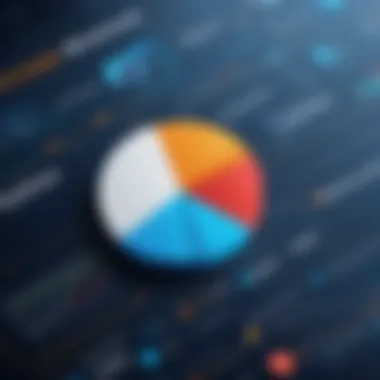

In summary, while TeamViewer may be easier for some users to grasp, Bomgar can prove more beneficial for those prioritizing security and extensive support management.
Bomgar vs. LogMeIn
Turning to the comparison with LogMeIn, we observe a different set of strengths and weaknesses.
- Deployment Options: Bomgar offers both on-premises and cloud-based solutions, affording organizations flexibility in deployment. LogMeIn primarily leans towards cloud solutions, which might limit options for companies that require on-site control.
- Support Features: Bomgar provides a rich set of tools tailored for remote assistance, including a variety of user collaboration tools, while LogMeIn is more focused on helping businesses lift their overall IT strategies.
- Pricing Structure: Cost can also be a significant factor here; Bomgar’s pricing is often perceived as premium due to its feature set, while LogMeIn has competitive options that can appeal to smaller businesses or startups looking for budget-friendly choices.
Ultimately, the choice between Bomgar and LogMeIn hinges more on the specific needs of the organization, including deployment preferences and financial considerations.
Choosing the right tool comes down to aligning software capabilities with organizational requirements to ensure maximum effectiveness.
In analyzing Bomgar in the context of TeamViewer and LogMeIn, businesses can gain a clearer perspective on how the solution they choose can work for them. Each tool has its unique advantages, and understanding these nuances will empower decision-makers to take action that aligns with their specific operational goals.
User Feedback and Reviews
User feedback and reviews serve as critical touchpoints for assessing the efficacy of Bomgar Software. They encapsulate the genuine experiences of both IT professionals and business users who have navigated the software in a real-world context. Understanding these perspectives can illuminate its actual performance, informing potential users about expected benefits and possible drawbacks. It not only helps in shaping the software's future developments but also plays a pivotal role for decision-makers looking to invest in a remote support solution.
Positive User Experiences
Many users express satisfaction with Bomgar's remote support capabilities. The flexibility and power of the software often shine through in reviews. For instance, IT teams frequently highlight how easy it is to initiate a remote session, allowing technicians to resolve issues efficiently without leaving their desks. A user from a medium-sized firm stated:
"With Bomgar, I can jump right into a system and solve problems that would otherwise be time-consuming to handle in person. It saves us hours!"
This kind of feedback underscores a key benefit of Bomgar Software: improved operational efficiency. Positive reviews often mention features like session recording, which adds an extra layer of accountability and training opportunities for new staff members. Users feel they have peace of mind knowing that all interactions are documented.
The collaboration tools also draw favorable comments. Many users note how easy it is to work together on a session, share files, and provide guided support. This collaborative environment can greatly enhance customer support interactions, as agents can directly engage with their clients. A support manager commented:
- "The ability to share screens and annotate in real-time has revolutionized how we troubleshoot issues. It's like our customers are part of the solution!"
Critical User Perspectives
Despite the overall positive reception, critical user perspectives also provide important insights. Some users have pointed out the steep learning curve associated with Bomgar Software. A recurring theme in negative reviews is the initial complexity of the tool. New users sometimes feel overwhelmed by the range of features available, and training can be a hurdle. An IT technician lamented:
"The first few weeks with Bomgar were a bit like drinking from a fire hose. There is a lot to learn if you want to utilize its full potential."
Moreover, some commenters have flagged the integration with existing systems as a potential stumbling block. While Bomgar boasts compatibility with a variety of platforms, a few users have had difficulties connecting it to their preferred help desk software. Issues ranging from incomplete data transfers to the occasional glitch have been mentioned, which can disrupt the support workflow. A user shared:
- "Once we did connect it, everything worked fine, but getting there was a real headache."
This critical feedback reveals that while Bomgar is generally well-regarded, it does face challenges typical of many complex software solutions, hence users’ experiences can vary significantly depending on their specific context.
Future Developments and Trends
The landscape of remote support is ever-evolving, and Bomgar Software stands at the cutting edge of these changes. Understanding the future developments and trends surrounding this software not only paves the way for more effective use but also helps decision-makers align their strategic goals with emerging technology. Staying ahead in this field is crucial for organizations looking to enhance their operations while also ensuring optimal customer interactions.
Predictions for Bomgar Software
One key area for predictions is the integration of artificial intelligence (AI) and machine learning (ML) into Bomgar's infrastructure. It's anticipated that these functionalities will allow for smarter, more adaptive support services. AI can analyze user data in real-time, forecasting common issues that might arise and suggesting solutions before they become problematic. This predictive capability could significantly reduce downtime and improve user satisfaction.
Moreover, there's a growing momentum towards mobile-centric support solutions. As the workforce becomes increasingly mobile, tools like Bomgar may embrace this shift by enabling technicians to access remote support capabilities on mobile devices. With the adoption of this approach, not only might remote support become more accessible, but it may also become more reactive, allowing support teams to act on issues faster than ever.
"The future belongs to those who prepare for it today."
– Malcolm X
Emerging Technologies in Remote Support
In tandem with predictive technologies, another exciting area is the rise of augmented reality (AR) and virtual reality (VR) within remote support frameworks. Imagine a support technician guiding a user through a complex repair process using AR glasses, overlaying instructions on the user’s field of vision in real-time. This not only enhances user comprehension but also reduces the time needed to resolve complicated issues.
Furthermore, with an increase in cloud computing solutions, remote support tools are anticipated to become more powerful. By leveraging the cloud, Bomgar can enhance scalability and reliability. Organizations can expect faster updates, seamless integrations, and enhanced power to handle simultaneous sessions, crossing geographical boundaries with ease.
- Key Trends to Watch:
- AI Integration and Automation
- Mobile Support Enhancements
- Augmented and Virtual Reality Applications
- Advanced Cloud Solutions for Scalability
In summary, the future of Bomgar Software is likely to be defined by a blend of intelligence, mobility, and interactivity, making it even more indispensable for IT teams. Preparing for these changes can provide organizations not just a competitive edge, but also align with the needs of an increasingly tech-savvy consumer base.
Finale
In the always-evolving landscape of technology, the role of remote support software like Bomgar is becoming increasingly pivotal. This final section seeks to distill the crux of the discussions and present why understanding Bomgar is not just useful but crucial for decision-makers, IT professionals, and entrepreneurs alike.
Summary of Key Points
To encapsulate the main highlights from the preceding sections:
- Core Functionalities: Bomgar software stands out with its advanced remote support features that facilitate efficient problem resolution across various platforms and devices. The capability of providing real-time assistance can significantly reduce downtime, leading to enhanced productivity.
- Deployment Options: Whether you opt for an on-premises, cloud-based, or hybrid solution, Bomgar offers flexibility tailored to organizational needs, which is essential for seamless integration into existing IT ecosystems.
- Security Measures: Considering the data breaches prevalent today, the top-notch encryption and user authentication methods in Bomgar software are paramount. This security framework helps in safeguarding sensitive information, which is non-negotiable for any business.
- Integration Potential: With robust API support, the ability to integrate with existing help desk solutions amplifies its utility. This feature ensures a smooth workflow by bridging gaps between various IT tools.
- User Experiences: Real user feedback provides insights into both positive outcomes and challenges faced with the software, revealing its practical implications in everyday scenarios.
- Future Trends: Acknowledging where Bomgar is headed, including potential enhancements and the impact of emerging technologies on remote support, gives stakeholders a lens into the future of their investment.
Final Thoughts on Bomgar Software
Ultimately, Bomgar Software exemplifies what is possible in the realm of remote support. Its blend of features directly addresses contemporary challenges in IT support and customer service. However, successful implementation hinges not just on recognizing its strengths but also understanding potential pitfalls, such as the learning curve and integration complexities.
Furthermore, as technology continues to advance, remaining informed about tools like Bomgar ensures that organizations not only keep pace but also leverage capabilities that can make a marked difference in operational efficiency. In a world where customer satisfaction often dictates success, having the right tools at your fingertips can be the difference between leading the pack or falling behind.
Whether you're an IT leader seeking effective tools for your team or a business owner aiming for enhanced customer interactions, Bomgar is undoubtedly worth considering. Amid the global shift towards remote work and digital solutions, its significance cannot be overstated. As we reflect on the potential integrations, benefits, and challenges presented throughout this article, it becomes clear that Bomgar is not just a tool; it is an essential ally in navigating modern support needs.



