In-Depth Analysis of Orangescrum: A Comprehensive Guide


Intro
In contemporary work environments, where efficiency and organization are paramount, project management tools play a vital role. Among these tools, Orangescrum has distinguished itself as a noteworthy option. This platform focuses on improving collaboration and productivity within teams across diverse industries. Understanding Orangescrum involves not only exploring its features but also evaluating its benefits and applications in real-world settings.
In this guide, we will delve into the critical aspects of Orangescrum, providing insights into its functionalities and how it can accommodate various organizational needs. By contrasting it with other project management solutions, we aim to furnish decision-makers, IT professionals, and entrepreneurs with a rounded understanding necessary for informed choices.
Key Software Features
Orangescrum offers a robust set of features designed to streamline project management processes. These functionalities cater to a broad range of user demands, from basic task handling to advanced project oversight mechanisms.
Essential functionalities
- Task Management: Orangescrum allows users to create, assign, and track tasks with ease. The interface provides a visual workflow to monitor progress, making it easy to see what needs attention.
- Time Tracking: Integrating time tracking functionalities helps teams keep tabs on their hours, allowing for accurate reporting and billing. This feature supports efficient resource management.
- Collaboration Tools: Users can engage with team members through comments and file sharing directly within the project interface, enhancing communication and reducing the need for external communication channels.
- Gantt Charts: The visual representation of project timelines helps in understanding dependencies and scheduling, thereby assisting teams in maintaining coherent project flows.
Advanced capabilities
- Custom Workflows: Orangescrum enables users to design workflows that fit their specific needs. This flexibility is particularly beneficial for organizations that operate under unique processes.
- Reporting Features: With dynamic reporting capabilities, teams can generate insights quickly. This helps in assessing performance metrics effectively and adjusting strategies accordingly.
- Integration Options: The ability to connect with other tools such as Google Drive, Dropbox, and Slack provides users with the flexibility to customize their workflow and enhance productivity.
"A well-structured tool like Orangescrum can transform the way teams manage their projects, ensuring that communication and efficiency are prioritized."
Comparison Metrics
To fully appreciate Orangescrum's place within the market, it is pertinent to compare its features and pricing with other tools available.
Cost analysis
Orangescrum offers a range of pricing tiers that cater to different organization sizes and needs. The free version suits smaller teams needing basic functionalities. In contrast, the premium plans unlock advanced capabilities, enabling larger businesses to optimize their project management at a cost-effective rate.
Performance benchmarks
In performance assessments, Orangescrum generally maintains a favorable standing against competitors like Trello and Asana. For example, its Gantt chart feature is more robust than that of many similar platforms, allowing for deeper project analysis and scheduling efficiency.
Prolusion to Orangescrum
Understanding Orangescrum is essential for any organization looking to streamline its project management processes. As businesses evolve, they require tools that adapt to their specific needs. This section explores the significance of Orangescrum in the realm of project management, focusing on its features, benefits, and usability.
Overview of Project Management Tools
Project management tools have become crucial in today's fast-paced work environment. These tools help teams to plan, execute, and monitor projects efficiently. They facilitate clearer communication and enhance collaboration among team members. Many businesses rely on these systems to maintain productivity and meet deadlines.
Orangescrum stands out in the saturated market of project management software. Unlike many others, it offers a mix of flexibility and integration that caters to diverse work styles. It allows teams to organize tasks, set deadlines, and allocate resources effectively. Key characteristics to consider when evaluating project management tools include:
- User Interface: An intuitive UI improves user adoption.
- Customizability: Tools that allow customization can better fit unique workflows.
- Integration Capabilities: Seamless integration with existing tools is critical for efficiency.
- Reporting Features: Comprehensive reporting aids in monitoring performance and making informed decisions.
What is Orangescrum?
Orangescrum is a project management solution designed for teams seeking to enhance their productivity. It provides a wide array of features that can be tailored to suit different organizational needs. Central to Orangescrum's functionality is its ability to facilitate project tracking, team collaboration, and resource management.
Key highlights of Orangescrum include:
- Task Management: Assign and prioritize tasks to ensure accountability.
- Visual Boards: Kanban and Gantt charts offer a clear view of project timelines and task status.
- Collaboration Tools: Features such as comments and file sharing foster team interaction.
- Time Tracking: Built-in time tracking helps teams monitor project hours and productivity.
The app is particularly appealing to small and medium-sized enterprises due to its scalability and cost-effective plans. Understanding Orangescrum’s capabilities is key for decision-makers considering a shift to new project management software.
Key Features of Orangescrum
In any effective project management tool, key features determine how well teams can collaborate, track progress, and manage resources. For Orangescrum, these features facilitate a seamless workflow, catering to various organizational needs. Understanding these components can significantly enhance efficiency and productivity across teams of different sizes and industries.
Task Management
Task management is one of the pivotal elements of Orangescrum. It allows teams to break down projects into manageable tasks, assign responsibilities, and set deadlines. This feature promotes transparency about who is accountable for each task, which can help avoid confusion. With Orangescrum, users can easily create, prioritize, and monitor tasks in real-time. The ability to set reminders and due dates ensures that no important deadlines are missed. This structured approach simplifies complex projects, making it easier for teams to stay on track, ultimately improving project outcomes.
Team Collaboration Tools
Team collaboration tools within Orangescrum are designed to enhance communication among team members. These tools enable users to share updates, comments, and files without excessive back-and-forth emails. A centralized communication hub fosters collaboration by allowing discussions to take place right where the work happens. Features like chat functionality, comments on tasks, and document sharing contribute to a more integrated approach to teamwork. By bringing all project-related discussions together, Orangescrum minimizes miscommunications that can derail progress.


Time Tracking and Reporting
Effective time tracking is critical for project management. Orangescrum includes time tracking tools that allow teams to log hours spent on different tasks. This data not only aids in project scheduling but also provides an insight into productivity levels. Users can generate reports that detail time usage, which can inform future project planning. By understanding where time is invested, teams can identify bottlenecks and optimize workflows. This analytical capability empowers decision-makers to make informed adjustments to enhance overall project efficiency.
Resource Management
Resource management in Orangescrum offers a strategic advantage for teams. Users can allocate resources, such as personnel and budget, more effectively by visualizing their availability and workload. This feature helps in balancing the team's capacity with project demands. By assessing resource usage, project managers can make adjustments to avoid burnout or underutilization. Effective resource management means that projects can be completed on time, within budget, and with the right team supporting their completion.
Effective project management tools should enhance productivity, facilitate communication, and optimize resource allocation.
Emphasizing these key features within Orangescrum indeed reflects its potential to streamline project management. As organizations increasingly rely on technology to enhance their workflows, understanding these components will position teams to invest wisely in project management solutions.
Benefits of Using Orangescrum
Understanding the benefits of Orangescrum is essential for decision-makers and team leaders. The platform offers various advantages that can significantly impact project management efficiency and team productivity. These benefits range from improved visibility of projects to enhanced communication within teams. This section explores the specific elements of Orangescrum that contribute to these benefits and their relevance for organizations aiming for excellence in project management.
Improved Project Visibility
One key benefit of Orangescrum is the increased visibility it provides into project statuses. With its centralized dashboard, users can monitor progress in real-time. This clarity helps in identifying bottlenecks or delays early in the project lifecycle. Having a visual overview makes it easier for project managers to allocate resources effectively and adjust deadlines as necessary.
Moreover, project visibility encourages accountability among team members. When everyone can see their tasks and their deadlines, they are likely to take ownership of their responsibilities. Transparency in project progress fosters trust within the team, creating a more productive work environment.
Increased Productivity
Orangescrum is designed with features that enhance productivity. The task management system allows teams to break projects into smaller tasks, making it easier to track progress. Each team member can prioritize their workload and stay focused on their objectives.
Automation is another element that contributes to productivity. Orangescrum automates routine tasks, such as reminders and notifications for deadlines. This minimizes the time spent on repetitive processes, allowing team members to concentrate on their critical functions. Overall, productivity increases substantially when teams have the right tools that streamline their daily operations.
Enhanced Team Communication
Effective communication is vital for any project’s success. Orangescrum facilitates communication among team members through its integrated chat and comment features. These tools enable users to discuss tasks in context, reducing misunderstandings and improving collaboration.
Additionally, notifications alert team members to updates or comments related to their work. This continuous information flow helps keep everyone in the loop. When everyone is informed, the overall team dynamics improve, leading to faster decision-making and problem-solving.
Cost Efficiency
In a competitive landscape, cost efficiency is a top priority for many projects. Orangescrum helps achieve this by optimizing resource utilization. The software allows teams to allocate resources effectively, ensuring that time and money are spent wisely.
Using the analytics tools within Orangescrum, organizations can review past project data to identify inefficiencies and areas for cost reduction. This data-driven approach not only saves money but also enhances overall project outcomes.
"Using Orangescrum has transformed our ability to manage multiple projects efficiently, improving both visibility and team output."
In summary, the benefits of using Orangescrum extend far beyond basic project tracking. Improved project visibility, increased productivity, enhanced team communication, and cost efficiency are integral to its appeal. This platform's capabilities make it a worthy consideration for any organization looking to enhance its project management practices.
User Experience and Interface
The user experience and interface of Orangescrum play a vital role in its effectiveness as a project management tool. A well-designed interface can significantly affect how users interact with the software. It impacts their productivity and overall satisfaction. The interface should support the various functionalities without overwhelming the user. Each element should aid in completing tasks efficiently while also making the navigation intuitive.
Dashboard Overview
The dashboard in Orangescrum serves as the central hub for all project activities. It presents an array of metrics and information at a glance, helping users stay organized. The design focuses on clarity, allowing users to see task deadlines, project progress, and team performance metrics upfront. This real-time visibility enables managers to make informed decisions quickly.
Key elements that enhance the dashboard experience include:
- Visual Widgets: These components allow users to customize their view, showing essential data relevant to their projects.
- Alerts and Notifications: Users are kept informed of upcoming deadlines or flagged tasks through notifications, which helps prioritize their work.
- User-Friendly Metrics: Easy-to-read graphs and charts give insights into workload distribution and overall project health.
By organizing information effectively, the dashboard contributes to improved decision-making and project management.
Navigational Ease
Navigational ease is another critical aspect of Orangescrum’s user interface. The structure of the platform should facilitate seamless transitions between different functionalities. This includes tasks, projects, time tracking, and reports. The key to effective navigation lies in the logical arrangement of menus and features.
Features that inform navigational ease are:
- Intuitive Menu Design: A clear menu structure with labeled categories helps users find what they need without confusion.
- Quick Access Shortcuts: Key functions can be reached quickly from the dashboard, reducing the time spent searching for tools.
- Consistent Layout: Maintaining a uniform layout across various sections of the tool helps users adapt quickly and reduces cognitive load.


Customization Options
Customization options are integral to enhancing the user experience in Orangescrum. Different teams have unique needs, and a flexible interface ensures that the tool can adapt accordingly. Users can modify settings to fit their preferred workflows and styles.
Ranging from visual customizations to functional adjustments, the following options are available:
- Personalized Dashboard: Users can choose which metrics and information to display on their dashboard, creating a tailored view.
- Task Views: Different views such as Kanban, Gantt charts, or lists allow teams to work in their preferred format.
- Integration Settings: Teams can setup integrations with other tools and tailor their workflows to incorporate external applications seamlessly.
In summary, Orangescrum’s user experience and interface are designed with the user in mind. An effective dashboard, navigational ease, and diverse customization options integrate to create a positive environment. This, in turn, enhances productivity and project management success.
For more details on user experience practices, you can refer to sources like Wikipedia or Britannica.
Orangescrum Pricing and Plans
Understanding Orangescrum's pricing structure is essential for organizations considering its implementation. It's not just about the financial cost; it deeply impacts how teams integrate the tool into their workflow. The pricing model can affect user adoption rates and overall satisfaction. Therefore, assessing the available plans is crucial for informed decision-making.
Free vs. Paid Plans
Orangescrum offers both free and paid plans, catering to different user needs and organizational sizes. The free plan provides essential features that allow teams to start small. Users can manage tasks, collaborate with team members, and gain initial insights into how the platform operates.
However, limitations exist. Free accounts may restrict the number of users or the availability of advanced features. In contrast, the paid plans provide comprehensive tools that enhance team productivity.
Here are some key differences:
- Features: Paid plans unlock several advanced tools, including enhanced reporting, additional integrations, and prioritized support.
- User Capacity: The free version may only allow a specific number of users, while paid versions can cater to larger teams.
- Storage: Higher storage limits in paid plans enable teams to manage more extensive projects efficiently.
Upgrading to a paid plan could significantly improve the user experience and expand project capabilities. Therefore, organizations must evaluate whether the additional functionality aligns with their project management requirements.
Value for Money Assessment
Evaluating value for money for Orangescrum requires looking beyond just the price. Organizations need to consider how the tool enhances project management efficiency and overall productivity. When analyzing the cost, ask:
- Return on Investment: Does Orangescrum's features result in time savings or reduced project delays?
- Benchmarking Against Competitors: How does Orangescrum's pricing compare to similar tools like Trello or Asana? Often, user reviews highlight whether a paid plan offers competitive advantages.
- Long-term Sustainability: Is the tool scalable? As businesses grow, the chosen project management tool should evolve alongside them. One-time hits of higher costs might be justified if the tool continues to provide value in the long run.
Ultimately, organizations must deliberate on how Orangescrum can align with their budgetary restrictions while still serving their project management needs effectively. As the adage goes, "you get what you pay for," so investing in the right plan can pay dividends in a team’s productivity and coordination.
Integrations and Compatibility
Integrations and compatibility are vital for any project management tool, including Orangescrum. They ensure that teams can work seamlessly across various platforms and applications. When a tool integrates well with third-party applications, it enhances productivity by reducing the need to switch between different software. Compatibility with various operating systems further supports users, allowing access from different devices. In the context of Orangescrum, these features are fundamental in establishing its usability and effectiveness in diverse organizational environments.
Third-party Tools
Orangescrum offers robust integration capabilities with numerous third-party tools which can significantly streamline workflow processes. Here are some notable integrations:
- Slack: Teams can connect Orangescrum with Slack to receive real-time updates and notifications about project progress. This keeps communication centered and immediate.
- Google Drive: Integration with Google Drive allows users to attach files directly from their drive to tasks, enhancing document management.
- Zapier: This platform enables Orangescrum to connect with over 2,000+ apps. Teams can automate repetitive tasks across applications, saving time and mitigating human error.
"The ability to integrate with various tools is one of the major reasons teams choose Orangescrum for streamlined project management."
Using these integrations, users can tailor their project management experience. This customization supports various workflows, making Orangescrum adaptable to different team needs. However, it’s essential to evaluate compatibility with existing systems as improper integration could lead to disruptions.
Compatibility with Operating Systems
Orangescrum is designed to be compatible with popular operating systems, including Windows, macOS, and Linux. This cross-platform functionality allows team members to access projects from different devices, whether they are in the office or working remotely. Here are some aspects to consider regarding its compatibility:
- Web-based Platform: Since Orangescrum is predominantly a cloud-based tool, it can function on any device with a modern web browser. This increases accessibility for users who often switch between devices.
- Mobile Apps: Orangescrum also offers mobile applications for iOS and Android. This means that users can manage projects on-the-go, which is beneficial for teams that travel frequently or work outside traditional office settings.
- System Requirements: While Orangescrum works well with many operating systems, it's crucial to check the specifications to ensure optimal performance based on the team's most common configurations.
Ensuring that all team members can work on the same platform is essential in maximizing productivity. Orangescrum’s attention to compatibility helps achieve that, ensuring no one is left behind due to technical limitations.
Comparative Analysis with Other Tools
Understanding how Orangescrum stacks up against other project management tools is crucial for potential users. A comparative analysis allows organizations to evaluate and choose the right solutions that meet their specific needs. This section dives into comparisons with widely used tools, highlighting their strengths and weaknesses in relation to Orangescrum. Both the featured tools and Orangescrum offer unique perspectives on project management that can be tailored to various workflows.
Orangescrum vs. Trello
Trello is known for its simplicity and visual appeal. It uses a card-based interface that makes it easy to track tasks and activities. On the other hand, Orangescrum offers a more comprehensive suite of features tailored for complex project management.
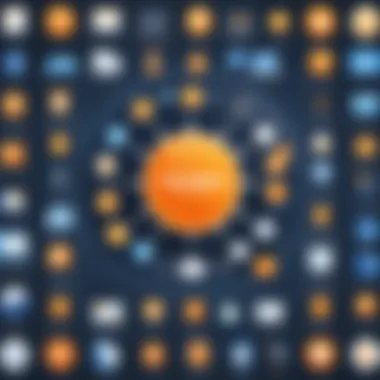

- User Interface: Trello's interface is straightforward and perfect for smaller projects. Orangescrum's interface is configurable, providing different views like list, board, and calendar, which accommodates larger projects and teams.
- Task Management: Trello focuses on task assignment via cards, while Orangescrum offers detailed task management functions, including subtasks, dependencies, and priorities.
- Reporting: Reporting in Trello is limited unless users opt for additional add-ons. In contrast, Orangescrum provides built-in reporting tools that track performance and resource allocation.
In summary, Trello is excellent for simple tasks, whereas Orangescrum better serves larger teams and projects needing detailed oversight.
Orangescrum vs. Asana
Asana is recognized for its versatile task management features. It allows extensive customization and powerful integrations. Orangescrum competes by providing solid project and resource management functionalities.
- Functionality: Asana offers a rich set of features but can sometimes overwhelm new users. Orangescrum balances richness with usability, making navigation straightforward.
- Team Collaboration: Asana provides strong communication tools, while Orangescrum incorporates features like time tracking and budget tools that Asana lacks.
- Pricing: Asana can be expensive for larger teams, whereas Orangescrum presents more affordable pricing options with high value for features offered.
Overall, Asana shines in customization but falls short on project insight, an area where Orangescrum excels.
Orangescrum vs. Microsoft Project
Microsoft Project is a longstanding tool in the project management space, recognized for its detailed and complex planning capabilities. Orangescrum attempts to offer similar advanced functionalities but with a more modern and user-friendly approach.
- Complexity: Microsoft Project can be daunting for new users due to its steep learning curve. In contrast, Orangescrum streamlines processes enabling quicker onboarding.
- Integration: Microsoft Project has deep integration with other Microsoft products, which can be a significant advantage. However, Orangescrum also integrates with many third-party applications, catering to diverse workflows.
- Cost: Microsoft Project typically carries a higher price point with its licensing model. Orangescrum’s pricing structure offers value without compromising essential features.
Ultimately, Microsoft Project is powerful for extensive planning, while Orangescrum provides a balanced, user-friendly approach suitable for many teams.
User Reviews and Feedback
Understanding user reviews and feedback is essential in assessing Orangescrum or any project management tool. These insights can reflect real-world experiences and help potential users make informed decisions. Reviews can provide perspectives on usability, reliability, and overall satisfaction, aspects that may not be fully captured in marketing materials or technical specifications.
Positive Feedback
Many users of Orangescrum highlight its intuitive design and user-friendly interface. They appreciate how easy it is to navigate the dashboard and find features essential for project management. The flexibility of customizing workflows to fit specific team needs resonates well with diverse industries.
- Task Management: Users often commend the task management feature. It is efficient for assigning, tracking, and managing tasks within a team, allowing everyone to stay aligned.
- Time Tracking: Many reviews point out effective time tracking capabilities. Users can monitor project timelines closely and this assists in better resource allocation.
- Collaboration Tools: Feedback indicates that the collaborative features, such as real-time updates and shared forums, enhance team communication, which is critical for project success.
"Orangescrum has transformed how we manage our projects. The customization options are a game-changer!"
— User Review on Reddit
Common Criticisms
While there are positives, some users have noted areas for improvement. Common criticisms can guide potential users about the challenges they may face.
- Learning Curve: Some users indicate that there is a learning curve associated with the software, especially for teams new to project management tools. Training may be necessary to fully utilize all features.
- Limited Integrations: A few reviews mention that Orangescrum could increase its integrations with other tools. Users who rely on multiple platforms may find this a limitation.
- Customer Support: Certain feedback highlights concerns regarding customer support response times. Users have expressed the need for quicker resolution of issues to maintain efficient workflow.
In summary, user reviews provide a nuanced look at Orangescrum. They highlight both strengths and shortcomings that potential users should consider. Engaging with these reviews can provide valuable context to help decision-makers choose if Orangescrum aligns with their project management needs.
Best Practices for Effective Use
Using Orangescrum effectively requires understanding several best practices that can enhance productivity and team collaboration. These practices not only help streamline project management but also ensure that user investment yields substantial returns. By implementing these strategies, organizations can harness the full capabilities of Orangescrum.
Workflow Optimization
Workflow optimization involves refining processes to maximize efficiency. In the context of Orangescrum, this means structuring tasks and projects in a way that minimizes redundancy and enhances communication. Here are some fundamental steps to achieve this:
- Define Clear Objectives: A focused project starts with clear goals. Define the purpose of each task and align it with overall project objectives.
- Use Templates: Orangescrum allows the creation of templates for repetitive tasks. This saves time and keeps project progress consistent.
- Prioritize Tasks: Use the prioritization features of Orangescrum to identify which tasks need immediate attention. This helps team members allocate their time effectively.
- Automation: Where possible, automate regular updates and notifications. This reduces manual effort and ensures that everyone stays informed.
By focusing on optimizing workflows, teams can enhance productivity significantly, reduce bottlenecks and maintain momentum throughout the project lifecycle.
Team Training and Onboarding
Training and onboarding are critical to ensure all team members are well-versed in using Orangescrum effectively. The tool's capabilities can be extensive, so proper training helps unlock its potential. Here are some key considerations:
- Comprehensive Training Programs: Implement structured training sessions to educate users about the functionalities of Orangescrum. Both formal workshops and informal peer learning can be beneficial.
- Resource Availability: Provide accessible resources such as user manuals, video tutorials, and FAQs. These can enhance understanding and facilitate problem-solving.
- Hands-On Experience: Encourage team members to explore Orangescrum through real project experiments. Having them practice in a live environment can build their confidence significantly.
- Regular Feedback: Establish a feedback loop where users can share their challenges and suggestions. This will help in refining training approaches and make adjustments for new features as they roll out.
"Effective project management is less about tools and more about how the tools are employed."
Implementing these best practices will aid organizations in fully leveraging Orangescrum for successful project outcomes.
End
In this article, we explored the various dimensions of Orangescrum and highlighted its significance in the realm of project management. Understanding the capabilities of this tool is crucial for organizations wishing to improve their project tracking and team collaboration. The unique features of Orangescrum contribute to better visibility over workflows and enhance productivity.
Final Thoughts
Orangescrum serves as a potent solution for teams striving for efficiency. Its task management, time tracking, and resource allocation capabilities resonate well with diverse industry needs. Users appreciate how it simplifies complex project management tasks, allowing them to focus on strategic initiatives rather than administrative burdens. The feedback from users generally reflects a positive experience, showcasing a tool that adapts to various operational environments.
Future Directions for Orangescrum
As Orangescrum continues to evolve, there are opportunities for improvement and expansion. Future updates could focus on incorporating more advanced analytics functionalities, which would provide users with deeper insights into project performance. Enhancing integration capabilities with emerging tools can further strengthen its positioning within the project management ecosystem. Moreover, user feedback can serve as a cornerstone for future developments, ensuring that the platform evolves to meet changing user expectations and industry standards.



