Top Open Source Monitoring Tools to Replace Zabbix


Intro
In an interconnected world where data flows freely, the importance of effective monitoring solutions cannot be overstated. Organizations, large or small, face the daunting task of keeping tabs on a multitude of systems, services, and applications. This is where monitoring tools come into play. While Zabbix has garnered attention for its robust feature set, it’s not the only game in town. Numerous open-source alternatives offer unique qualities that might fit better for certain use cases or specific environments.
This article embarks on a journey through the landscape of open source monitoring solutions. It highlights various contenders that not only serve as substitutes to Zabbix but may also address gaps in its functionalities. By dissecting features, benefits, and potential limitations, we provide insights tailored for decision-makers, IT professionals, and entrepreneurs aiming to fine-tune their monitoring capabilities.
Each option discussed will be contextualized by its usability and scalability, ultimately shedding light on community support that often plays a critical role in any tech adoption. As you move through the sections, the goal is to equip you with the knowledge to make an informed decision, navigating your way to the solution that aligns with your organizational needs.
Key Software Features
When selecting a monitoring solution, understanding key software features is paramount. This section zeros in on essential functionalities and advanced capabilities that determine how well an alternative to Zabbix can serve your monitoring needs.
Essential functionalities
- Data Collection: A strong monitoring tool should provide customizable data collection options, whether through agents, APIs, or integrations. Look for support for a wide array of protocols, such as SNMP, HTTP, and JDBC, to ensure flexibility across different environments.
- Alerting mechanisms: It's essential to have a reliable alerting system. An ideal solution enables custom thresholds for alerts and can send notifications via multiple channels like email, SMS, or even popular messaging platforms. This keeps teams informed about the status of their systems in real-time.
- Dashboard and Visualization: User-friendly dashboards that allow visualization of your data can make the difference between insightful monitoring and overwhelming information. This feature should allow for easy customization to reflect what is most relevant to your team.
Advanced capabilities
- Trend Analysis: Monitoring tools that offer trend analysis features enable users to identify patterns over time. This is particularly valuable for predicting future performance issues based on historical data.
- Integrated Automation: Some solutions come with automation features that help mitigate minor issues before they escalate. For example, automatic application restarts when certain conditions are met can save precious time and resources.
- Scalability: As businesses evolve, their monitoring needs grow too. It’s imperative to choose a solution that can grow along with your organization without missing a beat. Assess how well a tool can handle increased loads and additional integrations.
"Effective monitoring is more than just data collection; it's the pathway to proactive system management that can enhance operational efficiency."
Having laid out the foundational software features, the next section will delve into crucial comparison metrics that influence the final decision-making process.
Comparison Metrics
When evaluating alternatives to Zabbix, it is critical to consider various comparison metrics that allow you to weigh one solution against another efficiently. The cost and performance benchmarks ultimately drive the selection process for many organizations.
Cost analysis
While the allure of open source software often highlights the zero-cost label, reality paints a more complex picture. Consider aspects such as:
- Total Cost of Ownership (TCO): Included should be direct costs (development, maintenance), indirect costs (employee training, time spent on troubleshooting), and any potential upgrades or additional features needed.
- Community and Commercial Support: Although an open-source tool might seem free, the costs associated with acquiring professional support may be worth factoring in. The level of community and vendor support can drastically affect your organization’s capacity to utilize the tool effectively.
Performance benchmarks
Once you've assessed the costs, delve into how these solutions perform under pressure. Look for metrics including:
- Response times: Measure standard latency for data collection and reporting features under various conditions.
- Resource usage: Analyze how much CPU and memory is consumed under typical workloads.
- Alerts and Notifications: Test how quickly and accurately alerts are generated and distributed across the network.
In summarizing the information presented throughout, the findings will create a clearer roadmap in choosing the right monitoring solution that aligns with your specific requirements and company goals.
Understanding Zabbix and Its Place in the Market
Zabbix is a well-known name in the realm of IT infrastructure monitoring. To truly appreciate its place in the market, it’s essential to dig into both its capabilities and its limitations. Monitoring systems like Zabbix play a pivotal role in ensuring that businesses operate smoothly, keeping an eye on servers, applications, and network components to prevent any potential issues. However, not everyone is fully satisfied with Zabbix. It has its quirks that might not meet every user’s needs. Understanding Zabbix is the first step for anyone looking to explore alternatives, as it lays the groundwork for recognizing where these alternatives can shine.
Overview of Zabbix
Zabbix is an open-source monitoring solution that provides a comprehensive tool for monitoring a variety of IT components. Its flexible architecture allows users to keep tabs on a vast range of hardware and software metrics. As the system collects and analyzes data, it empowers users to visualize metrics through customizable dashboards. One notable feature is its extensive support for different protocols, including SNMP, IPMI, and JMX. This means you can snag data from almost any part of your infrastructure.
However, while Zabbix touts an extensive set of features, it can be complicated to set up and configure, especially for those who may not have a steep technical background. That can be a double-edged sword; while it provides powerful capabilities, some may feel they are wading through more than needed.
Current Market Position and Usability
Zabbix sits on a sturdy pedestal in the IT monitoring market, but that doesn’t mean it’s the end-all, be-all solution. Many organizations lean on it for its robust monitoring capabilities and its capacity to handle larger systems efficiently. With thousands of active deployments across the globe, it has built a solid reputation.
However, the user experience can be a stumbling block. Navigating through Zabbix can feel a bit like wandering in a labyrinth, with many users needing to spend considerable time learning the ropes before they feel at home. Additional features like advanced alerting mechanisms and integration with third-party applications often come in handy, but also add layers of complexity.
The trends show a growing desire for more intuitive and simpler solutions that don’t skimp on effectiveness. This shift signals that while Zabbix has its stable fanbase, it also opens the door for emerging tools. Making sense of these elements—Zabbix’s strengths and shortcomings—is vital for decision-makers trying to evaluate the best fit for their organizations.
"Understanding the baseline functionality of Zabbix is necessary before exploring potential alternatives. One must ask, what does Zabbix provide that you cannot do without, and what areas leave you wanting?"
The Need for Alternatives
In today's rapidly changing tech landscape, relying on a single monitoring solution like Zabbix can feel a bit like putting all your eggs in one basket. As systems grow in complexity and scale, the need for alternatives to Zabbix becomes increasingly apparent. Rather than settling for one tool, businesses and IT departments should explore various options that can enhance their monitoring capabilities.
As organizations evolve, they face new challenges like managing multiple data streams, optimizing performance, and seamlessly integrating various components. Thus, finding a suitable alternative can facilitate improved results. The landscape is vast, with numerous open source options offering different strengths and experiences. By having alternatives in their toolkit, organizations can adopt a more flexible approach to monitoring, tailoring solutions to meet specific demands.
Limitations of Zabbix
Zabbix, while powerful, is not without its faults. Some limitations may hinder its effectiveness in dynamic environments:
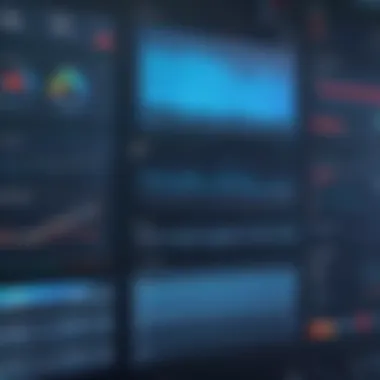

- Scalability Concerns: As enterprises grow, they often run into issues where Zabbix struggles to manage vast amounts of data efficiently. The performance can be compromised when dealing with an increasing number of monitored hosts.
- Complex Configuration: The initial setup can be a bit of a maze. For less experienced users, understanding the governance of templates, hosts, and item configurations can be overwhelming, which might lead to misconfigurations.
- User Interface Challenges: Many users find Zabbix's interface to be somewhat clunky. For decision-makers who rely on visual representations, this could be a stumbling block. Navigating through the dashboard can feel less intuitive compared to other modern solutions.
"A tool's effectiveness is not in its features but in how seamlessly it fits into the workflow of an organization."
Emerging Requirements in Monitoring
The world of IT is in constant flux. Emerging technologies such as cloud computing, microservices, and container orchestration are changing how infrastructures are designed and monitored. This evolution brings about new requirements that tools like Zabbix may not fully address:
- Real-Time Monitoring: Organizations are expecting not just data collection but insights and alerts in real time. As dependencies on uptime grow, monitoring solutions need to catch issues instantly.
- Dynamic Environments: For businesses adopting DevOps practices, traditional static monitoring often falls short. A solution that can adapt and automatically align with newly deployed services is essential.
- Integration Capabilities: As more services and tools are utilized in IT environments, the ability to easily integrate with different platforms is crucial. An alternative monitoring solution should provide out-of-the-box integrations, reducing the need for extensive custom development.
Organizations must recognize these emerging requirements to ensure not only ongoing success but also the agility to pivot when necessary. Choosing the right tool means understanding both current needs and anticipating future challenges.
Open Source Monitoring Solutions Overview
In a world where businesses are relentlessly pushing the boundaries of technology, monitoring systems have become pivotal in ensuring operational efficiency and reliability. This section serves as a firm grounding in understanding what open source monitoring solutions entail, especially in the context of exploring alternatives to Zabbix.
The crux of open source solutions lies in their inherent accessibility and modifiability, presenting a canvas for businesses to tailor their monitoring needs without the hefty price tag often associated with proprietary software. Open source tools evolve with the community's needs, allowing for broader customization options and quicker integration of user feedback into resolutons.
Defining Open Source Software
Open source software is characterized not only by its availability to anyone who wishes to use it but also by the freedom it grants users to study, modify, and enhance the code. In this realm, code is open to inspection, thus ensuring users not just consume the software but also can improve upon it based on particular organizational requirements.
This adaptability enables users to:
- Replicate solutions for specific use cases or environments.
- Contribute to the development by reporting bugs or enhancing features.
- Gain insights into security and operational functionality due to transparent code.
Such attributes are monumental for IT professionals and organizations focused on building robust monitoring systems that can evolve alongside their business landscapes. Essentially, this creates an enthusiastic ecosystem where community collaboration leads to innovative solutions.
Benefits of Open Source Monitoring Solutions
When one considers incorporating open source monitoring solutions, several compelling advantages come into play:
- Cost Effectiveness: The absence of licensing fees grants organizations the flexibility to allocate resources towards other pressing needs.
- Community Support: Relying on a vast community of developers means that help and updates are often readily available. This can prove invaluable when encountering challenges.
- Customization: Open source solutions can easily be adapted to suit unique monitoring metrics and operational environments, allowing for a fit tailored to specific business processes.
- Learning Curve: Many open source solutions offer comprehensive documentation and community resources, which helps to ramp up quickly, essential for teams that need to leverage the software effectively.
- Interoperability: Often, open source tools are built with integration in mind, allowing data to be shared or processed across different platforms seamlessly.
"In an era marked by rapid technological advancements, open source solutions provide not just tools, but a collaborative way to enhance operational procedures effectively."
By leveraging the benefits offered by open source monitoring solutions, organizations unlock a level of flexibility and efficiency, paving the way for a more responsive approach to managing their IT infrastructures. This necessary shift leads to not just better monitoring but also creates improved decision-making capabilities rooted in better data insight.
Prominent Alternatives to Zabbix
As organizations increasingly seek diverse solutions to meet their monitoring needs, the exploration of prominent alternatives to Zabbix appears crucial. This section shines a light on several noteworthy options that have emerged in the open-source domain. Each alternative brings its own flavor of features, benefits, and considerations that can significantly influence decision-making processes.
Prometheus
Core Features and Benefits
Prometheus stands out due to its metrics-based approach to monitoring. One of its primary advantages is the ability to collect real-time metrics from various sources. This feature allows for in-depth analysis, enabling organizations to gain insights quickly. With its pull model, Prometheus fetches data from configured endpoints at specified intervals, ensuring that the collected information is always fresh and relevant.
Another distinct characteristic is its powerful query language, PromQL, allowing users to manipulate and aggregate data easily. This flexibility makes it popular among developers and systems administrators alike, as it fosters transparency in system performance.
Use Cases and Applications
Prometheus has found its niche in cloud-native environments, specifically in container orchestration systems like Kubernetes. Its design caters to dynamic, microservices architectures, allowing it to scale effectively alongside the infrastructure.
Users frequently leverage Prometheus for alerting based on metrics thresholds, which helps maintain system reliability. However, the learning curve for new users can be a hurdle, as grasping PromQL's nuances can initially seem daunting.
Grafana
Integration with Monitoring Tools
Grafana's strength lies in its exceptional integration capabilities with various data sources, including Prometheus, InfluxDB, and Elasticsearch. This versatility means that users can visualize data from multiple monitoring solutions in a single interface, enhancing overall observability.
This characteristic positions Grafana as a favored tool for those seeking comprehensive visual representations of metrics and logs. The ability to connect several data sources streamlines workflows and aids organizations in making informed decisions based on collective insights.
Customizable Dashboards
Customizable dashboards are a hallmark of Grafana. Users appreciate the flexibility to tailor their visualization panels according to specific needs and preferences. This level of customization empowers teams to create insightful representations that align with their operational priorities.
By allowing the integration of various visualization types, such as graphs and heat maps, Grafana helps in illustrating information effectively. But, it's worth noting that setting up complex dashboards can require time and expertise, particularly for those less accustomed to data visualization tools.
Nagios


Traditional Monitoring Approach
Nagios embodies a more traditional monitoring approach, focusing on system, network, and application monitoring. Its architecture allows users to establish checks on different components, which are fundamental to maintaining uptime and diagnosing issues.
The simplicity of its alerting mechanisms and various configuration options make Nagios a long-standing choice among IT professionals. Its reliability and effectiveness in monitoring critical infrastructure cannot be overstated.
Community Contributions and Plugins
Another strong aspect of Nagios is its rich ecosystem of community contributions and plugins. Its open-source nature has led to countless plugins developed by users to extend functionality, catering to specific needs without reinventing the wheel.
While the extensive plugin available makes it highly adaptable, the configuration can become complex. Users may find navigating the numerous options a bit overwhelming, particularly those new to the tool.
Checkmk
User Experience and Setup
Checkmk is notable for prioritizing user experience, evident in its straightforward setup and intuitive interface. Users often remark on the ease of installation and configuration, making it a practical choice for teams looking to minimize lead time.
Furthermore, Checkmk integrates seamlessly into various environments, offering an effective out-of-the-box solution. However, while the initial setup might be user-friendly, more advanced features can require a deeper understanding to fully leverage.
Scalability and Performance
Scalability is a crucial aspect of Checkmk. Its architecture accommodates both small teams and larger enterprises, which makes it suitable for a variety of deployments. The tool is designed to handle large volumes of data efficiently, ensuring performance remains steady irrespective of growth.
Comparison Criteria
In the landscape of open-source monitoring solutions, determining the right fit for your organization requires a careful lens on certain comparison criteria. These criteria help stakeholders pin down not only the technical capabilities of the alternatives to Zabbix but also their alignment with business goals and operational workflows. When evaluating these options, the focus turns to three critical elements: feature sets and capabilities, community support, and cost implications.
Feature Sets and Capabilities
When it comes to monitoring solutions, the feature set is at the forefront of decision-making. Organizations need to ensure that the tool they choose not only meets current needs but is also adaptable to future requirements. This includes core functionalities like metric collection, alerting, data visualization, and the ability to integrate seamlessly with existing systems.
For example, Prometheus shines with its time-series data collection capabilities, while Grafana excels in visual representation. Understanding these features can help in aligning them with your operational goals, especially when it comes to scalability and flexibility in monitoring different environments.
Understanding how features are implemented can give insight into usability. A solution that is packed with functionalities but has a steep learning curve may not be ideal for a team pressed for time. Overall, a careful assessment of feature sets allows organizations to choose a monitoring solution that clicks with their technical environment.
Community and Support
Community support is another pillar in the evaluation process. Open-source solutions often lean heavily on their communities for troubleshooting, updates, and enhancements. A tool backed by a vibrant community can significantly ease the path to success, offering readily available resources, forums, and plugins developed by users themselves. The existence of an active community can also be a predictive indicator of long-term viability and ongoing improvement.
Take Nagios, for instance; its extensive community support leads to numerous plugins and shared configurations. This feature can cater to specific needs, from compliance checks to network monitoring. Engaging with existing users can provide critical insights about the tips and tricks for successful implementation, or even major pitfalls to avoid.
Cost Implications
Finally, cost implications cannot be overlooked, especially in scenarios where budgets are tight. While open-source solutions are generally free of licensing fees, there may be other costs to consider. These can encompass maintenance, support, and potential customization needs, which can add up quickly.
For instance, while Checkmk might seem appealing due to its free tier, extensive customization for a more sophisticated setup could incur additional costs for professional services.
"A thorough cost assessment goes beyond initial licensing and focuses on the holistic financial impact over time."
It's crucial to approach this with a long-term perspective. Evaluating ongoing expenses aids in identifying sustainable solutions that will not only fit within your budget but will also adequately serve your organization's monitoring needs for the foreseeable future.
Evaluating Each Alternative
When looking for alternatives to Zabbix, it’s crucial to dissect each option thoroughly. This process, evaluating each alternative, brings a methodological approach to selecting the right monitoring solution. Not all monitoring systems cater to the same needs, which is why diving deeper into their nuances matters.
Different alternatives come with their own strengths and weaknesses. This evaluation will discuss performance metrics, scalability, configurational complexities, and ease of use. Each factor plays a pivotal role in determining how well an alternative might fit into specific operational frameworks.
Prometheus vs Zabbix
Performance Metrics
Performance metrics are the backbone of any monitoring system. They provide insights into the system’s functionality. Prometheus excels in this arena, capitalizing on its unique data model, which is time-series. It records real-time metrics effectively, which makes it a popular choice among developers and IT professionals.
One key characteristic of performance metrics in Prometheus is its ability to handle high volumes of data seamlessly. This characteristic enables businesses to scale their monitoring solutions with their infrastructure needs. Unlike Zabbix, which collects data at specified intervals, Prometheus scrapes data and ensures it’s always current, making it a solid option for dynamic environments.
"Prometheus is designed to alert based on real-time data. This immediacy of metrics can be invaluable for proactive management of system health."
Unique Feature
A notable feature in Prometheus is its query language, PromQL. This querying capability allows users to extract specific insights from their performance data quickly. While navigating the syntax might have a steeper learning curve, the depth and flexibility it provides ultimately pay off, fostering a more informed decision-making process about system health.


Scalability Considerations
When it comes to scalability, Prometheus shines. It’s known for its capability to scale out without a hitch. Thus, organizations can monitor thousands of endpoints without dramatically increasing overhead. This attribute emphasizes efficiency, aligning well with environments that are expected to grow.
The ability for users to run multiple instances of Prometheus ensures that it can distribute load effectively, allowing for increased resilience. In contrast to Zabbix's more monolithic architecture, which can struggle as user demands spike, Prometheus offers room to breathe and flexibility in scaling operations.
Grafana vs Zabbix
Visualization Capabilities
Grafana's primary forte lies in its advanced visualization capabilities. While Zabbix includes some visual tools, Grafana takes it a step further with its compelling and customizable dashboard options. This level of visual clarity allows teams to represent almost any metric visually, aiding in quick understanding of system health.
The ability to integrate with various data sources, beyond just Prometheus, means Grafana has the capacity to consolidate multiple streams of operational data. This makes it a beneficial choice for teams looking to visualize comprehensive insights in one place, instead of juggling different platforms.
Unique Feature
Grafana’s drag-and-drop interface allows even less technical users to create impactful visual representations of their monitoring data. This ease of use lends itself well to collaborative environments where data storytelling is essential.
Integration with Data Sources
The integration capabilities of Grafana make it ideally suited for hybrid environments. It can attach to a wide variety of data sources like Elasticsearch, InfluxDB, or even cloud services. This flexibility simplifies processes for teams who work across different platforms.
The diverse integration options allow Grafana to serve a multi-faceted role in monitoring workflows, helping teams to merge insights from various aspects of their IT infrastructure into a coherent picture.
Nagios vs Zabbix
Configurational Complexity
When it comes to configuration, Nagios tends to be a double-edged sword. On one hand, its robust feature set enables highly detailed customization protocols. On the other hand, this configurational complexity can lead to steep learning curves. Many users find themselves entrenched in a labyrinth of settings.
For seasoned IT professionals, the ability to customize monitoring through complex configurations can be very appealing; however, for less experienced individuals, it may present a barrier to effective utilization. Zabbix offers a more straightforward setup in direct comparison, which can be a significant consideration for teams short on resources.
Alerting Mechanisms
Nagios maintains strong alerting mechanisms with its notification systems. It allows for extensive configurability in alerting strategies, such as notifying via email, SMS, or custom scripts. This flexibility is incredibly valuable when addressing urgent system outages, thereby making it quite popular among technical teams.
However, setting these alerting features can be cumbersome, requiring familiarity with configuration files, which many might find daunting. Compared with Zabbix, which incorporates more user-friendly alerting options into its platform, Nagios may seem a bit dated.
Checkmk vs Zabbix
Ease of Use
Checkmk offers a more user-friendly interface compared to Zabbix. Its intuitive dashboard and straightforward installation process make it a good pick for teams that might not have specialized personnel available. There’s a significant emphasis on ease of use, allowing organizations to tap into monitoring effectively without extensive operational overhead.
With minimal configuration required to ‘get going’, Checkmk makes it easy for even new users to monitor systems effectively right from the start. This accessibility is a crucial aspect for businesses focused on quick implementation.
Multi-Site Monitoring
For those managing multiple locations, Checkmk excels. Its multi-site monitoring capabilities allow organizations to manage and visualize several environments from one centralized dashboard. This feature is particularly valuable for enterprises spanning different geographic regions.
Having such capacity ensures that infrastructure health can be monitored uniformly, reducing the risk of overlooking critical alerts caused by site-specific issues. For larger systems, this functionality reduces operational strain, setting Checkmk apart from Zabbix.
In summary, evaluating alternatives like Prometheus, Grafana, Nagios, and Checkmk reveals their various strengths and how they align differently with operational goals. Each alternative presents unique features and benefits while also posing some inherent challenges. By taking the time to understand these dynamics, teams can better position themselves to select the right monitoring solution.
Finale and Recommendations
In today’s fast-paced tech landscape, the choice of monitoring solutions can make or break a business’s operational efficiency. As professionals navigate through possible alternatives to Zabbix, grasping the nuances of each option becomes paramount for effective decision-making. The conclusions drawn in this exploration aren't just about listing features; they echo the need for strategic alignment with organizational goals, technical environmental compatibility, and future-proofing capabilities.
When evaluating alternatives like Prometheus or Nagios, it’s essential to reflect on how well these tools can integrate with the existing tech stack. The decision should not be taken lightly. Understanding the intricacies within each alternative presents numerous benefits, such as boosting productivity while potentially reducing oversight. Companies should not only look at current needs but also anticipate future demands—this foresight can prevent costly migrations down the road.
Integrating Solutions into Existing Workflows
The transition to a new monitoring solution is not merely a matter of software installation; it involves altering workflows to embrace the capabilities of the newly adopted tools. To successfully integrate open source solutions like Checkmk into existing systems, a few crucial considerations come into play:
- Mapping Current Workflows: Documenting current processes helps in identifying potential bottlenecks and areas where the new tools can make a significant impact.
- Training and Community Involvement: Engaging team members through training sessions while tapping into community resources can help minimize the learning curve.
- Pilot Testing: Selecting a subset of systems for initial implementation allows organizations to gauge effectiveness without risking disruptions across the board.
Integrating solutions requires commitment, and fostering an adaptive mindset is vital. Over time, as the workflows align with the new tools, organizations will likely experience enhancements in operational transparency and adaptability.
"The right tool aligns with not just what you monitor, but how you can evolve it in practice."
Final Thoughts on Selecting an Alternative
As the comparison wraps up, it’s crucial to distill what matters most in the decision-making process. Selecting the right monitoring solution involves looking beyond the list of features and examining the narratives behind those features. Here are some factors decision-makers must weigh:
- Scalability: Can the alternative grow along with the organization? A solution that fits today might not satisfy tomorrow’s demands.
- Community Support: A vibrant, active user community ensures quick troubleshooting and shared learning experiences.
- Customization: Flexibility in tailoring tools to meet specific use cases is invaluable, allowing businesses to mold the solution to their needs rather than vice versa.
Ultimately, choosing an alternative to Zabbix is about more than just software; it’s about crafting a strategic approach that aligns with business objectives, minimizes risks, and supports long-term scalability. So before you leap into a new tool, consider how it will play out in the larger picture of your organizational journey.



