Utilizing Office 365 for Effective Performance Reviews


Intro
Performance reviews are an integral component of organizational growth and employee development. The traditional methods of conducting these reviews often lead to inefficiencies and miscommunication. To address these challenges, organizations can leverage the comprehensive suite of tools offered by Office 365. By utilizing applications like Teams, SharePoint, and OneNote, companies can streamline the performance review process to enhance collaboration, documentation, and feedback.
This article aims to delve into how Office 365 can be effectively utilized for performance reviews. It will explore the key features of its applications and how they can help build a robust framework around performance management.
Key Software Features
Office 365 provides a variety of features that contribute significantly to conducting effective performance reviews. Here, we will focus on essential functionalities and advanced capabilities that enhance the review mechanism.
Essential functionalities
- Microsoft Teams: This platform serves as the backbone for communication during performance reviews. It allows for real-time chat and video conferencing, facilitating discussions between managers and employees.
- SharePoint: This tool provides a centralized repository for performance review documents. It simplifies the process of storing, sharing, and accessing relevant files, ensuring that all parties have the necessary information for a constructive review.
- OneNote: This application excels in note-taking and can help managers keep detailed notes throughout the review process. It is useful for tracking feedback and capturing important points discussed during meetings.
Advanced capabilities
- Integration with Power Automate: This feature allows organizations to automate tasks related to performance reviews, such as sending reminders for upcoming reviews or collecting feedback seamlessly.
- Data Analysis with Excel: Performance metrics can be tracked and analyzed effectively using Excel’s powerful functions. This helps identify trends and areas of improvement, making the review process more data-driven.
"Utilizing Office 365 not only enhances efficiency but also fosters a culture of continuous feedback within organizations."
Comparison Metrics
When evaluating the effectiveness of Office 365 for performance reviews, it is beneficial to consider both cost analysis and performance benchmarks.
Cost analysis
- Subscription Model: Office 365 operates on a subscription basis, which can be economically beneficial for organizations of varying sizes. Its comprehensive package means users have access to all its applications without incurring extra costs for additional software.
- Cost-effectiveness: By reducing overhead costs associated with traditional review processes, organizations can reinvest savings into employee development initiatives.
Performance benchmarks
- User Engagement: Organizations can track user engagement through indicators like frequency of communication via Teams and the usage rates of documentation in SharePoint.
- Feedback Quality: By analyzing the notes taken in OneNote and comparing them to performance outcomes, organizations can assess the quality of feedback and its direct impact on employee improvement.
By integrating these tools thoughtfully, organizations can create a structured and insightful performance review system that benefits all parties involved. Ultimately, leveraging Office 365 not only simplifies the performance review process but also nurtures a culture where feedback thrives.
Prologue to Performance Reviews
Performance reviews are a crucial aspect of organizational success. They provide opportunities for employees and managers to discuss work performance, set goals, and align objectives. Understanding performance reviews within the context of Office 365 applications can lead to a more efficient and insightful review process.
Understanding Performance Reviews
Performance reviews can be defined as structured evaluations of employee performance over a certain period. These evaluations serve several functions, including recognizing achievements, identifying areas for improvement, and fostering professional development.
The use of Office 365 tools, such as OneNote and SharePoint, enhances this process significantly. By implementing these applications, organizations can create a more collaborative and transparent review environment. Furthermore, integrating these tools allows for standardized documentation and easier access to information, ensuring that performance reviews are based on comprehensive data rather than anecdotal references.
The Importance of a Structured Review Process
A well-structured review process is essential for several reasons. First, it promotes fairness and consistency. When all employees are evaluated against the same criteria, it helps mitigate bias and ensures that all staff feel valued and recognized.
Moreover, a structured approach allows companies to track performance trends over time. Utilizing tools within Office 365 can help managers to gather performance metrics effectively. Tools such as Excel and Power BI streamline the analysis of performance data, making it easier to identify strengths and weaknesses in the workforce.
Ultimately, performance reviews should not be seen as a mere formality but as vital tools for growth. A solid review process contributes to employee satisfaction, improved morale, and a culture of continuous feedback. These factors all influence not only individual performance but also the overall effectiveness and productivity of an organization.
Overview of Office
The integration of Office 365 into the performance review process represents a significant advancement in how organizations handle employee evaluations. This cloud-based suite offers a variety of tools that can enhance collaboration, documentation, and data analysis. Understanding the intricacies of Office 365 is crucial for decision-makers and IT professionals as it dictates how effectively these tools can be utilized in building a structured review system.
The efficiency provided by Office 365 stems from its comprehensive features that cater to various aspects of performance reviews. These features allow for seamless communication, rich documentation, and insightful data compiling. Utilizing applications like SharePoint, Teams, and OneNote can facilitate a more streamlined approach to the performance review process. Moreover, leveraging these tools encourages transparency, clarity, and consistency—a necessity in any successful review process.
Office Features and Applications
Office 365 is composed of several applications that can each play a role in improving performance reviews. The primary features include:
- Microsoft Teams: This facilitates real-time communication, allowing for discussions related to performance reviews without the limitations of emails.
- SharePoint: Users can create centralized document repositories that house performance evaluation forms, feedback records, and relevant guidelines that everyone can access.
- OneNote: This tool is designed for note-taking and organizes feedback in an intuitive manner. It helps in tracking individual employee contributions and notes from meetings on performance.
- Excel: Known for its data handling capabilities, Excel can be employed to track and analyze performance metrics over time. This can enhance the comprehensiveness of the evaluation process.
- Power BI: This is essential for visualizing data. Users can create dashboards that reflect performance trends and insights, enabling a deeper understanding of employee outputs.


These applications enhance collaboration among team members, supporting unified efforts toward performance evaluation. The interconnectedness provided by Office 365 helps bridge gaps often seen in traditional review processes.
Integration of Office in Workplace
Integrating Office 365 into the workplace requires careful planning and execution. First, organizations must assess their current processes and identify areas that could benefit from Office 365 tools. Training is a critical factor because employees need to be familiar with how to use these tools effectively.
- Alignment with Business Goals: The integration must align with an organization’s overall objectives, ensuring that the performance review process flows seamlessly with business strategies.
- User Adoption: It’s vital to support staff through this transition. Workshops and ongoing support can foster confidence in utilizing these tools.
- Feedback Collection Strategies: Integrating Office 365 allows for the establishment of continuous feedback loops. Regular check-ins using Teams or collecting feedback through OneNote can contribute to a more fluid performance review cycle.
Office 365 empowers teams to facilitate meaningful performance discussions through improved documentation, transparency, and robust data analytics.
The choice to use Office 365 can significantly improve the traditional performance review process, making it more efficient and relevant to the modern workplace. Focusing on features that align with the needs of both management and employees is key, creating a mutually beneficial system.
Planning the Performance Review Process
Planning the performance review process is critical for aligning employee development with organizational goals. This involves establishing clear objectives and creating a timeline that guide the entire review process. By emphasizing the importance of systematic planning, organizations can avoid uncertainties and ensure that performance reviews are constructive and beneficial.
Setting Clear Objectives and Expectations
Clear objectives are essential to any performance review. They provide a roadmap not just for managers, but also for employees. When employees understand what is expected of them, it sets a foundation for accountability and performance. Goals should always be SMART: Specific, Measurable, Achievable, Relevant, and Time-bound. This approach helps clarify expectations and encourages proactive performance management.
- Specific: Objectives should be precise. For example, rather than stating "improve sales," specify "increase sales by 20% in Q3."
- Measurable: Ensure that progress can be tracked. Use metrics and indicators that show whether targets are being met.
- Achievable: Objectives must be realistic based on resources and capabilities.
- Relevant: Goals should align with broader organizational objectives, enhancing engagement.
- Time-bound: Yes, set a clear timeframe for achievement.
Explicitly laying out these objectives helps foster a culture of transparency. Involving employees in this goal-setting process can also enhance buy-in, leading to greater commitment and motivation.
Creating a Timeline for Reviews
A timeline serves as a framework for the performance review process. It ensures that all relevant parties are aware of when evaluations will occur and what preparation is needed. Having specific dates helps to keep the performance review process organized and timely.
- Quarterly Reviews: These reviews are frequent and can keep performance expectations current. They encourage ongoing feedback and adjustments in real-time.
- Mid-Year Check-Ins: Allow for assessing progress toward annual goals, offering opportunities for mid-course corrections.
- Annual Reviews: These longer evaluations should reflect on accomplishments over the year and set new objectives for the next cycle.
Creating this timeline requires coordination across departments. It’s also vital that managers communicate the timeline effectively, ensuring that employees know when assessments will happen and how they can prepare appropriately.
Effective performance reviews are not just a ritual but a vital part of growth and development.
Incorporating Office 365 by using features such as Microsoft Teams for communication and SharePoint for documentation can make this process even smoother, leading to more insightful reviews.
Utilizing SharePoint for Performance Documentation
Utilizing SharePoint for performance documentation is crucial for an organized and efficient review process. SharePoint acts as a centralized platform, enabling teams to store, share, and manage performance-related documents effectively. The digitization of documentation streamlines accessibility for both managers and employees. Key elements that characterize the strength of SharePoint include its collaborative features and robust file management capabilities.
Building Centralized Performance Review Files
Building centralized performance review files is a fundamental aspect of using SharePoint effectively. This method allows organizations to keep all performance-related documents in one easily accessible location.
- Templates and Forms: Organizations can create standard templates for performance reviews. This consistency simplifies the process for everyone involved. Templates can include performance goals, feedback areas, and space for action plans.
- Document Versioning: With SharePoint, it is possible to track changes in performance documents. This feature allows users to revert to previous versions if needed, ensuring clarity and accuracy in performance discussions.
- User Access Controls: SharePoint enables administrators to set specific access permissions. Only authorized personnel can view sensitive information. Such control maintains confidentiality while ensuring that employees and managers have access to necessary documents.
Such a setup not only aids in efficient performance management but also supports compliance needs for organizations.
Collaborative Feedback Mechanisms
Another important feature of using SharePoint is its support for collaborative feedback mechanisms. This functionality enhances communication among team members, essential for comprehensive performance reviews.
- Commenting Features: Users can leave comments directly on documents. Feedback can be provided in real-time, facilitating immediate responses and clarity on performance issues.
- Integration with Microsoft Teams: SharePoint integrates seamlessly with Microsoft Teams. This allows for discussions about performance directly tied to the documents stored in SharePoint, creating a more cohesive workflow.
- Alerts and Notifications: SharePoint can send notifications when documents are updated or comments are added. This ensures that all relevant stakeholders stay informed and can respond promptly.
"Effective documentation and feedback are crucial in driving employee performance and engagement through performance reviews."
Overall, utilizing SharePoint for performance documentation not only helps in organizing reviews but also enhances collaboration and promotes a culture of open feedback within the organization.
Enhancing Communication with Microsoft Teams
Effective communication serves as the backbone of any successful performance review process. Microsoft Teams enhances communication by enabling real-time interaction and collaboration among team members, fostering a more productive review atmosphere. It provides various tools that streamline discussions and feedback, making it easier for both managers and employees to engage meaningfully.
Facilitating Real-Time Discussions
The ability to have real-time discussions is one of the standout features of Microsoft Teams. During performance reviews, immediate dialogue allows for clarifications and dynamic interactions that may not happen in more traditional review setups. This essentially turns the review process into a conversation rather than a monologue, thus enhancing the quality of the feedback given.
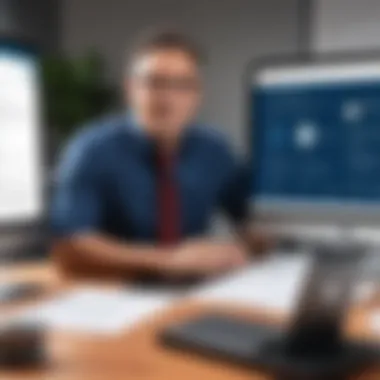

In practice, managers can conduct review meetings over video calls or chat, enabling participants to express their thoughts and ask questions on the spot. This immediacy allows for deeper understanding of performance matters, reducing misunderstandings that often arise from delayed feedback or lengthy email chains. As the discussions occur in a more relaxed and open environment, it encourages honest and constructive conversations.
Additionally, Teams incorporates features like file sharing and screen sharing, which facilitate visual aids during discussions. For instance, discussing a performance metric while visually presenting it on the screen can significantly enhance comprehension. Benefits of real-time discussions include:
- Improved clarity in feedback
- Enhanced engagement during meetings
- Quicker resolution of performance-related issues
Utilizing Channels for Specific Teams
Another significant advantage of Microsoft Teams is its channel structure, which allows organizations to create specific channels for different teams or projects. This targeted approach ensures that discussions remain relevant to the team members involved in the performance review.
Creating dedicated channels for performance reviews helps streamline conversations and keeps important information organized. For example, one channel can be set for each department, allowing managers to focus on team-specific performance metrics without sifting through unrelated content.
Using channels allows:
- Tailored communication for each team, which prevents information overflow
- Easy access to past discussions and decisions, enhancing record-keeping
- Greater engagement as team members feel included in conversations that directly relate to their work
In summary, leveraging Microsoft Teams for performance reviews significantly improves communication. With real-time discussions and organized channel functionalities, Teams not only makes the review process more effective but also promotes a culture of collaboration and continuous feedback.
Employing OneNote for Feedback Collection
OneNote serves as an invaluable tool in performance reviews. Its flexible structure allows users to capture and organize feedback effectively. The importance of employing OneNote lies in how it encourages active engagement during the feedback process, fostering a more collaborative environment. This program can help managers and employees document insights that might otherwise be forgotten in the hustle of daily tasks.
Taking Structured Notes During Meetings
Taking structured notes during performance review meetings is crucial. OneNote enables users to create organized sections for different employees. This format makes it easy to refer back to previous discussions and track progress over time. By utilizing templates, managers can streamline the note-taking process. These templates can include specific criteria to evaluate employee performance comprehensively. Additionally, using bullets or numbered lists helps to highlight key points succinctly. This results in a focused discussion and ensures that all relevant topics are covered during the meeting.
- Establish clear categories for feedback.
- Use bullet points to summarize key performance indicators.
- Include actionable insights for future goals.
Adopting a structured approach to note-taking allows both parties to stay aligned. It ensures that feedback is not only recorded but presented in a useful way. Managers can return to these notes while preparing for future reviews.
Organizing Individual Employee Feedback
Organizing individual employee feedback in OneNote can greatly enhance the performance review process. Each employee can have their own dedicated section within a shared notebook. This allows for accumulation of feedback over time. Managers should encourage employees to contribute their reflections as well.
- Create separate tabs for each employee's feedback.
- Use tags to prioritize critical feedback points and follow-ups.
- Regularly update feedback sections to keep information relevant.
By maintaining organization in this way, the feedback becomes a living document. As assessments progress through various review cycles, the information remains current and actionable.
"In structured documentation lies the foundation for evaluation. OneNote makes this process seamless."
Analyzing Performance Data
Analyzing performance data forms a crucial part of evaluating employee effectiveness within any organization. In this section, we will delve into how the tools in Office 365 facilitate data analysis, shape decision-making, and contribute to more informed performance reviews. The ability to analyze metrics can reveal trends, highlight strengths, and pinpoint areas for improvement.
Utilizing Excel for Performance Metrics
Microsoft Excel stands as a robust tool for tracking and analyzing performance metrics. Its features allow for extensive manipulation and representation of data. With Excel, organizations can create customized spreadsheets that track individual performance indicators in real-time.
- Data Collection: Collect performance data consistently using forms or manual entries.
- Formula Applications: Utilize Excel’s formula capabilities to derive insights. For instance, using average calculations or trend lines can help visualize an employee's progress over time.
- Analysis Tools: PivotTables and data filters are useful for summarizing large sets of data, allowing managers to drill down into specific performance areas.
- Compatibility: Excel integrates seamlessly with other Office 365 applications, ensuring data continuity across platforms.
Moreover, Excel's cloud capabilities mean that multiple stakeholders can access metrics simultaneously, ensuring that everyone remains aligned.
Visualizing Data with Power BI
Power BI enhances the analysis of performance data by transforming raw data into visual insights. This tool supports decision-makers in understanding complex data sets effectively.
- Interactive Dashboards: Power BI enables the creation of interactive dashboards that provide at-a-glance views of performance metrics.
- Real-Time Data: Users can connect to Excel files or databases and visualize the data in real time, ensuring that the analysis is current and relevant.
- Customization: The tool allows for customization of reports so that specific focus areas can be highlighted, enabling managers to tailor their performance review approach.
- Sharing Insights: Reports from Power BI can be easily shared with teams through Office 365, facilitating collaborative discussions around performance and development.
Power BI’s ability to communicate complex data in an understandable way makes it an essential tool in performance review processes.
Maintaining Continuous Feedback Loops
Maintaining continuous feedback loops is essential for fostering a culture of growth and improvement within organizations. It allows employees and managers to engage in ongoing dialogue about performance, progress, and professional development. Rather than relying solely on sporadic performance reviews, continuous feedback promotes real-time discussions that can significantly enhance employee engagement and satisfaction.
Scheduling Regular Check-Ins


Regular check-ins contribute to the effectiveness of performance reviews. These meetings should be scheduled consistently, whether weekly, bi-weekly, or monthly, depending on the needs of the team and organization. By having scheduled times for discussions, employees may feel more supported. Moreover, it ensures that conversations about performance are not left until an annual review, which can put unnecessary pressure on both parties. Regular check-ins also facilitate the identification of development areas in real time. This proactive approach allows managers to guide employees toward achieving their objectives and overcoming obstacles.
Additionally, scheduling can be effectively managed using Microsoft Outlook within Office 365. Managers can create recurring meetings to ensure that these important conversations occur regularly. This consistency cultivates an environment where feedback is normalized and expected, leading to improved communication.
Encouraging Peer Feedback
Encouraging peer feedback further enriches the continuous feedback loop. In a collaborative environment, feedback from colleagues can provide valuable insights that a manager may not always notice. Implementing peer review systems within Office 365 can amplify this aspect. Tools such as Microsoft Teams can facilitate informal feedback opportunities, allowing team members to share observations and suggestions with one another.
It is recommended for organizations to create structured protocols for peer feedback, which may include guidelines for how to give constructive feedback positively. By nurturing a culture where feedback is both given and received openly among peers, organizations can improve team dynamics.
"Continuous feedback not only helps in professional growth but also enhances team relationship."
Finale
Regular check-ins and peer feedback are two critical components of maintaining continuous feedback loops. They play an integral role in promoting a collaborative and supportive work culture. Leveraging tools within Office 365 can streamline these processes, making it easier for organizations to implement and sustain these feedback practices.
Challenges and Solutions
Performance reviews are a vital component of organizational success, but they often bring several challenges. Understanding these common pitfalls is essential for improving the process. Identifying obstacles in performance reviews allows organizations to implement effective solutions. This section discusses the importance of addressing challenges and presents practical solutions through Office 365 tools.
Common Pitfalls in Performance Reviews
Organizations frequently encounter a range of challenges during performance reviews. Some of the most common pitfalls include:
- Lack of Objectivity: Bias in evaluating employee performance can skew results. Subjective opinions may lead to unfair appraisals, affecting morale and overall performance.
- Inconsistent Feedback: Feedback not provided regularly can lead to confusion. Employees may not know where to improve or how to align their work with organizational goals.
- Poor Documentation: Without proper records, it is difficult to track progress over time. Inadequate documentation may also complicate the review process, making it less effective.
- Limited Manager Training: Some managers lack training in conducting effective performance reviews. Insufficient skills in delivering constructive feedback can hinder growth and development.
- Employee Disengagement: Employees may feel desensitized if performance reviews are perceived as a formality rather than an opportunity for growth. Engaging employees in the process is crucial.
Leveraging Office to Overcome Barriers
Office 365 offers numerous features that can help organizations address the challenges associated with performance reviews. Leveraging these tools effectively results in a more seamless review process. Here are some strategies:
- Utilize SharePoint for Centralized Documentation: By building centralized performance review files in SharePoint, organizations can ensure all relevant documentation is easily accessible. This centralizes data management and improves tracking over time.
- Adopt Microsoft Teams for Ongoing Conversations: Microsoft Teams can facilitate regular check-ins. Managers can schedule brief meetings or discussions, promoting consistent feedback and open lines of communication. This encourages employees to engage more actively.
- Encourage Collaborative Note-Taking with OneNote: OneNote provides a structured way to gather and organize feedback. Managers and employees can document observations and thoughts during check-ins, creating a comprehensive record of performance over time.
- Create Surveys Using Forms: Office 365 Forms can be utilized to gather feedback from peers or team members. This anonymous feedback can help provide multiple perspectives, offering a more rounded view of performance.
- Implement Analytics with Excel: Using Excel, organizations can track performance metrics and analyze data over time. This analysis helps in making objective performance evaluations based on quantifiable information rather than just opinions.
"Effective use of Office 365 tools can significantly streamline the performance review process, turning common pitfalls into growth opportunities."
By analyzing challenges and leveraging the tools available through Office 365, organizations can transform their performance review practices. This not only fosters a culture of continuous feedback but also enhances accountability and employee development.
Future of Performance Reviews with Office
The landscape of performance reviews is evolving, especially with the integration of tools like Office 365. The future of these reviews hinges on both technology and culture within organizations. Companies now prioritize not only performance evaluation but also employee engagement and growth.
Emerging Trends in Performance Management
One prominent trend is the move toward continuous performance management. Organizations are realizing that traditional annual reviews do not suffice in dynamic environments. They seek frequent feedback loops that allow for ongoing discussions about goals and performance.
Key elements that define this trend include:
- Real-Time Feedback: Employees value immediate insights over delayed feedback, making tools from Office 365 essential.
- Data-Driven Decisions: Companies leverage tools like Excel and Power BI for capturing metrics, aiding informed decision-making.
- Focus on Development: Organizations are increasingly emphasizing the growth aspect, fostering skill-building and personal development.
Adapting to Hybrid Work Environments
The shift to hybrid work environments presents unique challenges and opportunities for performance reviews. With employees split between offices and remote settings, maintaining a unified review process is critical.
Considerations for a hybrid review process include:
- Flexible Communication: Microsoft Teams can facilitate discussions, ensuring all team members can contribute, regardless of location.
- Uniform Documentation: SharePoint provides a centralized platform for all documentation, maintaining consistency in the review process.
- Balanced Evaluation: Special attention is needed to ensure remote workers receive fair evaluations compared to on-site employees.
"The integration of Office 365 tools enables a transparent and cohesive performance review process, regardless of work setting."
Closure
In the context of performance reviews, the conclusion serves as a critical capstone that encapsulates the myriad discussions throughout this article. Performance reviews are not merely bureaucratic hurdles; they are integral to organizational growth and employee development. Utilizing Office 365 effectively enhances these reviews, transforming them into meaningful conversations that drive success for both employees and employers.
Key Takeaways for Effective Performance Reviews
- Structured Approach: A defined framework is crucial. By utilizing tools like SharePoint for documentation and Teams for real-time discussions, organizations can create a consolidated review process that is less stressful and more productive.
- Continuous Feedback: Emphasizing regular check-ins and peer feedback encourages an environment where communication flows freely. This reduces anxiety associated with yearly performance reviews.
- Leveraging Data: Excel and Power BI provide advanced tools for analyzing performance metrics. Through thoughtful visualization of data, managers can identify trends and areas for improvement effectively.
- Adaptation to Change: In hybrid work environments, flexibility in performance reviews is essential. Utilizing Office 365 applications helps in maintaining coherence across teams, regardless of location.
- Culture of Support: A strong feedback loop fosters a culture of growth. Utilizing OneNote for collecting insights ensures that all feedback is documented and can be referenced during discussions.
Final Thoughts on Office Integration
Integrating Office 365 into the performance review process not only streamlines the workflow but also elevates the experience for everyone involved. As organizations adapt to newer models of work, the importance of these tools cannot be understated. They allow for a personalized and data-driven approach to performance management, which ultimately leads to better alignment between organizational goals and individual performance.
"Integrating Office 365 is not just an operational choice, but a strategic one that shapes the future of performance management."



