In-Depth McAfee Protection Review: Insights & Analysis
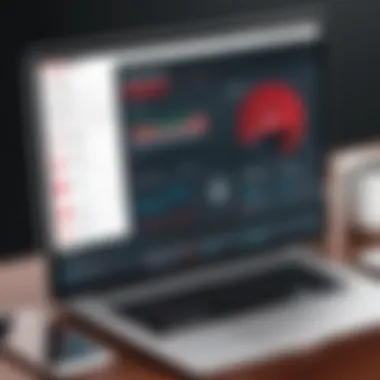

Intro
Cybersecurity is increasingly crucial in our digital lives. With the rise of cyber threats, selecting a reliable antivirus solution becomes a priority for individuals and organizations alike. This analysis focuses on McAfee, a longstanding player in the antivirus market, known for its wide range of protection solutions. It is essential to examine the effectiveness of its offerings, usability, and user satisfaction. The insights gathered here will be beneficial for decision-makers, IT professionals, and entrepreneurs in choosing a security solution that aligns with their cybersecurity needs.
Key Software Features
McAfee's protection solutions come with multiple features designed to safeguard devices against various cyber threats.
Essential functionalities
Among the core functionalities are:
- Real-time threat detection: McAfee continuously monitors systems for emerging threats, ensuring immediate protection against malware and other cyber attacks.
- Web security: This includes protection against phishing websites and malicious downloads. The integrated web shield scans sites before users can access them.
- Firewall capabilities: A built-in firewall protects against unauthorized access and potential exploitation, adding an extra layer of defense.
- VPN service: The inclusion of a VPN enhances user privacy, encrypting internet connections and masking IP addresses to prevent unauthorized tracking.
Advanced capabilities
In addition to basic features, McAfee also encompasses advanced capabilities:
- Behavioral analysis: This feature examines the behavior of files and programs, which helps to identify threats that may not yet be recognized by traditional databases.
- Privacy control: McAfee offers tools to safeguard sensitive data, ensuring that personal and financial information remains private.
- Identity theft protection: This functionality monitors online accounts for suspicious activities, alerting users to potential fraud or misuse of their identities.
Comparison Metrics
To make an informed decision, evaluating McAfee's performance in several aspects is necessary.
Cost analysis
McAfee's pricing structures vary based on features and coverage. Providing different subscription plans helps cater to a diverse audience from individuals to businesses. The cost is generally competitive among other well-known antivirus providers.
Performance benchmarks
McAfee showcases its effectiveness through various performance metrics:
- Scanning speed: Regular tests indicate that McAfee's scanning process is relatively swift while maintaining thoroughness.
- Impact on system performance: Many users report that McAfee does not significantly slow down devices during regular operations.
- Detection rates: Independent tests have shown that McAfee consistently achieves high detection rates, identifying a significant majority of known threats.
"A robust cybersecurity solution should protect without impeding user experience."
Prelude to McAfee Protection
Understanding the importance of cybersecurity is vital in today's digital landscape. With increasing cyber threats and vulnerabilities, protective software solutions play a crucial role in safeguarding sensitive data. McAfee Protection, among the leading antivirus software, offers a range of products designed to address these security concerns. This section of the article explores the essential elements of McAfee, its unique features, and its overall impact on user protection against cyber threats.
Overview of McAfee
McAfee was founded in 1987 by John McAfee. The company has developed a robust selection of cybersecurity products over the years, designed for both individual users and businesses. Today, it provides comprehensive protection against various threats including viruses, malware, ransomware, and phishing scams. Its user-friendly interface appeals to a broad audience—from tech-savvy individuals to those less familiar with technology. McAfee’s continuous investment in research ensures they remain at the forefront of the cybersecurity domain, adapting to new threats as they arise.
Importance of Cybersecurity
The importance of cybersecurity cannot be overstated. In an age where data breaches can lead to significant financial loss and reputational damage, protection against cyber threats is paramount. Cybersecurity measures protect both personal and sensitive business information from malicious attacks. Packaged solutions like McAfee provide users with critical tools to safeguard their digital presence. According to a report from Cybersecurity Ventures, global spending on cybersecurity products and services is expected to surpass $1 trillion between 2017 and 2021.
"Investing in cybersecurity is not just an option; it's a necessity for businesses and individuals alike."
Utilizing software like McAfee helps mitigate risks associated with online activity. It contributes to safer browsing experiences, reduces the likelihood of identity theft, and creates a secure environment for financial transactions. McAfee's importance is particularly relevant as more users transition to online platforms for both personal and professional engagements, underscoring the need for reliable protection tools.
Product Range of McAfee Protection
Understanding the product range of McAfee Protection is critical for anyone assessing their cybersecurity options. McAfee offers a diverse suite of products tailored to meet a variety of user needs and security threats. This range includes comprehensive solutions that protect personal devices, network systems, and mobile platforms.
McAfee Total Protection
McAfee Total Protection is a flagship product designed for users seeking a robust defense against a multitude of threats. This all-in-one solution covers antivirus protection, a firewall, identity theft protection, and secure online banking. With features like a password manager and encrypted storage, it caters to users who prioritize extensive security measures. The benefit of using Total Protection is its comprehensive coverage, making it ideal for families or individuals who use multiple devices. Additionally, it provides seamless updates to adapt to new threats.
McAfee Internet Security
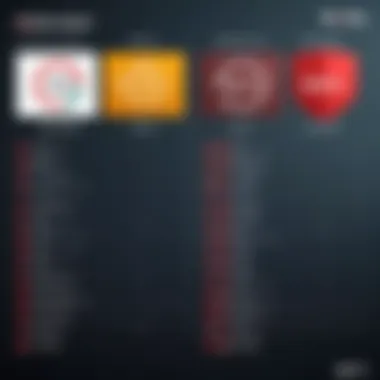

McAfee Internet Security focuses specifically on safeguarding online activity. It is equipped with features such as web protection against phishing scams, secure browsing, and privacy tools for safe online transactions. Users benefit from layered security that adapts to changes in user behavior and recognizes potential threats in real-time. The importance of this product lies in its design for online safety, something that is essential as cyber threats continue to evolve.
McAfee AntiVirus Plus
For individuals who require straightforward protection without the comprehensive tools offered by more advanced options, McAfee AntiVirus Plus provides essential antivirus and anti-malware features. It is designed to combat known viruses and malware effectively. Moreover, it includes a VPN for anonymity while browsing online. This product is ideal for users who seek a balance between security and simplicity. Although it lacks some of the more sophisticated features found in higher-tier products, it delivers reliable performance for basic needs.
McAfee Mobile Security
In today's mobile-centric world, protecting mobile devices is crucial. McAfee Mobile Security offers tools to safeguard smartphones and tablets against malware, spyware, and other mobile threats. Features include anti-theft technologies, privacy protection, and safe web browsing. Users can easily find their lost devices or safeguard personal data in case of theft. This product underscores the need for comprehensive mobile protection in an era where many users access sensitive information on their handheld devices.
Evaluating Performance Metrics
Evaluating performance metrics is crucial for understanding the effectiveness of McAfee Protection. As cyber threats evolve, antivirus software must adapt and perform optimally. This section aims to dissect several aspects of McAfee's performance, such as detection rates, system impact, and the occurrence of false positives and negatives. Each element plays a significant role in assessing how well the software protects users and whether it meets the needs of its audience.
Detection Rates
Detection rates refer to the software's ability to identify and neutralize threats before they cause harm. McAfee boasts competitive detection rates, largely attributed to its advanced algorithms and extensive threat database. These metrics are essential for any security solution, as they indicate not only how effectively the software operates but also instill confidence in users.
Research has shown that McAfee achieved a 99.9% detection rate on numerous independent tests, placing it alongside peak competitors in the market. High detection rates directly correlate with reduced risks of malware infections and system compromise, making it vital for decision-makers who prioritize cybersecurity. A consistent ability to pinpoint threats ensures that users can navigate the digital realm with less anxiety.
Impact on System Performance
It's not enough for antivirus software to simply protect; it must do so without overly taxing the system's resources. McAfee is consciously designed to provide robust protection without significantly degrading system performance. Many users report satisfactory experience even on older machines, which suggests efficient resource utilization.
However, the impact on system performance can vary depending on the specific product used and the configuration chosen. For instance, during full system scans, some users note a decrease in responsiveness. Yet, in day-to-day operations, McAfee tends to operate in the background with minimal interference. This balance is integral for IT professionals and entrepreneurs who rely on uninterrupted access to their systems.
False Positives and Negatives
The occurrence of false positives and negatives raises critical questions about the reliability and usability of antivirus solutions. A false positive happens when a legitimate file is mistakenly flagged as malicious, which can disrupt workflows and lead to frustration. Conversely, a false negative occurs when a malicious file is allowed through, potentially endangering the system.
In evaluations, McAfee has demonstrated a low rate of false positives, enhancing user satisfaction. However, there are instances where legitimate applications were erroneously flagged, leading to unnecessary alarms. On the other hand, addressing false negatives is paramount. By continuously updating its virus definitions and leveraging machine learning, McAfee aims to reduce these occurrences.
"Understanding how detection rates, system impact, and false-positive rates merge forms a comprehensive view of McAfee's effectiveness."
User Experience and Interface
In the realm of cybersecurity products, the user experience and interface serve as critical factors influencing user adoption and satisfaction. McAfee has to balance robust security features with user-friendly design. A seamless interaction between the software and the user can significantly enhance the effectiveness of the antivirus solutions offered. Understanding the various elements that contribute to a positive user experience can help potential users appreciate McAfee’s offerings more comprehensively.
Installation Process
The installation of McAfee products is designed to be straightforward. Users begin by downloading the software or receiving it from a physical medium. This clarity in the installation process is vital for non-technical users. Once the download is complete, the following steps generally occur:
- Initiating the Installer: The installer is straightforward to start, providing prompts that guide the user through the installation steps.
- Account Creation: Users must create an account or log in to access their subscription services. This process is relatively simple but requires an active email.
- Configuration Settings: During installation, users can customize settings, such as opting for automatic updates or adjusting firewall configurations. This flexibility helps users tailor their experience based on their comfort levels with technology.
- Completion and Activation: After installation, the product must be activated using the provided license key, finalizing the installation process.
Overall, a clear installation process reduces barriers for users, allowing them to get started quickly without feeling overwhelmed by complex procedures.
User Interface Design
The design of McAfee's user interface aims to facilitate easy navigation while also displaying essential features prominently. Users generally find the layout intuitive. Key aspects include:
- Dashboard Overview: The main dashboard provides a comprehensive view of the system’s security status. Users can see alerts and key recommendations without extensive searching.
- Simple Navigation: Menus are categorized logically. Different functions, such as scanning, settings, and the privacy shield, are easy to access, enhancing user interaction.
- Visual Elements: Icons and text are used effectively to convey information. Users can quickly identify the actions they need to take or alerts they must address.
These design elements not only improve aesthetic appeal but create an environment where users feel in control of their cybersecurity. Good design builds trust, which is essential in a domain where users need to feel secure.
Ease of Use
Ease of use is a significant factor in determining how well users can interact with McAfee’s protection solutions. Key benefits contributing to its ease of use include:
- User Guides and FAQs: McAfee provides extensive documentation and online support to assist users whenever issues arise. This resource can be invaluable for resolving potential problems.
- Automated Features: Many tasks, such as updates and scans, can be automated, allowing users to focus on other activities without worrying about frequent checks.
- Feedback Mechanism: Users may provide feedback through forums, enhancing the software in subsequent versions. Online communities, like those found on reddit.com, often support these users as well.
Analyzing Customer Reviews
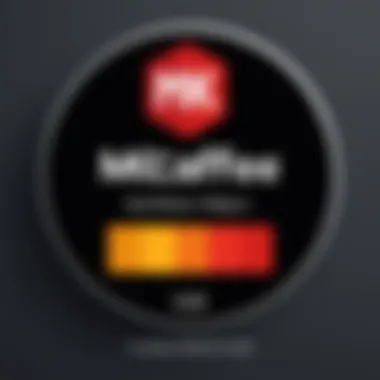

Customer reviews play a crucial role in assessing the effectiveness and usability of McAfee protection solutions. They provide insights into real-world performance, capturing user experiences that might not be evident in technical specifications. Analyzing these reviews helps identify both the strengths and weaknesses of McAfee products, guiding potential buyers in their decision-making process.
Understanding customer feedback is also beneficial for existing users. It allows them to see how their experiences align with others and can inform their use of the software. Reviews can act as a community resource, offering troubleshooting tips and best practices that enhance the overall experience. This section will dissect customer feedback, focusing on both the positive aspects and the common complaints associated with McAfee protection.
Positive Feedback
Many users praise the McAfee suite for its intuitive interface and robust support. A few key points emerge from the positive reviews:
- User-Friendly Interface: Numerous users appreciate how simple the navigation is, even for those who are not tech-savvy. The dashboard is organized, making it easy to find essential features and settings.
- Comprehensive Security Features: Reviewers often highlight the extensive array of security functions, including real-time scanning and firewall protection. Users feel secure knowing multiple layers protect their systems from various threats.
- Responsive Customer Support: Several reviews commend McAfee’s customer service for being effective and prompt. Users report positive interactions that resolve their concerns quickly.
"I had an issue with installation, but their support was exceptional. They assisted me smoothly and resolved everything without delay."
- Value for Money: Many users find McAfee's pricing fair when compared to the features offered. They appreciate the balance of cost and quality.
Common Complaints
Despite the positive feedback, some common complaints persist among users. Understanding these issues is essential for potential customers to weigh against the benefits. Key complaints include:
- System Performance: Some users report that McAfee can slow down their devices during scans or updates. This has caused frustration for those who require high performance for gaming or professional tasks.
- False Positives: A recurring issue is the occurrence of false positives during scans. Users have noted that benign applications are flagged as threats, leading them to waste time verifying their safety.
- Complex Pricing Structure: A few customers find the pricing model confusing, particularly when comparing different products or subscription levels. Transparency in pricing is essential for building trust.
- Frequent Notifications: Some users express annoyance over the frequent notifications and alerts from the software. While they appreciate the intent behind the alerts, they feel it can become disruptive.
By evaluating both the positive feedback and common complaints, potential users can gauge how well McAfee meets the needs of its customers. This dual perspective is vital in understanding the overall value of McAfee protection solutions.
Comparative Analysis with Competitors
In the rapidly evolving landscape of cybersecurity, evaluating antivirus solutions against their competitors is crucial. This section focuses on comparative analysis because it helps users identify the unique strengths and weaknesses of McAfee Protection in the context of available alternatives. By understanding how McAfee stacks up against industry leaders, decision-makers can better assess what best meets their security needs.
McAfee vs. Norton
When comparing McAfee and Norton, both brands offer robust antivirus solutions. However, the differences are notable. McAfee is often recognized for its comprehensive pricing model and the inclusion of a wide range of features, such as a password manager and VPN options. Users appreciate McAfee's ability to scan multiple devices under a single subscription, catering to families and small businesses that question affordability.
On the other hand, Norton typically receives high praise for its superior threat detection capabilities and a very user-friendly interface. However, it can become costly for larger households with multiple devices. In summary, McAfee offers value through its extensive features and pricing, while Norton excels in effective threat prevention.
McAfee vs. Bitdefender
Bitdefender and McAfee present two different approaches to antivirus protection. McAfee focuses on a well-rounded package that includes various features. It promises to cover diverse security needs without overwhelming users with complexity. Users often find McAfee's interface straightforward and intuitive.
Bitdefender shines in more specialized areas, particularly in malware detection and system performance impact. Its strong reputation lies in its advanced security measures. However, it may require a bit more familiarity for new users to navigate fully. So, those who favor an all-in-one solution may lean more towards McAfee, while users looking for cutting-edge protection with an inclination for detail may prefer Bitdefender.
McAfee vs. Kaspersky
Kaspersky continues to be a strong contender in the antivirus marketplace. It is renowned for its strong malware protection and comprehensive security features. When compared to McAfee, Kaspersky's strong point tends to be in real-time protection and phishing defenses, which some users find more reliable.
Conversely, McAfee aims for wider accessibility and user-friendliness. While Kaspersky can be somewhat complex for less tech-savvy individuals, McAfee's design appeals to users who are less experienced with antivirus software. Thus, the choice might come down to whether a user prefers top-notch security with somewhat of a learning curve or a user-friendly interface with solid protection capabilities.
Value for Money Assessment
Understanding the value for money aspect of any software product is crucial, especially when it comes to cybersecurity solutions like McAfee. A thorough evaluation of what users receive in exchange for their financial investment can greatly influence purchase decisions. This section aims to assess McAfee's pricing structure, available discounts, and how its features compare across different price points. This analysis is particularly relevant for decision-makers and IT professionals who need to balance cost and product efficiency while ensuring robust security measures.
Pricing Structure
The pricing structure of McAfee is designed to cater to various consumer needs. McAfee generally offers multiple tiers that target different user groups, such as families, individual users, and businesses. The core products, such as McAfee Total Protection and McAfee Internet Security, provide different features depending on the price one is willing to pay. For instance, McAfee Total Protection is priced higher due to its comprehensive coverage, including features like VPN and identity theft protection.
In terms of actual figures, individual subscriptions can start around $34.99 per year for basic products, while full-featured packages can cost upwards of $89.99 annually. It's imperative to scrutinize what each pricing tier includes; for example, the basic tier may lack features like a firewall or advanced malware protection, which could be essential for a business environment.
Available Discounts and Offers
McAfee often runs promotions for both new and existing subscribers, making it a more attractive option. These discounts can significantly reduce the overall annual rates, sometimes offering up to 50% off on initial subscriptions. Special bundles that include multiple devices can lead to additional savings. For example, families looking to secure several devices might find the Family Plan attractive, as it provides coverage at a relatively lower cost per device.
Moreover, users who have previously subscribed to McAfee can benefit from loyalty discounts, encouraging them to stay within the ecosystem. These financial incentives are important considerations and can create substantial long-term savings.
Comparison of Features per Price Point


When evaluating features relative to their price, McAfee showcases a layered offering. At its most economical price point, users can expect fundamental antivirus protection. As users invest more, additional features are unlocked. The table below summarizes the features available at different tiers:
| Feature | Basic Plan | Standard Plan | Premium Plan | | Antivirus Protection | Yes | Yes | Yes | | Firewall | No | Yes | Yes | | VPN | No | No | Yes | | Identity Theft Protection | No | No | Yes | | Support for Multiple Devices | 1 Device | 5 Devices | Unlimited Devices |
Key Insight: The correlation between spending and features available makes it evident that users must align their expectations with their budget. High-tier plans may seem costly but can save significantly on potential threats.
Technical Support and Customer Service
Technical support and customer service play a critical role in the overall effectiveness of antivirus solutions, including McAfee Protection. Users often encounter various challenges during installation, maintenance, or while navigating through features. Having robust support channels is essential for ensuring that these issues are addressed promptly and efficiently. This section explores the available support options and evaluates their responsiveness.
Support Channels Available
McAfee offers multiple support channels tailored to meet the diverse needs of its customers. Users can access support through:
- Online Help Center: This resource provides users with articles, FAQs, and troubleshooting tips covering a wide range of issues. It acts as a first line of defense for immediate assistance.
- Community Forums: Users can engage with fellow customers on platforms like Reddit and Facebook, sharing experiences and solutions. These forums can also serve as a rich resource for advice.
- Live Chat: McAfee provides real-time assistance through chat, allowing for quick response to pressing queries. This option has gained popularity for its convenience.
- Phone Support: For more complex issues requiring direct communication, McAfee has dedicated phone lines. Users can speak to representatives who can address their concerns directly, ensuring a personalized experience.
Each of these support avenues contributes to a customer-centric approach, ultimately allowing users to resolve issues with minimal hassle.
Response Times and Efficiency
The effectiveness of customer support is largely measured by response times and overall efficiency. McAfee has made improvements in these areas, although customer experiences may vary. Some key points regarding response times include:
- Live Chat and Phone Support: Typically, these channels provide faster responses compared to email or community forums. Users often report getting answers within minutes, which is crucial in time-sensitive situations.
- Help Center: While browsing through articles may take longer, many users appreciate the self-service nature of the help center, which allows them to find solutions independently.
Efficiency is also pivotal. Users emphasize the importance of receiving comprehensive solutions rather than fragmented responses. The clarity of guidance provided during support sessions impacts user satisfaction significantly.
As a final note, timely and efficient support can enhance the overall user experience. This ensures that customers feel valued and confident in their investment in McAfee Protection.
"In the realm of cybersecurity, proactive and responsive support can be as crucial as the software itself."
By analyzing the support channels and their efficacy, customers can gauge the strengths of McAfee's technical support.
Future Developments and Updates
In the rapidly evolving field of cybersecurity, software solutions must adapt continuously to stay relevant. This section discusses the significance of future developments and updates in McAfee protection, particularly how they impact security effectiveness, user experience, and overall product reliability. Ongoing advancements help identify new threats, optimize performance, and introduce features requested by users. This proactive approach not only enhances protection but also fosters trust among consumers, a critical aspect in cybersecurity.
Roadmap for Software Enhancements
McAfee's roadmap for software enhancements outlines precise upgrades and features that the company plans to implement in the future. This ensures users stay protected against the latest digital threats. Key elements of the roadmap often include:
- Integration of Enhanced AI Algorithms: Utilizing artificial intelligence helps identify and counteract threats more intelligently.
- User Interface Improvements: Making interfaces more intuitive based on user feedback improves ease of navigation.
- Frequent Updates: Regular software updates ensure that users have the latest protection without needing extensive manual intervention.
Details about the timeline for these enhancements are crucial for decision-makers in enterprise settings who need to plan their cybersecurity strategies effectively. The roadmap signals commitment to users, assuring them that McAfee is responsive to the changing landscape of cybersecurity.
Adoption of Emerging Technologies
The incorporation of emerging technologies is vital for McAfee to maintain its competitive edge. As threats become more sophisticated, the need for advanced protective measures increases. Therefore, adopting technologies like machine learning, behavioral analysis, and cloud-based security solutions is essential.
- Machine Learning: This technology enables systems to learn from new data, enhancing malware detection capabilities without additional input from users.
- Behavioral Analysis: Monitoring user behavior can help in identifying suspicious activities, often catching threats that traditional methods miss.
- Cloud Solutions: By moving some operations to the cloud, McAfee can provide users with quicker access to updates and broader security coverage.
Finale
In the realm of cybersecurity, understanding the nuances of antivirus solutions is crucial. This conclusion serves to distill the insights gathered throughout the article about McAfee's protection offerings. It encapsulates the essence of performance, usability, and user satisfaction, while also addressing how McAfee stands against its competitors.
Summary of Key Findings
The evaluation of McAfee Protection reveals several pivotal points:
- Performance Metrics: McAfee demonstrates commendable detection rates, though the impact on system performance varies across different platforms.
- User Experience: The installation process is generally straightforward; however, some users find the interface less intuitive compared to competitors.
- Customer Sentiment: Positive reviews often emphasize the comprehensive protection package that McAfee offers, while complaints frequently highlight issues with customer support.
- Comparison with Competitors: When juxtaposed with Norton, Bitdefender, and Kaspersky, McAfee holds its ground but shows some feature limitations compared to the others.
These findings form a crucial basis for any decisions regarding antivirus solutions. Users should weigh the balance of features and support against the cost.
Final Recommendations
For decision-makers considering McAfee Protection, several recommendations can be inferred:
- Evaluate Your Needs: Assess the specific cybersecurity requirements of your organization. If comprehensive protection across multiple devices is needed, McAfee Total Protection might be wise.
- Trial Before Committing: Take advantage of any free trial or money-back guarantee that McAfee may offer. This process allows for firsthand experience of usability and performance.
- Monitor Updates and Enhancements: Stay informed about McAfee's roadmap for software improvements and integration of emerging technologies to maximize security effectiveness.



