Mastering Online Office Timelines for Better Productivity


Intro
In a rapidly evolving business landscape, managing office timelines effectively has become crucial. Many organizations are shifting their focus to online solutions that offer flexibility and scalability. The objective is to streamline project management by integrating technology into daily operations. This article explores how online platforms can enhance office timeline management, shedding light on the tools, strategies, and best practices essential for decision-makers, IT professionals, and entrepreneurs.
Key Software Features
Essential functionalities
When choosing an online office timeline management solution, certain core features are indispensable. Users need tools that facilitate collaboration, allowing team members to communicate and share updates in real time. A user-friendly interface is also critical, ensuring that all employees can navigate the software without extensive training. Moreover, integration capabilities with existing tools like Microsoft Teams or Slack can enhance workflow efficiency.
Another essential functionality is the ability to set milestones. This helps teams track progress and adjust resources accordingly. Additionally, customizable templates can streamline project setup, ensuring consistency across different timelines.
Advanced capabilities
Beyond basic features, advanced capabilities can significantly improve timeline management. Predictive analytics, for instance, allows organizations to forecast project completion dates based on historical data. This proactive approach helps in resource allocation and minimizing delays.
The inclusion of Gantt charts provides a visual representation of project timelines. This aids in identifying bottlenecks and managing dependencies effectively. Furthermore, mobile access ensures that team members can update timelines from anywhere, catering to today's remote work culture.
Comparison Metrics
Cost analysis
When selecting an online timeline management solution, a comprehensive cost analysis is necessary. Organizations must weigh the pricing models of different platforms against the features they offer. Some solutions operate on a subscription basis, while others may require a one-time payment. It's critical to assess the total cost of ownership, including potential hidden fees for premium features or additional users.
Performance benchmarks
Performance benchmarks provide insight into the efficiency and reliability of timeline tools. Users should consider metrics such as load times, ease of use, and the frequency of updates. Utilizing user reviews and industry reports can help organizations gauge the performance of various software options.
Investment in the right tools can lead to significant productivity gains, transforming how teams manage office timelines.
Finale
Online office timelines represent a significant shift in project management. By leveraging the right tools and strategies, organizations can improve efficiency and adaptability. As the workplace evolves, understanding the dynamics of online timeline management will be key to staying competitive.
Understanding Office Timelines
Understanding office timelines is critical for effective project management and overall organizational efficiency. Office timelines serve as blueprints that help teams visualize their projects over time. They centralize scheduling, resource allocation, and task assignments, ensuring that everyone involved in a project is on the same page. With the rise of digital workplaces, mastering the dynamics of online office timelines can substantially enhance productivity.
In a world where agility and responsiveness are paramount, effective timeline management also allows businesses to adapt quickly to changing demands. Projects can shift direction due to market trends, team capacity, or other unforeseen factors. A well-structured timeline helps mitigate risks, allocate resources efficiently, and maintain accountability.
Moreover, effective timeline management fosters enhanced collaboration. When timelines are clear and accessible, stakeholders can communicate expectations and progress effectively. This clarity is particularly essential in remote work environments, where the physical separation of team members increases the need for transparent scheduling.
Definition and Scope
Office timelines can be defined as graphical representations of a schedule, outlining the phases and activities of projects. They encompass various aspects, including task durations, deadlines, dependencies, and milestones. The scope of office timelines extends beyond mere scheduling; they also integrate project goals, deliverables, and pre-established performance indicators.
Digital tools allow for the visualization of timelines in diverse formats. Gantt charts, Kanban boards, and timeline views are just a few examples. This variance caters to different management styles and project types while providing insights into timelines for decision-making and strategic planning.
Historical Context of Office Timelines
The concept of office timelines is not new, but its evolution reflects broader changes in workplace management. Initially, timeline management relied heavily on physical tools like whiteboards and paper planners. These methods, while functional, were inherently limited by their static nature and manual updates.
The introduction of project management software transformed office timelines dramatically. Tools like Microsoft Project and later web-based applications allowed for greater flexibility and real-time updates. As remote work gained traction, these digital tools became indispensable; teams could coordinate and monitor projects from various locations. The historical shift towards online platforms for office timelines illustrate the ongoing transformation of workplace dynamics and the need for advanced solutions in project management.
The Shift to Online Platforms
The transition from traditional office management methods to online platforms significantly reshapes how teams operate and manage projects. This shift is not merely a trend; it reflects deeper changes in work culture and technology.


One clear advantage of moving online is the enhancement of collaboration among team members. When managing projects, real-time updates and communication reduce delays, making it easier for teams to stay aligned with tasks and objectives. Without the constraints of physical meetings, flexibility increases, allowing members to participate from various locations.
Furthermore, digital tools provide robust analytics and tracking capabilities that traditional methods often lack. Data-driven insights facilitate informed decision-making, maximizing efficiency in every phase of project management. Online platforms often include automatic reminders and deadline tracking, which helps in reducing human errors or missed deadlines.
Adopting online tools is also crucial for scalability. Businesses can quickly onboard new employees without extensive training on legacy systems. This ability to grow without interruption supports adaptability in a rapidly evolving business landscape.
From Traditional to Digital
The shift from traditional office timelines to digital formats involves more than just changing the medium. It requires a fundamental reevaluation of how teams communicate and execute projects. Historically, physical timelines, whether on paper or whiteboards, limited visibility and accessibility. Team members could only glance at them for updates during office hours, which was inefficient.
Digital solutions, on the other hand, democratize access to timeline information. Platforms such as Trello and Asana allow users to visualize progress at any time. This openness fosters an environment of transparency, crucial for accountability. It can lead to increased motivation, as individuals can see how their contributions fit into the larger picture.
Moreover, digital timelines often integrate with other project management tools. This compatibility means users can sync calendars, task lists, and communications seamlessly. This integration enriches the user experience, streamlining the overall workflow.
Factors Driving Digital Adoption
Several critical elements contribute to the rising adoption of digital office timelines. One factor is the accelerating pace of work. Companies are under constant pressure to deliver results faster. Digital tools provide the speed needed for urgent decision-making and execution, aligning with market demands.
Another significant driver is the trend towards remote work. With more employees working from home or in hybrid environments, traditional methods quickly become impractical. Digital platforms allow teams to share timelines and updates instantly, thus reducing the friction caused by distance.
Cost efficiency is also a consideration. The expenses associated with physical meeting spaces and materials can add up quickly. Conversely, adopting digital tools often reduces these overhead costs, reallocating resources to other important business areas.
"Organizations that embrace digital transformation in timeline management often see marked improvements in both employee satisfaction and productivity."
Finally, the proliferation of user-friendly software options has made it easier than ever for businesses of all sizes to adopt these tools. The decreased learning curve and growing availability of training resources make digital adoption appealing. Adaptable tools allow companies to personalize their project management experience, catering to specific needs and workflows.
Analyzing Popular Online Tools
Analyzing popular online tools plays a critical role in enhancing office timeline management. As businesses increasingly adopt digital methodologies, understanding the software available is paramount. This section focuses on how these tools improve collaboration, streamline workflows, and enhance productivity. By exploring specific tools, one can gauge their capabilities in addressing distinct project requirements.
Overview of Leading Software
In the ever-evolving landscape of office management, various tools stand out for their efficiency and user-friendliness. Let’s examine some of the leading software tools that businesses often turn to:
- Trello: Known for its card-based interface, Trello enables teams to visualize tasks and projects. This tool emphasizes clarity and organization.
- Asana: A powerful project management tool, Asana provides features for task assignments, due dates, and progress tracking. It is suitable for both small teams and larger organizations.
- Microsoft Project: This software is a staple in project management. It offers advanced analytics, critical path planning, and resource management features that cater to enterprise-level requirements.
- Monday.com: Renowned for its flexibility, Monday.com allows teams to customize workflows suited to their needs. It integrates with numerous external apps, enhancing its utility.
These tools offer various platforms for timeline management, fulfilling different tasks and organizational demands. The choice of software can profoundly impact how well teams collaborate and complete projects.
Comparative Analysis of Features
To make an informed choice about which software to use, one should carefully compare their features. Here are some essential aspects to consider:
- User Interface: An intuitive user interface can significantly enhance user experience. Tools like Trello and Monday.com are designed to be visually engaging, while Microsoft Project may appear more complex but offers robust functionality.
- Collaboration Tools: Real-time collaboration is essential. While Asana allows for comments and file sharing, Trello’s card system facilitates interaction on specific tasks.
- Integrations: The ability of software to integrate with other tools, such as Google Drive or Slack, is crucial for seamless workflow. Monday.com stands out for its extensive integration capabilities.
- Pricing Structure: Budget considerations play a key role. Some software offers free plans with limited features, while others may require a subscription.
- Reports and Analytics: Understanding project performance through analytics is vital. Microsoft Project excels in reporting, providing extensive data that aids decision-making.
Evaluating these aspects can elucidate which tool aligns best with an organization’s needs. The analysis not only informs purchase decisions, but also enhances overall productivity and workflow efficiency.
"Selecting the right software requires careful consideration of specific needs and how the tools can meet them."
As digital tools evolve, so will their features and integrations. Keeping an eye on advancements ensures that organizations utilize the best available options for effective timeline management.
Key Features of Effective Office Timeline Tools
In the landscape of modern project management, effective office timeline tools play a crucial role. They enhance productivity and streamline workflows, especially as more teams transition to digital environments. Understanding core features of these tools is essential for selecting the right software.
One can categorize the importance of these features into several segments. Each segment addresses a specific need of users, making the tool adaptable to a broad range of project management situations. Considerations such as collaboration, customization, and user experience greatly affect how well the tool functions within an organization.
Collaboration Capabilities
Collaboration capabilities are a cornerstone of effective timeline management. Modern work demands teamwork, and tools must support seamless interaction among team members. Effective software allows for real-time updates and asynchronous communication, meaning that team members can access the project timeline from different locations and provide input without being in the same physical space.
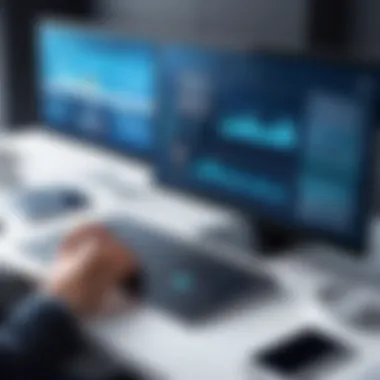

An effective office timeline tool should integrate features like:
- Shared access: Multiple users should be able to view and edit the timeline simultaneously.
- Commenting and discussion threads: Users should be able to discuss specific tasks or deadlines directly on the timeline.
- Notification systems: Alerts for changes and deadlines must keep everyone informed.
These features foster a robust collaborative environment that enhances teamwork and accountability.
Customization and Flexibility
Another vital aspect of office timeline tools is the ability to customize and adapt the software to match specific organizational needs. Not every project is the same; hence, the software must allow users to tailor timelines according to various elements like resources, goals, and team structures.
Key customizable features include:
- Templates: Users should have access to varied templates that can be modified to suit different project types.
- Adjustable timelines: Each task's duration can be adjusted based on actual progress and shifting priorities.
- Visual elements: Options for color coding or labeling tasks enhance clarity, allowing users to quickly identify status and priority levels.
The flexibility to adapt software according to changing needs is paramount in dynamic corporate environments.
User Interface and Experience
User interface and experience are critical factors that determine how effectively team members can use timeline tools. A simple, intuitive interface reduces the time required for training and onboarding. When users can navigate the software without confusion, they become more productive.
Essential aspects of a good UI include:
- Clear navigation: Menus and options must be straightforward to locate, removing barriers to usability.
- Visual appeal: An aesthetically pleasing interface can enhance engagement and reduce frustration.
- Accessibility: Features should be easily accessible for users of varying technical familiarity levels.
An engaging user experience leads to better adoption rates, making it more likely that teams will leverage the tool fully.
"The effectiveness of a timeline tool lies not just in its features, but in how well those features work together to enhance project management capabilities."
Integration with Existing Systems
In the realm of online office timeline management, integration with existing systems stands as a crucial pillar. Organizations typically rely on a medley of software tools for various functions. When introducing new timeline management solutions, understanding how these will fit within the existing technological ecosystem is imperative. This process influences functionality, workflow efficiency, and ultimately the success of project management strategies.
Integrating office timeline tools seamlessly with existing systems enables data continuity and minimizes productivity disruption. When teams do not have to manually transfer data across platforms, they can focus more on their core responsibilities, leading to greater productivity. Moreover, this integration can promote better collaboration among team members, as everyone accesses the same source of truth. The operational benefits include:
- Enhanced Communication: Teams can stay aligned with real-time updates.
- Reduced Errors: Automated data sync reduces chances of human error.
- Improved Reporting: Insights become more meaningful when they pull from multiple data sources.
Organizations are adopting integration strategies that ensure every tool communicates effectively while serving its purpose. This calls for technical knowledge and ongoing support from IT professionals to facilitate smooth transitions and mitigate risks.
APIs and Software Compatibility
Using APIs (Application Programming Interfaces) is paramount in achieving effective integration. They act as bridges that allow different software systems to communicate. Well-designed APIs enhance the ability of various applications to work together, thus streamlining project management. Compatibility matters significantly; tools like Microsoft Project, Trello, or Asana often provide their own APIs or are built to connect with other popular applications.
When selecting a timeline management tool, assess how it interacts with existing platforms. A few points to consider are:
- Does the tool offer robust APIs?
- Are there pre-built connectors for commonly used software?
- How flexible is the API in accommodating different data structures?
An effective API implementation will not only support essential functions but also cater to specific business needs while optimizing performance.
Challenges in Integration
Integrating new tools into established systems is not without challenges. Organizations often face hurdles that can complicate implementation, delay timelines, or diminish perceived value. Some significant challenges include:
- Data Silos: Having disparate systems can complicate data sharing, leading to inconsistencies.
- Cost Implications: Up-front costs for integrating new systems may deter decision-makers.
- User Resistance: Employees comfortable with existing processes may resist adopting new tools.
- Technical Limitations: Legacy systems may lack the flexibility required for smooth integration.
These obstacles necessitate a careful evaluation. It is essential to develop a clear integration strategy that addresses potential pitfalls. This may include training sessions for teams, phased rollouts to manage change effectively, and continuous feedback mechanisms to ensure the new systems meet user needs and expectations.
By embracing an integrated approach, firms can unleash the full potential of their online office timeline tools, thus facilitating more efficient processes and outcomes.


Adapting to Changing Workplace Dynamics
Adapting to changing workplace dynamics is crucial in today's fast-evolving business environment. Companies must respond swiftly to various factors affecting work processes. The rise of remote work, rapid technological change, and the need for flexibility are just a few elements shaping how teams operate. Understanding these dynamics is vital for maintaining productivity and ensuring successful project management.
Remote Work Considerations
The shift to remote work has changed the landscape of office timelines. Companies must consider how team members interact when they are not physically present in an office. Effective communication becomes paramount. Tools such as Zoom, Slack, and Microsoft Teams facilitate collaboration. However, using these tools effectively demands new strategies.
Time zone differences can complicate scheduling meetings or deadlines. It's essential to establish clear expectations about timelines and deliverables. Teams should also find methods to track progress that are accessible to all members, regardless of location. This visibility reinforces accountability and ensures everyone is on the same page.
Moreover, it is important to foster a strong team culture remotely. Regular check-ins and updates help reinforce connections among team members. Introducing informal virtual meetings can also promote engagement. This not only aids in maintaining morale but also supports the adjustment of workflows based on real-time feedback.
Strategies for Agile Project Management
Agile project management is increasingly relevant as teams adapt to new ways of working. This approach emphasizes flexibility, collaboration, and continuous improvement. Strategies for implementing agile methodologies can elevate management practices in online environments.
- Iterative Processes: Instead of setting rigid timelines, adopt short cycles or sprints. This allows teams to focus on achieving specific goals within a defined period. Continuous feedback during these sprints can guide necessary adjustments.
- Cross-Functional Teams: Encourage collaboration among team members with diverse skills. Having varied perspectives can accelerate problem-solving and enhance innovation. It allows teams to adapt quickly to changing needs or challenges.
- Embracing Change: Foster an environment where change is welcome. When teams accept that adjustments are a part of the process, they can respond to challenges more efficiently. This adaptability is essential for navigating uncertainties in the workplace.
- Performance Metrics: Establish key performance indicators that reflect team goals. Regularly review these metrics to ensure ongoing alignment with project objectives. This practice will also highlight areas for improvement and success.
Utilizing these strategies enables teams to navigate the complexities of remote work effectively. As companies continue to adapt to these changing dynamics, the focus should remain on agility in processes and collaboration to achieve sustained productivity.
Measuring Success with Office Timelines
Measuring success in office timelines is essential for every organization that seeks to enhance its operational efficiency. Effective timeline management can significantly influence project delivery times, budgeting, and overall productivity. By setting clear performance metrics, organizations can actively assess their progress and adjust strategies as necessary. Understanding how an online office timeline can transform work processes is invaluable for stakeholders across different levels. The following subsections will dive into key performance indicators that can help quantify success and the importance of feedback and continuous improvement in the context of office timelines.
Key Performance Indicators
Key performance indicators (KPIs) serve as the backbone for measuring success with office timelines. They offer quantifiable metrics that organizations can track to evaluate progress and effectiveness. Here are some crucial KPIs to consider:
- Project Completion Rate: Percentage of projects completed on time versus total projects initiated. It helps gauge overall effectiveness in timeline management.
- Task Duration: The average time taken to complete specific tasks against expected timeframes. This indicates areas needing improvement.
- Budget Variance: Comparing actual expenditure to the planned budget. It highlights efficiency in using resources.
- Team Productivity: How often team members meet deadlines and their output quality. This can reflect on collaboration effectiveness within timeline tools.
These KPIs help not only in evaluating success but also in identifying specific areas for intervention. Tracking these indicators on a regular basis provides valuable insights into operational dynamics and highlights opportunities for optimizing resources and processes.
Feedback and Continuous Improvement
In an ever-evolving business environment, feedback and continuous improvement are dynamic forces driving success in office timeline management. Gathering regular feedback from team members and stakeholders promotes a culture of accountability and openness. Here are some important considerations:
- Regular Surveys: Conduct periodic surveys to gather insights related to the timeline tools and their effectiveness. This information can guide adjustments in approach and tool use.
- Review Sessions: Organizing structured review sessions ensures that lessons learned are documented and integrated into future projects. This creates a repository of knowledge that bolsters collective learning.
- Iterative Process: Treat feedback as part of an iterative process. Adapt methodologies based on input received and identify new goals accordingly.
- Benchmarking: Compare performance against industry standards or peer organizations to identify strengths and weaknesses. This provides a broader context for measuring success.
Continuous improvement is not merely a goal but a persistent journey. All feedback loops contribute to refining processes, enhancing performance, and ensuring that office timelines yield optimal results.
"Measuring success is not just about tracking numbers; it’s about fostering a mindset of growth and adaptability."
Monitoring the nuances of measuring success with office timelines can ultimately dictate a company’s ability to thrive and adapt in today’s fast-paced work environment.
Future Trends in Online Office Timeline Management
Understanding future trends in online office timeline management is essential for organizations aiming to remain competitive. These trends not only influence how timelines are created and managed but also shape overall project management practices. As technology advances, decision-makers must adapt to these changes to leverage new opportunities for efficiency and collaboration.
Emerging Technologies
Emerging technologies are set to revolutionize online office timeline management. Artificial Intelligence (AI) and Machine Learning (ML) have already begun to play significant roles in automating task management and optimizing workflows. For example, software like Asana uses AI to analyze project deadlines and suggest optimal schedules. This capability allows teams to focus more on creative solutions rather than getting bogged down by administrative tasks.
Cloud-based solutions continue to dominate the landscape, enabling real-time collaboration across various locations. Tools like Trello and Monday.com offer cloud functionalities that facilitate seamless updates and shared visibility into project timelines. This fosters a culture of transparency among team members, contributing to better decision-making.
Moreover, the integration of blockchain technology offers a new level of security and accountability in project tracking. By providing an immutable record of changes, blockchain can enhance trust among stakeholders who rely on accurate timeline management.
Predictions for Software Evolution
Looking ahead, we can expect significant evolution in software capabilities related to office timelines. As organizations become more data-driven, project management tools will increasingly incorporate analytics features. These enhancements will allow teams to gain insights from historical data and derive predictive models for future projects. This trend signifies a shift towards more strategic planning based on past outcomes rather than solely on intuitive decision-making.
User experience will also evolve. Software developers will prioritize intuitive interfaces that reduce the learning curve for new users. The emphasis will shift toward creating engaging user experiences, enabling users to easily navigate complex features without extensive training.
Lastly, integration with other business systems will become more prevalent. Software like Slack and Microsoft Teams are incorporating timeline management features directly into their platforms. This approach not only simplifies communication but also centralizes project management, enabling users to interact with timelines in real time.
As organizations adapt to new trends and technologies, the capability to manage office timelines effectively will play a pivotal role in enhancing overall productivity.



