Mastering Adobe Photoshop Elements: A Complete Guide
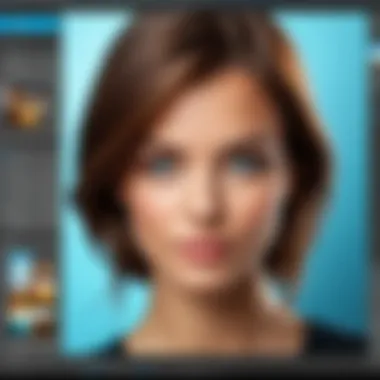

Intro
Adobe Photoshop Elements (PSE) stands out as an intuitive solution for anyone with an interest in photo editing. It caters to both novices and experienced users, making it an appealing choice for various demographics. Whether you're enhancing family photos, curating professional portfolios, or simply dabbling in creativity, this software has something for everyone.
The digital age has placed immense power in the hands of creators. The ability to manipulate images is not only desirable but also necessary in today’s visually-driven world. PSE harnesses this potential while keeping things user-friendly, which is quite important, especially for beginners who might feel overwhelmed by complex tools.
In this article, we will explore PSE’s software features in detail, delve into its cost-effectiveness versus competitors, and analyze its performance benchmarks against rival products. By the end, readers are expected to have a well-rounded grasp of the capabilities that Adobe Photoshop Elements offers, along with practical tips for maximizing the software’s potential.
Intro to Adobe Photoshop Elements
Adobe Photoshop Elements (PSE) stands as a pivotal software for photo editing enthusiasts, providing a bridge between the robust capabilities of professional editing tools and the accessibility that novice users require. In today’s digitized world, capturing and modifying images has become a common practice, whether it’s for personal enjoyment or professional work. The importance of understanding Adobe Photoshop Elements cannot be overstated. It offers a plethora of features that make it not just a tool, but a powerful companion in the realm of photography.
The software strikes a balance between function and ease of use. It helps users achieve stunning results without the steep learning curve typically associated with more advanced software like Adobe Photoshop. By focusing on PSE, this article aims to enlighten both fledgling photographers and those with more experience on how to leverage its features effectively, thus enhancing their photography journey.
Understanding the Purpose of PSE
At its core, Adobe Photoshop Elements serves a specific purpose: to make photo editing approachable for everyone. Unlike its more intricate counterparts, PSE provides essential editing tools that cater to the everyday user. With options such as Quick Edit for those in need of fast touch-ups and Expert Edit for those wanting more control, users are given flexibility depending on their skill level and the complexity of their editing tasks.
PSE is designed to simplify processes that might otherwise be overwhelming. For instance, its straightforward interface allows users to navigate intuitively, making it easier to add filters, adjust colors, or remove blemishes without requiring extensive tutorials or prior experience. Furthermore, features like Guided Edits offer step-by-step walkthroughs, enabling users to explore advanced techniques over time, ensuring continuous growth in their skillset as they familiarize themselves with the software.
Target Demographic and User Base
The target demographic for Adobe Photoshop Elements is quite broad yet clearly defined. Ranging from amateur photographers sharing family moments on social media to small business owners creating promotional content, PSE is crafted for anyone who has a desire to elevate their image quality without delving into complex editing procedures.
In more specific terms, the user base includes:
- Beginners who are just starting their photography journey and need a simple yet effective tool.
- Hobbyists looking to edit holiday pictures or personal projects, enriching their photo albums.
- Small business owners and marketers in need of images that stand out in their campaigns but lack the budget for a full-fledged designer.
- Educators and students, often engaging with visual projects, who require an easy-to-use software that meets educational demands without costing an arm and a leg.
"Adobe Photoshop Elements empowers users to transform their visions and memories into stunning visual stories, regardless of their technical expertise."
In summary, understanding who utilizes PSE is crucial for appreciating its design and functionalities. It's created with an awareness of diverse needs, ensuring that it can serve as a valuable asset across different fields and for various purposes. By recognizing the user base, we can appreciate the tailored features that make Adobe Photoshop Elements not just another editing tool, but a partner in the creative process.
Core Features of Adobe Photoshop Elements
When exploring Adobe Photoshop Elements, it pays to take a good look at the core features that make it a compelling choice for photo editing enthusiasts. The application balances powerful tools with accessibility, appealing to both novices and pros alike. By honing in on these features, users can truly optimize their editing workflow and unleash their creativity.
User Interface Overview
Navigating through Photoshop Elements is straightforward and user-friendly, a necessity when it comes to modern software. The layout is designed to be intuitive, presenting the essential tools and options at your fingertips. From the moment you launch the application, you’ll find a welcome screen that provides quick access to your projects, tutorials, and user forums.
The main interface includes a comprehensive toolbar on the left, a workspace in the center that showcases your image, and various panels on the right that house layers, effects, and more.
This setup allows for quick adjustments without overwhelming the user. It's tailored such that anyone, even those with limited technical know-how, can dive in without feeling lost in the abyss of options.
Key Editing Tools and Features
Photoshop Elements is stuffed with editing tools tailored to satisfy a variety of user preferences. Here, you can find features that range from basic enhancements to intricate adjustments. Let’s peel back the layers on some notable tools.
Quick Edit vs. Expert Edit Modes
A noteworthy aspect of Photoshop Elements is the distinction between Quick Edit and Expert Edit modes. Quick Edit is likened to putting a fresh coat of paint on a wall—simple, effective, and, frankly, refreshing. This mode focuses on fundamental edits like cropping, straightening, and color correction. Thus, it provides a compelling entry point for beginners, making it a popular choice for those who want to spruce up their photos without getting bogged down by complexity. On the other hand, Expert Edit mode opens the door to a more robust set of features, akin to stepping into a professional kitchen after working with a toaster oven. Here, the user is bestowed with finer controls over adjustments, filters, layers, and more. This duality is beneficial as it caters to a broad spectrum of users, but one must recognize that transitioning between the two modes might require a bit of practice to fully harness the capabilities offered in Expert Edit.
Guided Edits: Step-by-Step Assistance
Guided Edits provide an innovative approach for users wanting assistance through a process. It’s like having a cooking show alongside you while you prepare dinner. These edited paths offer step-by-step instructions for various tasks like removing objects or enhancing specific image areas.
This framework proves to be a fantastic learning tool; instead of shooting in the dark, users can follow clear directions, allowing for mastery of more advanced techniques over time. The uniqueness of Guided Edits lies in their structuring which promotes learning while you create.
However, some users might find the rigidity a challenge, preferring the freedom of an uncut approach to their edits.
Special Effects and Filters
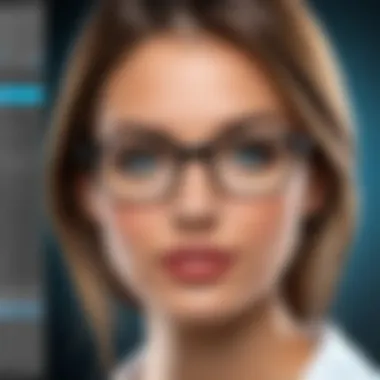

If you’re looking to punch up your photos, Special Effects and Filters come in handy. This feature allows users to apply a range of visually appealing effects to their images. Whether it’s a vintage look or a soft focus effect, the options are plentiful. It caters to the whims of creativity, turning ordinary photos into eye-catching pieces of art.
The categorization of effects—like artistic, vintage, or black and white filters—offers users tailored experiences. Notably, many filters provide adjustable settings, which means users can fine-tune their creativity. However, overusing filters can lead to images feeling less genuine. Moderation is key here.
Importing and Organizing Images
Importing and organizing images marks a vital component in Photoshop Elements. With its sleek import functionality, users can easily pull images from various sources, be it a digital camera, folder, or online storage. The organizing features, including tagging, albums, and face recognition, streamline image management, making it an efficient tool for cataloging photos over time.
This functionality serves camera buffs who’ve amassed a treasure trove of snapshots, reducing the clutter and confusion often associated with managing large libraries. Whether grouping family photos or clicking through vacation shots, this ensures everything is at your fingertips when you need it.
Ultimately, the core features offer a mix of ease and complexity, making Adobe Photoshop Elements a go-to choice for users across the board. Each component, from user interface to editing tools, contributes holistically to enhancing the photo editing experience.
Advanced Functionalities of PSE
In the realm of digital photo editing, advanced functionalities play a pivotal role in transforming the ordinary into the extraordinary. Adobe Photoshop Elements (PSE) offers a plethora of sophisticated tools, which cater not just to the novices eager to improve their images, but also to the seasoned photographers seeking to push their creativity boundaries. These features not only elevate the editing process but also enhance productivity by automating sometimes tedious tasks.
Automatic Selection and Face Recognition
The Automatic Selection tool in PSE makes life much easier for users who may not be technically adept in intricate photo editing techniques. This feature employs sophisticated algorithms to analyze an image and precisely select subjects within it. Say goodbye to painstaking manual selections, as PSE can accurately distinguish between the main subject and the background, ultimately saving time and frustration.
Moreover, Face Recognition takes this a step further by simplifying the process of organizing photos. This isn’t just a gimmick; it employs machine learning to detect and categorize faces, making it a breeze to locate specific individuals in your library. This is particularly useful for family gatherings or events where capturing everyone’s smiles might lead to an avalanche of photos.
For those who wish to delve deeper, understanding the mechanics behind these functionalities can empower users to harness their full potential. A seamless photo editing session is just a click away with these features at your disposal.
Creating Collages and Slideshows
The power of storytelling through images is significant, and PSE facilitates this beautifully with its Collage and Slideshow features. Crafting a collage allows users to merge multiple images into a single artwork that expresses a theme or emotion, perfect for personal projects or social media sharing. The interface provides easy drag-and-drop functionality and templates that streamline this creative process. Users can personalize their collages with text options, colors, and borders, giving them a chance to express their artistic vision.
Similarly, Slideshows can breathe life into a collection of photos. They’re more than just a sequence of images; they can narrate a whole story with dynamics. Users can add transitions, music, and engaging effects that capture attention. It’s an essential tool for anyone wanting to showcase memories in an engaging setting. The ability to share these slideshows online can further enhance visibility and outreach.
Effects Customization and Layer Management
Effects Customization in PSE is where the magic happens. Users can apply a range of effects to images, tailoring adjustments according to their specific needs. From standard filters to unique artistic overlays, the ability to fine-tune effects with sliders grants flexibility and control over the final appearance. A user can transform an ordinary landscape shot into a breathtaking masterpiece with just a few adjustments.
On the other hand, Layer Management is crucial for professionals who wish to retain some level of control throughout the editing process. Layers allow for non-destructive editing, meaning users can amend edits without permanently altering the original image. This is immensely beneficial when experimenting with various effects or adjustments.
Keeping track of multiple layers may seem daunting, yet PSE simplifies this with intuitive controls. An organized layer structure can enhance workflow efficiency. Users can label, group, or hide layers as necessary, giving them a robust toolkit for their projects.
Ultimately, the combination of effects customization and layer management empowers users to edit with precision and flexibility, making Adobe Photoshop Elements a compelling choice for anyone serious about photo editing.
"Utilize the benefits of PSE's advanced functionalities to break down barriers of creativity and technicality in photography."
With these powerful tools at hand, both novices and experts can enhance their photographic endeavors while enjoying the editing process.
Comparative Analysis with Other Photo Editing Software
Understanding how Adobe Photoshop Elements stacks up against other photo editing software is crucial for anyone looking to make informed decisions when choosing a platform. This analysis not only highlights the strengths of PSE but also provides insights into its limitations, making it easier for users to select software that suits their needs.
When diving into comparisons, it becomes evident that each software possesses its own unique strengths and weaknesses. Users often have varying goals; whether it's the in-depth editing capabilities of Photoshop or the simplistic approach of free alternatives, acknowledging these differences is vital. This section focuses on two primary comparisons: Photoshop Elements versus Adobe Photoshop and a closer look at PSE with respect to free alternatives.
Photoshop Elements vs. Adobe Photoshop
In this comparison, the most striking difference is the target user base each program caters to. Adobe Photoshop is designed for professional photographers and graphic designers, boasting a comprehensive range of tools suited for intricate tasks like digital painting, complex photo manipulations, and color grading. PSE, in contrast, offers a more streamlined experience. Its interface is oriented towards casual users and hobbyists, ensuring that even those with limited technical skills can edit photos effectively.
In terms of features, Adobe Photoshop reigns supreme with its extensive toolset, but it also comes with a steeper learning curve. Users may find themselves overwhelmed if they dive into Photoshop without a proper understanding of its capabilities. Photoshop Elements instead provides simplified tools that allow for casual editing without forgoing essential features like layers and effects.
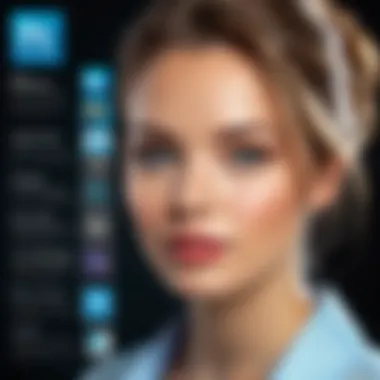

However, enthusiasts may miss some advanced capabilities in PSE, such as the frequency separation technique or advanced compositing and masking tools that Photoshop provides. It’s essential for potential users to assess what level of complexity they need from their editing software before making a decision.
PSE Compared to Free Alternatives
GIMP
GIMP, or GNU Image Manipulation Program, has garnered a reputation as one of the strongest free alternatives to Adobe products. With its open-source nature, many users appreciate GIMP's versatility. One of the key characteristics that sets it apart is its support for various plugins and scripts, allowing users to customize their experiences deeply.
However, even with such advantages, GIMP can be overwhelming for newcomers. Its interface is less intuitive than what many expect from dedicated programs like Photoshop Elements. Users comfortable navigating through their likes of layers and masks might find GIMP rewarding, but the difficulty can be a barrier for others. The learning curve may deter casual users who seek quick and easy editing features.
Canva
Canva presents a different approach altogether. It is primarily geared towards graphic design, making it exceptionally accessible for users who also focus on social media content and marketing materials. With its drag-and-drop functionality and myriad of templates, Canva allows users to achieve aesthetically pleasing designs quickly.
However, when it comes to in-depth photo editing, Canva lacks the depth found in Photoshop Elements. Users can't manipulate images to the same extent, nor can they leverage advanced editing tools. Canva shines in its ease of use, especially for those who prioritize creating graphics rather than intensive image editing.
Fotor
Fotor is another contender in the free photo editing realm, known for its straightforward approach to online photo editing. Its user-friendly interface allows users to complete edits quickly, whether enhancing photos or designing collages. The key characteristic that stands out is the batch processing feature; allowing for quick adjustments to multiple images at once which is a significant time-saver.
Yet, Fotor's offerings can be somewhat limited for users who seek advanced editing features. For serious photographers and designers, it may not provide the depth needed for high-end projects. While it conveniences everyday edits, those looking for more nuanced adjustments might feel constrained when using Fotor.
Getting Started with Adobe Photoshop Elements
Getting started with Adobe Photoshop Elements (PSE) is the first step in unlocking a world of creative potential. As a user-friendly software, it empowers both amateurs and professionals to dive deep into photo editing without needing thorough expertise in graphic design. Before diving into the array of tools and edits, it's pivotal to understand how to properly set the software up and configure it to fit your unique workflow. Here’s a look at the essentials of the installation process and initial configurations that can make your editing journey smoother and more efficient.
Installation Process
The installation process for Adobe Photoshop Elements is straightforward, yet there are a few key considerations to ensure you get the most from your software. Here are the steps:
- System Requirements: First, check the system requirements. Adobe lists what’s necessary for smooth operation, so ensuring your device is compatible is step one. Not meeting these specs can lead to a frustrating experience.
- Downloading: Visit the official Adobe website. They often run promotions, so keep your eyes peeled for discounts!
- Running the Installer: Once you've downloaded the installer, run it by double-clicking. Follow the prompts—it's a pretty no-nonsense sequence that guides you through the setup.
- Licensing: You’ll be asked to log in with your Adobe ID or create one if necessary. This is where you can activate your purchased product.
- Completing Installation: Allow the software to fully install. After installation, it’s wise to restart your computer to minimize software conflicts.
- Updates: Don’t forget to check for updates. Sometimes, the initial install may need a few patches to keep everything optimal.
After these steps, you’s ready to delve into the features that make PSE stand out.
Initial Configuration and Preferences
Once the installation is complete, the next logical step is to configure initial settings. This is where personal preference comes into play, allowing the software to reflect your specific needs and style.
- Setting Up Workspace: PSE allows some customization of the user interface. You have options to arrange tools and panels in a way that fits your workflow. If you often use certain tools, adding them to the workspace can save you time.
- Accustoming Preferences: Dive into the preferences menu to set up default file saves, resolution settings, and color management. These configurations ensure that your editing space is in tune with how you work.
- Choosing File Formats: What’s your go-to file format? Adjust your preferences to favor JPEG, PNG, or even PSD as necessary. Selecting defaults can streamline your workflow significantly.
- Keyboard Shortcuts: Take some time to familiarize yourself with keyboard shortcuts. PSE has options to customize these, making for an even more efficient editing experience.
Setting these up enables a refined workflow, making it easier to navigate and create without getting bogged down in technicalities.
"Having everything at your fingertips not only speeds up your process, but it also helps in maintaining creativity while editing."
Best Practices for Efficient Editing
When diving into Adobe Photoshop Elements, understanding best practices for efficient editing is crucial. It streamlines the workflow, maximizes productivity, and allows for a more enjoyable creative process. Practicing efficient editing means knowing how to utilize the software's features to their fullest potential while reducing the room for error. This section will highlight key strategies that can save time and enhance overall output quality.
Utilizing Keyboard Shortcuts
One of the most effective ways to speed up your workflow in Photoshop Elements is mastering keyboard shortcuts. These handy combinations can transform your editing speed from a snail's pace to lightning fast. For instance, using shortcuts like for undo or and for copy-pasting can significantly cut down on time spent fumbling through menus.
"Keyboard shortcuts are like the secret keys to unlocking your productivity—once you have them, the door swings wide open!"


In addition to common shortcuts, PSE offers predefined shortcuts for specific tools. For example, pressing selects the Crop tool, and activates the Brush tool. Learning these combinations may seem trivial, but they can greatly impact your editing efficiency.
Here are several common shortcuts to keep in mind:
- Ctrl + T: Transform your selection or layer.
- Ctrl + J: Duplicate the active layer.
- Ctrl + D: Deselect any selections.
Consider creating a cheat sheet from these and other relevant shortcuts that you use regularly. Pin it next to your workspace. Over time, those key combinations will become second nature, allowing you to focus more on creative aspects rather than technical navigation.
Regularly Updating Templates and Presets
Keeping your templates and presets fresh is another best practice that can avoid stagnation in your projects. Regularly updating these resources ensures that your editing is not only efficient but also innovative and aligned with current design trends.
Using outdated templates can lead to repetitive designs that lack originality. By refreshing your templates, you can experiment with new layouts or styles, opening up opportunities for creativity. Adobe frequently releases updates, which can include new templates or preset options that can be beneficial.
It's also wise to organize your templates effectively. When you implement a system for sorting your templates—for instance, separating them by project type or design genre—you'll spend less time hunting for the right one when inspiration strikes. Here’s how you might think about organizing:
- Project Type: Wedding, Portrait, Social Media.
- Style: Modern, Vintage, Minimalist.
Regular maintenance of your presets is equally important. Over time, accumulating a library of presets can become chaotic and unwieldy. Regularly evaluate which presets are truly useful and discard those that no longer serve your needs. This not only keeps your workspace tidy but also enhances your creative process by reducing decision fatigue when choosing settings.
Efficient editing is not merely about speeding things up; it’s about creating a workflow that allows for creativity to flourish alongside technical precision. With the right practices in place, the Adobe Photoshop Elements experience transforms into a tool for artistic expression that supports productivity rather than hinders it.
Exploring Community and Resources
The landscape of photo editing, especially within Adobe Photoshop Elements, becomes far more enriching when users engage with various community resources. These platforms offer not just a wealth of information, but also a sense of belonging among enthusiasts and professionals alike. Being part of a community can provide motivation and inspiration that might be otherwise elusive. Accessing shared experiences, user tutorials, and real-time feedback can elevate one's skills significantly. In this section, we delve into two primary avenues where PSE users can broaden their knowledge and improve their editing abilities.
Accessing Online Tutorials and Workshops
Online tutorials and workshops serve as the cornerstones of learning for many Adobe Photoshop Elements users. They provide structured lessons that range from the basic functionalities to advanced techniques, making them suitable for users at any level. These resources can be found on platforms like YouTube, Adobe's own instructional website, and various photography blogs.
- Diverse Learning Styles: One significant benefit of online tutorials is their ability to cater to different learning preferences. Some learners may thrive on visual demonstrations, while others might prefer text-based guides. With a variety of formats available, users can choose the method that suits them best.
- Interactive Workshops: In addition to pre-recorded tutorials, many experienced photographers and educators offer interactive workshops. These live sessions enable users to ask questions in real-time, fostering deeper understanding. They also often cover trending topics, ensuring you stay current in an ever-evolving field.
- Self-Paced Learning: Online resources allow learners to work at their own pace. This flexibility is particularly valuable for busy professionals who might only have snippets of time to dedicate to learning.
Utilizing these online resources can empower users to master their craft, thus enhancing the quality of their photo editing projects.
Engaging with User Forums and Feedback
Engagement in user forums represents another critical avenue for expanding one’s knowledge of Adobe Photoshop Elements. These forums, such as those found on platforms like Reddit, can offer a myriad of insights through shared experiences among users.
- Peer Feedback: One of the main advantages of forums is the opportunity to receive feedback on your work. By posting your edited images, you can gain constructive criticism from others, which can guide you in improving your skills. Simply put, fresh eyes can spot issues that you might overlook.
- Shared Resources: Users often share plugins, brushes, and presets that they have created or found useful. This community-driven sharing can save you both time and effort and enhance your workflow.
- Networking Opportunities: Forums often become places where connections are made. Finding like-minded photographers can lead to collaboration opportunities and lifelong friendships, enriching your creative journey.
- Problem Solving: Have an issue with a certain feature or function in PSE? A quick search in these forums often turns up solutions that have benefitted others. This immediate access to problem-solving insights can prevent frustration and speed up the learning process.
Engaging with the community not only bridges knowledge gaps but also builds a reservoir of inspiration that can fuel your creative ideas.
In summary, actively participating in community resources, whether through accessing online tutorials or engaging in forums, can provide tremendous value. It sets the stage for ongoing learning and fosters a sense of camaraderie among Adobe Photoshop Elements users. By harnessing these tools, individuals not only refine their editing capabilities but also contribute to a vibrant and supportive artistic community.
Ending
The conclusion serves as a pivotal moment in this comprehensive guide, where we synthesize the valuable experiences and insights derived from Adobe Photoshop Elements (PSE). This software melds accessibility with robust editing capabilities, making it not just a tool, but a pathway for both newcomers and seasoned photographers to enhance their work. Here, we’ll highlight the importance of recognizing the broad implications of mastering PSE in today's digital age.
Summarizing Key Takeaways
When looking back at our exploration, several key takeaways stand out.
- User-Friendliness: PSE is designed with the user in mind, making it approachable and easy to navigate for individuals at all skill levels.
- Powerful Features: With tools such as the Quick Edit and Guided Edits, users can achieve professional-level results without feeling overwhelmed.
- Community and Resources: PSE offers a vibrant community and numerous online resources that foster continuous learning and sharing of ideas amongst users, greatly enhancing the overall experience.
- Cost Effectiveness: For those on the fence about investing in photo editing software, PSE provides a superior balance of functionality and affordability compared to its competitors.
In essence, Adobe Photoshop Elements stands as a testament to the philosophy that powerful tools need not be complex.
Future of Adobe Photoshop Elements
Looking ahead, the future of PSE seems promising. As technology continues to evolve, several trends are likely to shape its development:
- Integration with AI: We can expect more AI-driven features that streamline editing processes, simplifying complex tasks for users.
- Expansion of Community Resources: As more people embrace digital photography and editing, the community surrounding PSE is likely to grow, offering even richer resources and support.
- Adaptation to Cloud-Based Services: The movement towards cloud services may lead PSE to integrate more functionalities that allow seamless access to projects from any device, paving the way for flexibility in editing.



