Mastering Accountability in 1099 Software Solutions


Intro
In the ever-evolving landscape of finance, understanding accountability in 1099 software is no longer optional; it is a necessity. The increasing complexity of tax regulations means that businesses must leverage effective tools to maintain accurate financial reporting and compliance. This guide will provide valuable insights into the essential features of 1099 software, clarify compliance requirements, and discuss the advantages of utilizing these tools to streamline operations.
With the right software, organizations can enhance financial reporting accuracy while ensuring tax compliance. This article aims to equip decision-makers and IT professionals with the knowledge necessary to select the optimal 1099 software. Proper choice of such tools can significantly impact operational efficiency in today’s competitive markets.
Key Software Features
When assessing 1099 software, certain features are paramount for achieving accountability. These features not only assist in compliance but also enhance overall productivity.
Essential Functionalities
- Data Import and Export: A vital feature is the ability to import data from various sources easily. This may include integration with accounting software like QuickBooks or Xero.
- Automated Reporting: Essential for businesses, this feature allows for the generation of 1099 forms and other reports without extensive manual intervention. It ensures timely filing, the reduction of errors, and compliance with IRS deadlines.
- Multi-Entity Support: Businesses may operate across different states or countries. A versatile 1099 software should support multiple entities and state requirements, enabling streamlined management across diverse operations.
- User Access Controls: Effective accountability requires restricting access to sensitive information. Features such as role-based permissions help safeguard data integrity by defining who can view or edit different levels of information.
Advanced Capabilities
As businesses grow, their software needs often become more complex. Advanced capabilities can enhance functionality:
- Cloud-based Access: Allowing users to access the software remotely supports flexibility and real-time updates.
- APIs for Custom Integration: Some businesses require software that can seamlessly integrate with existing systems. APIs enable this integration, improving workflow and reducing data silos.
- Data Analytics: Incorporating analytical capabilities allows businesses to understand their financial data better, providing insights into spending patterns and helping with strategic planning.
"Effective accountability in 1099 processing aids businesses in avoiding IRS penalties."
Comparison Metrics
When deciding which 1099 software to implement, businesses should consider various metrics to compare options effectively.
Cost Analysis
Cost is always a critical factor in decision-making. When evaluating software, consider:
- Subscription Fees: Monthly or annual fees based on features.
- Additional Costs: Often, there are hidden fees that can arise from customer support or additional integrations.
Performance Benchmarks
Understanding how well a software performs can influence its effectiveness. Businesses should assess metrics such as:
- Processing Speed: How fast can the system handle data entry and reporting?
- Ease of Use: Is the software intuitive, or does it require extensive training?
- Customer Support: Availability of help when needed is crucial for operational efficiency.
In summary, accountability in 1099 software is crucial for successful financial management. By understanding key features and evaluating options based on important metrics, decision-makers can choose the right software that enhances reporting accuracy and ensures compliance. With the increasing demands of tax regulations, proper accountability becomes an imperative aspect of successful business operations.
The Importance of Accountability in Business Operations
Accountability in business operations is essential for fostering trust and promoting transparency within an organization. In the context of 1099 software, accountability ensures that financial data related to independent contractors is accurate, compliant, and managed effectively. This section explores the significance of accountability, its implications for business practices, and how it enhances operational integrity.
Defining Accountability
Accountability can be defined as the obligation of an individual or organization to account for activities, accept responsibility for them, and disclose the results in a transparent manner. In a business setting, this is crucial for several reasons. First, accountability encourages ethical behavior among employees and management alike. When individuals know they are answerable for their actions, they are more likely to adhere to company policies and ethical standards. Additionally, it creates a culture where responsibility is shared, leading to better collaboration and teamwork.
Accountability and Financial Transparency
Financial transparency plays a critical role in accountability. It refers to the accessibility and clarity of financial data shared within an organization and with external stakeholders. For businesses using 1099 software, transparency ensures that reports are accurate and up-to-date, which mitigates risks associated with errors and fraud. By maintaining transparent practices, organizations demonstrate their commitment to ethical conduct and build trust with clients, investors, and regulatory authorities. This is particularly important in financial reporting, where discrepancies can lead to severe penalties or loss of credibility.
The Role of Technology in Fostering Accountability
Technology significantly enhances accountability in business operations, particularly through the implementation of robust 1099 software. These tools automate data collection and reporting processes, reducing the potential for human error. Additionally, many software solutions provide audit trails, which document every transaction and modification, making it easier to identify discrepancies and hold individuals accountable for their actions. Furthermore, cloud-based solutions allow for real-time access to financial data, promoting timely decision-making and greater oversight.
"Technology empowers organizations to achieve higher accountability levels by streamlining processes and enabling better access to information."
Overview of Software
The topic of 1099 software is increasingly relevant as tax compliance becomes more complex for businesses. These software solutions help organizations manage their financial obligations efficiently, ensuring they meet legal requirements and maintain accurate records. With the right 1099 software, companies can automate workflows, reduce errors, and streamline the entire tax reporting process. This efficiency is crucial not only for avoiding penalties but also for improving overall business operations.


What is Software?
1099 software is a tool designed specifically for the management and electronic filing of 1099 forms, which report various types of income to the Internal Revenue Service (IRS) in the United States. Many freelancers and independent contractors receive these forms instead of traditional W-2 forms. Having dedicated software means that businesses can systematically track, create, and submit these forms without causing delays or incurring mistakes. It simplifies the handling of financial data related to contractors, making compliance more straightforward.
Key Features of Software
Understanding the key features of 1099 software is essential for selecting the best option for a business. Below are some vital attributes to look for:
- Automated Data Entry: This reduces the likelihood of errors.
- Integration Capabilities: Good software should work with existing accounting systems like QuickBooks or Xero.
- Direct E-filing: This allows companies to file forms with the IRS automatically, saving time.
- User-Friendly Interface: A straightforward design enhances user experience.
- Document Management: Effective 1099 software should provide options for managing supporting documents easily.
These features help organizations manage their reporting and compliance with greater accuracy and ease, contributing significantly to overall business efficiency.
Types of Forms Managed
Various types of 1099 forms exist, each serving a different purpose in tax reporting. Here are some common forms managed by 1099 software:
- 1099-MISC: Used to report miscellaneous income payments to independent contractors.
- 1099-NEC: This form is specifically for reporting non-employee compensation, which is crucial due to regulatory changes.
- 1099-DIV: This form covers dividends and distributions.
- 1099-INT: It reports interest income, which is relevant for businesses with savings or investment accounts.
- 1099-G: This form is used for reporting certain government payments.
By efficiently managing these different forms, 1099 software enables organizations to stay compliant and avoid penalties associated with misreporting, ensuring smooth financial operations.
Selecting the Right Software
Selecting the right 1099 software is a crucial step for businesses that handle diverse financial reporting needs. The objectives include ensuring compliance with tax regulations, maintaining accurate records, and simplifying the reporting process. A comprehensive evaluation of necessary features can make a significant difference in operational efficiency. It is seen as an essential investment, particularly in a landscape where financial compliance becomes increasingly complex.
Identifying Business Needs
Before choosing 1099 software, it is essential to identify specific business needs. This involves understanding the volume of transactions and the types of 1099 forms required. Companies must assess how many independent contractors or freelancers they engage. Do they need to issue Forms 1099-NEC, 1099-MISC, or others? Evaluating internal processes is relevant as well. Recognition of integration capabilities with existing accounting systems like QuickBooks or Xero is critical and might save substantial time.
Comparative Analysis of Software Options
Once the business needs are defined, the next step involves conducting a comparative analysis of various software options. Look for products that meet regulatory requirements and those that offer automation features. Examples of such software include Intuit ProConnect, eFile360, and Tax1099. Each of these allows users to manage 1099 forms efficiently and ensures they stay updated with IRS regulations. Pricing structures should also be compared, as some solutions charge per form, while others might offer monthly subscriptions.
When selecting software, consider factors such as user experience, scalability, and customer support. These aspects can greatly influence business operations in the long term.
Evaluating User Experience and Support
The user experience plays a significant role in the effectiveness of 1099 software. Software that is intuitive and easy to navigate increases efficiency and minimizes errors. It’s worthwhile to trial various options, if possible, to gauge ease of use. Support services are also important considerations. Assessing access to technical support during tax season can provide reassurance. Good software should come with readily available tutorials, live chat, or responsive customer service teams.
Considering these elements will assist in making informed decisions that align with your organization’s needs. Proper selection not only fulfills regulatory requirements but can also lead to greater accuracy and significant time savings in the financial reporting process.
Compliance and Regulatory Considerations
Compliance and regulatory considerations are critical when dealing with 1099 software. Businesses must adhere to specific standards to avoid penalties and ensure proper reporting. Given the complex nature of tax laws and regulations, understanding these requirements is essential for smooth operations. The penalties for non-compliance can be severe, resulting in financial loss and damage to reputation. Therefore, companies must take proactive measures to remain compliant.
Understanding IRS Requirements
The Internal Revenue Service (IRS) outlines distinct requirements for the filing of 1099 forms. Familiarity with these rules is vital as they dictate how businesses gather, report, and file tax information. Each type of 1099 form has particular deadlines and reporting criteria. For example, the 1099-MISC form is often used to report payments made to independent contractors and must be submitted by January 31.
It is also crucial to collect correct taxpayer identification information. This includes the contractor's name, address, and Social Security Number or Employer Identification Number. Without accurate data, businesses could face rejection of their filings, which leads to compliance issues. Maintaining updated records is a good practice to streamline this process.
Penalties for Non-Compliance
Failing to comply with IRS regulations can lead to significant penalties. The IRS imposes fines based on how late the form is filed. As per current rules, if a form is filed late but within 30 days, the penalty is typically around $50 per form. If it is filed more than 30 days late but before August 1, the penalty rises to $100. Not filing at all can incur a penalty of up to $260 per form. In extreme cases, deliberate failure to comply can result in criminal charges.
Additionally, a business could face audits and scrutiny, further complicating their financial landscape. Thus, understanding the specific penalties associated with each regulatory requirement is crucial for businesses to mitigate risks.
Best Practices for Ensuring Compliance
To maintain compliance with IRS requirements, businesses should implement several best practices:
- Regular Training: Provide ongoing education for staff on regulatory changes related to tax reporting.
- Automated Tracking: Utilize 1099 software that helps automate data collection and reporting processes, reducing manual errors.
- Preliminary Reviews: Conduct periodic reviews of the information to ensure accuracy before filing.
- Stay Informed: Keep abreast of any updates or changes in IRS regulations that may affect reporting processes.
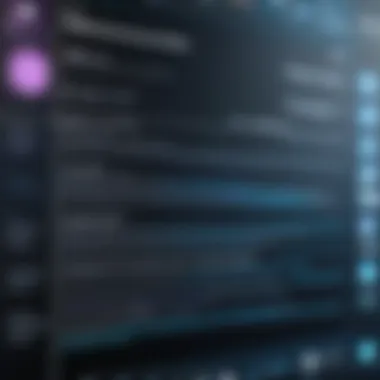

By following these best practices, businesses can not only avoid penalties but also build a more reliable financial reporting system. This approach ensures that accountability is maintained, reinforcing trust among stakeholders.
"Maintaining compliance with IRS regulations is not just a requirement; it's a safeguard against costly mistakes."
In summary, compliance and regulatory considerations related to 1099 software must be prioritized. Understanding the IRS requirements, being aware of the penalties for non-compliance, and implementing best practices will lead to effective financial management and reduced risk.
The Benefits of Utilizing Software
Utilizing 1099 software presents numerous benefits for businesses, especially in maintaining financial accuracy and compliance. This section will delve into key advantages, shedding light on how such software can ease the burden of managing tax reporting requirements. Enhanced accuracy, time-saving features, and a streamlined tax preparation process serve as essential elements for decision-makers and entrepreneurs aiming for efficiency and reliability in their operations.
Enhanced Accuracy in Reporting
One of the primary advantages of 1099 software is its ability to enhance accuracy in financial reporting. Manual entry of 1099 forms is prone to human error, which can lead to significant issues, such as misreported income or improper classifications. With 1099 software, data is often automated. This reduces the likelihood of input mistakes. The software typically integrates with existing financial systems, which means that data flows seamlessly from one platform to another. This integration ensures that the information used in 1099 forms is both current and accurate.
Moreover, many 1099 software solutions have built-in validation checks. These checks alert users when discrepancies arise, such as incorrect taxpayer identification numbers. This proactive approach enables businesses to fix issues before submission, minimizing the chances of penalties from the IRS.
Time-Saving Features and Automation
Time is a scarce resource in any business. 1099 software offers time-saving features through automation of repetitive tasks. For instance, routine data imports from your payment platforms can occur automatically, eliminating the need for manual data entry. This not only boosts productivity but also allows staff to focus on more strategic aspects of the business.
The software often includes bulk-upload functions, reducing the time spent processing multiple forms. Users can typically generate and distribute 1099 forms in larger batches, further speeding up the process.
Additionally, many solutions allow for easy adjustments or corrections to forms and facilitate e-filing with the IRS. This promotes efficiency and ensures compliance with submission deadlines, enhancing the overall workflow.
Streamlined Tax Preparation Process
The tax preparation process can often become overwhelming, especially with multiple 1099 forms to handle. By employing 1099 software, businesses can streamline this process. One aspect is the organization of records. The software consolidates information, making it easier to access when preparing taxes.
Furthermore, many platforms include features that provide insights into spendings by contractors, helping businesses understand their financial obligations better. Such insights assist in forecasting and budgeting, leading to more informed business decisions.
Integrating Software into Business Practices
Integrating 1099 software into business practices is fundamental for maintaining accountability and ensuring efficient operations. This software serves as a bridge between data management and financial reporting, providing essential tools for businesses to streamline their processes. By leveraging 1099 software, organizations can enhance their financial oversight, minimize errors, and ensure compliance with regulatory requirements. It is not just about software adoption, but also about aligning this technology with the overall business strategy to ensure a seamless transition and holistic integration.
Onboarding and Implementation Strategies
Onboarding 1099 software requires a systematic approach. First, businesses should evaluate their unique needs. Identify the specific tasks the software will address. This could involve automating the generation of 1099 forms or ensuring secure data storage. After determining the requirements, it is crucial to develop a detailed implementation plan. Strategies include setting realistic timelines, allocating resources, and assigning a dedicated team to oversee the transition. Execution of this plan involves installing the software, configuring settings, and importing existing data. A phased rollout is often advisable to mitigate risks and allow for adjustments based on early feedback.
Training Staff and End Users
Training is an essential step in ensuring that all users can effectively utilize the software. It is important to create training programs tailored to different user levels, from technical staff to end users. These programs should cover essential functionalities, troubleshooting, and best practices for using 1099 software. Regular workshops or training sessions can facilitate knowledge sharing and help staff become comfortable with the system. Encouraging hands-on practice during training sessions can improve retention and build confidence among users, leading to a more competent and engaged workforce.
Measuring Success and Performance Metrics
To evaluate the success of the 1099 software integration, businesses should establish clear performance metrics. This may include assessing various indicators such as processing speed, error rates in form generation, and overall user satisfaction. Setting benchmarks and periodically reviewing these metrics ensures accountability within the organization. By doing so, businesses can identify areas for improvement and make data-driven decisions moving forward. Regular feedback loops allow for adjusting training and implementation strategies to better suit user needs and enhance overall efficiency.
"Successful integration of technology into business practices is not only about adopting new tools but also about creating an environment that encourages innovation and adaptability."
In summary, integrating 1099 software into business practices is crucial for enhancing accountability and efficiency. By focusing on onboarding, training, and measuring success, companies can ensure that they leverage this technology to its fullest potential, driving better financial management and compliance.
Common Challenges with Software
In the realm of 1099 software, challenges frequently arise, presenting obstacles to businesses aiming to streamline their financial processes. Recognizing these issues is crucial for decision-makers and IT professionals, as it enables informed strategies to counteract potential inefficiencies. Each challenge carries distinct implications for users and organizations alike. Understanding them not only enhances the overall user experience but also strengthens accountability in financial reporting.
Technical Issues and Software Bugs
Technical issues and bugs inside 1099 software can significantly hinder its functionality. It is common for software to face glitches, affecting communication between the application and other systems. For instance, incorrect outputs in tax calculations can lead to compliance problems with the IRS.
Key Points:
- Performance Issues: These may involve slow loading times or inconsistent behavior during high demand.
- System Compatibility: Integration with existing systems is often inadequate, leading to disruptions.
- Updates and Support: Developers must provide ongoing updates and responsive technical support to address known bugs promptly.


Addressing these technical issues strengthens reliability in financial reporting. Without them, accountability in 1099 processing diminishes, leading to inaccuracies and possible penalties.
User Resistance to New Technologies
Another significant challenge is the resistance users often show toward adopting new technologies. Employees may feel comfortable with traditional methods and can be hesitant to adopt software like 1099 solutions. This resistance can stem from a lack of training or fear of change, impacting the effectiveness of the software.
"Adoption of new technology requires buy-in from all users to be effective."
Factors Contributing to Resistance:
- Training Gaps: Insufficient training can leave users feeling unprepared.
- Perceived Complexity: The assumption that new software will complicate processes contributes to reluctance.
- Loss of Familiar Tools: The fear of losing familiar processes can deter engagement.
To overcome this challenge, businesses need to invest in robust training programs. Structured training sessions and ongoing support can foster user confidence.
Data Migration Concerns
The process of migrating data into new 1099 software also presents significant challenges. Transferring existing data into the new formats can lead to errors, especially if compatibility issues arise. Ensuring data integrity during this process is fundamental for maintaining accountability.
Critical Considerations:
- Data Accuracy: Errors in migration can affect overall reporting accuracy.
- Time Consumption: The migration process may take longer than expected, disrupting normal operations.
- Backup and Recovery Plans: Organizations should prepare to address any data loss or errors during the transition.
To mitigate these concerns, organizations should engage in thorough planning before initiating data migration. Testing phases can help identify potential issues early, contributing to smooth software implementation.
Understanding these common challenges with 1099 software is the first step to improving its effectiveness and ensuring accountability in financial reporting.
Future Trends in Reporting Software
Understanding future trends in 1099 reporting software is essential for businesses looking to maintain compliance and enhance operational efficiency. As technology advances, it shapes the way businesses handle financial reporting and tax-related documentation. Staying ahead of these trends is vital for decision-makers, IT professionals, and entrepreneurs to ensure that their software solutions adapt to evolving needs. This section will discuss three significant trends impacting the future of 1099 reporting software, along with their benefits and considerations.
Adoption of AI and Machine Learning
The integration of artificial intelligence (AI) and machine learning into 1099 reporting software can greatly enhance accuracy and efficiency. By analyzing large datasets, AI algorithms can identify patterns and anomalies in financial reporting, reducing the risk of errors. This predictive capability allows businesses to anticipate compliance issues before they become problematic.
Moreover, machine learning can automate routine tasks such as data entry and report generation. This automation not only saves time but also minimizes human error, leading to more reliable financial reporting. As businesses increasingly adopt AI technologies, the need for employees to possess tech-savvy skills will become more pressing. Training and development will be crucial to leverage these advancements effectively.
"The shift towards AI-driven solutions is not just a trend; it is a necessity in the fast-evolving landscape of financial accountability."
Enhanced Data Security Measures
With the rise of cyber threats, enhancing data security in 1099 software becomes crucial. Companies must ensure that sensitive financial information is protected against unauthorized access and breaches. Enhanced encryption techniques and multi-factor authentication can bolster security measures.
Additionally, regulations such as the General Data Protection Regulation (GDPR) emphasize the importance of maintaining stringent data protection standards. Firms that prioritize data security will not only comply with legal requirements but also gain trust from clients and partners. Investing in robust security measures is not optional; it is fundamental to sustaining business operations in a digital age.
Integration with Broader Financial Systems
As businesses adopt comprehensive financial systems, the integration of 1099 software within these platforms will become more prevalent. This integration allows for seamless data flows between different financial and accounting applications. By consolidating financial operations, businesses can achieve a unified view of their financial health.
Furthermore, the integration simplifies the reporting process. Automatic data syncing ensures that information across systems is consistent and up-to-date. This accuracy can prevent discrepancies during audits and tax filings. Organizations should prioritize flexibility in selecting 1099 software solutions that can easily integrate with their existing systems to achieve maximum efficiency.
The End
In examining the complexities surrounding accountability in 1099 software, it becomes clear that the stakes are high for businesses of all sizes. The choice of the right software not only dictates operational efficiency but also ensures compliance with legal obligations. The insights offered in this article underline the importance of understanding accountability as it relates to financial reporting and compliance needs. Organizations must navigate a landscape that is not only changing rapidly but is also becoming more intricate due to evolving regulations.
Key elements discussed throughout this guide reinforce the necessity for a meticulous approach in selecting 1099 software solutions. Such software enables greater accuracy in reporting, streamlining tax preparations, and facilitating enhanced accountability processes. This, in turn, leads to improved financial transparency, which is essential for maintaining trust with stakeholders, tax authorities, and internal management. Ultimately, accountability in 1099 software represents both a challenge and an opportunity for businesses aiming to optimize their operations and adhere to financial regulations.
Summarizing Key Takeaways
- Importance of Accountability: Accountability serves as a foundation for trust and transparency in financial operations. Ensuring accurate reporting through reliable 1099 software is crucial.
- Choosing the Right Software: Understanding specific business needs and compliance requirements helps in selecting the most suitable software. Factors like ease of use, customer support, and automation capabilities should be considered.
- Compliance is Non-Negotiable: Non-compliance can result in severe penalties. Regular updates of the software in alignment with IRS regulations aid in staying compliant.
- Technological Integration: Future trends such as AI and enhanced security measures are changing the landscape of financial reporting, making it necessary to remain adaptable.
- User Training and Support: Ensuring that staff are well-trained in using the software is essential for maximizing its potential benefits.
Final Thoughts on Accountability and Software Choices
The interplay between accountability and software selection cannot be overstated. Not only does this relationship affect legal compliance, but it also impacts overall business health. Upon synthesizing the information presented, decision-makers must prioritize a strategic approach when investing in 1099 software.
When making decisions, consider long-term implications rather than short-term fixes. Software that enhances accountability should be viewed as an integral part of your business operations. Engaging with the right tool ensures that your organization remains agile and compliant, while also optimizing reporting accuracy. In a world where financial integrity is under constant scrutiny, making informed software choices stands to benefit not just the bottom line but also build a reputable organizational culture.
"The right 1099 software doesn't just manage forms; it shapes the future of how we approach accountability in business."



