A Comprehensive Overview of Maptitude Mapping Software


Intro
Maptitude mapping software emerges as a significant tool in the realm of geographic information systems (GIS). It serves businesses and individual professionals who require detailed spatial analysis and decision-making capabilities. This software combines functionality with an intuitive interface, making it accessible to a diverse user base. The advanced mapping and visualization tools integrated into Maptitude enhance its appeal, as they allow for intricate data representation.
This article will delve into Maptitude’s key features, its applications across different sectors, and the unique advantages it offers. Understanding these aspects will guide potential users in recognizing how Maptitude can elevate their operational strategies and insights.
Key Software Features
Essential functionalities
Maptitude presents a suite of essential functionalities that cater to various mapping needs. Users can create custom maps, overlay multiple layers of data, and conduct spatial analysis efficiently. Key features include:
- Data Importing: Allows users to import data from various sources, including spreadsheets, databases, and web services. This flexibility ensures that users can work with the data they have.
- Geocoding: Maptitude supports geocoding, translating addresses into geographic coordinates, thus aiding users in mapping their data accurately.
- Routing and Network Analysis: Users can perform advanced routing tasks, helping in logistics and route optimization through its robust network analysis capabilities.
Advanced capabilities
Beyond the essentials, Maptitude excels with advanced capabilities that enhance user experience and functionality. These include:
- 3D Mapping Features: Creating three-dimensional representations of data allows users to visualize spatial relationships more effectively.
- Thematic Mapping: Users can highlight specific data characteristics through color coding and various themes, providing a clearer perspective on data patterns.
- Compatibility and Integration: Maptitude can integrate with many third-party applications, strengthening its functionality and expanding its usability within diverse workflows.
"Maptitude empowers decision-making by translating complex data into actionable insights through its advanced mapping capabilities."
Comparison Metrics
Cost analysis
When considering software solutions, cost is a pivotal factor. Maptitude typically offers competitive pricing structures in comparison to similar GIS software like ArcGIS and QGIS. The total cost of ownership should include initial licensing fees, potential upgrade costs, and maintenance or support fees.
Performance benchmarks
Performance benchmarks can vary. Maptitude's speed and responsiveness in handling large datasets set it apart. Users often report efficiency in processing times during analysis tasks, making it a preferred choice for businesses needing quick insights.
In summary, Maptitude mapping software stands out due to its versatile functionalities, advanced features, and practical applications across various industries. Understanding its components allows organizations to leverage its potential to improve their decision-making processes.
Prelude to Maptitude Mapping Software
Mapping software has become vital in many industries today. It ensures that businesses and professionals can visualize data effectively and make informed decisions. Maptitude mapping software stands out in this realm. This introduction positions Maptitude in a landscape where spatial analysis is crucial.
Defining Mapping Software
Mapping software is a tool designed to create visual representations of geographical data. Commonly used features include:
- Geocoding: Converting addresses into geographic coordinates.
- Layering: Overlaying multiple data sets for comprehensive analysis.
- Routing: Finding optimal paths between locations.
The relevance of mapping software lies in its ability to transform abstract data sets into intuitive maps. This promotes better understanding and aids in strategic planning across contexts such as logistics, marketing, and urban development.
Overview of Maptitude
Maptitude is a powerful mapping tool developed by Caliper Corporation. It offers a variety of features tailored for a broad spectrum of users, from corporate analysts to government planners. With an easy-to-use interface, Maptitude provides the capability to import data, create thematic maps, and perform spatial analysis.
Key aspects of Maptitude include:
- Data Integration: Users can easily import data from various sources, enhancing the flexibility of mapping projects.
- Advanced Visualization Tools: Maptitude is equipped with sophisticated options for creating eye-catching maps, making data interpretation straightforward.
- Analytical Functions: The software includes robust tools for analyzing demographic and business data, which can significantly benefit decision-makers.
Maptitude enhances efficiency by focusing on producing actionable insights through compelling visual stories. Recognizing these capabilities is essential for any organization looking to leverage mapping as a strategic asset.
Key Features of Maptitude
Understanding the key features of Maptitude is essential for professionals seeking practical solutions in mapping software. It becomes evident that these features directly contribute to better data analysis and informed decision-making in various fields. This section delves into specific functionalities of Maptitude, highlighting their benefits and overall importance in a mapping context.
Mapping and Visualization Tools
Maptitude is equipped with powerful mapping and visualization tools that elevate data representation. Users can create a variety of maps, including thematic and heat maps, to illustrate patterns and trends effectively. These visual tools help business professionals and researchers to present complex data in a clearer, more comprehensible manner.
- User-Friendly Interface: The software’s design emphasizes usability. Features like drag-and-drop allow users to manipulate data quickly, without extensive training.
- Variety of Map Styles: Whether users need a simple street map or detailed geographic information, Maptitude caters to various styles required for diverse projects.
- Integration with Spatial Data: Maptitude supports multiple geospatial formats, allowing seamless integration of external data. This flexibility is crucial for detailed analysis in sectors like urban planning and market research.
"The ability to visualize data effectively often distinguishes between insightful conclusions and misleading interpretations."
Data Import and Management
Efficient data import and management is a cornerstone of Maptitude. Users can easily input data from various sources, including spreadsheets or databases. This function streamlines workflow and enhances productivity.
- Multiple Formats Supported: Maptitude accommodates diverse file types like CSV, Shapefiles, and Excel files. This flexibility allows teams to work with existing datasets without extensive reformatting.
- Database Connectivity: Users can link the software with databases such as SQL Server. This integration is critical for organizations needing real-time updating of data.
- Data Cleansing Tools: Built-in functionalities facilitate data validation and cleansing. This process ensures that users work with accurate and up-to-date information, which is essential for analysis and reporting.
Customization Options
One of the strengths of Maptitude lies in its customization options. This feature ensures that users can tailor the software to meet their unique requirements.
- Custom Map Symbols and Colors: Maptitude allows for personalized symbolism and color coding, making it easier to visualize specific data trends or categories relevant to users' projects.
- User-Defined Templates: Users can create custom templates for maps and reports. This ability saves time in future projects and maintains consistency across presentations.
- Save and Share Settings: Custom settings can be saved and shared among team members. This collaboration feature fosters a shared understanding of mapping standards and practices within organizations.


In summary, Maptitude's key features significantly enhance the mapping experience. The software's robust mapping tools, effective data import functionalities, and extensive customization options provide a solid foundation for decision-makers and professionals across various sectors.
Applications of Maptitude in Various Industries
The application of Maptitude mapping software stretches across several industries, demonstrating its versatility and significance. As organizations face complex challenges, Maptitude offers tools that help in data visualization, spatial analysis, and strategic decision-making. Each sector utilizes Maptitude’s unique functionalities to address specific needs, making it an invaluable asset. The emphasis on practical applications shows how this software influences operational efficiencies and enhances overall performance.
Business Planning and Strategy
In the realm of business planning, Maptitude equips decision-makers with rich geographic insights that inform various strategy formulations. Companies can visualize market trends, demographic data, and sales performance on maps, which aids in identifying potential areas for expansion or optimization. By integrating such spatial data into planning processes, businesses can more accurately assess the feasibility of ventures, allocate resources effectively, and mitigate risks associated with new market entries.
Market Analysis and Research
Market analysis heavily relies on the capability to interpret spatial data. Maptitude supports this through advanced mapping and visualization tools. Analysts can delineate market boundaries, demographic segments, and the competitive landscape clearly. The software enables businesses to engage in comprehensive research, helping to predict consumer behavior based on geographic trends. With Maptitude, users can create heat maps and demographic overlays that bring insights to the forefront, making them easily digestible for stakeholders.
Urban Planning and Development
Urban planners find Maptitude particularly beneficial in executing complex projects that require an understanding of land use, infrastructure, and population density. The software allows planners to visualize spatial relationships and develop strategic layouts for cities or regions. For instance, analyzing transportation routes, assessing land availability, and planning for public services becomes more manageable with Maptitude’s tools. In this sector, mapping becomes essential for ensuring that developments cater to community needs adequately.
Transportation and Logistics
In the transportation and logistics industry, Maptitude serves as a critical tool for route optimization and resource management. The software provides insights that help organizations determine the most effective delivery routes, reducing fuel consumption and enhancing service levels. By mapping supply chain networks and identifying bottlenecks, logistics managers can improve operational efficiency. Furthermore, Maptitude's real-time tracking features support timely decision-making, which is vital for maintaining competitive advantages in this fast-paced sector.
"Using Maptitude allows businesses to transform vast datasets into meaningful geographic narratives, facilitating better decision-making across industries."
In summary, Maptitude successfully meets the unique demands of various fields, demonstrating its importance in enhancing operational efficiency and strategic planning. The software's adaptability and robust features allow businesses to remain agile and informed in their approaches to challenges.
Integrations with Other Software and Tools
Integrating Maptitude with other software and tools is crucial for maximizing its capabilities. This integration enhances the software’s functionality, allowing users to leverage existing systems and amplify their mapping and data analysis capabilities. A well-integrated mapping tool can lead to better decision-making and strategic initiatives. Understanding how Maptitude connects with various platforms gives users a significant advantage.
CRM Systems
Maptitude’s compatibility with Customer Relationship Management (CRM) systems is a standout feature. CRM systems hold essential data about customer interactions, purchasing habits, and demographics. When Maptitude integrates with CRM software like Salesforce or HubSpot, users can visualize customer data on maps. This visualization allows businesses to identify geographic trends and customer groups. For example, by mapping sales territories, companies can recognize high-potential areas for new client outreach. It also supports sales forecasting by analyzing the customer distribution.
GIS Tools
Another critical integration is with Geographic Information Systems (GIS) tools. Maptitude complements GIS software by allowing users to enhance their geographical data analysis. With integration, users can import spatial data from tools like ArcGIS or QGIS directly into Maptitude. This capability streamlines workflows and saves time, as users do not need to manage multiple software interfaces. Moreover, combining GIS analysis with Maptitude's visualization features can yield richer insights into data, further driving strategic projects in urban planning, resource allocation, and environmental assessments.
Data Analytics Platforms
The integration of Maptitude with data analytics platforms is essential for users seeking to extract deeper insights from their data. Platforms such as Tableau or Microsoft Power BI allow users to analyze extensive datasets. When Maptitude integrates with these tools, it enhances the overall analytical capabilities. Users can create maps based on analytical results, easily interpreting data trends and patterns geographically. This combination of data visualization and mapping ensures more effective presentations and reporting while making the 'data story' clearer.
"Integration is not just a feature; it’s a necessity for maximizing software capabilities and enabling effective decision-making."
In summary, Maptitude's integration capabilities with CRM systems, GIS tools, and data analytics platforms increase its value significantly. These connections help users make informed decisions, rotate strategies, and ultimately drive business growth.
User Experience and Interface
User experience and interface play a crucial role in how Maptitude mapping software is perceived and utilized by its users. For decision-makers and IT professionals, the effectiveness of software hinges not only on its features but also on how intuitively it aligns with user needs. A well-designed interface enhances the learning process and boosts productivity in real-time applications.
Ease of Use
The ease of use of Maptitude is paramount. Users should be able to navigate the software without a steep learning curve. Sticking to common design principles makes it easier for users to adapt. This means that essential tools like mapping features, data import options, and visualization settings should be clearly labeled and easily accessible.
Furthermore, incorporating user feedback into the design can streamline the process. Users interested in data analysis require functionalities that they can locate quickly, whether it be to create a new map or analyze existing data sets.
Being straightforward greatly influences user satisfaction.
Learning Curve
The learning curve associated with Maptitude is significant for new users. As with any complex software, initial challenges may arise, particularly for those unfamiliar with mapping technology. However, the software offers a variety of tutorials and guides that can assist users in gaining familiarity.
Users should be aware that segments of the toolkit have advanced capabilities, which may take more time to master. The layout of the interface helps mitigate this challenge as it promotes ease of access to resources. Additionally, regular updates do improve usability, ensuring that even seasoned users find new features comprehensible. Overall, investing time to learn the software's intricacies pays dividends in operational efficiency.
Costs and Licensing Structure
Understanding the costs and licensing structure of Maptitude mapping software is crucial for decision-makers. This aspect often plays a pivotal role in determining its adoption within an organization. Budget allocation is a primary consideration. Knowing the pricing options allows businesses to plan their financials more effectively while aligning software capabilities with their operational needs.
Pricing Options
Maptitude offers various pricing options, enabling users to select a plan that best fits their requirements. Here are the common pricing structures available:
- Standard License: This is a traditional one-time purchase, giving users perpetual access to the software.
- Educational Discounts: Maptitude offers special pricing for students and educators, enhancing accessibility for academic use.
- Volume Licensing: For organizations needing multiple licenses, volume discounts can lead to significant savings.
Users should carefully analyze which options offer the best value based on their usage and needs.
Subscription vs. One-Time Purchase
There are two primary licensing methods for obtaining Maptitude: subscription and one-time purchase. Each comes with its pros and cons that should be evaluated.
- Subscription Model: This allows organizations to pay regularly, typically on a monthly or annual basis. This approach often includes updates and technical support as part of the package. It is beneficial for users who require flexibility and do not want to commit a large upfront investment.
- One-Time Purchase: This model involves paying a single fee for indefinite access to the software. While it may appear cost-effective in the long run, organizations must consider the additional costs associated with updates and support separately.
Deciding between the two options should consider long-term needs, budget constraints, and the expected utility of the software.


The choice between subscription and one-time purchase can significantly affect overall software longevity and functionality.
Conclusionally, the pricing strategies for Maptitude necessitate a careful examination to align with both organizational objectives and financial plans.
Advantages of Using Maptitude
Maptitude mapping software presents significant attributes that can greatly benefit organizations and individuals alike. Recognizing these advantages is essential for any decision-maker or entrepreneur contemplating the adoption of a mapping solution. Benefiting from enhanced data analysis, improved decision-making capabilities, and outstanding flexibility and scalability are crucial elements that set Maptitude apart from other mapping tools.
Enhanced Data Analysis
Data analysis is central in the current business environment. Maptitude helps users to visualize complex sets of data in a manner that is straightforward and comprehensible. By leveraging geographic information systems (GIS) capabilities, Maptitude facilitates deeper insights into spatial patterns and trends. This is especially beneficial for businesses looking to identify market opportunities and optimize operational efficiency.
Some specific features that enhance data analysis include:
- Layering of Data: Users can layer different sets of data, allowing for multi-dimensional analysis. This reveals relationships that might not be apparent in traditional data formats.
- Customizable Themes: The software allows customization of map themes, presenting data in a visually appealing way that improves information retention.
- Statistical Tools: Built-in tools enable users to perform statistical analysis directly on the mapped data. This integration is crucial for making informed business choices.
Effective data analysis can lead to actionable insights, influencing crucial aspects of business strategy and resource allocation.
Improved Decision-Making
The environment for decision-making requires accurate and timely information. Maptitude enhances this process through visual representation of data. When decision-makers can see data on a map, patterns emerge, making it easier to understand complex scenarios involving customer demographics, resource availability, or logistical paths.
Key considerations for improved decision-making include:
- User-Friendly Interface: Maptitude's intuitive interface encourages users of all experience levels to engage with data insights quickly.
- Scenario Planning: Users can create different scenarios using varying datasets, allowing for a comparative analysis of potential outcomes. This is invaluable for strategic planning and risk management.
- Reporting Tools: Maptitude allows for the generation of detailed reports that combine geographical visuals with analytics, making presentations to stakeholders far more impactful.
With informed decision-making processes, businesses can respond strategically to changes in the marketplace.
Flexibility and Scalability
The importance of flexibility and scalability in mapping solutions cannot be understated, especially for growing enterprises. Maptitude adapts to varying user needs and expands as organizations evolve.
Consider the following aspects:
- Variety of Use Cases: Whether used for market analysis, logistics, or urban planning, Maptitude can be tailored to fit various industry needs.
- Integration Capabilities: The ability to integrate with existing systems like CRM and ERP solutions provides seamless transition and enhancements, minimizing disruption during implementation.
- Scalable Licensing Options: Maptitude offers a range of pricing models, making it accessible. Companies can start with a few licenses and expand as required without major up-front investments.
Flexible and scalable solutions ensure that businesses can adapt to their evolving mapping needs over time.
In summary, the advantages of using Maptitude extend beyond basic mapping functionalities. Enhanced data analysis, improved decision-making, and flexibility ensure that organizations can maintain a competitive edge. The software is designed not just for today’s challenges but also prepares users for future explorations in mapping and data visualization.
Comparative Analysis with Other Mapping Software
When considering mapping software, users often explore multiple options before making a decision. This comparative analysis of Maptitude against other mapping tools is essential because it allows potential users to gauge Maptitude's strengths and weaknesses relative to popular alternatives. Understanding how Maptitude stacks up against products like ArcGIS and QGIS can greatly influence purchasing choices. Not only does this section clarify what Maptitude offers, but it also highlights its unique benefits and practical considerations for different use cases.
Maptitude vs. ArcGIS
Maptitude and ArcGIS are two prominent names in the mapping software domain. ArcGIS is often regarded as the industry standard among GIS professionals. It excels in handling extensive geographic data and offers robust analysis capabilities. Users benefit from its vast array of features tailored towards extensive data manipulation and spatial analysis. However, it can be complex to navigate and requires considerable time to master.
In contrast, Maptitude provides a simpler interface which can be appealing for users who need effective mapping solutions without overwhelming complexity. Maptitude is designed with business users in mind. It delivers essential mapping features, like data visualization and thematic mapping, which can be directly applied to real-world business scenarios.
Furthermore, an important distinction is cost. Maptitude typically offers a more affordable pricing structure than ArcGIS, making it accessible for smaller businesses or individual users. It is crucial to weigh these factors when choosing between the two platforms, considering not just the features, but the target audience and use case as well.
Maptitude vs. QGIS
QGIS stands as a powerful open-source GIS platform that emphasizes versatility. It provides extensive features for map creation and spatial analysis without requiring licensing fees. QGIS appeals to those who prefer flexibility and customization. Yet, it may not always be user-friendly, especially for less tech-savvy individuals. Users can face challenges in navigating its more intricate functionalities.
Comparatively, Maptitude offers similar functionalities but in a more straightforward manner. Users who prioritize user experience may find navigating Maptitude's interface easier and more intuitive. Maptitude's focus on business applications can provide a more targeted approach, with features like customer analysis and route optimization that suit commercial needs effectively.
While both options have their merits, the final choice often boils down to the user’s requirements, their technical capabilities, and the specific objectives they currently are pursuing.
"Choosing the right mapping software requires careful consideration of user needs, complexity, and cost-efficiency."
In summary, comparing Maptitude to other mapping software like ArcGIS and QGIS reveals that each has unique strengths. Maptitude offers an accessible solution for businesses and individuals looking to enhance their mapping capabilities without the challenges of overly complex interfaces or high costs.
Customer Support and Resources
Customer support and resources play a critical role in maximizing the benefits of any software solution, and Maptitude is no different. Effective support systems can significantly enhance user experience and ensure that businesses can utilize the software efficiently. For a mapping software like Maptitude, having reliable support when technical issues arise or when users have questions is essential. It helps organizations make the most of their investment and minimizes disruptions in workflow.
Accessing Help and Support
Users of Maptitude have access to a range of help and support options, designed to address various needs and situations. One primary point of contact is through the official Maptitude website, where the company offers a comprehensive knowledge base. This knowledge base contains documentation, troubleshooting guides, and FAQs that help users resolve common issues independently.
Support options also include:
- Email Support: Users can submit inquiries via email to the support team. The response time can vary, but most users report satisfactory results within a reasonable timeframe.
- Phone Support: For immediate assistance, Maptitude offers telephone support. This is especially useful for urgent issues that require quick solutions.
- Community Forums: Participating in Maptitude forums allows users to connect with other users and share experiences. Engaging in discussions can provide insights that might not be found in official materials.
Training Resources
Training resources are vital for users aiming to enhance their proficiency with Maptitude. Knowing the software's functions in depth can significantly improve productivity and output quality. Maptitude provides various training materials, including:
- Webinars: Regularly scheduled webinars cover a range of topics from basic functionalities to advanced mapping techniques. These sessions often allow for Q&A, enabling users to address specific concerns live.
- Video Tutorials: The availability of video tutorials offers a visual and guided approach to learning. Users can watch and follow along at their own pace, facilitating a more comfortable learning experience.
- User Manuals: Comprehensive user manuals are available for download. These documents cover all features of Maptitude extensively and can be a great reference.
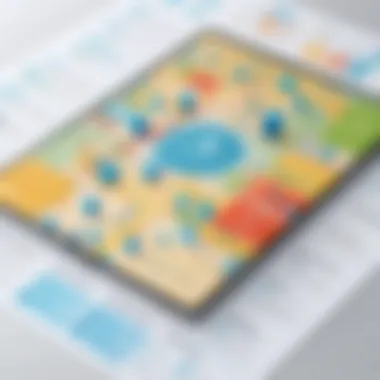

"Having effective support makes learning and effective use of Maptitude mapping software much easier and more efficient."
Investing time in these training resources can empower users and ensure that they can leverage Maptitude's features fully, adapting to business needs and industry trends.
Case Studies: Successful Implementations of Maptitude
Case studies are vital in illustrating the practical applications of Maptitude mapping software. They provide clear examples of how businesses and organizations effectively utilize this tool. This section delves into specific implementations, revealing the tangible benefits and unique challenges faced by users in various sectors. By analyzing these case studies, potential users can gain valuable insights into the software’s functionalities, which can enhance decision-making and strategic planning.
Business Case Study
In a recent case, ABC Logistics, a mid-sized logistics firm, adopted Maptitude to optimize its delivery routes. Prior to this, the company relied on traditional methods that lacked efficiency. Transportation delays were common. With Maptitude, they could easily visualize their delivery data and assess geographical constraints. This addressed issues related to traffic patterns and delivery times.
The integration of Maptitude into their operations provided valuable benefits:
- Enhanced route planning capabilities reduced delivery times by 20%.
- The software's visualization tools helped identify under-served areas, allowing ABC Logistics to tap into new market segments.
- By analyzing data trends, the team made informed decisions, thus improving customer satisfaction.
These outcomes showcase how Maptitude can transform logistical operations, driving efficiency and fostering growth.
Urban Development Case Study
Another notable example is from Green City Planning, a municipal agency focused on sustainable urban development. The agency used Maptitude to facilitate comprehensive city planning. Prior to implementation, their methods were fragmented. Collaboration among departments was limited, resulting in conflicting objectives.
By adopting Maptitude, they streamlined their workflow:
- The software’s layering capabilities allowed planners to visualize potential impacts of new infrastructures, such as public transport lines on urban areas.
- Different datasets were merged, including demographic data and environmental impact reports. This enabled a holistic view of project outcomes.
- Stakeholder engagement increased significantly due to improved transparency in planning processes.
As a result, projects were completed on time and within budget. The agency also garnered public support through accessible visualization of urban planning proposals.
These case studies illustrate the versatility of Maptitude across different sectors, reinforcing its role as a crucial asset for organizations seeking to enhance decision-making and performance.
Challenges When Utilizing Maptitude
Understanding the challenges when utilizing Maptitude is crucial for potential users. While Maptitude offers numerous advantages, it also presents specific obstacles that can impact productivity and efficiency. Identifying these challenges helps organizations and individuals anticipate potential issues. It thus enables better strategic decision-making when employing this software.
Technical Limitations
Maptitude, like any mapping software, has its technical limitations that could hinder certain operations. For instance, some users may experience difficulty when importing very large datasets. The software may slow down or even crash if the data exceeds certain thresholds. Additionally, Maptitude might require specific system configurations to function optimally; users with older hardware may face performance issues.
Furthermore, the software's mapping capabilities can sometimes be limited in handling complex geographical data. Certain advanced GIS features available in competitors, such as ArcGIS or QGIS, may not be fully integrated into Maptitude. This can lead to frustration for users expecting a more robust experience.
Cost Considerations
Financial implications of utilizing Maptitude can also be a concern. While it provides various pricing options, including subscriptions and one-time purchases, the cost may be prohibitive for some small businesses or individual users. This pricing structure should be carefully assessed before making a purchase.
Moreover, additional costs can arise from necessary upgrades or training sessions that may be required to fully utilize the software's features. For organizations looking to implement Maptitude on a larger scale, these costs can accumulate quickly. Therefore, it is essential for decision-makers to conduct a thorough cost-benefit analysis to understand the financial landscape before investing.
"Investing in mapping software requires a detailed understanding of both the upfront and ongoing costs to harness its full potential."
In summary, addressing the challenges related to Maptitude is necessary for successful implementation. By recognizing the technical limitations and cost considerations, users can better navigate their mapping software journey.
Future Developments in Maptitude Software
The realm of mapping software is constantly evolving, driven by technological advancements and changing user needs. This section highlights the future developments in Maptitude software, emphasizing the significance of these improvements in enhancing functionality and usability. Understanding these upcoming changes is crucial for organizations and individuals aiming to leverage mapping for strategic decision-making.
Predicted Trends in Mapping Software
The future of mapping software like Maptitude is shaped by several key trends. These trends reflect broader changes in technology and user expectations.
- Integration with Artificial Intelligence: AI is set to revolutionize the functionalities of mapping software. Maptitude may soon incorporate machine learning algorithms that provide predictive analytics and enhanced data insights. This would empower users to make more informed decisions swiftly.
- Increased Mobile Capabilities: As businesses adapt to mobile work environments, Maptitude is likely to enhance its mobile apps. Improved mobile access ensures that users can work actively on maps and analytics from anywhere, fostering greater flexibility.
- User-Centric Design: Future updates will likely lean toward user-friendly interfaces. Focus on customization will help users mold the software to fit their specific requirements, vastly improving their overall experience.
"The evolution of mapping software is not only about tools but also about integrating user experiences into technological advancements."
- Real-Time Collaboration: As remote work becomes more common, Maptitude may offer features that enable real-time collaboration on mapping projects. This functionality would streamline communication among users, improving collaborative efforts across teams.
Upcoming Features in Maptitude
With the predicted trends in mind, Maptitude is expected to roll out several exciting features designed to enhance its offering. These may include:
- Enhanced Visualization Tools: Future releases might introduce more sophisticated data visualization options that help users represent data in clear and impactful formats. This could include advanced infographic capabilities, 3D mapping, and complex data layering.
- Expanded Data Sources: Maptitude could expand the list of compatible data sources. Users would benefit from the ability to import data from more platforms easily. This flexibility allows organizations to utilize existing datasets efficiently.
- AI-Powered Analysis: Upcoming versions may introduce AI capabilities that help in data analysis. This includes automated data cleaning, anomaly detection, and customized reporting based on user patterns.
- Improved Integration Options: Maptitude plans to enhance its ability to integrate with other software tools, such as enterprise resource planning (ERP) systems and customer relationship management (CRM) software. This will enable seamless data flow across platforms, improving organizational efficiency.
- Greater Customization Features: Future updates may provide users with further design customization options. Enhanced templates and themes would allow organizations to establish a distinct identity and branding through their maps.
Closure
In the realm of mapping software, understanding Maptitude and its capabilities can significantly impact decision-making processes across industries. This concluding section wraps up the insights presented throughout the article, emphasizing the core elements of Maptitude and its relevance for its potential users.
Maptitude stands as a formidable tool, not just for professionals already acquainted with mapping solutions but also for those venturing into the domain of geographic information systems. Its features such as advanced data visualization, robust analysis tools, and seamless integration with existing software ensure that users can derive deep insights from their geographic data.
The importance of Maptitude is underscored by its versatility to cater to various sectors. From urban planners to marketing analysts, the software provides tailored solutions that enhance operational efficiency. Moreover, the ability to customize views and analyze complex datasets positions Maptitude as a valued partner for companies aiming for data-driven decision-making.
Benefits of Maptitude
- Enhanced Data Analysis: Maptitude streamlines complex data analysis, enabling users to visualize patterns that may not be apparent through conventional analytical methods.
- Improved Decision-Making: By providing comprehensive insights, Maptitude helps organizations make informed decisions that can lead to competitive advantages.
- Flexibility and Scalability: Whether a small business or a large enterprise, Maptitude adapts to changing needs, making it suitable for users at any scale.
As businesses continue to leverage mapping technologies for strategic planning, understanding tools like Maptitude is crucial. Decision-makers, IT professionals, and entrepreneurs alike benefit from recognizing how this mapping software can enhance their operational frameworks and drive favorable outcomes.
"Maptitude is not just about mapping; it is about unlocking a deeper understanding of data geography."
By synthesizing the details shared in this article, it becomes apparent that Maptitude possesses significant potential to elevate the mapping experience. Its capabilities should align with the strategic goals of those aiming for excellence in the field.



