Understanding Mailchimp Server Architecture and Functionality


Intro
Mailchimp is a recognized platform in the realm of marketing automation. It offers businesses the tools to run effective email marketing campaigns. Understanding the server architecture and functionalities of Mailchimp is crucial for users aiming to maximize their marketing efforts. With a solid comprehension of how Mailchimp operates, users can enhance their campaigns in terms of scalability, security, and integration.
This article explores these critical aspects. From the essential features to the advanced capabilities of Mailchimp's servers, we provide insights designed for decision-makers, IT professionals, and entrepreneurs. The focus will remain on real-world applications, ensuring the guidance is practical and actionable.
Key Software Features
Essential functionalities
At its core, Mailchimp includes several essential functionalities that support email marketing endeavors. These features are specifically designed to accommodate various marketing goals:
- Email Campaign Management: Users can easily create, send, and track customized email campaigns. This process is streamlined through user-friendly interfaces and templates.
- Audience Segmentation: Mailchimp enables users to segment their audiences based on specific criteria. This enhances targeting and, consequently, improves engagement rates.
- Analytics and Reporting: Detailed insights into campaign performance allow users to adapt their strategies. Key metrics include open rates, click-through rates, and conversion rates.
Advanced capabilities
Beyond fundamental functionalities, Mailchimp presents advanced capabilities. These innovations can significantly improve marketing outcomes.
- Automation Workflows: Users can set up automated email sequences for various scenarios, including welcome emails and abandoned cart reminders.
- Integration with Other Platforms: Mailchimp supports numerous integrations with platforms like Facebook and Google Analytics, enabling seamless data exchange and marketing efforts.
- A/B Testing: Users can conduct A/B testing to assess different campaign elements. This feature aids in identifying the most effective approaches.
Effective use of Mailchimp's advanced features can lead to increased customer retention and higher ROI.
Comparison Metrics
Cost analysis
Evaluating Mailchimp involves considering the cost structure. Different pricing tiers cater to a spectrum of businesses, ranging from startups to enterprise-level companies. Costs correlate directly with functionalities provided.
Users should analyze their specific needs and determine which tier aligns with their marketing objectives.
Performance benchmarks
Measuring performance benchmarks is crucial in assessing Mailchimp's effectiveness. Key factors include:
- Delivery Rate: The percentage of emails successfully delivered to recipients is vital. High delivery rates correlate with strong infrastructure and server reliability.
- Loading Speed: Fast loading times for email templates enhance user experience and engagement rates.
Achieving optimal performance relies on understanding these metrics and utilizing Mailchimp's tools accordingly.
Prelims to Mailchimp Servers
Mailchimp operates as a cornerstone of digital marketing for many businesses. Understanding the underlying server architecture is crucial to harness its full potential. The performance, security, and flexibility of Mailchimp’s servers fundamentally affect how effectively users can carry out email marketing campaigns. This section dissects the architecture, allowing organizations to grasp its significance and functionality, particularly as they strive to optimize their marketing efforts.
Overview of Mailchimp
Mailchimp started as a simple email marketing tool and has evolved into a comprehensive marketing automation platform. Users can create, send, and analyze email campaigns with ease. Additionally, integrations with various applications enhance its capabilities. Mailchimp supports millions of users worldwide by providing a reliable and efficient framework to manage their client communications.
The essence of Mailchimp lies in its intuitive interface. Users can customize templates, segment audiences, and track engagement metrics. These features empower companies to target their outreach effectively, tailoring messages that resonate more with their audience.
Importance of Server Architecture
The significance of server architecture cannot be overstated when it comes to Mailchimp. First, it ensures that the platform can handle large volumes of email without interruptions. High availability is critical; brands expect their communications to reach users promptly. Mailchimp's server architecture supports such reliability by employing distributed systems, which reduce downtime and increase responsiveness.
Moreover, the architecture impacts security measures. Data protection is a priority, particularly as email marketing often involves sensitive user information. Mailchimp’s server framework includes encryption methods and robust user authentication processes, safeguarding client data against breaches.
Additionally, scalability is a core benefit. Companies can grow their email lists without worrying about server limitations. With effective server management, Mailchimp can adapt to increased demands, ensuring that performance remains unhindered even during peak times.
In summary, understanding Mailchimp’s server architecture allows users to appreciate how these systems contribute to effective marketing campaigns. Mastering this knowledge enables professionals to optimize their use of Mailchimp, leading to better outcomes and a more streamlined experience.
Basic Components of Mailchimp Servers
Understanding the basic components of Mailchimp servers is essential for efficient email marketing. This section presents two vital areas: server types utilized and network infrastructure. An examination of these aspects reveals how they contribute to the reliability and efficiency of Mailchimp's services.
Server Types Utilized
Mailchimp employs various server types to support its extensive functionalities. The main server types include:
- Web Servers: These handle requests from users and deliver web content. They manage the user interface and support the application. When users access Mailchimp's dashboard, they interact with these servers.
- Application Servers: Responsible for processing application logic, these servers manage the operations of Mailchimp’s features. They handle tasks like sending emails, managing campaigns, and generating reports.
- Database Servers: These servers store user data, including mailing lists, templates, and analytics. A well-structured database is crucial for quick retrieval and processing of data.
- Backup Servers: Ensuring data safety, these servers create copies of critical information. They protect against data loss and ensure recovery in case of server failures.
Each server type plays a specific role, optimizing performance and reliability. By balancing these components, Mailchimp can offer a seamless experience to its users, allowing campaigns to run smoothly and efficiently.
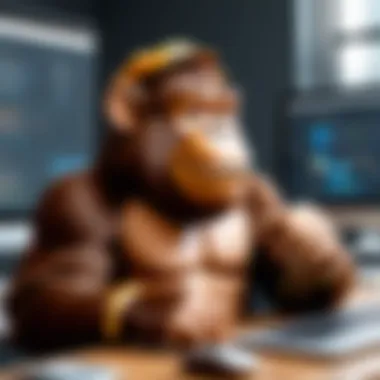

Network Infrastructure
The network infrastructure of Mailchimp is a backbone that ensures connectivity and data flow. Understanding this infrastructure can help users appreciate the robustness of Mailchimp’s services.
- Load Balancers: These devices distribute incoming traffic across multiple servers. This distribution is vital for preventing any single server from becoming overburdened. The result is consistent performance, even during high traffic periods.
- Content Delivery Networks (CDNs): Mailchimp uses CDNs to serve content faster. CDNs cache copies of data in multiple locations worldwide. This reduces latency, delivering content to users quickly, regardless of their geographical location.
- Firewalls and Security Protocols: Network security is critical in the digital age. Mailchimp employs firewalls to protect against unauthorized access and attacks. These protective measures ensure user data remains confidential and secure.
Scalability of Mailchimp Servers
Scalability is a critical aspect of Mailchimp’s server architecture. It refers to the system's ability to handle an increasing amount of work efficiently. With the explosive growth of digital marketing and email campaigns, it becomes imperative for platforms like Mailchimp to ensure their infrastructure can adapt to changing demands. This adaptability not only enhances performance but also improves user satisfaction. In a world where customer expectations are constantly rising, scalability differentiates successful marketing platforms from the rest.
Sufficient scalability means that Mailchimp can manage thousands of clients simultaneously while maintaining speed and reliability. Key benefits of scalability include:
- Enhanced Performance: As more users engage with a service, a scalable architecture can optimize resources to maintain performance levels.
- Cost Efficiency: Instead of over-investing in infrastructure for peak demand, Mailchimp’s scalable infrastructure allows the adaptive allocation of resources which reduces waste.
- Future-Proofing: Scalability prepares Mailchimp for future growth, ensuring it can accommodate evolving market trends and technology advancements without major overhauls.
Considerations surrounding scalability are also important. It's essential to balance between user demands and resource availability, especially during peak periods like holidays or promotional events. If not managed well, the system can experience slowdowns or outages which compromise trust and lower overall effectiveness. With that in mind, let’s explore two main aspects contributing to scalability in Mailchimp’s server environment.
Load Balancing Techniques
Load balancing is an essential technique employed by Mailchimp to distribute network traffic across multiple servers. This distribution is vital for maintaining application responsiveness and minimizing the risk of server overloads. Load balancers assess the current server load and can reroute incoming requests accordingly. By optimizing resource use, they ensure that no single server becomes a bottleneck.
Key functions of load balancing include:
- Failover Support: In case a server fails, the load balancer redirects traffic away from that server, ensuring continuous service.
- Session Persistence: This technique allows the system to keep client sessions intact even as traffic is redistributed, creating a seamless experience for users.
- Scalable Server Groups: By adding or removing servers from the load balancer, Mailchimp can respond dynamically to real-time traffic demands.
Load balancing not only improves performance but also enhances security. It can hide backend details from users, making it harder for potential attackers to target specific servers directly. Many modern load balancers even come equipped with additional security features that further protect user data.
Auto-scaling Features
Auto-scaling is a feature critical to Mailchimp’s ability to scale resources up or down automatically. This mechanism helps manage the workload by adding or removing servers depending on real-time demand. For example, if Mailchimp experiences a sudden influx of users due to a marketing campaign, auto-scaling services can swiftly deploy additional resources to accommodate the traffic. Conversely, during quieter periods, resources can be reduced, leading to cost savings.
Auto-scaling is beneficial for several reasons:
- Dynamic Resource Management: Services can automatically respond to changes in traffic patterns without manual intervention.
- Cost Control: By only using resources when needed, auto-scaling helps in keeping operational costs down, which is particularly important for small to medium businesses.
- Improved User Experience: With an infrastructure that accommodates varying loads, end users experience minimal disruptions during high-demand periods.
Security Protocols in Mailchimp Servers
In today's digital landscape, security protocols are essential when dealing with sensitive data such as customer information and marketing metrics. Mailchimp, as a prominent marketing automation platform, adheres to robust security measures to protect its users and their data from potential threats. This section will delve into crucial security protocols employed by Mailchimp servers, focusing on the significance of these measures and their impact on users and businesses.
Security protocols in Mailchimp servers ensure the integrity and confidentiality of data, which is vital for maintaining trust with customers. By implementing stringent security measures, Mailchimp helps protect against unauthorized access, data breaches, and cyberattacks. Here are some key considerations regarding security protocols:
- Data Protection: User data is susceptible to various security threats. Effective protocols help mitigate risks associated with data theft or leakage.
- Regulatory Compliance: Adhering to regulations like GDPR and CCPA, Mailchimp ensures that user data is handled in compliance with legal requirements.
- Operational Reliability: Security measures contribute to the overall reliability of the server infrastructure, minimizing downtime that could affect business operations.
Data Encryption Methods
Data encryption is a crucial component of Mailchimp’s security strategy. This method converts readable data into an encoded format, making it unreadable without decryption keys. Mailchimp utilizes encryption during data transmission and storage to ensure that sensitive information remains secure.
Key aspects of Mailchimp's data encryption methods include:
- TLS Encryption: Transport Layer Security (TLS) is used to encrypt data transmitted between Mailchimp servers and users. This ensures that any information exchanged, such as email addresses or payment details, cannot be intercepted by unauthorized parties.
- Data-at-Rest Encryption: For data stored on servers, Mailchimp employs encryption protocols that protect information when it is not actively being accessed. This adds an additional layer of security against data breaches.
Using such methods not only enhances data security but also fosters a sense of assurance among users, knowing that their important information is protected.
User Authentication Mechanisms
User authentication is another essential element of Mailchimp's security framework. Proper authentication mechanisms prevent unauthorized access, ensuring that only verified individuals can access sensitive areas of the platform.
Key features of Mailchimp’s user authentication mechanisms include:
- Two-Factor Authentication (2FA): Mailchimp offers users the option to enable 2FA, adding a second layer of protection during login. This involves receiving a code via SMS or an authentication app, which must be entered along with the password.
- Role-Based Access Control: This mechanism allows account administrators to set permissions based on user roles. By controlling access levels, businesses can limit who can view or modify sensitive data.
- Password Policies: Mailchimp enforces strong password creation policies, encouraging users to choose complex passwords that are harder for attackers to guess.
Overall, the implementation of robust user authentication mechanisms is pivotal to protecting user accounts and maintaining the overall security of Mailchimp servers.
"Securing sensitive data is not just an IT concern, it's a crucial business priority that influences customer trust and loyalty."
By combining encryption methods with user authentication, Mailchimp creates a secure environment for email marketing. These security protocols not only safeguard data but also reinforce Mailchimp’s commitment to providing a safe platform for its users.
Integration Capabilities of Mailchimp Servers
Integration capabilities play a vital role in the effectiveness of Mailchimp's server architecture. These functionalities allow Mailchimp to seamlessly connect with various applications, enhancing the overall user experience. Decision-makers and IT professionals appreciate this flexibility because it enables efficient workflows and comprehensive data management.


The integration of Mailchimp servers with other platforms can lead to numerous benefits. First, it broadens the functionality of email marketing campaigns. By linking with popular software, users can automate tasks and sync data effortlessly. This can lead to increased efficiency, as marketers spend less time managing multiple tools and more time on strategy.
Another aspect of integration is the ability to analyze and leverage data from various sources. Mailchimp's servers allow for data syncing from customer relationship management systems, e-commerce platforms, and social media channels. This means that marketers can segment audiences more effectively and tailor their messaging to specific user behaviors. Considerations around integration must include the security of data being transmitted and the reliability of connections, as these can impact campaign success.
API Functionality
Mailchimp's API functionality is a cornerstone of its integration capabilities. The application programming interface allows developers to build custom solutions that interact with Mailchimp's services. This opens up a universe of possibilities for businesses looking to enhance their email marketing.
The significance of API integration can not be overstated. Users can automate processes, such as importing and managing subscribers, creating campaigns, and analyzing performance metrics. Moreover, Mailchimp's well-documented API means that it is relatively easy for developers to execute these integrations without extensive training.
Using Mailchimp's API can result in significant time savings. For example, an e-commerce business might automate the addition of new customers to its mailing list upon a purchase. This not only streamlines operations but can also lead to increased sales through timely follow-up emails.
Key API Advantages:
- Automation: Reduce manual work by automating recurrent tasks.
- Customization: Tailor the Mailchimp experience to fit unique business needs.
- Real-time Data: Access up-to-date campaign statistics for informed decision-making.
Third-party Integrations
Mailchimp's ability to integrate with various third-party applications is another critical feature. These integrations allow businesses to unify their marketing efforts. Many popular tools like Shopify, WordPress, and Salesforce connect with Mailchimp, creating powerful marketing solutions.
These integrations enable data exchange between systems, enhancing the overall marketing funnel. For instance, when users make a purchase on an e-commerce site, the integration can trigger a series of automated emails thanking the customer or offering related products. This is just one example of how external applications can augment Mailchimp’s functionality.
The range of third-party integrations is impressive. Users have the option to create email campaigns that are enriched with data from various sources, leading to more effective targeting and improved engagement rates. However, it is essential to evaluate each integration's security measures to protect customer information effectively.
Benefits of Third-party Integrations:
- Enhanced Functionality: Broaden Mailchimp’s capabilities by connecting with essential tools.
- Streamlined Processes: Simplify marketing workflows by linking various components.
- Better Targeting: Use enriched data for precise audience segmentation.
Overall, the integration capabilities of Mailchimp servers reveal the platform's flexibility and robustness. These features empower users to maximize their email marketing effectiveness, making it essential for decision-makers and professionals to leverage these tools strategically.
Data Management on Mailchimp Servers
Data management is a core component of Mailchimp's server infrastructure. In the context of email marketing, effective data management facilitates the organization and utilization of subscriber information. It enhances the ability to craft targeted messaging and streamline campaign strategies. A well-managed database ensures that businesses can reach their audience effectively, ultimately leading to improved engagement and conversion rates.
Mailing List Management
Mailing list management involves the careful handling and organization of contacts within Mailchimp. This includes codifying how lists are built, maintained, and segmented based on various criteria like demographics or past engagement.
A robust mailing list management strategy offers significant benefits:
- Targeted Marketing: By effectively managing your contacts, you can tailor messages that resonate with specific groups. This minimizes irrelevant emails, thus elevating your brand's reputation.
- Data Cleansing: Regularly updating your lists and removing invalid emails reduce bounce rates. This improves deliverability and ensures your sender reputation remains intact.
- Opt-in Practices: Ensuring that contacts willingly subscribe is crucial. It improves compliance with regulations like GDPR and enhances recipient trust.
Proper mailing list management fosters a more engaged audience ready to respond positively to campaigns. With Mailchimp's intuitive interface, setting up and performing maintenance on lists can be done efficiently.
Segmentation Strategies
Segmentation strategies are essential for maximizing the impact of your marketing efforts within Mailchimp. By dividing your mailing lists into smaller groups based on specific criteria, you can send relevant content to each segment. This allows for more personalized interactions.
Key considerations for successful segmentation include:
- Behavioral Data: Use data from previous interactions, such as open rates and click-through rates. This provides insights into customer preferences.
- Demographic Information: Segment based on age, gender, location, or income. Tailored approaches to different demographics can lead to more effective messaging.
- Purchase History: Understanding what customers have purchased in the past can inform future recommendations and upselling opportunities.
Implementing these segmentation strategies can yield substantial results. Research shows that segmented campaigns can increase open rates by over 14% and click rates by more than 100% compared to non-segmented campaigns.
Performance Optimization Techniques
Performance optimization is crucial for maintaining an effective email marketing platform like Mailchimp. It not only enhances the speed and efficiency of server responses but also significantly impacts user satisfaction and engagement rates. Focusing on it allows organizations to ensure that all components work harmoniously, leading to a better overall experience for both the sender and the recipient.
Email Deliverability Factors
Email deliverability is essential in ensuring that marketing emails reach their intended recipients. Several components contribute to this, including:
- Sender Reputation: This is defined by the behavior of the domain and IP address over time. Maintaining a positive reputation is critical, as it directly influences inbox placement.
- Authentication Protocols: Implementing DMARC, DKIM, and SPF protocols can help verify the legitimacy of the emails sent. This reduces the chances of emails being flagged as spam.
- Content Quality: The relevance and quality of email content can greatly affect deliverability. Engaging and valuable content can lead to higher open and click-through rates, signaling to ISPs that your emails are wanted.
- Bounce Management: Constantly monitoring bounce rates and taking action on hard bounces is vital. Removing invalid emails from your list helps maintain a good sender score.
"Optimizing deliverability factors not only ensures higher open rates but strengthens your reputation as a sender."
Testing and Analytics Tools
Testing and analytics tools are paramount when it comes to optimizing email campaigns. These tools provide insights that help refine strategies to better engage your audience. Key functions of these tools include:
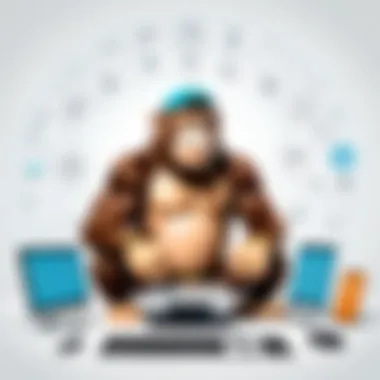

- A/B Testing: This allows users to compare different versions of emails to see which performs better. Elements like subject lines, content layout, and images can be tested.
- Analytics Dashboards: Comprehensive metrics display open rates, click-through rates, and conversion rates. Understanding these metrics enables more informed decision-making.
- Heatmaps: Some advanced analytics tools provide heatmaps showing where users click within an email, allowing for refinement in design and content placement.
- Performance Monitoring: Real-time monitoring tools offer immediate feedback on email performance, enabling quick adjustments if necessary.
Using these tools strategically not only enhances the overall effectiveness of campaigns but provides a way to continuously adapt to changing audience preferences.
Troubleshooting Mailchimp Server Issues
Understanding how to troubleshoot issues within Mailchimp servers is crucial for marketers and businesses that rely on seamless email campaigns. Addressing server-related problems not only enhances overall productivity but also protects the integrity of the marketing efforts. When server errors occur, the consequences can be severe. Campaigns may not reach their recipients, resulting in wasted resources and missed opportunities. Therefore, knowing how to quickly resolve these server issues can be the difference between maintaining a good reputation and facing consumer disappointment.
Being prepared to handle server errors ensures that marketing teams can respond swiftly and keep campaigns on track. Efficient troubleshooting strategies lead to reduced downtime and increased trust from users. Moreover, understanding common server errors can aid in identifying trends and preventing future issues.
Common Server Errors
Mailchimp users may encounter various server errors that can disrupt services. Some of the most frequently reported server errors include:
- Error 500 (Internal Server Error): This is a general error that indicates a problem on the server’s side. It requires further investigation to determine the exact cause.
- Error 503 (Service Unavailable): This error indicates that the server is temporarily unable to handle the request, likely due to overload or maintenance.
- Error 429 (Too Many Requests): This usually occurs when the user exceeds the allowed number of requests in a given time frame. It serves as a protective measure against abuse.
In addition to these, users might also experience issues such as slow loading times and unresponsive features. Recognizing these errors is the first step in effective troubleshooting. Furthermore, documenting the types of errors encountered can help track patterns that might point to recurring issues.
Diagnostic Tools
Utilizing proper diagnostic tools is essential for effectively addressing server issues on Mailchimp. These tools help identify problems quickly, allowing for faster resolutions. Some useful diagnostic tools include:
- Mailchimp Status Page: This page provides real-time information about the operational status of Mailchimp, helping users determine if the issue is widespread.
- Network Monitoring Tools: Tools such as Pingdom and Uptrends can be helpful in checking the uptime of Mailchimp services and identifying bottlenecks in the network.
- Error Logs: Analyzing error logs can uncover the root cause of specific issues, offering insights into timing and frequency.
For more technical users, using API request monitoring can also provide a deeper understanding of any issues related to automation processes.
Accessing the right diagnostic tools can significantly reduce the time and frustration involved in troubleshooting Server Issues, ensuring a smoother marketing workflow.
Ultimately, a thorough understanding of common server errors and employing suitable diagnostic tools is key to maintaining functional email campaigns within the Mailchimp environment. This expertise not only minimizes disruptions but also enhances the efficiency and effectiveness of marketing operations.
Future Trends in Mailchimp Server Technology
The discussion around future trends in Mailchimp server technology is crucial for understanding how the platform will evolve to meet the needs of its users. As marketing strategies become increasingly sophisticated, Mailchimp must adapt to stay relevant. This section addresses significant trends such as artificial intelligence integration and compliance standards that are changing the way companies approach digital marketing.
Artificial Intelligence Integration
Artificial intelligence (AI) has begun to play a transformative role in many sectors, including marketing automation. Mailchimp is no exception. AI integration enhances user experience by personalizing communications and optimizing campaign performance. This can lead to increased engagement and higher conversion rates.
Some key aspects of AI in Mailchimp include:
- Predictive Analytics: AI can analyze user data to predict future behaviors, allowing marketers to tailor their strategies effectively.
- Automated Campaigns: Mailchimp uses AI to trigger campaigns based on user actions, optimizing send times and content relevance.
- Content Recommendations: AI can suggest content based on user preferences, increasing the likelihood of clicks and conversions.
The implications of AI integration in Mailchimp are significant. Marketers can save time and resources while achieving better results. However, ethical considerations surrounding data privacy must be handled with caution as well.
Evolving Compliance Standards
In today's digital landscape, adherence to compliance standards is not just a legal obligation; it is also a critical component of building trust with users. Mailchimp must continually evolve to meet these demands. The rise of regulations such as GDPR and CCPA demonstrates the increasing focus on data protection and user privacy.
Elements of evolving compliance standards in Mailchimp include:
- Data Handling Protocols: Enhanced guidelines on how customer data is collected, stored, and used.
- Transparent Opt-in Processes: Clear consent mechanisms to ensure that users understand how their information will be utilized.
- Regular Compliance Updates: Mailchimp is expected to update its policies frequently to reflect changing laws and regulations.
Staying ahead of these trends is necessary for any organization utilizing Mailchimp. This builds customer confidence and enhances the brand's reputation in a competitive market.
"Future trends in technology are not just about what is new, but also how we can better meet user needs."
Epilogue and Best Practices
The conclusion and best practices segment serves as the final overview of the key concepts discussed throughout the article. Understanding how to effectively utilize Mailchimp's server architecture enhances the functionality for users while ensuring reliable email marketing campaigns. As technology continues to advance, the importance of adapting to these developments cannot be understated. With the rise of cloud computing and increasing data security needs, best practices become a necessary focus for highly efficient operations.
Maximizing Mailchimp Effectively
To maximize Mailchimp's potential, it is vital to focus on several strategies and techniques. First, take advantage of the platform's robust features, which include analytics, segmentation capabilities, and A/B testing. These tools help to tailor marketing strategies and enhance customer engagement.
Regularly updating mailing lists is another key practice. An outdated list can lead to lower deliverability rates and decreased engagement metrics. Removing inactive subscribers improves overall performance. Furthermore, utilizing Mailchimp’s integration capabilities allows for seamless operations with other software, which streamlines the marketing process.
Additionally, always maintain compliance with email marketing regulations. This includes following guidelines such as the General Data Protection Regulation (GDPR). Proper consent must be obtained from recipients to prevent legal issues and protect user data.
Final Thoughts on Server Management
Effective server management in Mailchimp is crucial for ensuring optimal performance and reliability. Understanding server metrics and performance indicators assists decision-makers in identifying potential issues before they escalate. It involves monitoring server load, response times, and error rates regularly.
"A proactive approach to server management can prevent most issues before they affect business operations."
Implementing a detailed backup strategy is equally important. Regularly backing up data ensures minimal disruptions in case of failures. Finally, investing in training and support for team members can enhance their understanding of Mailchimp's functionalities, leading to a more effective use of the server’s capacity.
In summary, mastering Mailchimp’s server architecture requires continual learning and adaptation. By adhering to best practices and maintaining a clear focus on the essential elements mentioned, users can maximize their utilization of Mailchimp for long-term success in their marketing efforts.

