Loyverse POS for Windows: Download and Usage Guide


Intro
In today's fast-paced business environment, having an efficient and user-friendly Point of Sale (POS) system is essential for streamlining operations and enhancing customer experience. Loyverse POS for Windows stands out as a notable option that not only meets this need but also supports various types of businesses from retail to restaurants. This guide dives deep into its functionalities, covering everything you need to know about downloading, installing, and effectively using Loyverse for your business's advantage.
The advent of POS systems has revolutionized how transactions are processed, providing tools that go well beyond simple sales. Loyverse brings a suite of features designed to boost operational efficiency and ensure that business owners can focus on what matters most – serving their customers. Let's explore the key software features, and in later sections, we will dissect the system requirements, troubleshooting tips, and practical applications of this powerful tool.
Key Software Features
To truly appreciate what Loyverse offers, one must look at its core functionalities and advanced capabilities.
Essential functionalities
Loyverse POS provides a rich set of essential features that empower users:
- Sales Management: The system makes it easy to process sales seamlessly. Users can scan items, apply discounts, and process various payment methods, including cash and credit cards.
- Inventory Tracking: Keeping tabs on stock is simplified. The software allows for real-time inventory updates, enabling users to avoid stockouts or overstocking.
- Customer Management: Loyverse facilitates maintaining a database of customers, enabling personalized service with loyalty programs and targeted promotions.
- Detailed Reporting: Users can generate reports to analyze sales trends, employee performance, and inventory levels, offering invaluable insights for informed decision-making.
Advanced capabilities
As businesses grow, so do their needs. Loyverse caters to this growth with additional functionalities:
- Employee Management: The system includes features for managing employee roles, scheduling, and tracking performance metrics.
- Multi-Store Management: For businesses with several locations, Loyverse offers functionalities that allow owners to manage them from a single dashboard.
- Integration with Third-Party Apps: Loyverse can synchronize with various accounting and CRM systems, enhancing functionality and streamlining operations.
"In the business world, an edge in technology often translates to a significant leap in efficiency and profitability."
Comparison Metrics
When considering any software, it’s only prudent to weigh its performance against its cost. For Loyverse, let’s look at these crucial metrics.
Cost analysis
Loyverse POS operates on a freemium model, meaning that while the basic POS functionalities are available at no cost, additional features such as advanced reporting or employee management might require a subscription. This flexibility helps businesses to begin with essential tools and add more as they grow.
Performance benchmarks
In terms of performance, Loyverse has consistently received positive feedback from users. The interface is intuitive and responsive, with minimal downtime reported. It has shown solid uptime statistics and can process transactions quickly, a crucial factor during peak sales periods. However, performance can vary based on the type of hardware used. Running the software on a modern computer enhances speed and reliability significantly.
Foreword to Loyverse POS
In the bustling world of retail and hospitality, the choice of a Point of Sale (POS) system can make all the difference. For small and medium-sized businesses, finding something that meets both functionality and budget can be the needle in the haystack. Enter Loyverse POS. This platform has gained traction due to its versatility, user-friendly interface, and robust features, designed with the needs of business owners in mind.
Understanding POS Systems
A Point of Sale system is more than just a cash register. It’s the heartbeat of any retail or service operation. When a customer makes a purchase, the POS system captures that transaction and processes payment, all while maintaining a database of sales, customer information, and inventory levels.
The importance of an effective POS system cannot be overstated. It streamlines operations, reduces human error, and provides invaluable data that helps business owners make educated decisions for growth. In today's competitive market, having the right POS can set one business apart from another.
Whether you’re a mom-and-pop shop or a growing restaurant chain, understanding the essence of POS systems can enhance your operational efficiency. For instance, a good POS can automate orders, manage stock levels, and provide insights into customer preferences.
What is Loyverse POS?
Loyverse POS stands out in the crowded field of POS solutions. It is specially crafted to cater to the unique needs of retail stores and service industries. This system is cloud-based, freeing businesses from the constraints of traditional, on-premises solutions whereby high costs and maintenance burdens become significant factors.
With Loyverse POS, businesses can conduct sales on various devices—smartphones, tablets, and Windows systems—making it significantly flexible. Not only does it offer standard features like inventory tracking and sales analytics, but it also boasts additional functionalities such as customer relationship management and employee management tools.
Given its accessibility and feature-rich capability, it has garnered a loyal user base. Owners appreciate the blend of simplicity and power that Loyverse brings, allowing them to focus more on serving their customers rather than getting mired in complex operational issues.
"Loyverse POS aids entrepreneurs in not just running transactions but in harnessing insights that drive business strategy and customer loyalty."
For those looking to enhance their business capabilities and streamline operations, Loyverse POS offers a compass in navigating through the challenges of modern commerce.
Features of Loyverse POS
In the modern retail or hospitality landscape, the features embedded in any Point of Sale (POS) system can radically influence operational efficiency, customer satisfaction, and ultimately, profitability. Loyverse POS stands out due to its comprehensive feature set that caters not just to the technical requirements of business, but also to the dynamic needs of users. The significance of Loyverse’s features is tied to their ability to simplify processes, provide valuable data insights, and enhance customer engagement. Below, we delve into the key attributes that make Loyverse POS an indispensable tool for businesses today.
Inventory Management
One of the cornerstones of any retail business is managing inventory effectively. Loyverse POS features an intuitive inventory management system that allows businesses to keep a tight ship. Users can easily add and update products, track stock levels in real-time, and get notifications when they’re running low on popular items.
Moreover, it allows businesses to categorize items, assign prices, and even add pictures for clarity. This not only saves time but also mitigates the risk of stock discrepancies—a common pitfall for many businesses. The user-friendly interface ensures that even those who aren’t tech-savvy can navigate the system with ease.
For example, imagine a small coffee shop that serves a unique blend. With Loyverse POS, the owner can track their coffee beans inventory down to the last kilogram, understanding exactly when to reorder more to prevent shortages and maintain service quality. The ability to monitor inventory effectively contributes directly to improved cash flow and informed purchasing decisions.
Sales Tracking and Analytics
Understanding sales trends is critical for strategic planning. Loyverse POS excels in this department through its powerful sales tracking and analytics features. This system not only records every sale but also analyzes the data to present actionable insights.
Business owners get to view detailed reports that break down sales by the day, week or month, and even by specific items or categories. These insights can reveal what products are flying off the shelves and what aren’t, enabling informed adjustments to product offerings or marketing strategies.


With features such as customizable sales reports and detailed performance metrics, Loyverse empowers decision-makers. Consider a retail store promoting a new fashion line, for instance. Using sales analytics, they can swiftly discern if a particular item is gaining traction or falling flat, allowing them to pivot strategies in a timely manner.
Customer Relationship Management
Building strong customer relationships is integral to long-term business success. Loyverse POS includes a robust Customer Relationship Management (CRM) functionality that facilitates this. Users can gather customer data, track purchasing habits, and even segment customers for targeted promotions or loyalty programs.
This means business owners can craft a personalized experience for their customers, boosting loyalty and retention rates. Imagine a local restaurant that utilizes this feature to recognize frequent diners, offering them special promotions or personalized messages for birthdays. Such gestures contribute to a more meaningful connection between the establishment and its clientele.
Furthermore, the CRM system can drive repeat business. Businesses can leverage gathered data to design tailored marketing campaigns based on customer preferences and past purchases, ensuring that the approach resonates and drives sales.
"A POS system is more than just a checkout tool; it’s a comprehensive business management tool. Once utilized correctly, it holds the power to revolutionize how you interact with your customers and manage your operations."
In summary, the features of Loyverse POS set it apart as a leading choice for businesses looking to enhance their operational capabilities. From effective inventory management to insightful sales analytics and strong customer relationship strategies, it provides the tools businesses need to thrive in a competitive market.
System Requirements for Windows
Understanding the System Requirements for Windows when dealing with Loyverse POS is vital. This section illuminates the specific needs your computer must meet to effectively run this software. If a business fails to ensure their system aligns with these requirements, it could lead to performance issues or system failures. In a world where efficiency reigns supreme, knowing these specifications can save time and resources, ultimately allowing your business to smoothy operate without unnecessary hiccups.
Minimum Hardware Specifications
When considering hardware, there are a few key elements that come into play. You wouldn’t want to start a car without checking the fuel gauge, right? Similarly, here are the minimum hardware specifications for Loyverse POS:
- Processor: A dual-core processor or better is recommended. This ensures your system can handle multiple tasks without lag.
- RAM: At least 4 GB of RAM is necessary. More RAM ensures faster processing which is critical during peak business hours.
- Storage: A minimum of 500 MB of free disk space must be available. Make sure that your system isn't cluttered, as this can slow down performance.
- Display: A screen resolution of 1280×800 pixels or higher is preferred. After all, everything is better with clear visibility.
Confirming your hardware aligns with these guidelines is essential to facilitate smooth transactions and keep things moving in your business. Otherwise, it’s like trying to run a marathon in flip-flops.
Supported Windows Versions
Now, let’s turn our attention to the operating system. Using the right version of Windows is just as crucial as having the proper hardware. Loyverse POS supports specific Windows versions, and here they are:
- Windows 10: This is the recommended version as it offers stability and performance benefits.
- Windows 11: If you’re running the latest version, you’ll be pleased to know that Loyverse POS functions well without issues.
- Older Versions: It’s best to avoid Windows versions older than 10, as they could lack the support necessary to run Loyverse effectively.
Beyond compatibility, using supported versions allows for access to updates, features, and security patches that can bolster your POS experience.
Ensuring that both the hardware and software meet these requirements will pave the way for a seamless experience with Loyverse POS. In today’s fast-paced market, where every second counts, hitching your wagon to the right system is non-negotiable.
Step-by-Step Download Process
Downloading software, particularly something as essential as a Point of Sale system, requires a careful approach. The Step-by-Step Download Process is not just a set of instructions; it's a framework ensuring that users get the right software while minimizing potential errors during installation. Understanding this process can save time and headaches down the line, particularly for businesses that rely on Loyverse POS to keep their operations running smoothly. A straightforward download can mean the difference between a seamless start and unnecessary downtime.
Accessing the Official Website
The starting point for any software download is the official website. This isn’t merely about typing a URL into a browser. Navigating to the Loyverse official site guarantees that users access the latest version of the software, complete with all the necessary updates. A simple search engine query might lead to unofficial sources, which could compromise security and functionality. Here’s how to ensure you access the legitimate site:
- Open your browser and enter the website: loyverse.com.
- Look for indicators of authenticity, such as a secure connection (https://) and clear branding.
- Familiarize yourself with the layout to find the download section easily, usually located in the menu at the top or in the site footer.
By visiting the official site, users can also stay informed about any updates and new features that may have been released, ensuring they’re always operating with the best tools for their business.
Selecting the Correct Version
Once on the official site, the next crucial step is to select the correct version of the software. Loyverse POS might offer different editions tailored for various business sizes and types. Failing to select the right version can result in compatibility issues that could hinder your setup. Here’s how to make the right choice:
- Identify Your Business Needs: Determine whether your operation requires standard features or additional capabilities like advanced reporting.
- Check System Requirements: Refer to the previously discussed system requirements in this guide to ensure that the version you choose is compatible with your hardware.
- Read User Reviews: Occasionally, feedback on different versions can guide a better understanding of what best fits your business model.
Choosing the appropriate version is key—opt for the one that aligns closely with your operational goals and technical setup.
Download Link and File Management
After selecting the preferred version, the next logical step is to initiate the download. Clicking the download link generally leads to a straightforward process, yet this stage requires attention as it involves file management:
- Click the Download Link: This might be labeled something simple like "Download for Windows."
- Choose Your File Destination: A prompt typically appears to choose where on your system to save the installation file. Opt for a location you can easily access later, like the Desktop or Downloads folder.
- Monitor Download Progress: Make sure to keep an eye out for completion notifications. Depending on your internet speed, larger files could take several minutes to download.
- Verify the Download: Once complete, it’s wise to check that the size and file name match what was expected, ensuring no corruption occurred during the download.
By taking control of your file management, you can ease the upcoming installation process and avoid pesky hiccups.
Installing Loyverse POS on Windows
When it comes to managing a business, a reliable Point of Sale (POS) system plays a pivotal role in tracking sales and facilitating operations. Installing Loyverse POS on Windows is a critical step in equipping your business with the necessary tools for efficiency and growth. This section not only guides you through the installation process but also highlights the relevance and advantages of adopting Loyverse in your operations.
Loyverse POS stands out due to its user-friendly interface and robust feature set, particularly for small and medium-sized businesses. Among the countless options available, it provides unique solutions catering to various types of industries—from retail shops to restaurants. The installation process is straightforward, ensuring even those with minimal technical expertise can have it up and running without a hitch.
Installation Guidelines
To begin, it is wise to ensure your Windows machine meets the requirements discussed in previous sections. Next, prepare your environment by closing unnecessary applications to prevent potential conflicts during installation. The installation steps for Loyverse POS can usually be summarized as follows:
- Download the Installer: Head to the official Loyverse website, where the latest version of the POS system is available for download. Look for the specific version tailored for Windows.
- Run the Installer: Locate the downloaded file, typically found in your "Downloads" folder. Simply double-click it to initiate the installation process.
- Follow On-Screen Instructions: The installer will guide you step by step. Agree to the terms and conditions, choose your installation directory, and follow the prompts until the process completes. A clean installation may take a few minutes, dependent on your system performance.
- Finish and Launch: After installation, you should see an option to launch the application immediately. If not, you can find it in your start menu.
By adhering to these steps, you ensure that the installation is smooth sailing, limiting issues that could arise from oversight.
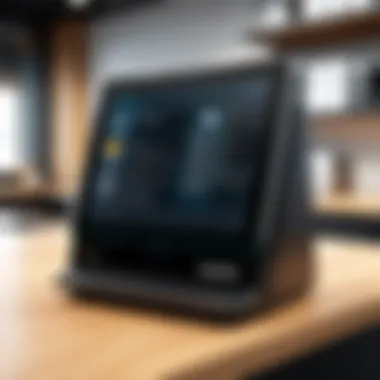

Configuration Settings
Once Loyverse POS is installed, the next crucial step is configuring it to align with your business needs. This phase involves the following considerations:
- User Preferences: Adjust settings such as language, currency, time formats, and other personal preferences that suit your managerial style.
- Business Information: Input details specific to your business, including your store name, contact information, and address. This ensures that all generated reports and customer interactions reflect accurate information.
- Customizing Software Features: Loyverse offers various functionalities like inventory and sales management. Tailor these settings to optimize them according to your business setup, whether that involves adjusting tax calculations or setting up popular items for quick access.
Tip: It's beneficial to periodically review your configuration settings after initial setup, especially if your business model evolves or you expand operations.
Verifying Successful Installation
Verifying that the installation and configuration are successful is a step that should not be skimped on. Here are a few checks to carry out:
- Launch the Application: Open Loyverse POS. If it loads without issues and reflects your configuration settings, that’s a good sign.
- Test Features: Go through different functionalities like creating a sale, generating a report, or modifying inventory. Ensures all features function as intended.
- Check for Updates: Occasionally, software updates are released. Checking for any immediate updates for Loyverse after installation can prevent potential security vulnerabilities and performance issues.
- User Experience: Create mock transactions to get comfortable with the interface; this can help reveal any initial hurdles you may face.
By observing these steps and guidelines, you pave the way for using Loyverse POS to its fullest potential, allowing your business to thrive in a competitive landscape.
Common Issues During Installation
Installing software can sometimes feel like navigating a maze—especially for those new to technology. The installation of Loyverse POS on Windows is no exception, as users may encounter a range of hurdles while trying to set it up. Addressing these installation challenges is crucial, as it can significantly affect the usability of the software and ultimately the productivity of the business.
These issues may vary from error messages when downloading to performance-related glitches once the software is up and running. Being aware of potential problems allows you to take preemptive action, ensuring a smoother setup experience. It's not just about putting software on your machine; it’s about getting it to function correctly to serve your business needs effectively.
Error Messages and Solutions
Although windows offer a relatively smooth experience, encountering error messages during the installation process is fairly common. Some typical error messages might include "Installation was unsuccessful" or "The application could not start". These messages can leave users feeling frustrated and unsure of how to proceed.
Common Error Messages
- "Installation was unsuccessful"
- "The application could not start"
- "Cannot connect to the server"
Solutions for Error Messages:
- Check your Internet Connection: Sometimes, connectivity issues can prevent the download or even the activation of the software.
- Ensure Compatibility: Double-check if your version of Windows meets the requirements specified for Loyverse POS.
- Administrative Privileges: Make sure you are running the installation as an administrator. Right-click the installation file and select "Run as administrator".
Resolving these error messages might require some troubleshooting, but knowing how to identify the underlying causes can save you a heap of time.
Performance Problems
Once you finally overcome the installation hurdle, the last thing you want is to face performance problems that hinder the software’s efficiency. Users may notice that the POS system runs slowly or is unresponsive at times. This can lead to significant downtime, which can be detrimental in a business setting.
Some common performance-related issues include:
- Slow Loading Times
- Inconsistent User Interface Response
- Crashes During Transactions
Tracking Performance Problems:
To mitigate these issues, here are a few actions you can take:
- Close Unnecessary Programs: Free up system memory by closing other applications that may be running simultaneously.
- Regular Updates: Ensure Loyverse POS is updated to the latest version as developers frequently release patches to improve performance.
- System Resource Check: Monitor your system resources (CPU, Memory, Disk usage) through the Task Manager. If any resource is maxed out, consider upgrading your hardware to meet the software demands.
Utilizing Loyverse POS for Your Business
Utilizing Loyverse POS effectively can revolutionize the way your business operates. This system isn’t just about processing sales, it’s a complete tool designed to enhance customer experience, streamline operations, and provide data-driven insights. Small and medium-sized enterprises, in particular, can glean numerous benefits, making it a worthy consideration in today’s tech-driven market.
A major draw of Loyverse is its ease of use. It allows business owners to focus more on selling and less on managing complicated software. Aligning the capabilities of Loyverse POS with your business strategies can result in improved efficiency and client satisfaction.
Setting Up Your Profile
Setting up your profile is foundational to leveraging the full potential of Loyverse POS. This involves inputting key business information such as your name, address, and contact details. Here, it is crucial to ensure that all data is accurate; it not only aids in consistent branding but also guarantees smooth transactions.
Once you have the profile established, you can customize settings to reflect your business model. This could include pricing strategies, promo codes, and loyalty programs designed to attract repeat customers.
Additionally, having a well-set profile means you're laying a solid groundwork for effective customer interactions. Loyverse enables you to categorize your products efficiently, making it easier to manage sales and inventory with ease.
Integrating Payment Processors
Next up is integrating payment processors, a step that cannot be overlooked. Loyverse POS supports various payment options so that you can cater to what your customers want. Some common methods include credit cards, mobile payments, and digital wallets.
Taking the time here to choose a processor that aligns with your business model will save hassles down the line. Options like PayPal or Square can enhance transaction speeds and security, ultimately impacting customer satisfaction positively. Additionally, a well-integrated payment system contributes to timely financial data, which is essential for making informed business decisions.
Remember, selecting a payment processor should involve considering transaction fees and how they align with your profit margins. It’s worth sitting down and working out how these costs could affect your bottom line. Once integrated, testing the system to make sure everything flows smoothly between your POS and payment processing is essential.
Generating Sales Reports
Generating sales reports is where Loyverse distinguishes itself from mere transactional systems. The robust reporting feature provides insights into sales trends, inventory levels, and customer behaviors. Accurate reports can serve as a compass, pointing toward profitable avenues or areas requiring extra attention.
You can easily track things like:
- Daily sales figures
- Top-selling products
- Peak sales times
- Customer buying patterns


Understanding these metrics helps in stock management, promotional strategies, and overall business development. Loyverse's intuitive dashboard makes it easy to visualize this data in an engaging format. Instead of spending hours manually sifting through numbers, you can get a quick glance at what’s working and what’s not.
"Data is the new oil; it's valuable, but if unrefined it cannot really be used."
So take full advantage of these features and set aside regular times to review sales reports. Find trends that can lead your business into new markets or help refine existing offerings.
Comparative Analysis of Loyverse POS
In the highly competitive landscape of point-of-sale solutions, understanding the specifics of a system like Loyverse POS is crucial for any decision-maker, IT professional, or entrepreneur. A thorough comparative analysis not only sheds light on how Loyverse stacks up against its peers but also identifies its unique strengths and limitations. This section aims to provide an in-depth reflection on these factors, helping businesses determine the best fit for their operational needs without getting lost in the myriad of choices available.
Comparison with Other POS Systems
Loyverse POS receives its share of attention in a crowded marketplace filled with various contenders such as Square, Shopify POS, and Vend. What makes Loyverse stand out?
- Cost-Effectiveness: Taking the price into consideration, Loyverse is often more affordable for small to medium-sized businesses compared to Square and Shopify POS, which may impose additional fees for certain features.
- User-Friendliness: Many users remark on the intuitive interface of Loyverse, allowing staff to pick up the software quickly without extensive training. In contrast, some systems like Vend might seem overwhelming with their extensive feature set.
- Integration Options: Unlike some POS systems that offer limited integrations, Loyverse provides a suite of integrations with various applications, such as accounting software and e-commerce platforms, positioning itself well in an integrated hustle.
Overall, while each system has its strengths, Loyverse’s unique combination of affordability and user-friendliness can certainly be an attractive draw for many entrepreneurs.
Pros and Cons
Just like any system, Loyverse POS has its advantages and drawbacks. Understanding these can illuminate the decision-making process for businesses considering its implementation.
Pros:
- Free Starter Plan: Loyverse offers a basic free version with essential features, enabling businesses to start without immediate investment.
- Cloud-Based: Being cloud-based allows users to access their sales and inventory data from any device with internet access, offering flexibility in today’s mobile world.
- Inventory Management: The inventory management tool is robust, providing real-time updates that can prevent stockouts and overstock situations.
Cons:
- Limited Features in Free Version: While the free plan offers a good starting point, some critical features are reserved for paid plans, which may not suit all businesses.
- Dependence on Internet: As a cloud-based system, Loyverse can suffer from connectivity issues, potentially disrupting operations during outages.
- Customer Support Limitations: Though there is support available, response times can differ, especially during peak hours, leading to frustration if immediate assistance is required.
Ol' saying: "You don’t know until you try." So, the best approach is often to explore and trial as many systems as possible to find the one that fits your unique operational fabric.
Customer Support and Resources
When dealing with tech solutions like Loyverse POS, robust customer support is not just a nice-to-have, it's a necessity. Businesses rely on these systems to process transactions, manage inventory, and support customer relationships. Any hiccup in the software could lead to frustration for both the staff and customers. That's where effective customer support comes into play, ensuring that users can solve problems swiftly and get back to what they do best—running their business.
Resources also play a crucial role. Documentation, guides, and community discussions can greatly enhance user experience. Having easy access to these resources means that users can troubleshoot common issues and optimize their use of Loyverse without waiting for direct support. Here’s a more detailed look.
Accessing Help and Documentation
Documentation is the backbone of any software. It's where users can access crucial information about installation, features, and troubleshooting. For Loyverse POS, the official documentation can be found on their website.
Following are some key points about accessing help and documentation:
- Official User Guides: These guides typically cover everything from getting started to advanced functionalities. They are structured in a way that caters to beginners and seasoned users alike.
- Tutorial Videos: Sometimes, reading instructions can get a bit tedious. Video tutorials provide visual assistance, which can be helpful for many users.
- FAQs Section: The Frequently Asked Questions part can be a gold mine. Issues that are common among users are often documented here, allowing for rapid resolutions.
Moreover, many businesses create internal documentation as a walkthrough for their own staff. Having this resource can reduce the time spent seeking external help.
Community Forums and Support Groups
Community forums and social media groups serve as informal yet incredibly valuable support systems. They're like a water cooler where users can gather, share tips, ask questions, and troubleshoot problems together. When venturing into the world of POS systems, it's likely that others have walked similar paths.
Here are some advantages to utilizing community forums and support groups:
- Crowdsourced Solutions: Sometimes, you’ll find quicker and more practical solutions than through official channels. Real users share their experiences, tips, and workarounds that may not yet be in official documentation.
- Networking Opportunities: Engaging with other users can open doors for partnerships, collaborations, or sharing ideas that could improve business operations.
- Up-to-Date Information: Forums can provide insights into new developments or issues currently affecting users, often faster than official updates.
A few popular platforms to consider include:
- Facebook groups focused on POS systems
Such spaces foster a sense of community, making it easier for users to learn from one another's experiences rather than relying solely on formal support.
Future Developments and Updates
In a world where technology evolves at the speed of light, keeping an eye on future developments and updates for software is paramount, especially for POS solutions like Loyverse. As businesses continually strive to improve efficiency and customer satisfaction, the capability of a POS system to adapt and grow is crucial. The ever-evolving landscape of retail and commerce demands that solutions not only meet current needs but also anticipate future challenges and trends.
Understanding the trajectory of Loyverse POS unveils its commitment to enhancing user experience and operational efficacy. As the application progresses, users can expect a myriad of features and enhancements that aim to optimize both backend functionality and frontend customer interactions. The relevance of this topic within the realm of this article cannot be overstated; staying updated brings added value to the business. It allows users to fully leverage the potential of the software, ensuring they remain competitive in a constantly shifting market.
Expected Features and Enhancements
As Loyverse POS for Windows gears up for future updates, several anticipated features stand to revolutionize the way users engage with the software. Here are some insights into what might be on the horizon:
- Enhanced Integration Options: The current trend leans towards seamless connectivity with various third-party applications. Improved integrations for e-commerce platforms and accounting software might be in the works, allowing businesses to streamline operations further.
- Advanced Analytics Tools: With data being the lifeblood of any business, enhanced data analytics tools can be expected. Users may benefit from more sophisticated reporting features that provide deeper insights into sales trends, customer preferences, and inventory management.
- Cloud Functionality Expansion: While Loyverse already offers cloud-based solutions, future updates could amplify these capabilities, allowing for greater accessibility and functionality on different devices, ensuring that business owners can manage their operations on the go.
- User Interface Improvements: A more intuitive user interface could be introduced, enhancing usability for both new and existing users. This improvement may include customizable dashboards that let users access vital information more quickly.
The anticipation of these enhancements underscores the importance of being proactive and staying informed on potential updates, ensuring that businesses can harness the full power of Loyverse.
User Feedback and Involvement
User feedback is an invaluable asset for the growth of any software, especially in the business-centric world of POS systems. Loyverse recognizes that the actual users’ experience can offer insights that developers might miss. This is where the voice of the customer truly shines.
The involvement of users not only aids in the evolution of features but also ensures that the updates are relevant and geared towards solving real-world challenges. Here are a few ways users can engage in the developmental process:
- Surveys and Feedback Forms: Participating in surveys or filling out feedback forms allows users to voice their opinions on current features and suggest potential improvements. It’s a direct line to developers, shedding light on user needs and challenges.
- Community Engagement: Loyverse has established community forums where users can share their experiences and troubleshoot together. These communities serve as a valuable resource for exchanging ideas and solutions, fostering a collaborative environment for improvement.
- Beta Testing Opportunities: Occasionally, Loyverse may invite users to participate in beta testing for upcoming features. This not only allows users to get a sneak peek at new capabilities but also gives them the chance to influence those features before they go live.
Emphasizing user involvement sends a clear message: the future of Loyverse POS is a partnership between developers and users. As they collaborate, the end result is a platform that truly reflects the needs of its clientele, ensuring that it remains not just applicable, but indispensable.



