Exploring Lookout Antivirus for iPhone: A Comprehensive Analysis


Intro
In today's digital landscape, the importance of mobile security cannot be underestimated. With the constant evolution of cyber threats, users are increasingly exposed to risks. This reality calls for effective solutions to protect sensitive information on mobile devices. Lookout Antivirus for iPhone emerges as a notable contender in this domain. This article not only explores its functionality and features but also evaluates its performance against other solutions. By the end, readers will have a clear understanding of how Lookout Antivirus can enhance their mobile security.
Key Software Features
Essential functionalities
Lookout Antivirus is designed with a focus on safeguarding your iPhone from various cyber threats. It offers essential functionalities that help users maintain their security without complicating their device experience. Some of these key features include:
- Malware Protection: The software scans for known malware, helping to prevent installations that could harm your device.
- Phishing Protection: Lookout identifies and prevents phishing attempts that can deceive users into revealing personal information.
- Data Breach Alerts: Users receive notifications in case their data is compromised, allowing for immediate action to be taken.
Advanced capabilities
Beyond the essential functionalities, Lookout Antivirus provides advanced capabilities that truly set it apart. These enhancements further reinforce security and ensure comprehensive protection for users. Notable advanced features include:
- Wi-Fi Security Scans: This feature checks the security of Wi-Fi networks before connection, reducing exposure to insecure networks.
- Identity Theft Protection: Lookout monitors for suspicious activity related to personal information, safeguarding against identity theft.
- Lost Device Recovery: In case of losing an iPhone, the software helps track the device, providing peace of mind to users.
Comparison Metrics
Cost analysis
Evaluating the cost of Lookout Antivirus involves analyzing its pricing compared to other antivirus products. Lookout offers tiered subscription plans tailored to different user needs. The basic plan provides essential features, while the premium plan unlocks advanced capabilities mentioned earlier. Users should weigh these costs against the value provided by the software, especially in terms of personal information protection.
Performance benchmarks
When discussing performance, it is critical to assess how Lookout Antivirus operates on an iPhone. Performance benchmarks include:
- Resource Usage: Lookout is designed to minimize battery consumption and device slowdowns, which is vital for mobile users.
- Scan Speed: Users have noted that Lookout performs scans efficiently, allowing for quick checks without significant interruption.
- False Positive Rates: The efficacy of malware detection is measured by how many legitimate applications are mistakenly flagged as threats, and Lookout maintains a low false positive rate.
The overall performance evaluation indicates that Lookout Antivirus balances protection with usability effectively.
Finale
In summation, Lookout Antivirus for iPhone provides a robust set of tools for safeguarding personal information on mobile devices. Its combination of essential functionalities and advanced capabilities positions it as a strong player in mobile security solutions. The analysis of costs and performance further highlights its value proposition for users concerned about cyber threats.
Foreword to Mobile Security
In today’s digital landscape, mobile security emerges as a critical concern for individuals and organizations alike. The proliferation of smartphones has made them central to both personal and professional life. Yet, as mobile devices become more integral to our day-to-day activities, they also attract numerous cyber threats. These threats have transformed from mere annoyances into sophisticated attacks capable of compromising sensitive information and disrupting operations.
The Importance of Mobile Security
The significance of mobile security cannot be overstated. With applications for banking, shopping, and communication increasingly relying on mobile platforms, protecting these devices is vital. A breach can lead to identity theft, financial loss, and tarnished reputations. Mobile security solutions like Lookout Antivirus play a crucial role by offering tools to safeguard personal data from external attacks. They regularly update their databases to recognize and neutralize emerging threats, ensuring continuous protection for users.
Additionally, robust mobile security policies can help organizations comply with regulations concerning data protection. Such policies become more relevant with the trend toward remote work. Employees accessing sensitive company data through mobile devices may inadvertently expose this information to threats. Therefore, implementing effective security measures helps mitigate risks and ensures a safer operating environment.
Current Trends in Cyber Threats
The landscape of cyber threats is ever-evolving. Several trends have emerged recently that require both individuals and organizations to stay vigilant.
- Ransomware Attacks: Attackers increasingly deploy ransomware specifically targeting mobile devices, demanding payments for releasing locked data.
- Phishing Scams: Mobile phishing is on the rise. Cybercriminals exploit mobile communication channels, including SMS and email, to deceive users into giving up personal information.
- Malicious Applications: The growth of mobile apps brings opportunities for hackers who develop malicious apps that appear legitimate. Downloading such apps can compromise user security.
- Network Vulnerabilities: Public Wi-Fi networks remain an attractive target for cyber threats. Without secure connections, attackers can intercept sensitive data being transmitted across these networks.
These evolving threats highlight the necessity for an adaptive approach to mobile security. Awareness, ongoing education, and adopting tools like Lookout Antivirus help users navigate this complex landscape, allowing for a proactive stance against potential attacks.
Overview of Lookout Antivirus
Understanding the landscape of mobile antivirus solutions is crucial for both personal and professional use. This section provides a thorough overview of Lookout Antivirus, detailing its significance and place in the ever-evolving realm of mobile security. It highlights the aspects of the product that stand out, offering users the benefits they expect from such software while emphasizing considerations that may influence their decision.
Company Background
Lookout, Inc. has been at the forefront of mobile security since its founding in 2007. Originally launched as a service to protect against mobile threats, the company has expanded its offerings in response to the changing painpoints in cybersecurity. The firm focuses on safeguarding user data, maintaining high privacy standards, and adapting to the latest cybersecurity threats. Its dedication to protecting users has earned Lookout a solid reputation in the mobile security market. Through innovative technology, they address security vulnerabilities that are unique to mobile devices, especially in light of increased smartphone usage.


Product Line and Features
Lookout Antivirus offers a range of features designed to fulfill various security needs. The following are key aspects of the product line:
- Real-time Threat Detection: This feature continuously monitors apps and files, alerting users to potential risks without causing significant disruptions.
- Privacy Protection: Lookout ensures user privacy by scanning and detecting apps that misuse data. This is increasingly important in an age where personal data is often targeted.
- Find My Phone Functionality: In case of loss or theft, this tool assists users in locating their devices swiftly, adding an extra layer of security.
- Data Backup Options: Lookout allows users to back up critical data, providing peace of mind in case a device is lost or reset.
Key Features of Lookout Antivirus for iPhone
In today’s digital landscape, mobile security is more critical than ever, especially for iPhone users. Lookout Antivirus offers various features that address specific needs for protection and privacy. Evaluating these key features provides insight into how well the software can safeguard users against potential threats. It is essential to understand these capabilities to make an informed choice about mobile security solutions.
Real-time Threat Detection
Real-time threat detection is a cornerstone of Lookout Antivirus. This feature actively monitors applications and processes on the iPhone. By scanning for vulnerabilities and malicious activities as they happen, Lookout ensures that users can respond quickly to any threats. The immediacy of threat detection is crucial because many malware attacks exploit time gaps in detection. Studies show users have a higher risk of breaches when there is a lag between virus recognition and user reaction.
Lookout's detection algorithms leverage cloud-based analysis to identify potential threats. This minimizes the device's performance impact while maximizing detection capabilities. Overall, this feature enhances protection without sacrificing user experience.
Privacy Protection
Protecting personal information is paramount in mobile applications. Lookout Antivirus includes robust privacy protection mechanisms, which safeguard sensitive data from unauthorized access. This is notably important in an era where data breaches have become commonplace. The app scans for risky applications that may expose personal data, informing users about potential threats.
Moreover, Lookout provides scanning capabilities for permissions granted to apps. Users can see which apps access contacts, location, and more. This transparency allows individuals to make informed decisions about the applications they choose to install. Privacy features also include alerts regarding data leaks or compromised accounts based on external databases.
Find My Phone Functionality
The Find My Phone feature is a vital tool for any mobile security application. This capability allows users to locate their iPhones in case they are lost or stolen. Lookout offers an intuitive interface for tracking devices, providing essential details such as the last known location on a map. This function not only enhances the chances of recovering a lost device but also deters theft. Criminals are less likely to target devices equipped with recovery features.
In addition to locating lost devices, Lookout provides remote locking and data wiping options. If a user cannot retrieve their phone, these features ensure that sensitive information does not fall into the wrong hands. Overall, this functionality assures users that their device can be found and secured regardless of the situation.
Data Backup Options
Data backup is another crucial feature provided by Lookout Antivirus. Users often underestimate the importance of regularly backing up their data. However, with the increasing threats of data loss through theft or malfunction, this feature becomes essential. Lookout provides cloud-based backup solutions that allow users to store important files securely.
The backup process is automated and can be customized based on user preferences. Users can choose to back up contacts, photos, and other critical data. This convenience since users can retrieve their information easily when needed.
"Data security is not just about protection; it is also about recovery."
In summary, Lookout Antivirus for the iPhone presents a comprehensive suite of features designed to protect users on multiple fronts. Real-time threat detection ensures instant responses to threats, while privacy protection maintains the confidentiality of personal information. The Find My Phone functionality offers peace of mind for lost devices, and data backup options guarantee the safety of important files. Each feature plays a vital role in forming a robust mobile security framework.
Performance Evaluation
The performance evaluation of Lookout Antivirus for iPhone is a critical element that helps users gauge the overall effectiveness and usability of the software. Understanding how the application performs in various aspects provides insight into its reliability and efficiency. A thorough performance evaluation allows users to discern whether it meets their security needs without compromising their device’s functionality. Key aspects include the user experience, device impact, and battery consumption. Each factor plays a vital role in determining how well the antivirus solution integrates with everyday mobile usage.
User Experience and Interface
The user experience associated with Lookout Antivirus is shaped by its interface and overall design. An intuitive interface promotes ease of navigation, which becomes increasingly important for users who may not be tech-savvy. Lookout's design emphasizes simplicity and clarity, allowing users to access various features with minimal effort. The home screen provides users with immediate visibility of their security status, including recent scans and any potential threats detected.
Feedback from users suggests that they appreciate this straightforward approach. This leads to higher engagement levels with the app, enhancing overall security practices. When users feel comfortable navigating through the features, they are more likely to utilize functions such as privacy protection and threat alerts. Additionally, the onboarding process is also simple, helping newcomers set up the app quickly.
Impact on Device Performance
One area of concern for many users is how any antivirus software might affect device performance. With Lookout Antivirus, the impact seems to be minimal. Users report that it runs smoothly in the background without noticeable delays in other applications. This is a critical consideration, as any instance of lag can lead to frustration and ultimately deter users from employing such solutions.
It is important to consider that every application has a resource footprint; Lookout manages its processes efficiently. Those who rely extensively on their iPhones for work or leisure may find this aspect particularly appealing. Lookout also provides regular updates aimed at further optimizing performance and enhancing security features without burdening users’ devices.
Battery Consumption Analysis
Battery consumption is another pivotal aspect of performance evaluation, especially for mobile antivirus applications. Users expect that antivirus solutions should not significantly drain their device's battery life. Lookout has been designed with considerations for low battery usage. Many users observe that even with active scanning and real-time threat monitoring, the battery consumption remains at acceptable levels.
Regular efficiency updates help to maintain balance in resource usage. Users can enjoy robust mobile security without the stress of frequent charging. Considering the impact of automatic background processes, efficient battery management is evidently important for maintaining a satisfactory user experience. As a result, Lookout Antivirus manages to strike a commendable balance between functionality and energy use.
In summary, evaluating performance encompasses the overall user experience, the impact on device functionality, and battery consumption. Understanding these dimensions provides users with a clearer picture of what to expect, making it easier to decide if Lookout Antivirus is the right fit for their mobile security needs.
Comparative Analysis with Other Antivirus Solutions


Understanding the performance of Lookout Antivirus requires a comparative analysis with other leading antivirus solutions available for iPhone users. This process is vital for several reasons:
- It allows users to compare features, pricing, and overall effectiveness.
- It provides perspective on what Lookout offers in relation to its competitors.
- Users can make informed decisions about which antivirus service meets their needs best.
By evaluating Lookout against notable rivals like Norton Mobile Security, McAfee Mobile Security, and Bitdefender Mobile Security, one can better understand its strengths and weaknesses in the mobile security landscape.
Lookout vs. Norton Mobile Security
Norton Mobile Security is a well-established player in the antivirus market. Both Lookout and Norton offer robust security features, but they differ in functionality and focus. Norton emphasizes web protection and privacy features. It focuses on preventing threats like phishing and malicious downloads, ensuring that users do not engage with harmful content online.
In contrast, Lookout enhances device security with features like real-time threat detection and a dedicated Find My Phone capability. Norton’s interface might be perceived as more complex due to the extensive features offered, while Lookout provides a simpler, more straightforward user experience that many users appreciate. Ultimately, the best choice will depend on an individual’s unique needs and their preferences for interface complexity versus functionality.
Lookout vs. McAfee Mobile Security
McAfee, like Norton, has built a strong reputation in the cybersecurity domain. McAfee Mobile Security comes with extensive features that include anti-theft capabilities, app locking, and a VPN option. Lookout, however, shines with its focus on mobile-centric protection. Its features address common mobile vulnerabilities, a direction that is sometimes less emphasized by McAfee.
When assessing battery impact, Lookout tends to be more efficient. Users often report that it consumes less battery life compared to McAfee while maintaining effective scanning and monitoring capabilities. Therefore, if a user prioritizes battery life alongside security, Lookout may have the edge.
Lookout vs. Bitdefender Mobile Security
Bitdefender has gained prominence for its advanced malware detection technology and real-time scanning capabilities. Bitdefender Mobile Security often impresses with its strong anti-malware protection. However, the user interface may not be as intuitive as that of Lookout.
Lookout's user interface is designed with simplicity in mind, which may appeal to non-technical users who prefer ease of use. Beyond standard features, Bitdefender offers device performance optimization, a feature that is notably absent in Lookout. Therefore, those who value system optimization alongside antivirus protection might lean towards Bitdefender.
User Reviews and Feedback
User reviews and feedback serve as a crucial aspect when evaluating any software, especially a security application like Lookout Antivirus for iPhone. They provide insights that can be more informative than technical specifications or marketing claims. In the case of antivirus solutions, user experiences can reveal important elements such as ease of use, effectiveness in blocking threats, and customer support responsiveness.
Additionally, analyzing user feedback helps you understand the real-world performance of the application. Instead of relying solely on promotional materials, potential users can gauge how Lookout performs in different scenarios. This can inform decisions based on data and personal accounts rather than abstract features. Collectively, these reviews can highlight benefits and pitfalls, offering users a comprehensive view of what to expect.
Positive Insights
Several users have praised Lookout Antivirus for its intuitive interface, stating that it is easy to navigate for individuals with varying levels of tech-savviness. Many acknowledge the effectiveness of its real-time threat detection capability. For instance, a user reported being alerted just in time about a phishing attempt while checking emails, highlighting the software's vigilance.
Moreover, users often mention the various features available in the app, such as the 'Find My Phone' functionality. This capability has proven to be beneficial for those prone to misplacing their devices. Testimonials from users suggest that these features have not only enhanced their sense of security but also provided peace of mind.
Another notable positive insight revolves around the customer support. Many users report receiving timely assistance, which is critical given the nature of cybersecurity. Quick response times and knowledgeable support staff can significantly influence a user's overall satisfaction with the service.
Common Criticisms
Despite the positive feedback, some users have voiced concerns about Lookout Antivirus. A common criticism centers around the pricing structure. The transition from free to premium features can feel abrupt for users who initially enjoyed the complimentary version. Some believe that the free offerings are too limited and do not adequately showcase the full potential of the software.
Another critique is regarding battery consumption. While many appreciate the robust features, some users have claimed that Lookout can drain battery life quicker than expected, which could be a dealbreaker for heavy iPhone users.
Lastly, certain users have reported that the app may occasionally misidentify benign activities as threats. This false positive issue can lead to unnecessary stress and disrupt work or personal activities. Such concerns suggest that while the software has strengths, there remain factors that need addressing to improve user experience.
Configuration and Settings
Proper configuration and settings are crucial for maximizing the efficiency of Lookout Antivirus on an iPhone. Setting up the application correctly ensures that users can leverage all of its features effectively while ensuring optimal protection against potential threats. This section will discuss the initial setup process and how to configure the application for the best security practices.
Initial Setup Process
The initial setup process of Lookout Antivirus is designed to be user-friendly, enabling quick installation with minimal hurdles. Upon downloading the app from the App Store, users are prompted to create an account. This step provides the advantage of a personalized experience while allowing Lookout to offer tailored recommendations based on individual usage patterns.
Once the account is set up, the app guides users through a straightforward installation wizard. Key steps include granting necessary permissions for location services and notifications. These permissions facilitate essential features like locating a lost device and receiving timely security alerts. Users are encouraged to complete these prompts to ensure that all functionalities perform as intended. The setup concludes with an introduction to the dashboard, providing an overview of functions such as threat scanning and privacy controls.
Optimal Configuration for Security
Configuring Lookout Antivirus optimally is vital for maintaining security. There are several settings that users should consider to enhance protection:
- Real-time Scanning: Ensure that the feature for real-time scanning is enabled. This function provides continuous monitoring of the device, ensuring that malware is detected and neutralized as soon as it appears.
- Alerts and Notifications: Adjust notification settings to receive alerts for security breaches or suspicious activities. Custom notifications can help users respond quickly to potential threats.
- Privacy Controls: Utilize the privacy settings to limit app access to personal data. This prevents unnecessary data exposure and enhances overall security by limiting how much information apps can collect.
- Automatic Updates: Keeping the application up to date is vital. Configure automatic updates for the app and device operating system. This practice ensures all security features are current, protecting against the latest vulnerabilities.
- Backup Options: Set up regular backups to safeguard personal data. This is not just a security measure against malware but also protects against accidental data loss.
By paying attention to these aspects during the configuration phase, users can significantly bolster their iPhone's defenses against cyber threats.
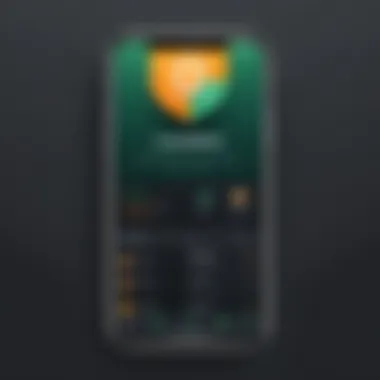

"Effective antivirus solutions require not just installation, but precise configuration to truly guard against ongoing digital threats."
The careful setting of Lookout Antivirus helps ensure that users not only benefit from the immediate protection it offers but also maintain a secure mobile environment long-term.
Costs and Subscription Models
Understanding the costs and subscription models of Lookout Antivirus is essential for users contemplating its adoption. The software offers both free and premium plans, each designed to cater to different user needs. Proper evaluation of these options can significantly influence user experience and satisfaction.
Free vs. Premium Features
Lookout Antivirus provides a basic free version that covers fundamental security needs. Key features in the free version include limited malware protection and the ability to locate a lost device. This option can be suitable for casual users or those wary of investing in mobile security.
However, the premium version unlocks a suite of advanced features worth considering. Features exclusive to the premium plan include:
- Real-time threat detection that actively monitors for new risks.
- Privacy protection, safeguarding personal information from potential breaches.
- Identity theft protection, which is particularly crucial in today’s evolving cyber landscape.
This stark contrast encourages users to assess their requirements carefully. A user with minimal needs may find the free version adequate, while someone with extensive security concerns might lean towards the premium offering.
Value for Money Assessment
When evaluating the value for money offered by Lookout Antivirus, one must look beyond initial costs. The premium subscription may carry a higher price tag, but it provides comprehensive security solutions that mitigate the risk of significant loss due to cyber threats. In a world where a data breach can result in monetary loss and reputational damage, the cost can be justified.
- Enhanced Security: The premium model protects users from various threats, such as malware and phishing attacks, which could prove disastrous.
- Peace of Mind: Investing in a trusted antivirus solution offers a sense of security, knowing that data and privacy are being proactively safeguarded.
- Cost Comparison: Compared to other antivirus products on the market, Lookout's premium offerings often remain on par or even more cost-effective when considering the breadth of included features.
Ultimately, potential users should weigh the cost against their own need for security. Failing to invest adequately could expose them to higher dangers down the line, leading to more substantial expenses and losses.
"Investing in mobile security today can save users from larger costs and risks in the future."
Future Developments in Lookout Antivirus
The landscape of mobile security is continually evolving, and Lookout Antivirus must keep pace with emerging threats and technological advancements. Future developments in Lookout Antivirus are crucial not only for maintaining user trust but also for fortifying device protection against increasingly sophisticated cyber attacks. By focusing on anticipated features and the influence of emerging technologies, Lookout can enhance its functionality and usability, meeting the demands of its users more effectively.
Anticipated Features
As Lookout Antivirus prepares for future iterations, several features have emerged as priorities based on current gaps in the market and user feedback. These anticipated features could potentially include:
- Enhanced AI Detection Algorithms: Improved machine learning capabilities that constantly adapt to new threats.
- Multi-Layered Privacy Protections: Additional tools that offer deeper protection of user data across apps and browsers.
- Integration with IoT Devices: As smart devices proliferate, Lookout may expand its reach to protect not only phones but also tablets and even smart home technology.
- User-Centric Dashboard Enhancements: A more intuitive interface that simplifies navigation and makes it easier to access security settings.
- Customized Security Alerts: Tailored notifications that inform users about vulnerabilities relevant to their specific behaviors or app usage.
These anticipated features reflect the needs of a user base that demands both robust security and ease of use. The incorporation of such features can significantly elevate Lookout's position in a competitive market.
Impact of Emerging Technologies
Emerging technologies will have a transformative impact on the future development of Lookout Antivirus. The application of advancements such as artificial intelligence, machine learning, and big data analytics can empower antivirus solutions by providing:
- Real-Time Response Capabilities: With AI, Lookout can achieve rapid incident response, detecting threats and neutralizing them instantly.
- Predictive Analytics: By utilizing big data, Lookout could foresee potential cyber threats based on user behavior patterns and proactively recommend actions that users should take to mitigate such risks.
- Cloud-Based Security Solutions: As reliance on cloud services increases, Lookout must adapt by offering enhanced protection for data stored in the cloud and facilitating seamless synchronization across devices.
- Innovations in User Authentication: Advanced authentication methods, such as biometric recognition, can enhance security measures, making unauthorized access more difficult.
The integration of emerging technologies in Lookout Antivirus will not only optimize its defensive capabilities but also redefine user experience in mobile security.
The convergence of these factors will shape not just Lookout but the entire industry of mobile security in the coming years. By investing in these developments, Lookout can position itself ahead of not only current trends but also potential future threats.
Ending
Concluding this analysis on Lookout Antivirus for iPhone reveals several pertinent elements regarding its role in mobile security. In a time when mobile devices face increasing threats from malware, phishing attacks, and other cyber dangers, solutions like Lookout are crucial for safeguarding personal and sensitive information.
Summary of Key Findings
The examination of Lookout Antivirus highlights significant features that contribute to its efficacy in the present landscape. Key points include:
- Real-Time Threat Detection: Users can rely on Lookout to monitor potential threats continuously, providing a layer of defense that is essential for today's fast-paced mobile environment.
- Privacy Protection: Lookout offers tools that help secure personal data, thereby minimizing risks associated with data breaches.
- Device Location Services: The Find My Phone feature provides peace of mind for users worried about losing their devices.
- User Experience: Feedback indicates that the interface is intuitive and user-friendly, an aspect critical for user engagement.
- Performance Impact: Despite adding layers of security, Lookout is designed to have minimal effect on device performance and battery life.
The combination of these factors positions Lookout as a formidable contender in the realm of mobile security applications.
Final Recommendations for Users
For individuals considering Lookout Antivirus for iPhone, several recommendations can help maximize its benefits:
- Leverage the Free Features: Begin with the free version to assess its capabilities before upgrading to premium features.
- Stay Updated: Keep the application updated to ensure access to the latest threat definitions and security enhancements. This proactive approach is vital in maintaining resilience against new types of cyber threats.
- Explore Settings: Familiarize yourself with the application settings to customize alerts and notifications according to personal preferences for optimal protection.
- Utilize All Features: Make full use of built-in features like data backup and location services to enhance overall security and minimize potential loss of data.
In summary, Lookout Antivirus stands out for its essential features geared towards providing comprehensive mobile security. Users are encouraged to engage with its functionalities to secure their devices effectively.



