Kintone Review: Features and Usability Insights


Intro
In the evolving landscape of business tools, Kintone stands out as a cloud-based platform aimed at enhancing team collaboration and project management. This review delves into the critical components of Kintone, providing insights into its features, performance, and overall usability. The objective is to guide decision-makers and professionals in evaluating Kintone’s potential contribution to their organizational efficiency.
Key Software Features
Essential Functionalities
Kintone offers a suite of essential functionalities tailored for a variety of business needs. At its core, the platform enables users to create custom applications without extensive coding knowledge. This no-code capability allows non-technical users to build workflows that can adapt to unique business processes. Features such as project tracking, task management, and data visualization enhance collaboration among team members.
The application building process is straightforward. Users can start with pre-built templates or from scratch, enabling flexibility in tailoring the system to specific requirements. Tasks can be assigned, deadlines set, and progress tracked within individual apps. Additionally, Kintone integrates communication tools directly within the platform. This integration minimizes the need for switching between multiple applications, thereby streamlining workflow.
Advanced Capabilities
Beyond basic functions, Kintone incorporates advanced capabilities that elevate its standing among competitors. One notable feature is workflow automation. Users can set up automated processes that trigger actions based on specific conditions, significantly reducing manual tasks.
Moreover, Kintone supports extensive integrations with external software. Platforms such as Slack, Google Drive, and Dropbox can be linked, enhancing productivity and ensuring a seamless working environment. Some businesses may find its API useful for custom integrations, providing additional flexibility for advanced users.
"Kintone's ability to adapt to various business needs and its user-friendly interface can significantly improve team dynamics and overall productivity."
Comparison Metrics
Cost Analysis
When evaluating software like Kintone, cost is a crucial factor. The platform’s pricing structure is subscription-based, generally considered competitive in the market. Different tiers of service cater to varying business sizes, allowing organizations to select a plan that best fits their needs. Each plan offers distinct features, making it vital to assess which functionalities align with an organization’s objectives.
Performance Benchmarks
Performance is another essential aspect to examine. Users commonly report Kintone's reliability and speed. The cloud-based nature ensures accessibility from multiple devices, supporting remote work environments. Load times and responsiveness of the application contribute directly to user experience and productivity levels. However, potential users should consider conducting a demo or trial to evaluate specific performance metrics relevant to their workflows.
Overall, Kintone presents a compelling option for teams seeking to enhance their collaborative efforts and streamline project management. This review aims to highlight critical insights about its features and capabilities, aiding readers in making informed decisions.
Prelude to Kintone
In today’s fast-paced business environment, the ability to adapt and manage projects efficiently is crucial. Kintone emerges as a significant player in the realm of cloud-based applications, providing solutions aimed at enhancing team collaboration and project management. Understanding Kintone’s core functionalities and its relevance is essential for any organization looking to optimize their workflows and increase productivity. This section will introduce Kintone, highlighting its importance in modern business operations.
What is Kintone?
Kintone is a cloud-based business application platform designed to facilitate team collaboration, manage projects, and streamline processes. At its core, Kintone allows users to create custom applications tailored to their specific business needs without requiring extensive programming knowledge. Users can design workflows, manage tasks, share files, and track project progress all within a single platform.
The flexibility Kintone offers is a key feature that distinguishes it from traditional project management software. Organizations across various industries can leverage it to create solutions that fit their unique requirements. This adaptability is essential in today's market, where businesses face ever-changing challenges and demands.
Significance in Modern Business Environments
In modern business, collaboration and efficiency are paramount. Kintone’s importance stems from its ability to unite team members, regardless of their physical locations, and provide a cohesive environment for sharing information.
Some significant aspects of Kintone in the business context include:
- Real-Time Collaboration: Team members can work simultaneously on projects with updates reflected instantly. This feature reduces delays in communication and increases productivity.
- Customizable Workflows: It allows companies to mold workflows around their processes. Organizations can define their tasks and responsibilities, making the tool highly relevant to diverse industry contexts.
- Data Management: Kintone simplifies data collection and reporting, making it easier to track performance metrics and assess outcomes.
"Effective project management is essential for competitiveness in today’s market. Kintone presents tools that support this goal."
Core Features of Kintone
The core features of Kintone play a crucial role in its overall effectiveness as a team collaboration and project management platform. Understanding these features enables potential users to appreciate how Kintone can adapt to their unique business needs and workflow. As organizations increasingly seek customizable and intuitive solutions, knowing what sets Kintone apart becomes essential.
Customization Options
Kintone’s customization options are one of its standout features. Users can tailor applications without needing a background in coding. The platform allows for the creation of customized fields and forms, ensuring that the data collected aligns with specific business requirements.


The drag-and-drop interface simplifies the process, allowing both technical and non-technical users to make adjustments easily. This functionality contributes significantly to user adoption and satisfaction, as it empowers teams to create applications that reflect their distinct operational workflows.
Benefits of Customization
- Flexibility: Adapt the platform to suit various business processes.
- User Engagement: Employees feel more invested when using customized tools.
- Rapid Deployment: Faster implementation of changes without extensive IT involvement.
Project Management Tools
Kintone provides an array of project management tools designed to streamline collaboration and oversight. These tools facilitate tracking tasks, timelines, and resource allocation effectively.
Users can create visual project boards, which support methodologies like Kanban. This enables teams to monitor progress in real-time, enhancing accountability. the ability to set up reminders and notifications ensures that deadlines are met consistently, minimizing the chances of missed tasks.
Collaboration Features
Collaboration is essential in any workplace. Kintone integrates various features that facilitate team communication. The platform supports comments and discussions directly within applications, reducing the need for external communication channels. Users can tag team members to draw attention to specific points, fostering a collaborative environment.
Moreover, file sharing capabilities enhance accessibility. Teams can share documents and files securely within the platform, making it easy to collaborate on any document in real-time.
Reporting and Analytics Capabilities
Kintone stands out for its reporting and analytics capabilities that empower organizations to make informed decisions. Users can create custom reports to visualize data, which is invaluable for performance monitoring. The analytics tools provide insights into team productivity and project status, allowing for timely interventions if necessary.
The platform also supports data export, enabling seamless integration with other analytics tools. This ensures that Kintone can fit into existing data ecosystems while enhancing the organization’s overall analytical capabilities.
Kintone's core features, from customization to analytics, highlight its capacity to address diverse business challenges. By leveraging these functionalities, organizations can improve collaboration, increase efficiency, and gain a better understanding of their operations.
Performance Evaluation
Performance evaluation plays a crucial role in assessing any software solution, especially one aimed at enhancing business processes like Kintone. In this context, evaluating performance encompasses speed, reliability, and the user interface, which are essential factors for decision-makers and IT professionals. A thorough performance assessment provides insight into how effectively Kintone can facilitate team collaboration and project management. Strong performance indicators suggest that an application can handle increasing workloads and numerous concurrent users, which are common in modern work environments. Thus, understanding Kintone's performance can help organizations determine if they are making an investment that meets their operational demands.
Speed and Reliability
Speed is an essential aspect of any cloud-based application, and Kintone is no exception. Users expect applications to load quickly and respond promptly to their actions. When it comes to managing projects or collaborating with team members, even slight delays can lead to inefficiencies. Kintone, in its design, emphasizes quick access to data and seamless transitions between tasks.
Reliability further complements speed. Users need to trust that the platform will be available when required. Kintone generally offers high uptime rates, ensuring accessibility for teams working across different time zones. However, some users have reported occasional downtime, reminding organizations to factor in backup solutions or alternative systems when planning critical workflows.
User Experience and Interface Design
User experience (UX) is another pivotal element when evaluating Kintone. A well-designed interface can significantly improve user engagement and productivity. Kintone features a clean layout that allows users to navigate through projects without excessive clutter. Its interface includes customizable dashboards, enabling users to prioritize information according to their needs. This flexibility can enhance how teams interact with data, making it easier to focus on critical tasks common in collaborative environments.
Kintone also considers both tech-savvy and non-tech users in its design. While seasoned users might delve into advanced customization options, casual users can still manage their projects without feeling overwhelmed. The inclusion of training resources and guides further aids this balance, ensuring that users at all levels can effectively utilize the platform.
In summary, a successful performance evaluation of Kintone encompasses not only its speed and reliability but also its user experience. This evaluation helps to ensure that organizations are equipped with tools that enhance productivity while adapting to various user needs.
"An application's performance should consistently support business objectives without becoming a bottleneck in operations."
Through detailed analysis of these factors, businesses can ascertain whether Kintone aligns with their efficiency and collaboration goals.
Usability Analysis
Usability analysis is a critical component in evaluating any software, particularly for a platform like Kintone, which aims to enhance collaboration and project management. Understanding how users interact with the software can highlight both its strengths and weaknesses. The overall usability of Kintone can significantly impact user satisfaction and ultimately dictate how effectively teams can utilize the tool for their projects.
In the context of Kintone, usability analysis looks at multiple dimensions. This includes the interface's intuitiveness, the ability to learn and navigate easily without technical expertise, and the overall efficiency of task completion. Improving usability often leads to increased productivity, reduced training costs, and heightened engagement from users at all levels. This focus is especially relevant in today’s business environments, where time constraints and user adaptability are paramount.
Ease of Use for Non-Tech Users
Kintone markets itself as accessible for non-tech users, a feature often noted by organizations looking to minimize barriers to entry. The platform provides a user-friendly interface, with visual tools and templates that simplify complex tasks. For non-technical team members, having straightforward access to necessary functions can dramatically reduce frustration and time spent learning.
The dashboard layout is intuitive, allowing users to quickly access their projects, notifications, and collaboration tools. This design mitigates the steep learning curve common with many project management tools. Moreover, Kintone includes a variety of pre-made apps that cater to different needs, which means users can find solutions tailored to their work without needing coding knowledge.
Some benefits of Kintone’s ease of use include:
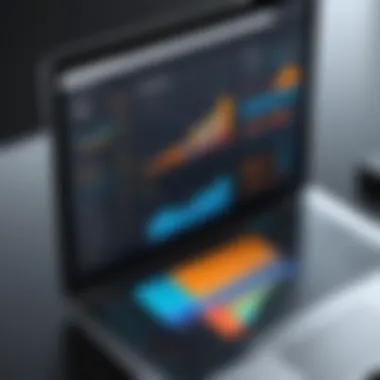

- Time Efficiency: Quick onboarding processes reduce the time teams spend learning the software.
- Reduced Dependence on IT Support: Non-tech users can independently navigate the software, lessening the burden on IT resources.
- Improved Team Collaboration: When all users, regardless of technical skill, can utilize Kintone effectively, it fosters a more collaborative environment.
Learning Curve for Experienced Users
For experienced users, Kintone offers advanced functionalities that cater to those who prefer a deeper engagement with the platform. While kintone is designed to be easy to use, seasoned professionals will appreciate the flexibility and customization options available. Learning these advanced features can take time but ultimately provides distinct advantages.
Experienced users often navigate Kintone’s extensive capabilities, such as creating custom apps or integrating third-party tools, which can enhance project management efficiency. Although the platform is user-friendly, it does present a learning curve to exploit its full potential. Users must familiarize themselves with the backend processes for customizations.
Factors that can affect the learning curve include:
- Personal Experience with Similar Tools: Users familiar with other project management systems might adapt more quickly.
- Depth of Customization: Greater customization options offer more functionality but require learning how to implement them effectively.
- Support and Documentation: Kintone provides resources, but utilizing these efficiently can vary by user experience.
Ultimately, while non-tech users may find initial use easy, experienced users can delve into a more robust set of features that, once learned, allow them to maximize their efficiency within the platform.
"A critical aspect of Kintone’s usability is not only how easy it is to start using it but also how effectively users can leverage advanced features for their needs."
In summary, Kintone caters to a broad spectrum of users, from those seeking ease of access to those eager to explore deeper functionalities. This duality in usability potential enables diverse teams to harness the platform effectively.
Integration Capabilities
Integration capabilities are crucial for any business application, especially in today's complex tech ecosystem. They ensure that different systems communicate effectively, streamlining workflows and enhancing overall efficiency. In the case of Kintone, its integration features facilitate the connection between various tools that teams often use, maximizing productivity.
Kintone offers a robust landscape for integration, allowing users to customize their workflows effortlessly. This flexibility is particularly relevant for organizations looking to harmonize multiple applications without facing substantial overheads. The importance of seamless integration cannot be overstated; it enables data sharing, reduces redundancy, and ultimately leads to improved decision-making.
Additionally, businesses often rely on specific software solutions tailored to their unique needs. Therefore, an application's ability to integrate with these tools becomes a decisive factor for adoption. Kintone positions itself as a versatile platform by providing extensive integration options, making it a practical choice for diverse industries.
Third-Party Software Integrations
Kintone supports a wide array of third-party software integrations. This capability enhances the platform's functionality by allowing users to incorporate essential applications into their workflow. Tools like Slack, Dropbox, and Google Drive can be linked to Kintone, enabling teams to work within a unified environment while utilizing the best features of each application.
These integrations serve multiple purposes:
- Improved Communication: Connecting tools like Slack ensures that teams stay updated through notifications and communication features.
- Data Synchronization: Integrating with software such as Google Drive allows users to access and share documents seamlessly.
- Workflow Automation: Linking with other project management tools can optimize task assignments and tracking.
The setup process for these integrations is generally straightforward, encouraging teams to tailor their Kintone experience according to their specific requirements. As business demands evolve, having the capability to integrate seamlessly with other software is indispensable.
API Availability and Functionality
The availability of a robust Application Programming Interface (API) is a distinct advantage of Kintone. With its API, developers can create custom integrations, enhancing functionality tailored to the organization's specific needs. This opens up a realm of possibilities for organizations that require unique solutions not readily available within Kintone’s standard offerings.
Key benefits of Kintone's API include:
- Custom Application Development: Users can design applications that extend Kintone’s core capabilities.
- Enhanced Data Management: API functionality allows for efficient data import/export processes, catering to the needs of businesses that handle large datasets.
- Advanced Automation: Businesses can create workflows that align with their operational requirements, automating tasks that would otherwise require manual oversight.
Cost Analysis
Cost analysis is a crucial aspect of evaluating Kintone. It provides insight into how the pricing structures align with the benefits and features offered by the platform. This evaluation helps businesses determine whether the investment in Kintone is justified based on their specific needs and usage scenarios. By understanding Kintone's cost components, organizations can make informed decisions that facilitate better budget management and resource allocation.
Pricing Plans Overview
Kintone offers several pricing plans, each catering to different organizational needs. The primary options include:
- Individual Plan: Suitable for small teams or individuals, allowing limited user access and basic features.
- Team Plan: Designed for small to medium-sized teams, this plan offers more user seats, features for collaboration, and enhanced project management tools.
- Enterprise Plan: This is the most comprehensive option, tailored for larger organizations. It includes advanced features, extensive customizations, and dedicated support.
Each plan has a monthly or annual subscription fee, and organizations can select the plan that aligns best with their requirements. Understanding these plans allows for a clearer comparison against competitors and helps in assessing overall value.
Value for Money Assessment
Value for money in Kintone relates directly to the features and functionalities offered at each pricing tier. To evaluate value effectively, decision-makers should consider:
- Feature Set: The depth of features available at each plan. Higher tiers usually unlock extensive functionalities for project management and collaboration.
- User Capacity: Each pricing plan accommodates differing numbers of users. For organizations scaling quickly, user limits can significantly affect the cost efficiency of the investment.
- Support Services: Premium plans often provide better support and onboarding services, which can save organizations time and resources in the long run.


Ultimately, Kintone's cost structure offers flexibility. However, businesses should carefully measure the expected return on investment based on specific use cases. Comparing these costs to the operational efficiencies gained through the platform will guide a well-informed decision.
"Understanding the cost versus benefits of platforms like Kintone can make a significant difference in achieving organizational effectiveness."
Taking the time to analyze Kintone's pricing plans and their corresponding value helps organizations decide not just on their current needs, but also on future scalability.
Comparison with Competing Platforms
Understanding how Kintone fits within the broader landscape of project management tools is critical for decision-makers and teams evaluating their options. This section will delve into Kintone's capabilities in comparison to other platforms, providing insights into what makes Kintone a worthy contender. When businesses assess software solutions, they often prioritize functionality, ease of integration, customization, and cost-effectiveness. Consequently, a thorough comparison can illuminate Kintone’s strengths and identify areas where it may fall short.
Kintone vs. Other Project Management Tools
Kintone offers a unique approach to project management that distinguishes it from traditional tools like Trello, Asana, and Microsoft Project. Unlike these platforms, Kintone provides a robust customizable interface that allows teams to adapt the workspace to their specific needs. Users can create unique applications without extensive programming knowledge, which empowers non-tech users to engage in the setup process directly.
Key comparisons include:
- Customization: Many tools rely on predefined templates. Kintone, however, excels in flexibility, enabling users to build apps tailored to their unique workflows.
- Collaboration: While some tools focus mainly on task management, Kintone provides an all-in-one solution with integrated document sharing and communication features. This facilitates collaboration across distributed teams.
- Reporting: The reporting capabilities of Kintone surpass those of typical project management tools. Users can generate customized reports from the data entered into their apps.
In summary, Kintone’s adaptability and collaboration capabilities set it apart. However, businesses should consider their specific needs when evaluating how Kintone compares against more conventional options.
Unique Selling Points of Kintone
Several attributes make Kintone stand out in the crowded market of project management tools. Here are some distinctive features:
- No-code Development: Kintone’s no-code platform allows users to create apps without needing to write code. This accessibility can significantly lower the barrier to entry for teams unfamiliar with software development.
- Integration Options: Kintone supports integration with various external platforms, such as Slack and Google Drive. This allows organizations to maintain their preferred tools while leveraging Kintone's capabilities.
- Scalability: As business needs change, Kintone's scalable nature allows organizations to grow without significant overhauls of their existing processes.
Kintone’s unique selling points can enhance organizational efficiency. By facilitating custom workflows and collaboration among teams, Kintone positions itself as more than a project management tool; it becomes a comprehensive solution for managing business processes effectively.
Kintone’s ability to provide tailored solutions makes it a valuable asset for organizations looking to improve productivity.
User Feedback and Testimonials
User feedback and testimonials play a critical role in evaluating software like Kintone. It provides real-life perspectives from actual users, allowing potential customers to understand the tool's effectiveness in various business contexts. This section explores the significant advantages and common concerns noted by users, contributing to a more comprehensive evaluation of Kintone.
Advantages Noted by Users
Many users commend Kintone for its user-friendly interface. The platform's design facilitates ease of navigation, which makes it suitable for teams with varying levels of technical expertise. Users have highlighted how intuitive the dashboard is, allowing them to quickly find features and complete tasks without extensive training. Some key advantages include:
- Customization: Users appreciate the extensive customization options available. The ability to tailor workflows, fields, and dashboards to meet specific project needs enhances team efficiency.
- Collaboration Tools: Reviewers often mention the collaboration features as a standout aspect. The ability to share updates, comments, and files in real-time fosters improved communication.
- Integration with Other Tools: Kintone’s capability to integrate with popular tools such as Slack, Google Workspace, and Trello is frequently praised. This ensures seamless workflows and reduces the need for switching between platforms.
- Mobile Accessibility: Users consistently note that Kintone's mobile application is effective for on-the-go access. This is particularly beneficial for teams that need to collaborate outside of the office environment.
"Kintone has transformed our project management strategy. The customizability is unmatched, and team communication has improved significantly. It truly feels like the platform is built around our needs." - Kintone User
Common Critiques and Limitations
Despite the positive feedback, there are also critiques regarding Kintone that merit consideration. A few recurring themes from user testimonials indicate areas for improvement:
- Learning Curve for Advanced Features: While many find Kintone easy to use for basic tasks, some users report that more advanced features come with a steep learning curve. This can be a challenge for users who need to access these tools quickly.
- Pricing Concerns: A number of users have expressed concerns about Kintone's pricing structure. While some consider it reasonable for the value provided, others feel it is on the higher side when factoring in the need for multiple licenses within larger teams.
- Limited Offline Functionality: Users often point out the limitations of offline functionality. The reliance on an internet connection can hinder productivity in environments where connectivity is inconsistent.
- Support Response Time: Some testimonials have mentioned that the customer support response time is slower than expected, particularly during peak periods. This can be frustrating for users who rely on immediate assistance.
In summary, user feedback provides essential insights into Kintone's strengths and weaknesses. By analyzing these testimonials, potential users can assess how well the platform aligns with their specific requirements and make informed decisions.
Final Recommendations
When considering whether to adopt Kintone for your organization, it is crucial to delve into the final recommendations of this review. This section synthesizes insights gleaned from various aspects of Kintone, aligning its capabilities with the specific needs of potential users. The importance of well-informed recommendations cannot be understated. They guide decision-makers toward solutions that can drive productivity while mitigating unnecessary costs.
Ideal User Scenarios
Kintone serves a diverse range of user scenarios. However, some specific environments can benefit significantly from its robust features:
- Small to Medium-Sized Enterprises (SMEs):
These organizations often require customizable tools without overwhelming complexity. Kintone's adaptability allows SMEs to tailor the platform to their unique workflows. - Project-Driven Teams:
Teams that manage multiple projects at once can leverage Kintone’s project management tools. The collaboration features enable better communication and tracking of project progress across the board. - Remote Work Environments:
As remote work becomes more prevalent, Kintone’s cloud-based functionality allows teams to access data from anywhere. This increases flexibility and efficiency in a time when traditional structures are shifting. - Companies Focused on Data Management:
Organizations that deal with significant amounts of data can utilize Kintone’s reporting and analytics capabilities. They can analyze trends and make data-driven decisions with ease.
Final Thoughts
In closing, Kintone presents itself as a valuable option for organizations looking to enhance collaborative efforts and project management. The blend of customization, integration, and user-friendly interface positions Kintone favorably among similar platforms. Its versatility makes it suitable for various business scenarios, particularly for teams that prioritize flexibility and efficiency.
While every organization has unique challenges, the fundamental offerings of Kintone provide a sturdy foundation for solving common business problems. The decision to implement Kintone should be based on careful consideration of how its distinct features align with specific operational needs.
Ultimately, Kintone is not merely a tool; it embodies a shift towards more adaptive and integrated business practices. By making a judicious choice in favor of Kintone, organizations stand to unlock greater potential within their teams. The key to advancing productivity lies in selecting the right platform, and Kintone may well be that solution.



