Unlocking Efficiency: The Jitbit Email Cleaner Guide


Intro
In today's fast-paced digital landscape, effective email management is pivotal for businesses and individuals alike. The sheer volume of messages received daily can overwhelm users, leading to missed opportunities and a disorganized workflow. This is where Jitbit Email Cleaner steps in, providing a solution to help maintain inbox order and enhance productivity. This article will explore the functionalities and advantages of Jitbit Email Cleaner, alongside a comparison with similar software available in the market. The aim is to help decision-makers understand the value of this tool, ensuring they make informed choices when it comes to email cleaning solutions.
Key Software Features
Essential functionalities
Jitbit Email Cleaner comes equipped with a range of essential features designed to simplify email management. Some core functionalities include:
- Bulk email deletion: Users can remove hundreds or thousands of emails at once, significantly reducing inbox clutter.
- Smart filters: The tool allows for the creation of filters based on various criteria, such as sender, date, and subject. This helps target specific types of emails for cleaning.
- Scheduled cleaning: Users can schedule regular clean-up tasks, ensuring their inboxes maintain a minimum level of clutter without manual intervention.
- Search functionality: A robust search feature enables quick access to important emails, even within a potentially chaotic inbox.
- Email archiving: For users who prefer not to delete emails permanently, archiving provides a way to store important messages out of sight while keeping them accessible.
Advanced capabilities
In addition to essential functionalities, Jitbit Email Cleaner offers advanced capabilities that set it apart from competitors:
- Intelligent sorting: The software employs algorithms to assess email importance, allowing users to prioritize more critical messages and clean up less significant ones.
- Integration with other tools: Seamless integration with major email clients provides a user-friendly experience, enabling synchronization without disrupting current workflows.
- User-friendly interface: The intuitive interface makes the tool accessible for users of all skill levels, reducing the learning curve associated with new software.
Comparison Metrics
Cost analysis
When evaluating Jitbit Email Cleaner, it is essential to consider its pricing in relation to other similar tools on the market. Jitbit offers competitive pricing plans aimed at both individual users and businesses, ensuring accessibility for various needs. The investment should be weighed against potential time savings and enhanced organization in email handling.
Performance benchmarks
Performance benchmarks are crucial for assessing how Jitbit Email Cleaner stacks up against its competitors. Key metrics to consider include:
- Speed of cleaning operations: How fast the software can process bulk deletions or apply filters can significantly impact user experience.
- Stability and reliability: Ensuring no data loss or errors during the cleaning process is critical. Jitbit has received positive feedback regarding its reliability, with users experiencing minimal issues.
"Clearing my inbox has never been easier. Jitbit Email Cleaner transforms chaos into clarity with efficiency."
Overall, understanding the diverse features, cost analysis, and performance metrics associated with Jitbit Email Cleaner will empower decision-makers to select the right email management tool that meets their specific requirements.
Foreword to Jitbit Email Cleaner
Email management is a critical aspect of today's digitally-driven environment. With countless emails flowing in daily, maintaining an organized inbox becomes not just a convenience, but a necessity. Jitbit Email Cleaner serves as a tool designed to address this pressing challenge. In the following sections, we will explore why this tool is relevant and how it differentiates itself from its competitors.
Overview of Email Management Tools
Email management tools are designed to streamline how users handle their inboxes. These applications often automate tasks such as sorting messages, deleting unwanted emails, and providing insights on communication patterns. The landscape is wide, including various solutions like Clean Email, Mailstrom, and of course, Jitbit. Each tool offers distinct features, but ultimately they aim to enhance productivity and reduce email-related stress.
From scheduling to reminder functionalities, these tools can significantly change how users engage with their emails. The right tool can help prevent lost messages, missed deadlines, or important notifications getting buried under a heap of unnecessary correspondence.
What Sets Jitbit Apart
Jitbit Email Cleaner distinguishes itself through its intelligent filtering options and user-friendly interface. Unlike many alternatives that may present a steep learning curve, Jitbit emphasizes simplicity. This allows users to get started quickly without extensive training or experience.
Moreover, the integration capabilities with popular email clients like Gmail and Outlook enable seamless workflow transitions. As businesses increasingly rely on effective email communication, the ability to keep an inbox organized directly translates into improved operational efficiency. Therefore, Jitbit stands out not merely as another tool in the vast array of email management solutions but as a robust ally for optimizing how individuals and organizations manage their digital communication.
In summary, Jitbit Email Cleaner offers practical solutions to an all-too-common problem—email clutter. Its unique features and simple usability position it as a noteworthy option for anyone looking to enhance their email management practices.
Features of Jitbit Email Cleaner
The functionality of the Jitbit Email Cleaner plays an essential role in understanding its effectiveness. Features often delineate how a tool can address specific user needs. Jitbit is equipped with robust features that streamline the process of email management. This section details the key features, emphasizing their significance and benefits, while also considering user experiences.
Intelligent Filtering Options
One of the standout features of Jitbit Email Cleaner is its intelligent filtering options. These filters allow users to categorize emails based on various criteria, such as sender, subject line, and even the content of the emails. This level of customization is crucial for users managing large volumes of emails. By employing these filters, users can significantly reduce clutter, ensuring that only important emails remain visible.
Moreover, intelligent filtering helps users focus on priority messages, which ultimately enhances productivity. With a clean and organized inbox, users can quickly respond to critical communications without the distraction of irrelevant emails. Jitbit's intelligent filtering options are thus a vital consideration for anyone serious about email management.
User-Friendly Interface
Jitbit Email Cleaner features a user-friendly interface that facilitates ease of use. The design is intuitive, allowing users to navigate through features without a steep learning curve. This is particularly important for professionals who may not be tech-savvy but still require effective email management solutions.
The simplicity of the layout enables users to implement filters and make adjustments with minimal effort. Moreover, the accessibility of various functions within the interface promotes a smoother workflow. As a result, users are more likely to engage consistently with the tool, ensuring that their inbox remains organized over time. A user-friendly interface is a critical component that sets Jitbit apart from similar solutions.
Integration with Various Email Clients


Jitbit Email Cleaner provides seamless integration with several popular email clients, enhancing its overall appeal. The ability to connect with different platforms means users can manage their emails from their preferred environment without switching tools.
Gmail
Gmail integration is a key aspect for Jitbit users. Gmail is renowned for its powerful search capabilities, which complement Jitbit's filtering. This synergy allows for quick location of specific emails, enhancing user efficiency. Gmail's labels and categories blend well with Jitbit’s filtering features. However, dependence on internet access to manage emails can be viewed as a disadvantage by some users.
Outlook
Integrating with Outlook offers users additional advantages. Outlook is a staple for businesses due to its Office 365 ecosystem support. Jitbit’s features work well within this environment. Users benefit from streamlined email management alongside calendar and task functionalities. However, some may find that the initial setup process requires more technical knowledge, which could be a barrier for less experienced users.
Apple Mail
For Apple users, Jitbit offers integration with Apple Mail as well. Apple Mail's sleek design and built-in features resonate with users who appreciate minimalism. Jitbit enhances the organization capabilities within Apple Mail, making it easier to declutter one's inbox.
However, the exclusive nature of Apple's ecosystem might limit functionality for users who utilize multiple platforms. Nevertheless, the integration remains beneficial for those within the Apple ecosystem seeking effective email management.
The ability to integrate with various email clients significantly broadens Jitbit Email Cleaner’s applicability. It positions the software as a versatile solution that adapts to different user preferences and requirements.
Benefits of Using Jitbit Email Cleaner
Jitbit Email Cleaner offers numerous advantages that enhance the effective manageement of email communications. These benefits are crucial for both individuals and organizations aiming to maintain a well-organized digital space. In an era where email inundation is common, utilizing an optimized tool like Jitbit Email Cleaner can prove to be invaluable.
Improved Productivity
One of the primary benefits of using Jitbit Email Cleaner is its positive impact on productivity levels. With the ability to efficiently filter and declutter emails, users can spend less time sifting through unnecessary messages. This enhanced focus allows for more time spent on productive tasks.
By streamlining email workflows, Jitbit aids in prioritizing essential messages. Users can quickly respond to critical emails, ensuring that important communication does not get overlooked. As a result, the overall efficiency of day-to-day operations increases. Furthermore, reduced distractions lead to better decision-making and quicker responses, fostering a more productive working environment.
Enhanced Organization
Jitbit Email Cleaner significantly contributes to improved organization within users' inboxes. Its intelligent filtering system allows users to categorize and tag messages according to their preferences. This feature facilitates a more structured email management approach, making it easier to locate specific communications when needed.
Having clearly defined categories and folders can minimize the chaos of a cluttered inbox. Users will find themselves less overwhelmed by the volume of incoming emails. Better organization also allows for a reduction in wasted time searching for important emails, resulting in faster access to the information that truly matters.
Reduced Email Clutter
Email clutter is a prevalent issue in modern digital communication. Jitbit Email Cleaner directly addresses this problem by automating the process of cleaning inboxes. By eliminating spam and other unnecessary emails, users can enjoy a cleaner, more manageable inbox.
The tool uses various criteria to identify and remove irrelevant messages. This automated process not only saves significant time but also reduces stress associated with an overflowing inbox. A cleaner inbox leads to clearer mind, which ultimately enhances the user's overall experience and engagement with their email communications.
"An organized email inbox reflects an organized mind."
Overall, the benefits of using Jitbit Email Cleaner extend beyond mere convenience. It fosters an environment of productivity, organization, and clarity, which can significantly influence personal and professional communication effectiveness.
How to Use Jitbit Email Cleaner Effectively
Using Jitbit Email Cleaner effectively can transform the way a user manages their inbox. This section focuses on several practical aspects that can enhance user experience and maximize the potential benefits of the software. Understanding the setup process, customizing filters, and engaging in regular maintenance are crucial components of using the tool successfully. These elements can lead to a more organized, efficient email environment.
Setting Up the Software
Setting up Jitbit Email Cleaner is straightforward and crucial for its performance. Begin by downloading the application from the official website. The installation process is typically simple, involving standard prompts that guide the user through necessary steps. Once installed, the user must connect their email account, providing the necessary login credentials. This step is essential for allowing the software to access and analyze email content.
Following the login, initial configurations may include options for data importing or syncing existing emails. Ensuring that settings align with the user’s preferences helps tailor the experience to individual needs. Potential compatibility matters with popular email platforms like Gmail and Outlook often arise during this process, so being aware and equipped to handle these can save time.
Customizing Your Filters
Customizing filters is a significant advantage of Jitbit Email Cleaner. This feature allows users to set parameters that dictate how emails are sorted and managed. Users can define specific criteria based on sender, subject line, or keywords to ensure relevant emails are prioritized.
To create effective filters, consider the following:
- Identify Categories: Determine what types of emails are most important. This could include work-related communications, newsletters, or personal messages.
- Set Up Rules: The software allows the creation of rules to automatically sort incoming messages. Define actions like archiving, deleting, or flagging, based on your established categories.
- Test and Refine: After implementing filters, monitor their effectiveness. Tweaking the settings may be necessary to enhance performance based on observed outcomes.
Configuring filters carefully can help ensure important emails are easily accessible while minimizing the time spent managing unimportant messages.
Regular Maintenance Practices
Regular maintenance practices are vital for keeping the email system running efficiently. Scheduling periodic reviews of filters and settings ensures that they remain aligned with changing user needs. As email usage evolves, so too should the management strategies implemented.
Consider these practices:
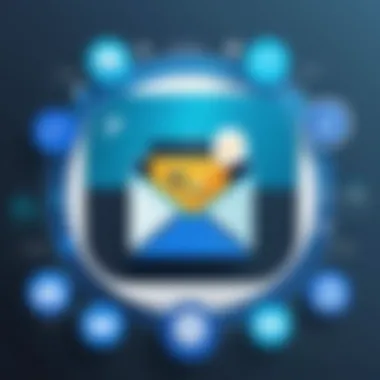

- Monthly Reviews: Set aside time at least once a month to check filters and refine them as necessary. Adjust filters based on new priorities or workflow changes.
- Archive Old Emails: Regularly archive or delete old emails that no longer serve a purpose. This will not only reduce clutter but also improve the application's performance.
- Monitor Performance: Keep track of email organization and communication efficiency. If delays or missing emails occur consistently, troubleshooting may be required to adjust settings.
By staying proactive with maintenance, users can enhance the effectiveness of Jitbit Email Cleaner, ensuring a cleaner, more organized inbox over time.
Challenges with Email Management
Email management, although crucial, presents a range of challenges. In today’s fast-paced digital landscape, maintaining a clean and organized inbox is essential for productivity. However, users often struggle with overwhelming amounts of emails that clutter their workspace. This section analyzes these challenges, focusing on specific elements and considerations that are important for users and decision-makers.
Overcoming User Resistance
One significant barrier to effective email management is user resistance. This resistance often stems from a combination of habit and apprehension about new technology. Many users are accustomed to their current methods, even if they result in chaos.
- Familiarity plays a vital role in this resistance. Users feel comfortable with their existing systems and may be reluctant to switch.
- Fear of losing important emails also contributes to this hesitance. Users worry that new tools might misclassify or delete crucial correspondence.
To overcome this resistance, organizations should provide training sessions that emphasize the advantages of using Jitbit Email Cleaner. Demonstrating the software’s features and how it seamlessly integrates into users' existing workflows can significantly reduce apprehension. Additionally, sharing success stories from colleagues can boost confidence and motivate users to adopt new practices.
Integration Issues with Legacy Systems
Many organizations still rely on legacy systems for their email management. These systems are often outdated and can complicate the integration of newer tools like Jitbit Email Cleaner.
- Compatibility challenges can arise, causing frustration among users. If the new software does not work smoothly with the existing email platform, it can lead to inefficiencies and decreased productivity.
- Data migration is another significant hurdle. Transitioning from old systems entails transferring crucial data without loss, which can be complex and time-consuming.
To tackle these integration issues, companies should assess their current system's compatibility before implementation. They can also consider a phased rollout, allowing for gradual adjustments. Engaging IT professionals to oversee the integration process ensures that potential issues are addressed proactively, enhancing overall user experience.
Maintaining User Engagement
Sustaining user engagement with email management tools is critical for maximizing productivity. After the initial setup and training, users may become disinterested or overwhelmed by the tool’s features. This disengagement can lead to the software being underutilized.
- Regular reminders about the importance of email organization can keep the subject relevant. It is beneficial for teams to hold periodic discussions focused on email management.
- Incorporating feedback can foster a sense of ownership. By allowing users to share their experiences and suggestions for improvements, companies can create a more user-centered approach.
To maintain engagement, organizations should encourage users to set measurable goals. For instance, tracking the reduction in inbox size over time can be a motivational benchmark. Additionally, updates or improvements to the software should be communicated, highlighting new features that could enhance user experience.
"Effective email management is not just about tools but also about user behavior and attitudes toward technology."
Overall, addressing the challenges of email management requires a comprehensive strategy. Organizations must combine user education, thoughtful integration approaches, and continuous engagement efforts to ensure that tools like Jitbit Email Cleaner are utilized effectively.
Jitbit Compared to Other Email Cleaning Tools
In the realm of email cleaning software, Jitbit Email Cleaner stands out for its robust functionality and user-centric design. Understanding how it compares to other tools is vital for businesses and individuals looking to optimize their email management. This section breaks down significant aspects of Jitbit’s performance when placed side by side with its competitors. By analyzing feature sets, pricing structures, and user feedback, potential users can align their needs with the strengths of each solution.
Feature Comparison
Competitor A
Competitor A, known for its algorithm-driven cleaning processes, excels in automated sorting and categorization of emails. This tool offers a powerful filtering system that adapts to user behavior over time. Its key characteristic lies in smart tagging, which allows users to prioritize important messages. What makes Competitor A a popular choice is its ability to integrate seamlessly with a variety of platforms, enhancing user experience. However, a notable limitation is its steep learning curve, which can be daunting for new users.
Competitor B
Competitor B focuses heavily on user interface aesthetics and ease of use. The tool is designed for users who prefer a simple, clean workspace. One of its standout features is the one-click cleaning option, which appeals to busy professionals. This functionality lets users declutter their inboxes swiftly. Nonetheless, its effectiveness can be hindered by limited customization options, leaving advanced users wanting for more control over their email organization.
Competitor
Competitor C differentiates itself through advanced archiving capabilities. This tool is ideal for organizations handling large volumes of historical emails, offering a secure storage solution that maintains compliance with regulations. The key characteristic here is its robust search functionality, allowing users to locate emails efficiently. However, while it serves a niche market well, its focus on archiving makes it less viable for users primarily seeking real-time email management solutions.
Pricing Overview
Pricing structures for email management tools can vary widely, impacting decision-making for users. Jitbit Email Cleaner is positioned competitively against its rivals. Online, Jitbit typically offers a subscription model, which provides flexibility and scalability. Monthly plans cater to businesses of different sizes.
In contrast, Competitor A generally has a higher price point, reflecting its advanced features. Competitor B offers a freemium version, which allows users to test basic functionalities at no cost but charges for premium features. Competitor C often bases its pricing on storage limits, making it less predictable for users with fluctuating email needs. It's important for potential users to assess their own budgets alongside the specific functionalities required.
User Feedback and Ratings
User feedback plays a critical role in evaluating the efficiency of email management tools. Jitbit Email Cleaner garners high satisfaction ratings for its intelligent filtering system and customer support. Reviews often cite its ease of setup and effectiveness in reducing clutter without overwhelming the user.
Competitor A receives praise for its powerful features but faces critique regarding its user-friendly interface. Users report that while it offers great functionality, the complexity deters some from fully leveraging its capabilities. In terms of Competitor B, many appreciate its simplicity but have mentioned the lack of advanced features as a drawback. Lastly, Competitor C receives favorable ratings within its niche but is rarely recommended for general email management, indicating a clear specialization rather than broad applicability.
"Choosing the right email cleaning tool is not just about features, but also how well it aligns with your daily workflows and unique challenges."
Understanding these dynamics equips businesses to make informed choices based on their priorities. Each tool shines in specific areas but understanding those strengths can lead to a more effective inbox management strategy.


Future Trends in Email Management Software
As the digital landscape evolves, the need for better email management tools becomes increasingly prominent. Today’s professionals face the challenge of dealing with overflowing inboxes and the incessant stream of communications. Understanding future trends in email management software is essential for decision-makers, IT professionals, and entrepreneurs. These trends not only influence software design but also shape the way users interact with their email environments. By focusing on advancements in technology and user experience, organizations can enhance productivity and streamline operations.
Artificial Intelligence in Email Cleaning
Artificial Intelligence (AI) is set to revolutionize email management. With sophisticated algorithms, AI can analyze email patterns and user behavior to identify critical messages while filtering out less relevant communications.
This technology allows for intelligent sorting and prioritization of emails, which saves time and reduces cognitive load. AI can also learn from user feedback, continuously improving its filtering capabilities.
Moreover, tools like Jitbit Email Cleaner may integrate AI to automatically categorize emails based on urgency or importance. The benefit is clear: AI not only enhances the accuracy of email sorting but also adapts over time, leading to a more personalized user experience. This adaptability is crucial in a world where communication preferences vary widely.
Automation and Workflow Integration
Automation is another key area transforming email management. By automating repetitive tasks associated with email handling, users can focus on higher-value activities. For example, responses to common queries can be instantly generated, freeing up professional time.
Integration with existing workflow systems is also significant. Tools like Jitbit Email Cleaner can work seamlessly with project management and customer relationship management (CRM) software. This connectivity ensures that relevant emails are linked to tasks or projects, thereby enhancing efficiency.
Businesses can leverage automation to set rules for email sorting, tagging, and archiving, which ultimately leads to a more organized inbox. As automation technology continues to develop, users can expect deeper integration and smarter workflows that blend email management with daily operations.
User-Centric Design Developments
User experience remains at the forefront of email management trends. A user-centric design focuses on simplifying interfaces and making features easily accessible. This is especially relevant for email tools that serve a diverse user base with varying levels of tech-savviness.
Next-generation email management solutions will prioritize intuitive layouts that minimize the learning curve and enhance user satisfaction. Features such as customizable dashboards and streamlined settings will likely become standard. Furthermore, feedback loops that allow users to suggest improvements will play a vital role in shaping future developments.
Ultimately, a focus on user-centric design ensures that technology aligns with user needs. Businesses that prioritize these principles can expect increased adoption rates and higher levels of engagement with their email management tools.
"Embracing innovative trends in email management not only streamlines communication but also strengthens organizational effectiveness."
Best Practices for Email Management
Effective email management is essential for individuals and businesses looking to enhance productivity and maintain organization. It reduces stress, ensures important messages are not lost, and prevents the inbox from becoming an overwhelming cluttered space. By following best practices in email management, users can leverage tools like Jitbit Email Cleaner to its fullest and tailor their approach to addressing unique challenges.
Establishing a Regular Cleaning Routine
Creating a consistent cleaning routine for your inbox can significantly improve email management. It is important to dedicate specific times for email maintenance, rather than letting the inbox pile up. This can involve setting aside fifteen minutes daily or a longer session weekly to focus solely on cleaning. During these sessions, users can unsubscribe from unnecessary newsletters, delete spam, and archive messages that are no longer immediately relevant.
A methodical approach helps in reinforcing habits that maintain email order. Users may wish to prioritize action items, respond to urgent messages, and categorize emails into folders. Tools within Jitbit can assist in automating some of these tasks, but the user’s role in establishing a routine is critical for long-term success.
Educating Users on Effective Practices
Educating team members and other users about effective email management practices is vital for maximizing the efficiency of tools like Jitbit Email Cleaner. Engaging training sessions can cover topics such as how to effectively use the filtering features, best practices for archiving emails, and strategies for managing time when checking emails.
Additionally, it is beneficial to promote collective email etiquette among teams. This can include guidelines on email writing, selecting appropriate subjects, and avoiding over-communication. When users understand the significance of these practices, the overall email environment becomes cleaner and more productive.
Utilizing Available Resources
Maximizing available resources is an important component of effective email management. Users should explore the full suite of features offered by Jitbit Email Cleaner to identify which functionalities align best with their needs. This includes using intelligent filtering options, customizable templates, and integrations with existing email clients.
Furthermore, online resources can enhance understanding and implementation of email management best practices. Forums like Reddit can provide user insights and ideas for organizational techniques. Articles from platforms like Wikipedia can help in grasping the broader context of email management challenges and advancements in technology. By utilizing such resources, users can remain informed and adapt their strategies accordingly.
"A well-managed email system is not only about keeping things clean but about fostering clearer communication and better relationships."
In summary, establishing a regular cleaning routine, educating users on best practices, and utilizing available resources play pivotal roles in effective email management. Each of these elements ensures that Jitbit Email Cleaner can be used to its optimal potential, ultimately leading to enhanced organization and productivity.
The End
The conclusion in this article serves as a key point where all discussions converge. It encapsulates the insights gathered throughout the text, emphasizing the significance of effective email management in today’s digital workspace. As businesses and individuals increasingly rely on email for communication, tools like Jitbit Email Cleaner hold essential value. Proper organization of email inboxes enhances productivity, reduces stress, and fosters better communication.
Recap of Key Insights
Jitbit Email Cleaner provides several advantageous features that set it apart from other tools:
- Intelligent Filtering Options: Users can precisely control what appears in their inbox. This level of customization aids in efficiency.
- User-Friendly Interface: The design of Jitbit Email Cleaner allows users to navigate effortlessly. An easy-to-use platform minimizes the learning curve, making it accessible to all users regardless of their technical proficiency.
- Integration with Various Email Clients: Compatibility with Gmail, Outlook, and Apple Mail ensures that users do not need to abandon their preferred platforms.
- Improved Productivity and Organization: A clean inbox contributes directly to enhanced productivity, allowing users to allocate time to more valuable tasks.
Overall, these insights not only illustrate why Jitbit stands out but also underline the broader necessity for effective email management strategies.
Final Thoughts on Jitbit Email Cleaner
For decision-makers and IT professionals, incorporating such tools presents not just convenience but also fosters a culture of efficiency within their organizations. Educating users about maintaining a clean inbox, utilizing intelligent filters, and regularly reviewing their email management practices can lead to profound improvements in user engagement and satisfaction.
Employing Jitbit Email Cleaner may very well be the transformative step many individuals and businesses need to stay organized and focused in a world where digital communication overwhelms.
Using Jitbit Email Cleaner is a proactive approach to managing digital communication that pays dividends in productivity and peace of mind.



