Invoicely Pricing: A Comprehensive Exploration
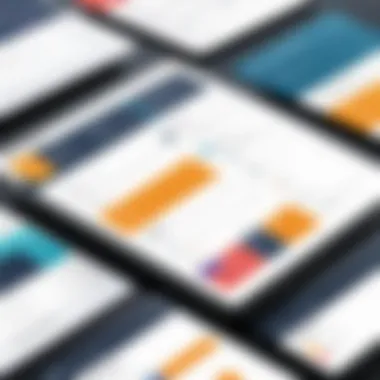

Intro
Invoicing is a critical facet of any business, yet it often feels more like a chore than a fundamental practice. For small and medium-sized enterprises, selecting the right invoicing software can significantly influence financial management. Invoicely positions itself as a suitable option for businesses attempting to streamline their invoicing procedures while keeping costs in check. This exploration aims to dissect the various pricing tiers of Invoicely and to present an insightful analysis of its offerings.
Understanding the pricing structure is essential. Each plan serves different needs, catering to both businesses that require basic invoicing capabilities as well as those seeking advanced functionalities. This assessment will help potential users align their needs with the relevant tier, ensuring an optimal selection that balances features with budgetary constraints.
Key Software Features
When evaluating Invoicely, it becomes clear that the software encompasses a range of features tailored to enhance invoicing efficiency.
Essential functionalities
At its core, Invoicely delivers fundamental capabilities that any small business would find valuable. Users can create invoices from scratch or utilize templates. The platform supports various currencies and allows for recurring billing, facilitating ease of management. Additionally, it integrates tax calculations and supports multiple languages, catering to a diverse user base.
Advanced capabilities
Beyond essential features, Invoicely also presents advanced functionalities. It offers expense tracking, which allows businesses to monitor outgoing payments. Furthermore, users can generate detailed reports on invoicing history and financial performance. These insights are valuable for decision-making and budget planning.
The platform supports integrations with payment processors like PayPal, making transactions seamless for clients and businesses alike. This adaptability furthers the appeal of Invoicely for any modern business environment.
"Invoicing shouldn't be a burden. With the right tools, it can become a streamlined process that enhances cash flow and overall efficiency."
Comparison Metrics
To utilize Invoicely effectively, one must analyze its pricing against potential benefits. Cost analysis is fundamental for any decision-making.
Cost analysis
Invoicely offers several pricing plans, each designed to cater to different business requirements. The free plan provides basic features but limits the number of invoices. For businesses with increasing needs, the paid plans offer enhanced capabilities at a reasonable cost. Evaluating these options allows users to discern which plan aligns best with their operational demands and financial strategy.
Performance benchmarks
Assessing Invoicely's performance involves understanding both user satisfaction and functionality. User reviews often highlight the user-friendliness of the interface and the robustness of customer support. This feedback is critical as it reflects the practical experiences of users in real-world scenarios.
Prolusion to Invoicely
Understanding Invoicely is essential for those considering this invoicing solution. The software aims to streamline the billing process for diverse businesses, adapting its features to suit a wide range of operational needs. Exploring Invoicely involves recognizing its pricing mechanisms, its utility for various users, and how it fits into the larger landscape of invoicing tools.
Overview of Invoicely
Invoicely is a cloud-based invoicing software designed to facilitate easy billing and financial tracking. It provides features to create invoices, track payments, and manage customer information effortlessly. Businesses can utilize its user-friendly interface to customize invoices in line with their branding elements.
The software also offers insights into financial performance through reporting tools that help users understand their cash flow. A significant highlight is its ability to integrate multiple currencies and tax systems, making it ideal for both local and international businesses.
Target Audience
Invoicely targets a broad range of users, from freelancers to small and medium-sized enterprises. Entrepreneurs looking to optimize invoicing without extensive financial knowledge will find suitable options in this software. Moreover, companies that prioritize budget-friendly solutions tend to favor Invoicely due to its free and affordable paid plans.
Key audiences include:
- Freelancers needing to track income from various clients
- Small business owners looking for affordable invoicing solutions
- Medium-sized companies aiming to enhance their billing processes and improve cash flow management
Invoicely offers tools that cater to the specific needs of these groups, ensuring they can manage their invoicing requirements efficiently.

Understanding Pricing Structures
Invoicing software typically comes with a range of pricing structures adapted to different user needs. Understanding these structures helps users conceptualize the value derived from the software relative to their financial outlay. When a business evaluates a product like Invoicely, it is critical to understand what influences pricing, as this knowledge aids in making judicious purchasing decisions. This section delves into how pricing schemes are formulated and the implications these have for various user groups.
What Influences Pricing?
Invoicely's pricing is shaped by several factors, each reflecting the balance between feature offerings and cost.
- Features Offered: Different plans have varying features. Basic plans may provide essential invoicing functions, while higher tiers include advanced functionalities such as automated reminders and detailed reporting.
- User Limits: Some pricing tiers cap the number of users who can access the software. Businesses with more users often need to opt for more expensive plans.
- Additional Services: Services like customer support, integration with other tools, and data analytics can drive up costs. Users must evaluate how necessary these additions are for their operations.
- Market Positioning: Price can also reflect how Invoicely positions itself against competitors. Understanding competitor pricing helps users gauge if they are getting a fair deal.
In summary, the influences on pricing extend beyond just numbers. It encapsulates features, services, and market dynamics, which all require careful consideration when deciding upon a plan.
Comparative Pricing Analysis
Analyzing Invoicely's pricing in relation to its peers provides insight into its competitive edge. When reviewing invoicing software, consider the following aspects:
- Price Range: Invoicely offers various tiers ranging from free to premium. This allows a mix of customers, from freelancers to established businesses, to evaluate their options.
- Feature Comparison: It's important to compare features of different plans. For example, while Invoicely's free plan might meet basic needs, a small business might find better long-term value in a paid plan, given it offers features like support for multiple currencies or recurring billing.
- User Feedback: Online reviews, particularly from platforms like Reddit, can provide qualitative data on how different tiers fare in real-world usage. Positive testimonials or constructive criticism can reveal hidden costs or unexpected advantages.
"A comprehensive analysis often shows that the lowest price is not always the best value for what you get."
Invoicely Pricing Tiers
Invoicely offers various pricing tiers designed to meet the diverse needs of its users. Each tier has distinct features and benefits, allowing businesses to select an option that aligns perfectly with their operational requirements and budget considerations. Understanding these pricing tiers is essential as it helps businesses make informed choices that can enhance their invoicing processes, optimize cash flow, and improve overall financial management. The below sections dissect each plan in detail, highlighting the core offerings and potential impacts on users’ business operations.
Free Plan
The Free Plan is an entry-level option that Invoicely offers. This tier is geared toward freelancers or small businesses that want to explore invoicing without any financial commitment. Users can generate and send invoices, track payments, and manage basic customer information. Although limited, the features provided in this plan can be beneficial for users needing essential invoicing capabilities.
That said, while the Free Plan is attractive for beginners, it does come with constraints. Users are limited in the number of invoices they can send monthly. Moreover, certain advanced features like customizable templates and integrations with other financial tools are unavailable. Therefore, while it serves as an introductory plan, businesses looking to scale might find it insufficient in the long term.
Basic Plan
The Basic Plan presents a logical step up from the Free Plan, catering to users who have outgrown the initial offering but do not require extensive features. With the Basic Plan, businesses receive additional invoicing capabilities. The plan includes increased invoice limits, as well as access to customizable templates. Users can also benefit from basic reporting functionalities, helping them track their financial health over time.
Importantly, this tier allows businesses to automate payment reminders and offers limited recurring invoice options. Such automation can streamline payment processes, thus benefiting cash flow. However, users should note that while this plan adds valuable features, some integrations and advanced reporting tools relevant for comprehensive financial analysis remain exclusive to higher-tier plans.
Pro Plan
The Pro Plan is designed for growing businesses that require advanced functionality beyond basic invoicing. Users of this plan gain access to a wealth of features aimed at enhancing efficiency and improving cash flow management. Benefits include unlimited invoices, advanced reporting tools, and full access to customizable templates.
Additionally, the Pro Plan offers options for multiple currencies and tax configurations. This functionality is crucial for businesses that operate internationally or manage complex financial situations. The Pro Plan also unlocks the ability to create quotes and estimates, further facilitating the sales process.
However, potential subscribers must consider that while this plan offers robust features, it represents a higher monthly investment. Thus, businesses need to evaluate whether the enhanced capabilities justify the additional cost relative to their invoicing volume and complexity.
Enterprise Plan
The Enterprise Plan is tailored for large businesses or organizations that require a high level of personalization, support, and collaboration. This tier encompasses all features from the Pro Plan but significantly expands upon them. Enterprise users have access to dedicated account management, priority support, and tailored solutions for their unique invoicing needs.
Moreover, this plan allows for extensive integration options with various financial tools and ERP systems. The flexibility in terms of user accounts is also a standout feature, enabling organizations to add multiple users based on internal roles and responsibilities. This level of customization can greatly enhance team collaboration and streamline invoicing work.
It is crucial to note, however, that such robust options do come at a premium price. Businesses contemplating the Enterprise Plan should rigorously assess their invoicing needs and long-term business goals to determine if the investment aligns with their strategic objectives.
"Understanding the right pricing tier is key to maximizing Invoicely's value for your business."


Feature Breakdown by Pricing Tier
Understanding the features tied to each pricing tier of Invoicely is essential for any business deciding which plan to adopt. The comparison of features across tiers informs users not just about what they will get for their money, but also assists in gauging how well these offerings align with their specific invoicing needs. A thorough investigation into features allows business owners to assess whether the value exceeds the cost, placing them in a strong position for decision-making.
In a world where various invoicing software options exist, having a clear grasp of what each tier offers is a strategic advantage. It makes evident the attributes that will serve their operations most effectively, thus optimizing workflow and financial management. Below, we will delve into standard features available in all plans, followed by additional features present in higher-tier options.
Standard Features
Invoicely presents a set of standard features across all its pricing plans, ensuring that every user gains access to foundational tools essential for invoicing.
- Invoice Creation: Users can easily create aesthetically pleasing invoices, which is crucial for brand image.
- Client Management: Managing client details becomes streamlined, allowing for efficient tracking of transactions and communications.
- Time Tracking: Invoicely enables users to record billable hours, ensuring accurate charging for services rendered.
- Multiple Currency Support: Users can invoice clients in different currencies, which is especially useful for small businesses with international clients.
- Basic Reporting: Transaction summaries can be generated, providing insights into cash flow and sales trends.
These standard features create a robust framework, making invoicing straightforward even for novice users. They ensure that essential tasks are manageable, thus fostering an efficient billing process.
Enhanced Features for Higher Tiers
Moving to the higher tiers, Invoicely offers enhanced features designed to meet the specific needs of growing businesses. These additional attributes can significantly boost productivity and offer increased control over invoicing mechanisms.
- Customizable Invoices: The Pro and Enterprise plans allow for extensive customization options on invoices, enabling branding to be reflected precisely.
- Recurring Billing: Automating invoices for ongoing services can improve cash flow and reduce administrative workload.
- API Access: For medium to large companies, the Enterprise plan provides API access, allowing integration with other software systems, enhancing credentials.
- Enhanced Reporting and Analytics: Users gain deeper insights into financial performance, which is invaluable for informed strategic decisions.
- Team Management Features: Higher tiers promote collaboration with multiple users, enabling better delegation of invoicing tasks.
These enhanced features can fundamentally alter how businesses manage invoicing. For a small business looking to expand, incorporating automation and customization can lead to improved efficiency and a more professional appearance.
Overall, users should evaluate their specific needs against these features when selecting a pricing tier. This ensures that they are not only paying for what they require but also harnessing the full potential of what Invoicely offers.
Cost-Benefit Analysis of Invoicely
A cost-benefit analysis is fundamental in determining whether the use of Invoicely aligns with your business requirements and financial objectives. This section elucidates the balance between the costs associated with the service and the features it offers. The analysis helps decision-makers understand the financial implications of choosing Invoicely over other invoicing solutions. The right choice can lead to streamlined financial operations and improved cash flow management, essential for any business.
Evaluating Costs vs. Features
When assessing Invoicely, one must critically evaluate the costs against the features provided across its various pricing tiers. The Free Plan offers essential invoicing capabilities, but limitations exist in terms of features and user access. On the other hand, the Basic Plan includes more functions, like payment tracking and reporting tools, justifying the higher cost. The Pro Plan expands on these features significantly, making it more suitable for businesses that deal with a larger volume of transactions.
- Free Plan: Basic invoicing, limited to a specific number of invoices.
- Basic Plan: Offers tracking, reporting, and a small fee for additional features.
- Pro Plan: Includes advanced analytics and integrations, presenting a compelling case for varying budget levels.
A thorough evaluation of these tiers is essential. Users should weigh whether the additional features enhance operational efficiency to counterbalance any increased costs associated with higher plans.
Value for Small Businesses
For small businesses, the value proposition of Invoicely is clear. The Free Plan allows for initial testing without any financial commitment, which aids in understanding the software’s capabilities. For those ready to scale, the Basic and Pro plans provide tailored features essential for improving invoicing processes.
The main considerations for small business owners include:
- Cost Control: Operating within a tight budget while ensuring all necessary tools for invoicing are available.
- Scalability: The ability to upgrade as business needs increase, allowing for flexibility in operations.
- Ease of Use: Invoicely’s user interface is designed to facilitate straightforward invoicing, which is vital for small teams with limited resources.
"Evaluating costs versus features can illuminate the best route for your business, ensuring financial and operational success."
User Experience and Feedback
User experience is a crucial aspect when evaluating any invoicing software, including Invoicely. It encompasses how users interact with the platform and the satisfaction derived from those interactions. Feedback from existing users provides valuable insights into the effectiveness of the software, including its strengths and weaknesses. Understanding user experience aids potential customers in making informed decisions. Moreover, it helps identify features that genuinely add value, while also revealing pain points that could affect overall efficiency.
Customer Reviews
Customer reviews serve as a rich source of information. Users often share their experiences, detailing how Invoicely has impacted their invoicing processes. The reviews frequently highlight key features like ease of use, customization options, and the overall interface. Positive feedback often emphasizes the intuitive design of Invoicely, which allows even non-tech-savvy individuals to navigate the platform with relative ease.
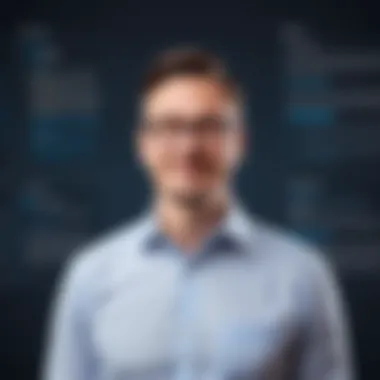

However, not all feedback is uniformly positive. Users might express frustration over specific functionalities that do not meet their expectations or bugs they have encountered. These reviews can provide a balanced view, enabling prospective users to weigh the advantages against possible drawbacks before committing to a plan. Reviewing aggregated feedback can reveal common themes, such as how the software performs under varying business scales or types.
Common Complaints and Issues
While many users appreciate Invoicely, some common complaints have emerged. Often, users report frustrations regarding limited integrations with other software. In an increasingly interconnected world, the ability to link billing and accounting systems with customer relationship management tools becomes vital. If Invoicely falls short in this area, it can deter potential subscribers who rely on seamless connection between their tools.
Other complaints may involve the customer support experience. Users sometimes express dissatisfaction with response times or the knowledge of support staff. The expectation is that when issues arise, swift and effective support can mitigate frustration and maintain productivity.
In addition to these specific concerns, users may remark that certain advanced features are only available in higher pricing tiers, leaving them feeling as though they are missing out on essential tools for their operations without committing to a more expensive plan.
"Invoicely is powerful but can feel limiting if you're running a diverse operation needing multiple integrations."
These insights affirm the importance of understanding user feedback. By addressing these complaints and considering user recommendations, Invoicely can improve its offerings and maintain its competitive edge in the invoicing software landscape.
Competitor Comparison
In the landscape of invoicing software, conducting a competitor comparison is essential for users looking to optimize their financial operations. Each product comes with its specific pricing models, features, and user experiences. By examining these elements, businesses can determine which software aligns best with their operational needs and budget constraints.
Comparing Invoicing Software
When comparing invoicing software, several critical factors come to the forefront. First, consider the features offered. Different platforms present various functionalities, from basic invoicing to more sophisticated options like payment tracking and automated reminders. Analyze how Invoicely stacks up against its competitors in these areas.
Next, focus on user interface and experience. A sleek design can enhance productivity. Platforms like FreshBooks and Zoho Invoice offer intuitive layouts, making navigation straightforward. Users tend to favor software that feels seamless, as it reduces the learning curve for new adopters.
Pricing is also a crucial element in this comparison. While Invoicely provides multiple pricing tiers, checking options from alternatives like QuickBooks or Wave can highlight potential savings or additional benefits. Companies should weigh their needs against the costs.
Additionally, consider customer support. The availability and responsiveness of technical support significantly impact user satisfaction. Prospective users should assess feedback about the support services of each software provider to ensure assistance will be available when needed.
Summarized Elements in Comparison:
- Features: Assess the variety and depth of functionalities.
- User Experience: Examine the intuitiveness of the platform.
- Pricing Tiers: Analyze costs relative to offerings.
- Customer Support: Evaluate the quality and accessibility of help resources.
"Understanding what's available in the market helps users make informed choices about the tools that will drive their business success."
Key Competitors in the Market
Invoicely faces competition from several well-established players in the invoicing software field. Key competitors include:
- FreshBooks: Known for its robust accounting features tailored mainly for freelancers and small businesses. FreshBooks prioritizes customer support and user experience.
- QuickBooks: A staple in financial management, QuickBooks offers comprehensive tools that integrate invoicing with overall accounting capabilities.
- Zoho Invoice: Part of the larger Zoho suite, it attracts users with its flexible pricing and strong feature set, catering to a diverse range of users.
- Wave: A free option suitable for freelancers and small businesses, Wave has built a reputation for offering solid invoicing features without a cost.
Each of these competitors brings unique strengths to the market, making a direct comparison an enlightening exercise. Understanding these rivals will not only position Invoicely within the landscape but also illuminate areas for potential improvement and innovation. Ultimately, the goal is to empower businesses to choose the solution that best fits their invoicing and financial management needs.
Final Considerations
Understanding the final considerations surrounding Invoicely's pricing is crucial for potential users. This section synthesizes the insights discussed throughout this article, allowing business owners and decision-makers to reflect on the main takeaways regarding the platform's value. The objective is to evaluate if Invoicely meets specific needs while weighing the benefits and limitations associated with its pricing.
Is Invoicely the Right Choice for Your Business?
Choosing invoicing software is more than just selecting a product; it involves assessing how well it aligns with your business operations. Invoicely offers several pricing tiers, each designed to cater to different business sizes and complexities. For small businesses or freelancers, the Free Plan may suffice, providing essential features such as invoicing and basic reporting. However, as businesses grow, they may require advanced functionalities found in the Pro Plan.
Here are some factors to consider to determine if Invoicely fits your operational demands:
- Business Size: Identify your current and future business scale. Larger operations may find the Enterprise Plan more beneficial due to its enhanced capabilities.
- Feature Requirements: Analyze which specific features you need. If you require advanced support for multiple currencies or extensive reporting, a higher-tier plan might be necessary.
- Budget Constraints: Consider how each plan's pricing aligns with your budget. The ability to scale with your financial capacity is an essential aspect of any software decision.
Ultimately, conducting a thorough evaluation of these aspects will help ascertain if Invoicely matches your business requirements.
Wrapping Up Invoicely’s Value Proposition
Invoicely provides a range of features across its pricing tiers, presenting a strong value proposition for users. The software's focus on simplifying invoicing processes while offering essential tools at multiple price levels is notable. This allows businesses of various sizes to choose a plan that best meets their needs and budgetary constraints.



