Implementing LastPass On-Premise for Enhanced Security


Intro
The deployment of password management solutions is increasingly critical for organizations striving to maintain secure environments. LastPass, known for its robust security features, offers an on-premise solution that allows businesses to manage passwords within their own infrastructure. This article will explore the implementation of LastPass on-premise, uncovering its architecture, benefits and the potential challenges encountered in its deployment.
By focusing on practical aspects, this narrative aims to provide IT professionals, decision-makers, and entrepreneurs with valuable insights that can enhance their approach to password management, especially in the context of compliance and operational integrity.
Key Software Features
Implementing LastPass on-premise involves understanding its core features that cater to robust password management needs.
Essential functionalities
LastPass delivers essential functionalities such as user authentication, password storage, and automated password generation. Organizations benefit from the ability to:
- Store sensitive data securely: All passwords are encrypted and accessible through a master password.
- Share passwords safely: Teams can securely share credentials without revealing the actual passwords, fostering secure collaboration.
- Conduct audits and reporting: Administrators can generate reports to assess security, compliance, and user activity. This feature is particularly useful for regulatory requirements.
Advanced capabilities
Beyond basic features, LastPass offers advanced capabilities that enhance security management, including:
- Multi-factor authentication: This adds an additional layer of security, ensuring that access to sensitive passwords requires more than just a master password.
- Integration options: LastPass integrates with various enterprise software applications, leading to improved workflow and management efficiency.
- Custom security policies: Organizations can define unique security settings to suit their specific requirements, allowing for tailored password management solutions.
Challenges of Implementation
While deploying LastPass on-premise brings numerous benefits, it is not without challenges. Organizations may face obstacles such as resource allocation, user training, and compatibility with existing systems.
Comparison Metrics
Understanding the nuances of LastPass demand a comparative analysis against cloud-based solutions.
Cost analysis
The cost of implementing an on-premise solution often includes not just software purchases but also IT infrastructure and resource investment. To make a justified decision, businesses should evaluate initial setup costs versus ongoing maintenance costs, considering:
- Licensing fees
- Infrastructure setup (servers, networking, etc.)
- Personnel training and management costs
Performance benchmarks
Performance can significantly vary between on-premise and cloud solutions. Important benchmarks to assess include:
- Load times: Faster accessibility via on-premise solutions can benefit user experience positively.
- Uptime reliability: Evaluating the reliability of both systems under different conditions will provide insight into their overall stability.
- Integration effectiveness: Understanding how LastPass integrates with existing applications will determine the seamlessness of password management.
"Organizations must prioritize security while balancing usability; LastPass on-premise can be a strategic move towards achieving that."
As businesses weigh their options, this article serves to illuminate the possibilities and considerations tied to LastPass on-premise deployment, ensuring that decision-makers are well-equipped to enhance their password management strategy.
Understanding LastPass
Understanding LastPass is crucial for organizations that prioritize password security and user management. LastPass offers a robust platform for managing and securing passwords, which is essential as the complexity of password requirements increases across various industries. The nature of modern cyber threats necessitates a solid understanding of such tools to design effective security strategies. For decision-makers and IT professionals, grasping the functionalities and applications of LastPass is not just beneficial; it is imperative for establishing a secure digital environment.
Overview of LastPass Features
LastPass provides a comprehensive set of features tailored to meet diverse security needs. At its core, LastPass offers an encrypted vault to store passwords, ensuring they are secured with strong encryption methods. Users can generate complex passwords which automatically fill in for various web applications, reducing the vulnerability associated with password reuse.
Key features include:
- Password Generator: Creates strong, unique passwords for each account.
- Secure Notes: Allows storage of sensitive information such as credit card details.
- Multi-Factor Authentication: Enhances security by requiring additional verification steps.
- Sharing Center: Safely shares passwords and login data with team members.
- Security Challenge: Analyzes password strength and offers recommendations for improvement.
These features make LastPass an effective tool for managing digital identities and protecting sensitive information.
Purpose of Password Management Solutions


The purpose of password management solutions like LastPass extends beyond mere convenience. They aim to address the inherent weaknesses in human behavior regarding password usage. Many people still rely on simple or repetitive passwords, making them vulnerable to cyber attacks. With tools such as LastPass, organizations can foster a culture of strong password hygiene, which is essential to mitigating risks.
Moreover, these solutions facilitate compliance with regulations requiring organizations to safeguard data. By implementing LastPass, businesses can better align their practices with standards such as GDPR or HIPAA, enhancing their credibility and reducing potential liabilities.
On-Premise Versus Cloud-Based Solutions
The choice between on-premise and cloud-based solutions is crucial for organizations looking to manage their password security. This decision impacts not only security but also compliance, operational efficiency, and overall user experience. In the context of LastPass, understanding these two deployment models helps organizations determine which one aligns best with their security objectives and operational framework.
Defining On-Premise Deployment
On-premise deployment refers to a situation where the software, in this case, LastPass, is installed and operates on the organization’s own servers and hardware. This setup grants organizations complete control over their data and security protocols. The key features of on-premise deployment include:
- Full Control: Organizations can customize the software according to their specific needs and preferences, allowing for tailored security policies.
- Data Sovereignty: With data stored locally, businesses can better comply with regulatory requirements regarding data privacy and handled sensitive information.
- Security Management: IT departments can monitor and manage potential risks directly, implementing their own security protocols.
However, this setup also comes with certain drawbacks. Organizations must invest in the infrastructure, and they need to ensure that their IT team possesses the skills required to maintain the system effectively.
Understanding Cloud-Based Models
Cloud-based models offer an alternative approach where LastPass is hosted on external servers managed by the service provider. This deployment method provides several benefits, including:
- Cost Efficiency: Organizations can save on hardware costs and maintenance, shifting expenses to a subscription-based model.
- Scalability: Cloud services can easily grow with the organization, allowing for quick adjustments based on changing needs without major upgrades in infrastructure.
- Accessibility: Cloud-based password management solutions are accessible from any location, which is especially useful in today's remote work environment.
Nevertheless, businesses must define their level of comfort with data risk management. Cloud-based services entail relying on the provider’s security measures, raising questions about data breaches and compliance with legal frameworks.
"Choosing between on-premise and cloud solutions for password management depends on each organization’s unique needs and risk tolerance."
The comparison between these two models reveals that while on-premise solutions like LastPass offer greater control and compliance assurance, cloud-based models present flexibility and cost advantages. Ultimately, businesses must weigh these factors carefully to make a decision that best supports their security goals.
Benefits of LastPass on Premise
The adoption of LastPass on-premise offers significant advantages for organizations focused on enhancing their password management strategy. With the growing complexity of cybersecurity threats, businesses are increasingly recognizing the necessity for robust password protection and management solutions. LastPass on-premise provides a means to maintain a high level of security while ensuring compliance and customization tailored to unique operational needs.
Enhanced Security Control
One of the primary benefits of deploying LastPass on-premise is the enhanced security control it affords organizations. By hosting the solution internally, businesses can implement strict access controls and policies. This ability reduces reliance on third-party services, thus minimizing potential vulnerabilities caused by external factors. Administrators can manage their own security protocols and establish multi-factor authentication methods that align closely with corporate standards.
An on-premise solution allows IT teams to have immediate visibility into user activity and password practices. This insight enables organizations to detect breaches early and respond effectively. Furthermore, sensitive data stays within the organization's infrastructure, complying with mandatory regulations and fostering stakeholder trust.
"Having control over sensitive information drastically reduces the risk of exposure and aligns with best practices in data privacy."
Compliance and Regulatory Considerations
Another crucial aspect of LastPass on-premise is its capacity to meet compliance and regulatory considerations. With an increasing number of jurisdictions enforcing strict data protection laws, having a solution that ensures data resides on local servers helps in achieving compliance with various regulations such as GDPR or HIPAA. Organizations must manage personally identifiable information (PII) meticulously, and local deployment mitigates the risks associated with cross-border data transfers.
Regulatory bodies often require audit trails for data access and manipulation. LastPass on-premise can facilitate detailed logging and reporting functionalities that demonstrate compliance during audits. Maintaining control over password management internally also simplifies adherence to industry-specific regulations, avoiding any complications from external hosting.
Customization and Integration Capabilities
Lastly, LastPass on-premise excels in terms of customization and integration capabilities. This solution can be tailored according to the specific needs and existing IT infrastructure of an organization. Unlike generic cloud-based implementations, companies can modify settings, user roles, and workflows to better suit their operational goals.
Integration with existing systems is vital for a seamless user experience. LastPass on-premise can be synchronized with various platforms such as Active Directory or LDAP, enhancing functionality and streamlining user management processes. This relationship between systems reduces user friction, thereby improving productivity and ensuring smoother password management practices.
In summary, the benefits associated with LastPass on-premise extend far beyond basic password protection. By enhancing security controls, ensuring compliance, and allowing for customization, organizations can navigate the intricate landscape of cybersecurity effectively.
Challenges of On-Premise Solutions
In the context of deploying LastPass on-premise, organizations encounter several challenges that require careful consideration. These challenges can significantly affect the overall effectiveness and security of the password management solution. Understanding these issues is pivotal for decision-makers and IT professionals tasked with implementing such systems. Addressing these challenges not only ensures smooth operation but also elevates the organization’s security posture.
Infrastructure Requirements
To implement LastPass on-premise, companies must invest in robust infrastructure. This includes the hardware necessary to run the software effectively. The specifications often depend on factors like the number of users and the expected data storage needs. Key components include high-performance servers and sufficient memory to handle user demands and data processing. Also, an organization must ensure network stability to provide consistent access to the password management system.
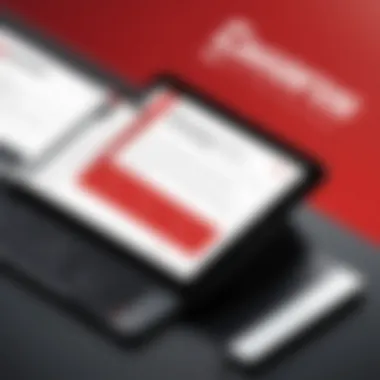

Further, it's essential to consider redundancy and backup systems. This safeguards against data loss due to hardware failures or other unforeseen circumstances. Investing in a tiered storage solution could be beneficial. In summary, aligning infrastructure with organizational requirements helps in achieving optimal performance.
Maintenance and Support Issues
Ongoing maintenance and technical support present another layer of complexity for on-premise deployments of LastPass. Organizations must allocate resources for regular software updates and patches. These updates are critical to safeguard against emerging security threats. Failure to keep the software current can expose the organization to vulnerabilities, making ongoing maintenance a continuous commitment.
Moreover, organizations need a dedicated support team to troubleshoot issues as they arise. This team must be well-versed in the LastPass system and capable of resolving hardware or software problems efficiently. As a result, the availability of skilled personnel greatly influences the overall user experience.
Adequate support and maintenance strategies are essential for mitigating risks associated with on-premise solutions.
In summary, the hurdles associated with infrastructure requirements and maintenance cannot be overlooked. Addressing these challenges is necessary for any organization looking to deploy LastPass on-premise effectively. Ultimately, proactive measures and adequate planning can lead to a successful implementation.
Technical Requirements for LastPass On-Premise
Understanding the technical requirements for implementing LastPass on-premise is essential for businesses that prioritize security. By comprehending these specifications, organizations can ensure that they have the right infrastructure to support the software and maintain operational efficiency. Furthermore, knowing these requirements will help to avoid potential downtime and disruptions in service, which can compromise sensitive data. Companies must approach the setup process with a holistic view, considering both the hardware needed and the software dependencies involved.
Hardware Specifications
The hardware specifications form a vital foundation for the successful deployment of LastPass on-premise. Organizations need to assess their existing infrastructure and determine if upgrades are necessary. Some key aspects to consider include:
- Processor: A multi-core processor is recommended to handle concurrent user requests efficiently. This helps to prevent any lagging in service during peak usage.
- Memory: Sufficient RAM is crucial. Depending on the number of users and expected load, a minimum of 16 GB is suggested. More users and data demands may require additional memory.
- Storage: Adequate storage space must be allocated, both for the software installation and for ongoing data capture. Solid State Drives (SSDs) are preferred due to their speed and reliability, facilitating faster access to password vaults.
- Network Interface: A robust network interface card should be in place to permit rapid data exchange within the internal network. Higher bandwidth capabilities reduce bottlenecks and maintain performance metrics.
Investing in proper hardware not only aligns with performance goals but also enhances user experience. When these specifications are met, organizations can offer a seamless service to their personnel.
Software Dependencies
In addition to hardware considerations, understanding software dependencies is equally important. This ensures that the LastPass solution integrates smoothly with the existing IT environment. Key software dependencies include:
- Operating System: LastPass on-premise typically operates on specific versions of Windows Server or Linux. Organizations must verify compatibility before installation.
- Database Management System: An appropriate database system, such as Microsoft SQL Server or MySQL, must be installed to manage encrypted password storage effectively. The selection of the DBMS may depend on existing infrastructure or specific compliance requirements.
- Web Server Software: Suitable web server software, like Microsoft IIS or Apache, is necessary for deploying the application. These platforms facilitate the required web interface for users.
- Security Protocols: Implementing the latest security protocols is crucial. Protocols such as HTTPS should be ensured for secure data transmission, while regular software updates should be maintained for security patches.
"Investing time in understanding hardware and software dependencies can significantly reduce risks associated with on-premise password management solutions."
User Experience in On-Premise Deployment
User experience plays a crucial role in the success of any software solution, including LastPass when implemented on-premise. For decision-makers, understanding how users interact with the system can greatly affect overall adoption and efficacy. A seamless user experience not only enhances productivity but also minimizes frustration, making it easier for employees to engage with the security protocols in place. When deploying LastPass on-premise, it is essential to consider various elements that impact user satisfaction and engagement.
User Interface Consistency
The user interface of LastPass must provide consistency across various platforms and devices. This consistency promotes familiarity, which can reduce the learning curve associated with a new password management system. If users consistently find the same layout and navigation structure, they can operate the system with greater efficiency.
It is beneficial to align the design principles of LastPass with user expectations, ensuring that the interface is intuitive. Users should be able to access their vaults and manage passwords with minimal clicks and effort. Also, implementing single sign-on (SSO) can streamline user access, further enhancing the overall experience.
In summary, a consistent user interface is not just about aesthetics; it is about functionality and ease of use. Maintaining a uniform experience can lead to increased user satisfaction and better compliance with security policies.
Training and Onboarding Challenges
One significant challenge in deploying LastPass on-premise is the training and onboarding of staff. While the software is user-friendly, employees still require clear guidance to maximize its capabilities. Effective training programs must be in place to educate users about the functionality and best practices associated with LastPass. This includes how to create strong, unique passwords and manage them securely.
Moreover, change management should be considered. Employees often resist new systems if not adequately prepared for the transition. Therefore, organizations should emphasize both initial training sessions and ongoing support. Implementing a mentoring system, where experienced users assist newcomers, can also ease this process. It fosters a collaborative learning environment and encourages knowledge sharing among team members.
Alternatives to LastPass On-Premise
Considering alternatives to LastPass on-premise is important for organizations. It helps them assess various options beyond a single solution. This evaluation can highlight unique benefits, cost considerations, and distinctive features that may better suit a company’s specific needs. In today’s cybersecurity landscape, having various tools gives flexibility. Organizations may find a solution that works more effectively within their existing infrastructure and security requirements.
Comparing Other Password Managers
Bitwarden
Bitwarden has become a strong contender in the realm of password management. One of its key characteristics is its open-source nature. This transparency allows organizations to review the code and ensure security protocols are followed. Bitwarden is popular because it offers both a free tier and premium services. This flexibility appeals to many users. A unique feature of Bitwarden is its ability to self-host. Organizations can run the software on their own servers, allowing for more control over data. However, this comes with the need for technical expertise for setup and maintenance.
1Password
1Password stands out due to its intuitive user interface and robust feature set. Organizations appreciate its security model, which includes a feature called "Secret Key." This adds an extra layer of protection by requiring user verification from a separate device. This makes 1Password a beneficial choice for those particularly concerned about unauthorized access. However, its subscription model might not suit all businesses, especially smaller ones looking to minimize costs.
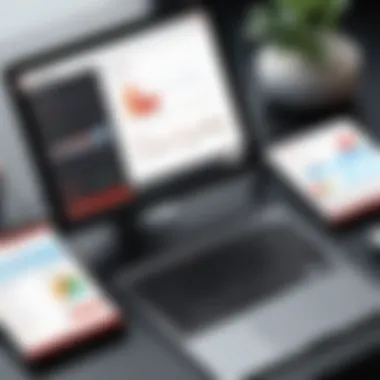

Keeper
Keeper is another option that organizations consider when evaluating password managers. Its primary strength lies in its comprehensive security features. Processes like secure file storage and a built-in password generator are notable. Keeper is often favored for its ability to integrate with enterprise security systems. Despite its advantages, some users may find it less user-friendly compared to other options. This can lead to onboarding challenges, particularly for less tech-savvy employees.
Evaluating Open Source Solutions
Open source solutions represent a compelling alternative to lastpass on-premise. These systems offer flexibility and customization options that proprietary software may lack. Security is also a significant topic. Users can scrutinize the code for vulnerabilities. This level of transparency can build trust. However, there are downsides. Organizations might face challenges related to support and updates. Without a guaranteed support system, self-hosted solutions can become burdensome, particularly for teams without dedicated IT resources.
Overall, exploring various options in the realm of password management allows organizations to identify the best fit for their specific operational requirements. From proprietary systems to open source solutions, the range of choices empowers decisions that conclusively enhance password security.
Best Practices for Implementation
Implementing LastPass on-premise is a critical step towards enhancing an organization's security posture. It is essential for decision-makers and IT professionals to adopt best practices that not only streamline the implementation process but also ensure the longevity and effectiveness of the deployment. Key principles in this domain significantly influence overall password management, compliance, and risk mitigation.
Establishing Security Policies
Creating robust security policies is a backbone of any effective LastPass on-premise deployment. These policies should clearly define how employees handle passwords and manage access to sensitive information. Security policies must be comprehensive, covering topics such as:
- Password Creation Guidelines: Define minimum standards for password strength and complexity.
- Access Control Measures: Outline who can access sensitive data and their respective roles.
- Incident Response Plan: Prepare clear steps for addressing potential security breaches or unauthorized access.
Having clear guidelines helps in minimizing risky behaviors among employees which leads to better protection of sensitive data. Ensuring everyone is aware of these policies encourages a culture of security. Policies should be reviewed regularly and updated when necessary to adapt to evolving threats.
Conducting Regular Audits
Auditing the use and administration of LastPass can significantly enhance security and operational efficiency. Regular audits encompass examining the entire password management process, including user activity and adherence to established policies. Specific areas to focus on include:
- User Access Reviews: Ensure only authorized personnel have access to critical data. This helps identify any unnecessary permissions.
- Compliance Checks: Verify that the use of LastPass aligns with internal policies and relevant regulations, such as GDPR or HIPAA.
- Incident Reporting: Analyze past incidents to determine if there are recurring issues needing attention.
By implementing a structured audit schedule, organizations can proactively identify vulnerabilities and rectify them. This ensures that the LastPass solution continues to align with the organization’s objectives.
"Regular audits promote accountability and help maintain a secure environment for sensitive information."
Ultimately, best practices like establishing security policies and conducting regular audits form a continuous improvement cycle that enhances the deployment of LastPass on-premise. This proactive approach enables IT departments to safeguard their organization while optimizing password management practices.
Future Trends in Password Management
The landscape of password management continually evolves, driven by technological advancements and emerging security threats. Understanding future trends in this area is vital for decision-makers, IT professionals, and entrepreneurs. Awareness of these trends can guide organizations in enhancing their security strategies and ensuring a robust defense against potential vulnerabilities.
One significant element is the increasing integration of biometric authentication technologies. Fingerprint scanning and facial recognition are being recognized as effective alternatives to traditional passwords. These methods not only improve security but also enhance user convenience. This shift indicates a movement towards a more user-centered approach in security protocols.
Additionally, the adoption of passwordless solutions is gaining momentum. Instead of relying solely on passwords, companies are exploring methods such as magic links or one-time passwords sent via email or SMS. This change aims to mitigate common password-related issues like forgetting or phishing threats.
Another consideration is the focus on zero-trust architectures. This framework operates under the principle that no user, whether inside or outside the organization, should be automatically trusted. Implementing such a model can enhance security posture by applying strict verification processes across all user access points, including password management solutions.
Moreover, the integration of blockchain technology in password management systems is on the horizon. By using decentralized storage, sensitive information can be kept secure while allowing users more control over their credentials. The potential for blockchain to streamline password management while providing enhanced security is a key trend to watch in the future.
"As cybersecurity threats become more sophisticated, the evolution of password management technologies is not just an option; it is a necessity to protect data integrity and organizational assets."
Overall, staying informed about these future trends equips organizations with the knowledge to adapt and strengthen their security measures, particularly in password management solutions.
Ending
The conclusion section serves as a pivotal capstone to the discussion surrounding LastPass on-premise implementations. It encapsulates the comprehensive insights discussed in previous sections, emphasizing the intricate relationship between robust password management and organizational security. In an era where data breaches are increasingly prevalent, LastPass offers a structured framework that enhances an organization's ability to manage passwords securely.
Summarizing Key Insights
In reviewing the essential elements, the following key insights emerge:
- Enhanced Security Control: On-premise deployment of LastPass allows organizations to maintain direct control over their password data, significantly reducing risks associated with third-party cloud solutions.
- Compliance and Regulatory Considerations: Organizations in regulated industries can leverage LastPass on-premise to meet specific compliance requirements, as data remains within their environment.
- User Experience: Properly managing user experiences during deployment ensures that employees engage with the system effectively, leading to successful password management operations.
Maintaining a secure password management solution is not only a best practice but a fundamental necessity for any organization seeking to protect its data assets.
Considerations for Future Deployment
Looking ahead, several critical considerations should guide future deployments of LastPass:
- Scalability: Organizations must assess their growth potential and ensure that the on-premise infrastructure can accommodate increased user demand over time.
- Ongoing Maintenance: Regular updates and patches are essential to keep the LastPass implementation secure and functional.
- Training Requirements: A robust training program is crucial to familiarize users with the system, minimizing resistance and promoting adherence to best practices.
- Integration with Existing Tools: Consider how LastPass can integrate with other software applications already in use within the organization to enhance workflow efficiency.
By synthesizing these insights, organizations can better strategize their password management practices, ensuring that they remain secure, efficient, and compliant on a dynamic digital landscape.



