Unlocking the Power of FreeCAD Arch: A Complete Guide


Intro
FreeCAD is an open-source software that has gained significant traction among designers and engineers, particularly for those working in architecture. One of its most pivotal components is the Arch module, which enables users to create complex architectural designs with precision and efficiency. This article aims to provide a comprehensive overview of the functionalities offered by the FreeCAD Arch module. From installation and interface navigation to practical applications and advanced techniques, every aspect will be explored in depth.
Understanding the capabilities of the Arch module is crucial for both novices and seasoned professionals. It not only equips users with the tools to draft buildings but also enhances workflows, allowing for collaboration and iterative design processes. Here, we will dissect the key features and how they can be leveraged effectively.
Key Software Features
Essential functionalities
The Arch module of FreeCAD provides various essential functionalities that streamline architectural design. Key elements include:
- 2D and 3D Design: Users can easily switch between 2D drafting and 3D modeling, providing flexibility in the design process.
- Parametric Modeling: The parametric nature allows users to create and modify models based on parameters, saving time and effort when changes arise.
- Building Elements: Users can create a wide variety of building elements such as walls, doors, windows, and roofs with intuitive tools that reflect real construction practices.
- Architecture Standards: The module adheres to various architectural standards, ensuring compatibility with different projects and regulatory requirements.
Advanced capabilities
Beyond the basic functions, FreeCAD's Arch module boasts advanced capabilities that serve more experienced users. Notable features include:
- Customizable Workbenches: Users can create custom workbenches, tailoring the interface to their project needs and preferences.
- Integration with Other Modules: The Arch module seamlessly integrates with FreeCAD's other workbenches, enhancing overall functionality and versatility.
- Python Scripting Interface: For those comfortable with coding, the Python scripting interface allows for automation of repetitive tasks, enabling greater efficiency in complex projects.
- BIM Support: Building Information Modeling (BIM) capabilities provide a robust framework for managing data throughout the project lifecycle.
"The ability to customize workflows and interfaces is what sets FreeCAD apart from many proprietary solutions."
Comparison Metrics
Cost analysis
One of the most compelling attributes of FreeCAD, including the Arch module, is its cost. As an open-source application, it is available at no charge. This makes it an appealing choice for startups and individual practitioners who might have limited budget.
In contrast, software like AutoCAD and ArchiCAD often comes with steep licensing fees, making FreeCAD a significant contender in the market.
Performance benchmarks
When evaluating performance, FreeCAD's efficiency can be influenced by the complexity of the design and the hardware on which it runs. It is recommended to use a system with adequate specifications to maximize performance during intensive tasks. Users often report that FreeCAD performs comparably to other leading design software, particularly when utilized in suitable conditions.
By analyzing these metrics, one can assess the viability of adopting FreeCAD's Arch module for various architectural projects, ensuring that the choice aligns with both budget and performance expectations.
Preamble to FreeCAD and the Arch Module
The importance of understanding FreeCAD and its Arch module cannot be overstated, particularly for professionals involved in architectural design. This software offers a robust environment for 3D modeling, allowing architects and designers to translate their visions into tangible projects. Grasping the features and capabilities of FreeCAD, specifically the Arch module, is essential for effectively utilizing this tool in practical applications.
Overview of FreeCAD
FreeCAD is an open-source parametric 3D CAD (Computer-Aided Design) tool aimed at a wide range of uses. While it is often associated with mechanical engineering, its versatility allows it to serve various fields, including architecture, product design, and even robotics. The software provides a modular architecture, which means users can customize it according to their specific needs by adding different plugins.
The functionality of FreeCAD is grounded in the concept of parametric modeling. This allows users to define parameters for their designs, meaning changes can effortlessly propagate through the model. For example, if a wall's height is adjusted, all related components, like windows and doors, will adapt accordingly. This capability makes FreeCAD particularly suitable for iterative design processes, a hallmark of architectural projects.
Purpose and Objectives of the Arch Module
The Arch module of FreeCAD is specifically developed for architects and building designers. Its primary objective is to offer tools tailored for the creation of architectural elements like walls, roofs, and structural elements. The module emphasizes usability, ensuring a straightforward experience even for users who might not have extensive CAD experience.
Key functionalities include:
- Architectural Element Creation: This includes walls, doors, and windows tailored to project specifications.
- Handling Complex Structures: The module provides capabilities to manage complex building designs, integrating features like parametric walls and roofs.
- Compatibility with Standards: FreeCAD's Arch module supports various industry-standard file formats, facilitating collaboration across different software platforms.
By focusing on these objectives, the Arch module positions itself as an essential tool for anyone in the field of architecture. It enables designers to realize their concepts efficiently while maintaining high standards of precision and adaptability.
"The Arch module facilitates a comprehensive approach to architectural design, bridging the gap between creativity and technical execution."
In summary, the introductory segments on FreeCAD and its Arch module lay the groundwork for a more detailed exploration of its features and applications. Understanding these elements is crucial for experienced professionals and newcomers alike, setting the stage for deeper insights into leveraging FreeCAD in their architectural endeavors.
Installation and Setup
The installation and setup process for FreeCAD is a critical foundation for anyone looking to utilize the Arch module effectively. Understanding this aspect can streamline your experience and enhance your productivity. Thus, grasping the nuances of the installation ensures that users do not face unnecessary setbacks later on. The correct setup will foster a smoother interaction with the software, facilitating access to its rich features. Additionally, recognizing the required components aids in preparing your system adequately, allowing users to focus on architectural design rather than technical challenges.
System Requirements for FreeCAD
Before installing FreeCAD, it is essential to review its system requirements. Not all computers can support the relevant software functionalities. FreeCAD is designed to run on various systems, but specific hardware and software configurations are a must.
Minimum system requirements include:
- Operating System: Windows 7/8/10, macOS 10.12 or later, or a recent Linux distribution.
- Processor: Dual-core CPU with a clock speed of 2.0 GHz or higher.
- RAM: At least 4GB; 8GB or more is recommended for a smoother experience.
- Graphics: OpenGL 2.1 compatible graphics card.
- Storage: 1GB of free disk space for the application, additional space for projects.
These requirements ensure that FreeCAD runs efficiently. Meeting or exceeding these specifications is advantageous, especially for larger projects that entail complex designs.
Step-by-Step Installation Process
Once the system requirements are confirmed, the next phase involves installing FreeCAD. This procedure can vary slightly based on the operating system used. Below, a comprehensive step-by-step guide for installing FreeCAD across different platforms is provided.


For Windows:
- Visit the official FreeCAD website at FreeCAD.org.
- Navigate to the download section to find the Windows installer.
- Download the executable (.exe) file.
- Locate the downloaded file and double-click to run the installer.
- Follow on-screen instructions and select installation preferences (directory, shortcuts).
- Wait for the installation to complete, then launch FreeCAD from the Start menu.
For macOS:
- Head to the FreeCAD website (FreeCAD.org).
- Choose the version compatible with macOS.
- Download the disk image (.dmg) file.
- Open the .dmg file and drag the FreeCAD application into your Applications folder.
- Eject the disk image after installation. Now, FreeCAD can be accessed from your Applications.
For Linux:
- Open your terminal.
- Use your package manager to install FreeCAD. For example, on Ubuntu:
- Verify that the installation is correct by typing in the terminal.
By following these directives, users can ensure that FreeCAD is appropriately installed and ready for use. Setting it up correctly from the outset leads to a more productive experience as you delve into the Arch module.
"A reliable installation process is the first step toward effective architectural design."
Understanding the User Interface
Understanding the user interface of FreeCAD is fundamental for effective navigation and utilization of the Arch module. A well-designed interface enhances user experience and streamlines workflow, making it easier for both beginners and experienced architects to focus on their design tasks. This section will detail the importance of familiarizing oneself with FreeCAD's interface, delve into its navigation, and outline the key components unique to the Arch module.
Navigating the FreeCAD Interface
Navigating through the FreeCAD interface can initially seem intimidating due to the abundance of tools and options available. The main window consists of several crucial areas:
- Menu Bar: At the top, users will find comprehensive menus for file handling, editing, and accessing specific features.
- Toolbars: These contain shortcuts for frequently used tools. Customization is possible, allowing users to adjust which toolbars and tools are displayed.
- 3D View: Central to user interaction, this area showcases models in a three-dimensional space. Users can manipulate views, zoom in and out, and rotate the model for better inspection.
- Tree View: This panel displays the structure of the project. It is essential for selecting and managing various components of a design. It shows layers, parts, and elements of the architectural model.
- Property Panel: This area allows users to adjust properties of selected objects, such as dimensions, materials, and other attributes.
Understanding these navigational elements helps users become proficient in crafting architectural designs. For new users, taking time to explore these features will significantly reduce the learning curve.
Key Components of the Arch Module Interface
The Arch module presents specific tools tailored for architectural design. Familiarity with its unique components is critical for effective project execution. Here are some significant aspects of the Arch module interface:
- Arch Tools: This toolbar includes specialized tools such as Wall, Door, Window, and Roof. Each tool corresponds to essential architectural elements and facilitates quick insertion into the project.
- Construction Modes: These options allow users to switch between creating solid geometry and designing with architectural elements, ensuring accuracy in architectural representations.
- Snap Modes: Precision is key in architecture, and the snapping tools in the module help users align components correctly. Options like snap to grid and snap to vertex are vital for maintaining design integrity.
- Task Panel: One of the notable features, this panel displays contextual tasks needed for selected tools. It provides guidance and options specific to the task at hand, enhancing the workflow.
Understanding these components ensures that users can effectively utilize FreeCAD for significant architectural projects. Each element is designed to ease the design process, enabling efficient model creation and edits.
Key Features of FreeCAD Arch
The Key Features of FreeCAD Arch are central elements that provide users with extensive capabilities in architectural design. Understanding these features is significant not only for newbies but also for experienced professionals who want to leverage FreeCAD effectively. The Arch module is designed specifically for architects, allowing for detailed modeling of building components. Each feature serves a specific purpose that enhances workflow and design precision.
Architectural Elements in FreeCAD
Architectural elements form the backbone of any architectural project within FreeCAD. The software includes a variety of components such as walls, roofs, and beams, each with its own unique properties. This modularity makes it easy to manipulate and adapt designs as needs change.
- Walls: Users can create walls with varying thickness, materials, and finishes, enabling the design of realistic structures.
- Roofs: Roof elements can be customized with different slopes and materials.
With these elements, free visualization and modification can occur, facilitating not only aesthetic considerations but also structural integrity. By utilizing these components, users can create complex architectural forms efficiently, which enhances their productivity in design.
Creating Walls, Doors, and Windows
Creating walls, doors, and windows in FreeCAD Arch is an intuitive process. This ease of creation is crucial for developing detailed architectural models quickly. Users start by defining wall parameters including height and thickness.
- Wall Creation: Begin with the wall tool, input the desired parameters, and place the wall in the workspace.
- Windows and Doors: After establishing walls, insert windows and doors by specifying their dimensions and styles. The software allows precise placement to fit into the defined walls.
This combination gives architects flexibility to design both residential and commercial spaces efficiently, reflecting diverse needs in architectural design. Each added element is pivotal for presenting a complete project, and their positioning impacts both aesthetics and functionality significantly.
Utilizing Construction Tools
FreeCAD offers various construction tools that are essential for detailed architectural design. These tools streamline the process, making tasks like measuring, aligning, and rotating elements straightforward.
- Measurement tools ensure accuracy in dimensioning all elements in the design.
- Constraint tools allow for precise relationships between components, enabling automatic adjustments if one element changes.
Using these construction tools can significantly reduce errors in design, ensuring that the architectural intent translates accurately into the final project.
"Utilizing construction tools effectively can mean the difference between a well-executed design and a troublesome one."
Practical Applications of FreeCAD Arch
The practical applications of FreeCAD Arch are extensive and critical in enhancing architectural efficiency and creativity. This section delves into how FreeCAD's Arch module serves a wide range of architectural projects, illustrating its versatility and significance in professional practice. From residential buildings to complex commercial structures, FreeCAD Arch meets the demands of various architectural tasks through its intuitive tools and features. The benefits of utilizing this software include cost-effectiveness, collaborative potential, and adaptability to diverse design needs. Those working on architectural projects gain the ability to visualize designs effectively, streamline workflows, and communicate ideas efficiently during the design process.
Residential Architectural Projects
When it comes to residential projects, FreeCAD Arch proves to be a valuable asset for architects and designers. It allows for the development of detailed floor plans, 3D modeling, and even virtual tours. Key features facilitate the design of walls, roofs, and more, catering to the needs of residential clients.
The modular approach to designing can enhance creativity, permitting users to explore various layouts and styles. Time-saving automated tools enable the generation of architectural elements like staircases and windows with minimal effort. These functionalities enable architects to focus on the aesthetic and functional aspects of designs while managing time efficiently.
Commercial Architectural Design
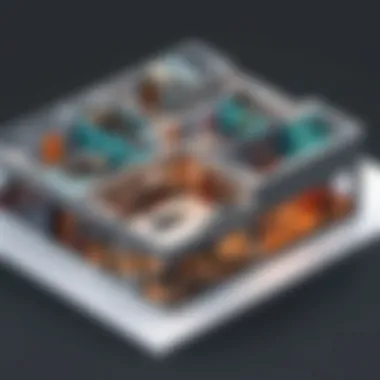

Commercial architectural design involves unique complexities, and FreeCAD Arch provides the tools necessary to address these challenges. The software allows architects to handle large-scale projects with ease, incorporating not only aesthetic elements but also regulatory requirements and specific client needs.
Furthermore, its advanced modeling capabilities support collaboration among teams, enhancing communication and ensuring that all stakeholders are aligned. FreeCAD Arch can generate detailed documentation, which is crucial for commercial projects where compliance with building codes is essential. Using FreeCAD in commercial design fosters innovative solutions while maintaining project timelines and budgets.
Urban Planning and Landscape Architecture
Urban planning and landscape architecture benefit significantly from FreeCAD Arch's capabilities. The precision and level of detail that can be achieved make it suitable for analyzing land use, infrastructure, and environmental factors. For urban planners, the ability to visualize and manipulate spatial data supports better decision-making and project planning.
Landscape architects can employ FreeCAD Arch to create detailed terrains, plan layouts, and simulate the effects of vegetation on landscapes. This versatility facilitates effective communication with clients and stakeholders, ensuring all aspects of urban and landscape designs are comprehensively represented.
Advanced Techniques in FreeCAD Arch
The field of architectural design is increasingly reliant on advanced techniques that enhance efficiency and precision. In FreeCAD Arch, these advanced methodologies empower users to perform tasks that go beyond basic modeling. By embracing scripting and automation, along with customizing workflows, architects and designers can significantly elevate their projects. These techniques serve as vital tools for those who seek to streamline their processes and leverage the full potential of FreeCAD.
Scripting and Automation
Scripting in FreeCAD provides a means to automate repetitive tasks and tailor functionalities. This capability is essential for users who handle large-scale projects or require consistency across multiple designs. Python, the programming language used in FreeCAD, offers extensive libraries that can be combined with FreeCAD’s API to create scripts that automate design processes.
The benefits of scripting include:
- Increased Efficiency: Automating tasks saves time, allowing designers to focus on creativity and complex problem-solving.
- Customization: Scripts can be tailored to meet specific project requirements, making workflows more adaptable to individual needs.
- Error Reduction: By minimizing manual input, scripting reduces the likelihood of human error, enhancing the overall quality of the designs.
For example, a script can automate the creation of multiple building elements with varying dimensions based on project specifications, thus expediting the design phase. This level of automation transforms how projects are approached, making it essential for any serious FreeCAD user.
Customizing Architectural Workflows
Customization in architectural workflows refers to modifying the default processes and tools within FreeCAD to better align with project demands. This aspect allows for a more personalized user experience and can improve productivity. Different projects often require unique approaches, and customization enables designers to optimize their environments accordingly.
Some key considerations include:
- Tool Selection: Users can choose specific tools that best suit their workflow, whether it’s for architectural modeling or analysis.
- User Interface Adjustments: Modifying the user interface for easier access to frequently used tools can greatly enhance usability.
- Template Creation: Building templates for different project types saves time and ensures consistency across similar designs.
With a well-customized workflow, designers can operate with greater fluidity. As a result, they can handle intricate designs and large-scale projects more effectively.
"Efficiency in workflows is not just about tools; it's about how we use them."
In summary, advanced techniques in FreeCAD Arch, characterized by scripting and workflow customization, play a crucial role in modern architectural design. They not only streamline processes but also increase the potential for innovation. By mastering these techniques, users can achieve new heights in their design endeavors.
User Community and Resources
The user community surrounding FreeCAD's Arch module plays a critical role in the ecosystem of this open-source software. This community serves as a vibrant hub for sharing knowledge, troubleshooting issues, and fostering collaboration among users. Engaging with this community can significantly enhance one's ability to leverage FreeCAD effectively, allowing both novice and experienced users to learn from one another.
Users gain access to a wealth of resources that include forums, discussion groups, tutorials, and online courses, all tailored to maximize the utility of FreeCAD in architectural design. Understanding these elements not only helps users navigate challenges more effectively but also fosters a spirit of collaboration that can drive innovation in architectural practices.
Forums and Discussion Groups
Forums and discussion groups present an invaluable platform for FreeCAD users. These online spaces allow individuals to pose questions, share experiences, and offer solutions to problems encountered during the design process. For example, platforms like Reddit host active communities where users discuss specific issues related to FreeCAD’s Arch module. Participating in these forums can lead to discovering new techniques or workflows that might not be documented in official resources.
Benefits of Engaging in Forums:
- Immediate Assistance: Users can get quick answers to specific technical questions from the community.
- Diverse Perspectives: Learning from the experiences of others helps broaden understanding and fosters creative approaches to project challenges.
- Networking Opportunities: Users can connect with fellow architects, designers, and developers, which may lead to collaborative projects or mentorship.
Tutorials and Online Courses
In addition to forums, the availability of tutorials and online courses provides structured learning pathways for users of all skill levels. Many educational resources are available online, often created by community members who share their expertise in using FreeCAD's Arch module.
These materials can cover a wide range of topics, from basic usage to advanced scripting techniques. For instance, various platforms offer free as well as paid courses that walk users through the essentials and complexities of architectural design using FreeCAD.
Advantages of Online Learning Resources:
- Self-Paced Learning: Users can learn at their own pace, revisiting complex topics as needed.
- Comprehensive Coverage: Courses can cover everything from installation to advanced features, ensuring a thorough understanding of the software.
- Hands-On Practice: Many tutorials provide exercises that reinforce learning, allowing users to apply what they have learned in practical settings.
Engaging with these resources not only builds a strong foundation in FreeCAD but also promotes ongoing professional development. As technology evolves, staying abreast of new tools and techniques becomes essential for success in architectural design.
"The more one interacts with the FreeCAD community, the more proficient they become in navigating its complexities."
By actively participating in forums and utilizing educational resources, users can enhance their competence in FreeCAD’s Arch module, converting technical knowledge into practical skills for their architectural projects.
Project Workflow Management
Project workflow management is a critical aspect of any architectural endeavor. It ensures that every phase of the design and building process is planned, executed, and monitored effectively. In the context of FreeCAD Arch, proper workflow management can make the difference between a chaotic project timeline and a smooth, successful execution. This section delves into the framework for effective workflow management with FreeCAD's capabilities, outlining key benefits and best practices.
Best Practices for Architectural Projects
Effective architectural projects start with clearly defined objectives. Here are some best practices that can be utilized:
- Define Project Milestones: Setting up key milestones throughout the project allows teams to stay on track. This facilitates assessment of progress and ensures accountability.
- Utilize Version Control: Employ tools for version control. FreeCAD allows users to manage changes efficiently, preventing conflicts and ensuring that the latest designs are always available for collaboration.
- Document Everything: Maintain comprehensive documentation for every stage of the project. This includes project planning documents, design iterations, and meeting notes. It helps streamline communication and project review processes.
- Implement Regular Reviews: Schedule regular reviews of the project's progress. Feedback during these sessions is vital for making necessary adjustments. This iterative process helps in refining the design and addressing concerns early in development.
- Encourage Team Collaboration: Foster an environment where team members can collaborate openly. Utilize tools within FreeCAD that facilitate communication between architects, engineers, and stakeholders.
Collaborating with Other Professionals


Collaboration is at the heart of successful architectural projects. When working within FreeCAD Arch, it is important to consider how best to collaborate with other professionals involved in the project.
- Establish Clear Roles and Responsibilities: Defining each team member's role helps prevent overlap and confusion. This clarity promotes efficiency in project execution.
- Set Up Communication Channels: Create dedicated spaces for discussions—like Slack or Microsoft Teams. Keeping communication organized enhances clarity and prevents important details from becoming lost.
- Leverage Shared Online Tools: Utilize platforms that allow for real-time collaboration within FreeCAD. This aids in ensuring every stakeholder is on the same page, especially when discussing design changes.
- Integrate External Software: Many architectural designs require various software. Knowing how to integrate these tools with FreeCAD ensures a seamless workflow. Consider CAD standards that ease interoperability.
- Build Relationships with Stakeholders: Developing trust and collaboration with clients and contractors is crucial. Regular updates and involving them in significant decisions fosters a cooperative atmosphere.
Ultimately, effective project workflow management not only streamlines design processes, but also enhances the quality of the final deliverables. Efficient collaboration with other professionals aids in generating innovative solutions, overcoming challenges, and ultimately achieving project objectives.
In summary, managing project workflows in FreeCAD Arch does not only pertain to software use but also involves the orchestration of human resources and strategies. Whether by implementing best practices or ensuring effective teamwork, these elements contribute significantly to the success of any architectural project.
Exporting and Sharing Projects
The ability to export and share projects is a vital aspect of using FreeCAD's Arch module. Architectural projects often require collaboration, feedback, and presentations. When projects can be effectively shared, it facilitates communication, improves efficiency, and enhances the overall design process. This section explores critical elements relating to exporting and sharing projects, including file formats, sharing methods, and important considerations.
File Formats and Export Options
FreeCAD provides various file formats for exporting architectural designs. This flexibility allows users to choose the most suitable format based on their project needs and target audience. Commonly used formats in FreeCAD include:
- STEP (.step): Ideal for 3D model exchanges between CAD software, maintaining parametric data.
- IGES (.iges): Another widely accepted format for CAD data exchange, useful for importing and exporting curves and surfaces.
- SVG (.svg): Used for 2D vector graphics, making it suitable for floor plans and architectural drawings.
- DXF (.dxf): A popular format for drawing exchange commonly used in the architectural and engineering fields.
- PDF (.pdf): Excellent for presentations and sharing completed designs in a non-editable format.
In addition, FreeCAD allows export to OBJ and STL formats for 3D printing or further rendering. Understanding the specific requirements of your audience or collaborators will guide the selection of the appropriate format.
Preparing Designs for Presentations
Presenting designs effectively can make a significant impact on stakeholders and clients. When preparing designs for presentations in FreeCAD, several considerations are essential:
- Organizing the Model: Ensure all architectural elements are logically grouped. Use layers and colors to differentiate components, helping viewers understand the project at a glance.
- Creating Renderings: Utilize rendering tools within FreeCAD or external software to produce high-quality visualizations. Consider lighting, materials, and perspectives that highlight the project's strengths.
- Annotations and Dimensions: Integrate accurate measurements and annotations into the design. This communicates critical information clearly and is especially useful for detailed plans and sections.
- Exporting as PDF or Image: Choose the appropriate output format for the audience. For print media, PDFs are recommended, while images (JPG or PNG) might serve well for presentations or online sharing.
- Creating Presentation Slides: Compile the exported files into a clear professional presentation. Incorporate explanations, images, and even videos to make a comprehensive overview of the project.
Sharing your projects through various formats and preparing your designs for presentations not only enhances collaboration but also ensures stakeholders are well-informed, paving the way for successful architectural outcomes.
"Effective communication through exporting and sharing designs fosters collaboration and drives innovation in architectural projects."
Ensuring you grasp these processes within FreeCAD can significantly influence the success of your architectural endeavors.
Troubleshooting Common Issues
Troubleshooting common issues is an essential part of utilizing FreeCAD, particularly for those working with the Arch module. An understanding of common pitfalls can save time and enhance productivity. Frequent problems can arise from installation errors, user interface glitches, or even project-specific features behaving unexpectedly. By identifying these issues early, users can implement solutions that minimize disruption.
Many users, both beginners and experienced ones, encounter problems when using FreeCAD. This is why a strong foundation in troubleshooting is beneficial. It prepares users to address issues efficiently and fosters a smoother development process. Furthermore, correctly resolving issues improves the user experience, leading to higher satisfaction and better project outcomes.
Frequently Encountered Problems
- Installation Issues:Users may face confusion during installation. For instance, dependencies might not be satisfied if a system is incompatible or not up-to-date. Missing packages can prevent FreeCAD from functioning properly.
- Corrupted Project Files:Sometimes, project files get corrupted. This can happen due to abrupt shutdowns or software crashes. Corrupted files may result in loss of work and frustration.
- Interface Glitches:Users often report issues with the interface becoming unresponsive or some functionalities failing to appear. Load errors in certain modules can lead to inefficiencies.
- Script Errors:When users venture into scripting within FreeCAD, they can easily encounter syntax errors or incompatibility with functions. This may halt progress unexpectedly.
Solutions and Workarounds
- Regular Updates:
Keeping FreeCAD and its dependencies up to date can mitigate many installation issues. New releases often solve issues found in previous versions. - Backup Process:
Users should frequently backup their work. Doing regular saves, as well as using version control when developing any project, can help in dealing with file corruption. - Reinstallation: If installation issues persist, an uninstallation followed by a clean installation can resolve underlying rate issues that are difficult to diagnose.
- Checking Community Forums:
Engaging with the user community, like those found on Reddit, can provide insights into common errors, along with unique solutions based on collective experiences.
It is essential to remember that no software is without flaws. A proactive approach to troubleshooting is key to successful FreeCAD usage.
By understanding these common problems and their solutions, users engage with FreeCAD's Arch module more effectively, allowing for creativity and precision in their architectural designs.
Future Developments in FreeCAD Arch
The field of architectural software is continually evolving. This evolution reflects the changing demands of the architecture, engineering, and construction (AEC) industry. Discussing future developments in FreeCAD Arch is essential. It offers insight into upcoming enhancements. These enhancements can significantly impact efficiency, usability, and overall productivity.
Trends in Architectural Software Development
The trend towards greater automation in architectural software is gaining momentum. Users are expecting tools that simplify complex processes. This change aims to enhance productivity and reduce errors. Integrating artificial intelligence (AI) into FreeCAD Arch may help streamline design tasks. AI can assist in creating more intelligent designs. As a result, projects can be completed in shorter timeframes with higher accuracy.
Another emerging trend involves the increasing focus on collaboration tools. Architects often work in teams. They need platforms that enable effective communication and project management. Future updates might include improved collaboration features in FreeCAD Arch. These features will likely condense project management elements within the software itself, enabling seamless integration of various team members’ work.
Moreover, the growing use of cloud-based solutions cannot be overlooked. Storing projects on the cloud allows significant flexibility. It permits remote access to designs and collaboration among distributed teams. FreeCAD Arch may integrate cloud services. This integration will enhance accessibility and provide more robust storage solutions for users.
Community Contributions and Innovations
The FreeCAD community plays a crucial role in the development of its Arch module. Contributions from users foster innovation. They offer practical insights that can lead to the creation of useful features.
Community forums are hotspots of knowledge sharing. Users often present problems and suggest solutions. Their collective efforts help refine existing features. Active participation can lead to the development of plugins. These plugins can enhance the capabilities of the Arch module.
Innovations may also arise from challenges faced by users during ordinary practices. Community contributions can directly prompt essential updates in FreeCAD Arch. These updates help to solve real-world problems. They prioritize enhancing the tool's functionality. The emphasis is often on making it more versatile and adaptable for different architectural contexts.
In summary, future developments in FreeCAD Arch will likely be shaped by trends in architectural software, increasing collaboration needs, and proactive community involvement. Such factors will not only enhance user experience but will also drive the evolution of the Arch module to meet modern demands. These considerations make an enormous difference in architectural design, allowing users to leverage FreeCAD more effectively in their projects.
Ending
The conclusion chapter plays a crucial role in synthesizing the vast array of information that has been presented in this article. Understanding the significance of FreeCAD Arch not only lies in its inherent features but also in how it can be effectively utilized in practical scenarios. This module offers architectural professionals a robust platform for designing intricate structures while ensuring a high degree of flexibility and adaptability.
Recap of Key Points
To summarize, FreeCAD Arch equips users with the necessary tools to enhance their architectural workflows. The most notable points include:
- Installation Process: Understanding the system requirements and following a structured installation ensures a seamless user experience from the start.
- User Interface: Navigating FreeCAD's interface effectively is essential for maximizing productivity. Key components of the Arch module provide easy access to tools.
- Key Features: The ability to create and manipulate architectural elements such as walls, doors, and windows is a central feature.
- Practical Applications: From residential projects to urban planning, the versatile capabilities of FreeCAD Arch cater to various architectural needs.
- Advanced Techniques: Scripting and automation are valuable for enhancing personal workflows and customizing architectural designs.
- Community Resources: Engaging with forums and tutorials can further assist in overcoming challenges and learning new techniques.
Final Thoughts on FreeCAD Arch
This article serves as a guiding reference that comprehensively covers the essential aspects of FreeCAD Arch, empowering users to leverage its full potential in their architectural projects.



