Essential Free Auto Parts Inventory Software Insights


Intro
In the world of automotive commerce, managing parts efficiently can be a tough nut to crack. Auto parts inventory software has become a beacon of hope for many businesses grappling with the complexities of tracking inventory. Not just a tool, but a game-changer, this software enables automotive business owners to streamline their operations, saving both time and money.
As the industry continues to evolve, the need for effective inventory management increases. Having the right software can mean the difference between a booming enterprise and one struggling to keep its wheels turning. This article aims to explore the myriad of options available, particularly focusing on free solutions that can be a lifeline for businesses operating on tight budgets.
Key Software Features
When diving into the realm of auto parts inventory software, it’s crucial to distinguish between must-have features and nifty add-ons. Here, we’ll dissect the essential functionalities and advanced capabilities that set the best software apart from the rest.
Essential functionalities
The essential features of free auto parts inventory software often include:
- Inventory Tracking: Keeping an accurate account of parts available in stock.
- Real-Time Updates: Changes in inventory are reflected instantly, allowing for quick decision-making.
- Barcode Scanning: This facilitates fast data entry and increases accuracy, especially in busy settings.
- Reporting Tools: Generate reports on sales, stock levels, and other key metrics to inform business decisions.
- Supplier Management: Maintain a record of suppliers, including contact details and purchase history, to streamline ordering.
Advanced capabilities
While the basic functions are necessary, advanced features can take inventory management to a new level. Consider these:
- Integration with Other Systems: Connecting with accounting software or e-commerce platforms ensures a seamless working environment.
- Mobile Access: Being able to manage inventory from mobile devices empowers staff to work remotely and respond to needs in real time.
- Forecasting Tools: Predict future stock needs based on past sales trends, minimizing overstock and stockouts.
- Multi-Location Management: If your business operates in several locations, this feature helps track inventory across various sites.
Comparison Metrics
As you sift through various free software options, comparing them on specific metrics becomes pivotal. Cost and performance benchmarks should figure prominently in your evaluations.
Cost analysis
Utilizing free software may seem straightforward, yet understanding hidden expenses is necessary. While the software may be cost-free, consider the following:
- Potential Costs of Upgrades: Many free versions have limitations that might require a paid upgrade for advanced features.
- Support and Maintenance Fees: Some providers charge fees for customer support or ongoing maintenance.
- Hidden Data Costs: Free software might limit the amount or visibility of data, potentially leading to unexpected costs if scalability becomes necessary.
Performance benchmarks
Evaluating software performance can be subjective, but certain benchmarks are key:
- Speed of Processing: Quick stock updates encourage efficiency. Look for software known for its swift functionality.
- User Experience Quality: An intuitive user interface can reduce training time and enhance productivity.
- Reliability: Frequent crashes or bugs can hurt your operations. Look for reviews that highlight software stability.
"Choosing the right inventory software is not just about features—it's about understanding what suits your business needs best."
By emphasizing these key aspects, decision-makers can make informed choices about which free auto parts inventory software best aligns with their operational needs.
As we progress through this article, we aim to uncover various available options, providing a roadmap that assists in the decision-making process, ensuring you find a solution that not only meets your current needs but also has the potential to grow with you.
Understanding Inventory Management
Effective inventory management is more than just keeping tabs on stock; it’s an intricate dance that harmonizes supply and demand with efficiency and accuracy. The automotive industry, in particular, benefits tremendously from this practice because it revolves around various components and parts that keep vehicles running smoothly. By grasping the nuances of inventory management, businesses can enhance both their operational workflows and customer satisfaction.
Definition and Importance
Inventory management refers to the processes and techniques used by businesses to monitor, control, and manage stock levels in their possession. This extends across the entire supply chain, from procurement to sales. In simpler terms, it’s about making sure a business has the right products in the right quantity at the right time and in the right place.
The importance of this practice can't be overstated. A well-managed inventory minimizes costs and reduces the chances of stockouts or overstock situations. For instance, a small auto parts shop that keeps track of its inventory might notice a sudden surge in demand for a particular brake pad model. By having a solid understanding of its inventory, the shop can quickly reorder to meet customer needs, avoiding potential losses and ensuring that customers leave satisfied.
Moreover, accurate inventory records lead to better decision-making. With access to real-time data, a business owner can analyze trends, forecast future demands, and make informed purchasing decisions. This aspect becomes crucial, especially in today’s fast-paced automotive market where delays can lead to underwhelming sales. In essence, understanding inventory management is the backbone of effective operational strategies.
Challenges in Inventory Management
Despite its significance, inventory management is riddled with challenges that can affect the smooth run of a business. Managing a dynamic inventory requires constant attention and the ability to adapt quickly to changes in the market. Here are a few common hurdles:
- Demand Fluctuations: Customer preferences can shift like sand dunes in the wind. If a new vehicle model becomes popular, parts related to it could see a spike in demand that might catch suppliers off guard.
- Supply Chain Disruptions: Natural disasters, geopolitical tensions, and pandemics can throw a wrench into even the most organized inventory systems. A broken link in the supply chain can halt production and lead to lost sales.
- Accuracy Issues: There’s a risk of human error, whether from data entry mistakes or miscounting stock. A small error can snowball into significant financial losses.
- Technology Integration: Adapting to new technology often creates a learning curve. If software isn’t user-friendly, employees may struggle to keep track of stock effectively.
In summary, while inventory management is vital for success in the automotive sector, businesses must proactively address these challenges to reap its full benefits.
Foreword to Free Auto Parts Inventory Software

Navigating the intricate world of inventory management is no small feat, and when it comes to automotive businesses, the stakes get even higher. Free auto parts inventory software stands as a beacon for many in this sector. This technology plays a pivotal role not merely in tracking stock, but in shaping how businesses operate overall. When you think about it, having the right tools can mean the difference between thriving in a competitive market or barely keeping doors open.
With every bolt, battery, and brake pad, understanding how to leverage free inventory software becomes essential. It’s not just the cost that makes these solutions appealing; it’s their ability to empower small to medium-sized enterprises. Why should a budding mechanic shop or an established auto parts distributor write off the potential of free software? They shouldn’t.
Here’s a key element to ponder: many such solutions come jam-packed with features that cater directly to the unique demands of the automotive industry. It enables businesses to maintain an intuitive grasp on their inventories. However, while these tools can be quite handy, understanding their capabilities and limits is equally important. This leads us into a comprehensive exploration of free inventory software's landscape.
What is Free Inventory Software?
Free inventory software can be described simply yet effectively: it’s a digital tool designed to help businesses track their products without hitting the wallet hard. But beneath this straightforward definition lies a realm of complexities. This software typically comes with functionalities that allow users to monitor stock levels, manage purchase orders, and even track sales trends, all without the associated costs of premium solutions.
Free solutions vary widely in terms of features and usability. Some platforms might provide basic tracking capabilities, while others integrate advanced functionalities such as barcode scanning and multi-location inventory management. For many small business owners in the automotive sector, this software becomes a trusted companion, assisting them in navigating the tumultuous waters of stock management.
Choosing free inventory software might seem like stepping into murky water, but with the right knowledge, it can be a powerful ally.
Key Features of Free Software Solutions
When delving into free auto parts inventory software, there are several standout features that savvy business owners should look for:
- Inventory Tracking: Real-time updates on stock levels prevent over-ordering and stockouts.
- User-Friendly Interface: Easier adoption by employees, especially those who might not be tech-savvy.
- Supplier Management: Tools to manage relationships and orders with multiple suppliers streamline the procurement process.
- Reporting Tools: Generate sales reports and inventory turnover rates that guide pivotal business decisions.
- Cloud Accessibility: Enables access from anywhere, giving flexibility to business owners on the go.
It's worth noting that while free solutions can pack a punch, they aren't without downsides. Sometimes, certain tools might lack comprehensive support or advanced features found in paid options. However, for many businesses, these free tools provide ample functionality to get started and even succeed.
Advantages of Using Free Inventory Software
Free inventory software is a game changer in the automotive world. It's not just about saving a few bucks; there are substantial benefits that can really move the needle for businesses, especially smaller operations. Understanding these advantages helps decision-makers and entrepreneurs optimize their inventory management while being mindful of their budget.
Cost Efficiency
When it comes to running a business, keeping costs low is often a top priority. Free auto parts inventory software allows companies to manage their inventory without the burden of costly licenses. This is particularly important for startups or small businesses that may not have a huge financial cushion. Instead of spending hundreds or even thousands on software licenses, these businesses can invest that money where it’s needed most—whether that be in marketing or expanding their inventory.
"Saving a dime today can be a dollar tomorrow."
Additionally, many of these free solutions offer robust functionality. This means you're not just getting a basic tool; often, you'll find features that rival those of expensive, premium options. Think about accurate inventory tracking, reminding you when stock is low, or facilitating data entry—these features can save labor costs in the long run.
Accessibility for Small Businesses
Not every automotive business has the luxury of a large IT team. Luckily, many free inventory software options are designed with user-friendliness in mind. This accessibility allows small business owners to get their feet wet without feeling overwhelmed. Most features are intuitive, which means anyone with basic computer skills can figure things out.
Moreover, cloud-based options mean that business owners can access their inventory data from anywhere. This level of flexibility is particularly useful for those who run multiple locations or spend significant time on the road. Being able to check stock levels or order history from a smartphone or tablet can significantly streamline operations.
Scalability and Flexibility
Another appealing aspect of free inventory software is its potential for scalability. As businesses grow, their inventory needs often become more complex. Free software can accommodate this growth without requiring immediate investment in new systems. Many free solutions offer advanced features as paid upgrades, so companies can scale their capabilities as needed without having to switch platforms.
This flexibility is crucial when navigating the often volatile market conditions of the automotive sector. As vehicle parts and trends shift, businesses may need to pivot quickly. With free software, you can often implement changes on-the-fly, adjust your inventory levels, and respond to market demands without extensive downtime.
Key Functions of Auto Parts Inventory Software
Understanding the key functions of auto parts inventory software is like having the roadmap to success in the wilderness of inventory management. This section helps us navigate through important aspects that lay the groundwork for effective management practices. By clearly defining each function, we will highlight the specific benefits and considerations that can significantly impact an automotive business's operations.
Tracking and Monitoring Inventory Levels
One of the cornerstones of any inventory software is its ability to track and monitor inventory levels. This function not only helps businesses understand what parts are in stock, but it also aids in preventing overstock and stockouts. For instance, imagine a workshop running low on brake pads but fully stocked on headlight bulbs; it wouldn’t just be inefficient, it could lead to customer dissatisfaction.
This piece of software typically uses real-time data, allowing business owners to see inventory changes as they happen. Here are some significant aspects:
- Real-time Updates: Automate inventory adjustments as profits and losses occur.
- Visual Dashboards: Provide clear insights through charts and graphs.
- Alerts and Notifications: Automatic warnings for low stock levels, ensuring timely restocking.
With these features, businesses can make data-driven decisions. Notably, monitoring inventory levels improves cash flow, as funds are not unnecessarily tied up in surplus inventory, creating breathing room for other essential expenditures.
Supplier and Vendor Management
Efficient supplier and vendor management is another vital function of inventory software. This capability allows businesses to maintain productive relationships with their suppliers, driving long-term feasibility and growth. Picture a scenario where an auto parts dealer has a go-to supplier for parts. With integrated software, they can quickly reference order history, payment schedules, and delivery timelines. This data can prove invaluable in negotiations and customer interactions.
Some prominent features in this domain include:


- Order Tracking: Keep tabs on orders with ease.li>
- Vendor Ratings: Evaluate and rate suppliers based on performance metrics.
- Contract Management: Store documents related to vendor agreements securely.
By harnessing effective vendor management tools, businesses can enhance their supply chain operations, paving the way for better products at lower prices. It is all about establishing and maintaining a solid foundation for future transactions through continuous communication and performance analysis.
Reporting and Analytics
The ability to generate reports and perform analytics is another key function that distinguishes one inventory software from another. Good reporting capabilities allow auto parts stores to harness their data, turning numbers into insights. For instance, data about which parts sell best during certain seasons can lead to strategic planning for future orders.
Key features to consider include:
- Customizable Reports: Tailor reports to specific metrics that matter to your business goals.
- Historical Data Analysis: Study past sales patterns to forecast future trends.
- Performance Dashboards: Visuals for quick comprehension and action.
Efficient reporting tools can help business leaders make informed choices on resource allocation, employee training, and pricing strategies. The depth and clarity afforded by robust analytics can also assist in identifying market opportunities that human intuition might overlook.
"Great inventory management is not just about the parts you sell, but about understanding your business and market dynamics intimately."
In summary, understanding the functions of auto parts inventory software empowers business decision-makers with the tools they need to succeed. Mastering tracking, vendor management, and analytics creates a powerful synergy that not only optimizes inventory practices but can also drive overall business growth.
Comparative Analysis of Popular Free Software Options
When it comes to managing inventory effectively, the choice of software can make or break an operation's efficiency and cost-effectiveness, especially in the auto parts sector. Engaging in a thorough comparative analysis of popular free software options is not just useful but vital for business owners seeking to optimize their processes. By understanding the strengths and weaknesses of each software, businesses can better align their selections with their unique needs, ultimately streamlining operations and reducing wastage.
Overview of Leading Free Solutions
The market is awash with numerous free inventory management solutions catering specifically to auto parts businesses. These platforms can vary widely, each bringing its own flavor and functionality to the table. Here are a few notable ones:
- Odoo: This is an open-source software that offers a range of applications including inventory management. It’s lauded for its customizability and integration capabilities.
- inFlow Inventory: Popular for small businesses, inFlow provides tools for product tracking and order management. While the free version offers essential features, upgrades are available to unlock more advanced functions.
- Zoho Inventory: With a user-friendly interface, Zoho is favored for integrating well with e-commerce sites. The limited free tier allows businesses to manage a moderate amount of inventory effectively.
These options are just the tip of the iceberg, and their suitability can depend heavily on an individual business's scale and operations.
Feature Comparison
Not all inventory management software is created equal. When weighing these tools, it's crucial to examine specific features that matter to your business:
- User Interface: A clean and intuitive design can save a lot of headaches during daily operations. Some platforms, like inFlow, pride themselves on simplicity, which can be a boon for businesses not tech-savvy.
- Reporting Tools: Analytical tools can illuminate critical business metrics. Odoo, for instance, boasts comprehensive reporting features that help you track trends over time.
- Integrations: The ability to connect with other tools is key. For example, Zoho Inventory’s integration with popular e-commerce platforms can streamline processes significantly, by reducing manual entry of data.
- Scalability: It’s like buying a pair of shoes; you don’t want them to be too small within a few months. If you expect growth, select a tool that can accommodate that. Not all free solutions can scale upwards effectively.
Each of these features can significantly impact how well the software fulfills your needs. Knowing which ones are most important depends largely on your individual business structure and objectives.
User Reviews and Ratings
In making an informed choice, it's often helpful to sift through what users are saying about these tools. User reviews provide real-world insights into software performance beyond the marketing fluff. From user-friendly operation to customer support experiences, the opinions of current users can be illuminating.
- Odoo: While numerous users rave about its flexibility, some express frustration about the learning curve involved.
- inFlow Inventory: Users frequently praise its robust customer support and ease of use but mention limitations in the free version concerning the number of items that can be managed.
- Zoho Inventory: Receives high marks for integration capabilities; however, some users feel that its free tier may not be sufficient for larger operations.
Many users highlight the importance of studying different avenues and doing a bit of homework. Platforms like Reddit and Facebook can be immense resources for gathering user experiences and opinions in an informal manner.
"Reading user reviews can save you from a world of pain when choosing software. Learn from others’ mistakes!"
In summary, like choosing between apples and oranges, the comparative analysis of free inventory software options offers valuable lessons. By examining the features, listening to user reviews, and aligning the right solutions with business needs, operators can empower themselves with the knowledge needed to make an impactful decision.
Potential Drawbacks of Free Inventory Software
While free auto parts inventory software can offer significant benefits, it’s crucial to also consider its potential drawbacks. Understanding these limitations helps business owners make informed decisions. Here are two key areas that warrant attention:
Limitations in Features
Often, free inventory software comes with a set of limitations when compared to paid alternatives. These limitations could significantly impact how efficiently a business operates. For example:
- Reduced functionality: Basic tracking capabilities may lack advanced features such as barcode scanning or automatic reordering. This can lead to inefficiencies, particularly in larger operations where keeping tabs on inventory levels becomes more complex.
- No integration with other systems: Free software may not easily integrate with other systems, such as accounting software or CRM platforms. This can create silos of information, making it difficult for businesses to get a holistic view of their operations.
- Aging software: Sometimes, developers neglect free versions of their software, leaving users with outdated features that do not keep pace with evolving industry standards.
These limitations may force businesses to make trade-offs, potentially leading to challenges in managing inventory effectively. It’s essential for users to weigh their current needs against these limitations and decide if a free solution truly aligns with their operational goals.
Support and Maintenance Issues
Support and maintenance can also be a considerable concern for users of free inventory software. Here are some particular points to keep in mind:


- Lack of dedicated support: Many free options offer limited or no customer support. This can be a major hurdle when issues arise. Users may find themselves stuck, unable to get timely assistance when they need it most.
- Community-driven resources: While forums and community support can be helpful, relying solely on these resources might not always provide the exact answers needed. Solutions groping in the dark can prolong downtime and impact the business negatively.
- Updates and security: Free software may not receive regular updates or necessary security patches. This can leave systems vulnerable to data breaches or glitches, putting sensitive business information at risk.
"Choosing free software could save costs upfront, but if support and maintenance are lacking, the long-term risks can outweigh those savings."
Best Practices for Implementing Inventory Software
Implementing an inventory software is no small fry. Doing it right can separate the wheat from the chaff, especially in the competitive auto parts sector. Crafting a successful implementation plan is crucial. Not only does it enhance efficiency, but it also saves precious time and shelf space in a bustling warehouse. In this segment, we delve into some key practices that can simplify the transition to free inventory management systems, ensuring businesses reap maximal benefits.
Assessment of Business Needs
Before jumping into the deep end, businesses must first take a step back and assess their specific needs. Ignoring this critical phase is like trying to fit a square peg in a round hole; it just won’t work out. Here’s how to tackle this process effectively:
- Identify Current Pain Points: Take a good hard look at your existing inventory processes. Are there bottlenecks? Is stock consistently running low or piling up? Identifying these hurdles helps clarify what you need from an inventory system.
- Define Objectives: Are you looking to streamline operations, improve tracking accuracy, or enhance customer service? Clearly defined goals guide the software selection process.
- Consider Future Growth: Choose an inventory solution that can gracefully scale as the business grows. What's working for you today might not cut it a year down the road.
A robust understanding of one’s own operation forms the backbone for a successful software rollout.
Training Employees
A shiny new inventory software won't do much good if the team doesn’t know how to use it. Employee training isn’t just window dressing; it’s essential for a seamless integration. Here’s a breakdown of how to ensure that your team is ready to hit the ground running:
- Hands-On Training Sessions: Encourage immersive learning through workshops and hands-on training sessions. Whether they are seasoned pros or fresh-faced newbies, everyone should feel comfortable navigating the new system.
- Create User Guides: Develop easy-to-follow manuals tailored to your specific software setup. Visual aids, like screenshots and flowcharts, can be real game-changers for visual learners.
- Encourage Communication: Create an open channel for feedback. Let employees voice their concerns and questions. This fosters a culture of support and leads to continuous improvements.
- Follow-Up Training: After the initial roll-out, look into regular follow-up sessions to refresh skills and introduce any new features. Technology keeps evolving, and so should your team’s skills.
"Effective training turns software from an often-dreaded task into a valuable ally in achieving business goals."
These practices serve as a solid framework for implementing free auto parts inventory software, setting the stage for a successful transition and, ultimately, smoother operations.
Future Trends in Auto Parts Inventory Management
The landscape of auto parts inventory management is shifting rapidly, driven by technology and a changing market environment. It’s crucial for businesses to keep their ear to the ground and be aware of emerging trends that can influence their operations. The integration of new technologies and the adoption of industry best practices are key aspects that can greatly enhance efficiency, reduce costs, and improve customer satisfaction.
Integration with Emerging Technologies
Emerging technologies such as artificial intelligence and the Internet of Things are paving the way for smarter inventory management. These tools are quickly moving into the auto parts arena, allowing for a more responsive and data-driven approach.
For instance, using sensors in warehouses can provide real-time inventory levels and conditions, alerting managers when stock is running low or when certain items need attention. Additionally, AI can predict demand trends, helping businesses stock efficiently. This reduces overstock and understock situations, which can be a pain in the neck for inventory managers.
Some potential benefits include:
- Improved Accuracy: Automated systems minimize human error in inventory counts.
- Time Savings: Businesses can streamline operations, focusing on strategic tasks rather than manual tracking.
- Enhanced Customer Experience: With better visibility into inventory, companies can respond quicker to customer inquiries, leading to higher satisfaction.
"In the automotive industry, staying ahead of the curve means embracing the digital transition—those who delay risk falling behind their competition."
Adoption of Industry Best Practices
In the quest for efficiency, it's vital for businesses to adopt best practices tailored to the unique challenges of managing auto parts inventory. By learning from industry leaders and successful models, new players can optimize their operations.
Some pertinent practices include:
- Regular Audits: Periodically reviewing stock can unveil discrepancies and inefficiencies, ensuring better accuracy and accountability.
- Supplier Relationship Management: Strong relationships with suppliers can lead to better terms and faster deliveries, directly impacting inventory levels.
- Training Programs: Constantly updating the team on the latest tools and trends is essential for maintaining a competitive edge.
The shift towards these practices fosters a culture of continuous improvement. By learning from setbacks and successes, businesses can avoid the pitfalls that often disrupt smooth inventory management.
In sum, the future looks promising for those who grasp the importance of technological integration and adhere to proven best practices. Awareness and adaptation are the names of the game in the ever-evolving world of auto parts inventory.
End
In wrapping up the discussion on free auto parts inventory software, it’s crucial to recognize the intertwining of efficiency and savvy decision-making in inventory management. This software isn't just a simple tool; it serves as an essential asset for businesses looking to streamline operations and cut down on costs. As automotive markets get busier and competition becomes fiercer, having a robust free inventory management system can mean the difference between thriving and merely surviving in this industry.
Recap of Key Insights
Throughout this article, several key insights regarding free auto parts inventory software have been highlighted:
- Financial Viability: Starting with the most striking benefit, the cost savings associated with free software solutions cannot be ignored. Businesses can allocate resources to other critical areas while still maintaining effective inventory oversight.
- Accessibility and Scalability: Small businesses particularly benefit from these tools, as they cater to varying levels of inventory complexity and growth pace. The ability to scale with business changes is paramount, contributing to long-term stability.
- Essential Functions: Features that allow tracking, supplier management, and intuitive reporting equip users with the necessary information to make informed decisions.
Moreover, while adopting such software opens doors to multiple advantages, it is essential to remain aware of potential drawbacks. Limited features and support structures can pose challenges, emphasizing the need for careful evaluation.
Final Recommendations for Business Owners
For business owners contemplating the implementation of free auto parts inventory software, the following recommendations come into play:
- Audit Your Needs: Taking a step back to assess specific business requirements can set the foundation for selecting the right software. Understand your inventory's size, frequency of transactions, and particular challenges faced.
- Prioritize Learning and Adaptation: Train staff not only on how to use the software but also on inventory best practices. A knowledgeable team can leverage software capabilities to the fullest.
- Explore Reviews: Engage with reviews and user experiences. Platforms like Reddit and Facebook often feature discussions and feedback that could provide insights beyond the marketing pitches.
In summary, the journey toward optimizing inventory management with free software is not simply about choosing a tool but rather about facilitating a culture of growth and efficiency that resonates throughout the automotive business. Embracing these solutions can help ensure that you're not just in the game but are also poised to win.



