Maximizing Project Management with Final Draft Websites
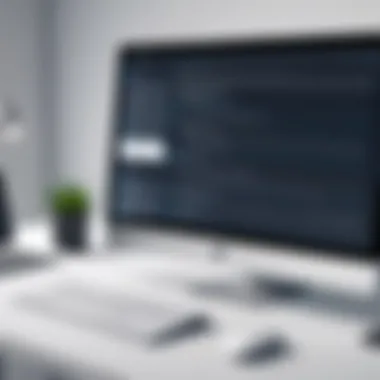

Intro
In the fast-paced world of writing and editing, efficiency is paramount. As projects scale and teams grow, the traditional methods of managing documents can quickly become unwieldy. Final draft websites emerge as vital tools to tackle these challenges, streamlining the process from brainstorming to the final touches. By integrating various functionalities catered to user needs, these platforms not only help enhance collaboration among team members but also ensure the end product is polished and precise.
When exploring final draft websites, it’s crucial to understand what makes a platform effective. Features that foster organization, as well as tools for seamless communication, are worth a closer look. More so, distinguishing the unique needs of individual users versus those of larger teams can greatly influence the choice of a particular website.
Key Software Features
Essential functionalities
The backbone of any successful final draft website revolves around its core functionalities. A few essential features that users should consider include:
- Real-time collaboration: The ability for multiple users to work on a document simultaneously is key. It eradicates the back-and-forth of email exchanges and ensures everyone is on the same page.
- Version control: Having a clear record of changes is vital. This feature allows team members to track edits, making it simple to revert to previous versions if needed.
- Commenting tools: Users should have the ability to leave comments directly on the document. This streamlines feedback and allows for clearer communication about specific ideas or suggestions.
Advanced capabilities
Once the basic functionalities are covered, several advanced capabilities can enhance the writing experience further:
- Integration with other tools: Compatibility with popular applications such as Google Drive or project management platforms like Trello can expand a website's utility.
- Automated formatting: Features that assist with formatting—whether for style guides or publishing standards—can save significant time.
- Analytics and reporting: Tools that track engagement with documents provide insights into how readers interact with content, helping authors refine their work.
"The right final draft website can transform a chaotic writing process into a streamlined production line, merging creativity with efficiency."
Comparison Metrics
Cost analysis
When selecting a final draft website, understanding the cost structure is essential. Different platforms offer varied pricing models, ranging from free to subscription-based services. Some factors to consider include:
- Monthly vs. annual subscriptions: Sometimes, committing to an annual plan might save money in the long run compared to month-to-month rates.
- Tiers of service: Platforms may offer basic free features with premium options requiring additional cost. Assessing what features are worth investing in is key.
Performance benchmarks
Evaluating performance is not just about speed but also about stability and ease of use. When choosing a final draft website, look for:
- User reviews and testimonials: Real-world experiences can offer insights into a platform's reliability.
- Trial periods: Many platforms provide a trial phase allowing users to test functionalities before committing.
- Customer support: Along with software performance, responsive customer service can make a significant difference in user experience.
In summary, navigating the landscape of final draft websites requires careful consideration of features, costs, and performance benchmarks. Understanding these key points will empower decision-makers and teams to enhance their project management capabilities effectively.
Prolusion to Final Draft Websites
In the fast-paced and ever-evolving landscape of writing and project management, final draft websites play a pivotal role in ensuring the clarity and effectiveness of a project’s communication. These platforms are more than mere editing tools; they serve as comprehensive solutions combining document creation, collaborative features, and organizational capabilities. Understanding the significance of final draft websites in enhancing the writing process is crucial for decision-makers, IT professionals, and entrepreneurs who rely on precise and polished documentation.
Final draft websites cater to the diverse needs of writers, editors, and teams by streamlining workflows, facilitating richer collaboration, and ultimately producing higher-quality documentation. For teams spread across various locations, the right platform can mean the difference between disjointed efforts and a seamlessly synchronized outcome. It allows users not just to write, but to visualize the entire project—from initial drafts to the final product, ensuring that every nuance is captured accurately.
Defining Final Draft Websites
Final draft websites can be understood as specialized online platforms designed to assist in the finalization of written content. Unlike traditional word processors, these websites often include integrated tools that foster collaboration, provide version control, and support various multimedia formats. Think of them as your writing command center—equipped with everything from formatting options to feedback mechanisms.
A final draft website is typically cloud-based, which means that users can access their work from anywhere, making it particularly useful in our increasingly remote work environments. Given their multifaceted utility—ranging from drafting scripts to academic papers—these websites have become indispensable tools for modern writers.
The Importance of Final Drafting in Writing
Final drafting is where writing truly comes alive. This phase is not merely about correcting typos or restructuring sentences—it's about the fine tuning that transforms a rough idea into a compelling narrative. Writers often say, "The last 10% of writing takes 90% of the effort." This adage highlights the meticulous attention to detail required during this stage.
Employing a final draft website can significantly enhance this process. Here's a closer look at why it's crucial:
- Precision: Every word counts. A robust final draft platform ensures that all content is accurate and reflective of the writer's intent.
- Collaboration: Multiple perspectives often enrich a project. Final draft websites facilitate real-time collaboration, allowing different stakeholders to provide input seamlessly.
- Efficiency: By bringing various tools under one umbrella, these websites eliminate the need for multiple applications, saving time and effort for everyone involved.
- Accessibility: In today’s digital age, being able to access documents anytime, anywhere is not just an advantage; it’s a necessity. Final draft websites enable this flexibility.
Thus, understanding the capabilities and significance of final draft websites is essential for those looking to enhance the quality of their documentation. By investing in the right platform, users can ensure their writing is not only seasoned with quality but also ready to make an impact.
Key Characteristics of Effective Final Draft Platforms
When it comes to final draft platforms, certain key characteristics can make or break the user's experience. It's not just about having a collection of tools; it's about how these tools fit together to create an ecosystem that supports seamless writing and management. Recognizing these characteristics can drastically influence decisions for writers and teams alike, ensuring that the final product isn't just finished, but polished and professional.
User-Friendly Interface
A user-friendly interface might seem like a given, but it plays a crucial role in determining how effectively a team can navigate through the complexities of project management. When the layout is intuitive, writers spend less time figuring out how to make things work and more time crafting their narratives.
Good platforms offer clear menus, well-organized options, and a visual design that feels natural. For instance, a dashboard that presents recent documents, a quick-access menu for important tools, and a straightforward editing area can vastly improve workflow. This minimizes the potential for frustration, allowing users to dive into their work without unnecessary detours.
Collaboration Tools
Collaboration tools are the heartbeat of any final draft platform, especially in environments where teamwork is essential. Features like real-time editing, chat functions, and commenting systems allow team members to provide feedback instantly. It’s almost like being in the same room, even if miles apart.
For instance, platforms that allow multiple users to edit simultaneously foster a dynamic writing process. Members can bounce ideas off each other while seeing changes in real time. Moreover, effective notification systems can alert team members about updates or mentions, ensuring that feedback is never lost in the shuffle.


File Compatibility and Integration
Moreover, effective integration with other applications, such as Trello for project management or Google Drive for storage, is essential. This capability allows users to streamline their workflows rather than switching between applications like a game of digital hopscotch.
Version Control and History Tracking
In today's fast-paced writing environments, it's all too easy to lose track of changes made to a document. This is where version control and history tracking shine. They serve as safety nets, capturing every iteration of a project. With this feature, users can easily revert to earlier drafts, compare changes, or understand the evolution of their work. It's much like having a time machine for your writing.
A well-implemented version control system provides clarity and reduces confusion. Writers can see who made changes, what those changes were, and when they occurred. This fosters accountability and encourages collaboration without the fear of permanently losing work.
Top Features to Look For
When it comes to final draft websites, distinguishing the gems from the rocks can be a tall order. A great platform isn’t just about aesthetics; it's about functionality that aligns with your demands. For decision-makers, IT professionals, and entrepreneurs, pinpointing the right features is vital not just for daily operation, but for strategic project management as well. This section highlights the essential features that make for an optimal drafting experience, ensuring that every project not only shines but also runs smoothly.
Editing and Formatting Options
One of the first aspects to consider is editing and formatting options. Writers often juggle style guides and different formatting requirements across various projects. A platform that allows easy adjustments—such as changing font styles, sizes, and line spacing—simplifies the writing process.
- Real-time editing: This feature enables multiple users to work on documents simultaneously, minimizing the frustration of version conflicts. When you can see changes as they happen, it saves time and confusion.
- Templates: Pre-designed templates can be genuinely game-changing. Whether it's for scripts, essays, or business proposals, having a template at your fingertips allows you to adhere to industry standards without starting from scratch.
In today's fast-paced world, the need for a responsive editing environment can't be overstated. If that's not on the agenda, the quality of work can plummet.
Support for Multiple Formats
In a realm filled with diverse document types, support for multiple formats is crucial. A final draft website should cater to various file extensions, such as .docx, .pdf, and even .odt. Importing and exporting seamlessly between formats saves headaches down the line.
Imagine being restricted to only one file type—how quickly would that become a bottleneck in your workflow? Therefore, having a system that plays nice with others, whether for sharing drafts with team members or submitting final pieces to clients, makes complete sense.
Commenting and Feedback Mechanisms
Commenting and feedback mechanisms serve as the backbone for collaborative writing. When working in teams, receiving constructive criticism is essential for refining ideas and improving drafts. A good platform should offer:
- Inline comments: These allow you to provide context directly beside the relevant text, making it easier to follow discussions.
- Change tracking: Users should have the ability to see what has been altered over time, providing clarity about contributors' inputs.
Being equipped with efficient feedback tools can elevate the writing process from a solo effort to a collective masterpiece. Teams can cultivate a rich dialogue, leading to stronger outcomes.
Security Features for Sensitive Data
In an age where data breaches can happen in the blink of an eye, security features for sensitive data become paramount. Writers and teams deal with sensitive content daily, be it scripts, intellectual property, or private correspondence. It’s not just about keeping your information safe; it’s also about maintaining trust among collaborators. Essential security features to look for include:
- Encryption: Ensures that data is protected during transit and storage.
- Access controls: Define who can view or edit documents, adding another layer of security.
When choosing a final draft website, scrutinizing the security features can mean the difference between smooth sailing and sinking ship. No one wants their hard work pilfered or compromised, so make sure to vet these options carefully.
"In today's digital age, protecting intellectual property is as crucial as crafting the ideas themselves."
In summary, having robust editing and formatting options, support for multiple formats, efficient feedback mechanisms, and solid security measures creates a strong foundation for any final draft website. These features not only enhance productivity but also ensure that creativity thrives in a safe, collaborative environment.
Benefits of Using Final Draft Websites
Understanding the advantages of utilizing final draft websites is crucial for anyone involved in the writing and editing processes. These platforms offer an array of features that go beyond mere convenience; they become instrumental in enhancing productivity and ensuring high-quality outputs. Whether it's about streamlining collaboration or improving time management, these platforms play a pivotal role in various work environments. Here are some key benefits that make them indispensable.
Enhanced Collaboration Across Teams
Collaboration is where these websites truly shine. Different teams, from writers to editors, often find themselves needing a central space for seamless interaction. Final draft websites allow multiple users to contribute simultaneously. This reduces the hassle of exchanging files back and forth via email or other messaging platforms. Effective tools like commenting, tagging, and even version history create an environment where everyone remains on the same page.
For example, imagine a scenario where writers are crafting content while editors give real-time feedback. This dynamic exchange not only helps in refining the content but also fosters a sense of teamwork that is hard to replicate in traditional settings.
Improved Time Management
In a fast-paced world, time is money. Optimizing how we manage time can lead directly to better productivity and outcomes. Final draft websites provide various tools to help prioritize tasks, set deadlines, and monitor progress.
Utilizing built-in calendars and to-do lists means that everyone involved can see what’s due and when. Such transparent organization helps individuals to avoid the pitfalls of procrastination. Queueing and assigning specific tasks becomes easier, creating a workflow that is straightforward and efficient. Plus, automated reminders can nudge users to stay on track, ensuring that deadlines are met with less stress.
Access to Real-Time Updates
Staying updated is vital in project management. With final draft websites, teams gain the benefit of real-time updates. Changes made by one person are instantly visible to everyone else involved. This immediacy guarantees everyone works with the most current draft and avoids confusion over which version is the latest.
For example, when a writer incorporates feedback from an editor, the editor can see these changes as they happen. This fosters an agile working environment where team members can adapt quickly to necessary modifications, enhancing the overall efficiency of the project.
"Real-time collaboration is like having a conversation across a table, even if miles apart. It breaks down barriers and enhances synergy.”
Storing and Sharing Resources Efficiently
Final draft websites enable users to store various documents and resources in one central location. This means no more digging through countless folders or countless emails to find that one critical file. Keeping everything organized in one platform not only saves time but also significantly reduces the chance of errors like using outdated resources.


Additionally, sharing these resources becomes straightforward and hassle-free. Users can simply share a link or give access to team members, which promotes a more engaged and collaborative environment. The ability to control permissions further enhances security, as team leaders can decide who gets access to what information, ensuring that sensitive or proprietary materials remain protected.
In summary, the benefits of using final draft websites extend well beyond mere writing and editing tasks. They cultivate a more cohesive, efficient working environment, enabling teams to achieve their project goals with ease.
Analyzing Popular Final Draft Websites
In the crowded digital landscape of project management tools, final draft websites emerge as invaluable assets for writers and teams striving to deliver polished content. Analyzing these platforms is crucial for understanding their capabilities and ensuring that the selected tools align with specific project needs. Not every platform is created equal, and knowing the nuances between them can often make or break a project’s success. A thorough examination of popular final draft websites not only highlights their features but also reveals the various benefits. It digs into considerations like pricing, user satisfaction, and real-life applications, ultimately guiding decision-makers toward informed choices.
Comparison of Features and Pricing
When deciding on a final draft website, one of the most pressing considerations is how features stack up against the costs. While some platforms might offer a rich toolbox, they may come with a hefty price tag, raising questions about whether the investment truly pays off. A smart choice should reflect both functionality and budget constraints.
To illustrate, platforms like Scrivener provide extensive formatting and editing features, but users often find the pricing not as competitive as other options, such as Google Docs, which offers basic functionalities at no cost but lacks advanced tools.
- Key Features and Pricing Comparisons:
- Scrivener: Detailed outlining, formatting options; premium pricing.
- Google Docs: Accessible collaboration tools; free.
- Final Draft: Specialized for screenwriting, costly; aimed at niche content creators.
Understanding such comparisons goes beyond mere tracking of costs. It also encompasses evaluating whether a platform’s unique features will genuinely enhance your writing and editing workflow, thus justifying the investment.
User Reviews and Satisfaction Levels
Metering user feedback is like having your ear to the ground when navigating the selection of a final draft platform. Real-world experiences offer priceless insights into a platform’s effectiveness. Positive reviews often highlight aspects like ease of use, reliability, and customer support, whereas negative feedback usually revolves around usability issues or integrations that fail to deliver.
For example, many users praise Evernote for its organizational capabilities, while some have critiqued Microsoft Word for being outdated and cumbersome. Just to keep it clear, consider these factors when perusing user reviews:
- Look for common themes in satisfaction—are there reoccurring difficulties or praising remarks?
- Pay attention to updates. Is the platform improving, or are users left with ongoing grievances?
- Cross-reference reviews across multiple sites, including forums like reddit.com to catch a diverse array of opinions.
"Knowing the experiences of others can be the difference between picking a tool that excels and one that weighs you down."
Case Studies of Successful Usage
Real-world examples often provide compelling narratives that display a platform’s potential and effectiveness. Case studies illuminate how various organizations have leveraged final draft websites to optimize their project management. These stories can particularly resonate with decision-makers looking for evidence of success.
One noteworthy instance is BuzzFeed, which utilized Trello to manage content drafts collaboratively, streamlining their editorial process significantly. As teams contribute, comment, and edit, the tools enhance cohesiveness and speed. In another case, Netflix uses Final Draft to maintain high standards in scriptwriting. By using a platform geared specifically for script formatting, they ensure that all aspects of production are managed efficiently.
- Notable Success Stories:
- BuzzFeed with Trello: Improved collaborative writing.
- Netflix with Final Draft: Efficient script management.
These examples showcase effective harnessing of functionality, underlining the importance of choosing a platform aligned with the unique demands of the project at hand.
Industry-Specific Needs for Final Drafting
In the realm of writing, the tools we choose can vastly influence the success of our projects. Different industries bring unique demands that necessitate specific functionalities in final draft websites. As we delve into the unique requirements of various sectors, it's crucial to consider how these platforms can enhance productivity, facilitate collaboration, and ultimately deliver polished work suitable for each environment.
Educational Institutions
Educational institutions have a diverse range of writing needs, from academic papers to collaborative projects involving students and faculty. The right final draft website can streamline these processes, ensuring that all parties are on the same page.
A paramount feature for schools and universities is the ability to create and manage group projects seamlessly. Students often collaborate on assignments across disciplines, and a robust web platform offers tools that support this teamwork. Features such as shared editing, commenting options, and revision histories are instrumental in ensuring that every voice is heard, without the chaos of mismatched documents.
Moreover, educational settings also benefit from structures that incorporate feedback from instructors. The ability to track changes and view comments directly on the document allows students to learn from their errors and refine their work, enhancing their writing skills.
Corporate Environments
For corporate environments, efficiency and accuracy are non-negotiable. Business writing typically involves clear communication, adherence to style guides, and often, confidentiality. The ideal final draft platform caters to these professional requirements by offering security features that protect sensitive data.
Furthermore, a strong focus on project management capabilities is essential here. Tools like task assignments, integrated calendars, and reminders can transform a rigid process into a fluid workflow. The ability to manage deadlines effectively through intuitive timelines ensures that every piece of writing comes in on time, whether it’s a detailed report or a marketing proposal. Collaboration tools in these platforms should also allow seamless communication among teams, enabling quick feedback loops that enhance overall productivity.
Freelance Writers and Agencies
Freelancers and agencies operate in a landscape where versatility and adaptability are key components of success. Final draft websites need to be as agile as their users. For freelancers, a platform that enables various formatting options across different media formats can be invaluable. Whether crafting an article, script, or report, having tools at one’s fingertips to adapt and format seamlessly is essential.
On the agency side, managing multiple clients requires is a tad more complex. Tools designed to facilitate invoicing, client feedback collection, and file management can take a load off the writer's back. More than just a writing tool, an effective final draft platform serves as a project management powerhouse that keeps agencies organized.
"Choosing a final draft platform tailored to your industry not only enhances productivity but also aligns with specific workflows and expectations."
In summary, the requirements for final draft websites differ significantly across sectors. Understanding these industry-specific needs can help decision-makers choose platforms that streamline processes, boost collaboration, and ultimately enhance the quality of the writing produced. A thoughtful approach to selecting these tools ensures that the right features are in place to meet the unique challenges faced by educational institutions, corporate environments, and freelance agencies.
Factors Influencing Decision-Making
When it comes to selecting the right final draft website for your project management needs, decision-making is not merely an afterthought; it's a pivotal part of the process. Various factors play into this critical juncture, impacting not just what tools you might use, but also how effectively your team can collaborate and achieve its goals. In this section, we will dissect three major influences on decision-making: budget considerations, scalability prospects, and technical expertise required.
Budget Considerations


First and foremost is the financial aspect. Choosing a platform or tool is impacted profoundly by its price point. Writers and organizations frequently work within pre-defined budgets, making this a significant deciding factor. Here’s what you might consider:
- Subscription Models: Some websites operate on a monthly or annual subscription basis. It's vital to understand the different tiers available and what features differentiate them.
- Hidden Costs: Are there additional fees for cloud storage, extra users, or premium features? Reading the fine print can save a headache down the line.
- Return on Investment: Is the price justified by the benefits? A more expensive tool might save time and boost productivity, providing value that offsets its cost.
Thus, careful budgeting can align your organizational objectives with cost-effective solutions.
Scalability Prospects
Next up is scalability. Even the most polished draft tool may not serve your needs if it cannot adapt to growing demands. As projects expand or teams increase in size, you'll want a platform that can accommodate these changes without a hitch. Look for:
- User Capacity: Can you easily add more team members without steep price hikes? If the platform supports smooth scaling, it minimizes disruption during expansion.
- Feature Enhancements: The best platforms evolve over time. Check if they offer upgrades or new features that can be added as your workflow needs change.
- Integrations: With more projects often come other software requirements. A tool that seamlessly integrates with project management apps, document-sharing solutions, or communication tools can facilitate a more unified workflow.
In essence, evaluating scalability ensures your chosen platform remains a feasible long-term solution.
Technical Expertise Required
Lastly, there’s the question of technical expertise. How easy is it for team members to navigate and make the most out of the platform? This becomes especially crucial if your team has varied skill levels. Consider the following:
- User Interface: A user-friendly interface can ease the onboarding process. If the platform has a steep learning curve, it could waste valuable time.
- Training Resources: Does the platform offer training materials, like tutorials or user guides? Comprehensive support can help less tech-savvy members adapt more quickly, resulting in less downtime.
- Support Services: If issues arise, will help be readily available? Look for platforms known for responsive customer service.
In summary, ensuring that the technical ease of use aligns with your team's capabilities is key to a smooth workflow.
"In the end, the best decision hinges on aligning your organization’s needs with the right features that a final draft website offers. Each factor, from budget to scalability, paints a larger picture that may determine the route you take in your project management journey."
By delving into these three areas, you can make an informed decision that serves both immediate and long-term objectives.
Future Trends in Final Draft Platforms
As technology marches onward, it shapes the landscape of final draft platforms in numerous ways. Understanding these trends is crucial for anyone involved in project management, writing, or editing. With enhancements often led by user needs and technological advancements, staying ahead of these trends can boost productivity and streamline processes.
This section will explore three main areas: the incorporation of AI tools, customization options that reflect the unique needs of users, and the seamless integration with other software solutions. All these elements promise to redefine how we approach the final drafting process.
Incorporation of AI Tools
In the modern digital landscape, the use of AI isn’t just a passing trend; it’s becoming sine qua non for efficiency in project management. Leveraging artificial intelligence in final draft platforms can dramatically enhance the writing and reviewing processes. For instance, intelligent grammar checkers and style guides can suggest improvements in real-time, allowing writers to refine their work sans extensive manual edits.
Moreover, AI can aid in analysis. A platform that integrates machine learning algorithms can predict necessary revisions, offering suggestions based on previous project outcomes. This introduces an element of foresight in the drafting process, helping writers to polish their projects before they are shared.
Other AI applications include automatic summarization, tone detection, and even plagiarism checking. By handling repetitive tasks, AI empowers writers to focus on the higher-level creative thinking required in producing great content.
"Adopting AI tools means not just improving efficiency but also refining the quality of the content produced."
Customization and Personalization Features
Every writer or team has unique workflows and preferences; that’s where customization comes into play. Future final draft platforms are expected to offer robust personalization features that allow users to tailor their environment to fit their style of work. This may include customizable interfaces, adjustable workflows, or specific formatting options that correspond with individual or team templates.
For example, some users might prefer a distraction-free mode when drafting while others need quick access to reference materials. Being able to tailor the experience makes users more productive and satisfied with the platform.
Furthermore, user analytics can lend insight into how preferences shift. A personalized platform grows with its users, adapting to changes in their projects and preferences over time. As a result, flexibility becomes central to the user experience, ensuring that it caters not just to immediate needs but also anticipates future demands.
Integration with Other Software Solutions
No man is an island, and neither are software platforms. The trend of integration continues to gain traction, allowing different tools to work in tandem. Final draft platforms need to play well with other applications to create a cohesive workflow. This integration can range from basic features like file sharing to more complex functionalities involving project management and communication tools.
For instance, integrating with cloud storage options like Google Drive or Dropbox ensures easy access and sharing of files. Similarly, connectivity with project management tools like Trello or Asana allows for seamless task tracking and project organization.
As people become accustomed to multi-platform ecosystems, the ability to merge functionalities across various applications isn’t simply and added bonus—it’s becoming essential for those looking to boost productivity and project coherence.
Closure
In this digital age, mastering the art of final drafting is indispensable for anyone engaged in writing or project management. The significance of concluding an article such as this rests not only on summarizing the core themes but also on emphasizing the value gleaned from selecting the right final draft website. This article has laid out the essential features and benefits that various platforms offer, highlighting how they cater to nuanced needs across different sectors.
Ultimately, leveraging the right tools can make or break a project. The efficiency of document handling, clarity of communication, and the ability to manage multiple versions smoothly play crucial roles. Furthermore, the collaborative environment fostered by these websites enables teams to work in sync, reducing misunderstandings and enhancing productivity.
"Choosing the correct final draft platform isn’t simply a matter of preference; it can redefine your entire writing and project management workflow."
As we wrap up, it’s essential for decision-makers, IT professionals, and entrepreneurs to weigh the considerations shared in this article, from budget implications to technological expertise required.
Recap of Key Insights
Several key insights arise from an analysis of final draft websites:
- User Experience Matters: An intuitive interface can vastly improve the workflow.
- Collaborative Features Are Essential: Effective sharing tools are critical for team environments.
- Versatility in File Handling: Support for various formats is not just nice to have; it's a must in today’s diverse landscape.
- Security Can't Be Overlooked: Protecting sensitive information should guide the choice of platform.
These insights underline that an informed decision can significantly impact both the process and the quality of the final output, allowing for not just completion but excellence in work.
Final Recommendations
When navigating the sea of options available for final draft websites, here are some recommendations:
- Assess Your Needs: Take a step back and evaluate what specific features are essential for your projects. Some industries might require strict compliance and security, while others prioritize collaborative text editing.
- Trial Periods: Utilize free trials offered by many platforms. This gives you a chance to experience functionalities firsthand and see how they mesh with your team’s workflow.
- Support and Tutorials: Check if the platform provides ample support, such as user guides or customer service channels. Good support can make a significant difference as you adopt a new tool.
- Stay Updated: The tech world never sleeps. Regularly review updates and emerging trends to ensure that your tool aligns with evolving best practices in project management.
By adhering to these recommendations, users can steer clear of common pitfalls and ensure they reap the full benefits of their chosen platform, ultimately improving project outcomes.



