Exploring ZoomInfo Free Version: Insights & Comparisons


Intro
The world of business intelligence tools is vast and varied. Decision-makers seek efficient platforms to optimize operations and drive growth. One such tool is ZoomInfo, which offers a free version that caters to professionals with limited needs or budgets. This article aims to unpack the elements of ZoomInfo's free version, providing insights about its features, limitations, and suitability against various competitors in the market.
Understanding how the free version aligns with specific business goals is crucial. Therefore, we will examine essential software functionalities, compare performance and costs, and interpret user experiences. This comprehensive analysis is designed to empower business professionals and entrepreneurs, affording them the clarity to make informed choices as they navigate the landscape of data-driven strategies.
Key Software Features
Essential functionalities
The free version of ZoomInfo serves as a viable introduction to the platform's capabilities. Users can access a comprehensive database of business contacts and company information. The search functionality permits users to filter results based on various criteria such as industry, company size, and location. This creates opportunities for targeted outreach, which is a critical need for marketing and sales professionals.
Additionally, the free version allows users to view profiles of contacts, including their job titles, email addresses, and phone numbers when available. However, important limitations exist. Many detailed insights and extended contact information remain locked behind paywalls. While free users can glimpse basic details, full access requires a subscription.
Advanced capabilities
Beyond basic functions, ZoomInfo’s free version incorporates a few advanced features. Notably, it provides limited access to built-in tools that aid in lead tracking and data organization. Users can save leads they find valuable, although the number might be restricted in the free version.
Moreover, integration capabilities are another critical aspect of this tool. The free version can integrate with platforms like Salesforce and HubSpot, albeit functionality limitations apply. The integration aids users in streamlining their efforts but does not offer the full suite of advanced analytic tools that a paid subscription would.
Comparison Metrics
Cost analysis
The premise of exploring a free version naturally leads to comparison with paid alternatives. The free version of ZoomInfo offers the advantage of no initial financial investment. However, one should weigh this against the features locked behind a subscription. For small businesses or startups with limited budgets, the free version serves as a practical solution.
For established firms, the decision may lean towards investing in a paid version. Paid plans boast a much larger pool of data, more significant lead management tools, and enhanced analytics. The incremental costs can yield substantial returns if these features resonate with business goals.
Performance benchmarks
When evaluating the performance of ZoomInfo’s free version against its competitors, some critical metrics emerge. Free users might find data quality somewhat inconsistent. While several entries appear accurate, inaccuracies can lead to wasted efforts in outreach.
In terms of user experience, the interface remains user-friendly and easy to navigate. However, performance can vary based on internet connectivity and browsing speed. Users accustomed to immediate access to extensive information may find the limitations somewhat frustrating.
"The capabilities of ZoomInfo's free version can serve as a solid starting point, providing essential tools for lead generation, but often fall short in comprehensive support and data depth that paid versions offer."
Understanding ZoomInfo
Understanding ZoomInfo is crucial for both business professionals and organizations looking to leverage market intelligence. With its vast database, ZoomInfo provides valuable insights into potential leads, company data, and industry trends. By grasping the scope and operational structure of this platform, decision-makers can effectively tailor their strategies to meet specific business goals. This comprehension allows individuals to maximize the potential of the tool while aligning it with their commercial objectives.
Company Overview
ZoomInfo was founded in 2000, initially known as DiscoverOrg. The platform has since evolved significantly, becoming a key player in the sales and marketing intelligence sector. It specializes in providing detailed profiles of companies and professionals, helping businesses identify ideal targets for outreach and growth. Its database is continually updated through both automated and manual processes, ensuring accuracy and relevance. The company's focus on enabling better prospecting and lead generation has made it a preferred choice for many businesses.
Core Features
The core features of ZoomInfo include rich databases, advanced filtering options, and integration capabilities with other software tools. Users can gain access to comprehensive company profiles, which include data on revenue, employee count, and recent funding activities. Key features include:
- Data Enrichment: Helps organizations enhance their existing databases with accurate contact details and company insights.
- Advanced Search: Allows for tailored searches using various parameters such as location, industry, and company size.
- CRM Integrations: ZoomInfo connects seamlessly with platforms like Salesforce, streamlining user workflows.
- Technology Tracking: Users can see which technologies companies are using, providing insight into market positioning.
These features are particularly valuable when aligning sales strategies or conducting market research. By giving access to extensive and actionable data, ZoomInfo empowers organizations to make informed decisions and develop more effective outreach programs.
ZoomInfo Free Version Overview
Understanding the ZoomInfo free version is essential for professionals seeking data-driven insights without immediate financial commitment. This section comprehensively elucidates the specific elements that make the free version significant for users navigating the data landscape. Knowing its limitations and functionalities will allow potential users to determine if it aligns with their strategic aims.
Inception and Purpose


ZoomInfo was established with the goal of providing accurate business information that extends beyond conventional directories. The inception of the free version serves a dual purpose. Firstly, it offers small businesses or startups a way to explore the platform without financial risk. Secondly, it funnels users towards paid plans by showcasing the capacity of the software, igniting the logic that enhanced features might justify expenditure.
This freemium model is advantageous as it opens doors for users who may have hesitations about investing substantial resources before it has been tested in a business setting.
Accessing the Free Version
Accessing the ZoomInfo free version is straightforward, but it involves navigating several preliminary steps. Users can start by visiting the ZoomInfo website where the option for a free trial is typically highlighted. Potential users need to be aware that while the interface is user-friendly, some limitations on data accessibility will be evident. Users can expect restricted contact information and limited filtering capabilities regarding searches. This user accessibility ties directly into the introductory experience; thus, clarity regarding what the free version includes contributes to better use right from the start.
Registration Process
The registration process in ZoomInfo is designed to be efficient. It requires basic data entry, including name, email, and business affiliation, to create an account. It is notable that if a potential user is using a corporate email address, there might be measures in place to verify affiliation with a genuine business entity. After entering the required information, users will typically receive a confirmation email. Following confirmation, users can log in and start exploring functionalities.
It is important to highlight that the overall registration experience should be quick. Users should be prepared to face validation checks to ensure that they do not misuse the access.
"Navigating the registration process effectively can mean the difference between an enjoyable experience and frustration, particularly if users are unaware of verification measures in place."
Main Features of the Free Version
The free version of ZoomInfo serves as an accessible entry point for users who seek to leverage business data without incurring costs. Understanding its main features is crucial, especially for decision-makers and entrepreneurs looking to optimize their strategies. These features offer insights that can support lead generation, market research, and competitive analysis.
Data Access Limitations
One of the primary considerations when utilizing ZoomInfo's free version is its data access limitations. Users are presented with essential information, but the depth and breadth of data are significantly restricted compared to paid versions.
- Limited Scope: The free version only provides basic company data, such as names and locations. More detailed insights into company revenue, employee counts, and industry classifications typically require a subscription.
- Refresh Rates: Data may not always reflect real-time updates, which can impact decision-making. When the need arises for accurate and current information, users may find themselves at a disadvantage.
Thus, while the free version can be a useful starting point, businesses should carefully evaluate whether these limitations align with their operational needs.
Search Functionality
The search functionality within ZoomInfo's free version offers a fundamental way to locate prospects and companies. However, it is essential to understand how it compares to advanced search capabilities in paid tiers.
- Basic Filters: Users can apply standard filters to narrow down searches. These may include location, industry, and company size. Though functional, these parameters can feel simplistic for users seeking in-depth analysis.
- No Advanced Filters: Unlike the paid version, there is no provision for advanced filters, such as job title or specific technology use. This can limit a user’s ability to pinpoint precise targets effectively.
The search tool can provide preliminary insights but may not fully equip users for strategic outreach.
Contact Information
Accessing correct contact information is vital for any business development initiative, and the free version gives some opportunities here but with clear constraints.
- Basic Contacts Available: Users usually get access to names and some titles but not always direct phone numbers or email addresses. This limitation can complicate outreach efforts.
- Possibility of Inaccuracy: The contact information provided may not be consistently updated, leading to potential issues if relying solely on this data for outreach.
In summary, while the contact features are beneficial for initial engagement efforts, users must be cautious and consider this aspect's limitations when planning their strategies.
Keep in mind: The free version serves well for exploration and initial use cases but may not meet the comprehensive needs of data-driven organizations.
Comparative Analysis: Free vs. Paid Versions
In assessing the landscape of ZoomInfo, a comprehensive understanding emerges when comparing the free and paid versions. This analysis encapsulates not only the fundamental differences in feature sets but also explores the pricing implications and user experiences. Each of these elements plays a pivotal role in determining the suitability of the software for specific professional needs.
Feature Set Comparison
One of the first considerations for any prospective user is the contrast in features available between the free and paid editions. The free version provides a basic framework for accessing business data; however, it lacks many essential functionalities that the paid versions offer. For instance, while the free version may allow basic searches, advanced filtering options are often locked behind a paywall. This can significantly impact effectiveness in lead generation and market analysis.
- Key Features (Free Version):
- Basic access to contact and company information
- Limited search capabilities
- Access to a basic version of the platform's database
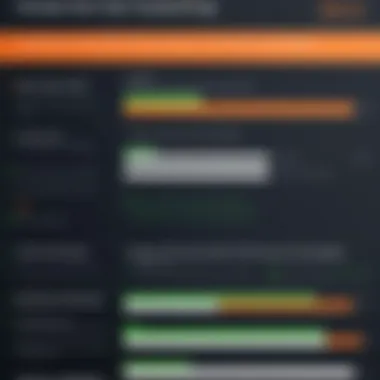

- Key Features (Paid Version):
- Comprehensive data access with advanced search filters
- Enhanced analytics tools for market and lead insights
- Integration options with CRM and other software applications
The disparity in features leads to a central question: will the free version suffice for immediate business needs, or will the paid version be necessary for long-term growth and strategy?
Pricing Implications
When evaluating the cost-effectiveness of ZoomInfo, pricing plays a crucial role. The free version, naturally, incurs no cost, making it appealing for startups and smaller teams. However, the limitations can hinder advanced usage scenarios. The paid version does have a substantial price tag, but for many businesses, the investment can yield significant returns in terms of enhanced data insights and operational efficiency.
- Considerations for Pricing:
- Startups or small teams may prefer the free version to minimize expenses
- Established organizations with more significant needs generally find the paid version worth the investment
- The value added by paid features often justifies the higher expense in competitive environments
Deciding on whether to invest in the paid version depends on the anticipated level of data usage and business requirements. Thus, a critical assessment of potential ROI is essential.
User Experience & Customer Support
User experience is a fundamental aspect that cannot be overlooked. The free version of ZoomInfo tends to offer a limited user interface, which might frustrate users who seek a more streamlined experience. The lack of customer support for free users further complicates matters. In contrast, those who subscribe to paid versions generally report better navigation ease and enhanced support services.
- User Experience Factors:
- Navigation: Free users encounter a simpler, yet sometimes clunky interface, while paid users benefit from a more intuitive design.
- Customer Support: Paid subscribers often have access to dedicated support, which can provide timely help and insights.
- Overall Satisfaction: Feedback from users underscores this divide. Many free version users express a desire for enhanced support and resources.
"The usability of the platform is markedly different once you step up to a paid plan, especially in terms of customer service and feature accessibility."
The distinction in user experience underscores the reality that while the free version can be useful, it may fall short for professionals who require robust support and advanced functionalities. Users must carefully assess which version aligns with their specific operational demands.
In summary, the comparative analysis of the free and paid versions of ZoomInfo reveals substantial differences that can influence a decision-maker's choice. These must be weighed against the context of their unique business environment.
Real-world Applications of ZoomInfo Free Version
Understanding the real-world applications of the ZoomInfo free version is essential for businesses seeking to leverage this tool effectively. Given that many organizations are increasingly data-driven, identifying how this free resource can be utilized becomes critical. ZoomInfo's free version, despite its limitations, still offers significant value for professionals engaged in various sectors. It is especially useful in lead generation and market research, areas that can enhance strategic decision-making.
Lead Generation Strategies
One of the core utilizations of the ZoomInfo free version is in lead generation. Businesses can tap into its database to identify prospective clients. However, it is important to note that the volume of accessible data is limited. For instance, while users can search for companies and contacts, they will encounter restrictions that come with the free version. This necessitates a strategic approach:
- Targeting: Focus on specific industries where the free version offers useful contacts. For example, if a business operates in technology, narrowing searches to tech companies can increase relevant leads.
- Crafting Personalized Outreach: Utilizing the data available, businesses can tailor their outreach efforts. A more personalized email or call can drastically increase the chances of a successful initial contact.
- Nurturing Leads: The free version provides enough insights to start nurturing relationships with potential leads. By following up with relevant content or connecting on professional platforms, businesses can maintain engagement without requiring more extensive paid features.
Market Research Utility
The utility of the ZoomInfo free version in market research cannot be overstated. It serves as a preliminary tool by offering essential data that can inform business strategies. Here are some considerations that businesses should keep in mind:
- Industry Insights: Users can gain insights on different industries, identifying trends and competitors. Although the level of detail is not as extensive as in paid versions, the available data can provide foundational knowledge for analysis.
- Competitor Information: The free version allows access to competitor profiles, enabling businesses to analyze strengths and weaknesses. This can guide companies in refining their positioning and strategies.
- Networking Opportunities: Market research often involves networking. The contacts available on ZoomInfo can open channels to industry events, forums, and discussions valuable for knowledge sharing and partnership opportunities.
In summary, while the ZoomInfo free version has its limitations, strategic implementation in lead generation and market research can lead to meaningful outcomes for businesses. By recognizing its applications, decision-makers can better evaluate how this tool fits into their broader strategies.
User Feedback and Case Studies
User feedback and case studies are pivotal in evaluating the efficacy of the ZoomInfo free version. They offer invaluable insights into the practical utility of the software, showcasing real-world applications and user satisfaction. Being a business tool, understanding the sentiments of actual users can guide prospective users, especially decision-makers, in determining whether the free version suits their specific needs.
User feedback sheds light on various factors such as the overall user experience, functionality, and limitations that users face. This information is crucial for evaluating features and comprehending potential shortcomings in the software that might affect business operations. Case studies exemplify how different industries apply the tool, showcasing successes and areas for improvement. When examining these elements, it becomes clear that user experiences shape not only perception but also future iterations of the platform.
Common User Experiences
Regular users of the ZoomInfo free version often express a range of experiences, which vary significantly based on their needs and expectations. Many report appreciating the ease of registration and straightforward navigation within the platform. Simple search functionality allows users to find basic information quickly.
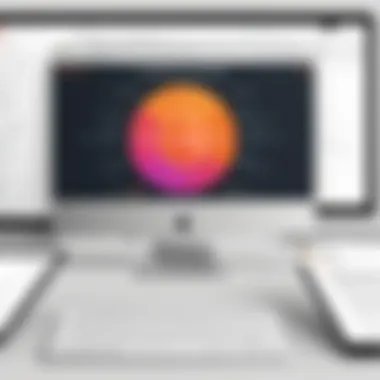

However, it is essential to note that while the interface is user-friendly, those who require comprehensive data may find it limiting. Users frequently indicate that the amount of data available in the free version is minimal compared to the paid tiers. This can lead to frustration, primarily for those relying on ZoomInfo as a primary tool for business development or market research.
Positive Outcomes
Despite limitations, several positive outcomes arise from using the ZoomInfo free version. Users have successfully leveraged the tool for lead generation, particularly in small businesses and startups that need to operate within a constrained budget. By utilizing the basic data provided, many have been able to make informed decisions regarding target markets.
Additionally, several case studies illustrate successful customer acquisition strategies, highlighting how businesses used the free version to identify prospects and nurture relationships. For some, the ZoomInfo free version has served as an introduction to the platform, facilitating an eventual transition to the paid version upon seeing value in the broader feature set.
Challenges Identified
However, challenges are also present when using the free version. Common complaints include the restricted data access, which often results in insufficient information for deeper analysis. Users often point out that competitor analysis becomes difficult when they cannot find detailed profiles of other companies. Moreover, without advanced filters and tags, narrowing down specific search results can be cumbersome, impacting the overall effectiveness of the tool.
Another challenge emerges regarding customer support. Users of the free version often feel unsupported compared to their counterparts using paid versions, lacking timely assistance or access to exclusive features. This limited support can lead to increased frustration, especially when navigating through the platform to resolve issues.
Future Prospects of ZoomInfo Free Version
In a rapidly evolving digital landscape, the future prospects of the ZoomInfo free version hold significant relevance for business professionals and decision-makers. As companies increasingly rely on data-driven decision-making, understanding how the free version might develop is crucial. This section will explore anticipated feature enhancements and the potential market impact of these changes.
Anticipated Feature Enhancements
The future of ZoomInfo's free version may see several enhancements aimed at improving user experience and expanding functionality. Here are some possible upgrades:
- Enhanced Data Access: Users could benefit from increased access to comprehensive data sets, making research simpler and more efficient.
- Integration with Third-party Tools: Future iterations may allow seamless integration with popular CRM systems like Salesforce and HubSpot, improving Workflow efficiency.
- User Interface Improvements: Updates to the user interface can make navigation more intuitive, allowing users to access information with ease.
- Advanced Search Capabilities: This could involve AI-driven features that enhance search results based on user behavior or preferences.
These enhancements can make the free version more competitive, appealing to startups and small businesses that may not have the budget for premium offerings.
Potential Market Impact
The potential market impact of an evolving ZoomInfo free version could reshape how professionals interact with customer data. Key points to consider include:
- Increased Adoption Among Small Businesses: As features improve, smaller enterprises might see the free version as a viable alternative to more expensive solutions.
- Competitive Pressure on Paid Versions: A stronger free offering could lead businesses to reassess their subscriptions to paid versions, impacting revenue for some providers.
- Shift in User Expectations: Users might start expecting more features in free tools, pushing other companies to innovate as well.
In summary, the trajectory of ZoomInfo’s free version is not just about enhancing features; it is about setting a standard in the industry.
End: Evaluating the Free Version
The exploration of ZoomInfo’s free version brings to light various important aspects for potential users. As organizations consider their options in lead generation and market research, understanding the performance of this free tool becomes critical. Evaluating the free version offers a useful perspective on whether it meets specific business needs.
The free version can provide valuable insights and limited but useful resources. However, it does come with restrictions. The limitations in data access and functionality could impact users who require a more comprehensive suite of tools for their business processes. Thus, it's crucial for users to weigh these strengths against the weaknesses inherent in the free offering.
When businesses consider using the free version, they should identify the key features that align with their objectives. The insights obtained from this evaluation can inform decisions regarding the potential transition to paid versions, or relying solely on the free tool based on their requirements.
"The decision to opt for the free version or upgrade to premium offerings should consider both current needs and future business goals."
Understanding the various strengths and weaknesses aids organizations in making informed decisions based on an honest assessment of their needs and available resources.
Summarizing Strengths and Weaknesses
In assessing the strengths of the ZoomInfo free version, the following points are notable:
- Cost-effective: The free version provides access without financial commitment, making it an advantageous option for startups or small businesses.
- Basic Data Access: Users can still obtain contact information and some essential business intelligence, albeit in a limited capacity.
- User-friendly Interface: Many users report that the platform is straightforward, making it easier to navigate.
However, there are also significant weaknesses to recognize:
- Limited Data Access: Users face restrictions in terms of the volume and depth of data. This can hinder comprehensive market analysis.
- Search Functionality Restrictions: The search capabilities are often insufficient for more complex inquiries, reducing overall efficiency.
- No Advanced Features: Premium features such as deeper insights or analytics are unavailable, which diminishes the potential for optimal utilization.
Ideal User Scenarios
Not every business will benefit equally from ZoomInfo's free version. Thus, certain contexts depict where this tool shines:
- Startups and Small Businesses: New ventures with limited budgets seeking to build their user base may find the no-cost option advantageous.
- Market Explorers: Organizations conducting preliminary market research can utilize the free version to gather initial data without financial investment.
- Individuals or Small Teams: Those new to data engagement and analytics can learn the basics of market research with minimal risk.
While the free version has its limitations, it can serve specific niches effectively when expectations are managed. Users in these scenarios may find value in leveraging what the free version offers, rather than dismissing it entirely.



