Exploring ProPresenter: Features and Uses
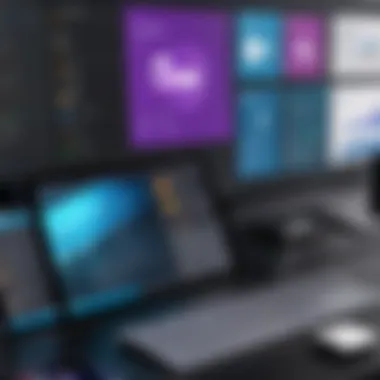

Intro
In the realm of presentation software, ProPresenter stands out as a prominent choice, especially for sectors that rely heavily on live visuals and dynamic content. Whether it is a Sunday service at a church, a corporate training session, or a performance venue, the need for engaging presentations is ever-present. Instead of merely displaying slides, users want a tool that facilitates interaction and elevates the audience's experience.
This article delves deeply into ProPresenter, offering insights into its myriad features and applications, tailored for decision-makers, IT professionals, and entrepreneurs. By highlighting practical examples and user feedback, we aim to peel back the layers of this software and reveal how it meets a diverse array of needs effectively.
Key Software Features
ProPresenter's allure largely comes from its robust features which cater to a wide audience. Understanding these functionalities is essential to appreciate its value fully.
Essential functionalities
At its core, ProPresenter offers a suite of tools that ensure smooth operations during presentations. Here are some of its essential functionalities:
- User-Friendly Interface: Designed with intuitiveness in mind, its layout allows users to create and manage presentations with minimal learning curve.
- Multi-screen Support: This enables presenters to drive content across multiple displays without a hitch, making it perfect for large venues.
- Template Library: A diverse selection of templates helps users kick-start presentations quickly. Rather than starting from scratch, templates can be modified, saving time and effort.
- Live Editing Capabilities: ProPresenter allows changes in real-time during a presentation, a feature that keeps the content fresh and relevant for the audience.
Advanced capabilities
Beyond the basics, ProPresenter’s advanced capabilities make it a powerful contender in the software market.
- Integration with Other Tools: ProPresenter works seamlessly with various applications like Zoom, allowing for blended online and in-person experiences. Users can also integrate with social media to showcase live feeds.
- Media Management: The software supports a vast range of media formats and allows users to easily incorporate videos, images, and audio, enhancing the richness of the presentation.
- Customizable Workflows: Whether it be a church wanting to display lyrics in sync or a corporate setting focusing on branding, the ability to customize workflows ensures that the software meets specific needs.
"ProPresenter doesn’t just serve as a tool; it enhances the entire experience for both the presenter and the audience."
Comparison Metrics
With any software, understanding its standing in relation to competitors is crucial, especially for decision-makers weighing options.
Cost analysis
Evaluating the pricing model of ProPresenter reveals it as a competitive option. Unlike some alternatives that employ a subscription-based model, ProPresenter’s one-time purchase price may lead to long-term cost savings for many organizations.
Performance benchmarks
Across various tests, ProPresenter demonstrates consistent performance. Feedback from users indicates that the software handles content-heavy presentations without lag, even on somewhat older hardware. This reliability is especially important when live events are on the line.
In summary, ProPresenter emerges not just as presentation software, but as a comprehensive tool that can adapt to a variety of scenarios. Understanding its key features and comparison metrics allows potential users to make informed decisions tailored to their specific needs.
Foreword to ProPresenter
Understanding ProPresenter is essential for anyone involved in presentation creation or management. This powerful software has emerged as a vital tool across various sectors, such as worship, education, and corporate environments. As we delve into the intricate features and applications of ProPresenter, we underscore its significance in elevating presentations beyond mere visuals to engaging experiences that resonate with audiences.
ProPresenter offers an array of functionalities that address specific needs. The integration with various media types, its user-friendly interface, and the ability for real-time updates all play a crucial role in its widespread adoption.
One critical aspect of ProPresenter is its adaptability. Whether crafting a dynamic worship experience, engaging a classroom full of students, or showcasing a corporate presentation, this software provides flexibility and a toolkit that brings ideas to life. The importance of knowing how to maximize these tools cannot be overstated, as it influences how effectively the message is conveyed and experienced by the audience.
"Effective presentation is not just about delivering information, but creating an engaging atmosphere that fosters learning and connection."
What is ProPresenter?
ProPresenter is a robust software solution designed for creating and delivering multimedia presentations. It allows users to combine various forms of content—like videos, images, and text—into a single cohesive display. Over the years, it has evolved to provide features such as live video streaming, easy media management, and real-time presentation updates. These capabilities cater to different environments, making it a preferred choice for many professionals.
At its core, ProPresenter is about enhancing audience engagement through simplified yet powerful presentation tools. Users can manipulate slides with intuitive controls, allowing for seamless transitions and an interactive presentation experience. This level of sophistication sets ProPresenter apart from traditional slide presentation software, enabling greater creativity and interaction.
History and Evolution of ProPresenter
ProPresenter made its first appearance in the early 2000s, developed to meet the unique needs of church worship presentations. As technology advanced, so too did ProPresenter. The software received various updates, which introduced more features to support live event productions and multimedia presentations.
With a growing user base across different sectors, ProPresenter adapted to the needs of educators and businesses, expanding its functionalities. The team behind ProPresenter prioritized user feedback, leading to constant improvements and the incorporation of features such as enhanced media management and live video input capabilities.
The evolution of ProPresenter illustrates a broader trend in presentation software—moving from basic slide shows to multifaceted tools that handle various media types and live interactions. This progression exemplifies how software must continuously adapt to stay relevant in today’s fast-paced and visually-oriented communication landscape.


Key Features of ProPresenter
Understanding the key features of ProPresenter is crucial for anyone looking to enhance their presentations. This software plays a pivotal role not just in how content is delivered but in the overall engagement and interaction it fosters. It’s not just a tool; it's a bridge between ideas and their visual representation. The robustness of its features means ProPresenter can cater to various contexts, from the hushed reverence of a church service to the dynamic energy of a corporate event. Let's dive into some of its standout aspects.
User Interface and Design
The user interface of ProPresenter is thoughtfully designed for users ranging from tech-savvy professionals to those less familiar with software. The layout is intuitive; even new users often find their footing quickly. Elements are arranged in a way that keeps essential features within easy reach. The drag-and-drop capability is like a feather in a cap, allowing users to swiftly add and position content without much hassle.
Moreover, the design is not just about looks; it’s functionality at its best. Users can customize templates to match their brand or theme, which can help in delivering a cohesive visual message. The color palettes and typography choices available help to set the tone for any presentation.
In terms of accessibility, ProPresenter includes features like keyboard shortcuts that can significantly speed up workflows, making it a breeze to navigate.
Media Management Capabilities
Media management in ProPresenter is a key strength. Users can handle a variety of media types, be it images, videos, or other interactive elements. The software allows for easy organization of assets, ensuring everything is just a click away, which is vital in fast-paced environments.
It is also equipped with a search functionality that can seem like a godsend during live events. Instead of rummaging through files, users can type in a keyword and find their material without breaking a sweat. Links from external resources can also be integrated, further expanding the horizons of what's possible.
Furthermore, ProPresenter allows users to create playlists - organizing media in a way that resembles a DJ mixing tracks for an event. This feature encourages seamless transitions between visual content, heightening the audience's engagement.
Compatibility and Integrations
ProPresenter shines when it comes to compatibility. It plays well with a plethora of systems and devices. Users can easily integrate it with various existing tech setups, whether it’s for live streaming or displaying content on multiple screens. The ability to connect with other software tools expands its utility, allowing users to create a comprehensive tech environment tailored to specific needs.
For instance, when integrated with software like Recording, users can effortlessly create recordings of proceedings. It also supports outputs to different formats, ensuring flexibility across platforms. Compatibility extends across different operating systems, catering to both Windows and macOS users, thereby not excluding potential segments of its audience.
Live Streaming Functionality
In today's digital age, live streaming has become increasingly important. ProPresenter supports live streaming capabilities built right into the core of the program. This feature can make or break a presentation, especially when audiences are taking part from afar.
Presenters can stream any content directly from ProPresenter to platforms like Facebook Live or YouTube, keeping audiences engaged no matter where they are. In addition, users can control what gets displayed on the stream versus what is shown on stage, providing flexibility that adds a layer of professionalism to any presentation.
The audience can also interact in real-time, which enhances engagement. ProPresenter’s ability to manage these streams while handling other presentation elements exemplifies its strength in multitasking.
"In the world of presentations, ProPresenter serves as both a paintbrush and a canvas, blending function with creativity to paint ideas vividly for every audience."
When approaching a variety of usage contexts, the importance of these key features cannot be overstated. They offer users a toolkit that adapts not just to the content but to the sentiment of the event, thereby allowing for those ‘aha’ moments that a well-structured presentation can deliver.
Usability in Different Settings
Understanding how ProPresenter adapts to various environments is vital for maximizing its potential. The software is versatile, but its effectiveness hinges on how well it aligns with the specific needs and expectations of the setting in which it's applied. Below, we explore how ProPresenter finds its footing in three distinct areas: churches, educational institutions, and corporate events.
ProPresenter in Churches
When it comes to houses of worship, ProPresenter stands as a beacon for enhancing congregational engagement. The software’s user-friendly interface allows operators to quickly pull up song lyrics, scripture, or announcements during services without a hitch. Specifc elements, such as customizable templates, increase accessibility for both tech-savvy users and those less familiar with advanced software.
Some notable benefits include:
- Seamless lyric display: With the capability to easily sync lyrics to musical tracks, congregations can follow along without confusion.
- Integrated media: Enabling users to incorporate videos, images or countdown timers adds a rich visual dimension to services, making them more captivating.
- Multi-screen support: This feature allows the projection of different content to various screens, ensuring that everyone in the congregation, irrespective of their seating position, remains engaged.
However, churches must consider their technical setup. For instance, ensuring that the equipment is compatible and that operators are familiar with the software can make a world of difference.
Implementation in Educational Environments
In classrooms and lecture halls, ProPresenter excels by supporting diverse teaching strategies. The use of multimedia presentations helps break down complex topics into digestible pieces, keeping students engaged. The program's flexibility allows educators to integrate videos, quizzes, and presentations seamlessly, catering to different learning styles.
Benefits of ProPresenter in education include:
- Engaging students: With the ability to easily switch between different forms of content—images, text, videos—teachers can maintain student attention more effectively.
- Collaboration opportunities: Educators can create and share presentations among peers or let students contribute directly, fostering a collaborative learning environment.
- Remote accessibility: As more educational institutions adapt to hybrid or fully online models, the cloud-based features of ProPresenter ensure easy access for teachers and students alike.
However, some challenges may crop up. Not all educators are techno-centric, so it's essential to offer proper training sessions highlighting practical use cases in the classroom.
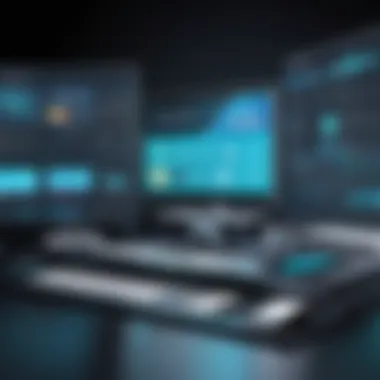

Use in Corporate Events
In the corporate world, ProPresenter can transform mundane meetings into dynamic experiences. Its robust features support everything from small team presentations to large conferences. The ability to integrate various media elements and provide real-time updates can significantly enhance the overall effectiveness of corporate communications.
Noteworthy features for corporate settings involve:
- Professional layouts: Customizable templates allow for branded presentations that resonate with company ethos, proving beneficial during client pitches or internal meetings.
- Interactivity tools: Engagement can be ramped up with features that allow for quizzes or live polls, making presentations interactive, not passive events.
- Flexibility for multiple formats: Whether it's a webinar or a live event, ProPresenter’s adaptability ensures that content is presented in the most effective way possible.
Nonetheless, companies should consider the technical skill of their presenters. The belief that everyone can navigate the software comfortably can lead to hiccups if users lack experience.
Overall, ProPresenter’s adaptability across various sectors exemplifies its utility. By understanding the unique challenges and benefits in each environment, users can tailor their approach, ensuring that the software delivers on its promises.
Comparative Analysis with Other Presentation Tools
When diving deep into presentation software, understanding how different tools stack up against each other is crucial. The aim here is not merely a comparison for comparison's sake; rather, it's about helping users make informed decisions that align with their specific needs. Each tool comes with its own sets of features, usability, and integration options. Therefore, analyzing tools like ProPresenter alongside others gives clarity on why one may be more favorable than another in various settings.
ProPresenter vs. PowerPoint
PowerPoint has long been a titan in the presentation realm. However, for those in the live event industry or worship settings, ProPresenter provides unique advantages. PowerPoint leans heavily on a linear presentation style, great for traditional slideshows. On the flip side, ProPresenter shines in dynamic environments where real-time edits and additional media integration are essential.
- Live Editing: ProPresenter allows changes on the fly, making it ideal for situations requiring adaptability.
- Media Management: While PowerPoint does support video and images, ProPresenter is built from the ground up for robust media management, offering quick access to a library of resources.
- Multi-Screen Output: ProPresenter excels in handling multiple screens seamlessly, ensuring that each screen can display different content or views, while PowerPoint’s capabilities in this domain are somewhat limited.
By all accounts, the flexibility found in ProPresenter could translate to more engaging experiences for audiences.
ProPresenter vs. Keynote
Keynote has earned a solid reputation among Apple users for its sleek design and intuitive interface. Yet, the real-time collaboration and broadcasting features of ProPresenter provide significant leverage in settings like churches and live events.
- Collaboration Tools: Keynote supports collaboration but tends to fall short when dealing with large teams working concurrently. ProPresenter supports collaborative efforts effectively, allowing multiple users to engage without bottlenecks.
- Integration with Worship Software: ProPresenter’s compatibility with various worship and streaming applications is unmatched, making it the choice for places of worship that often run extensive audio-visual setups. Keynote, while visually appealing, lacks this comprehensive ecosystem.
- Customization Options: ProPresenter offers advanced customization for presentations that can adapt to a variety of formats, whereas Keynote can feel a bit more rigid in its design templates.
Overall, while Keynote has its strengths, the practical needs of live presentations often tilt the scale towards ProPresenter.
ProPresenter vs. Google Slides
Google Slides is widely recognized for its ease of use and accessibility. Yet, when you're gearing up for a live event, it can be a little like using a squirt gun when you really need a cannon.
- Offline Capabilities: ProPresenter operates robustly offline, a significant advantage during live events where internet connectivity can be sketchy. Google Slides relies on a stable internet connection, which can lead to hiccups in crucial moments.
- Enhanced Video Support: ProPresenter allows for a variety of multimedia formats, while Google Slides limits video capabilities to certain aspects, affecting the overall dynamism of presentations.
- Screen Control: Google Slides enables basic multi-screen outputs, but it can't handle the complexities seen with ProPresenter, especially in large venue settings where different screens need tailored configurations.
In summary, while Google Slides offers ease of access and good collaborative features, ProPresenter offers the kind of reliability and depth that live event professionals demand.
"Choosing the right presentation tool depends greatly on the specific demands of your environment. ProPresenter stands out for those needing flexibility, media handling, and real-time adaptability."
It's essential to weigh these comparisons carefully, as the tool you choose can vastly impact your presentation's effectiveness and the audience's overall experience.
User Experiences and Testimonials
Understanding user experiences and testimonials about ProPresenter is paramount in grasping its role and effectiveness in different settings. This section sheds light on real-life applications of ProPresenter, revealing both the accolades and critiques from users. Each experience contributes to a broader understanding of the software's strengths and weaknesses, offering potential users valuable insights into how ProPresenter aligns with their needs.
Positive Feedback
Many users laud ProPresenter for its intuitive design and comprehensive functionality. When diving into live presentations, smooth operation becomes crucial. Users often highlight how the software allows for seamless transitions between slides, engaging animations, and easy integration of various media types.
For instance, one church administrator mentioned, "I’ve really found that ProPresenter takes the stress out of our Sunday services. The ability to cue up songs, videos, and announcements in real-time makes everything flow so much smoother." This sentiment reflects a common theme; the program's usability in dynamic environments is frequently praised.
Furthermore, ProPresenter’s support for multi-screen outputs adds additional value. Professionals in corporations utilize this feature to enhance training sessions or product launches, showcasing their content effectively across different viewing angles. Many testimonials speak of how the software helps capture the attention of the audience with vibrant visuals and high-quality audio.
- Some key praises from users include:
- User-friendly Interface: Most users agree that navigation feels natural, even for those not highly technical.
- Versatile Media Integration: The ability to mix video, audio, and images enriches presentations.
- Consistent Updates: Users report that the development team actively seeks feedback, resulting in continuous improvements.
Common Challenges and Solutions


Despite all the positivity, no software is without its pitfalls. Users do encounter challenges with ProPresenter that can impact their experience. Recognizing these issues is crucial for potential users to prepare and implement successful solutions.
- One recurring challenge mentioned is the steep learning curve for first-time users. Many users feel overwhelmed by the vast array of features, which can lead to frustration. A digital media coordinator once said, "It took me a few sessions to really feel comfortable using all the features. I wish there was more beginner-friendly training material available."
In response to this feedback, many community forums and resource sites, like Reddit or even Facebook groups, have sprung up to support users new and seasoned in navigating ProPresenter’s functionality. A mixture of video tutorials, community tips, and shared experiences often eases this transition.
- Another challenge relates to system compatibility. Some users have experienced lag when using extensive media files on older hardware. To combat this, many recommend performing regular updates on both the software and hardware to ensure compatibility and performance.
Moreover, hardware recommendations from the company or community can guide users on the optimal specifications required to run ProPresenter smoothly. This information can save headache down the line and help maintain a professional presentation environment.
Best Practices for ProPresenter Users
Using ProPresenter effectively hinges not only on knowing how to use its features but also on adopting best practices that enhance the user experience. This section aims to shed light on core strategies to ensure smooth presentations while minimizing stress and maximizing impact.
Tips for Effective Presentations
To create engaging presentations with ProPresenter, users must adopt strategies that resonate with their audience. Here are some foundational tips to consider:
- Know Your Audience: Tailoring content to the specific demographic is paramount. Knowing whether you are addressing students, corporate staff, or a religious congregation can dictate style and tone.
- Use Visual Aids Wisely: ProPresenter allows for vibrant multimedia integration. Leverage high-quality graphics and videos, but avoid overcrowding slides. Leave space for text. Less is often more.
- Create a Clean Layout: A well-structured slide can enhance understanding. Utilize bullet points or succinct sentences to present information clearly. Too much text on a single slide can overwhelm your audience, leading to disengagement.
- Rehearse Your Timing: Familiarize yourself with the pace of your presentation. This helps in managing transitions and keeping your audience's attention. Practicing with your slides makes you look more composed and reinforces your confidence.
- Utilize Templates: ProPresenter provides various templates. Choosing one that fits your theme can save time and improve visual consistency across your presentation.
- Engagement Practices: Asking questions or encouraging interactions keeps the audience involved in the presentation instead of passively watching. Consider building in short discussions to break up longer sections.
Troubleshooting Common Issues
While ProPresenter is a robust tool, users might encounter occasional hiccups. Knowing how to troubleshoot these common issues can save time and nerves during a live presentation:
- Lagging Software: If ProPresenter is slow to respond during a presentation, check that no unnecessary applications are running in the background. Restarting your computer beforehand can also help clean up resources.
- Audio or Video Playback Issues: Ensure all media files are embedded properly in your slides. If sound isn’t coming through, verify that your output settings are correct. Often, it is simply a matter of checking external connections or adjusting volume levels.
- Projection Problems: If projections don’t display as expected, ensure that the output settings align with your display hardware. Sometimes, it helps to go into full-screen mode to resolve these issues.
- Inconsistent Formatting: If slides look different, it could be due to mixed templates or variations in background colors. Consistency is key, so double-check formatting before you go live.
"Preparation is the key to success in any presentation, more so when you’re using tools like ProPresenter."
By adhering to these best practices and strategies, users can harness ProPresenter’s full potential, enabling them to deliver powerful presentations. This is essential not just for initial impact, but for the clarity and effectiveness of the entire communication process.
Future Developments and Trends
As we tread further into an era dominated by technological advancements, the landscape of presentation tools like ProPresenter must evolve to meet the changing demands of its users. Understanding the future developments and trends associated with ProPresenter is significant because it not only reflects the software's adaptability but also offers crucial insights into the direction that the industry is heading. This section dives into anticipated features in upcoming versions and the broader impact of technological advancements on ProPresenter's functionality.
Anticipated Features in Upcoming Versions
While ProPresenter has already solidified its place as a robust presentation software, the anticipation around its future iterations is palpable. Industry insiders speculate about several features that could enhance user experience significantly. Here are a few noteworthy additions that may soon grace the platform:
- Augmented Reality Features: Imagine incorporating AR directly into your live presentations, where users can engage with interactive 3D models in real-time. This feature could revolutionize how information is disseminated, especially in education and corporate training sectors.
- Enhanced AI Integration: With AI becoming a staple in tech, smarter algorithms could assist users in automating tasks, generating content suggestions, or even customizing templates tailored to specific audiences, simplifying the presentation creation process.
- Broader Compatibility with Devices: As the demand for cross-platform functionality increases, making ProPresenter compatible with even more devices—from smartphones to various operating systems—will boost its usability in diverse environments.
- Live Collaboration Tools: In an increasingly digital world, features that support real-time collaboration can be a game changer. Whether it's team brainstorming or simultaneous editing, the ease of collaboration could set ProPresenter apart from its competitors.
These anticipated features not only promise to enhance user efficiency but also bridge the gap between traditional presentation methods and modern technological realities.
Impact of Technological Advances
The influence of technological advances on tools like ProPresenter is profound. With each stride in tech, the expectations of users also shift, requiring software to not just keep pace but to innovate in ways that improve productivity and engagement. Here’s a look at how these changes are shaping ProPresenter:
- User Interaction: Advancements in touchscreen capabilities and speech recognition mean that users can control presentations more intuitively. This is particularly relevant in dynamic environments like corporate settings and live events.
- Cloud Functionality: As more organizations move to remote work, ensuring that ProPresenter operates seamlessly in the cloud guarantees that users can access their presentations anywhere, anytime. This leads to increased flexibility and convenience.
- Content Creation and Delivery: The rise of high-resolution displays and immersive multimedia experiences has given rise to the demand for richer content formats, including 4K videos and 3D graphics. ProPresenter may need to adapt its capabilities to ensure high-quality delivery across diverse formats.
- Data Analytics: With users increasingly interested in analytics to measure audience engagement and presentation effectiveness, integrating robust analytics tools within ProPresenter can provide valuable insights—paving the path for more tailored presentations.
"The only constant in technology is change, and ProPresenter must continue to evolve to meet the expectations of its diverse user base."
In summary, as we gaze into the horizon of ProPresenter’s future, it is evident that both anticipated features and impacts arising from technological advances will play pivotal roles. The software is poised not only to enhance its existing functionalities but also to redefine what it means to present effectively in an ever-evolving digital world.
Epilogue
As we draw to a close in this examination of ProPresenter, it's imperative to reflect on the significance of understanding this presentation tool. In an ever-evolving landscape of technology, tools like ProPresenter are crucial for making presentations not only seamless but also engaging. It's not just about slides and media; it's about how those elements come together to impact and influence audiences.
Summary of Key Insights
Throughout this article, we’ve explored the multifaceted nature of ProPresenter. Some essential takeaways include:
- User-Focused Design: ProPresenter's interface caters to both novice and advanced users, making it accessible while not sacrificing functionality.
- Versatile Applications: Whether it’s used in houses of worship, educational settings, or corporate events, ProPresenter adapts to different contexts to enhance communication.
- Integration Capability: It works hand-in-hand with various other tools, offering a smooth workflow that can elevate any presentation.
- Live Streaming Potentials: In this digital age, its live streaming features position it as a leader in remote presentations.
"Knowing how to harness the power of ProPresenter can redefine your approach to presentations, turning them from mundane to memorable."
Final Thoughts on ProPresenter's Value
In the grand scheme, ProPresenter stands out as more than just a presentation software. It's a catalyst for better communication. The way it transforms presentations is unparalleled; it makes the entire experience coherent and visually appealing. For decision-makers and IT professionals, understanding these nuances is vital. Investing in ProPresenter is not merely a purchase—it's a strategic move toward improving audience engagement and achieving clear communication. In a world where messages can often get lost in translation, ProPresenter offers a way to ensure that what's presented truly resonates.
In summary, whether you’re a seasoned presenter or a newcomer, ProPresenter provides you with the necessary tools to significantly enhance your presentations. Adopting its capabilities could very well be the key to unlocking your potential in delivering messages that stick.



