Exploring the Capabilities of the JotForm App


Intro
In a world where data gathering is becoming increasingly vital for businesses, effective tools are essential. The JotForm app stands out in this crowded field, providing a user-friendly solution for assembling forms, surveys, and a variety of data collection mechanisms. But how does it stack up against the competition? What are the standout features that make it an option worthy of consideration? Let's break it down.
Key Software Features
Essential functionalities
JotForm offers a plethora of functionalities tailored to meet diverse needs. Form creation stands as the backbone of the app. Users can choose from over 10,000 customizable templates, which cater to a wide array of industries—from healthcare to education. The drag-and-drop interface allows even those with minimal technical skills to create visually appealing and functional forms with ease.
Additionally, the app supports real-time collaboration, meaning teams can work together seamlessly on form projects. This is particularly useful for businesses that thrive on team input. Moreover, it provides automated response management—forms can automatically send confirmation emails, ensuring effective communication with respondents.
Advanced capabilities
Beyond basic functionalities, JotForm boasts advanced features that elevate its utility. Integration with widely-used tools like PayPal, Google Sheets, and Dropbox simplifies workflows. It allows businesses to automatically transfer collected data to these platforms, minimizing the need for manual data entry, which is a time-consuming and error-prone task.
Another notable capability is the conditional logic feature. This allows users to create dynamic forms that change in real-time based on user input. For instance, if a user selects 'Yes' to a specific question, subsequent questions can change, drilling down to exactly what information is needed without overwhelming respondents with irrelevant queries.
"The beauty of JotForm lies in its ability to simplify complexities, allowing businesses to focus on what truly matters—efficient data collection and analysis."
Comparison Metrics
Cost analysis
When evaluating any application, cost is a major consideration. JotForm operates under a freemium model. There are various pricing tiers, ranging from a free plan with limited submissions to paid plans that offer greater functionality. Users must weigh the costs against their operational needs; for example, businesses expecting high submission rates might find value in a higher plan that provides advanced capabilities and unlimited submissions.
Performance benchmarks
It's crucial to assess how well JotForm performs compared to its peers. User reviews often highlight its fast loading times and reliability. According to various user experiences, it handles large form submissions efficiently, which is a crucial aspect for businesses operating at scale. Furthermore, good integration capabilities ensure that it plays well with existing systems—an important metric as companies seek to streamline operations.
In summary, while JotForm presents a robust suite of features that cater to varied use cases, decision-makers should consider specific needs and budget constraints when determining its suitability for their operations.
As we delve deeper into this article, insights into best practices for utilizing JotForm effectively and guidance for exploring alternatives will further empower users.
Understanding JotForm
Understanding JotForm is a pivotal aspect of leveraging this versatile tool effectively. For anyone looking to streamline data collection, grasping its definition, purpose, and features is essential. As organizations pivot towards digital solutions, JotForm emerges as a popular choice for many. It empowers users, whether they're startups or established enterprises, to create custom forms without a heavy reliance on technical expertise. This article segment underscores the importance of familiarity with key functionalities of JotForm, which leads to more informed decision-making when integrating it into diverse workflows.
Definition and Purpose
JotForm can be described as an online application designed to facilitate the creation and management of online forms, surveys, and related activities. Its core purpose is to simplify how users collect data. Whether it's a college looking for student feedback or a business gathering customer preferences, JotForm offers the tools to do so seamlessly. This platform enhances productivity; it eliminates the drudgery of paper forms and promotes a unique environment where data entry is straightforward and efficient.
Key Features Overview
Form Creation
The form creation capabilities of JotForm stand out as one of its most compelling features. Users can easily design forms using a drag-and-drop interface, making the process intuitive even for non-technical folks. An important characteristic here is the flexibility it offers. Users can start from scratch or choose from various templates, ultimately making it a beneficial choice for various applications across industries. A unique feature of form creation is the ability to integrate multimedia elements, such as images and videos, which can significantly enhance user engagement. However, the learning curve for first-timers can be a bit steep, so thorough exploration and practice may be necessary for optimal results.
Template Gallery
JotForm's template gallery is another noteworthy aspect, providing users with a plethora of pre-designed forms tailored to specific needs. This gallery hosts templates for everything from event registrations to feedback forms. Thanks to this extensive library, users can save time on design and focus more on the content of their forms. The standout feature here is the diversity within the templates, allowing for quick customization. While this is a profound benefit, those seeking tailored, unique designs may find the templates somewhat limiting, necessitating advanced edits.
Conditional Logic
Conditional logic is a feature that sets JotForm apart from other form builders. It allows forms to present specific questions based on prior responses, customizing the user experience. This contributes to more relevant and efficient data collection. The core strength lies in its ability to filter out unnecessary questions, saving users time. As a bonus, this feature promotes engagement by providing a streamlined path through surveys. However, leveraging conditional logic can sometimes complicate the form if not set up correctly; thus, users should exercise caution to maintain user-friendliness.
JotForm stands out for its versatility in form creation, template variety, and the use of conditional logic, catering to diverse needs in today's fast-paced digital environment.
Understanding these features equips users with the knowledge to create effective online forms that meet their specific requirements, ultimately enhancing productivity.
The User Experience
When evaluating an application like JotForm, the user experience (UX) can prove to be the linchpin that determines its success among a diverse audience. UX encompasses several factors ranging from design to ease of use, all of which can significantly influence user satisfaction and engagement. In this article, we’ll dive into the nuances of how the user experience shapes the journey with JotForm, offering a fresh perspective on its interface and functionality.
Interface Design
Accessibility
Accessibility is more than just a buzzword; it is an essential pillar of modern software design. For JotForm, the goal of accessibility is to ensure that everyone, regardless of their abilities, can create and fill forms without hurdles. One key characteristic that distinguishes JotForm is its adherence to the Web Content Accessibility Guidelines (WCAG), making it a favorable option for people with disabilities.
This commitment means that forms can be navigated using screen readers or keyboard shortcuts, ensuring inclusivity. In practice, this translates to enhancing overall user experience—more users can engage with forms, and as a result, the data collection becomes richer and more diverse. However, while JotForm's accessibility features are commendable, some may argue that implementing all guidelines may require ongoing adjustments to keep pace with user feedback.
Navigation
Effective navigation is the compass that guides users through a digital landscape. In the context of JotForm, intuitive navigation allows users to effortlessly create forms while minimizing cognitive load. The layout is designed in a user-friendly manner, with a dashboard that neatly categorizes features. This structure serves as a beneficial choice for many users, promoting efficiency and speed in form creation.
A unique aspect of JotForm's navigation lies in its drag-and-drop functionality, which allows for real-time adjustments without confusion. While this is generally advantageous, a few beginners might experience some initial confusion, especially if they are transitioning from simpler platforms. Proper training could mitigate these hiccups, but it’s worth noting that even a minor learning curve can deter some users.


Ease of Use
User Onboarding
User onboarding is critical, particularly in software that offers a comprehensive feature set like JotForm. This process refers to how new users acclimate to the app's functionalities. JotForm has taken strides in this arena with guided tours that exist to familiarize users with the platform.
A noteworthy feature in this onboarding process is the simplicity with which a beginner can clone an existing form template. This action not only accelerates learning but also reduces friction for those who might be overwhelmed. While many find this approach beneficial, it’s important to acknowledge that some users might still have questions that aren’t addressed during onboarding, necessitating additional resources for deeper exploration.
Learning Curve
The learning curve associated with any new software can often be a double-edged sword. For JotForm, users frequently report that while the app is relatively straightforward in terms of form creation, advanced features such as conditional logic can pose a challenge to newcomers.
The key characteristic of this learning curve is its gradual nature. New users may start off easy, but as they delve deeper into JotForm’s capabilities, they encounter more complex functionalities. On one hand, this incremental complexity can be beneficial, allowing users to build confidence in their skills. On the other hand, those looking for immediate mastery may become frustrated. To navigate this, users should be encouraged to utilize the extensive help resources available or engage in community forums, where shared experiences can illuminate new solutions.
Ultimately, the user experience of JotForm not only hinges on the comprehensibility of its tools but also on every user's individual journey of discovery as they explore the potential it offers.
Benefits of Using JotForm
Understanding the benefits of JotForm is crucial for any user considering this application for their data management needs. In the fast-paced world we live in, efficiency is paramount, and JotForm delivers on that front. Leveraging this tool can significantly streamline your data collection process, enhance your ability to customize forms, and offer seamless integration with other platforms—all of which are vital in today's data-driven environment.
Efficiency in Data Collection
When it comes to collecting data, speed and accuracy are key. JotForm shines here by simplifying the entire process. Users can create forms that are not only visually appealing but also intuitive for respondents. This boosts completion rates. Businesses and organizations alike have found that with JotForm's user-friendly interface, they can gather feedback, registrations, or any type of data without the usual headaches.
JotForm’s features take the grunt work out of data collection. Users can utilize tools to eliminate redundancy by implementing conditional logic, making the form experience more relevant to each user. Instead of bombarding every respondent with the same questions, the form dynamically adapts, saving both the user’s and respondent’s time.
Customization Options
Branding
One of the standout features of JotForm is its branding capabilities. For businesses, presence matters—everything from logos to color schemes can be integrated into the form designs. This customization ensures that forms are not just tools for data gathering, they are extensions of the brand itself. A cohesive look reinforces a professional image, which can instill trust among potential customers or clients.
What’s unique about JotForm’s branding options is the drag-and-drop functionality that allows anyone, regardless of technical skill, to modify their forms easily. This removes some barriers to entry for startups or small businesses that may not have extensive resources for design.
On the flip side, while the branding options are a significant advantage, users should note that over-customization can sometimes lead to distractions in the user experience. Keeping it simple often yields better results.
Custom Fields
Custom fields are another powerful asset in the JotForm toolkit. The ability to design fields specific to your needs allows a tailored approach to data collection. Users can add text boxes, dropdown menus, radio buttons, and other elements to capture precisely the information required. This targeted data collection means that businesses don’t spend time sifting through irrelevant data, ultimately leading to better decision-making.
What sets JotForm apart with custom fields is the flexibility they offer. For example, one can easily implement logic to show or hide fields based on previous responses, ensuring that forms feel tailored to each respondent’s journey. However, it’s essential to balance complexity with usability. A form that is overly complicated can deter users from completing it.
Integration Capabilities
Third-party Apps
In today’s tech landscape, the ability to integrate with third-party applications can make or break a tool's utility. JotForm excels with its robust compatibility with a multitude of apps, from marketing platforms like Mailchimp to payment processors such as PayPal. This means that once data is collected, it can be automatically directed into systems that help manage it effectively, reducing manual efforts to move information around.
The significant characteristic of JotForm's third-party integrations is the breadth and depth of choices available. This allows organizations to leverage the tools they already use, making the jump to JotForm much less daunting. However, users should always ensure that the integrations serve their specific needs, as unnecessary connections can bloat the overall workflow.
APIs
For those with specific requirements, JotForm offers APIs that allow deeper customization and connectivity options. This level of flexibility is particularly useful for larger organizations that require tailored solutions to meet their unique operational needs.
With APIs, users can manipulate form data at a granular level, enabling sophisticated data analysis and reporting. This is a notable advantage for IT professionals who prefer to dig into the technical side. Nevertheless, this power can come at a cost due to the complexity of implementation, especially for less technical users.
As we dive deeper into the application, it becomes clear that the benefits of using JotForm—efficiency, customization, and integration—play a vital role in its appeal. Particularly within industries that thrive on data, harnessing such a tool can elevate operations to new heights.
Use Cases Across Industries
Understanding the various applications of the JotForm app in different sectors is key for readers looking to tailor the tool to their specific needs. By examining how JotForm can be effectively utilized in industries like education, healthcare, and corporate environments, one can appreciate its versatility. Each sector has unique needs that JotForm caters to, making it a powerful tool for data collection and analysis. This section discusses specific use cases, focusing on their importance and unique characteristics, ultimately offering valuable insights into their benefits and challenges.
Education Sector
Surveys
Surveys are critical in the education sector for gauging student satisfaction, gathering feedback on curriculum, and understanding community needs. JotForm offers a straightforward, user-friendly interface for educators to create and distribute surveys quickly. The key characteristic of these surveys is their customizable nature, enabling educators to tailor questions to suit their objectives. This flexibility is a notable benefit, making surveys a favored option for gathering relevant data efficiently.
The unique feature of JotForm surveys is the ability to analyze responses in real-time, enabling educators to make informed decisions promptly. They can visualize the data through charts and graphs, which ease understanding for stakeholders. One disadvantage often discussed is the potential limitation of response options in the free version, which may hinder extensive data collection for larger institutions.
Event Registrations
Event registrations through JotForm streamline the process of managing student or community events such as workshops, open houses, or even graduation ceremonies. The popularity of JotForm in this context stems from its ability to automate confirmations and reminders, cutting down on logistical hassles. The key characteristic of this functionality is its integration capability, enabling seamless synchronization with calendars and communication tools.
What sets JotForm apart is its mobile responsiveness, allowing users to register for events on-the-go, which adds convenience. A potential downside is that customization can become overwhelming for those unfamiliar with the platform, sometimes resulting in forms that feel cluttered rather than intuitive.
Health Care Applications


Patient Intake Forms
Patient intake forms are a fundamental aspect of the healthcare industry, used to collect crucial information from patients prior to appointments. JotForm shines in this area by offering templates that comply with healthcare standards, allowing for efficient data collection. The main advantage of utilizing JotForm for patient intake is the streamlined process, saving time for both medical staff and patients. This is particularly beneficial in fast-paced environments where time is of the essence.
A unique feature is the option for electronic signatures, which adds an extra layer of convenience and efficiency. However, concerns can arise related to data security; healthcare providers must ensure compliance with regulations like HIPAA, which requires careful attention when using forms that store sensitive information.
Feedback Collection
Collecting feedback is vital in healthcare to improve services and enhance patient experiences. JotForm provides an excellent platform for creating feedback collection forms that are both engaging and insightful. The key advantage of this tool is that it allows healthcare facilities to gather structured feedback quickly, which can lead to significant enhancements in services offered.
The unique feature here is the ability to create conditional logic forms; this means that depending on previous answers, the form can adapt to ask relevant follow-up questions. Despite its benefits, the challenge remains in ensuring that feedback is acted upon and not merely collected for reporting.
Corporate Utilization
Employee Feedback
In the corporate world, feedback from employees is crucial for fostering a healthy work environment. Using JotForm, organizations can create feedback forms that capture employee opinions effectively. The key characteristic that makes JotForm an appealing choice is its anonymity options, which can encourage candid responses from employees who may hesitate to voice their opinions otherwise.
A unique advantage is the capacity for real-time analytics, which allows management to identify trends and respond swiftly to concerns. However, one downside might be that feedback collection shouldn't become a mere formality; without a plan for addressing employee concerns, it can lead to disillusionment.
Process Improvement
Leveraging JotForm for process improvement initiatives is another noteworthy application. Organizations can design custom forms to collect suggestions or report bottlenecks in workflows. The key trait of this use case is its facilitation of continuous improvement practices, allowing for iterative changes based on employee feedback.
The ability to visualize process data through JotForm's reporting tools makes it easier for stakeholders to see the impact of changes made. Nonetheless, there can be challenges if there is a lack of follow-through on the insights gained, leaving employees feeling unheard.
It's essential to recognize that while JotForm provides powerful tools for data collection and analysis, the true value lies in how organizations use this information to drive meaningful changes.
Challenges and Considerations
When exploring the JotForm app, understanding the challenges and considerations surrounding its use is crucial. These factors can influence everything from effective utilization of the software to the broader impact on workflow efficiency. As with any tool, there are trade-offs to weigh, especially when adopting it for business or personal projects.
Limitations of JotForm
Pricing Structure
The pricing structure of JotForm can be seen as a double-edged sword. On one hand, its free tier is an enticing entry point for small businesses or individuals looking to dip their toes in form creation. However, as needs grow, users often find themselves quickly outgrowing these limitations. The key characteristic of JotForm's pricing is that it scales based on usage. Costs can rise steeply once you cross certain thresholds, making it essential to analyze projected needs beforehand. For instance, if you're in a jam and need to create a large number of forms quickly, the free tier’s limitations can be quite restrictive.
Unique to JotForm's pricing model is the ability to upgrade services without losing previous data, providing a seamless transition for users. Yet, this might not be enough for someone who is on a tight budget. Users must read between the lines and consider whether those extra features are worth the additional cost. In short, while the pricing structure is advantageous for entry-level use, it can become cumbersome if your requirements expand.
Feature Restrictions in Free Version
The free version of JotForm certainly has its perks, but it also comes with its fair share of restrictions that deserve attention. Users get access to a basic suite of functionalities, but essential features like advanced integrations or a higher number of submissions per month are notably absent. This limitation can dampen enthusiasm for those with higher expectations from their form-building tool.
A notable aspect of these feature restrictions is the cap on data storage. Users on the free plan may find themselves limited to a certain number of submissions, making it impractical for businesses that rely on regular feedback or data collection.
While some might argue that the free plan allows for initial experimentation, it might lead to frustration if one cannot fully utilize the app's capabilities. It’s important to consider these restrictions, especially if the goal is to utilize JotForm for more serious projects.
Data Security Concerns
Compliance with data security standards is essential when using any online tool, and JotForm is no exception. Ensuring that the app adheres to regulations is pivotal for trust and reliability.
Compliance Standards
JotForm boasts a commendable adherence to various compliance standards, including GDPR and HIPAA, which are crucial for businesses operating in sensitive sectors like healthcare and finance. This feature solidifies JotForm's position as a reliable player.
What's unique here is the clear legibility of their policies outlined on their website, making it easier for users to grasp the implications of these compliance measures. This ensures that users can engage confidently, knowing that their data and their clients' data are treated with care. However, there’s always a catch; maintaining compliance can sometimes feel like navigating a minefield. Users must remain vigilant and up to date with changing regulations to ensure that their use of JotForm remains compliant.
User Data Protection
User data protection comes as a critical consideration when opting for JotForm. The app uses encryption to protect sensitive information collected through forms, a key strength that resonates with potential users concerned about privacy.
One of the strongest points of JotForm's user data protection strategy is its transparent data handling procedures. They provide guidelines on how user data is protected, making it easier for organizations to comply with their internal data security policies. However, as with any online tool, trust is built over time, and no system is immune to threats.
It’s essential for users to leverage JotForm's security features, like two-factor authentication and regular backups, to optimize protection. Without proper precautionary measures, even the most secure platforms can leave users vulnerable. In summary, while JotForm presents solid data security features, users must actively manage their practices to facilitate a safe experience.
Best Practices for Implementing JotForm
Implementing JotForm in any workflow requires careful consideration of best practices to ensure optimal results. These practices can significantly enhance user experience, streamline processes, and lead to more effective data collection. The following sections will explore key strategies, such as effective form design and data analysis, that not only facilitate usage of JotForm but also address common pitfalls.
Effective Form Design
Simplicity
Simplicity in form design plays a vital role in capturing user attention and ensuring a smooth experience. Keeping your forms clean and straightforward helps in minimizing confusion, thereby increasing the chances of form completion. When users see a cluttered form, they might feel overwhelmed, which often leads to abandonment. A key characteristic of simplicity is clarity in labeling; each field should have concise and unambiguous descriptions.
Another unique feature of simplicity is the use of fewer fields. By reducing the number of required inputs, users are more likely to complete the form quickly. While some might argue that more data is better, overcomplicating forms can lead to frustration, ultimately risking valuable leads. Thus, simple forms work wonders in enhancing engagement and quality of submissions.
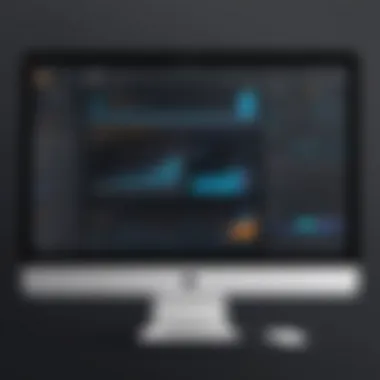

Mobile Responsiveness
In today’s world, where a significant number of users access forms via their mobile devices, mobile responsiveness is paramount. A mobile-responsive form adapts seamlessly to various screen sizes, ensuring that users have a comfortable experience regardless of the device they are using. This feature reflects a dynamic aspect of modern design—reachability. Users appreciate when businesses put effort into creating accessible interfaces tailored for their convenience.
However, achieving mobile responsiveness requires attention to technical details, such as ensuring text is readable without zooming and buttons are easy to tap. If done well, this investment in user experience leads to increased form submissions. But if a form is not mobile-friendly, users will likely abandon it very quickly.
Analyzing Collected Data
Utilizing Reports
The ability to generate reports is one of the most powerful features of JotForm. Utilizing reports allows users to visualize and interpret collected data efficiently. Many consider this tool beneficial because it translates raw data into meaningful insights. Easy-to-read graphs and charts can display trends that help in decision-making.
The unique advantage of utilizing reports lies in its capacity for customization. Users can tailor report layouts to their preferences or the specific needs of their organization. Some might find it overwhelming at first, but once familiar, they can extract maximum value from their data, leading to better strategies and outcomes.
Continuous Improvement
Continuous improvement is a critical aspect of adapting to changing user needs and preferences. After collecting data, organizations must analyze the results and find areas to improve. This practice ensures that JotForm remains relevant and effective over time. By examining feedback and identifying shortcomings, users can make necessary adjustments to forms and processes.
The key characteristic here is the cycle of feedback; regularly gathering user opinions creates a loop of improvement. It’s a beneficial approach since it fosters an environment of evolution. However, it may require resources, both time and personnel, to be most effective. Neglecting this practice could lead to stagnation, where user engagement wanes due to outdated or ineffective practices.
Alternatives to JotForm
When considering tools for form creation and data collection, it's essential to look at alternatives to JotForm. This part of the article aims to highlight the diverse landscape of form builders that can serve as viable options depending on specific needs and contexts. Each tool comes with its own set of strengths and weaknesses, making it crucial for decision-makers to evaluate alternatives based on factors like ease of use, feature set, price, and overall functionality.
Comparison of Other Form Builders
Google Forms
Google Forms is a straightforward and accessible option for many users. Its core appeal lies in its integration with Google Workspace, making it easy to create forms directly from Google Drive. The interface is user-friendly, allowing for quick setup and deployment.
A key characteristic of Google Forms is its collaborative capabilities. Users can invite others to edit forms in real-time, which can be a considerable advantage for teams working together. However, its limited design customization options mean that forms can come off as basic, lacking the advanced branding features seen in other platforms.
Unique to Google Forms is the ability to automatically compile responses in a Google Sheet, which simplifies data analysis. While it might not offer as many customization options as JotForm, its simplicity and free availability make it a popular choice in educational settings and small businesses.
Typeform
Typeform stands out with its interactive and visually appealing forms. The platform focuses on user engagement, making surveys more conversational. This characteristic draws users in, encouraging them to complete forms without feeling bored.
One unique feature of Typeform is its conditional logic, which allows users to tailor the form experience based on prior answers. This function enhances respondent experience but could require more initial setup to ensure smooth navigation through the questions. In the comparative analysis of form builders, Typeform shines with its design aesthetics and engagement strategies, but the premium plans may not align with budget-conscious users' expectations.
Formstack
Formstack is a robust alternative that caters primarily to businesses needing serious data management capabilities. The flexibility in form creation can be a significant asset, allowing users to build tailored forms suited to specific workflows. A noteworthy feature of Formstack is its extensive integration support with popular CRM and email marketing tools.
The advantages make it a beneficial option for larger organizations requiring complex solutions. Despite this, its pricing could be a barrier for smaller businesses or freelancers looking for simpler solutions. Therefore, while Formstack is feature-rich, potential users must weigh its sophisticated capabilities against their specific requirements.
Criteria for Selection
When choosing a form builder, it’s crucial to consider several criteria to ensure the selected platform aligns with project goals.
Feature Set
The feature set is often the first aspect users examine. It includes not just the number of features but their relevancy to potential use cases. Each platform varies widely, with some offering robust reporting tools while others may focus on aesthetic appeal. Thus, identifying the core needs—like if advanced analytics or flexible templates are necessary—becomes vital.
Pricing
Pricing plays a pivotal role in decision-making. Many platforms operate on a freemium model, which can be appealing but often comes with limitations. Evaluating the total cost of ownership, including any potential hidden charges for additional features or higher response limits, is a crucial step before committing.
User Needs
Lastly, understanding user needs is paramount. Different users will require various functionalities based on their specific context—be it small businesses, educational institutions, or large corporations. A tool that champions ease of use might be perfect for a startup but will likely not meet the requirements of a more established enterprise needing advanced security and compliance.
In summary, while JotForm is a strong contender in the form-building arena, evaluating alternatives like Google Forms, Typeform, and Formstack allows users to make informed decisions tailored to their unique needs and circumstances. Selecting the right tool with careful consideration of features, pricing, and usability ensures a successful implementation.
Closure and Key Takeaways
Writing a conclusion for this exploration of the JotForm app is vital in highlighting what users have gathered through the article. The closing section serves to weave together the complex discussions presented from understanding the app’s features to its practical applications across different industries.
This article outlined how JotForm stands out in the crowded field of online form builders, offering robust customization options alongside a user-friendly interface. Not only does this tool streamline data collection, but it also stands to enhance efficiency for many businesses. The benefits are clear:
- Efficiency is gained greatly through automation and integrations with other tools.
- The customization capabilities allow for tailored forms that align with a brand's identity.
- Adaptability across industries makes it a suitable choice for various applications, from education surveys to corporate feedback mechanisms.
On the flip side, this article also addressed the challenges users might face, including the constraints of the free version and some data security concerns. These considerations push users to weigh their priorities when selecting a form-building app. What makes an app like JotForm appealing can also lead to pitfalls if not evaluated carefully.
Thus, the takeaway here is that while JotForm offers an impressive suite of tools, understanding both its strengths and weaknesses is essential. Only by considering these factors can decision-makers make informed choices about whether this app aligns with their specific needs and operational goals.
Summary of Main Points
- JotForm provides a diverse range of features to cater to form creation needs.
- Its design aims for user-friendliness, easing the learning curve for new users.
- Businesses can harness the app’s integration capabilities to connect with various third-party services.
- Both educational and corporate sectors find utility in utilizing JotForm, showcasing its versatility.
- Challenges such as limited features in free versions and security compliance issues should be considered.
Final Thoughts on JotForm
In wrapping up, the exploration of JotForm reveals that it is not just another form builder but a sophisticated tool that has the potential to elevate how organizations collect and analyze data. The myriad of features available underscores its commitment to providing a seamless user experience, while the integrations available make it fit practically in almost any workflow.
However, potential users must remember that thorough consideration of their unique needs will ensure that they leverage JotForm effectively. From the educational sector looking to streamline survey processes to corporate settings aiming to gather employee feedback, JotForm can lend valuable support. Ultimately, weighing the benefits against potential limitations will lead to a more effective utilization of this powerful app.



