Comprehensive Exploration of JIRA Free Edition


Intro
In the current landscape of project management tools, JIRA Free Edition stands out as a prominent option for startups and small teams. With the growing demand for accessible and functional project management solutions, JIRA offers a unique blend of features tailored to the needs of less resource-intensive teams. This exploration examines the essential functionalities and limitations within the free version, shedding light on how organizations can maximize its potential.
Key Software Features
JIRA Free Edition provides a range of features designed to enhance project workflow and team collaboration.
Essential functionalities
- Issue Tracking: One of the standout aspects of JIRA is its robust issue tracking system. Teams can create, assign, and manage issues effortlessly, which is critical for maintaining project momentum.
- Agile Boards: JIRA supports Agile methodologies through Scrum and Kanban boards. These visual tools help teams see work progress at a glance, facilitating better planning and execution of tasks.
- Customizable Workflows: The ability to customize workflows allows teams to adapt JIRA to their specific processes. This can lead to improved efficiency and alignment with organizational needs.
- Reporting and Dashboards: Even in the free version, JIRA provides basic reporting features that enable teams to track their progress and productivity. Basic dashboard configurations also aid in monitoring key metrics.
Advanced capabilities
While the free version comes with many essential tools, there are advanced capabilities that JIRA offers in its paid plans. Notably, features like advanced automation, detailed reporting, and high-level security controls are not available in the free edition. Still, even in its limited form, JIRA Free can integrate with third-party applications, enhancing its capabilities further.
Limitations and Challenges
Despite its advantages, the JIRA Free Edition has its limitations.
- User Restrictions: The free version is limited to 10 users, which can restrict growth for rapidly expanding teams.
- Limited Support: Free users do not have access to premium support, which can be a disadvantage for teams that may need immediate assistance.
- Feature Cap: Certain functionalities, like advanced roadmaps, are locked behind a paywall, which may hinder scalability for some organizations.
"Understanding both the features and limitations of a tool is crucial for informed decision making, especially in a competitive business environment."
Comparison Metrics
When evaluating whether JIRA Free Edition is the right fit for a team, several comparison metrics should be taken into account.
Cost analysis
JIRA Free Edition provides a compelling zero-cost option for startups. While competitors may offer similar capabilities, evaluating their free tiers often unveils hidden limitations or restrictions. Calculating potential costs if needing to transition to a paid solution is essential. Organizations should weigh the benefits of upgrading against their projected growth.
Performance benchmarks
Performance is another critical metric. JIRA is known for being reliable, even as teams manage their tasks. However, its performance can be influenced by user loading and project size. Conducting real-time tests while operating can help teams understand how the tool handles various workloads.
Understanding JIRA and Its Ecosystem
Understanding JIRA and its ecosystem is crucial for decision-makers and IT professionals seeking effective project management solutions. JIRA, developed by Atlassian, offers a robust framework for tracking tasks, managing projects, and facilitating team collaboration. This article will emphasize the operational benefits and strategic advantages that come with utilizing JIRA, particularly its free edition. Knowing how JIRA fits within the wider range of project management tools allows users to make informed choices aligned with their specific needs.
Foreword to JIRA
JIRA serves as a tool designed primarily for agile project management. It supports teams in planning, tracking, and managing software development projects and tasks efficiently. With a user-friendly interface, JIRA provides functionalities for issue tracking and is scalable, making it suitable for teams of varying sizes. The adaptability offered by JIRA allows teams to customize workflows, ensuring that they match their unique processes.
Overview of Project Management Tools
Project management tools encompass various applications designed to streamline and enhance the project workflow. These tools often help in tasks such as scheduling, resource allocation, budgeting, and communication. In the landscape of project management, JIRA offers distinct advantages. Compared to other tools like Trello or Asana, JIRA enables deeper analytics and provides advanced tracking options tailored to developers and project managers. These comparatives are essential to explore as they shed light on JIRA's capabilities and limitations.
The Importance of Agile Methodologies
Agile methodologies are frameworks that prioritize flexibility and adaptability in project management. Implementing agile techniques allows teams to respond to changes rapidly and efficiently. JIRA promotes these methodologies effectively, offering features such as Scrum boards and Kanban boards. By facilitating constant iterations and feedback loops, JIRA aligns itself perfectly with the principles of agile development. Understanding this alignment is essential for teams looking to improve productivity and deliver value consistently.
Agile project management empowers teams to adapt and optimize their workflows continuously.
Through this exploration of JIRA and its ecosystem, it becomes evident that recognizing the tool's unique features in the context of broader project management methodologies offers valuable insights for teams. JIRA not only enhances the efficiency of project management but also fosters an environment conducive to rapid innovation and improvement.
Features of JIRA Free Edition


The features of JIRA Free Edition are vital for understanding how this tool can assist in effective project management. JIRA stands out owing to its capacity for task management, user interactions, and integrations. By looking into these specific elements, one can appreciate not just the application’s capabilities, but also its role in an organization’s workflow.
Basic Functionality Overview
JIRA Free Edition provides fundamental functionalities that can streamline project management. Users can create and track issues efficiently. The agile board offered helps visualize development progress, while customizable workflows allow teams to tailor processes to their needs. This flexibility enhances the overall productivity of teams. Additionally, users can categorize tasks effortlessly. Each task can have various attributes, such as priority, assignee, and due dates. This organization ensures that teams focus on critical tasks and deadlines.
User Interface and Navigation
A clean and intuitive user interface is a hallmark of JIRA Free Edition. It allows new users to adapt quickly. The dashboard features customizable widgets for essential metrics and task statuses, thereby giving users real-time insights. Navigation is straightforward, with clearly labeled menus and sections. Filtering options are robust, enabling users to sift through tasks based on various criteria. Overall, this design emphasis on usability enhances engagement and productivity.
Task Management and Tracking
Task management is at the core of JIRA's functionalities. Users can create issues, assign tasks, and monitor progress diligently. The Kanban and Scrum boards facilitate different approaches to project tracking. The ability to visualize tasks helps teams to identify bottlenecks or lagging tasks.
Tracking allows managers to view workload distributions among team members. This feature is essential for identifying overload situations. Clear insight into task progress can drive discussions in team meetings, fostering better collaboration. JIRA’s reporting functionalities also support ongoing performance evaluations, which contribute to continuous improvement.
Integration with Other Tools
The integration capabilities of JIRA Free Edition can greatly enhance its utility. It works well with a range of other tools and platforms, such as Slack for communication and Google Drive for document management. These integrations allow users to centralize workflows, minimizing the need to switch between applications. Effective integration leads to a smoother overall user experience, as updates and notifications can be managed in one place. This is particularly beneficial for teams using multiple software for different functions.
"Integration with other tools provides users a seamless experience that enhances overall productivity."
Limitations of the Free Edition
Understanding the limitations of JIRA's Free Edition is essential for organizations considering it as a project management solution. While the Free Edition provides a solid framework for managing tasks and workflows, it comes with constraints that may hinder its effectiveness for larger projects or teams. Acknowledging these limitations enables users to make informed decisions about whether they can operate efficiently within the free version or whether an upgrade is necessary as their needs evolve.
User Limit Constraints
One of the most significant restrictions in JIRA's Free Edition is the user limit. The Free Edition allows only up to ten users in a single workspace. This is often manageable for small teams and projects but quickly becomes a bottleneck for growing organizations or larger teams. Not only does this user cap limit participation, but it can also stifle collaboration and knowledge sharing among team members. If your organization anticipates growth or has fluctuating project needs, this limitation is a critical consideration.
Many teams may find that they reach this user limit sooner than expected, leading to disruption in workflows. In such cases, upgrading to a paid plan can yield a more scalable solution, allowing for seamless integration of new members and preserving the continuity of existing projects.
Feature Restrictions
Beyond user limitations, JIRA's Free Edition contains notable feature restrictions. While it includes fundamental functionalities such as basic task creation and tracking, it lacks some advanced features found in the paid versions. For instance, users do not have access to automations or advanced reporting features, which can be essential for detailed project insights and productivity metrics. Without these advanced tools, teams may end up performing manual tracking processes, leading to inefficiencies.
Additionally, the Free Edition restricts certain integrations with other software and tools. This can be a significant drawback for teams that rely on comprehensive ecosystems for their project management and collaboration needs. For organizations that require more flexibility and functionality, understanding these limitations is vital for aligning their tools with operational goals.
Support and Resources
Support options for JIRA's Free Edition also differ from those available in paid plans. While there is access to a knowledge base and community forums, users may find themselves lacking dedicated support for troubleshooting issues. This lack of direct assistance can prove challenging when encountering obstacles that the existing documentation does not adequately address.
Though the community can be a valuable resource, the reliance on peer support might lead to delays in resolving issues, which could affect project timelines. Using a tool that offers professional support can drastically improve user experience and project outcomes, making this a crucial aspect for those considering the Free Edition.
"The JIRA Free Edition serves as a gateway for many teams, but understanding its limits prepares them better for future challenges."
In summary, while the JIRA Free Edition can be beneficial for small teams and startups, its limitations necessitate careful consideration. The user limit, feature restrictions, and lack of dedicated support can inhibit usability as teams grow or as project complexities increase. Organizations must weigh these factors against their project management needs before committing, ensuring they have the tools most suited for their objectives.
Who Should Use JIRA Free Edition?
Understanding who can optimally benefit from JIRA Free Edition is crucial for template users and decision-makers alike. This analytical examination serves to identify ideal candidates that can leverage the capabilities of JIRA, especially when resources are limited. The free edition offers a unique entry point into project management tools, making it a valuable asset for specific user groups.
Startups and Small Teams
Startups are often characterized by limited staff and budget constraints. They need efficient and flexible tools for managing projects to ensure smooth operations. JIRA Free Edition allows small teams to manage their tasks without financial strain. The agile framework built within JIRA suits startups well, as it allows for iterative project management and continuous improvement.
By using JIRA, small teams can benefit from the following aspects:
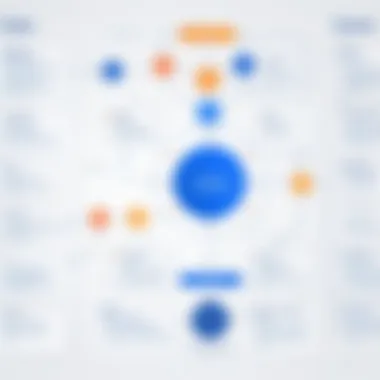

- Affordability: With zero cost, JIRA Free Edition helps budding startups allocate funds to critical areas like product development.
- Task Tracking: The ability to track tasks in real-time fosters accountability among team members, essential for small operations.
- Customizable Workflows: Startups often operate under unique conditions. JIRA provides tools to customize workflows for specific needs, offering flexibility that can adapt as the business grows.
- Team Collaboration: JIRA facilitates communication within teams. The platform allows for sharing updates, comments, and files, crucial for maintaining synergy in small groups.
In essence, JIRA Free Edition acts as a solid foundation for startups, allowing them to scale and adapt as they grow.
Freelancers and Consultants
For freelancers and consultants, effective project management is key to maintaining client satisfaction and ensuring timely delivery of services. The JIRA Free Edition offers several features making it an appropriate choice for independent workers who handle multiple clients and projects simultaneously.
Freelancers and consultants should consider JIRA for the following reasons:
- Simplified Project Management: Managing multiple projects can be overwhelming. JIRA organizes tasks, deadlines, and client notes in a single platform, simplifying the process.
- Visual Tracking Tools: Freelancers can utilize visual representations of their workload through boards and timelines. This aids in prioritizing tasks effectively.
- Client Collaboration: With JIRA, freelancers can share progress with clients effortlessly. This transparency builds trust and improves client relationships.
- Efficiency Boost: By using JIRA’s built-in tools and integrations, freelancers save time on administrative tasks, allowing them to focus on delivering value to clients.
Given its adaptability and practical features, JIRA Free Edition provides freelancers and consultants with a robust platform to manage their diverse tasks efficiently. Each group can harness the power of JIRA to improve workflows and productivity, making it a valuable resource in their arsenal.
Getting Started with JIRA Free Edition
The initial step in any project management tool journey is crucial. Starting well with JIRA Free Edition can greatly impact how effectively teams manage tasks, collaborate, and reach goals. This section guides you through creating your account and setting up your projects. Understanding these processes is essential for leveraging JIRA's robust features, even in its free version.
Creating an Account
Creating an account for JIRA Free Edition is straightforward and requires just a few steps. First, go to the JIRA website. Click on "Try for Free" to begin. You will be prompted to enter your email address. Make sure that you use a valid and accessible email, as this will be essential for account verification and communication.
Once you submit your email, you will receive a verification link in your inbox. Click on it to verify your identity. After verification, JIRA will guide you through a setup wizard. The wizard will ask for essential information about your organization and intended use of JIRA. You’ll also have to select a site name and region.
It is worth noting that signing up gives you access to Atlassian's ecosystem, allowing you to integrate with other tools like Confluence or Bitbucket. While the free edition has some limitations, having an account enables continuous access to updates and support materials when needed.
Setting Up Your Project
After creating an account, the next logical step is setting up your project. When you log in for the first time, JIRA will prompt you to create your first project. Here’s how to do it effectively:
- Choose a project template: JIRA offers various templates tailored to different methodologies, including scrum, kanban, and bug tracking. Select the one that suits your team’s workflow the best. For instance:
- Name your project: This should reflect the nature or aim of your project. Keep it clear and concise.
- Set permissions: Permissions determine who can view, edit, and manage the project. This is fundamental to maintaining security and efficiency in your workflows. You can set it to private or public, depending on your team's size and project sensitivity.
- Customize your settings: Each project comes with customizable settings. Here, you can adjust workflows, notifications, and issue types. Make sure to tailor these settings to suit your team’s needs and project characteristics. Customization ensures that everyone is on the same page, increasing project coherence.
- Add team members: Invite other users to join the project. Collaboration is key in any project management software, and JIRA facilitates this well. Ensure each team member has appropriate roles based on their responsibilities.
- Scrum framework is beneficial for iterative development.
- Kanban boards are great for continuous delivery.
With these steps completed, your project is set up and ready for management. This setup allows teams to track progress, assign tasks, and manage workflows with ease.
"The foundation you lay at the beginning of your JIRA journey can dictate the ease with which you navigate complexities later on."
Maximizing Efficiency with JIRA Free Edition
Maximizing efficiency is crucial for any project management tool. For those utilizing JIRA Free Edition, understanding how to optimize its features can significantly enhance workflow and productivity. With various tasks and responsibilities jostling for attention, it is vital to leverage this tool effectively. Key elements such as task management practices and customization can transform how teams operate, ensuring that resources are allocated wisely and timelines are met consistently.
Best Practices for Task Management
Effective task management leads to successful project outcomes. Here are some best practices that can be adopted within JIRA Free Edition:
- Prioritize Tasks: Utilize the priority setting feature to categorize tasks. This helps in focusing on what needs immediate attention.
- Create Distinct Workflows: Set up custom workflows suited to your team’s needs. Clear stages can simplify tracking task progress.
- Utilize Labels and Filters: Employ labels to categorize tasks effectively. This enables easy filtering and tracking of related items.
- Regular Updates: Encourage team members to update tasks regularly. This darkens the visibility of progress and ensures accountability.
- Daily Stand-Ups: These meetings enhance communication. They allow the team to discuss current obstacles and align efforts.
Employing these practices may improve team collaboration and efficiency within the JIRA framework.
Customization Options
Customizing JIRA Free Edition empowers teams to mold the environment according to their unique needs. While the Free Edition does have limitations, several effective customization options are available:
- Dashboards: Tailor dashboards to display the most relevant data. Widgets can show task progress, team member workload, or project timelines.
- Issue Types: Define custom issue types that fit your project requirements. Whether it’s bugs, tasks, or feature requests, clarity can streamline operations.
- Workflows: Adapt workflows to reflect actual processes. This ensures that project management aligns with team dynamics.
- Notifications: Set up notifications to keep team members informed. These alerts can be tailored to show important updates at key moments.
In summary, customizing the JIRA Free Edition can enhance user experience as well as drive productivity.
Maximizing efficiency with JIRA Free Edition is not solely about utilizing its existing features but understanding how to adapt them to your team’s unique workflow.
Comparative Analysis with Other Free Tools
In the realm of project management tools, comparative analysis serves as an essential exercise for businesses and teams looking to streamline their workflows. By evaluating various platforms, such as JIRA Free Edition alongside Trello, Asana, and Monday.com, users can identify the strengths and weaknesses of each option. This analysis helps inform decision-making and enables teams to choose the tool best suited to their specific needs.
Trello vs. JIRA Free Edition
Trello provides a more visual approach to task management with its card-and-board system. Users can easily see the progress of tasks while dragging and dropping cards between lists. Its simplicity attracts teams that prefer a less structured environment. On the other hand, JIRA Free Edition offers robust features tailored specifically for software development and agile project management, including advanced issue tracking, detailed reporting functionalities, and customizable workflows.
Key Comparisons:
- Flexibility: Trello is versatile for various projects, while JIRA is built for software development.
- Complexity: JIRA has a steeper learning curve compared to Trello's intuitive interface.
- Integrations: JIRA supports more integrations relevant to software development, such as Bitbucket and Confluence.
Asana vs. JIRA Free Edition
Asana focuses on team collaboration and task assignments through a clean interface. It excels in managing projects through lists and timelines, offering features like task dependencies and progress tracking. In contrast, JIRA Free Edition is optimized for teams adopting agile practices. Its issue types and Scrum/Kanban boards provide a structure for software development.
Key Comparisons:
- Task Management: Asana offers better visualization for non-technical teams, while JIRA is precise for tracking technical tasks.
- Agile Tools: JIRA is natively equipped for agile methodologies, including sprints and backlogs.
- Reporting: JIRA provides extensive reporting options, which may be limited in Asana.
Monday.com vs. JIRA Free Edition
Monday.com brings a strong visual framework with customizable workflows suitable for various industries beyond tech. It allows teams to organize and visualize projects based on their specific processes. JIRA Free Edition, however, is more focused on issues and tasks in software development projects. Its built-in features support agile methodologies more explicitly than Monday.com does, which is more generalized.
Key Comparisons:
- Customizability: Monday.com allows for broad customization across diverse industries, whereas JIRA is more rigid but tailored for developers.
- Collaboration Features: Monday.com emphasizes team collaboration, while JIRA’s collaboration often revolves around project tracking.
- Specialty: JIRA is the preferred option for teams focused on software, while Monday.com suits a wider range of industries.
A detailed comparative analysis of these tools provides insights into their functionalities and helps users align their project management strategies with their objectives.
Future Considerations for Growth
Understanding future considerations for growth is essential for any team using JIRA Free Edition. As project needs evolve, the tools that support these activities must adapt. Recognizing when to upgrade and how to effectively transition to paid versions is critical for maintaining productivity and collaboration.
When to Upgrade
The timing of an upgrade often hinges on several factors. First, consider the expansion of your team. For startups or small groups, JIRA Free Edition may initially suffice. However, as projects scale and more personnel are added, the user limit of the JIRA Free Edition could surface as a notable constraint. The shift from a small project to a more complex operation with varying roles and responsibilities can demand enhanced features not available in the free version.
Another factor is the need for advanced reporting and analytics. If your team finds itself frequently seeking insights beyond basic tracking, it may warrant an upgrade. Paid versions unlock deeper analytical functions, allowing for comprehensive project evaluations. Customization options and additional integrations with tools like Confluence and Bitbucket become available, further enhancing project management capabilities.
In this context, assessing the productivity and efficiency of your current practices becomes crucial. If you notice that your workflow is stifled due to tool limitations, this signifies it's time to contemplate an upgrade.
Transitioning to Paid Versions
Transitioning from the JIRA Free Edition to a paid version requires strategic planning. First, clearly identify the key functionalities your team requires. This includes understanding the differences between the available plans—whether you need access to advanced features, increased storage, or priority support. Each tier offers unique benefits that cater to varying organizational needs.
Next, communicate the changes to all team members. Transparency helps in aligning everyone’s expectations and can facilitate a smoother transition. Key users should be onboarded to any new features first. This empowers them to assist others in the transition period.
It's also advisable to run a trial period with the paid version. This not only familiarizes your team with new features but also helps assess the value against ongoing projects.
Epilogue
In the realm of project management, recognizing the significance of the JIRA Free Edition is crucial for diverse teams aiming to streamline their workflows. The insights gleaned from using this tool can substantially sharpen project efficiency while addressing specific needs of startups and small enterprises. By offering fundamental functionalities at no cost, it serves as an invaluable resource for teams new to project management systems.
Final Thoughts on JIRA Free Edition
The JIRA Free Edition provides users with a robust platform for task tracking and project organization. Companies with limited budgets can still leverage key features, such as user stories and agile boards, enabling them to implement effective project management strategies.
It's essential to consider how this tool integrates with other software like Confluence and Bitbucket, which can enhance collaboration and documentation further. The potential growth of businesses can influence the decision to upgrade, which is often a natural progression as needs evolve.
In summary, the JIRA Free Edition presents a practical starting point for startups and individual consultants. Its straightforward interface, paired with customization options, allows users to develop a tailored project management approach. If users remain aware of its limitations and plan their growth strategically, they can maximize the benefits from this generator of productivity.



