Exploring Free CAD Programs for Design Efficiency

Intro
In today's fast-paced design landscape, the use of Computer-Aided Design (CAD) programs has become essential for professionals and enthusiasts alike. Cost-effective solutions, particularly free CAD programs, have started to gain significant attention. They offer impressive functionalities while being accessible to a wide range of users.
This article will examine simple free CAD programs. We will focus on their features, pros and cons, and real-world applications. Understanding these tools can help you make informed decisions. Whether you are a seasoned designer or a novice exploring the CAD world, knowledge of available options is vital.
Key Software Features
When exploring free CAD programs, the features they provide play a crucial role in determining suitability for specific projects.
Essential functionalities
Most simple free CAD programs offer basic functionalities that users expect.
- 2D drafting tools: Users can create basic shapes, add text, and dimension drawings. This is suitable for producing plans or layouts.
- 3D modeling capabilities: Many programs allow users to build three-dimensional models. This promotes a more comprehensive design view.
- File format compatibility: Importing and exporting files in various formats ensures versatility. Common formats include DXF, STL, and DWG.
Advanced capabilities
Some programs go beyond the basics, offering enhanced functionalities that can improve user experience.
- Cloud integration: This feature allows seamless access to designs from any device and improved collaboration among team members.
- Parametric modeling: Parametric features enable users to change dimensions and automatically update related elements in the design, thus saving time.
- Add-ons and extensions: Some programs support additional plugins, broadening functionality to suit specific needs, such as simulation or rendering tools.
For professionals, these advanced features can elevate design efficiency significantly.
Comparison Metrics
To select the best CAD program, one must consider several comparison metrics. Key factors include cost and performance.
Cost analysis
Many free CAD programs do not require any upfront costs. However, a few might offer premium versions with added functionalities. It is essential to evaluate the trade-off. Consider your budget and the value of upgrading to paid features.
Performance benchmarks
Performance varies among different CAD tools. Factors to consider include:
- Ease of use: Intuitive interfaces can lead to quick learning curves, increasing productivity.
- System requirements: Check required hardware specifications. Some programs may demand more robust systems for 3D modeling.
- User community support: Strong user communities offer valuable resources. They can include forums, tutorials, or even social media groups like those found on reddit.com for sharing tips and solving problems.
"When considering free CAD programs, think about how the tools fit your needs rather than just their price."
Prelims to CAD Software
In recent years, Computer-Aided Design (CAD) software has become indispensable across multiple fields, including architecture, engineering, and product design. By allowing users to create precise drawings and models, CAD software enhances creativity and efficiency. Understanding CAD software is crucial as it forms the foundation for exploring simple free CAD programs that aim to improve design efficiency. This section will delve into the definition of CAD, its significant role in modern design, and how simple tools can democratize access to effective design solutions.
Definition of CAD
Computer-Aided Design, known as CAD, is a technology that employs computer systems to assist in the creation, modification, analysis, and optimization of a design. CAD software enables designers and engineers to produce 2D drawings and 3D models. This allows for a better visualization of designs before they are built or manufactured. CAD systems often incorporate a range of automated processes to minimize manual efforts and errors, leading to a more efficient design experience.
Importance of CAD in Design
The application of CAD software revolutionizes how designers approach their work. Here are some notable benefits:
- Increased Precision: CAD tools provide high accuracy in design, reducing the likelihood of errors. This is vital in fields where precision is critical.
- Efficiency in Revisions: Modifying designs in CAD is significantly faster than traditional drafting methods. Changes can be made quickly with simple commands.
- Enhanced Visualization: CAD software allows for both 2D and 3D views. This capability helps stakeholders visualize the end product more effectively.
The integration of CAD in design processes is not only beneficial for big firms but also for individuals and small businesses who use simple CAD tools to achieve their design goals.
"CAD empowers designers to take control of their creative process, enabling them to innovate and iterate like never before."
The next sections will focus on the exploration of simple, free CAD programs that provide these benefits without the associated costs of premium software. This quests to empower professionals and enthusiasts alike, facilitating informed decisions in the ever-evolving design landscape.


Overview of Simple Free CAD Programs
CAD programs have become crucial in various industries, from engineering to architecture. The overview of simple free CAD programs brings attention to affordable software that can yield substantial results. These programs offer a way for users to experiment and innovate without financial barriers. Understanding what constitutes simple free CAD programs is vital for those looking to start or enhance their design journey.
Defining Simple Free CAD Programs
Simple free CAD programs are software applications that allow users to create, modify, analyze, and optimize designs. These tools are characterized by their ease of use and accessibility. Unlike their paid counterparts, simple free CAD programs do not require upfront investment, making them attractive to students, hobbyists, and startups.
These tools often focus on essential functionalities rather than comprehensive features found in advanced CAD systems. They are suitable for small projects, school assignments, or personal endeavors. Additionally, the term "simple" should not mislead; these programs often provide robust design capabilities while maintaining user-friendliness.
Key Characteristics
When assessing simple free CAD programs, several key characteristics emerge that define their effectiveness and appeal:
- User-Friendly Interface: Most of these CAD tools prioritize intuitive layouts and functionalities. This simplicity makes on-boarding quick for beginners.
- Basic 2D and 3D Modeling Options: They offer basic modeling capabilities in both two-dimensional and three-dimensional perspectives, allowing users to visualize their concepts.
- Limited Advanced Features: Simple free CAD programs often lack some advanced functionalities found in paid software. While some users may view this as a limitation, it can also reduce complexity for novice users.
- Community Driven Support: Many of these programs have robust communities that offer forums and resources. Users benefit from shared knowledge and advice on design challenges.
- Cross-Platform Compatibility: These CAD programs typically run on various operating systems, making them accessible to a broader audience.
In summary, the overview of simple free CAD programs showcases their significant role in democratizing design tools. They enable individuals and small businesses to access effective CAD solutions without extensive costs. Thus, these programs can serve as stepping stones for both learning and actual project execution.
Benefits of Using Simple Free CAD Programs
The adoption of simple free CAD programs is essential for individuals and businesses looking to enhance their design efficiency while minimizing costs. These programs provide several advantages that can fundamentally change how design projects are approached. Focusing on affordability, accessibility, and flexibility, we explore how these elements make free CAD programs an invaluable asset in the toolkit of designers.
Cost-Effectiveness
One of the primary incentives for using simple free CAD programs is their monetary value. For freelance designers and small businesses, the financial burden of expensive software can be a significant barrier. Simple free CAD tools offer a viable alternative without compromising on functionalities needed for design tasks.
- Reduction in Software Expenses: Instead of spending thousands on licenses and upgrades, users can invest their resources elsewhere—such as in education, marketing, or physical tools.
- No Hidden Fees: Most free CAD programs have straightforward guidelines. Users do not encounter unexpected costs, allowing for budgetary predictability.
In industries where profit margins are slim, such details hold high importance. Ultimately, adopting free solutions could provide a competitive advantage by keeping overhead costs low while maintaining project quality.
Accessibility and User-Friendliness
The user interface of simple free CAD programs is typically designed with novices in mind. Accessibility plays a central role as these tools cater to both seasoned professionals and beginners. The following factors contribute to their user-friendly nature:
- Intuitive Layouts: Programs often feature clean, uncomplicated designs, making navigation easy and less daunting for new users.
- Tutorial Resources: Many free CAD software platforms offer comprehensive guides and community support, ensuring that users can quickly learn how to leverage these tools effectively.
- Web-Based Access: Several options are cloud-based, allowing instant access to software from various devices. This mobility enables working on projects from different locations without being tied to a specific workstation.
This enhanced accessibility fosters an inclusive environment where creativity can flourish without the encumbrances often associated with more complex systems.
Flexibility and Versatility
Simple free CAD programs often come equipped with a wide range of tools and functionalities, making them versatile enough for various applications. The flexibility these programs offer makes them suitable for diverse design needs, from architecture to mechanical engineering. Key aspects include:
- Multiple File Formats: Users can import and export in various formats, enhancing compatibility with other design software, which streamlines collaboration.
- Customizable Features: Many programs allow for the addition of plugins or customizable toolsets, adapting to specific project requirements.
- Diverse Application Scenarios: Whether crafting a product prototype or creating architectural layouts, free CAD solutions can adapt to various fields, making them widely applicable.
"Flexibility in design tools allows creators to adapt their methods according to the project, leading to innovative solutions and unique outputs."
Common Features in Free CAD Programs
Understanding the common features found in free CAD programs is essential for users to make informed decisions about which tools best meet their design needs. These features ensure basic functionalities that allow users, regardless of their experience level, to create, modify, and manage design projects effectively. By examining these elements, potential users can identify which software aligns with their goals and can significantly enhance their design efficiency.
2D and 3D Modeling Capabilities
One of the most critical features of any CAD software is its modeling capabilities. Simple free CAD programs generally offer both 2D and 3D modeling functionalities. This dual-functionality caters to various design requirements, from basic layout sketches to complex three-dimensional representations.
For 2D modeling, these programs typically allow users to create plans, outlines, and schematics. Tools for drawing lines, shapes, and curves provide a solid foundational skill set for budding designers. On the other hand, 3D modeling enables users to construct three-dimensional objects, often using various techniques such as extrusion and lofting. This transition from 2D to 3D is crucial for design projects that require spatial understanding, such as product designs or architectural models.
The ability to preview designs in both dimensions enhances clarity and allows for more informed decision-making throughout the design process.
File Compatibility and Export Options
Another vital aspect of CAD programs involves their file compatibility and export options. As designers often collaborate with others or switch between different software platforms, having extensive compatibility support is imperative. Free CAD programs should be able to handle common file formats such as .DWG, .DXF, and .STL.
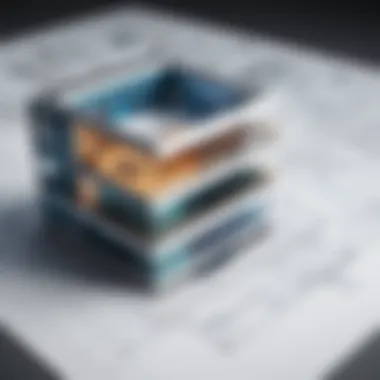

The ability to import and export these formats means that users can seamlessly integrate their work into broader projects and share files with clients or colleagues without conversion issues. Effective file management can save time and circumvent stress, especially when finalizing projects that require feedback or revisions from multiple stakeholders.
Collaboration and Sharing Tools
Collaboration is increasingly important in today's design ecosystem. Free CAD programs often come equipped with tools that facilitate sharing and collaborating on projects. Features such as cloud storage, version control, and commenting systems enhance the collaborative experience, allowing multiple users to work together efficiently, regardless of geographic barriers.
For instance, some programs allow for real-time sharing where changes can be seen immediately by all collaborators. This immediacy can lead to quicker project turnaround times and more iterative design processes. Having collaboration tools can significantly improve teamwork dynamics, making it easier to gather input from various perspectives and reach refined design solutions.
"The integration of collaboration tools in CAD software reshapes how teams interact with design concepts, promoting a more inclusive approach to creativity."
The combination of robust modeling capabilities, thorough file compatibility, and comprehensive collaboration tools forms the backbone of what users can expect from simple free CAD programs. Carefully considering these features can lead to a better selection of software that aligns with specific design goals and enhances overall efficiency.
Comparative Analysis of Popular Free CAD Programs
The comparative analysis of popular free CAD programs serves a pivotal role in this article. It provides clarity on the diverse offerings available in the CAD landscape, helping users pinpoint which tool might best suit their specific needs. This section looks at key attributes, such as interface usability, modeling capabilities, and additional features that each program provides. Choosing the right CAD software can significantly affect productivity and work quality, thus understanding these options thoroughly is vital for decision-makers and IT professionals.
FreeCAD Overview
FreeCAD stands out as one of the most powerful free 3D modeling software available today. It caters to a range of needs from product design to mechanical engineering. FreeCAD is parametric, meaning that users can alter their model by changing parameters. It also supports modules, allowing users to work with specialized features like architectural or robotic design. Even though its interface may seem intimidating at first to new users, the wealth of functionalities available makes it worth the learning curve.
The collaborative aspects of FreeCAD are noteworthy, as it allows for importing and exporting various file formats, accommodating different workflows.
SketchUp Free Overview
SketchUp Free is an intuitive browser-based 3D modeling tool highly favored by designers and architects for its user-friendly interface. Unlike many other CAD programs, it focuses on simplicity and ease of use, making it a good choice for beginners. Users can quickly create and modify shapes, which facilitates rapid prototyping.
However, while the free version is beneficial, it lacks some advanced features available in its paid counterpart. For casual users or those just entering the world of CAD, it provides a solid platform without overwhelming complexity.
Tinkercad Overview
Tinkercad is an online CAD tool that excels in mergeability and accessibility. Primarily aimed at beginners, it provides a simple drag-and-drop mechanism that encourages users to create 3D models easily. Designed specifically for educational purposes, Tinkercad also supports easy 3D printing, making it a popular choice in schools and hobbyist circles.
Despite its limitations in advanced functionalities, it fosters creativity and ease, enabling users to develop their skills effectively before progressing to more complex software.
LibreCAD Overview
LibreCAD is a free 2D CAD application, notably different from the others mentioned. Built primarily for drafting and technical drawings, it is an excellent choice for those focusing on 2D designs. Users benefit from its straightforward interface, which reduces the time needed to grasp the essential features.
The program offers compatibility with various file formats, which enhances its practical usability for engineering and architectural projects. However, users should be aware of its limited 3D capabilities, which might restrict the tool’s versatility in specific applications.
Comparison Table of Features
Understanding how each CAD program stacks up against one another can assist in making more informed decisions. Below is a concise comparison of features among the discussed programs:
| Feature | FreeCAD | SketchUp Free | Tinkercad | LibreCAD | | 2D Modeling | No | Yes | Yes | Yes | | 3D Modeling | Yes | Yes | Yes | No | | Parametric Design | Yes | No | No | No | | File Compatibility | High | Moderate | Low | Moderate | | Community Support | Strong | Moderate | Strong | Moderate |
This table shows the strengths and weaknesses of each program, helping users assess what best aligns with their requirements.
User Experience and Learning Curve
The user experience and learning curve are essential factors when evaluating simple free CAD programs. These elements significantly influence how effectively a user can utilize the software and achieve their design goals. Effective CAD programs cater to a diverse user base, including novices and experienced designers alike. Therefore, understanding the nuances of user experience and ease of learning is vital for decision-makers.
Ease of Learning
Learning a new software system can often be overwhelming, especially for individuals without a background in design or engineering. Programs that prioritize ease of learning often incorporate intuitive interfaces and helpful onboarding processes. The first step many users take is their initial interaction with the program. If the software presents a steep learning curve, users may become discouraged and abandon it altogether.
Features such as guided tutorials and example projects can vastly improve the learning experience. Simple free CAD programs like Tinkercad provide a user-friendly tutorial system. Users can quickly grasp basic concepts while working on small projects. Additionally, programs that support drag-and-drop functionalities tend to make the design process simpler. A seamless introduction can foster a sense of confidence, compelling users to delve deeper into the software's capabilities.
In short, the ease with which individuals can learn software not only determines their immediate success but also their long-term investment in mastering advanced functionalities.


Community Support and Resources
In today's digital world, community support often plays a crucial role in the user experience. Active community forums and resource hubs can offer users additional assistance, which sometimes proves essential, particularly when the built-in documentation is lacking.
Free CAD programs typically have user communities that provide forums for discussion. For instance, FreeCAD has a dedicated community on platforms like Reddit, where users can exchange tips and troubleshooting advice. Engaging with a community allows users to share experiences and seek solutions to common problems. Thus, community support can reduce the frustration that often accompanies learning a new system.
Furthermore, community resources such as YouTube tutorials or blog posts can also enhance the overall learning experience. Users can benefit from a wealth of shared knowledge, often tailor-made for specific programs. This connection can encourage individuals to experiment and ultimately master the software at a comfortable pace.
Limitations of Simple Free CAD Programs
Understanding the limitations of simple free CAD programs is key for users who want to optimize their design processes. While these tools offer numerous benefits such as accessibility and cost-effectiveness, they also present certain constraints that can affect productivity and the quality of output. Identifying these limitations allows users to align their expectations and to make informed decisions about when to consider upgrading to more advanced solutions.
Functionality Constraints
Simple free CAD programs often lack advanced features and tools that are standard in paid versions. For example, while programs like FreeCAD and Tinkercad cater to basic design needs, they may not accommodate complex modeling tasks that professionals often require. Users looking for parametric design capabilities or computational design tools may find these options lacking.
Some limitations include:
- Limited Design Tools: Free versions might provide basic functionalities but do not include industry-standard features like multi-body modeling or dynamic simulations.
- Restricted File Types: Certain free programs may limit the types of files you can import or export, which can hinder collaboration or integration with other software.
- Basic Rendering Capabilities: Many free CAD programs offer only simple visualization tools. For users needing photorealistic renders, this could be a significant drawback.
These constraints can lead to difficulties in scalability and adaptability for professional applications, causing frustration among users who need more sophisticated functionalities.
When to Consider Upgrading to Paid CAD Software
In the journey of using simple free CAD programs, many users eventually encounter situations that prompt them to consider upgrading to paid CAD software. Understanding when to make the leap can greatly influence the efficiency of design projects and overall workflow. This section will delve into the specific elements and considerations that highlight the benefits of moving to a more advanced software solution.
Advanced Features Needs
As projects grow in complexity, the limitations of free CAD programs become clearer. Many of these simple tools do not offer advanced features that professional users may require. For instance, users might need access to specialized tools for rendering, simulation, or robotics design. Paid CAD software often includes:
- Enhanced 3D modeling capabilities: With options for advanced shading and rendering techniques.
- Parametric design features: Allowing changes to the model to automatically update related components.
- Automation tools: Helping streamline repetitive tasks and increasing overall efficiency.
For designers working on intricate projects or in sectors such as architecture or engineering, these advanced functionalities can be crucial. When free software lacks the tools necessary for specific tasks, upgrading opens the door to capabilities that directly improve productivity and quality of output.
Professional Use Cases
Another important factor when considering an upgrade is the nature of professional work being conducted. Different industries have distinct requirements for CAD software. For example:
- Manufacturing: Often requires precise tolerance settings and extensive materials libraries available in paid software.
- Architecture: May benefit from tools designed for creating realistic renderings and detailed structural analyses.
- Product Design: Often demands robust collaboration tools to aid in joint projects across teams.
Using free tools may suffice for hobby projects or early-stage concepts, but professionals typically need more stability, support, and comprehensive features. The transition to paid software can ensure compatibility with industry standards and help meet client-specific needs.
In short, potential upgrades can not only streamline the design process but also enhance the quality of work produced by adapting to the specific demands of industry standards.
Evaluating these needs can facilitate a timely upgrade decision, ensuring that the individual or business can continue to thrive as complexity and demands increase.
Final Thoughts
The examination of simple free CAD programs reveals their significant role in modern design practices. As we have seen throughout this article, these tools offer a valuable alternative for both novice and experienced users seeking to create 2D and 3D models without hefty investments in software. The culmination of our discussion emphasizes how these programs widen accessibility to CAD functionalities while fostering creativity and innovation.
Evaluating Your Requirements
When considering a CAD program, it is crucial to evaluate your specific needs. Different projects may demand varying features. Questions to ponder include:
- What type of design work are you planning? (e.g., architecture, product design, or engineering)
- Are you more focused on ease of use or advanced functionalities?
- Do you need collaborative features for teamwork?
A clear understanding of your requirements can help choose software that best aligns with your goals. Look for simple free CAD programs that offer a balance between basic functionalities and useful additional tools that can grow with your skills.
Long-Term Considerations
As technology and design trends evolve, long-term considerations arise when selecting a CAD program. Understanding the potential need for an upgrade is essential. Consider:
- Will your projects become more complex over time, necessitating advanced features?
- Is there a possibility of your collaboration network expanding?
- How critical is customer support or community resources for your projects?
A wise approach involves selecting software that not only meets current needs but also anticipates future challenges. This foresight can help sustain your design efficiency and adaptability in a competitive landscape.
"Choosing the right tool today influences your productivity tomorrow."



