Exploring Bluebeam: A Homeowner's Guide
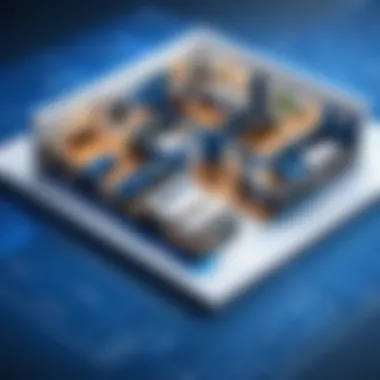

Intro
When it comes to home improvement or renovation projects, having the right tools can make all the difference. One software solution that has garnered attention in the residential space is Bluebeam. Originally designed for contractors and architects, Bluebeam has become increasingly popular among homeowners and small business owners who seek to streamline their project management process. As we delve deeper into how Bluebeam can benefit your home projects, we’ll explore its key features, cost implications, and how it compares to other tools in the market.
Key Software Features
For any homeowner or small business proprietor looking to optimize their projects, understanding Bluebeam's core features is crucial. The software is packed with functionalities that can simplify tasks and enhance productivity.
Essential functionalities
- Markup Tools: One of the standout features of Bluebeam is its extensive markup capabilities. Users can easily add notes, annotations, and highlights directly onto PDFs. This is particularly useful when planning renovations or communicating ideas with contractors.
- Document Management: Organizing plans and documentation is vital. Bluebeam allows users to keep track of multiple projects, ensuring that everything is in one place. You can easily share files with collaborators, which is a time-saver.
- Collaboration Tools: With Bluebeam, collaboration isn’t a hassle. The software supports real-time feedback, allowing users to work on documents simultaneously, which can greatly speed up decision-making.
Advanced capabilities
- 3D PDF Creation: For those who like to visualize their project in detail, the 3D PDF capability can be a game-changer. It allows users to navigate through their designs as if they were walking through the space.
- Custom Tool Sets: Bluebeam offers the ability to create custom tool sets tailored to your specific needs. This means that whether you’re focusing on kitchen renovations or garden layouts, you can have the tools readily available.
- Quantity Takeoff: For construction projects, this feature can prove invaluable. It enables users to measure and count components, giving a more accurate overview of costs and requirements.
"Bluebeam not only allows users to work smarter; it gives them the tools to envision and execute their projects with precision."
Comparison Metrics
Investing time and resources into learning any new software requires a thorough understanding of what you are getting into. Let’s break down some key metrics for evaluating Bluebeam against other similar products on the market.
Cost analysis
The cost of Bluebeam is often rated as a critical factor when considering its application at home. The pricing structure can be different based on whether you choose the Standard, CAD, or Revu editions.
- Standard Edition: Aimed at individuals, this version is often the most affordable but may lack some advanced features.
- CAD Edition: This version includes additional tools tailored for engineering and design.
- Revu Edition: This is designed for more extensive project needs, often with a higher price tag but comes loaded with the most comprehensive features.
While the upfront cost might seem daunting, many users find that the time saved through improved workflow makes it a worthy investment.
Performance benchmarks
When looking at performance, there are several aspects to consider.
- Loading Speed: Users have noted that files open fairly quickly, even with large PDF documents, which is essential in keeping the workflow smooth.
- Stability: Bluebeam tends to perform well without crashing or freezing, a crucial feature for individuals managing multiple projects simultaneously.
- User Experience: The interface, while initially seeming complex, has received favorable feedback for its intuitive design once you become accustomed to it.
In summary, Bluebeam stands out in its category, particularly for those looking to bring a professional touch to their home projects. Each feature, whether simple or complex, has the potential to significantly enhance your project execution.
As we continue to explore Bluebeam in greater depth, the focus will shift toward actual usage scenarios, ensuring readers can see just how beneficial this tool can be for their specific residential projects.
Foreword to Bluebeam
Understanding Bluebeam is essential for anyone looking to streamline their home projects. This software, primarily used in the construction and design sectors, offers a range of features that can cater to individual homeowners and small business entrepreneurs alike. With its robust toolkit, Bluebeam transforms how users manage plans, collaborate on documents, and ensure accuracy in project details.
When you dive into the world of Bluebeam, you begin to appreciate not only its individual features but also its holistic approach to project execution. Homeowners tackling renovations can find the tools to design, measure, and annotate, all crucial for conveying ideas to contractors or family members. Therefore, getting a grip on what Bluebeam is all about, along with its key features, is foundational for leveraging its full potential in a home setting.
What is Bluebeam?
Bluebeam is a digital solutions provider focusing on the architecture, engineering, and construction industries. The software offers comprehensive tools for PDF creation, editing, markup, and collaboration in real-time. Think of it as a Swiss Army knife for project management but finely tuned for the needs of construction and design.
While it’s most renowned for its application in large-scale, professional settings, Bluebeam holds many advantages that can be utilized at home. Be it drafting a plan for a new deck or coordinating a home renovation, Bluebeam's capabilities adapt to fit various residential projects.
Key Features of Bluebeam
Bluebeam comes loaded with features that enhance not only productivity but also accuracy and collaboration. Here’s a closer look at some of the most significant features:
- PDF Markup and Editing: This feature allows users to highlight, underline, and annotate plans easily. It’s particularly useful for making suggestions or highlighting areas of interest on blueprints.
- Measurement Tools: These tools make it simple to perform linear, area, and volume measurements directly within a PDF. Instead of pulling out a tape measure, you can calculate dimensions right within the document.
- Collaboration Tools: Bluebeam enables real-time collaboration. Multiple users can work on the same document, which minimizes the back and forth of emailing files.
- Document Control: Managing various versions of the same document becomes a breeze. You can track changes and ensure everyone is on the same page, necessitating fewer meetings over project details.
- Customizable Profiles: You can tailor the software to suit different trades or projects, ensuring that tools relevant to your specific tasks are readily available.
"Bluebeam not only facilitates a more organized way of working but also ensures that everyone involved in a project benefits from a clear visual reference."


By exploring the importance of Bluebeam and its key features, it becomes evident that this tool warrants consideration for any homeowner aiming to enhance their project management.
Advantages of Using Bluebeam at Home
In today's fast-paced world, being efficient at home can save time and energy, especially when working on personal projects. Bluebeam stands out as a versatile tool that empowers users to streamline their project workflow, foster collaboration, and organize documentation. One could say that using Bluebeam at home is akin to having a skilled assistant by your side, helping you cut through the clutter and focus on what truly matters. Below, we explore several advantages that make Bluebeam a valuable tool for homeowners and small business operators alike.
Streamlined Project Management
Efficient project management is essential, whether you're embarking on a simple home renovation or managing a complex interior design project. Bluebeam provides a suite of tools tailored for managing tasks, timelines, and responsibilities. With project management features, users can create timelines, assign tasks, and even establish milestones. This organized approach greatly reduces the chances of overlooking critical steps or missing deadlines.
Moreover, the markup features allow for precise annotations directly on PDFs. Homeowners can highlight areas needing attention or suggest modifications right on the plans. This is particularly useful when juggling multiple contractors or family members involved in the project. Just imagine discussing changes over a plan without the hassle of switching between multiple applications; everything is accessible without breaking a sweat.
Enhanced Collaboration
When it comes to home projects, collaboration often takes center stage. Whether sharing plans with a partner or coordinating with contractors, effective communication is key. Bluebeam facilitates this process through its cloud-based solutions, enabling stakeholders to access documents from anywhere. This ability to view and edit files in real-time minimizes confusion and ensures everyone is on the same page.
Furthermore, Bluebeam's Studio feature allows for seamless collaboration by letting multiple users work on documents simultaneously. Imagine sending a design for feedback and receiving comments in real-time while sipping your morning coffee. It makes coordinating a breeze. This collaborative environment not only speeds up revisions but also enhances the overall quality of the work being done.
Effective Document Control
In any project, keeping track of documents can be a daunting task, and this is no less true for home projects. Bluebeam excels in effective document control, allowing users to manage large sets of files systematically. With its version control feature, previous iterations of a document can be accessed easily, ensuring that important notes or design ideas aren’t lost in the shuffle. This level of organization is particularly beneficial for those who manage extensive resources, such as architectural drawings or construction contracts.
Additionally, the software supports automated document comparisons, enabling users to quickly identify changes between document versions. The days of scrolling through pages of paper to see what's altered? Well, they are largely behind us. Using Bluebeam, you can save hours searching and validating changes, focusing instead on making key decisions for your home projects.
"Being able to navigate changes and manage documents efficiently can mean the difference between a smooth project and one fraught with unnecessary delays."
In summary, the advantages of using Bluebeam in a home setting are quite compelling. With its tools for streamlined management, enhanced collaboration, and effective document control, Bluebeam establishes itself as a crucial ally for anyone looking to make home projects not just easier, but also more productive.
Step-by-Step Guide for Home Use
The significance of having a step-by-step guide when utilizing Bluebeam for home projects cannot be overstated. Navigating technology can sometimes feel like trying to find your way through a maze. Thus, this section stands as a beacon for those who want to maximize the software’s potential effectively. The process not only streamlines the initial stages but also ensures that the user has a thorough grasp of the fundamental tools available for personal projects. Engaging with Bluebeam adequately reduces the chances of stumbling on the software's features and functions.
Setting Up Bluebeam for Personal Projects
To get started, first, you need to download and install Bluebeam. From the moment you launch the application, it becomes clear that the setup phase is crucial. You will encounter a prompt that guides you through the initial configurations. It’s essential to consider your operating system, as Bluebeam works seamlessly on both Windows and Mac.
Once installed, you should set up a profile that reflects your specific needs. Consider what projects you will be engaging in. Whether you're planning to remodel a room or sketch your dream home, customizing your workspace will save you time in the long run. Here is a quick list of key actions to consider during setup:
- Choose a profile that aligns with your work (like Architect, Engineer, or General Contractor).
- Organize your toolsets for easy access — drag and drop commonly used features to your toolkit.
- Familiarize yourself with the settings that allow for integrating with other tools you might be using.
Navigating the User Interface
Once you've set up Bluebeam, getting comfortable with the user interface is a top priority. The interface may seem overwhelming at first glance, but it’s more intuitive than it appears. Each function is mostly at your fingertips, and with a little exploration, you'll be navigating like a pro in no time.
Bluebeam’s user interface includes a toolbar at the top where you can find your primary tools. On the left, the Markups List keeps track of all annotations you've made. To interpret the real utility of each tool:
- Experiment with the Markup Tools: Use annotations, shapes, or text boxes to convey messages clearly on your documents.
- Utilize the Navigation Panel: This feature helps you move between pages without having to scroll infinitely.
- Employ the Properties Panel: Here you can customize the look of your markups, which can elevate your documents from ordinary to professional.
Creating and Managing PDF Files
PDF management is where Bluebeam really shines, especially at home. It allows you to create, review, and modify PDFs with remarkable ease. Here's a step-by-step breakdown on how to do this effectively:
- Creating a PDF: Use the Create PDF button in the toolbar to convert files from various formats. The software supports multiple file types like Word or Excel, so you won’t have to fret about format limitations.
- Editing PDF: To tweak text or images within a PDF, select the corresponding options in the toolbar. It’s straightforward to edit or replace images, and text adjustments can be made without hassle.
- Organizing Files: Use the Document Management tools to group related documents together. Being able to rename, move, or delete pages conveniently is crucial, especially in larger projects.
By mastering these elements, users will find Bluebeam transforms their home projects from mere concepts into polished results with efficiency. The key takeaway here is that the learning curve might seem daunting, however, every step you take to understand the software pays off in your personal project outcomes.
"In the realm of home projects, taking the time to learn your tools can save you countless hours down the line."
This section aims to empower homeowners with a clear understanding of setting up, navigating, and utilizing PDF capabilities in Bluebeam. With the right approach, even the most daunting of home projects can become manageable.
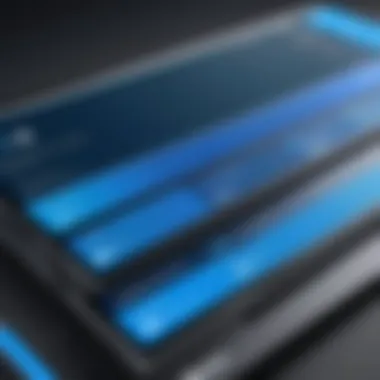

Cost Implications of Bluebeam for Home Users
Understanding the cost implications associated with Bluebeam is crucial for homeowners and small business owners considering implementing this powerful software into their project workflow. Investing in Bluebeam can be a significant decision, and it’s not just about the price tag; it’s about understanding the long-term value it can bring to your efforts, whether that’s through enhanced project efficiency or sky-high quality in documentation and designs.
When contemplating Bluebeam, one must assess multiple aspects. From licensing options to a careful comparison with other competing tools, it's vital to recognize what you might be getting into. Let’s unpack these considerations.
Understanding Licensing Options
Bluebeam offers several licensing choices, designed to cater to different needs and budgets. Licensing can be a head-scratcher, but having clarity can lead to substantial savings in the long run. The options typically include:
- Perpetual Licenses: This allows you to buy the software outright. You're essentially paying once, but remember, there might be upgrade costs later. If you’re the type who values stability and consistency in software, this might feel like a secure choice.
- Subscription Licenses: You pay a recurring fee, often monthly or annually. This model affords flexibility and access to the latest versions without the hefty one-time charge. Great for those who might only need it temporarily—like when launching specific home projects.
- Enterprise Licenses: If you're managing multiple projects or teams, this option can simplify your expenses. It usually comes with extra benefits, though the upfront investment is likely more substantial.
Ultimately, determining which licensing option aligns with your needs will ensure that you're not paying more than you should while still reaping the benefits that Bluebeam has to offer.
Comparative Cost Analysis with Other Tools
Let’s get down to brass tacks and compare the costs of Bluebeam to other software tools out there on the market. You might be scratching your head, thinking, "Is Bluebeam worth the investment?" Here’s how it stacks up:
- Adobe Acrobat Pro DC: While a reliable choice for PDFs, Adobe's user experience may feel clunky compared to Bluebeam's intuitive interface. The pricing could also add up depending on your usage.
- PlanGrid: Tailored for construction project management, it does bring some unique functionalities to the table. However, the pricing model often leads to a higher cumulative cost if you use it consistently throughout your projects.
- Sketchup: A renowned tool for design, but when it comes to collaboration and document management, it falls short compared to Bluebeam. Plus, Sketchup also necessitates additional plugins that might inflate your total expenditure.
When conducting a comparative analysis, it's vital to think beyond initial costs. One should also evaluate how each tool contributes to your project efficiency and quality. The fact is, a tool that may seem pricier initially could very well save you time and money long-term. In the world of home projects, that can make all the difference.
"The true cost of software isn’t just what you pay upfront; it’s how it enables your projects and saves you down the line."
Bluebeam vs. Alternative Software
When considering tools for home projects, it's essential to understand how Bluebeam stacks up against other software options. The decision can significantly impact the efficiency and effectiveness of your work. Bluebeam is often compared to alternatives like Adobe Acrobat, SketchUp, and other project management tools. Each software has its own set of features and capabilities, which makes this comparison worth delving into.
Comparative Overview of Features
In the world of software for managing home projects, features can make or break user experience. Bluebeam shines in a few key areas:
- PDF Editing and Markup: Bluebeam excels at allowing users to create, edit, and markup PDF documents. This is particularly useful for architectural drawings or contracts in home renovations. Unlike Adobe Acrobat, which primarily focuses on document management, Bluebeam integrates features specifically aimed at construction professionals.
- Collaboration Tools: One standout feature of Bluebeam is the Revu tool, which encourages real-time collaboration. It allows multiple users to mark up drawings simultaneously, streamlining feedback and revisions. In contrast, very few other programs offer this level of interactive functionality in real-time.
- Customization: Bluebeam allows extensive customization of tool sets and user interface. Users can tailor the program to their specific needs, a feature not commonly found in all alternative software.
Comparative Brief:
- Adobe Acrobat: More document-centric with less emphasis on construction-specific features.
- SketchUp: Focuses on 3D modeling; less suited for document management.
- Asana/Trello: Excellent for general project management but lack in-depth design capabilities related to construction.
Performance Evaluation
Performance is another critical aspect when selecting a software for home projects. Bluebeam often receives praise for its speed and reliability in processing large PDF files, which can be crucial during complex remodeling projects. Users typically note:
- Efficiency: Bluebeam operates seamlessly, even with hefty files associated with architectural designs.
- Stability: Unlike some alternatives that crash under heavy load, Bluebeam generally maintains stability across devices. Users reported less downtime.
On the flip side, programs like Adobe Acrobat may lag when handling multi-layered or high-resolution drawings, prompting users to spend additional time managing files instead of focusing on design or execution. This efficiency often translates to time and cost savings, particularly for those managing time-sensitive projects.
User Preferences and Feedback
User experiences with software can vary widely, but when examining feedback about Bluebeam and its alternatives, some patterns emerge. Generally, users appreciate:
- Functionality: Many users highlight Bluebeam’s functionality as a game changer. Its comprehensive tools for annotations and file management rank it as a preferred option over competitors.
- Support and Learning Resources: Bluebeam has numerous tutorials and resources available, which eases the learning curve for new users. Some alternatives lack this level of support, making Bluebeam a go-to choice for users new to such software.
- Community Feedback: On forums like Reddit, there's an ongoing discussion about how Bluebeam's specific features cater to professionals in the construction industry. While users of other software often discuss general use cases, those who lean towards Bluebeam are typically engaged in detailed and niche aspects of project management.
"For anyone engaged in home renovation projects, having software that understands construction needs is vital. Bluebeam offers that depth, unlike generalist tools."
Real-World Applications of Bluebeam in Home Projects
Understanding the real-world applications of Bluebeam in home projects is paramount for homeowners and small business owners alike. This software offers a variety of tools that cater specifically to domestic needs, making complex tasks more manageable. From initial planning stages to the final touches on a project, Bluebeam serves as a powerful ally. Homeowners can approach various tasks with increased confidence when equipped with the right features that Bluebeam offers.
The benefit of employing such versatile software is not just about simplifying tasks; it lies in its ability to promote organization, enhance communication, and ultimately yield a better outcome. Let’s delve into three specific areas where Bluebeam truly shines in home projects: home renovation and construction, interior design projects, and landscape planning.
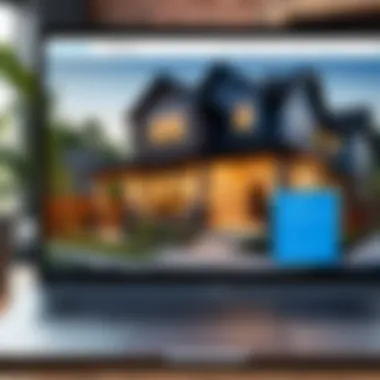

Home Renovation and Construction
Renovating a home can often feel like navigating a maze. There are layers of choices and decisions to be made, and the last thing anyone needs is to be bogged down by disorganized documents or confusing plans. Bluebeam steps in here, providing a platform where every floor plan, design change, and progress report can be easily marked and updated. Users can annotate directly on their PDFs, highlighting necessary changes, or sharing ideas with contractors without the hassle of multiple revision cycles.
- Key Benefits:
- Quick turnaround on design changes helps keep projects on schedule
- The ability to upload and store documents eliminates lost paperwork
- Collaboration tools streamline communication across teams
Having access to detailed construction drawings can also prevent costly mistakes that arise from miscommunication. Bluebeam’s markup tools allow users to leave notes or comments that any member of the project can see, ensuring that everyone’s on the same page.
Interior Design Projects
When it comes to interior design, visualization is key. Bluebeam can elevate this process significantly by allowing users to create layouts of their spaces directly on their digital plans. Designers can import existing blueprints and manipulate them in real-time, experimenting with different furniture placements, color schemes, or even light fixtures on the fly.
Some advantages include:
- Compatibility with various design tools and formats ensures flexibility
- The option to share designs with clients or family members expedites decision-making
- Feedback can be provided instantaneously, making the process interactive
This level of collaboration can help refine ideas before engaging in any purchasing or physical changes, ultimately saving both time and money.
Landscape Planning
No home project is truly complete without a well-planned outdoor area, and landscape design is an area where Bluebeam shows its versatility. Whether designing a garden, placing hardscapes, or even planning irrigation systems, effective layout is crucial. Bluebeam allows users to layer different plans on top of each other, letting landscapers visualize all aspects of their project before it goes in the ground.
- Considerations for landscape design include:
- Creating seasonal plans that adjust as plants grow and mature
- Simplifying the sharing of plans with landscape professionals
- Planning for maintenance requirements throughout the year
Through these applications, Bluebeam proves to be an invaluable tool for anyone tackling home projects. The combination of powerful features tailored for real-world use navigates complex tasks with utmost efficiency, ensuring tangible results in renovation, design, and landscaping.
User Experience and Learning Curve
Understanding the user experience and the learning curve associated with Bluebeam is vital for anyone considering incorporating this software into their home projects. As with any tool, the effectiveness often hinges on how user-friendly it is and how quickly individuals can adapt to its functionalities. The importance of a smooth user experience cannot be overstated, especially for homeowners or small business proprietors who may not have extensive technical backgrounds. A software that is straightforward and intuitive can significantly reduce time spent on tasks and increase productivity.
User-Friendly Features
Bluebeam comes equipped with a host of user-friendly features designed to make navigation and document management a breeze. For instance, the customizable toolbar allows users to tailor their workspace according to personal preferences, making frequently used tools easily accessible. Such adaptability ensures that you can focus on the task at hand rather than fumbling through menus.
Another notable feature is the document markup tools, which enable users to highlight, annotate, and stamp documents with incredible ease. This functionality is particularly beneficial for those involved in project management or collaboration, as it fosters clear and effective communication.
- Customization: Tailoring the interface to suit your workflow.
- Intuitive Markup: Quick access to commonly used tools.
- Collaboration Features: Real-time commenting for shared projects.
These elements contribute to an overall sense of ease when using Bluebeam, making it an appealing choice for various home projects.
Available Tutorials and Resources
For those concerned about the learning curve, Bluebeam provides a wealth of tutorials and resources aimed at easing the transition into the software. Their official website boasts a Resource Center filled with step-by-step guides, video tutorials, and FAQs that address common concerns. Users can easily find instructions on everything from setting up the software to mastering advanced functionalities.
Furthermore, engaging with the broader Bluebeam community on platforms like Reddit or forums can also prove invaluable. Users frequently share tips, tricks, and personal experiences, creating a collaborative atmosphere that fosters learning.
"The community aspect of Bluebeam can't be ignored; connecting with others makes learning the software not just easier, but also more enjoyable."
In summary, the user experience and the available resources facilitate a learning curve that is not only manageable but also enriching. With a solid understanding of Bluebeam's user-friendly features and accessible tutorials, homeowners can feel empowered to tackle their projects with confidence.
End
As we round up our discussion on Bluebeam, it becomes clear that this software is more than just a tool—it's a game changer for home projects. The ability to manage documents, especially PDFs, with such finesse cannot be understated. Homeowners and DIYers who take the plunge into using Bluebeam will find themselves equipped with a multifunctional platform that enhances not just efficiency, but also collaboration among those involved in projects.
Final Thoughts on Bluebeam for Home Use
The benefits of Bluebeam for home applications are plenty. Here's a quick glance:
- Efficient Document Management: It allows users to navigate through large sets of plans and documents with ease. You don’t have to fumble through endless paper stacks anymore!
- Real-Time Collaboration: Bluebeam's cloud capabilities enable teams to collaborate in real-time. Imagine discussing a renovation project with your contractor or architect without needing to meet face-to-face. This saves time and can lead to quicker decision-making.
- Cost-Effective Solutions: While the initial investment might give some pause, when you compare it to traditional methods of project management and documentation, many find it’s worth every penny.
Moreover, considering the learning curve, it’s quite friendly. Most users feel accustomed to the platform relatively quickly, especially with the wealth of resources available online.
Ultimately, if you are running a home project, whether a garden makeover or an extensive renovation, think of Bluebeam as a trusty toolbox that opens up an array of possibilities. It may take a bit of getting used to, but once you harness its full potential, the experience will be undoubtedly rewarding. Your projects will not just be organized, but also transformed into seamlessly executed ventures, ushering you into a new realm of home improvement.



