A Deep Dive into Adobe Video Making Software


Intro
In the world of video production, having the right tools can make all the difference. Adobe's suite of video making software has earned a reputation for providing powerful and versatile options that cater to a range of users—from budding content creators to seasoned industry professionals. Understanding the features and functionalities of these tools is essential for anyone aiming to enhance their video projects. With this guide, we will delve into the various aspects of Adobe's video making software, shedding light on their essential functionalities, advanced capabilities, and much more.
Key Software Features
When it comes to video editing, Adobe has carved a niche with its comprehensive software offerings. Each piece of software boasts a unique set of features that empower users to create stunning videos with ease.
Essential functionalities
Adobe Premiere Pro, for instance, is arguably one of their flagship products. It offers an intuitive interface that facilitates seamless editing. Key functionalities include:
- Multi-track editing: Allowing multiple video, audio, and graphics tracks to be layered, enabling a cinematic approach.
- Razor tool: This allows for precise cuts, giving editors granular control over their footage.
- Effects panel: With an extensive collection of presets, the Effects panel enables the manipulation of video and audio elements to give your project a polished edge.
In addition to Premiere Pro, Adobe After Effects provides users with sophisticated compositing tools. This software is renowned for its capability to create intricate visual effects and animations, making it a favorite among visual storytellers. The ability to create motion graphics and add stunning visual enhancements ensures that projects stand out in a crowded digital landscape.
Advanced capabilities
Adobe's video software also offers advanced features that further enrich the editing experience. For example, Adobe Sensei is designed to streamline workflows by integrating artificial intelligence into the editing process. This means smarter auto-reframing, scene edit detection, and even sound normalization. The potential for increased efficiency is evident, allowing users to focus more on creativity rather than technical hurdles.
The integration of cloud services also enhances the experience. With Adobe Creative Cloud, users can collaborate more efficiently, access projects from anywhere, and synchronize settings across devices. This is particularly beneficial for teams working on larger projects where managing multiple revisions can become cumbersome.
Comparison Metrics
When choosing video making software, understanding the comparison metrics is essential. Users often weigh several factors, and we have highlighted two primary areas for consideration—cost and performance.
Cost analysis
Adobe's video software generally operates on a subscription model, making it accessible for various budgets. However, it is crucial to evaluate whether the features provided justify the cost. For instance, Adobe Premiere Pro comes at a monthly rate, which includes updates and support. Users must consider their usage frequency and the value derived from investing in such a software package. Meanwhile, alternatives like Final Cut Pro may have a one-time purchase price, appealing to those prefering a straightforward financial commitment.
Performance benchmarks
Performance can vary significantly based on the hardware being used, but Adobe is known for its optimization across various systems. Users have commonly noted that Premiere Pro handles 4K video editing with commendable efficiency, especially when paired with a powerful GPU. Comparatively, some users find that DaVinci Resolve also performs exceptionally well in color grading but might lag behind Premiere in user-friendliness for beginners. Making a decision based on performance metrics is paramount for any serious video production endeavor.
"When the rubber meets the road, having dependable tools is half the battle won in video production."
Foreword to Adobe Video Making Software
In the realm of video production, understanding the tools available can make all the difference between a mediocre project and a stunning masterpiece. Adobe Video Making Software stands at the forefront of this tech landscape. It’s not just about the software itself; it’s about how it shapes the creative process. The importance of using Adobe software can’t be overstated, as it combines power, flexibility, and a robust set of features that cater to various skill levels.
The software’s user-friendly interfaces and comprehensive tutorials make it appealing to both novices and seasoned professionals alike. When considering a video editing solution, it’s crucial to evaluate not only the functionalities but also the support and community surrounding the software. Adobe's strong ecosystem includes forums, resources, and a plethora of plugins, ensuring users can find help and enhance their projects easily.
Overview of Adobe's Software Suite
Adobe offers a robust suite of software that caters to everyone from budding YouTube creators to professional filmmakers. While Adobe Premiere Pro is the flagship video editing software, it’s commonly used alongside other programs like Adobe After Effects for motion graphics and visual effects, Adobe Audition for audio editing, and Adobe Media Encoder for exporting projects efficiently. This interconnected system enables users to create complex productions seamlessly.
- Adobe Premiere Pro: The industry standard for video editing, offering a depth of tools for cutting, color grading, and effects.
- Adobe After Effects: Perfect for adding sophisticated animations and complex visual effects to live video.
- Adobe Audition: Designed for detailed audio editing and sound design. It’s essential for anyone serious about the aural component of their videos.
- Adobe Media Encoder: Streamlines the export process, ensuring your videos are formatted correctly for platforms like YouTube or Vimeo.
Historical Context and Evolution
The journey of Adobe's video making software reflects the broader evolution of digital technology. Initially, video editing was reserved for studios with deep pockets and high-end hardware. Fast forward to the present day, Adobe has democratized this technology with constant improvements and updates to their software.
Adobe Premiere, launched in 1991, was one of the first programs allowing video enthusiasts to edit footage on personal computers. Over the years, Adobe has consistently introduced new features, aligning with technological advancements, such as support for 4K resolution and cloud capabilities.
"The evolution of Adobe software is a testament to its adaptability. As new trends and technologies emerge, Adobe has often been quick on its feet to incorporate them into their software suite."
From early linear editing methods to today’s nonlinear and complex workflows, the development of Adobe Video Making Software shows how video production has transformed, making it essential for today’s content creators to understand not only how to use the tools available but also the story behind these innovations.
Core Features of Adobe Video Making Software
Understanding the core features of Adobe video making software is vital for anyone looking to maximize their video production capabilities. These features not only streamline the editing process but also enhance the quality of the final product. Dividing the tools into specific categories helps users better assess what they need based on their projects and experience level. Below, we’ll explore several key segments of Adobe’s robust offerings that make it stand out in the video editing arena.


User Interface and Experience
The user interface (UI) of any software can significantly impact productivity and creativity. Adobe has designed its video editing software to be intuitive while still packing in a wealth of features. Upon opening Adobe Premiere Pro, for example, users are met with a sleek and customizable workspace. Tools are readily accessible, and the timeline is streamlined for seamless editing. This level of organization not only reduces the learning curve for newcomers but also allows seasoned professionals to work more efficiently.
Moreover, Adobe’s interface caters to both beginners and experts by offering pre-designed workspaces tailored to various editing needs—from basic cuts to advanced visual effects. Users can transform their workspace simply by dragging and dropping panels, making the editing environment as personalized as a pair of custom-made shoes.
Video Editing Tools and Functionalities
When it comes to video editing, Adobe has set a high bar. Premiere Pro, for instance, boasts a plethora of editing tools designed for tasks ranging from basic trimming to complex multi-camera editing. The software supports a wide array of video formats and resolutions, ensuring that no matter the source, you can integrate it effortlessly into your project.
In addition to standard editing functions such as cut, copy, and paste, Adobe provides tools for color correction, transitions, and even advanced effects like keyframing. These tools are more than just handy; they are essential in creating professional-grade videos. By integrating these features into a singular platform, Adobe allows users to maintain a consistent workflow, reducing the disjointed feel when switching between different applications.
Audio Editing Capabilities
A video isn’t just about visuals; audio makes or breaks the experience. Adobe’s video making software incorporates powerful audio editing capabilities that are integral to producing high-quality content. Users have access to multi-track timelines, allowing for the adjustment of multiple audio sources simultaneously. This feature proves invaluable when syncing dialogue with video or layering sound effects.
Adobe also includes the Essential Sound Panel, which provides presets for various audio types—such as dialogue, music, and sound effects. This feature simplifies the mixing process, making it accessible to those who might not have a deep background in audio engineering. With tools for noise reduction and audio enhancement at their fingertips, users can ensure their sound is as crisp and clear as the visuals.
Visual Effects and Motion Graphics
What truly sets Adobe’s video making software apart is its powerful visual effects and motion graphics capabilities. With Adobe After Effects seamlessly integrated, users can elevate their videos with dynamic graphics, animations, and effects that transform mundane footage into captivating storytelling.
After Effects offers an extensive library of pre-built animations and templates, allowing users to add motion to text, logos, and even entire scenes with just a few clicks. For those who crave a more customized approach, the software provides tools to create effects from scratch, pushing creative boundaries further.
Additionally, Adobe’s integration with Adobe Stock means users can pull in high-quality images and video clips without leaving the application. This feature saves time and enhances the overall production value of the final product.
Integration with Other Adobe Products
One of the hallmarks of Adobe’s suite is the seamless integration among its products. For a video project, the ability to move between Premiere Pro, After Effects, and Adobe Audition is a game changer. Users can, for instance, edit video footage in Premiere, create detailed graphics in After Effects, and refine audio in Audition, all while maintaining the same projects and timelines.
This interconnectedness fosters a fluid workflow where changes made in one application can be automatically updated in others. It makes collaboration easier, whether you're working with a team or revisiting a project after some time. The synergy between these tools allows creators to focus more on their storytelling and less on technical barriers, something that will resonate with those seeking efficiency and quality in their productions.
"The integration of Adobe’s suite not only saves time but also empowers creativity."
Ending
The core features of Adobe video making software illustrate its comprehensive approach to video production. By offering a well-designed interface and advanced tools, it caters to both novice and seasoned editors. The powerful audio and visual editing capabilities alongside integration with other Adobe products create a uniquely efficient environment. For anyone serious about video production, understanding these features can guide better decision-making, ultimately leading to better output.
Benefits of Using Adobe Video Making Software
When it comes to video production, choosing the right software can be the difference between a mediocre output and a polished masterpiece. Adobe's video making software stands out for its blend of features and adaptability, making it a preferred choice for many. Below, we’ll explore the unique benefits of investing time and resources into Adobe’s tools, highlighting key aspects that serve a variety of users.
Scalability for Different User Types
One significant advantage of Adobe video making software is its scalability. Whether you’re a hobbyist just starting to dabble in video editing, a corporate professional needing to produce company content, or a seasoned filmmaker, Adobe has tailored solutions to meet diverse needs.
For beginners, tools like Adobe Premiere Rush provide a simplified interface without sacrificing essential features, ensuring they don’t feel overwhelmed. As users gain confidence, they can transition seamlessly to more advanced programs like Adobe Premiere Pro, which offers countless features catered to professional content creation.
This flexibility means that as a user's skills grow, Adobe effectively grows with them, facilitating a journey from novice to expert without the need for switching platforms. This path allows one to invest time once and reap benefits over a long period, making learning both rewarding and efficient.
Access to a Community and Resources
Another critical benefit is the vast community and resources available to users. Adobe caters to a large audience, which means there are countless forums, tutorials, and user-generated content to tap into. Websites like reddit.com and Adobe’s official forums are filled with avid users eager to share tips, tricks, and innovative ways to utilize features that may otherwise go unnoticed.
Moreover, platforms like YouTube burst at the seams with tutorial videos ranging from basics to advanced techniques, enabling individuals to learn at their own pace. The presence of a robust community means that when challenges arise, solutions are often just a quick search away. This is invaluable, especially in the fast-paced world of content creation where deadlines loom large.
"Access to a vibrant community is akin to having an ever-available mentor on your journey through video production."
Professional Quality Output
When discussing the essence of professional video production, quality is paramount. Adobe video making software is widely recognized for enabling creators to produce high-quality, visually striking content that meets industry standards. Tools like After Effects allow for intricate motion graphics and stunning visual effects that can elevate any project from mediocre to breathtaking.
Furthermore, Adobe's commitment to staying at the forefront of technology means regular updates that enhance performance and introduce new features, ensuring users are equipped to push boundaries. This capability ultimately leads to superior quality outputs, which can be a game-changer, particularly in competitive industries such as film, marketing, and online content creation.
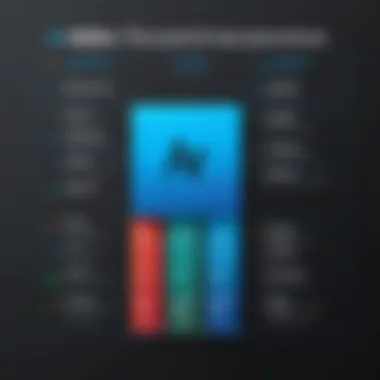

In summary, using Adobe video making software connects users with a suite that’s flexible, well-supported, and capable of producing results that reflect professionalism. As such, it stands as a leading choice for diverse users, catering not just to their current needs but preparing them for the future.
Limitations and Drawbacks
While Adobe’s suite of video making software presents a powerful toolkit for creators, no tool is without its shortcomings. Understanding the limitations of these programs is vital for anyone looking to invest time and resources into mastering this software. This section aims to shed light on some of the often overlooked aspects such as price considerations and the learning curve associated with these tools. Knowing the drawbacks can guide potential users to determine if Adobe’s offerings align with their needs and capabilities.
Price Considerations
Adobe video making software typically comes at a premium price point that might raise eyebrows among aspiring video creators. With monthly subscription fees that can pile up over time, savvy budgeters might feel the pinch. For instance, Adobe Premiere Pro, one of the flagship offerings, can cost around $20.99 per month for individuals, which can become a hefty sum when viewed over a year.
- Subscription Model: The recurring subscription model can feel daunting especially for new users. It’s not a one-time purchase, which means ongoing costs can be a barrier.
- Bundled Services: Adobe does offer bundles such as Adobe Creative Cloud, which may seem like a good deal until users realize they might not need all included software.
- Hidden Costs: Users should also be wary of additional costs, such as premium plugins or assets. These might be necessary for advanced projects, making the overall investment steeper than anticipated.
These factors can complicate the decision-making process, especially for freelancers or small businesses with limited budgets. Therefore, it’s paramount to assess whether the tools provide a sufficient return for the financial outlay.
Learning Curve and Accessibility
Diving headfirst into Adobe's software may not be as straightforward as one might hope. While the interface is designed with functionality in mind, it can be somewhat overwhelming, primarily for individuals who are newer to video editing.
- Complex Interface: Tools like Adobe Premiere Pro and After Effects are loaded with features. This complexity can turn what should be a creative process into an uphill battle for those not versed in video editing jargon.
- Educational Resource Demand: To effectively utilize these tools, many users find themselves seeking additional learning materials. This often means subscribing to courses or chasing tutorials online. While platforms like Reddit and community forums can provide support, there is still a reliance on external resources.
- Time to Proficiency: It’s safe to say that users will need several hours of practice to gain confidence. This is a significant commitment, which may dissuade some from pursuing video editing as a serious endeavor.
Ultimately, these learning hurdles can lead to frustration. Novices might feel alienated when encountering a wealth of functions that seems insurmountable at first. Thus, for decision-makers and entrepreneurs, evaluating the learning curve of Adobe’s offerings becomes essential in aligning software capabilities with team expertise and experience.
"Investing in learning any new tool requires both time and patience. Recognizing this upfront can save newcomers a boatload of frustration."
In summary, while Adobe’s video editing software is laden with incredible capabilities, potential users must weigh these against the financial commitment and the effort required to become proficient. Having an awareness of these drawbacks can empower users to make informed decisions in selecting the appropriate software for their video-making journey.
Comparative Analysis with Alternative Software Options
When diving into video editing, it’s easy to get lost in an ocean of options. While Adobe has carved out a substantial niche with its software, such as Premiere Pro and After Effects, it's essential to scrutinize what competitors bring to the table. A thorough comparative analysis serves several purposes: it informs potential users about their choices, highlighting each software's strengths and weaknesses, and helps them align their specific needs with the tools at hand. Whether you’re a seasoned professional or a novice looking to dip your toe into video editing, understanding the landscape can make or break your decision.
Overview of Competitors
The world of video editing software isn’t solely dominated by Adobe. Numerous competitors, each with distinctive features and benefits, vie for attention. Some prominent names include:
- Final Cut Pro: Favored by many Apple users, this software boasts a user-friendly interface and powerful editing capabilities.
- DaVinci Resolve: Known for its color correction and grading tools, DaVinci Resolve appeals to professionals needing high-quality visual output.
- Sony Vegas Pro: Targeted more at casual and semi-professional users, it offers a more straightforward approach to video editing.
- HitFilm Express: This software blends video editing with special effects and is often pitched as a free option for beginners eager to get their feet wet.
It’s worth noting that the varying user bases mean these competitors cater to different market segments. Understanding the unique selling points of each can help edgers navigate their options more wisely.
Feature Comparison
When it comes to features, Adobe’s offerings are usually rich and comprehensive, yet they come with a caveat—the learning curve. Let’s break down how they stand against alternative software:
- Editing Tools: Adobe Premiere Pro provides advanced multi-cam editing, while Final Cut Pro excels in magnetic timeline features, making rearranging clips seamless.
- Audio Editing: Adobe Audition offers robust audio functionalities tailored for professional sound design. In contrast, Sony Vegas Pro integrates basic audio editing tools directly into its main interface, making it accessible to novices.
- Visual Effects: After Effects leads the charge in motion graphics and complex visual effects creation. Meanwhile, DaVinci Resolve, though known more for its color grading, also offers notable effects capabilities.
- Usability Features: HitFilm Express, for example, allows beginners to utilize a number of effects without a steep learning curve, while competitors like Final Cut Pro focus on Mac-centric workflows, which may limit accessibility for Windows users.
Each program shines in specific areas, which greatly affect user experience and project outcomes.
Pricing Analysis
Budget considerations can heavily influence software choices. Adobe operates on a subscription model, which can quickly add up, putting it out of reach for some budgets:
- Adobe Creative Cloud: Offers extensive features across various applications but requires a monthly or annual fee. Prices vary based on selected apps or complete access to the suite.
- Final Cut Pro: Available as a one-time purchase, it often appeals to those wanting to avoid ongoing payments, providing an economical choice in the long run.
- DaVinci Resolve: It provides a free version that’s rich in features, allowing users to get acquainted with professional-grade tools without spending a dime.
- HitFilm Express: This free editing program helps beginners enter the video editing arena with an upgrade option for more advanced features.
Ultimately, the financial investment required will vary greatly depending on the desired features and the depth of usage envisioned. A wise decision rests on evaluating not only upfront costs but also the long-term value provided by each software solution.
Use Cases and Industry Applications
In the realm of digital media, understanding the use cases and industrial applications of video-making software is pivotal. It allows professionals to harness the full potential of tools like Adobe's offerings to achieve specific goals, whether in marketing, education, or corporate communications. By pinpointing effective use cases, users can tailor their approach to video production, ensuring not only relevance but also effectiveness in delivering their intended message. Here’s a look into how Adobe video-making software fits into various industries today.
Content Creation for Social Media
The rise of social media has transformed video content creation into a vital aspect of brand communication. Platforms like Facebook, Instagram, and TikTok demand engaging, high-quality videos that capture attention in a matter of seconds. Adobe offers powerful tools such as Adobe Premiere Pro and Adobe After Effects, which are essential for crafting eye-catching content that stands out amidst vast online noise.


Utilizing Adobe’s features, creators can quickly edit short clips, integrate motion graphics, and optimize videos for different platform specifications. This flexibility enables them to maintain a consistent brand image while adapting to various audience preferences and platform requirements.
- Speed: Using templates and pre-set effects can speed up content creation for fast-paced platforms.
- Quality: Oddly enough, good video quality can enhance audience trust and engagement.
- Interactivity: Adobe tools allow creators to add interactive elements which can dramatically boost viewer involvement.
"In the world of social media, first impressions matter. Video often forms the first touchpoint with potential customers."
Corporate Video Production
In the corporate sphere, video communication carries significant weight. Businesses leverage video to convey training materials, promote services, or share internal communications. Proper usage of Adobe’s software aids in elevating corporate presentations to new heights.
Adobe Presenter and Adobe Captivate are particularly effective for developing e-learning materials and training videos. The emphasis on clear, concise, and engaging content here cannot be understated.
Consider the following benefits of using Adobe for corporate video production:
- Professionalism: High-quality standards elevate a company’s image.
- Scalability: Easily edit and update videos depending on changing company needs.
- Engagement: Incorporating visual effects can keep employees interested during training sessions, leading to better retention of information.
Educational Content Development
The educational sector is increasingly adopting video as a medium for teaching and engagement. Whether for online classes or instructional videos, Adobe software provides educators with myriad tools to create compelling learning materials.
By leveraging applications like Adobe Spark and Adobe Premiere Elements, creators can produce aesthetically pleasing and informative content suited for diverse learning environments. From incorporating infographics to narrating complex topics through animated sequences, the versatility offered by Adobe significantly enhances the educational experience.
Key points for using Adobe in educational content include:
- Accessibility: Videos can make content easier to digest for various types of learners.
- Retention: People often retain information better when it is presented visually.
- Engagement: Interactive videos encourage participation from students, transforming passive viewers into active learners.
In summary, the ways Adobe video-making software is utilized in different sectors show how comprehensive and versatile the tools can be for users. Whether for engaging social media audiences, enhancing corporate credibility, or improving educational experiences, deploying the right technology can lead to substantial returns on investment.
Future Trends in Video Editing Software
As we advance deeper into the digital age, the landscape of video editing software continues to evolve significantly. Understanding these upcoming trends is crucial for decision-makers and IT professionals who wish to remain competitive and efficient in this fast-paced environment. The integration of new technologies and methodologies shapes not only how we create videos, but also the ways teams collaborate and deploy their projects. This section will delve into two prominent trends: the integration of artificial intelligence and cloud collaboration.
Artificial Intelligence Integration
Artificial intelligence is no longer just a buzzword; it's actively transforming how video editing software operates. Adobe, along with many other software developers, is increasingly infusing AI into their tools. But why does this matter?
- Enhanced Efficiency: AI algorithms can automate repetitive tasks. For instance, Adobe's Sensei technology can analyze footage and suggest edits based on style preferences. This can drastically cut down editing time.
- Smart Tagging and Sorting: With vast amounts of video content being generated, finding the right clips can become a daunting task. AI can intelligently sort and tag videos, allowing editors to retrieve specific content with a simple search.
- Personalization and Recommendations: AI can learn user preferences over time. For example, if a user frequently applies a certain filter or effect, the software can suggest those features at opportune moments, making the workflow smoother.
"AI not only serves as a tool for efficiency, but also as an assistant that enhances creativity among video producers."
This isn't just a luxury for professional editors; even entrepreneurs and casual creators stand to gain significantly from these features. By leveraging AI, they can produce higher-quality work without needing years of editing experience. The smooth operation paired with enhanced creativity makes a compelling case for future-proofing one's video editing arsenal.
Cloud Collaboration and Accessibility
The shift towards cloud-based solutions is undeniable. As remote work becomes more normalized, cloud collaboration is not just a trend; it’s a necessity for modern video production teams to thrive. Here are some ways in which cloud collaboration is redefining the video editing process:
- Real-Time Editing: Multiple users can work on the same project simultaneously, allowing for immediate feedback and adjustments. This immediacy is a game-changer for large teams working on complex projects, such as corporate video productions.
- Seamless File Sharing: Cloud platforms allow users to share large video files without constraints, which is crucial given today's high-definition content requirements. By storing files in the cloud, teams can access them from anywhere, simplifying their workflow.
- Version Control and Tracking: The ability to track changes and revert to previous versions helps in maintaining project clarity. It reduces the risk of losing important edits and decisions made along the way, keeping every team member on the same page.
As organizations look to improve collaboration among team members regardless of their geographic locations, embracing these cloud solutions is essential. The future of video editing is undoubtedly heading towards more accessible, collaborative environments that prioritize team efficiency and effective communication.
Culmination and Final Thoughts
In wrapping up this article, one can’t overstate how essential a well-considered approach to choosing video editing software can be. Adobe stands as a titan in the realm of video making, yet the decision to embrace its tools is not one to be taken lightly. It's vital for decision-makers and IT professionals to understand the strategic benefits, as well as the challenges that come with Adobe's software suite. These insights can profoundly influence the trajectory of a project or a career, especially for those in entrepreneurial ventures.
Recap of Key Points
To encapsulate, here are the primary elements discussed throughout this guide:
- Robust Features: Adobe's video editing software equips users with powerful tools, from visual effects to advanced audio editing capabilities, creating endless possibilities for creativity.
- Community Support: Users engage with a thriving community that shares resources, tutorials, and support, enhancing the learning experience.
- Scalability: The software is designed for everyone, from novices to seasoned professionals, making it versatile across different backgrounds.
- Comparative Analysis: Evaluating Adobe against competitors highlights its strengths, though recognizing limitations aids in setting realistic expectations.
- Future Trends: Emerging trends like AI integration present new avenues for workflows but equally demand awareness of their implications.
"Understanding the landscape of video-making software is pivotal to maximizing your project's potential and aligning your tools with your creative vision."
Recommendations for Prospective Users
When it comes to recommending Adobe's video making software, there are a few considerations:
- Evaluate Your Needs: Understand what you want from the software. Are you focused on high-quality output for social media or are you involved in corporate video production? Knowing your purpose will guide your tool selection.
- Start Small: If you're new to video editing, consider beginning with Adobe Premiere Rush. This user-friendly entry point provides an excellent foundation before transitioning to more complex programs like Adobe Premiere Pro.
- Take Advantage of Resources: Utilize Adobe’s extensive tutorials and user forums. Engaging with the community can empower you to learn faster and more effectively.
- Budget Wisely: Keep in mind the subscription model that Adobe uses. Be sure to factor this into your long-term budget and evaluate if the investment aligns with your aspirations.
Through these insights and recommendations, a clearer picture emerges for prospective users, positioning them to make informed decisions regarding Adobe video making software. The right tools can make all the difference in realizing one’s creative vision.



