Exploring Adobe Illustrator Online: A Comprehensive Guide


Intro
In the realm of graphic design, Adobe Illustrator stands out as a premier vector graphics editor. With the advent of digital solutions, the introduction of Adobe Illustrator online marks a significant shift in how designers can approach their work. This section explores the core benefits and functionalities of the online platform, targeted at decision-makers in various sectors. Understanding these aspects can aid in making informed choices about adopting new tools for graphic design.
Key Software Features
The online version of Adobe Illustrator comes with a range of features tailored for both novices and experts. Here, we discuss essential functionalities as well as advanced capabilities of this software.
Essential functionalities
- Vector-based Graphics: Unlike bitmap images, vector graphics maintain their quality at any size, making Illustrator ideal for logos and branding materials.
- User-Friendly Interface: Designed with intuitiveness in mind, the layout helps new users adapt quickly while still providing depth for seasoned professionals.
- Collaboration Tools: The online platform offers collaborative features that allow multiple users to work simultaneously on projects, enhancing productivity and creativity.
Advanced capabilities
- Cloud Storage Integration: Users can save their work directly to Adobe Cloud, allowing access to designs from any device with an internet connection.
- Extensive Libraries: Access to a vast library of shapes, colors, brushes, and patterns simplifies the design process significantly.
- Artboard Management: The ability to manage multiple artboards within a single document aids in organizing complex projects efficiently.
Understanding these features is crucial for any organization considering switching to Illustrator.
Comparison Metrics
Making a switch from desktop to online software often requires careful consideration. Examining the cost and performance metrics can provide clarity about the transition.
Cost analysis
- Subscription Model: Adobe Illustrator online uses a subscription-based model. This may initially appear cost-effective but evaluating long-term expenses is essential.
- Entry Costs vs. Total Costs: While the entry cost tends to be lower compared to the desktop version, additional fees for advanced features may accrue.
Performance benchmarks
- Loading Times: Users often report faster loading times on the desktop version compared to the online counterpart, but advancements in internet speed continue to reduce the gap.
- Stability: Reliability on various browsers can vary. Conducting tests on browsers like Chrome and Firefox can yield insights into optimal performance.
As organizations consider these factors, it becomes vital to weigh the pros and cons associated with adopting Adobe Illustrator online versus traditional desktop applications.
Intro to Adobe Illustrator Online
The topic of Adobe Illustrator Online holds significant relevance in today's digital environment. Businesses and individuals alike seek tools that amplify their graphic design capabilities, and Adobe Illustrator Online represents a crucial development in that context. As technology evolves, so does the necessity for accessibility and flexibility in design software. This section explores why the online version of Adobe Illustrator has become an essential tool for various users.
Definition and Purpose
Adobe Illustrator Online is a web-based vector graphics application developed by Adobe Systems. Its primary purpose is to allow users to create and edit vector graphics directly in a browser, eliminating the need for software installation. This feature is particularly beneficial for teams that work remotely or those who prefer accessing design tools across various devices.
The tool encompasses a range of functions typically found in its desktop counterpart, including various drawing and editing tools, text handling, and layers management. With these capabilities, users can create high-quality graphics quickly and efficiently. Given its accessibility, it serves as an encouraging platform for aspiring designers while also catering to the needs of seasoned professionals.
Evolution of Graphic Design Software
The landscape of graphic design software has transformed profoundly over the years. Initially, graphic design tools were largely limited to desktop applications, which often required substantial hardware resources and training to operate effectively. However, as internet connectivity and cloud computing have advanced, there has been a noticeable shift toward online solutions.
Adobe Illustrator Online is a result of this trend. It embodies an evolution where capabilities of traditional software are merged with the flexibility and ease of web access. Users can collaborate in real-time, access their projects from anywhere, and integrate with other online platforms easily. These changes reflect a broader trend in digital creation, where agility and collaboration are paramount. By adopting a more online-oriented approach, Illustrator aligns itself with contemporary work habits and demands in the design field.
Overall, the introduction and establishment of Adobe Illustrator Online signifies a pivotal moment in graphic design, highlighting the essential shift from traditional to more modern methodologies in creating, sharing, and refining visual content.
Core Features of Adobe Illustrator Online
The core features of Adobe Illustrator Online define its utility and relevance in today’s graphic design landscape. With evolving design needs, the importance of such features cannot be overstated. They encompass everything from basic vector graphic creation to advanced collaboration tools, forming the backbone of an effective design process.
User Interface Design
The user interface design of Adobe Illustrator Online plays a crucial role in attracting and retaining users. An intuitive interface simplifies complex tasks, making it more accessible for both newcomers and seasoned designers. Key aspects such as toolbars, menus, and workspace settings are thoughtfully arranged to enhance workflow efficiency. The flexibility to customize layouts encourages users to tailor their workspace based on personal preferences. For example, the drag-and-drop functionality allows quick access to tools, reducing the time spent navigating through menus.
This design philosophy also extends to usability on touchscreen devices, ensuring that the software adapts well to various screen sizes and environments. A seamless transition from desktop to online platforms shows Adobe's commitment to a uniform experience.


Vector Graphics Creation
Vector graphics are the essence of Adobe Illustrator, and this online version maintains that legacy. Unlike raster graphics, vectors use mathematical equations to define shapes, which makes them scalable without losing quality. This feature is particularly appealing for businesses that require high-resolution designs across different media.
In Adobe Illustrator Online, users can create complex illustrations with precision. The Pen Tool and Shape Builder Tool allow designers to develop unique graphics that align with their specific needs. Additionally, the integrated color palettes and gradients facilitate a rich visual experience, empowering creatives to experiment freely. This flexibility is crucial in a fast-paced design landscape where adaptability is key.
Collaboration Tools
In an increasingly connected world, collaboration tools in Adobe Illustrator Online are indispensable. These features enable multiple users to work on the same design project in real time, reducing delays and improving productivity. The ability to invite team members, share feedback, and make real-time adjustments ensures a smoother workflow.
In addition, Adobe's cloud integration simplifies file sharing and version control, allowing teams to access and edit documents from anywhere. This is particularly beneficial for remote teams or organizations with multiple locations.
These collaboration features not only enhance productivity but also foster creativity as diverse perspectives can be integrated into the design process.
"The ability to collaborate in real time is a game-changer for creative teams, leading to quicker turnaround times and more innovative designs."
As the realm of graphic design continues to evolve, understanding the core features of Adobe Illustrator Online helps users maximize their creative potential. Whether one is a freelancer, startup, or part of a larger organization, these features streamline the design process while maintaining high standards of quality.
Comparative Analysis with Desktop Versions
A comparative analysis between Adobe Illustrator Online and its desktop versions is crucial for users to understand where the online application stands regarding performance and functionality. This assessment allows potential users to consider both options based on their specific needs. Many design professionals and businesses weigh the pros and cons of each variant carefully. Doing so ensures that they allocate their resources toward a solution that best fits their workflow.
Performance Metrics
When comparing performance metrics, it's necessary to evaluate several key aspects such as speed, stability, and resource usage. Adobe Illustrator Online operates in a web browser, which sometimes means its performance is dependent on internet connectivity. Unlike desktop versions, which use the local system's resources, the online counterpart may exhibit lag or slowdowns, especially with complex projects.
Additionally, the desktop version allows for more powerful hardware to drive demanding operations. Therefore, intensive tasks, particularly those involving large file sizes or complex vector graphics, can be handled more efficiently on desktops. While updates and optimizations for online performance are ongoing, users should remain aware of potential limitations related to speed and system performance while using Adobe Illustrator Online.
Functionality Differences
Functionality differences between the online and desktop variations are noticeable. The desktop version provides a more comprehensive set of features, including advanced tools that are sometimes unavailable in the online version. For example, the handling of 3D effects, specific types of brushes, and some filters are more robust on desktop.
Users interested in advanced typography options or features such as the Puppet Warp tool may find that the online version lacks these functionalities. Elements like these can be significant when professionals undertake comprehensive graphic design projects. However, for more basic projects, the online platform often suffices and can serve as a convenient option for minor edits or quick visual tasks.
Update Frequency
Update frequency is another focal point in the comparative analysis. Adobe frequently updates its online offerings, allowing users immediate access to new features almost instantaneously. This can be an advantage for those who want to leverage the latest tools without delay. Conversely, desktop versions may require users to download and install updates regularly, which can delay access to new functionalities.
However, the iterative updates may have a trade-off in terms of stability, as some users report occasional issues after a new release. Understanding the nature of updates and the impact on workflow is vital for users intending to switch or utilize Adobe Illustrator Online in conjunction with the desktop version.
"The choice between Adobe Illustrator Online and its desktop counterpart hinges largely on user requirements and project scope. Knowing the specifics can guide professionals to the optimal tool for their tasks."
Accessibility and User Experience
In the realm of graphic design, the significance of accessibility and user experience cannot be overstated. These elements can greatly influence how effectively users interact with software like Adobe Illustrator Online. A seamless experience not only enhances productivity but also makes the design process more enjoyable. With an increasing number of professionals and businesses transitioning to cloud-based tools, understanding how Adobe Illustrator addresses these aspects is crucial.
Device Compatibility
One of the primary strengths of Adobe Illustrator Online is its compatibility across a variety of devices. Users can access the platform from desktop computers, laptops, tablets, or even smartphones. This flexibility allows designers to work on their projects from virtually anywhere, a distinct advantage in today's fast-paced environment. The software optimizes its interface to suit different screen sizes, ensuring that core functionalities are available regardless of the device used. This responsiveness enhances accessibility, making it easier for users to shift between devices as needed.
Device compatibility not only involves being able to access the program on multiple platforms but also entails a consistent performance. Adobe has made significant strides in ensuring that users do not experience a dip in functionality or speed, whether they are on a powerful workstation or a portable device. This can be particularly beneficial for on-the-go professionals.
Ease of Use
The intuitive nature of Adobe Illustrator Online can greatly mitigate the challenges faced by both new and experienced users. The primary goal of any design tool should be to facilitate creativity without unnecessary hurdles. Adobe Illustrator Online is designed with user-friendliness in mind. The layout is clean and organized, allowing users to navigate easily between features and tools.
One standout aspect is the context-sensitive help and tips integrated within the tool. As users explore different functionalities, they receive prompts guiding them on how to maximize their use. This not only enriches the user experience but also reduces frustration, making the software accessible to a broader audience.
Moreover, Adobe frequently updates its user interface based on feedback. Listening to user input allows for continuous improvement, ensuring that the program evolves to meet the needs of its community effectively.
Learning Curve for New Users
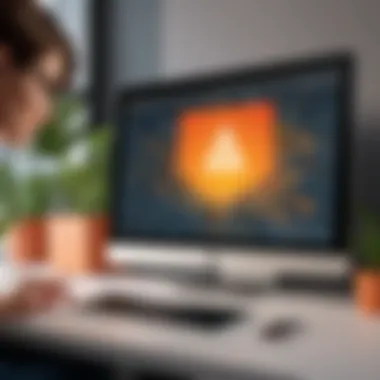

For new users, the learning curve can often be daunting. However, Adobe Illustrator Online seeks to transform this perception. The onboarding process is streamlined, offering interactive tutorials and resources designed to ease users into the software. Many users find that they can grasp basic functionalities within a relatively short period, enabling them to start their projects sooner.
Additionally, there are numerous online resources available, including forums and communities such as Reddit, where users can share their experiences and support each other. This community aspect fosters a sense of belonging, essential for those learning a new skill.
"The transition from traditional graphic design to online platforms needs not be intimidating. With the right tools, it becomes a journey of discovery rather than a struggle."
Cost Considerations
Understanding the cost of Adobe Illustrator Online is vital for comprehending its worth in the broader context of graphic design tools. This section unveils the financial aspects that potential users should evaluate. Making informed choices involves analyzing subscription models and how these costs compare to alternative software solutions in the market.
Subscription Models
Adobe Illustrator Online operates on a subscription basis, which is common in today’s software landscape. This model provides flexibility that traditional one-time purchases do not. Users can choose from multiple tiers, allowing access based on their specific needs. Here are some details:
- Monthly Subscription: Users may opt for a monthly payment plan. This is ideal for users who need the software for a short period. However, the cost can add up in the long term.
- Annual Subscription: An annual commitment can be more cost-effective compared to monthly plans. Users generally receive a discount for this commitment, which can significantly lower the price over time.
- Enterprise Solutions: For larger organizations, Adobe offers enterprise-level solutions that include multiple licenses and additional services like enhanced support and security features.
This tiered structure allows different users, from casual designers to professional teams, to access the tool based on their unique requirements. Flexibility in choosing a model can lead to cost optimization, provided that users assess their actual usage.
Cost Effectiveness compared to Alternatives
When comparing Adobe Illustrator Online to alternative graphic design software, cost effectiveness becomes an essential measure. Many competing tools exist, each with differing pricing structures and feature sets. Here are key points to consider:
- Feature Set: Adobe Illustrator Online offers robust features that often surpass many alternatives. However, some tools like CorelDRAW or Affinity Designer might have lower initial costs.
- Longevity and Updates: Adobe frequently updates their software to include new features and security enhancements. This ongoing investment in quality may justify a higher price for users who prioritize stability and frequent innovations.
- User Support: Adobe provides extensive support and resources. This might result in savings on training or troubleshooting, an often overlooked expense in a company's budget.
Limitations of Adobe Illustrator Online
Understanding the limitations of Adobe Illustrator Online is crucial for users considering this graphic design software. While it presents numerous benefits, it is equally important to acknowledge its drawbacks. This section addresses key elements regarding the software’s internet dependency and feature restrictions that may impact user experience.
Internet Dependency
One primary limitation of Adobe Illustrator Online is its reliance on a stable internet connection. Without reliable access, users may find the application sluggish or unusable. This can hinder productivity, especially for professionals who often work in environments with inconsistent connectivity. The dependence on the cloud means that any internet outage can result in work interruptions.
Furthermore, while offline capabilities are being enhanced, they remain limited compared to the desktop version. Users may not have full access to all tools and functionalities when working without an internet connection. Such challenges underline the necessity for users to consider their work environment and internet reliability before committing to Adobe Illustrator Online.
Feature Restrictions
Adobe Illustrator Online does not yet offer all features that its desktop counterpart provides. While it covers the essentials for basic graphic design tasks, it lacks some advanced functionalities. For instance, 3D effects, certain plugins, and specialized filters present in the desktop version may be missing or function differently in the online version.
The stripped-down nature may limit professional designers who depend on specific features for high-level projects. This could affect their workflow and the overall output quality. Existing users might find the absence of preferred tools frustrating, thereby impacting their decision to fully adopt Adobe Illustrator Online as their main design tool.
In summary, while Adobe Illustrator Online provides an accessible option for graphic design, its internet dependency and feature restrictions can present challenges. Awareness of these limitations is necessary for informed decision-making and successful project outcomes.
Use Cases for Professionals
In the modern workplace, Adobe Illustrator Online proves to be a versatile tool for various professional applications. Many industries can leverage its capabilities ranging from graphic design to marketing. Understanding the use cases for professionals not only portrays its relevance but also assists in making informed decisions about adopting this software.
Graphic Design Projects
Adobe Illustrator Online serves as an invaluable asset for graphic design projects. Designers use it to create visually appealing graphics, logos, and illustrations. The cloud-based nature allows easy access, enabling designers to work from anywhere.
Benefits for Designers
- Real-Time Collaboration: Teams can share files in real-time, making instant revisions and updates possible. This streamlines workflows.
- Accessible from Multiple Devices: Designers can switch between devices seamlessly without losing progress. This flexibility is essential for remote work environments.
- Rich Toolset: Even in its online version, it retains powerful tools for vector and raster graphics creation, catering to various project needs.
Graphic designers benefit greatly from the application’s ability to support intricate designs. The precision involved in vector graphics creation is crucial for producing high-quality outputs, suitable for both digital and print media.
Marketing and Branding
The marketing sector also finds significant advantages in using Adobe Illustrator Online. Its ability to create compelling visuals plays a fundamental role in branding strategies.


Key Considerations for Marketing Professionals
- Branding Consistency: Designers can ensure that branding elements are consistent across all marketing channels. This consistency is essential for brand recognition.
- Promotional Material Creation: Marketers can swiftly design flyers, brochures, and social media graphics. This aids in timely campaigns and maximizes outreach.
- Analytics Integration: While not directly within Illustrator, the ability to export graphics for use in analytic tools enhances the effectiveness of marketing campaigns.
As companies increasingly focus on digital marketing, the integration of Adobe Illustrator Online into their design processes becomes a clear advantage. Professionals can maintain an edge in creating effective marketing materials that resonate with their target audiences.
"The flexibility to work from any device gives designers the freedom to think creatively without being tied to a workstation."
In summary, Adobe Illustrator Online meets various professional needs, particularly in graphic design and marketing. The cloud-based features enhance teamwork and provide easy access to powerful tools and resources. Understanding these use cases aids professionals in maximizing the tool's potential, ultimately leading to improved outcomes and innovations in their respective fields.
Feedback from Current Users
Understanding the feedback from current users of Adobe Illustrator Online is essential for both potential and existing users. This section examines user experiences to highlight the advantages and drawbacks faced when utilizing the online version. Feedback serves as a reflective mirror, indicatig not only the strengths but also the areas that require improvement. This holistic view can assist graphic designers, marketers, and business leaders in making educated decisions regarding the adoption of this software for their specific needs.
Positive Experiences
Many users report a generally favorable experience with Adobe Illustrator Online. One of the most noted advantages is the collaboration capabilities it offers. Teams can work simultaneously on a project, which streamlines workflows. Users appreciate the ability to share designs in real-time, facilitating faster feedback loops and enabling a more dynamic creative process.
Another frequently mentioned benefit is accessibility. Users can access their projects from various devices, including tablets and laptops. This flexibility allows designers to work on the go, making it easier to seize inspiration or address urgent deadlines. The browser-based platform offers a quick learning curve for those familiar with Adobe's desktop offerings, effectively merging the experiences for a smoother transition.
Additionally, the cloud storage feature receives praise. It not only mitigates the risk of losing work but also allows users to retrieve previous versions of their projects quickly. This is especially helpful in professional environments where changes are frequent and tracking earlier iterations is crucial.
Challenges Faced
Despite the positive feedback, users also encounter challenges that merit discussion. A common concern revolves around performance issues. Some users experience lag, especially when working with large files or complex graphics. This can disrupt the creative flow, leading to frustration and delays in project completion.
Another issue is limited features when compared to desktop versions. Users often feel that certain advanced tools found in Adobe Illustrator’s desktop applications are lacking or simplified in the online version. The absence of functionalities may hinder more experienced designers who rely on specific tools for intricate projects.
Finally, the dependence on a stable internet connection can be problematic. Users in regions with inconsistent internet access often face interruptions that impact their productivity. These connectivity issues can affect the user experience, especially for those working on collaborative projects that require constant online interaction.
Feedback plays a critical role in guiding future enhancements and updates to Adobe Illustrator Online, shaping a tool that aligns closely with user needs.
In summary, the feedback from current users of Adobe Illustrator Online reveals a balanced perspective. While the collaborative, accessible nature of the tool garners praise, users also voice concerns regarding performance, feature limitations, and internet dependency. Understanding these nuances can equip decision-makers with the insights needed to navigate the strengths and weaknesses of Adobe Illustrator Online.
Future Prospects of Adobe Illustrator Online
As Adobe Illustrator Online continues to evolve, it is essential to consider its future prospects. This area highlights how the software aims to adapt to changing user needs and industry trends. Understanding what lies ahead can help users and organizations plan for integration into their workflow. Plus, it provides insight on how Adobe intends to maintain its competitive edge in the graphic design market.
Predicted Enhancements
The future of Adobe Illustrator Online promises to bring a range of enhancements that could significantly improve user experience. Some anticipated improvements include:
- Performance Upgrades: As more users shift to online platforms, optimization for faster load times and smoother interactions has become crucial. This could involve better processing capabilities, making it easier to handle complex graphics or large file sizes.
- Increased Features: The addition of new tools is likely to align with trends in design and user requests. Enhanced tools for typography, 3D graphics, and animation may be in development to cater to a more diverse set of design needs.
- User-Centric Changes: Enhancements based on user feedback can create a more intuitive interface. This might include customizable workspaces that allow users to adapt the environment to suit their specific tasks.
- Integration of AI Technologies: Utilizing artificial intelligence could streamline repetitive tasks, offer design suggestions, or automate specific processes, thus saving time for designers.
These predicted enhancements aim to make Adobe Illustrator Online not just a tool for graphic design, but a robust platform that adjusts to the evolving landscape of creativity.
Integration with Other Tools
As graphic design grows increasingly collaborative, the future of Adobe Illustrator Online will likely focus on its integration with various tools. Such compatibility can enhance productivity and enable a seamless workflow among team members. Some integration prospects include:
- Cloud Storage Solutions: Synergy with services like Dropbox or Google Drive will make file handling more efficient, allowing designers to access their work from various devices without hassle.
- Collaboration Platforms: Integrating with tools such as Slack or Microsoft Teams can facilitate discussions within project teams. This ensures that everyone involved is on the same page and fosters a creative environment.
- Website Builders: Connecting Illustrator to platforms like Wix or Squarespace can simplify the process of transferring designs to web interfaces, which is a frequent need for graphic designers.
- Other Adobe Products: Enhanced integration with other Adobe software, such as Adobe Photoshop or Adobe XD, could even provide a more cohesive design experience. This seamless flow is essential for professionals who often require multiple tools for their projects.
Finale
The conclusion of this article serves as a critical component for understanding the overall value of Adobe Illustrator Online. It synthesizes the fundamental insights gathered from previous sections, emphasizing its functionalities and applicability within the realm of graphic design. By assessing various aspects such as features, user experience, cost considerations, and limitations, readers can arrive at an informed decision about adopting this software.
Summarizing Key Points
- Accessibility and Convenience: Adobe Illustrator Online provides significant flexibility as it allows users to access their projects from various devices. This is key for designers who work on multiple platforms.
- Core Features: It retains essential features for vector graphics creation, including the user-friendly interface which is designed for efficient project execution.
- Cost Considerations: Subscription models offer varied options catering to different user needs. Understanding these can enhance cost-effectiveness compared to traditional software.
- Collaboration Tools: Enhanced features for collaboration make it easier for teams to work together in real-time, which is increasingly valuable in today’s fast-paced work environments.
- Technical Limitations: Key limitations, particularly the dependence on a stable internet connection, should be noted, as they can affect productivity.
In summary, these key points encapsulate the reasons why Adobe Illustrator Online might align well with the needs of modern graphic design professionals.
Final Thoughts on Adoption
The discussion presented here provides valuable insights, particularly for decision-makers and IT professionals who guide software choices within organizations. Adopting Adobe Illustrator Online can unlock new potentials in personal and collaborative projects. However, careful consideration must be given to the limitations alongside the benefits.
As graphic design continues to evolve, choosing the right tools becomes paramount. Adobe Illustrator Online offers a unique blend of features and accessibility that aligns with current trends in remote work and digital collaboration. Therefore, adopting this software might not simply be about replacing desktop solutions, but embracing a more integrated approach to design that focuses on flexibility and teamwork.



