Essential Programs Every Virtual Assistant Needs
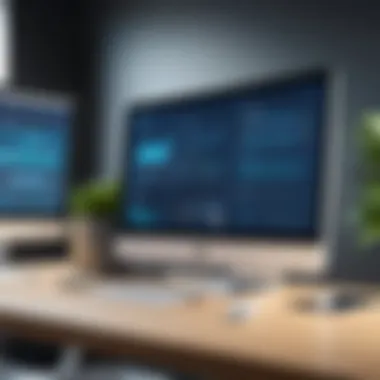

Intro
The growing demand for virtual assistants has led to the development of a diverse array of programs aimed at enhancing their capabilities. Whether you are a seasoned virtual assistant or just entering the field, selecting the right tools can significantly impact your workflow efficiency. This article unfolds the landscape of software designed specifically for virtual assistants, detailing essential features and advanced functionalities that facilitate effective client communication and operational management.
In the digital age, virtual assistants play a crucial role in various industries. They help businesses manage tasks remotely, making it imperative to leverage the best software to optimize productivity and streamline efforts. From client relationships to project management, understanding what these programs offer is vital for both virtual assistants and the businesses they support.
Key Software Features
When evaluating software for virtual assistants, it is important to consider both essential functionalities and advanced capabilities. Here, we break down these key features that can transform day-to-day operations.
Essential functionalities
- Task Management: Effective organization is central to a virtual assistant's success. Tools like Trello and Asana allow for clear task management and project tracking. These platforms offer visibility over deadlines and progress, ensuring tasks are completed efficiently.
- Communication Platforms: Clear communication is necessary for remote work. Slack and Microsoft Teams provide instant messaging, video calls, and file sharing, which are essential for keeping in touch with clients and team members.
- Time Tracking: To bill clients accurately, time-tracking software such as Toggl and Harvest helps monitor hours spent on tasks. This functionality adds accountability and aids in productivity analyses.
Advanced capabilities
- Automation Tools: Programs like Zapier enable automation of repetitive tasks. This reduces manual effort and saves time. For instance, integrating forms and spreadsheets can streamline data entry processes.
- Reporting and Analytics: Sophisticated tools like Monday.com offer robust reporting features, allowing virtual assistants to analyze performance and produce reports for clients. This helps in demonstrating value and tracking project outcomes.
- Integration with Other Software: Flexibility in using various tools enhances a virtual assistant’s efficiency. Programs that seamlessly integrate with others—like Google Workspace or Mailchimp—allow for streamlined operations, minimizing disruptions in workflow.
"The right software tools can make or break a virtual assistant's efficiency and, consequently, their career."
Comparison Metrics
In assessing the best programs, comparison metrics can offer insights into making informed decisions. Here are some key aspects:
Cost analysis
Understanding the pricing structure is crucial for budget-conscious individuals and companies. Many software options offer tiered pricing, but functionalities can vary widely between levels. For example, Basecamp has a flat fee for unlimited users, while others like ClickUp operate on a per-user basis. Evaluating these structures against needs ensures cost efficiency.
Performance benchmarks
Performance benchmarks can guide users in determining the effectiveness of various programs. User reviews on platforms like Reddit and Facebook provide qualitative insights into program performance. Additionally, trial versions help gauge usability before committing to a purchase, further enhancing decision-making.
Understanding these core features and metrics is instrumental in navigating the multitude of software options available for virtual assistants. A clear decision, backed by comprehensive knowledge, allows for enhanced productivity, effective client communication, and streamlined operations.
Overview of Virtual Assistant Programs
Virtual assistant programs are crucial in today’s fast-paced business environment. They offer an array of tools that help streamline tasks, improve communication, and enhance efficiency. The rise of remote work has only amplified the need for such programs. Organizations are looking for ways to stay productive while minimizing costs. Virtual assistants play a key role in achieving this.
Definition of Virtual Assistance
Virtual assistance refers to the support given by individuals or teams who work remotely, using various software tools to manage tasks and communicate effectively. These professionals often handle administrative, technical, or creative services. The main advantage lies in flexibility. Virtual assistants can work from anywhere, reducing the need for a physical office.
Importance in Modern Business
The significance of virtual assistance in modern business cannot be overstated. As businesses continue to adapt to a changing landscape, the integration of virtual assistants becomes a strategic advantage. Here are a few key benefits:
- Cost-Effective: Hiring a virtual assistant generally results in lower overhead costs.
- Accessibility: Virtual assistants can operate in diverse time zones, providing continuous support.
- Focus on Core Tasks: By outsourcing routine tasks, business owners can concentrate on growth and strategy.
- Scalability: Organizations can adjust their support needs based on demand.
"In a world where agility determines success, virtual assistants provide the necessary support to enhance efficiency and productivity."
The foundation laid by virtual assistance programs enables businesses to embrace innovation while ensuring operations run smoothly. Understanding the dynamics of these programs is essential for decision-makers and entrepreneurs aiming to optimize their workflow.
Key Features of Virtual Assistant Programs
The realm of virtual assistance is continuously evolving. As businesses adapt to the demands of a digital landscape, the features of virtual assistant programs have become essential. These tools can significantly increase efficiency in administrative tasks, project management, and customer engagement. Understanding the key features of virtual assistant programs will help users make informed decisions that align with their operational needs.
Task Management
Task management is arguably the backbone of virtual assistant programs. It enables users to create, assign, and track tasks effectively. With features like prioritization and deadline tracking, virtual assistants can manage their workloads more efficiently. For instance, programs like Trello and Asana offer a visual overview of tasks, allowing users to see what needs attention at a glance.


Here are some important benefits of robust task management systems:
- Clear Accountability: Each task can be assigned to a specific team member, ensuring accountability.
- Improved Workflow: Real-time updates on task progress help streamline workflows and minimize bottlenecks.
- Enhanced Collaboration: Team members can comment on tasks, share files, and provide feedback directly within the program.
Moreover, tools equipped with automated reminders can help keep all participants on track, mitigating the possibility of missed deadlines. This is especially useful in settings where multiple projects overlap.
Client Communication Tools
Effective communication is critical in virtual assistance. Communication tools incorporated within virtual assistant programs enable seamless interactions between assistants and clients. These tools can range from instant messaging to video conferencing, helping to maintain a productive relationship.
Components of effective client communication tools often include:
- Chat Functions: Real-time messaging capabilities allow for quick clarifications and updates.
- Email Integration: Many programs integrate email tools, allowing users to manage communications without switching between applications.
- Video Conferencing Capabilities: Tools like Slack and Zoom can facilitate face-to-face interaction, which is essential for building rapport.
When communication aligns with task management, it leads to more cohesive team collaboration. A well-rounded communication strategy can directly impact the quality of service delivered to clients.
Time Tracking
Time tracking is a feature that often goes overlooked but is vital for effective productivity assessment. Virtual assistants must account for the time spent on various tasks to ensure efficient use of resources. With built-in time-tracking capabilities, users can analyze their working hours and adjust tasks accordingly.
Benefits of integrated time tracking include:
- Accurate Billing: For freelancers, detailed time logs ensure accurate invoicing for clients based on hours worked.
- Performance Analysis: Tracking time spent on tasks allows virtual assistants to identify where they excel and where improvements are needed.
- Motivation through Metrics: Seeing productive hours can encourage assistants to manage their hours more effectively.
Additionally, programs that allow for project-based time tracking can offer insights into which projects consume most of a virtual assistant's time, helping identify potential efficiencies.
"Understanding the key features of virtual assistant programs is crucial for maximizing productivity and ensuring client satisfaction."
Knowing the core functionalities of virtual assistant programs assists not just in preservation of workflow but also in enhancing overall efficiency. This leads to better client relations and more successful project completions.
Popular Software Solutions for Virtual Assistants
In the evolving landscape of virtual assistance, selecting the right software solutions is paramount. These tools not only enhance productivity but also facilitate seamless communication between virtual assistants and their clients. With various options available, understanding specific elements, their benefits, and considerations can dramatically impact efficiency.
Adopting specialized software allows virtual assistants to streamline tasks, manage projects, and foster collaboration. This is especially crucial as businesses increasingly rely on remote support. The flexibility these programs provide can significantly reduce operational challenges and improve overall workflow.
Trello
Trello is a versatile project management tool favored for its visual approach to organizing tasks. Its card and board system allows users to create lists and track progress, making it easier to oversee multiple projects simultaneously. The platform supports collaboration, enabling team members to comment, attach files, and set deadlines. This promotes accountability and enhances communication.
Benefits of Trello include its user-friendly interface and adaptability for various types of projects. Virtual assistants can customize boards to fit tasks like client onboarding, content creation, or scheduling. Trello also integrates well with other tools such as Google Drive and Slack, further streamlining operations. The ability to visualize workflows can lead to improved productivity and clearer project scopes, which benefits both assistants and their clients.
Asana
Asana is another prominent tool designed for task and project management. It offers comprehensive features that allow users to create tasks, assign them to team members, and set deadlines. This level of organization can significantly simplify the process of managing workflows for virtual assistants, providing a centralized platform to track progress.
One of Asana’s key strengths is its ability to create custom fields and templates. This allows for tailored task management, accommodating specific client needs or project requirements. Additionally, Asana's reporting tools offer insights into productivity trends, assisting virtual assistants in identifying areas for improvement.
Integrations are also a critical aspect of Asana, with seamless connections to applications like Dropbox and Microsoft Teams. Such compatibility can enhance productivity by ensuring that various tools work harmoniously, ultimately benefiting the virtual assistant's efficiency.
Slack
Slack stands out primarily as a communication tool but also serves as a vital component in the toolkit for virtual assistants. It allows for real-time messaging and collaboration, reducing email dependency and enhancing responsiveness. The platform supports channels organized by project, client, or topic, streamlining conversations.
The drag-and-drop file sharing feature is particularly useful for virtual assistants, enabling quick exchanges of documents and images. Furthermore, the integration with tools like Google Drive and Trello ensures that all relevant information is accessible within the same platform, fostering collaboration and continuity in work.
With the ability to create direct messages or threads, Slack helps maintain focus on specific conversations without distractions. This can enhance clarity in communication, which is essential for virtual assistants managing multiple clients.
Comparative Analysis of Virtual Assistant Tools
In the fast-paced world of digital business, the significance of conducting a comparative analysis of virtual assistant tools cannot be overstated. This process enables users to carefully evaluate various software options based on their features, usability, and pricing. With numerous tools available, each offering a unique blend of capabilities, having a structured approach in choosing the right software is crucial.


Many factors influence the purchasing decision of virtual assistant tools. A clear understanding of how features stack up against each other can directly impact productivity and client satisfaction. This analysis aids businesses in aligning the tools with their specific needs, ultimately ensuring successful integration into existing workflows.
Feature Comparison
When comparing features across different virtual assistant programs, users should consider several key elements. Each program boasts different strengths and weaknesses. Critical features often evaluated include:
- Task Management: Effective task management tools help users organize tasks, set deadlines, and monitor progress. Look for programs with intuitive interfaces and customizable options.
- Client Communication Tools: Programs that offer integrated communication features can significantly streamline interactions. This includes chat functionalities, video conferencing, and secure file sharing.
- Integration Options: The ability to integrate with existing software enhances efficiency. Compatibility with tools used regularly can simplify transitions and minimize disruption.
When assessing features, it is essential to choose tools that meet specific business requirements. Without proper evaluation, companies risk investing in tools that might not be the right fit.
Pricing Structures
Understanding the pricing structures of various virtual assistant programs is another crucial aspect of comparative analysis. Pricing can vary widely, often depending on features and usage models. Here are some common pricing models seen in the industry:
- Subscription-based: Many programs offer tiered subscription plans. This allows users to select a package based on their needs, often providing value for companies that do not require full features.
- One-time payment: Some software requires a one-time purchase. This can appeal for companies wanting to avoid ongoing costs.
- Freemium model: This model allows users to access basic features for free while charging for advanced functionalities. It can be beneficial for startups or freelancers looking to minimize costs.
- Custom quotes: Larger organizations may be offered custom pricing based on specific needs and usage levels.
By assessing the pricing structures, businesses can better forecast their expenditure on virtual assistant tools, avoiding unnecessary financial strain while still satisfying their operational requirements.
"A well-structured comparative analysis not only aids in selecting the appropriate software but also empowers businesses to make informed financial decisions that align with their strategic objectives."
Selecting the Right Virtual Assistant Program
Selecting the appropriate virtual assistant program is a crucial step for enhancing a business's efficiency. The right platform can make a significant difference in how tasks are managed, deadlines are met, and communication flows between teams and clients. Virtual assistants often play a pivotal role in maintaining the productivity of remote work environments. Therefore, choosing an optimal program directly correlates with the overall effectiveness of virtual assistant arrangements.
When considering how to select the best virtual assistant program, several elements should be top of mind. These elements include specific features, user-friendly interfaces, ability to integrate with existing tools, and cost effectiveness. Each business will have unique requirements based on its operations and workflow. Understanding these needs first ensures that the chosen program aligns with organizational goals.
Assessing Your Needs
Assessing your needs is a fundamental first step. Every business is unique. Before committing to a virtual assistant program, it’s essential to identify the key tasks the assistant will handle. Will they be managing emails, scheduling meetings, or handling customer inquiries?
- Create a list of primary responsibilities for the virtual assistant.
- Evaluate the time currently spent on these tasks to identify pain points.
- Consider skills that your assistant may need to utilize the software effectively.
After creating a comprehensive list of functionalities required, it's useful to prioritize them. This approach permits a clearer view of what software features can be discounted or emphasized based on specific operational requirements.
Trial and Error Methodology
The trial and error methodology is an effective approach when evaluating different virtual assistant programs.
Engaging in free trials is invaluable, as it allows potential users to explore the software's interface and functionalities without financial commitment. Experimenting with multiple platforms enables businesses to compare their features side by side. Users should pay attention to the following during trials:
- Ease of Use: How accessible is the platform?
- Integration Capabilities: Will it work smoothly with existing tools?
- Support Services: Is responsive help available if issues arise?
"Engaging in trial periods allows businesses to understand fit before making significant investments in a virtual assistant program."
Feedback from team members who interact with the platform is also crucial. It is necessary to assess how well the program meets their needs before making a final decision. After all, the goal is to establish a system that fosters collaboration and productivity.
Integrations with Other Software
In the context of virtual assistant programs, integrations with other software have gained significant importance. It allows users to harness the capabilities of multiple tools, enhancing both efficiency and functionality. Choosing the right tools that work well together can streamlining workflows, reduce time spent on administrative tasks, and improve overall productivity.
Today's virtual assistants often juggle multiple responsibilities. Engaging with various software solutions independently can lead to increased errors and fragmented workflows. However, when these tools integrate seamlessly, it offers a holistic solution, minimizing disruptions that can occur with switching between different applications. This becomes crucial when time management, client communication, and task efficiency are on the line. Integrating software allows for enhanced collaboration—keeping teams connected without lengthy email threads or lost messages.
API Availability
Application Programming Interfaces (APIs) are critical for software integration. An API allows for different software applications to communicate with each other, thus facilitating data sharing and workflow automation. Choosing a virtual assistant program with robust API support can save substantial time and effort.
When evaluating virtual assistant tools, consider the following aspects regarding API availability:
- Ease of Access: Look for simple API documentation. Good documentation means you can start integrating faster without getting bogged down in technical details.
- Supported Platforms: Verify which third-party applications are compatible with the API. Popular platforms often have more resources available to assist in integration.
- Data Security: Ensure that the API adheres to security protocols that protect sensitive information exchanged between software.
- Customization Options: An API should allow the necessary level of customization to meet unique business requirements.


Understanding how API availability can shape the integration landscape enables virtual assistants to adapt and tailor their workflows to meet specific demands effectively.
Enhancing Productivity through Integration
The aim of integrating virtual assistant software with other tools is primarily to enhance productivity. This goes beyond merely having different programs work together. It is about using integrations strategically to optimize operations.
Here are several ways integrations can significantly enhance productivity:
- Automated Processes: Automating repetitive tasks by linking applications can free up time for more complex tasks. For instance, integrating calendar apps with task management tools can automatically schedule deadlines without manual input.
- Centralized Information: Integration allows all data to be accessible in one place, reducing confusion. Information scattered across platforms can lead to miscommunication and loss of vital details.
- Real-Time Updates: Changes made in one application can automatically update in others. This ensures that everyone on the team is informed and working with the most current information, which improves decision-making speed.
- Streamlined Communication: Integrating communication tools like Slack with project management software like Trello allows for better collaboration. Teams can chat and track task progress in one unified workflow.
Success Stories: Effective Use of Virtual Assistant Programs
The role of virtual assistants continues to evolve as businesses search for greater efficiency and productivity. Success stories provide valuable insights into how various programs can effectively streamline operations. They illustrate the tangible benefits and transformative potential of virtual assistant software in real-world contexts, serving as educational case studies for decision-makers and entrepreneurs.
Case Studies
Examining case studies reveals how specific organizations utilize virtual assistant programs. For example, a marketing agency implementing tools like Asana reported improved project management efficiency.
- Company A: Implemented Trello to organize tasks effectively. The visual layout enabled team members to see project status at a glance, enhancing collaboration.
- Company B: Leveraged Slack for client communication, resulting in quicker response times and higher satisfaction rates.
These case studies showcase how tailored software solutions address unique challenges faced by businesses, emphasizing the capacity for improving workflow through systematic organization.
Feedback from Users
User feedback is an operational compass that informs present and potential users about the strengths and weaknesses of virtual assistant programs. Reviews from various platforms, such as Reddit and Facebook, consistently highlight the following:
- Efficiency Gains: Many users praise how these tools streamline their daily tasks, allowing them to focus on higher-priority projects.
- User Experience: Feedback often centers on user interface usability. Simplicity in design can correlate with broader adoption across teams.
- Integration Capabilities: Users express satisfaction when programs integrate smoothly with existing tools, which enhances productivity by reducing redundant tasks.
"Using Slack transformed our communication. We moved from long email threads to instant messages, which cut down response time by half."
In summary, the examination of case studies and user feedback offers a compelling narrative on the effective use of virtual assistant programs. The insights gained not only validate the selection of specific tools but also inform best practices for their implementation.
Challenges of Virtual Assistant Software
The integration of virtual assistant software into business operations brings remarkable efficiencies. However, it is essential to recognize that these programs may present a range of challenges that can impact their effectiveness. Understanding these issues not only aids in better software selection but also ensures smoother implementation and usage. Addressing these challenges is crucial for decision-makers, IT professionals, and entrepreneurs who seek to leverage technology for enhanced productivity and client communication.
Common Issues Encountered
Virtual assistant software often encounters a variety of common issues that can affect user experience and overall performance. These challenges include:
- Integration Difficulties: Many businesses use different tools, leading to complications when trying to integrate virtual assistant software with existing systems. Compatibility issues may arise, hindering seamless data transfer.
- User Adoption: Resistance to change can hinder the effective use of new technology. Some teams may struggle to adapt to the new tools and workflows, resulting in underutilization of the software’s potential.
- Technical Glitches: Like any software, virtual assistant programs can experience bugs or errors. These may disrupt daily operations and frustrate users, leading to decreased productivity.
- Security Risks: With online systems comes the risk of data breaches. Ensuring the security of sensitive client information is vital, and some programs may not offer adequate protection against cyber threats.
- Limited Customization Options: Certain software may not accommodate specific business needs. This lack of flexibility can limit the utility of the tools for particular tasks or workflows.
Mitigation Strategies
To counter the common issues associated with virtual assistant software, organizations can adopt several strategies. These measures not only enable smoother transitions but also enhance the overall user experience:
- Thorough Needs Assessment: Before choosing a program, businesses should clearly define their needs. Identifying the exact requirements can lead to more suitable software selections that align with organizational workflows.
- Comprehensive Training: Implementing effective training programs can alleviate issues related to user adoption. Offering workshops, tutorials, and hands-on learning experiences can expedite familiarity with the software.
- Regular Software Updates: Encourage teams to stay informed about updates from the software provider. Regular maintenance and updates can address bugs and introduce new features that enhance functionality and security.
- Robust Security Measures: Invest in software that prioritizes security. Look for features such as encryption, two-factor authentication, and compliance with data protection regulations to safeguard sensitive information.
- Feedback Mechanisms: Establishing a system for continuous feedback can help in understanding user experience better. Listening to team members about their challenges with the software allows for timely adjustments or changes to improve overall usage.
Effective implementation of virtual assistant software hinges not only on selecting the right product but also on proactively addressing and overcoming inherent challenges.
Future Trends in Virtual Assistant Software
The landscape of virtual assistant software is continually evolving. It is essential for businesses and virtual assistants alike to stay informed about future trends. Understanding these trends enables decision-makers to be proactive rather than reactive. Anticipating changes can drive competitive advantage, streamline processes, and enhance productivity. As technology advances, new features and integrations will likely emerge, providing opportunities for greater efficiency and improved service delivery.
Emerging Technologies
One of the most significant trends in virtual assistant software is the integration of emerging technologies. Artificial intelligence (AI) stands at the forefront of these innovations. AI can process large volumes of data quickly and accurately, offering insights that would take humans much longer to discern. Additionally, AI-powered chatbots enhance customer service capabilities by providing instant responses to common queries. These tools are not only efficient but also help businesses maintain a consistent level of communication with clients.
Machine learning is another technology transforming virtual assistance. This allows software to learn from interactions, improving its performance over time. For example, by analyzing user behavior, the software can predict the types of tasks a virtual assistant might need to prioritize. These advancements can lead to tailored solutions that align more closely with the specific needs of businesses.
Potential Developments
Looking ahead, the potential developments in virtual assistant software will focus on deeper integration with other business systems. Tools such as customer relationship management (CRM) and enterprise resource planning (ERP) software are likely to become more interconnected. Improved integration capabilities can streamline workflows, reduce redundancy, and provide a more seamless experience for users.
Moreover, the rise of voice-activated commands is expected to reshape how tasks are executed within virtual assistant systems. As natural language processing continues to progress, it will be possible for virtual assistants to understand and execute complex voice commands. This shift toward voice technology will enhance user experience and open new avenues for real-time communication.
In summary, staying updated on these emerging technologies and potential developments in virtual assistant software is crucial. It allows businesses to leverage advancements effectively to improve operational efficiency and enhance client relationships.



