Direct File Transfer Between Computers: Methods Explained


Intro
The need for transferring files directly between computers arises frequently in various fields, from enterprise environments to personal use. This process can involve large datasets, sensitive information, or simple documents, each requiring careful consideration of the transfer method employed. Understanding the methods available ensures that data integrity is maintained while optimizing efficiency.
This discussion will delve into the key software features relevant to file transfer, alongside a comprehensive comparison of metrics to evaluate the best options for your specific needs. By the end of this article, decision-makers, IT professionals, and entrepreneurs will appreciate the distinct advantages and limitations of different transfer methods, equipping them to make informed choices.
Key Software Features
When choosing software for direct file transfers, certain functionalities can significantly enhance the user experience and efficiency. Initially, consider the following essential functionalities:
- User Interface: A clean and intuitive interface can reduce the learning curve and streamline the process.
- File Management: Features like drag-and-drop upload capabilities and folder synchronization can simplify user actions.
- Security Protocols: Encryption options and secure connections are critical for protecting sensitive information during transfer.
Advanced capabilities often set certain software apart from others. Here are some features that may provide an edge:
- Cross-Platform Compatibility: This allows seamless transfer across various operating systems, such as Windows, macOS, and Linux.
- Bulk Transfer Options: The ability to send multiple files simultaneously can dramatically reduce transfer times for large projects.
- Cloud Integration: Some software solutions allow integration with cloud services, facilitating easy access to files after transfer.
Comparison Metrics
To effectively evaluate file transfer methods, consideration of various metrics is vital.
Cost Analysis
Understanding the cost associated with each transfer method—like purchasing software or subscription services—can help in selecting the right tool. Some tools operate on a freemium model, offering basic services for free while charging for advanced features.
Performance Benchmarks
Speed and efficiency are critical in file transfers. Measuring transfer speed—typically in megabytes per second—helps gauge performance. Additionally, testing various sizes of files can reveal how different systems handle large versus small data transfers effectively.
Prelude to Direct File Transfer
Direct file transfer between computers encompasses a myriad of methods and technologies, allowing users to share data swiftly and efficiently. In today’s interconnected landscape, the ability to send and receive files with ease has become a fundamental aspect of computing. Whether for personal use or in a business environment, being able to move files between systems plays a crucial role in workflows, project collaboration, and various operational tasks.
This introduction covers essential concepts related to direct file transfer, examining its impact on productivity and data management. The explored methods not only enhance communication but also ensure that data integrity remains intact throughout the transition. An understanding of direct file transfer can significantly optimize how we manage information in our tech-driven world.
Understanding the Concept of Direct File Transfer
Direct file transfer refers to the process of moving files from one computer to another without the need for intermediary storage solutions. This can be achieved through multiple methods, including cable connections, peer-to-peer networks, cloud services, and command line tools. Each method has its own set of functionalities, limitations, and advantages that can fit different scenarios.
For example, in peer-to-peer networks, files are shared directly between connected devices without a central server. On the other hand, cloud services offer easy access to files from anywhere, relying on internet connectivity.
Understanding the specific mechanics of these processes can help users select the right approach to meet their particular needs.
Importance in Modern Computing
The significance of direct file transfer emerges from the pace of modern computing demands. Businesses require fast and reliable methods to share large data sets, while individuals often seek convenient ways to access their files on different devices. This relevance is heightened by increasing remote work and collaboration among teams.
Key benefits of direct file transfer include:
- Efficiency: Reduces the time taken to share files, enhancing productivity.
- Security: Allows users to implement more robust security measures tailored to their needs.
- Control: Users maintain greater authority over their data transmission processes, ensuring that sensitive information is handled appropriately.
As technology continues evolving, understanding direct file transfer methods will be crucial for both IT professionals and general users alike.
Pre-transfer Considerations
Prior to initiating a file transfer, it is paramount to consider a range of factors that can affect the process. Each consideration plays a significant role in ensuring a smooth transfer and upholding the integrity of the data involved. Factors such as file sizes, network capabilities, and security protocols must be addressed to avoid potential issues. By evaluating these elements beforehand, professionals can enhance efficiency and minimize complications.
Evaluating File Sizes and Types
Assessing file sizes and types acts as a critical first step in the transfer process. Different file types have varying transfer characteristics, which can influence both speed and compatibility. For instance, large multimedia files, such as videos or high-resolution images, require more bandwidth and time to transfer compared to simple text documents. Additionally, certain file formats may encounter compatibility issues when transferred across different operating systems. It is advisable to categorize files based on their sizes and types to determine the most suitable transfer method. This ensures that users do not unintentionally select an inappropriate protocol, which could lead to delays or failed transfers.
Assessing Network Speed and Reliability
The performance of the network is another fundamental aspect that must be reviewed. The speed and reliability of the connection directly impact the duration of file transfers. A slower connection, such as a public Wi-Fi network, can lead to prolonged transfer times and may even result in interruptions. On the other hand, a robust Ethernet connection offers higher bandwidth and stability, making it suitable for large file transfers. Conducting a network speed test can provide insights into the capabilities of the current setup. Ensuring that the network is reliable can prevent frustration and loss of productivity during file transfers.


Security Protocols and Data Integrity
Data security is a prime concern in today's digital landscape. As files are transferred between systems, they become vulnerable to unauthorized access or corruption. Implementing security protocols, such as encryption, enhances protection against potential breaches. Utilizing well-established transfer protocols like SFTP (Secure File Transfer Protocol) or HTTPS can further safeguard the data being transmitted. Ensuring data integrity is also crucial; this can be achieved by incorporating checksums or hashing methods to verify that files remain unchanged throughout the transfer process, preventing file corruption. In summary, organizations and individuals must prioritize security measures to preserve confidentiality and foster trust in their file transfer practices.
"Failing to prepare is preparing to fail." — An adage that especially holds true in the realm of direct file transfers.
Methods for Direct File Transfer
Direct file transfer methods are crucial to the seamless exchange of information between computers. This section delves into various techniques that facilitate these transfers, considering their unique attributes, potential benefits, and practical challenges. Each method outlined here plays a significant role in promoting efficiency, especially for IT professionals and entrepreneurs who rely on swift, secure transactions of critical data.
Peer-to-Peer Transfers
Peer-to-peer transfers enable direct file sharing between computer users without intermediary servers.
Utilizing Software Applications
Utilizing software applications for peer-to-peer transfers simplifies the process of sharing files directly. Applications like BitTorrent or ShareFile allow users to send and receive data quickly. One key characteristic is the decentralized nature of these applications, meaning files can be shared without central control. This decentralization improves transfer speed and can reduce costs associated with server usage. However, a challenge is the need for both users to have the specific software installed, which may limit accessibility.
Direct Connections via IP Address
Direct connections via IP address involve establishing a link directly between two devices using their network identifiers. This method is particularly effective in network environments. One major advantage is speed; without intermediaries, files transfer quickly. Direct connections are beneficial for local transfers, minimizing latency associated with internet-based methods. However, users need to adjust firewall settings and ensure proper network configurations, which can complicate the setup for some users.
Using Cloud Storage Services
Cloud storage services offer flexible file transfer options, utilizing internet-based systems for data sharing.
Selective Sharing Mechanisms
Selective sharing mechanisms allow users to control who can access specific files stored in the cloud. Services like Google Drive and Dropbox support this feature well. This characteristic is beneficial because it enhances security; users can share files with selected individuals while keeping other data private. One downside may be the reliance on internet connectivity, which can be unstable in some locations, impacting accessibility to shared files.
Transitioning Files Between Accounts
Transitioning files between accounts enables users to migrate data across different cloud platforms. This characteristic is crucial, particularly in business environments when moving from one service provider to another occurs. The benefit lies in flexibility and ease of movement; however, file compatibility and potential data loss during the transfer process are valid concerns, necessitating thorough checks before completion.
Filesystem Sharing Methods
Filesystem sharing methods provide organized structures for file access across networks.
Network Attached Storage
Network Attached Storage, or NAS, serves as a centralized data storage solution accessible over a network. The key characteristic of NAS is its capacity for multiple users to access files simultaneously, optimizing collaboration. The advantage is that it allows for extensive storage and easy file retrieval. However, issues may arise with setup complexity or required additional hardware, which is a consideration for smaller networks.
Shared Folders over LAN
Shared folders over Local Area Networks allow employees to share files quickly and efficiently. This method’s key feature is speed; data transfers occur within the local network, avoiding internet dependency. Shared folders enhance teamwork, particularly in office settings. Nonetheless, they require careful management to prevent unauthorized access, which could expose sensitive information.
Direct Cable Connections
Direct cable connections facilitate data transfers between two computers using physical cables.
USB and Serial Connections
USB and serial connections provide reliable transfer options for small to moderate file sizes. The main advantage of this method is straightforwardness; users connect their devices with a cable, and transfers initiate with minimal configuration. However, the downside is mobility; cables restrict movement, making them less favorable for larger, dispersed teams.
Benefits of Ethernet Direct Links
Benefits of Ethernet direct links include high-speed transfers and reliable connections, essential for large data volumes. The primary characteristic is bandwidth, which supports efficient file movement across networks. This method is a popular choice for businesses requiring safe and quick file transfers. The disadvantage comes from the necessity of compatible hardware, which can be costly to implement in some scenarios.
Transferring Files with Command Line Tools
Transferring files using command line tools is a vital aspect in the realm of direct file transfers. For many IT professionals and developers, command line interfaces (CLI) provide an efficient way to manage file transfers, often surpassing the limitations of graphical user interfaces (GUIs). The efficiency and speed of transferring files through command line tools can be especially advantageous when dealing with large datasets or automating repetitive tasks.
Command line tools like FTP and SCP allow users to perform transfers with simplicity and speed, ensuring that resources are utilized effectively. These methods require a strong understanding of command syntax and networking principles to maximize their potential. Here, we explore two prominent methods within this domain: FTP and SCP.
Using FTP Protocol


The File Transfer Protocol (FTP) has been a longstanding standard for transferring files across networks. It operates under a client-server model, where the client requests files from the server for download or uploads files to it for storage.
Benefits of using FTP include:
- Speed and Efficiency: FTP can quickly transfer large volumes of data, making it suitable for bulk transfers.
- Resume Capability: In the case of an interrupted transfer, FTP supports resuming the process without needing to restart from scratch.
- User Authentication: FTP can require user credentials for enhanced security during transfers.
Considerations when using FTP:
- Security: Standard FTP does not encrypt the data transfer. This poses risks, especially when sensitive information is involved. Using FTPS (FTP Secure) can mitigate this risk by adding a layer of encryption.
- Configuration Requirements: Users need a configured FTP server and appropriate permissions to access files remotely. This setup can be complex depending on network environments.
To initiate a file transfer with FTP, users can utilize a command such as:
After entering the server, commands like for uploading and for downloading files streamline the process. While powerful, mastering FTP requires practice and attention to detail in command syntax.
Leveraging SCP for Secure Transfers
While FTP remains a staple, its security shortcomings have led to the rise of Secure Copy Protocol (SCP). SCP is inherently more secure, as it encrypts the data being transferred, which is critical for sensitive files.
Benefits of using SCP include:
- Built-in Security: SCP encrypts both the command and data, minimizing interception risks during the transfer process. This makes it a preferred choice for transmitting confidential information.
- Simplicity: The syntax is straightforward, allowing for rapid execution of file transfers without extensive configurations.
- Compatibility: SCP generally works within SSH (Secure Shell) environments, making it widely supported across different platforms.
Considerations when using SCP:
- Limited Features: While SCP excels in secure transfers, it lacks advanced features such as resume capabilities found in FTP, which might limit its use for very large files.
- Command Limitations: Advanced users may find SCP's functionalities somewhat simplistic compared to the richer feature set of FTP.
An example command to transfer a file securely using SCP is:
This command shows how to send a file to a remote server with specified user credentials and targeted directory location.
In today’s digital age, understanding and effectively utilizing command line tools for file transfer is more crucial than ever. It allows for rapid, secure, and efficient file management that aligns with the needs of modern data handling.
In summary, the command line tools for file transfer offer robust options for different requirements. FTP provides speed and reliability for bulk data handling, while SCP emphasizes security for transferring sensitive files. Both methods play a significant role in achieving efficient file transfer across networks.
Optimizing File Transfer Processes
When it comes to direct file transfer between computers, optimizing the process becomes crucial. Professionals, particularly in the IT and business sectors, must understand how these optimizations can lead to significant time savings, enhanced data integrity, and improved overall efficiency.
Effective file transfer processes require consideration of various elements, such as the method of transfer, the volume of data, and the network conditions. Efficiency becomes essential especially when dealing with large files or sensitive data that necessitates prompt and secure delivery. This section delves into two critical aspects: batch transfers versus single file transfers, and ways to maximize transfer speed.
Batch Transfers vs. Single File Transfers
Batch transfers and single file transfers serve distinct purposes and offer different advantages. It is essential for users to recognize these differences to choose the most effective approach for their specific needs.
Batch Transfers involve sending multiple files at once, which proves beneficial in numerous scenarios. Some of the key advantages include:
- Efficiency: Transferring several files simultaneously can save time, especially when multiple related documents are involved.
- Reduced Manual Input: There is less need for repeated actions, which minimizes the risk of errors during the transfer process.
- Lower Coordination Effort: Coordinating the timing and process can be simpler when working with groups of files.
However, batch transfers may present challenges of their own, such as:
- Network Load: Sending bulk data can strain network resources, potentially slowing down the overall transfer speed.
- Error Resolution: If an error occurs during a batch transfer, locating and fixing the issue can be more complicated compared to single file transfers.
Single File Transfers, on the other hand, focus on moving one document at a time. This method is preferable in certain contexts due to its advantages:
- Simplicity: With a singular focus, the process is straightforward, making it easier for users to track and manage.
- Reduced Risk of Data Loss: Targeted transfers can mitigate the likelihood of losing multiple files in the event of an error.
- Control Over Content: Users have the flexibility to choose files for immediate transfer without the pressure of bulk actions.
Ultimately, the choice between batch and single file transfers may depend on specific circumstances, such as urgency or type of files involved.
Maximizing Transfer Speed
Maximizing transfer speed is essential, especially in environments where time-sensitive data is prevalent. A few strategies can help enhance the speed of file transfers, thereby improving productivity.
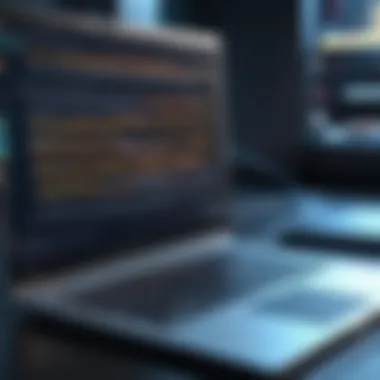

- Choosing the Right Protocol: The selection of file transfer protocol directly impacts speed. For instance, using SCP (Secure Copy Protocol) often provides a faster and secure alternative compared to the traditional FTP. Users should evaluate their needs and select appropriate protocols accordingly.
- Network Conditions: The quality of the network plays a fundamental role. A stable, high-bandwidth connection can facilitate faster transfers. Users should assess their connection capabilities before initiating large transfers.
- File Compression: Compressing files before transfer can significantly reduce the data size, resulting in faster transfer times. Tools like ZIP or RAR can be utilized for this purpose.
- Minimizing Interference: Ensuring that the network is free from unnecessary loads, like streaming media or other downloads, can enhance available resources for file transfer.
- Using Direct Connections: Whenever feasible, establishing a direct connection, such as an Ethernet link, can provide better speeds than transferring over wireless connections.
In optimizing file transfer processes, understanding both batch and single file transfers alongside maximizing speed not only improves efficiency but also reinforces data integrity and reliability in communications.
By applying these strategies, professionals can effectively enhance their file transfer operations, ensuring that time-consuming tasks are minimized, thus allowing focus on other essential activities.
Troubleshooting Common File Transfer Issues
As the volume of data exchanged between computers continues to grow, understanding how to troubleshoot file transfer issues becomes critical. The effectiveness of direct file transfers can heavily depend on addressing these common problems swiftly and efficiently. Recognizing the symptoms of connection problems or data integrity issues is key to reducing downtime and enhancing workflow. This section delves into two prevalent issues: connection failures and file corruption concerns, both of which can disrupt data movement and impact productivity adversely.
Connection Failures
Connection failures typically occur due to misconfigurations or external disruptions. Effective troubleshooting starts with diagnosing the problem. Basic checks include ensuring that devices are correctly connected. This might involve physical reconnections of cables or confirming that wireless settings are optimal. A common error is overlooking firewall settings, which can block ports needed for file transfer protocols like FTP or SCP.
Key considerations for diagnosing connection failures include:
- Network Configuration: Ensure the IP addresses are correctly allocated and devices are on the same network.
- Firewall Settings: Verify that firewalls on both ends allow the required traffic.
- Software Compatibility: Check if the software used for transfers is compatible and up to date.
If the device is reachable but file transfers are still failing, assessing the network traffic might reveal bandwidth saturation or interference. Tools like or can assist in identifying network problems. Performing a speed test might also highlight performance issues due to slow connections.
File Corruption Concerns
File corruption can occur during transfer due to various factors, which can lead to significant data loss or integrity issues. Understanding how to detect and address file corruption is essential for safeguarding data. One common cause of file corruption is unstable network conditions, where dropped packets or interruptions can lead to incomplete file transfers.
To combat file corruption, consider the following strategies:
- Checksum Verification: Use checksums to verify the integrity of files before and after the transfer. Common algorithms include MD5 or SHA-256.
- Transfer Protocols: Employ secure transfer methods that include error-checking mechanisms, such as SCP or SFTP, which inherently safeguard against corruption.
- Retry Mechanisms: Implement retry logic where failed transfers attempt to resend until successful completion.
The importance of addressing file corruption cannot be overstated. Not only can it jeopardize business processes, but the repercussions may extend to regulatory compliance where data integrity is a legal requirement.
"By proactively tackling connection issues and file corruption, organizations can significantly enhance the reliability and speed of their file transfers."
Future Trends in File Transfer Technologies
Understanding emerging trends in file transfer technologies is essential for keeping pace with the rapid changes in data handling, especially in a time when information is both critical and voluminous. As file transfer methods evolve, they bring innovations that enhance efficiency, speed, and security. This section delves into two prominent trends that shape the landscape of file transfers: the integration of 5G technology and the adoption of enhanced security measures in transfer protocols.
Acquisition of Speed: The Role of 5G
5G technology promises to revolutionize many aspects of communication, and file transfers are no exception. With its significantly increased speeds over previous mobile standards, 5G can handle file sizes that were once cumbersome to transfer over cellular networks. The low latency of 5G connections allows for almost instantaneous data transmission. This can be particularly beneficial in industries such as media, healthcare, and finance, where large files must be transferred quickly and reliably.
The implications of 5G extend beyond speed. It enables more robust support for innovative applications that rely on real-time data transfer, such as cloud services and remote collaboration tools. IT professionals must be aware of how 5G can impact not just file transfers, but the overall workflow of their organizations.
As businesses consider adopting 5G, it is vital to evaluate factors such as device compatibility and necessary infrastructure upgrades. Moreover, aligning with reliable service providers is crucial to ensure consistent connectivity and performance.
Increasing Security Measures in Transfer Protocols
In parallel with advancements in speed, there is a growing emphasis on security measures within file transfer protocols. With the increase in cyber threats, traditional file transfers may expose sensitive data to vulnerabilities. Therefore, protocols like SFTP (Secure File Transfer Protocol) and FTPS (FTP Secure) are gaining traction. These protocols incorporate encryption methods that safeguard data while in transit.
Moreover, the landscape of security compliance is also evolving. Enhanced regulations, such as GDPR (General Data Protection Regulation) and CCPA (California Consumer Privacy Act), require businesses to implement robust measures that protect user data. As organizations adopt more stringent compliance protocols, understanding how secure file transfers can prevent data breaches is essential.
Companies should continually reevaluate their security practices to stay ahead of potential threats. A systematic approach to integrating security protocols can not only enhance the protection of sensitive data but also build customer trust and enhance organizational reputation.
"In the world of data transfer, the balance between speed and security is increasingly critical, especially in light of growing cyber threats and regulatory measures."
As file transfer technology continues to evolve, both speed and security will remain paramount. Embracing these trends will allow organizations to enhance their operational capabilities while safeguarding their data integrity.
End
In the realm of modern computing, the conclusion drawn from the exploration of direct file transfer between computers cannot be overstated. This section emphasizes the multifaceted approaches available, each yielding distinct advantages tailored to specific scenarios. While the technologies employed offer a spectrum of capabilities, understanding their applicability is crucial for optimizing data management and enhancing organizational performance.
Summarizing Key Takeaways
A few significant points encapsulate the essence of effective file transfer methods:
- Diverse Methods: Various methods, including peer-to-peer, cloud services, and physical connections, serve different environments and needs.
- Security Awareness: Adopting robust security measures is paramount to ensure that sensitive information remains protected during transfers.
- Optimization Strategies: Implementing best practices can significantly improve transfer speeds and data integrity, making the overall process more efficient.
- Future Trends: Innovations, such as 5G technology, are set to redefine the landscape, influencing both speed and security aspects of file transfers.
Encouraging Best Practices
Following best practices can make a considerable difference in ensuring successful file transfers:
- Assess File Specifications: Before initiating a transfer, always evaluate the sizes and types of files involved, as this can affect the chosen method.
- Monitor Network Reliability: A stable and fast network is essential. Conduct tests before large file transfers to prevent interruptions.
- Implement Security Protocols: Use encryption and secure transferring tools like SCP or FTP with SSL/TLS to maintain data confidentiality.
- Standardize Procedures: Regularly review and update transfer protocols based on feedback and changes in technology to remain efficient.



