Datadog Log Analysis: Unleashing Operational Insights
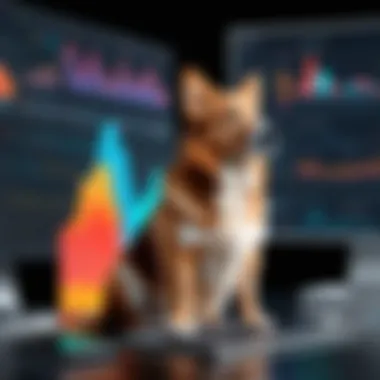

Intro
In today’s digital landscape, effective log analysis is more crucial than ever. Organizations face a daunting task of sifting through immense amounts of data generated by their applications. Datadog emerges as a robust tool that aids businesses in monitoring and optimizing their application performance through advanced log management capabilities. Understanding how to leverage Datadog’s functionalities can lead to improved operational insights and better decision-making.
This guide will walk you through the essential aspects of Datadog log analysis, including the key software features, methodologies for leveraging these features, and best practices for integration into existing systems. Additionally, we will address potential hurdles users may encounter in their log analysis journey. As businesses strive for efficiency and accuracy, cultivating an understanding of these elements becomes paramount.
Key Software Features
Datadog offers a suite of features designed to streamline log analysis and enhance overall application monitoring.
Essential functionalities
Datadog’s core functionalities revolve around centralized log management. Users can ingest, process, and visualize logs from various sources. This consolidation simplifies the monitoring process, allowing IT teams to focus on crucial insights rather than digging through log data.
- Log Ingestion: Datadog supports a wide array of log sources, making it easy to aggregate logs from multiple applications. The platform can handle logs from servers, cloud environments, and even containerized applications.
- Real-time Processing: One of Datadog's strengths is its ability to process logs in real-time. This feature allows businesses to quickly identify anomalies and troubleshoot issues.
- Search and Filtering: The advanced search capabilities enable users to drill down into specific log events. Filtering by attributes such as service type or severity ensures that relevant data is readily accessible.
Advanced capabilities
Beyond the basic features, Datadog’s advanced capabilities set it apart from other log management tools.
- Machine Learning Anomalies: Datadog utilizes machine learning to detect unusual patterns. This proactive approach helps identify potential problems before they impact the application.
- Dashboards and Visualization: The platform allows users to create customized dashboards. With visual representation of log data, users can gain insights and track performance metrics effectively.
- Integration with Other Tools: Datadog integrates seamlessly with various third-party applications like Slack, PagerDuty, and AWS. This interconnectedness ensures smooth workflow and communication within teams.
"Effective log analysis not only aids in addressing current issues but also helps in forecasting potential operational challenges."
Comparison Metrics
When selecting a log management tool, understanding its metrics is vital for decision-makers.
Cost analysis
Datadog operates on a subscription model with different pricing tiers based on features and usage. Companies need to assess how these costs align with their operational budgets. Value considerations must include the potential return on investment through improved application monitoring and incident response times.
Performance benchmarks
To evaluate performance, organizations can utilize benchmarks that reflect Datadog’s efficiency in processing and analyzing logs. Metrics such as log ingestion rates, response times, and uptime should be examined to ensure the tool meets the organization's requirements. Adopting Datadog can significantly enhance application monitoring capabilities for businesses aiming to maintain competitive edge in their respective markets.
Prelims to Datadog
Datadog has emerged as a powerful tool for log analysis, particularly in the context of modern continuous integration and deployment practices. It is crucial to understand how Datadog can facilitate log management and why it matters for ongoing performance monitoring. This section introduces the reader to Datadog’s capabilities, focusing on its importance in the broader landscape of application performance optimization.
Overview of Datadog
Datadog is a cloud-based monitoring and analytics platform that provides comprehensive visibility into applications and services. It enables engineering teams to monitor server performance, track user experience, and analyze application logs all in one place. As organizations increasingly rely on complex, distributed architectures, Datadog offers a solution for managing the intricacies of these systems.
Log data captures detailed information about the operations of applications, systems, and infrastructures. Datadog streamlines the process of collecting, analyzing, and visualizing this data to derive actionable insights.
Key features of Datadog include:
- Real-time monitoring and alerting.
- Integration capabilities with various tools and platforms.
- Advanced analytics for performance insights.
These features allow businesses to not only react to issues as they arise but also to proactively enhance system performance and reliability.
Purpose of Log Analysis
Log analysis is essential for maintaining application health and security. Effective log management allows organizations to:
- Gain visibility over system events.
- Identify performance bottlenecks.
- Track application errors and troubleshoot swiftly.
The goals of log analysis can be summarized as follows:
- Performance Monitoring: By examining logs, technical teams can identify patterns and anomalies in application behavior. This insight is vital for optimizing performance and preventing outages.
- Security Objectives: Logs can reveal unusual access patterns or failed login attempts, providing critical information for enhancing security measures.
- Compliance Verification: For many industries, maintaining compliance with regulations requires meticulous record-keeping and auditing. Log analysis helps in ensuring that standards are met.
As such, using Datadog for log analysis not only simplifies the process but also enhances an organization's ability to extract meaning from data, turning raw logs into valuable business intelligence.
Understanding Log Data


In the realm of software application management, understanding log data is not just a technical requirement; it is fundamental to effective decision-making. Logs provide a continuous stream of information generated by software applications, servers, and network devices. This data furnishes insights into system performance and user behavior, making it an invaluable asset for IT professionals and decision-makers. Analyzing logs helps organizations proactively respond to issues, thus minimizing downtime and optimizing resource allocation.
What Constitutes Log Data
Log data encompasses a variety of records that document events within an application or system. Common sources of logs include web servers, application servers, databases, and networking devices. Each log entry typically includes timestamps, event types, and detailed information about the occurrences being recorded.
- Timestamps: Essential for tracking when events occur. They assist in chronological analysis, which is critical for diagnosing issues.
- Event Types: This indicates what actions or occurrences are being recorded. Examples could be errors, warnings, or informational messages.
- Source Identification: Logs often reveal which part of the system generated the entry, crucial for tracing issues.
As such, the meticulous aggregation and correlation of these details contribute profoundly to the full understanding of system performance and user interactions.
Types of Logs
The landscape of log types is diverse, reflecting the multifaceted nature of IT environments. Recognizing these different log types is crucial for precise analysis. Here are some of the predominant categories:
- Application Logs: Generated by applications, these logs track the behavior of the software. They often include error reports and information about user interactions.
- System Logs: These monitor the operating system level. Typically generated by the operating system kernel, they include critical events like boot processes and system failures.
- Security Logs: Focused on security-related events, such as login attempts and access controls, these logs help organizations detect unauthorized access or suspicious activities.
- Network Logs: Captured from networking devices, these logs include traffic data and connection status, providing insight into the flow of data across the network.
By categorizing logs effectively, enterprises can tailor their log management strategies to address specific needs and challenges inherent to their systems. Each log type serves a unique purpose, offering insights that aid in performance optimization and security measures. Understanding how to leverage these different logs becomes pivotal for any organization aiming to enhance operational efficiency.
The Importance of Log Analysis
Log analysis plays a pivotal role in the overall effectiveness of any monitoring strategy, particularly for applications and systems under constant change. In a digital realm fueled by rapid technological advancement, maintaining a clear view of system performance is essential. This is especially where tools like Datadog come into the picture. The ability to analyze logs efficiently helps organizations in different dimensions, such as performance optimization, security enhancement, and compliance assurance. Understanding the significance of log analysis enables decision-makers to leverage insights more effectively and respond quickly to emerging challenges.
Identifying Performance Issues
Identifying performance issues is a tangible benefit of effective log analysis. Logs can reveal bottlenecks or unusual patterns that might hinder application performance. For instance, analyzing server logs may uncover repetitive errors triggered by specific user actions or prolonged response times during peak usage. \n When teams monitor log data in real-time, they can act swiftly to deploy fixes or optimizations, potentially before users are even aware of issues. In contrast, failure to analyze logs can lead to prolonged downtimes or degraded performance that might cost both reputation and revenue. Regular and systematic log analysis allows teams to refine their systems based on empirical data rather than intuition.
Enhancing Security Posture
The role of log analysis in enhancing security cannot be overstated. With increasing threats from cyberattacks, organizations must proactively identify vulnerabilities. Logs serve as an invaluable resource for understanding system access and user behavior.
By scrutinizing logs, security teams can detect suspicious activities or unauthorized access attempts. Furthermore, implementing alert mechanisms that trigger upon specific log patterns can enhance incident response. This proactive approach not only mitigates risks but also strengthens overall trust in the organization's security framework. A study indicated that early detection significantly reduces costs associated with breaches, making log analysis a critical component of a comprehensive security strategy.
Compliance and Auditing
Compliance is another crucial aspect where log analysis provides undeniable value. Many industries are held to strict regulatory standards that require organizations to track user activity and data access meticulously. Logs act as a record of actions taken within systems, which helps to demonstrate compliance during audits. Effective log management not only encompasses collection but also proper retention and accessibility.
Documentation through logs can defend organizations against legal ramifications or penalties due to non-compliance. It serves as evidence that procedures are in place to secure sensitive data and monitor user access responsibly. Businesses that overlook log analysis might face difficulties in illustrating compliance to regulators, which could have broader implications for operation and trustworthiness.
\n The insights gained from log analysis help organizations not just react to problems, but anticipate and prevent them.
In summary, the importance of log analysis stretches across multiple domains within an organization. It helps identify performance impediments, enhances security frameworks, and assists in compliance efforts. As organizations continue to navigate complex digital environments, the role of log analysis becomes increasingly vital. Emphasizing this area can lead to a more robust, responsive operational framework.
Features of Datadog Log Analysis
Datadog log analysis comes with a range of features that significantly enhance its utility in managing and interpreting log data. These features not only streamline the logging process but also provide critical insights that inform operational decisions. When implemented effectively, these components can lead to wiser resource deployments, earlier issue detections, and ultimately, improved application performance.
Real-time Log Collection
Real-time log collection is a cornerstone feature of Datadog’s log analysis capabilities. It enables organizations to capture log data as it occurs, allowing for immediate analysis and response. This immediacy is crucial for identifying incidents and understanding system behavior under various loads. By processing logs in real time, teams can monitor the performance metrics seamlessly and correlate application behavior with usage patterns.
Additionally, real-time log collection enhances situational awareness. If an error arises, teams can quickly access the precise logs tied to the incident. This access accelerates diagnosis and resolution, minimizing downtime and enhancing service reliability.
Key benefits of real-time log collection include:
- Swift Incident Response: Enables prompt action against potential issues before they escalate into larger problems.
- Enhanced Monitoring: Provides continuous insight into system performance and user interactions.
- Operational Visibility: Improves understanding of application health and user behavior in real-time, empowering teams to maintain optimal performance.
Advanced Filtering and Search
Datadog also excels in advanced filtering and search functionalities. With vast volumes of log data, finding relevant information quickly can be notably challenging. This feature allows users to narrow down log searches using an array of parameters—such as time frames, log levels, and specific keywords. The efficient filtering that Datadog offers ensures that only the most pertinent logs are retrieved, expediting the analysis process.
This functionality also supports alert management. Users can configure alerts based on specific log patterns that indicate potential issues, allowing organizations to respond to events proactively. Furthermore, advanced analytical capabilities enable deeper insights into log data patterns, which can inform strategic decisions and technical improvements.
Some specific capabilities include:
- Dynamic Filtering: Adjust filters dynamically for various metrics and views.
- Search Queries: Utilize complex search queries to find specific log entries with precision.
- Save Searches: Keep frequently used filters and queries for faster access in the future.
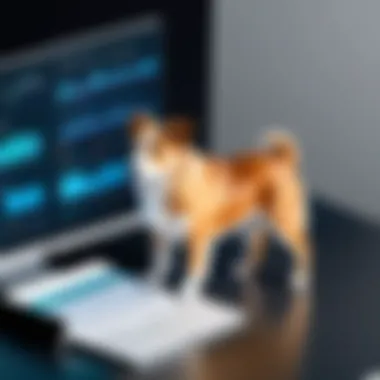

Integration with Monitoring Tools
Integration capabilities are another vital feature of Datadog log analysis. Datadog supports seamless integration with numerous third-party monitoring tools and technologies. This versatility allows for a consolidated view of logs and metrics from different sources, enhancing operational insight across the tech stack.
When Datadog integrates with other monitoring tools, such as New Relic or Grafana, it centralizes log management efforts. This centralization minimizes the need to juggle multiple platforms, ultimately simplifying the monitoring process.
The benefits of such integration include:
- Holistic View: Gain a comprehensive understanding of system performance from various perspectives.
- Streamlined Workflows: Reduce the friction of data transfer and analysis between different systems.
- Improved Collaboration: Facilitate better teamwork as logs and metrics become readily accessible to all relevant stakeholders.
"Integration is the key to maximizing the effectiveness of your monitoring strategy. Every layer providing its insights enriches the overall picture of performance."
Setting Up Datadog for Log Analysis
Setting up Datadog specifically for log analysis is an essential part of maximizing its functionalities. By properly configuring Datadog, organizations can enhance monitoring capabilities, streamline troubleshooting processes, and ultimately gain deeper insights into their application performance. Users often overlook the profound impact that the right setup can have on the overall efficiency of their log analysis efforts.
Careful consideration must be given to several factors when setting up Datadog for log analysis. These factors include installation, system integration, and best practices. Each element contributes to how effectively logs are captured, analyzed, and understood. A well-thought-out configuration not only improves the user experience but also optimizes data management across an organization.
Installation and Configuration
The installation and configuration of Datadog require a structured approach. First, obtaining the Datadog agent is key. Depending on your operating system, this can involve specific commands or package installations. For example, on a Linux system, users might execute a command like this:
Once the agent is installed, it's crucial to configure log collection settings. This includes specifying log sources and enabling log processing. Users can configure these elements within the Agent configuration file, allowing for tailored log management that fits specific needs. Ensuring that all relevant logs are captured from your applications is vital for effective analysis.
Additionally, integration points with services like Amazon Web Services, Azure, or Google Cloud must be configured based on the architecture of your system. This ensures that all data flows seamlessly into Datadog for analysis.
Best Practices for Setting Up Log Sources
Setting up log sources is not merely a technical task; it's a strategic necessity. The following best practices can significantly enhance the effectiveness of log collection in Datadog:
- Prioritize Critical Log Sources: Focus on logs that provide insights into application performance or security incidents. This may include web server logs, application logs, and database logs.
- Use Consistent Log Formats: Consistency in log formatting helps to maintain clarity. Utilizing structured formats such as JSON can improve parsing and searching capabilities in Datadog.
- Implement Log Sampling: When dealing with high volumes of log data, consider log sampling techniques. This process can help reduce the amount of data processed while still delivering valuable insights.
- Aggregate Logs Wisely: If applicable, aggregate logs before sending them to Datadog. This can reduce noise and improve performance when analyzing logs within the platform.
- Set Up Retention Policies: Defining how long logs should be retained is essential for managing storage costs and compliance requirements. Clear retention policies help balance accessibility and cost-effectiveness.
Remember: Effective log management is an ongoing process that evolves as your applications grow and change. Regular reviews of log sources and settings in Datadog can lead to continual improvement in monitoring and analysis outcomes.
Analyzing Logs with Datadog
Analyzing logs is an essential skill for IT professionals and business decision-makers. Datadog provides a robust infrastructure to visualize and interpret log data. By concentrating on this aspect, users can exploit the full potential of the platform, yielding benefits that can significantly impact operational efficiency.
What makes analyzing logs crucial is the ability to extract actionable insights. Organizations can identify and address system bottlenecks, monitor application health, and ensure high levels of performance. Utilizing Datadog for log analysis increases the speed and precision of this process, making it easier to visualize problems in real-time.
In this section, we will break down three key components that illustrate the power of Datadog in log analysis: creating custom dashboards, utilizing query language for insights, and generating reports.
Creating Custom Dashboards
Custom dashboards are essential for effective log analysis in Datadog. They provide users the flexibility to display the metrics and insights most relevant to their needs.
With Datadog, users can choose specific log attributes to visualize, such as error rates, response times, or user activity. This focus helps teams to monitor their key performance indicators effectively.
- Unified Views: Users can create dashboards that combine logs, metrics, and traces, presenting a complete picture of application performance.
- Interactive Elements: The inclusion of filters and interactive graphs makes tracking trends easier. Users can drill down into specific logs without losing overall context.
- Collaboration: Sharing custom dashboards fosters collaboration within teams, allowing multiple stakeholders to view the same data and make informed decisions.
Being able to tailor the interface to fit specific analytical needs not only enhances the clarity of data but also drives faster, more informed decision-making.
Utilizing Query Language for Insights
Datadog’s query language is a powerful tool for deriving insights from logs. It allows for ad-hoc investigations into log data, enabling users to search and filter logs efficiently.
With a focus on syntax and function, the language helps to generate specific queries that can pinpoint issues, trends, or anomalies in the logs. This flexibility is vital when working with extensive and complex datasets.
For instance, users can:
- Identify common error messages or patterns in real-time.
- Aggregate logs over specific time frames for performance reviews.
- Combine conditions to isolate significant events.
This can lead to quicker response times in solving issues. The ability to phrase queries effectively makes it easier to understand underlying problems and take proactive measures.
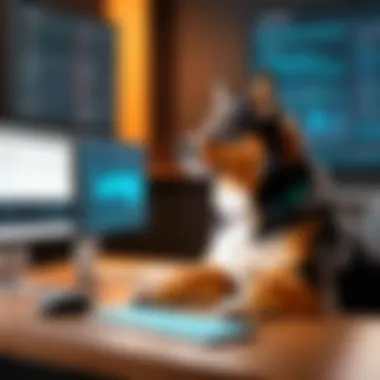

Generating Reports
Reports are a final crucial aspect of analyzing logs with Datadog. They provide a formalized summary of the log analysis, allowing stakeholders to review performance over time. These reports can be scheduled and automated, ensuring that decision-makers have access to vital information without needing to delve into logs continuously.
Key elements of report generation include:
- Periodic Reporting: Automated reports can be generated daily, weekly, or monthly, providing consistent updates.
- Customization: Users can tailor reports to focus on particular metrics or time frames relevant to their strategic objectives.
- Export Options: Datadog allows reports to be exported into various formats, such as PDF or CSV, which makes sharing insights with stakeholders straightforward.
Capturing data through reports not only provides a historical perspective but also drives strategic planning by showcasing performance metrics.
"The key to effective log analysis lies not just in the collection of data, but in the interpretation of that data to inform strategic decisions."
By mastering log analysis with Datadog, organizations can enhance their operational awareness and improve their overall system resilience.
Challenges in Log Analysis
Log analysis is a vital component of modern IT infrastructure management. However, as businesses increasingly depend on complex systems, the challenges associated with analyzing logs also multiply. Understanding these challenges can help organizations leverage Datadog more effectively and extract actionable insights from log data. This section explores notable hurdles in log analysis and their implications for effective monitoring and decision-making.
Handling High Volume of Logs
The generation of log data has seen exponential growth in various industries. High volumes of logs can be overwhelming, making it difficult to sift through for relevant information. This deluge often hampers timely identification of issues or anomalies.
Organizations must have scalable solutions in place to manage this data influx. Datadog offers real-time log collection capabilities, which alleviates some pressure. However, users need to configure their log sources effectively to avoid missing critical events due to sheer volume. This also necessitates automation in defining which logs are pertinent for analysis.
Some strategies include:
- Prioritizing Log Types: Focus on the most critical logs first, such as error logs or logs from core applications.
- Using Sampling: Analyze a representative subset of logs rather than every entry to derive insights without overwhelming resources.
- Leveraging Machine Learning: Implement machine learning algorithms to filter significant log entries automatically.
By addressing the volume challenge, organizations can better focus their analytical efforts and derive meaningful insights efficiently.
Log Data Retention Policies
Establishing robust log data retention policies is essential yet complex. Organizations must decide how long to retain log data based on compliance, auditing, and operational needs. Retaining logs for extended periods offers historical context but can lead to increased storage costs and management burdens.
Regulatory requirements may dictate certain retention periods depending on the industry. For instance, healthcare providers face stringent rules that necessitate maintaining logs for several years. Consequently, organizations should:
- Define Compliance Requirements: Understand legal mandates affecting data retention.
- Implement Automated Clean-Up: Regularly purge old logs that are no longer necessary while keeping compliance in mind.
- Utilize Datadog's Features: Use Datadog’s features to set retention policies that align with business objectives while minimizing costs.
Through effective log retention strategies, organizations can ensure compliance without overextending their resources.
Ensuring Data Integrity
Data integrity is another significant challenge in log analysis. Logs are susceptible to manipulation, whether intentional or accidental. Integrity issues can lead to loss of valuable insights, misdiagnosis of problems, or security incidents.
To maintain log integrity, organizations should adopt the following practices:
- Implement Strong Access Controls: Limit who can access or modify log data to mitigate potential tampering.
- Enable Auditing and Monitoring: Regularly review logs and data access to detect unauthorized modifications.
- Utilize Cryptographic Hashing: Apply hashing algorithms to log entries, ensuring that any modifications to the logs can be identified.
By ensuring data integrity, organizations can rely on their logs to provide accurate insights, fostering better decisions and improved security posture.
"Maintaining data integrity is crucial not only for compliance but also for effective decision-making in dynamic environments."
End
In the realm of digital operations, log analysis has surfaced as a critical function for businesses that aim to stay ahead. The conclusion of this guide emphasizes the significant aspects of using Datadog for log analysis. Importantly, it encapsulates how effective log management can lead to improved application performance, security, and compliance. By harnessing Datadog’s tools, organizations not only identify issues quickly but also optimize their overall operational efficiency.
Recap of Key Points
The journey through this guide highlights several essential points surrounding Datadog log analysis:
- Comprehensive Log Management: Datadog offers real-time log collection, making it easier for teams to monitor activities as they occur.
- Insights Generation: Utilizing advanced query language and customizable dashboards empowers decision-makers to extract relevant insights efficiently.
- Challenges and Solutions: The article elaborated on challenges such as high log volume and data retention policies, providing strategies to navigate these complexities.
- Future-Proofing Operations: Investing in effective log analysis tools like Datadog can lead to better preparedness against future operational demands.
These points underscore not just the mechanisms of log analysis but also its intrinsic value to modern enterprises.
Future of Log Analysis with Datadog
Looking ahead, the future of log analysis presents both opportunities and challenges. Datadog is positioning itself to remain at the forefront of this domain. As businesses increasingly rely on data-driven insights, the demand for robust log analysis is expected to rise.
Key considerations include:
- Automation: Continued advancements in AI and machine learning may enable greater automation in log management processes, enhancing speed and accuracy.
- Integration with Emerging Technologies: Datadog is likely to evolve in integrating with newer technologies like container orchestration platforms, further streamlining log analysis efforts.
- Scalability: As companies grow, so do their log data needs. The capability to scale log management infrastructure while maintaining performance is imperative.
In summary, organizations that leverage Datadog effectively will be well-positioned to tackle the complexities of log analysis, driving strategic advantages in their operations.



