Comparative Analysis of CRM Solutions for Small Businesses


Intro
In the contemporary business landscape, effective management of customer relationships is paramount for small enterprises. As technology continues to advance, various Customer Relationship Management (CRM) solutions emerge, each designed to cater to the unique needs of small businesses. This article aims to delve deeply into the distinctive aspects of these CRM solutions, offering valuable insights into their capabilities and limitations.
Understanding the intricacies of CRM systems is essential for decision-makers and entrepreneurs. These systems play a crucial role in enhancing efficiency, improving customer engagement, and ultimately driving revenue growth. Small business owners often face challenges when selecting a CRM solution due to the myriad of options available. By analyzing critical features and comparison metrics, this guide seeks to simplify that decision-making process.
Key Software Features
Essential functionalities
The heart of any CRM solution lies in its essential functionalities. Small businesses should prioritize certain key features that align with their operational requirements. Contact management, for instance, allows organizations to keep track of customer information efficiently. Another fundamental feature is lead tracking, which enables businesses to monitor potential clients through the sales funnel.
Additionally, task management functionality aids teams in organizing their workflows. It is vital to have reporting and analytics capabilities. These tools provide insights into customer behaviors, assisting businesses in refining their strategies. Furthermore, integration with other platforms becomes crucial as businesses often use various tools to manage operations.
Advanced capabilities
Beyond basic functionalities, some CRM solutions offer advanced capabilities that can significantly impact a small business’s operations. For example, marketing automation can streamline campaigns, enabling businesses to engage customers through personalized messages. Moreover, AI-driven insights can provide predictive analytics to forecast sales trends and customer needs, fostering more informed decision-making.
Mobile compatibility is also a factor worth considering. As remote work becomes increasingly prevalent, having access to CRM tools on mobile devices enhances productivity and responsiveness. Furthermore, customer support features, such as chatbots and helpdesk integration, can improve customer service efficiency. Small businesses must evaluate these advanced capabilities to identify the right solution that aligns with their growth ambitions.
Comparison Metrics
Cost analysis
When analyzing CRM systems, the cost is an unavoidable comparison metric. Small businesses must consider both initial costs and ongoing expenses. Some solutions operate on a subscription model, which can be advantageous as it allows for predictable budgeting. However, the total cost of ownership must also factor in additional expenses like training and possible future upgrades.
Different CRM solutions vary widely in their pricing structures, so it is crucial to weigh the cost against the features provided. Some platforms may offer a free tier or trial, giving businesses a chance to evaluate their suitability before committing financially.
Performance benchmarks
Evaluating the performance of CRM tools is equally important. Metrics such as user adoption rates, customer satisfaction levels, and system uptime can provide insights into the effectiveness of a CRM system. High user adoption often correlates with user-friendly designs, while customer satisfaction can indicate how well a system aids in resolving queries.
Another factor to consider is the speed of integration with existing tools. A seamless integration process minimizes disruption and allows quick utilization of the system. Gathering feedback from current users can be invaluable as well. Online forums like Reddit can offer real user experiences regarding different CRM solutions.
"Choosing the right CRM should be viewed as a strategic investment in your business's future rather than just an expense."
Understanding CRM: The Fundamentals
Customer Relationship Management, commonly known as CRM, plays a vital role in the successful operation of small businesses. In essence, CRM is a strategy designed to improve relationships with customers and streamline processes. It encompasses tools and technologies that help manage interactions with potential and existing clients. This section aims to clarify the fundamental aspects of CRM, particularly tailored for small business contexts.
Defining CRM for Small Businesses
For small businesses, defining CRM effectively means understanding its core objectives. CRM solutions provide centralized databases that store customer information, sales data, and communication history. This integration fosters easier access to valuable insights. As a result, business owners can make informed decisions based on customer preferences and behavior.
A good CRM system offers various features that suit small business needs. Key functionalities often include lead tracking, sales automation, and customer service management. Additionally, these systems can enhance communication between employees and foster collaboration within teams. This unified approach aids small businesses in offering personalized services, which can significantly improve customer satisfaction.
The Importance of CRM in Today's Market
In today's competitive market, the relevance of CRM cannot be overstated. Small businesses constantly face challenges such as limited resources and stiff competition. Therefore, adopting an effective CRM system becomes crucial for survival and growth.
One of the pressing needs for small businesses is to build and maintain strong customer relationships. A CRM system assists in achieving this by enabling targeted marketing efforts and personalized communications. It helps businesses understand their clients' needs better. When companies utilize CRM, they can engage clients more effectively, enhancing brand loyalty.
Moreover, the shift towards digital channels over the past few years has changed how businesses operate. Consumers expect seamless interactions across various platforms. CRM solutions provide tools that support multi-channel communication, ensuring customers can reach businesses easily, whether via email, social media, or phone calls.
"CRM is not just about technology. It’s about improving customer relationships and workflow efficiency."
In summary, understanding the fundamentals of CRM is essential for small businesses aiming to boost operational efficiency and improve customer interactions. As we delve deeper into this analysis, it is imperative to evaluate the various key features and cost implications that come with choosing the right CRM solution.
Key Features to Consider


When selecting a CRM solution, small business owners must assess several key features to ensure they meet unique operational needs. The right CRM can not only foster better customer relationships but also streamline processes and enhance overall productivity. The following sections outline some vital aspects to weigh when making this decision.
User Interface and Experience
The user interface (UI) and overall user experience (UX) deeply influence the effectiveness of a CRM system. A well-designed interface is crucial, as it affects user adoption rates and how quickly employees become proficient in using the software. A cluttered UI can confuse users and reduce productivity. Look for CRM solutions with intuitive navigation and well-organized features. Simple designs with clear pathways to access data encourage engagement and minimize errors.
Moreover, a positive UX should not only focus on aesthetics but also ease of use. Training staff takes time and resources; therefore, selecting a system that is user-friendly can reduce this burden significantly. Many platforms offer trial periods, which allow businesses to evaluate how their teams interact with the UI, ensuring that it aligns with operational preferences.
Integration Capabilities
The integration capabilities of a CRM system determine how well it fits within the existing technology stack of a small business. Many small businesses utilize various tools like email marketing platforms, accounting software, and customer service applications. A CRM that easily integrates with these tools can help maintain a seamless flow of information across departments.
It is essential to check for compatibility with common applications such as Mailchimp, QuickBooks, or social media platforms like Facebook. Using an API (Application Programming Interface) for integration offers flexibility for custom solutions as well. Keep in mind that systems with poor integration options can lead to siloed data, which hinders good decision-making based on comprehensive insights.
Customization and Flexibility
The ability to customize a CRM solution can play a significant role in its longevity and effectiveness. Small businesses often have distinct processes that might not perfectly align with out-of-the-box solutions. Look for CRMs that allow changes in workflows, fields, and reports to cater to your specific business model.
Flexibility also includes pricing structures; some platforms may offer tiered plans that enable businesses to pay only for features they currently need, planning for future expansion. The agility of the system helps businesses adapt to changes over time, making it a wise investment for growth.
Reporting and Analytics Tools
Robust reporting and analytics functionalities are essential for informed decision-making. A CRM should provide data visualization tools that help businesses track customer interactions and sales performance over time. The ability to generate customized reports aids in identifying trends and understanding customer behavior.
Furthermore, look for built-in dashboards that offer real-time insights. Being able to spot shifts in customer preferences or sales cycles provides a competitive edge. Always consider the level of detail in reporting; more granular data can lead to better-targeted marketing strategies and improved customer service.
Cost Analysis of CRM Solutions
The Cost Analysis of CRM Solutions is a critical part of the decision-making process for small businesses. Many people begin their search thinking primarily about features, yet price can become a significant factor sooner rather than later. Costs encompass not just the initial outlay, but also ongoing operational expenses, upgrades, and potential hidden fees. Therefore, a thorough understanding of a CRM's pricing model can prevent unexpected financial burdens in the future.
Understanding Pricing Structures
Pricing structures for CRM solutions can vary tremendously. Most platforms offer diverse pricing tiers based on different levels of features, user accounts, or transactions. Generally, there are three common models:
- Subscription-Based Pricing: Many vendors charge a monthly or annual fee for access to their services. This model allows businesses to plan budgets easily, provided they can anticipate their needs.
- Pay-Per-User: This approach charges businesses based on the number of users who will access the CRM. While smaller firms may find this appealing, costs can escalate with growth.
- Tiered Pricing: Different packages are offered that include additional features and benefits at higher price points. This structure can provide flexibility but can also lead to confusion about what features are necessary.
Understanding these models is essential to ensure that you are making informed financial decisions. Evaluating not only what you need now, but also what you might need in the future can enhance your investment.
Hidden Costs to Watch For
Even with a clear understanding of pricing structures, hidden costs are often lurking beneath the surface. Businesses must remain vigilant to avoid unforeseen expenses. Here are several hidden costs commonly associated with CRM implementations:
- Implementation Fees: Some providers charge for setting up and customizing the CRM for your business needs.
- Training Costs: Training staff is often a mandatory expense and should be taken into account. This can cover workshops or online resources.
- Integration Expenses: If the CRM does not work well with existing software, integration becomes necessary. This might require technical assistance, which can be expensive.
- Upgrades and Maintenance: Regular updates may come at a cost, particularly if they include new features that were not part of the original agreement.
"Often, it is the unaccounted-for costs that create budget overruns, not the obvious fees."
Understanding these hidden costs can enable small businesses to develop a more accurate total cost of ownership.
Small business owners are encouraged to assess both the immediate and long-term financial implications of different CRM solutions. This deeper insight can ensure that a CRM system does not just fit the firm’s current needs but also remains financially sustainable in the future.
Popular CRM Options for Small Businesses
The selection of a Customer Relationship Management (CRM) solution is a pivotal decision for small businesses. It influences how companies manage customer relations, streamline processes, and drive growth. This section concentrates on the most relevant CRM options available on the market today, specifically curated for the needs of small enterprises. By understanding the unique offerings of each CRM, decision-makers can make more informed choices that align with their operational goals and customer engagement strategies.
Salesforce Essentials
Salesforce Essentials is often considered a valuable choice for small businesses that seek a robust CRM system without overwhelming complexity. This offering from Salesforce provides an integrated platform designed to facilitate sales and customer engagement. One notable benefit is its user-friendly interface, which allows teams to quickly adopt and utilize the system.
With powerful automation features, Salesforce Essentials simplifies managing leads and opportunities. It also integrates smoothly with various third-party applications, enhancing productivity. Many users appreciate the comprehensive reporting and analytics tools that allow businesses to gain insights and act accordingly. This aspect can be essential for small businesses aiming to harness data for informed decision-making.
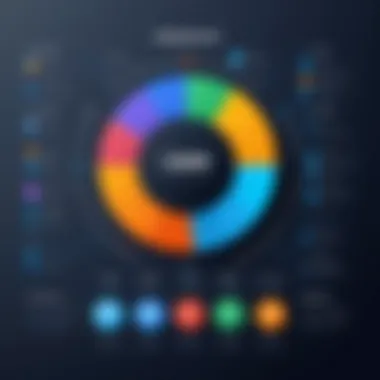

HubSpot CRM
HubSpot CRM stands out because it offers a free tier, making it accessible for small businesses just starting their CRM journey. The platform is designed with simplicity in mind, which is a key factor for many entrepreneurs who may not have extensive technical know-how. HubSpot CRM ensures seamless tracking of customer interactions and communications, resulting in improved relationship management.
Furthermore, HubSpot offers an extensive suite of tools that support marketing and sales efforts. Users can benefit from features such as email marketing, SEO tools, and automation capabilities. This integration allows businesses to conduct marketing activities and track customer behavior all in one platform, which is beneficial for enhancing engagement without additional complexity.
Zoho CRM
Zoho CRM is known for its flexibility and customization options. This platform allows small businesses to tailor the CRM according to specific industry needs and preferences. The ease with which processes can be tailored is an advantage, especially for companies that have unique requirements.
Zoho CRM provides an array of features, including lead management, workflow automation, and advanced reporting. The mobile application is quite capable, allowing users to manage customer accounts while on the go. Additionally, its affordability in comparison to other tools makes it a considerable choice, helping small businesses manage limited budgets effectively.
Freshsales
Freshsales is another prominent option that caters specifically to small businesses looking for a no-frills CRM experience. It combines simplicity with powerful functions, designed for improving team productivity and lead management. One major draw for Freshsales is its built-in phone and email capabilities. This integration allows users to engage with customers without switching platforms, resulting in streamlined communication.
In addition to basic CRM functions, Freshsales includes AI-based lead scoring, which helps prioritize leads based on their likely engagement level. This unique functionality can be quite useful for small teams that must manage multiple leads without losing track of potential opportunities.
"Selecting the right CRM can significantly influence a small business’s ability to grow and maintain customer relationships effectively."
By carefully evaluating each of these options, small businesses can determine which CRM aligns best with their strategic goals, budget, and desired functionality.
Assessing CRM Performance
Evaluating the performance of a Customer Relationship Management (CRM) system is critical for any small business aiming to enhance customer interactions and streamline operations. Performance assessment helps identify areas of strength and points requiring improvement within the CRM solution. By adopting structured metrics and feedback methods, businesses can determine whether their investment in CRM is yielding the intended benefits.
Regularly assessing CRM performance can provide actionable insights that align the software with business objectives. These insights can guide modifications to engagement strategies and inform users of system effectiveness in real-time. Over time, performance assessments can contribute greatly to overall business growth and customer satisfaction.
User Feedback and Reviews
User feedback is an essential component in measuring CRM performance. Reviews from actual users provide a subjective perspective that may highlight strengths and weaknesses not always visible in performance metrics. This feedback often reveals critical features that make a CRM effective or challenging in practical settings.
Factors to consider include:
- Ease of Use: How intuitive is the system? Users often report on their learning curves, which can dramatically affect adoption rates.
- Customer Support: Users frequently reflect on the support they receive. Effective support is key to resolving issues swiftly and maintaining productivity.
- Overall Satisfaction: Feedback on how CRM solutions help manage customer relationships can give insights into their practical value in everyday scenarios.
User reviews can be found on platforms such as Reddit or specialized software review sites. These testimonials often serve as an unofficial benchmark for businesses seeking these solutions. Often the critical evaluations found through user reviews can guide potential buyers toward solutions that suit their specific needs.
Case Studies and Success Stories
Analyzing case studies and success stories can illustrate how various small businesses have effectively utilized CRM solutions to achieve notable results. These documented experiences provide concrete evidence of how CRM tools can enhance operational efficiency and increase customer retention.
When looking at case studies, consider the following elements:
- Before and After Comparisons: Many case studies outline performance metrics prior to CRM implementation compared to results after its adoption. Such comparisons reveal tangible improvements in customer relations and sales.
- Specific Applications: Successful case studies often detail how specific features of a CRM system were employed to tackle unique business challenges. Understanding these applications assists others in envisioning potential adaptations.
- Quantitative Results: Many documented success stories include numeric evidence, such as percent increases in sales or customer engagement metrics, providing a clear picture of the benefits.
These narratives, available from vendors' sites or business publications, serve as practical guidance for decision-makers considering CRM enhancements. They not only highlight the potential of various solutions but also offer lessons and strategies for implementing a CRM effectively to achieve similar outcomes.
Implementation Considerations
Implementing a CRM solution is a fundamental step for small businesses aiming to improve their customer interactions. This section delves into significant aspects related to the successful deployment of CRM systems–particularly training and onboarding, as well as the timeframe required for effective implementation. Understanding these factors is crucial because they directly influence the effectiveness and user acceptance of the CRM system within the organization.
Training and Onboarding
Training is essential for maximizing the benefits of CRM software. Often, small businesses underestimate the importance of a structured onboarding process. A comprehensive training program helps employees understand the system’s functionality, ensuring they can leverage its full potential. It is not just about teaching them how to use the software; it also involves demonstrating how CRM can solve specific business problems.
Consider these crucial points regarding training:
- Tailored Training Programs: Customizing training sessions to meet specific needs of different roles in the business can lead to better outcomes.
- Ongoing Support: Offering continuous access to support resources can help employees feel confident in using the software, reducing frustration and resistance to change.
- Feedback Mechanisms: Gathering feedback from users after training sessions aids in fine-tuning the process for future onboarding, creating a more effective experience.
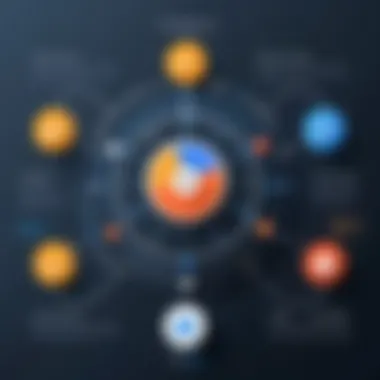

"Training is not just an event. It’s an ongoing journey to enable employees to achieve their potential."
Timeframe for Implementation
The implementation timeframe can vary widely based on the complexity of the CRM solution and the current state of the business's processes. Establishing a realistic timeline is key to ensuring that the rollout is successful. Here are factors influencing the timeframe:
- Data Migration: Transitioning existing data to the new system can be a time-consuming process. Poorly planned migrations may lead to data inconsistencies.
- Integration Needs: If the CRM needs to connect with other existing software systems, that can further extend the time required for implementation.
- Testing and Adjustments: Rigorous testing to identify and correct issues is necessary, particularly to ensure that the system works as intended before going live.
Overall, having a clear implementation strategy, including training and a realistic timeline, can lead to smoother transitions and higher satisfaction from both employees and customers.
Future Trends in CRM for Small Businesses
Understanding future trends in Customer Relationship Management (CRM) solutions is crucial for small businesses. As technology evolves, the expectations of customers and businesses shift significantly. The right tools can enhance operational efficiency, bolster customer engagement, and ensure sustained growth. It’s important for small business owners to stay ahead of emerging trends. This section highlights two significant trends that are reshaping the CRM landscape: artificial intelligence and mobile solutions.
Artificial Intelligence in CRM
Artificial intelligence (AI) has become a prominent force in CRM systems. AI integration offers several advantages that are particularly beneficial for small businesses. First, AI enhances data analysis. By processing customer data, AI can identify patterns and behaviors that may not be easily visible. This insight allows businesses to tailor their marketing strategies more effectively.
Moreover, AI-powered chatbots provide instant customer service, which improves responsiveness. Small businesses often struggle with limited resources. AI can alleviate this by handling routine inquiries, giving staff more time to focus on complex issues. Another benefit is predictive analytics. AI predicts future customer behavior based on historical data. This feature helps small businesses anticipate needs and adjust their strategies accordingly.
"AI in CRM allows small businesses to operate more efficiently, enhancing customer satisfaction while reducing costs."
Mobile CRM Solutions
Mobile CRM solutions are increasingly vital for small businesses. With the rise of remote work and the on-the-go lifestyle of modern customers, accessibility offered by mobile CRM applications is essential. These tools enable employees to access customer information anytime and anywhere, thus enhancing productivity.
Furthermore, mobile solutions often include features such as push notifications and customer updates. These features keep sales teams informed and responsive to client needs. Small businesses can also utilize mobile CRM for field operations. For instance, sales representatives can log interactions in real time, keeping data updated and leading to better decision-making.
To summarize, the future trends of AI and mobile solutions in CRM offer significant opportunities for small businesses. Monitoring these advancements can empower small business owners to make decisions that positively impact their operations and customer relations.
Closure: Making the Right Choice
Selecting the right Customer Relationship Management (CRM) solution is critical for small businesses. Given the diverse range of options available, it can be a daunting task. A thoughtful choice can lead to enhanced customer engagement, improved internal processes, and, ultimately, greater business success.
Understanding how specific features and capabilities align with business needs is paramount. Not all businesses operate in the same way; therefore, a solution that works well for one may not suit another. The emphasis should be on identifying what functionalities are necessary for your operations. This includes evaluating integration capabilities, customization options, and user-friendliness.
Benefits of choosing an appropriate CRM system include:
- Increased Efficiency: Streamlined processes save time.
- Improved Customer Satisfaction: Tailoring communications and interactions enhances the customer experience.
- Better Data Management: A robust CRM facilitates organized and accessible data for analysis.
However, it’s also vital to consider factors such as cost, scalability, and potential hidden expenses when making your selection. Thorough research into these aspects can prevent unexpected challenges later.
"Choosing a CRM is not just about features; it's about making a strategy for growth and customer connectivity."
Final Thoughts on CRM Selection
When evaluating CRM options, it is best to prioritize current and future business requirements. There are many platforms, each with strengths and limitations. One should never rush the decision-making process, as it may have long-lasting implications.
Some points to reflect on include:
- The specific needs of your business and how they align with CRM features.
- The ease of use for your team. User adoption is critical for a successful implementation.
- Compatibility with existing tools and systems your business already uses.
A well-chosen CRM solution can provide a competitive advantage, but the choice should be based on careful consideration, not just marketing promises.
Next Steps for Implementation
After selecting a CRM, the next phase is implementation. Here are steps to guide you:
- Plan for Training: Ensure that team members receive adequate training to maximize the use of the CRM.
- Set Realistic Timelines: Implement it in phases if necessary. Starting small can help identify potential issues.
- Gather Feedback: Solicit user feedback continuously to assess usability.
- Monitor and Adjust: As your business grows, reassess the CRM’s performance and make adjustments as needed.
Implementation does not stop with the initial setup. Continuous evaluation of how well the CRM supports your business goals should be standard practice. Identifying areas for improvement can lead to better customer relationships and enhanced operational success.



